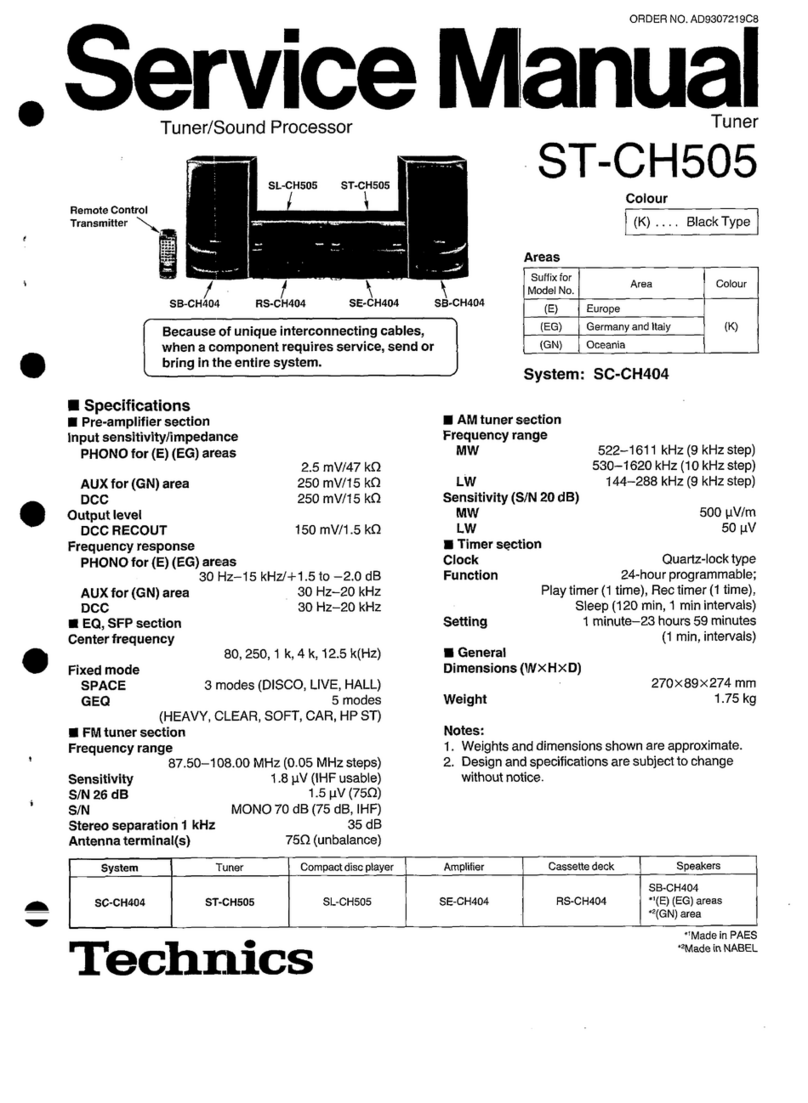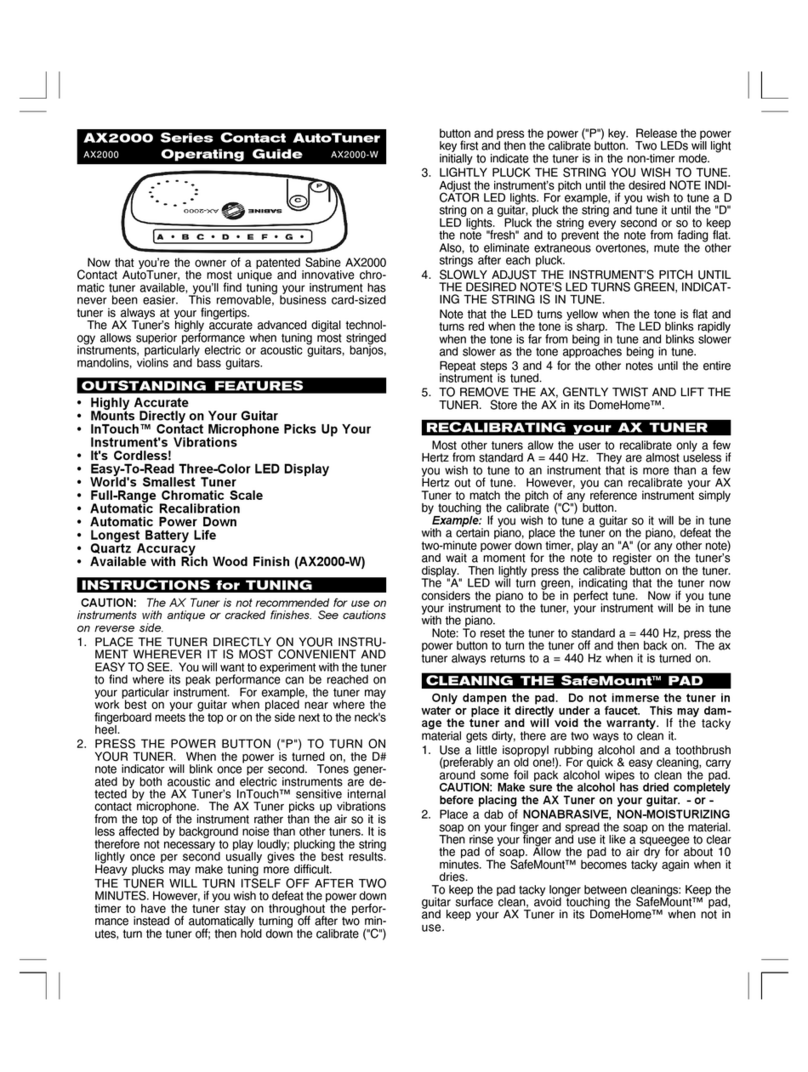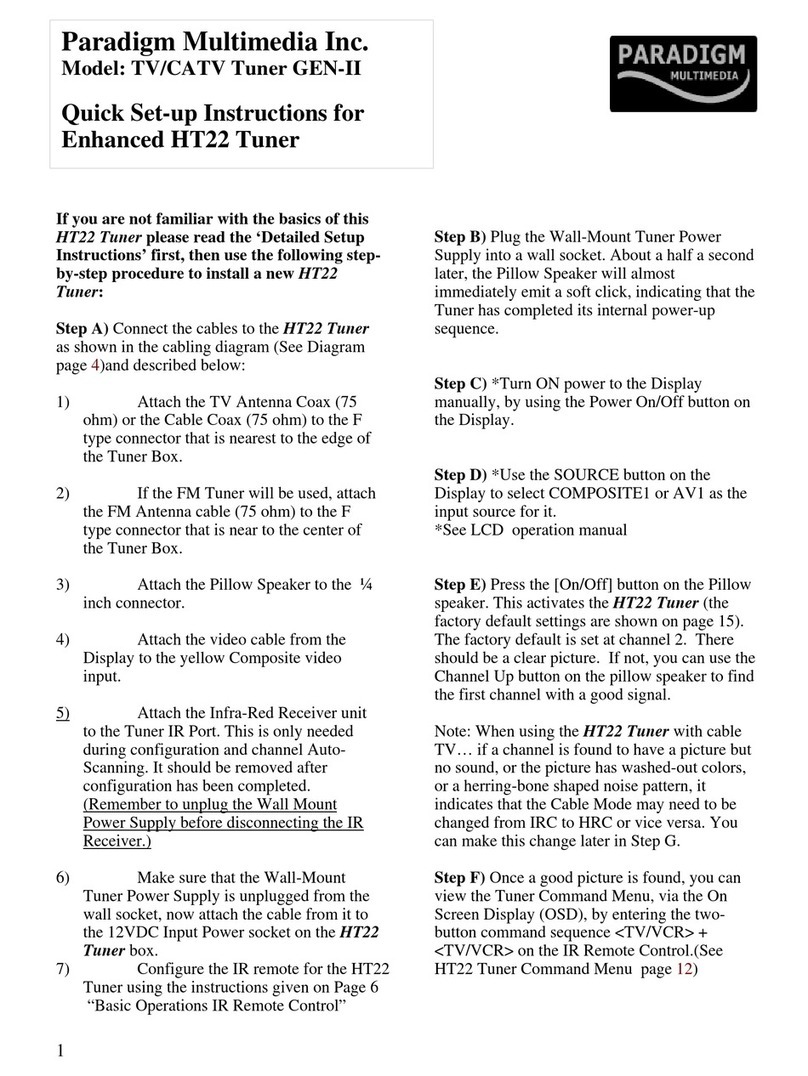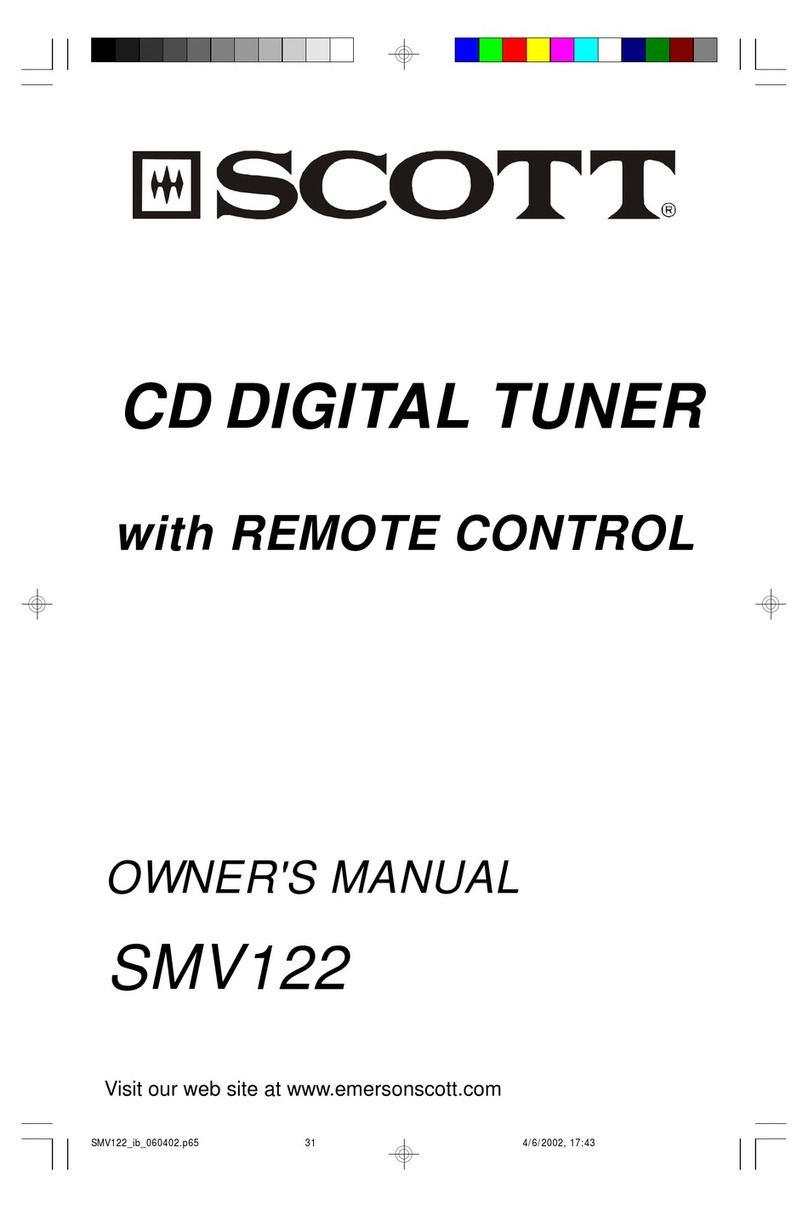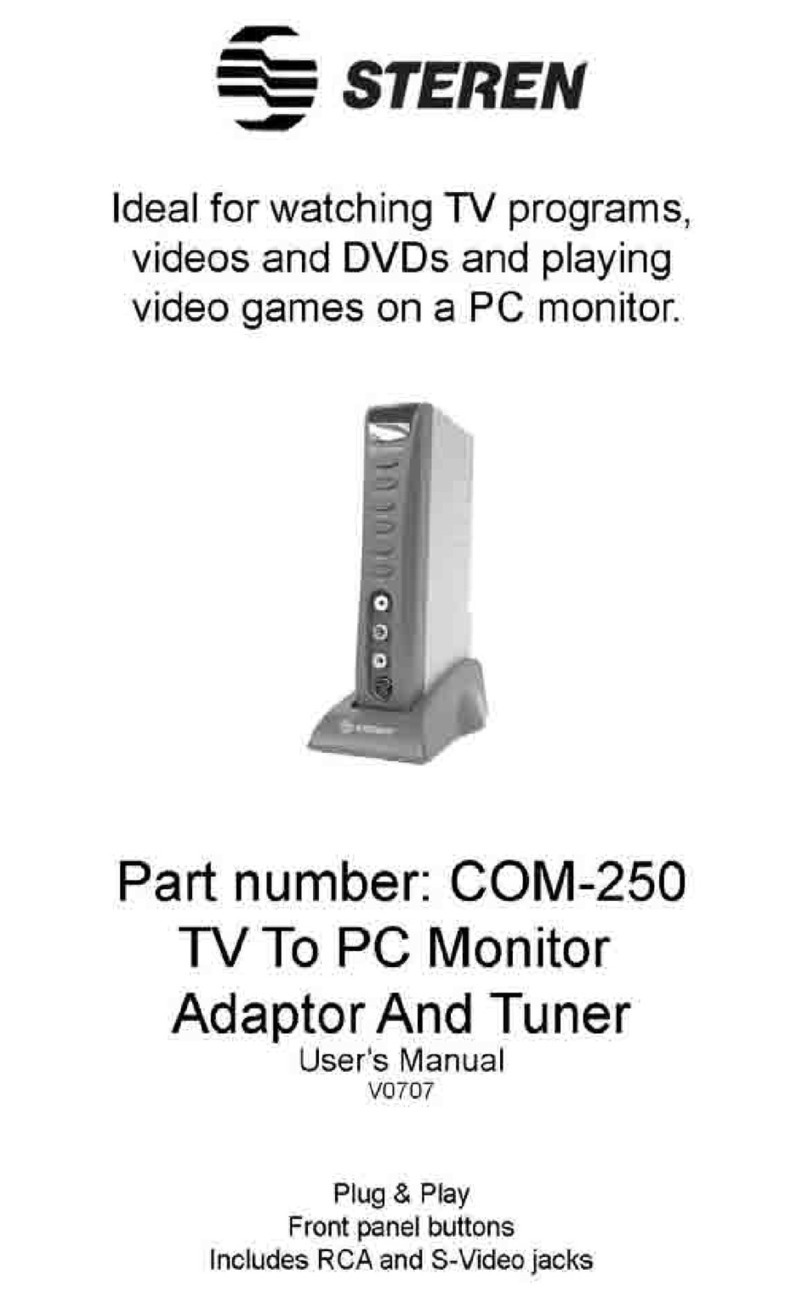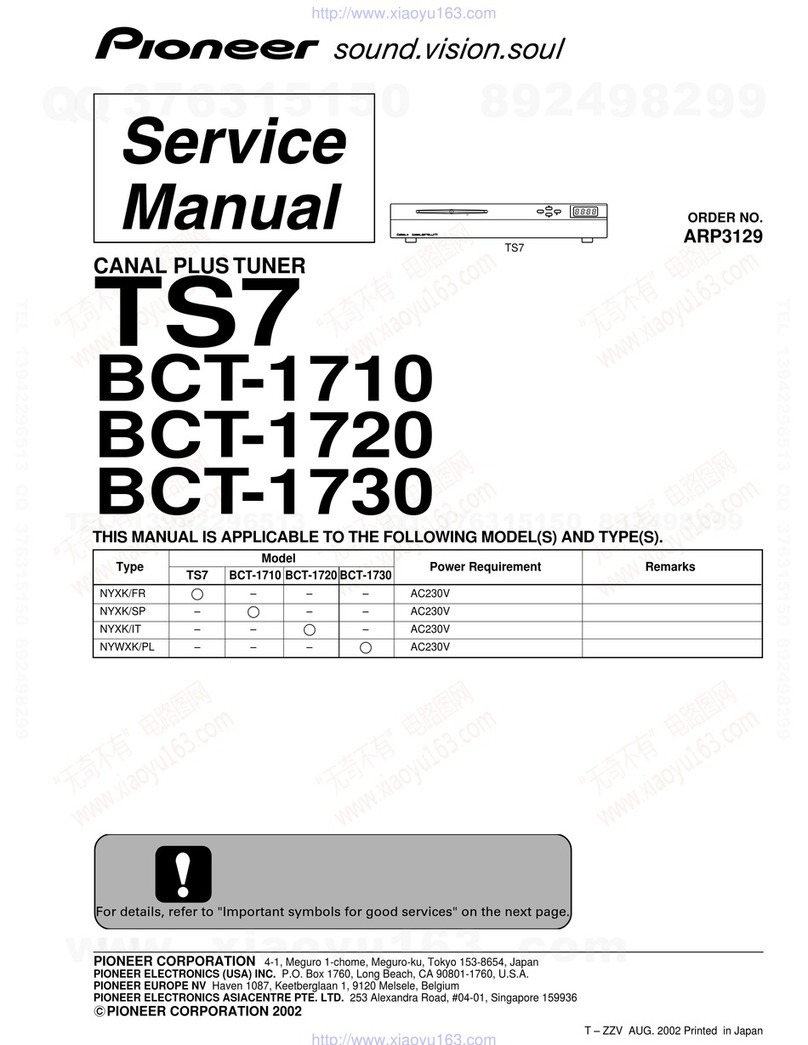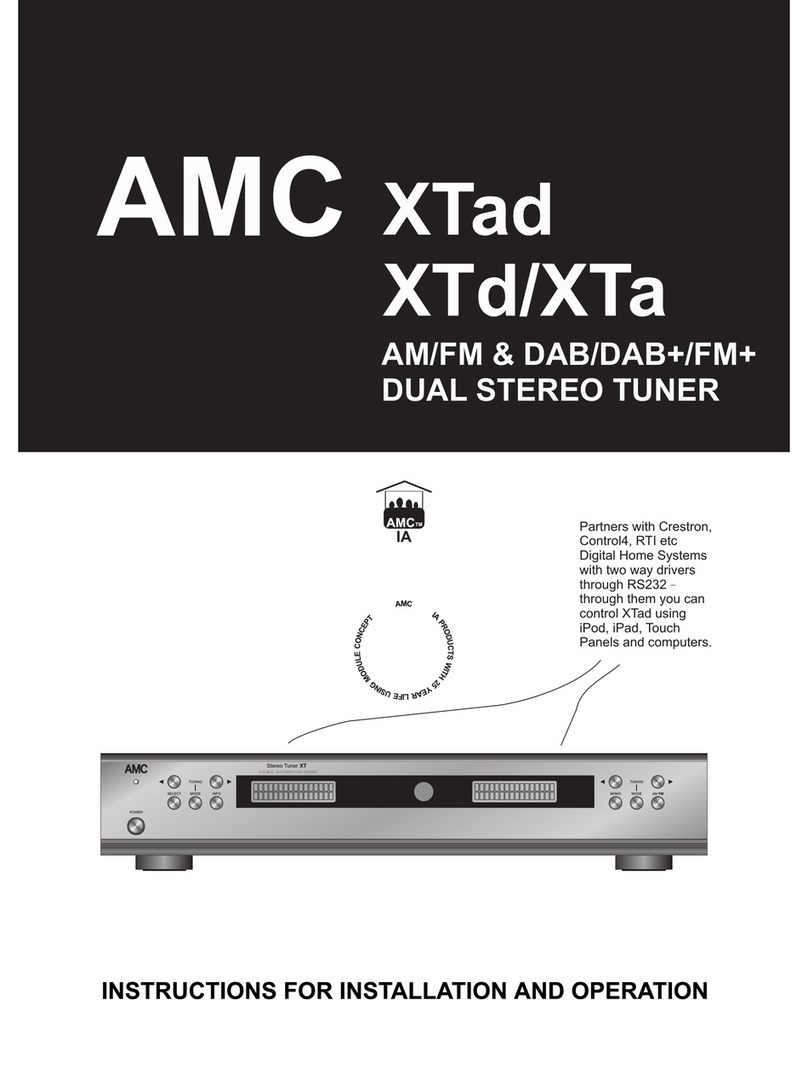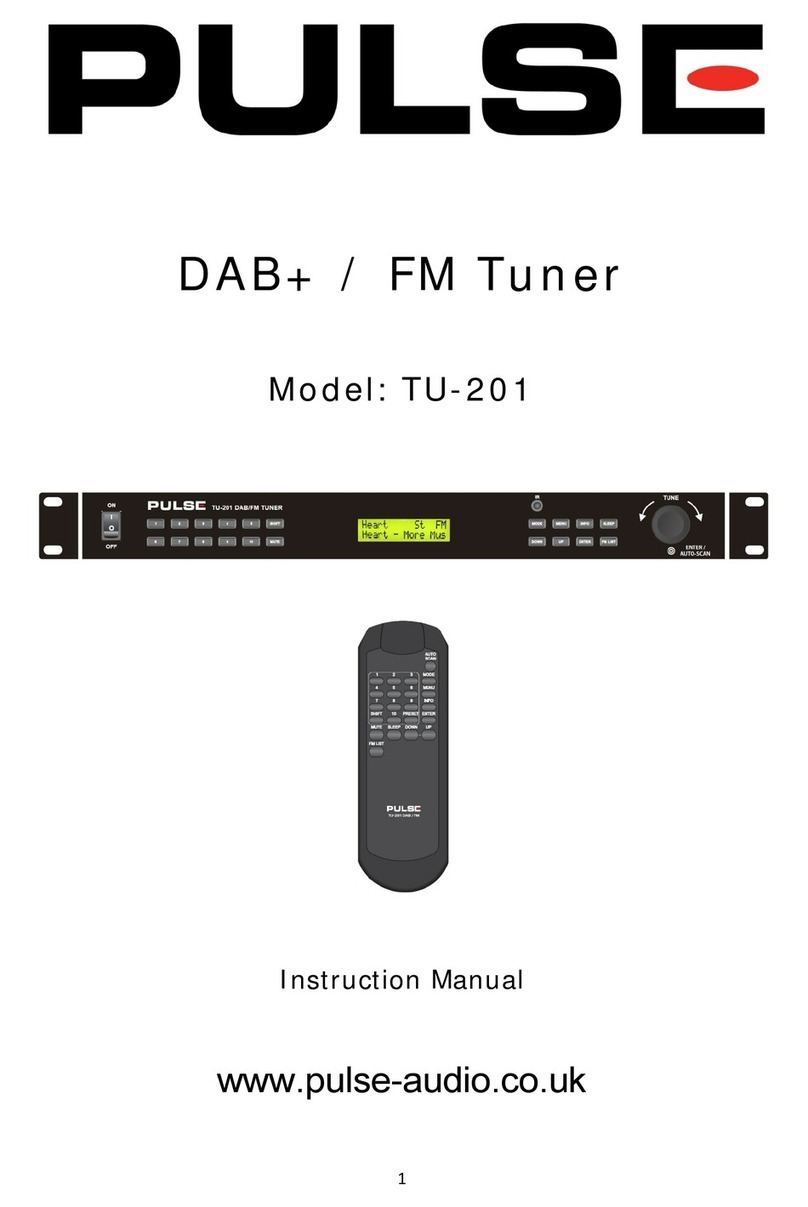BOSSCO CT-6 User manual

CT-6
GUITAR/IBASS
AUTO
TUNER
===
Owner's
Manual
GUITAR/BASS
AUTO
TUNER
5A
4D
3G
28
ЈЕ
GUITAR
CT-6
w
OOOOO
ЗА
20
1G
BATTERY

CT-6
GUITAR/BASS
AUTO
TUNER
Owner's
Manual
j
Thank
you,
and
congratulations
on
your
choice
of
the
BOSS
CT-6
Guitar/Bass
Auto
Tuner,
Before
using
this
unit,
carefully
read
the
sections
entitled:
"USING
THE
UNIT
SAFELY
and'
IMPOR-
TANT
NOTES".
These
sections
provide
important
information
concerning
the
proper
operation
of
the
unit.
Additionally,
in
order
to
feel
assured
that
you
have
gained
a
good
grasp
of
every
feature
provided
by
your
new
unit,
this
manual
should
be
read
in
its
entirety.
The
manual
should
be
saved
and
kept
on
hand
as
a
convenient
reference.
i
INSTRUCTIONS
FOR
THE
PREVENTION
OF
FIRE,
ELECTRIC
SHOCK,
OR
INJURY
TO
PERSONS
About
/
WARNING
and
/
CAUTION
Notices
About
the
Symbols
improperly.
improperly.
AN
CAUTION
animals
or
pets.
AS
ALWAYS
OBSERVE
THE
FOLLOWING
¿NWARNING
*
Before
using
this
unit,
make
sure
to
read
the
^
instructions
below,
and
the
Owner's
Manual.
*
Do
not
open
tor
modify
in
any
way)
the
unit
or
P
AC
adaptor.
*
Do
not
attempt
to
repair
the
unit,
or
replace
parts
Q
within
it
(except
when
this
manual
provides
specif-
ic
instructions
directing
you
to
do
so).
Refer
all
ser-
vicing
to
your
dealer,
or
qualified
Roland
service
personnel.
*
Never
use
or
store
the
unit
in
places
that
are:
©
*
Subject
to
temperature
extremes
(e.g.,
direct
sun-
light
in
an
enclosed
vehicle,
near
a
heating
duct,
on
top
of
heat-generating
equipment);
or
are
*
Damp
(e.g.,
baths,
washrooms,
on
wet
floors);
or
are
*
Humid;
or
are
*
Dusty;
or
are
*
Subject
to
high
levels
of
vibration.
*
Make
sure
you
always
have
the
unit
placed
so
it
is
9
level
and
sure
to
remain
stable.
Never
place
it
on
stands
that
could
wobble,
or
on
inclined
surfaces.
*
Use
onlv
the
specified
AC
adaptor
(PSA-Series),
and
make
sure
the
line
voltage
at
the
installation
matches
the
input
voltage
specified
on
the
AC
adaptor's
body.
Other
AC
adaptors
may
use
а
dif-
ferent
polarity,
or
be
designed
for
a
different
volt-
age,
so
their
use
could
result
in
damage,
malfunc-
tion,
or
electric
shock.
Used
for
instructions
intended
to
alert
the
user
to
the
risk
of
death
or
severe
ÓNWARNING
injury
should
the
unit
be
used
The
A
symbol
alerts
the
user
to
important
instructions
or
warnings.The
specific
meaning
of
the
symbol
is
determined
by
the
design
contained
within
the
triangle.
In
the
case
of
the
symbol
at
left,
it
is
used
for
general
cautions,
warnings,
or
alerts
to
danger.
Used
for
instructions
intended
to
alert
the
user
to
the
risk
of
injury
or
material
damage
should
the
unit
be
used
*
Material
damage
refers
to
damage
ог
The
©
symbol
alerts
the
user
to
items
that
must
never
be
carried
out
(are
forbidden).
The
specific
thing
that
must
not
be
done
is
indicated
by
the
design
contained
within
the
circle.
In
the
case
of
the
symbol
at
left,
it
means
that
the
unit
must
never
be
disassembled.
other
adverse
effects
caused
with
respect
to
the
home
and
all
its
furnishings,
as
well
to
domestic
The
@
symbol
alerts
the
user
to
things
that
must
be
carried
out.
The
specific
thing
that
must
be
done
is
indicated
by
the
design
contained
within
the
circle.
In
the
case
of
the
symbol
at
left,
it
means
that
the
power-
cord
plug
must
be
unplugged
from
the
outlet.
*
Avoid
damaging
the
power
cord.
Do
not
bend
it
є
excessively,
step
оп
it,
place
heavy
objects
on
it,
etc.
À
damaged
cord
can
easily
become
a
shock
or
fire
hazard.
Never
use
a
power
cord
after
it
has
been
damaged.
*
This
unit,
either
alone
or
in
combination
with
an
O
amplifier and
headphones
or
speakers,
may
be
capable
of
producing
sound
levels
that
could
cause
Permanent
hearing
loss.
Do
not
operate
for
a
long
period
of
time
at
a
high
volume
level,
or
at
a
level
that
is
uncomfortable.
if
you
experience
any
hear-
ing
loss
or
ringing
in
the
ears,
you
should
immedi-
ately
stop
using
the
unit,
and
consult
an
audiolo-
gist.
*
Do
not
allow
any
objects
(e.g,
flammable
material,
coins,
pins);
or
liquids
of
any
kind
(water,
soft
drinks,
etc.)
to
penetrate
the
unit.
*
Immediately
turn
the
power
off,
remove
the
AC
adaptor
from
the
outlet,
and
Tequest
servicing
by
your
dealer
or
qualified
Roland
service
personnel
when:
*
The
AC
adaptor
or
the
power-supply
cord
has
been
damaged;
or
*
Objects
have
fallen
into,
or
liquid
has
been
spilled
onto
the
unit;
or
*
The
unit
has
been
exposed
to
rain
(or
otherwise
has
become
wet);
or
*
The
unit
does
not
арреаг
to
operate
normally
ог
exhibits
a
marked
change
in
performance.
*
In
households
with
small
children,
an
adult
should
provide
supervision
until
the
child
is
capable
of
fol-
lowing
all
the
rules
essential
for
the
safe
operation
of
the
unit.

IMPORTANT
NOTES
In
addition
to
the
items
listed
under
"USING
THEUNITSAFELY",
please
readandobserve
the
following:
Power
Supply:
Use
of
Batteries
*
Do
not
usethis
unit
on
the
same
power
circuit
with
any
device
that
will
generate
line
noise
(such
as
an
electric
motor
or
variable
lighting
system).
*
The
AC
adaptor
will
begin
to
generate
heat
after
long
hours
of
consecutive
use.
This
is
normal,
and
is
not
a
cause
for
concern.
Placement
*
Using
the
unit
near
power
amplifiers
(or
other
equipment
containing
large
power
transformers)
may
induce
hum.
Toalleviate
the
problem,
change
the
orientation
of
this
unit;
or
move
it
farther
away
from
the
source
of
interference.
*
This
device
may
interfere
with
radio
and
televi-
sion
reception.
Do
not
use
this
device
in
the
vicinity
of
such
receivers,
*
Do
not
expose
the
unit
to
direct
sunlight,
place
it
near
devices
that
radiate
heat,
leave
it
inside
an
*
Never
use
benzene,
thinners,
alcohol
or
solvents
of
any
kind,
to
avoid
the
possibility
of
discolora-
tion
and/or
deformation.
Additional
Precautions
*
Use
a
reasonable
amount
of
care
when
using
the
unit's
buttons,
sliders,
or
other
controls;
and
when
using
its
jacks
and
connectors.
Rough
handling
can
lead
to
malfunctions.
*
When
connecting/disconnecting
all
cables,
grasp
the
connector
itselí—never
pull
on
the
cable.
This
*
When
installing
or
replacing
batteries,
always
turn
off
the
power
on
this
unit
and
disconnect
any
other
devices
you
may
have
connected.
This
way,
you
can
prevent
malfunction
and/or
damage
to
speakers
or
other
devices.
*
Before
connecting
this
unit
to
other
devices,
turn
off
the
power
to
all
units.
This
will
help
prevent
malfunctions
and/or
damage
to
speakers
or
other
devices.
enclosed
vehicle,
or
otherwise
subject
it
to
tem-
perature
extremes.
Excessive
heat
can
deform
or
discolor
the
unit.
Maintenance
*
For
everyday
cleaning
wipe
the
unit
with
a
soft,
dry
cloth
or
one
that
has
been
slightly
dampened
with
water.
To
remove
stubborn
dirt,
use
a
cloth
impregnated
with
a
mild,
non-abrasive
detergent.
Afterwards,
be
sure
to
wipe
the
unit
thoroughly
with
a
soft,
dry
cloth.
way
you
will
avoid
causing
shorts,
or
damage
to
the
cable's
internal
elements.
*
To
avoid
disturbing
your
neighbors,
try
to
keep
the
unit's
volume
at
reasonable
levels.
You
may
prefer
to
use
headphones,
so
you
do
not
need
to
be
concerned
about
those
around
you
(especially
when
it
is
late
at
night).
*
When
you
need
to
transport
the
unit,
package
it
in
the
box
(including
padding)
that
it
came
in,
if
possible.
Otherwise,
you
will
need
to
use
equiva-
lent
packaging
materials.

Jeng
5528
a
BE
=
Е
a0
=D
ú Ë
та
3rd
String
4th
String
5th
String
1st
String
2nd
String
3rd
String
4th
String
Sth
String
6th
String
"(изолћ)
JOP
Pur
„07,
оу
ҷим
UMOYS
SI
зора
sseq
Buti]s-ƏA1J
e
JO
SULIS
quy
ƏL,
D
Tp,
ор
INO}
a1
Цим
UMOUYS
әле
sau
эре
Зима
oui
NB
sseq
e
ura
арц
7391—39,
SOLIU
Stu]
01
JUN]
0j
YSIM
ПОА
хіѕ
әці
Aq
pajeorpur
әзе
sauieu
бише
ay)
леша
e
uir
juatunijsur
au]
јзаииоју
“punos
indui
aui
JO
sətupu
Suis
ayy
moys
asay
y.
yoor
¡nduj
ѕюјодіри
әшом
бише
pel
ndut
3
0]
paj3auuoo
juaumuis
-u
ayy
Ад
poonpoud
sjeu
-81S
94)
MAINO
SAPIAOI4
yoor
пало
8
9i
де
ve
ar
807
0000000
9-12
ЕЛАДА
YENNL
Olnv
5506/55
пә
4amod
10
јпоузеја
зәмой)
рајпшајш
әд
обеџол
aui
inano
SSOEIG
991
pjnous
олипиоз
[y
uonesado
јеишои
‘pasn
Suraq
St
зојдере
Dy
ur
әрум
jun
ay)
ur
ваморед
әле
әлә)
Jl
„
Од
Uerum
O
2000000
bb-Zp-Opp-8€
*(u013auuo02sIp
PIO)
чјецоцдо
!səuəç
-VSd
5508)
Joidepe
jy
ue
jo
uorauuoa
sidadoy
yopr
1oldopy
Iv
“auo}ituas
e
Aq
PAMO,
sI
yey)
Burun
10)
LV14
PBS
“YVINDIY
Pajas
Buun,
peuou
104
LYH
20
AVINDIA
:apow
Зицеодо
əu
Jo
uonoojas
səpiAoid
pue
340
/NQ
¿9mod
ayy
suuni
J!
'sasodind
om)
S9AJOS
YIJIMS
siyi
YOHMS
uoll5-98jes
SPON/ISMOJ
ef
duj
ayy
0}
ројзоциоз
uaag
sey
juaw
-ANSU
ue
изум
uorjounj
JOU
м
диоудолзни
јеизоџи
SL
„
`ə3uƏ)ƏJJiD
Чэна
ou
SI
AYI
“II
St
SAOJEIIPU!
u31id
әці
10
(9818)
33)uə5
әці
J|
'pareoipur
Аце
-Me
(siojenipur
ашеи
Више)
әшеи
Buys
ayy
pue
punos
indu!
aui
изалчад
o2uaJayip
Yud
ayy
под
ous
əsəu
L
S10JD2IDU|
ова
(USIDA
IMA
10
јившплаш
aur
01
95012
9-19
ay)
озеја)
`stuətunnsui
опопозе
Burun
uaa
рову
еџоудојо
у
puau]
зџоцаџз5ед
jeung

Features
*
The
BOSS
CT-6
tuner
allows
you
to
quickly
and
easily
tune
either
an
electric
guitar
or
an
electric
bass
guitar.
*
This
tuner
can
be
used
for
flat
tuning.
e
Reads
over
a
wide
range—even
works
well
with
five-
string
bass
guitars.
*
A
highly
sensitive
on-board
microphone
allows
you
to
tune
acoustic
guitars
as
well.
*
When
you
change
the
reference
pitch,
you
can
monitor
it
with
the
Pitch
indicators.
Copyright
€
1996
BOSS
CORPORATION
All
rights
reserved.
No
part
of
this
publication
may
be
reproduced
in
any
form
without
the
written
permission
of
BOSS
CORPORATION.
Tuning
Procedure
The
CT-6
automatically
shows
the
string
name
depending
on
the
input
sound.
Normally,
tune
in
the
Regular
Tuning
mode.
1.
Set
the
Power/Mode
switch
to
“REGULAR.”
2.
Connect
your
instrument
to
the
Input
jack.
If
you
wish
to
tune
an
acoustic
instrument,
you
will
need
to
use
the
internal
microphone.
Place
the
CT-6
close
to
the
instrument
(or
vice
versa).
3.
Play
single
notes
on
the
instrument.
The
string
(note)
name
closest
to
the
input
note
will
be
indicated
by
the
String
Name
indicator.
Additionally,
the
amount
by
which
the
input
note
differs
in
pitch
from
the
indicated
string
(note)
name
can
be
checked
by
viewing
the
Pitch
indicators.
Making
the
Connections
AC
Adaptor
(Optional)
oBoss
|
алатан,
ст.
7
Amplifier
Electric
Bass
Guitar
Electric
Guitar
*
Toprevent
malfunction
and/or
damage
to
speakers
or
other
devices,
always
turn
down
the
volume,
and
turn
off
the
power
on
all
devices
before
making
any
connections.
4.
Tune
the
instrument.
First,
get
the
string
name
indicator
for
the
string
you
wish
to
tune
to
light,
then
tune
so
that
the
center
(green)
of
the
Pitch
indicators
will
be
lit
(Given
a
reference
pitch
of
A
=
440
Hz).
Too
high
:
Lower
Pitch

Flat
Tuning
Flat
tuning
is
a
semitone
below
stanclard
tuning.
The
LED
display
will
still
show
the
notes
as
if
itwere
standard
tuning,
but
the
absolute
pitch
will
be
a
half-step
lower.
This
makes
it
easier
to
tune
and
play
in
flat
keys.
1.
Set
the
Power/Mode
switch
to
“FLAT.”
2.
Tune
the
same
way
as
for
any
normal
string.
Changing
the
Reference
Pitch
Reference
Pitch
refers
to
the
frequency
of
note
A4
(on
a
piano,
the
key
at
the
center
of
the
keyboard)
on
the
instrument
that
will
provide
the
predominate
tonal
focus
of
a
performance
(such
as
the
piano).
You
should
tune
all
instruments
so
they
are
in
tune
with
this
Reference
Pitch.
The
CT-6
allows
you
to
tune
by
shifting
the
reference
pitch.
Tune
each
string
so
that
the
pitch
indicator
that
corre-
sponds
to
the
reference
pitch
(А
=
438
–
445
Hz,
in
1
Hz
steps)
will
be
lit.
Example:
Tune
each
string
so
that
the
Pitch
indicators
will
be
lit
as
shown
below.
To
set
the
reference
pitch
to
438
Hz
Battery
Check
When
the
batteries
become
exhausted,
the
Battery
indica-
tor
(ТЕ)
will
flash
and
the
unit
can
no
longer
tune
properly.
If
this
happens,
replace
them
with
a
new
set.
Changing
the
Battery
1.
Press
down
and
slide
off
the
lid
of
the
battery
compartment
(located
on
the
bottom
of
the
unit).
2.
Remove
the
old
battery
from
the
compartment
and
disconnect
the
snap
cord.
3.
Connect
the
snap
cord
to
the
new
battery.
4.
Placethe
new
battery
inside
the
compartment
and
slide
the
lid
back
into
place.

CLASS
B
Specifications
CT-6:
Guitar/Bass
Auto
Tuner
Tuning
Range
Аво
(29.1
Hz)
-
B7
(3951
Hz)
Guitar:
6E
(82.4
Hz)
/
5A
(110.0
Hz)
/
4D
(146.8
Hz)
/
3G
(196.0
Hz)
/
2B
(246.9
Hz)
/
1E
(329.6
Hz)
LoB
(30.9
Hz)
/
4E
(41.2
Hz)
/
3A
(55.0
Hz)
/
2D
(73.4
Hz)
/
1G
(98.0
Hz)
Tuning
Accuracy
+/-3
cent
Input
Impedance
1
MQ
Switch
Power/Mode
Selection
Switch
Bass:
Indicators
Pitch
Indicators
(11
points),
String
Name
Indicators
(7
points)
Jacks
Input
Jack,
Output
Jack,
AC
Adaptor
Jack
Power
Supply
Dry
Battery
S-006P/6F22
(9
V)
AC
Adaptor
(PSA-Series;
Optional)
Current
Draw
16
mA
*
Expected
battery
life
under
continuous
use:
Carbon:
8
hours
These
figures
will
vary
depending
on
the
actual
conditions
of
use.
Dimensions
140
(W)
x
52
(D)
x
25
(H)
mm
5-9/16
(W)
x
2-1/16
(D)
x
1
(H)
inches
Weight
135
g
/
5
oz
(including
battery)
Accessories
Dry
Battery
5-006P/6F22
(9
V),
Owner's
Manual
Option
PSA-Series
(AC
Adaptor)
*
In
the
interest
of
product
improvement,
the
specifications
and/or
appearance
of
this
unit
are
subject
to
change
with-
out
prior
notice.
For
Canada
NOTICE
This
digital
apparatus
does
not
exceed
the
Class
B
limits
for
radio
noise
emissions
set
out
in
the
Radio
Interference
Regulations
of
the
Canadian
Department
of
Communications.
CLASSE
B
Cet
appareil
numérique
ne
dépasse
pas
les
limites
de
la
classe
B
au
niveau
des
émissions
de
bruits
radioélectriques
fixés
dans
le
Règlement
des
signaux
parasites
par
le
ministère
canadien
des
Communications.
AVIS

¿NWARNING
•
Protect
the
unit
from
strong
impact.
A
(Do
not
drop
it!)
*
Do
not
force
the
unit's
power-supply
cord
to
share
an
outlet
with
an
unreasonable
number
of
other
devices.
Be
especially
careful
when
using
extension
cords—the
total
power
used
by
all
devices
you
have
connected
to
the
extension
cord's
outlet
must
never
exceed
the
power
rating
(watts/amperes)
for
the
extension
cord.
Excessive
loads
can
cause
the
insu-
lation
on
the
cord
to
heat
up
and
eventually
melt
through.
*
Before
using
the
unit
in
a
foreign
country,
consult
A
with
your
dealer,
or
qualified
Roland
service
per-
sonnel.
*
Batteries
must
never
be
recharged,
heated,
taken
O
apart,
or
thrown
into
fire
or
water.
Â
CAUTION
*
The
unit
and
the
AC
adaptor
should
be
located
so
their
location
or
position
does
not
interfere
with
their
proper
ventilation.
•
Always
grasp
only
the
plug
or
the
body
of
the
AC
adaptor
when
plugging
into,
or
unplugging
from,
an
outlet
or
this
unit.
•
Whenever
the
unit
is
to
remain
unused
for
an
o
extended
period
of
time,
disconnect
the
AC
adap-
tor.
*
Try
to
prevent
cords
and
cables
from
becoming
entangled.
Also,
all
cords
and
cables
should
be
placed
so
they
are
out
of
the
reach
of
children.
C€
Â
CAUTION
*
Never
climb
on
top
of,
nor
place
heavy
objects
on
O
the
unit.
*
Never
handle
the
AC
adaptor
body,
or
its
plugs,
G
with
wet
hands
when
plugging
into,
or
unplugging
from,
an
outlet
or
this
unit.
*
Before
moving
the
unit,
disconnect
the
AC
adaptor
o
and
all
cords
coming
from
external
devices.
*
Before
cleaning
the
unit,
turn
off
the
power
and
unplug
the
AC
adaptor
from
the
outlet.
*
Whenever
you
suspect
the
possibility
of
lightning
in
your
area,
disconnect
the
AC
adaptor
from
the
out-
let.
+
lf
used
improperly,
batteries
may
explode
or
leak
AN
and
cause
damage
or
injury.
In
the
interest
of
safe-
ty,
please
read
and
observe
the
following
precau-
є
tions.
*
Remove
the
batteries
whenever
the
unit
is
to
9
remain
unused
for
an
extended
period
of
time,
*
If
a
battery
has
leaked,
use
a
soft
piece
of
cloth
ог
paper
towel
to
wipe
all
remnants
of
the
discharge
from
the
battery
compartment.
Then
install
new
batteries.
If
any
of
the
discharge
from
the
battery
has
gotten
onto
your
hands
or
skin,
make
sure
to
wash
the
area
thoroughly
with
water.
*
Never
keep
batteries
together
with
metallic
objects
such
as
ballpoint
pens,
necklaces,
hairpins,
etc.
*
Used
batteries
must
be
disposed
of in
compliance
9
with
whatever
regulations
for
their
safe
disposal
that
may
be
observed
in
the
region
in
which
you
live.
For
Europe
This
product
complies
with
thə
requirements
of
European
Directive
89/336/EEC.
For
the
USA
FEDERAL
COMMUNICATIONS
COMMISSION
RADIO
FREQUENCY
INTERFERENCE
STATEMENT
This
equipment
has
been
tested
and
found
to
comply
with
the
limits
for
a
Class
B
digital
device,
pursuant
to
Part
15
of
the
FCC
Rules.
These
limits
are
designed
to
provide
reasonable
protection
against
harmful
interference
in
a
residential
installation.
This
equipment
generates,
uses,
and
can
radiate
radio
frequency
energy
and,
if
not
installed
and
used
in
accordance
with the
instructions,
may
cause
harmful
interference
to
radio
communications.
However,
there
15
no
guarantee
that
interference
will
not
occur
in
a
particular
installation.
If
this
equipment
does
cause
harmful
interference
to
radio
or
television
reception,
which
can
be
determined
by
turning
the
equipment
off
and
on,
the
user
is
encouraged
to
try
to
correct
the
interference
by
one
or
more
of
the
following
measures:
—
Reorient
or
relocate
the
receiving
antenna.
—
increase
the
separation
between
the
equipment
and
receiver.
=
Connect
ће
equipment
into
an
outlet
on
a
circuit
different
from
that
to
which
the
receiver
is
connected.
—
Consult
the
dealer
or
an
experienced
radio/TV
technician
for
help.
Unauthorized
changes
or
modification
to
this
system
can
void
the
users
authority
to
operate
this
equipment.
This
equipment
requires
shielded
interface
cables
in
order
to
meet
FCC
class
B
Limit.

UBOSS
Please
note
that
although
a
battery
was
installed
in
your
CT-6
when
it
was
shipped
from
the
factory,
it
has
not
been
connected.
You
will
need
to
refer
to
the
section
“Changing
the
Battery,”
for
instructions
on
connecting
the
battery.
Information
When
you
need
repair
service,
call
your
local
Roland
Service
Station
or
the
authorized
Roland
distributor
in
your
country
as
shown
below,
ARGENTINA
Instrumentos
Musicales
S.A.
Florida
»38
140051
Buenos
Aires
ARGENTINA
TEL:
01
394
4029
BRAZIL
Roland
Brasil
Lida.
R.
Coronel
Octaviano
da
Silveira
за
Sao
Paul
BRAZIL
TEL:
(011)
ваз
9377
CANADA
Roland Canada
Music
Ltd.
(Head
Office)
5480
Parkwood
Way
Richmand
B.C.
МУ
Ma
CANADA
TEL:
(0601)
270
6626
Roland
Canada
Music
Ltd.
(Toronto
Office)
Urat
2,
109
Woodbine
Downs
Blvd,
Etobicoke,
ON
MYW
6YT
CANADA,
TEL:
WHI)
213
9707
MEXICO
Casa
Veerkamp,
s.a.
de
c.v.
Av.
Toluca
No.
333
Col.
Olivar
de
los
Padres
01780
Mexico
D
F.
MEXICO.
TEL:
obh
04
80
La
Casa
Wagner
de
Guadalajara
s.a.
de
c.v.
Av.
Corona
No.
2925)
Guadalajara,
Jalisco
Mexico
C.P
44100
MÉXICO
TEL:
(03)
913
1414
PANAMA
Productos
Superiores,
S.A.
Apartado
ASS
-
Panama
1
P.
DE
PANAMA
TEL:
u.s.A.
Roland
Corporation
U.5.
7200
Dominion
Circle
Los
Angeles,
СА.
90080-3645,
USA,
TEL:
(0219685
5141
VENEZUELA
Musicland
Digital
С.А.
Av.
Francisco
de
Miranda,
Centro
Parque
de
Cristal,
Nivel
C2
Local
20
Caracas.
VENEZUELA
TEL:
(02)
285
9218
AUSTRALIA
Roland
Corporation
Australia
Pty.
Lid.
38
Campbell
Avenue
Dee
Why
West.
NSW
204
AUSTRALIA,
TEL:
(021
952
Ном
NEW
ZEALAND
Roland
Corporation
(NZ)
Ltd.
37
Mt.
Eden
Road,
Mt.
Eden,
Auckland
3,
NEW
А
TEL:
(09)
3098
7
HONG
комб
Тот
Lee
Music
Со,
Ltd.
Service
Division
22-32
Pun
Shan
Street,
Tsuen
Wan,
Terntories,
HONG
KONG
TEL:
2415
MAT
INDONESIA
PT
Galestra
Inti
Kompleks
Perkantoran
Duta
Merlín
Blok
H.
Gajah
Mada
No.3
Jakarta
19130,
INDONESIA
TEL:
(02116335310
KOREA
Cosmos
Corporation
Service Station
Ini
Ind
Floor
Nak-Won
Arcade
Jong-Ro
ku.
Seoul,
KOREA
TEL
OD
742
3844
MALAYSIA
Bentley
Music
SDN
BHD)
an
Bukit
Bintang
55100
umpur,
MALAYSIA
TEL.
13)
243333
PHILIPPINES
G.A.
Yupangea
&
Co,
Inc.
309
Gil}.
Puyat
Avenue
Makati,
Metro
Manila
1200,
PHILIPPINES
TEL:
(02)
399
9801
SINGAPORE
Swee
Lee
Company
BLOCK
231.
Bain
Street
901-23
Bras
Basah
Complex,
SINGAPORE
0718
TEL.
tierno
CRISTOFORI
MUSIC
PTE
LTD
335.
Jou
Chiat
Road
SINGAPORE
1542
TEL:
3450435
TAIWAN
Siruba
Enterprise
(Taiwan)
Co,
LTD.
Room.
5,98.
No.
112
Chung
Shan
N
Road
Sec.2
Тара,
TAIWAN,
ROC.
TEL:
(02)
561
3339
THAILAND
Theera
Music
Co.
,
Ltd.
330
Verng
Nakorn
Kasem.
Soi
2,
Bangkok
10100,
THAILAND
TEL:
3;
32
test
BAHRAIN
Moon
Stores
Bad
Al
Bahrain
Road
P.O.Box
20077
State
of
BAHRAIN
TEL:
211
005
IRAN
TARADIS
Mir
Emad
Ave,
Мо.
15,
10th
street
P,
O.
Bax
15875/
4171
Teheran,
IRAN
TEL:
01211875
0524
ISRAEL
Halilit
P.
Greenspoon
&
Sons
Lid.
$
Вагі
Ha'oliya
Hashnya
St
Te
Aviv-Yato
ISRAEL
JORDAN
AMMAN
Trading
Agency
Prince
Mohammed
St.
P
O
Bos
825
Amman
11118
JORDAN
TEL:
(005
641200
KUWAIT
Easa
Husain
Al-Yousifi
P.O.
Вох 126
Safat
13002
KUWAIT
TEL:
5719400
LEBANON
A.
Chahine
&
Fils
7
Gergi
Zeidan
St
ing.
Achralieh
t
LEBANON
ion
335799
OMAN
OHI
Electronics
&
Trading
Co.
LLC
QATAR
Badie
Studio
&
Stores
POBox
a2,
DOHA
QATAR
TEL:
423554
SAUDI
ARABIA
SAF
Music
Center
AL-Khobar
31952,
P.
O.
Bax
1300
SALDIARABL
TEL:
1031
89:
Abdul
Latif
S.
Al-Ghamdi
Trading
Establishment
Middle
East
Commercial
Center
Al-Khobar
Dharan
Highway
W/hamood
st.
P.O.
Box
3631
Al-Khober
31952
SALDIARABIA
TEL:
(03)
898
2332
SYRIA
Technical
Light
&
Sound
Center
Khaled
Ebn
Al
Walid
St.
Р.О.Ви»
13520
Damascus
-
SYRIA
TEL;
(011)
2235
384
TURKEY
Barkat
Sanayi
ve
Ticaret
Siraselvier
Cad.
Guney
Ishani
Bh
n
Taksim,
Istanbul
TÜRKE'
TEL:
(0212)
2499324
U.A.E
Zak
Electronics
&
Musical
Instruments
Co.
Zabeel
Road,
АЈ
Sherooq
Bldg
No.
14,
Grand
Floor
DUBAI
UAE
РО.
Box
sUSODUBAL
U
A.E
TEL:
(0
300715
EGYPT
Al
Fanny
Trading
Office
9,
Ebn
Hagar
Ai
Askalany
Street,
Ard
El
Got.
Heliopolis.
Cairo,
ИМТ
EGYPT
TEL:
(02)
4173828
(02)
4185531
MAURITIOUS
Philanne
Music
Center
4th,
Floor
Noll.
Happy
World
House
Sir
William
Newton
Street.
Tort
Luis
MAURITIDUS
TEL:
242
2986
REUNION
FO
-
YAM
Marcel
25
Rue
Jules
MermanZL
Chaudran
-
BP79
97491
Ste
Clotilde
REUNION
TEL:
2829
16
SOUTH
AFRICA
That
Other
Music
Shop
(PTY)
Ltd.
11
Melie
Street
(Cor
Melte
and
Juta
Street)
Braamfontein
N
Republic
of
SOUTH
AFRICA
TEL:
(01)
303
4105
Раш!
Bothner
(PTY)
Ltd.
17
Wenimuller
Centre
Clares
7700
Republic
of
SOUTH
AFRICA
TEL:
(028
64
4030
AUSTRIA
E.
Ретане
&Co.
Neu-Rum
Siemens-Strasse
4
A-6040
Innsbruck
P.O
Box
33
AUSTRIA
TEL:
(0512126
44
200
BELGIUM/HOLLAND/
LUXEMBOURG
Roland
Benelux
N.
V.
Houtstraat
1
B-2260
Oevel-
Westerin
BELGIUM
TEL:
10141375841
ont
BELORUSSIA
TUSHE
UL.
Mogilovskaj
4/4/145
220001
MINSK
TEL.
(0172)
252.039
CYPRUS
Radex
Sound
Equipment
Ltd.
17
Diagorou
St.,
P.O.Bux
2040.
Nicosia
CYPRUS
TEL:
102)
453
425
402)
406
423
DENMARK
Roland
Scandinavia
A/S
Langebrogade
6
Post
Box
1937
DK-1003
Copenhagen
К.
DENMARK
TEL:
32953111
FRANCE
Guillard
Musiques
Roland
ZAC
de
Risarge
Les
Echets
01700
MIRIBEL
FRANCE
TEL:
7225
5060
Guillard
Musiques
Roland
(Paris
Office)
1923
rue
Léon
Geotiroy
94400
VITRY-SUR-SEINE
FRANCE
TEL.
(1)
4680
86
02
FINLAND
Roland
Scandinavia
As,
Filia!
Finland
Lauttasaarentie
54
B
Fin-00201
Helsinki,
FINLAND
P.O
Box
No. 109
TEL:
(00
082
420
GERMANY
Roland
Elektronische.
Musikinstrumente
Handelsgesellschaft
mbH.
Oststrasse
96,
22544
Norderstedt,
GERMANY
TEL:
(040)
52
600%)
GREECE
V.
Dimitriadis
&
Co.
Ltd.
20.
Alexandras
$1,
&
Bouboulinas
54
St.
106
82
Athens,
GREECE
TEL:
(01)
8232415
HUNGARY
Intermusica
Lid.
Warehouse
Area
"DEPO:
183.
14-204
Torokbalint,
HUNGARY
TEL:
(23)
338
041
IRELAND
The
Dublin
Service
Centre.
Audio
Maintenance
Limited
11
Brunswick
Place
Dublin
2
Republic
nf
IRELAND.
TEL:
(011
677322
ITALY
Roland
Italy
5.
p.
А.
Viale
delle
industrie,
8
20020
Arese
Milano.
ITALY
TEL:
(02)
93591311
NORWAY
Roland
Scandinavia
Avd.
Kontor
Norge.
Lilleakerveien
2
Postboks
95
Lilleaker
N-0216
Osin
NORWAY
TEL:
273
0024
POLAND
P. P.
H.
Brzostowicz
Marian
UL.
Blukowa
32,
3624
Warszawa
POLAND
TEL:
(022)
679
44
18
PORTUGAL
Caius
-
Tecnologias
Audio
с
Musica,
Lda,
Rue
de
Catarina
131
4000
Porto.
PORTUGAL
TEL:
1021
38
4450
RUSSIA
PETROSHOP
Lid.
N
Sayanskaya
Street
Muscuw
11531,
RUSSIA
TEL:
095
901
0342
SPAIN
Roland
Electronics
de
España,
S.
A.
Calle
Bolivia
239
08020
Barcelona,
SPAIN.
TEL:
(93)
308
1000
SWEDEN
Roland
Scandinavia
A/S
Danvik
Center
28 A,
2
tr.
5-131
30
Маска
SWEDEN
TEL:
(08)
702
0020
SWITZERLAND
Roland
(Switzerland)
AG
Musitronic
AG
Gerberstrasse
5,
CH-H10
Liestal,
SWITZERLAND
TEL:
1061)
921
1613
UKRAINE
TIC-TAC
Mira
Str.
19/108
P.O.Box
180.
295400
Munkachevo,
UKRAINE,
TEL:
103131)
414-30
UNITED
KINGDOM
Roland
(U.K.)
Ltd.,
Swansea
Office
Atlantic
Close,
Swansea
Enterprise
Park
SWANSEA
West
Glamorgan
SA7
911,
UNITED
KINGDOM
TEL:
(01742)
702701
As
oi
August,
6,
1996

Roland’
SE000024
SE000024
OBOSS
Table of contents
Other BOSSCO Tuner manuals

BOSSCO
BOSSCO tu-3 User manual

BOSSCO
BOSSCO TU-1000 User manual

BOSSCO
BOSSCO TU-12EX User manual

BOSSCO
BOSSCO TU-12 User manual

BOSSCO
BOSSCO TU-05 User manual

BOSSCO
BOSSCO TU-03 User manual
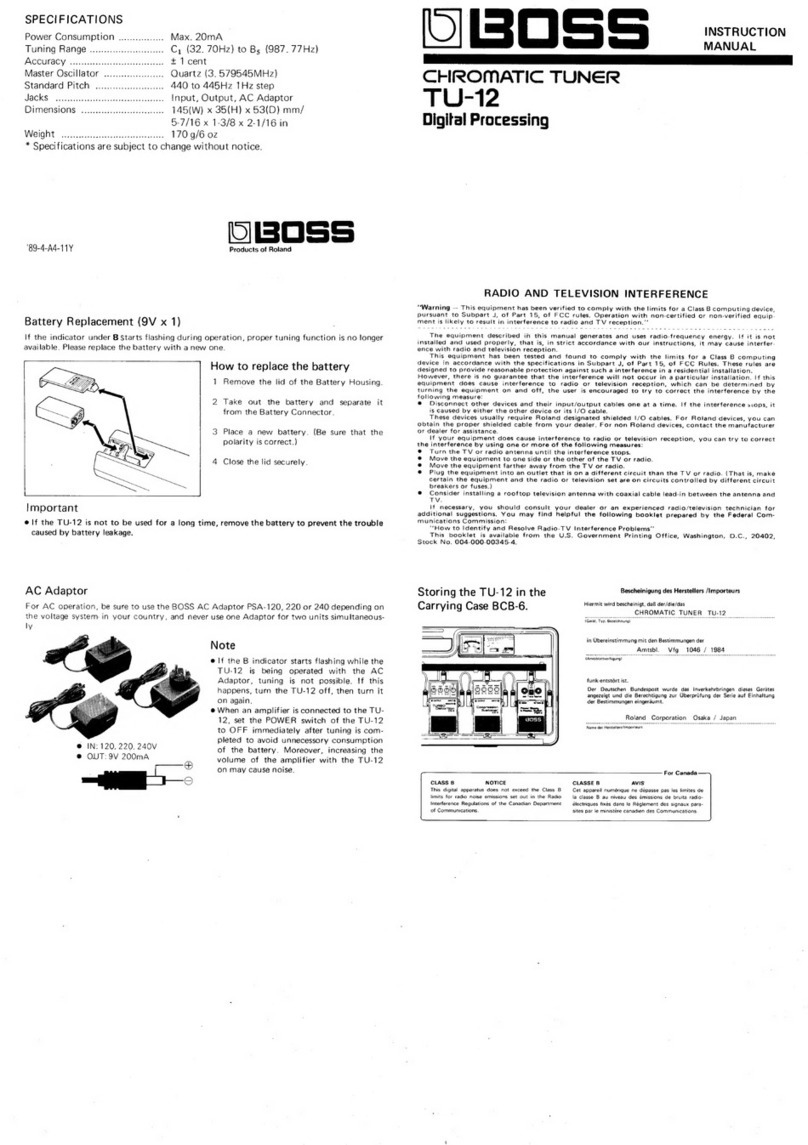
BOSSCO
BOSSCO TU-12 User manual

BOSSCO
BOSSCO TU-12EX User manual

BOSSCO
BOSSCO TU-80 User manual
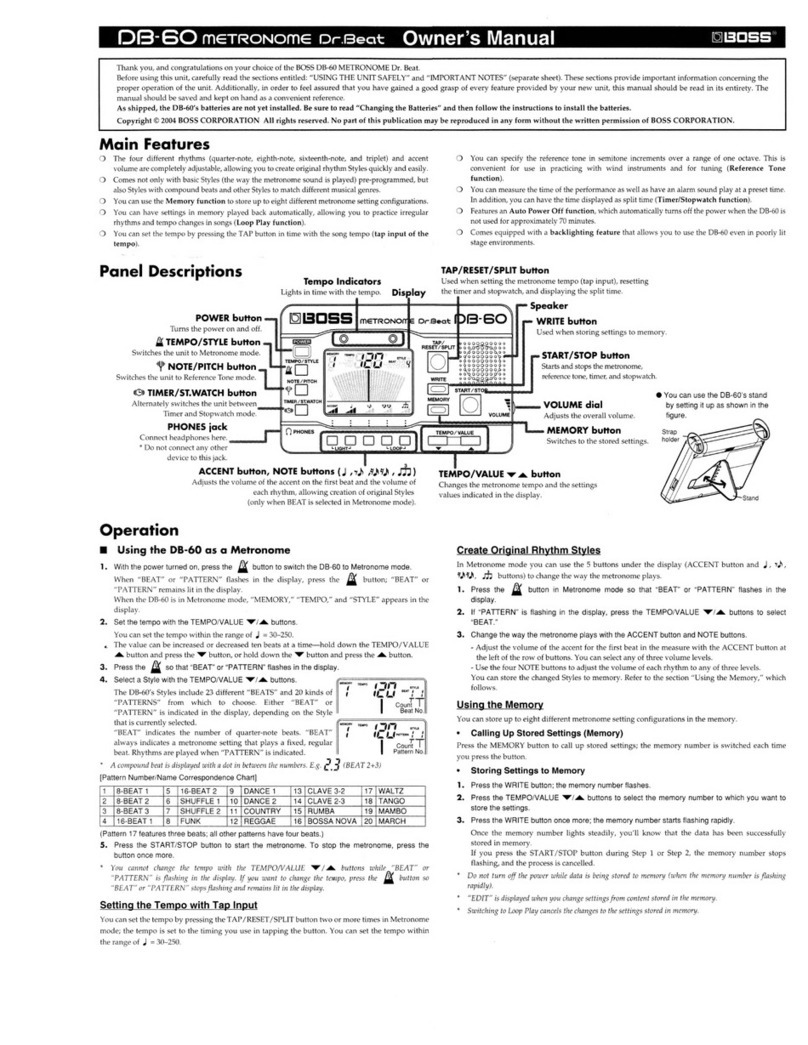
BOSSCO
BOSSCO METRONOME Dr.Beat DB-60 User manual

BOSSCO
BOSSCO TU-88 User manual

BOSSCO
BOSSCO TU-2 Chromatic Tuner User manual

BOSSCO
BOSSCO Brass & Wind TU-12BW User manual

BOSSCO
BOSSCO TU-12H User manual

BOSSCO
BOSSCO TU-2 Chromatic Tuner User manual

BOSSCO
BOSSCO TU-80 User manual

BOSSCO
BOSSCO tu-3 User manual

BOSSCO
BOSSCO TU-50 chromatic tuner User manual

BOSSCO
BOSSCO TU-8 User manual

BOSSCO
BOSSCO tu-3 User manual