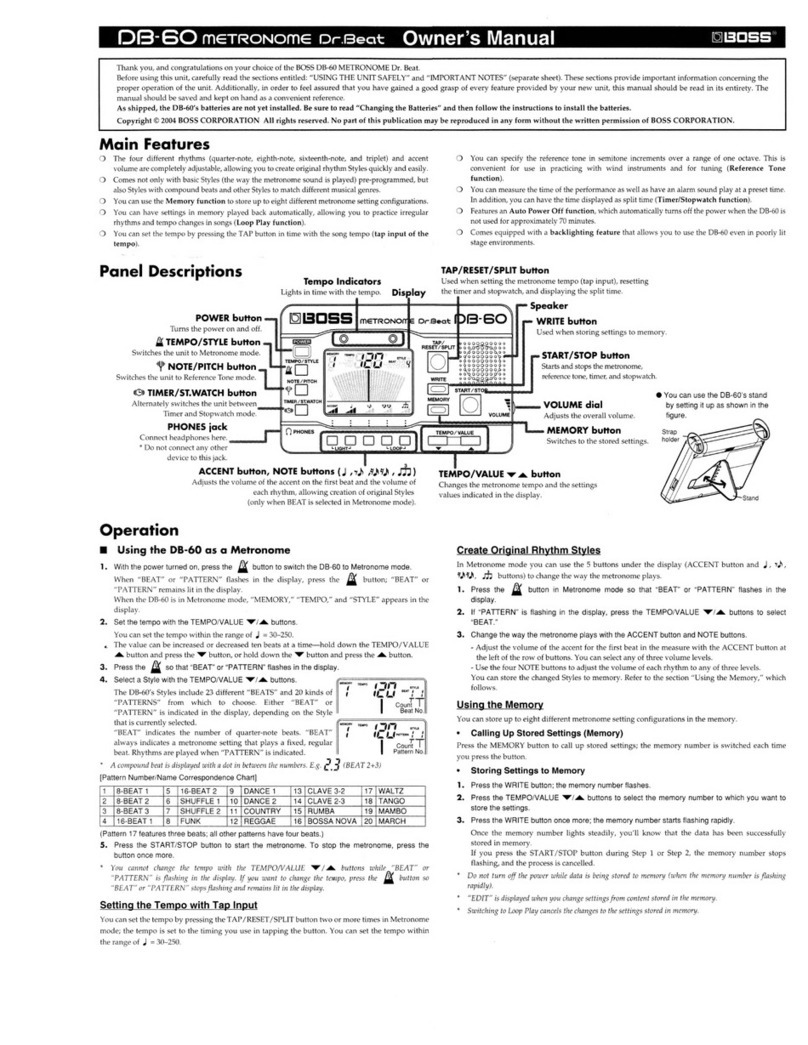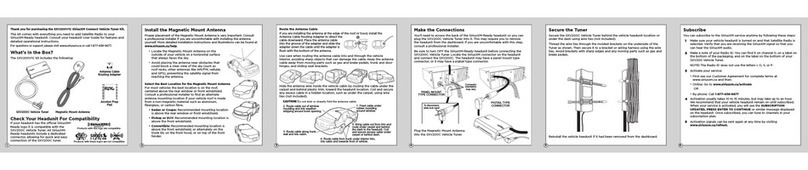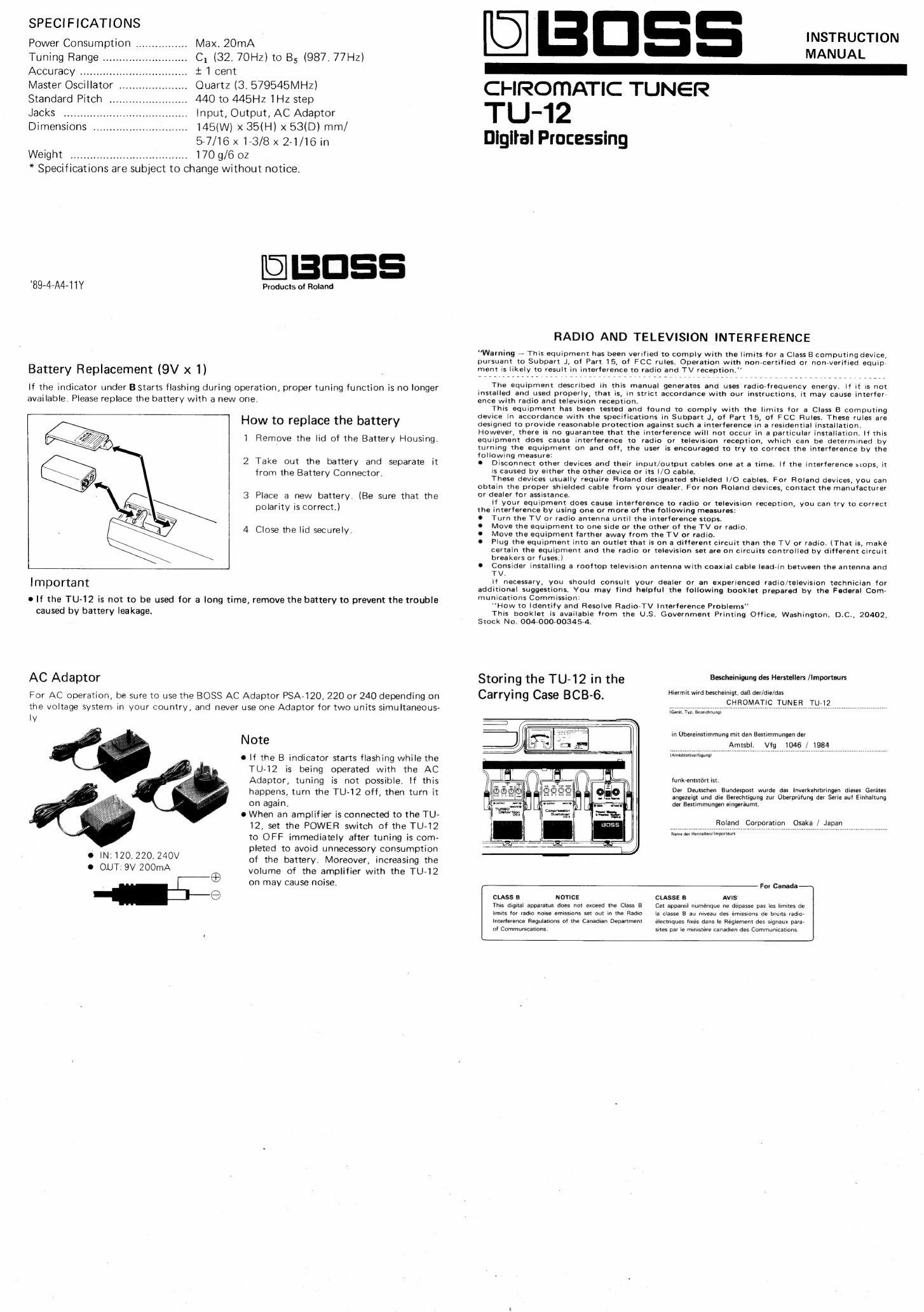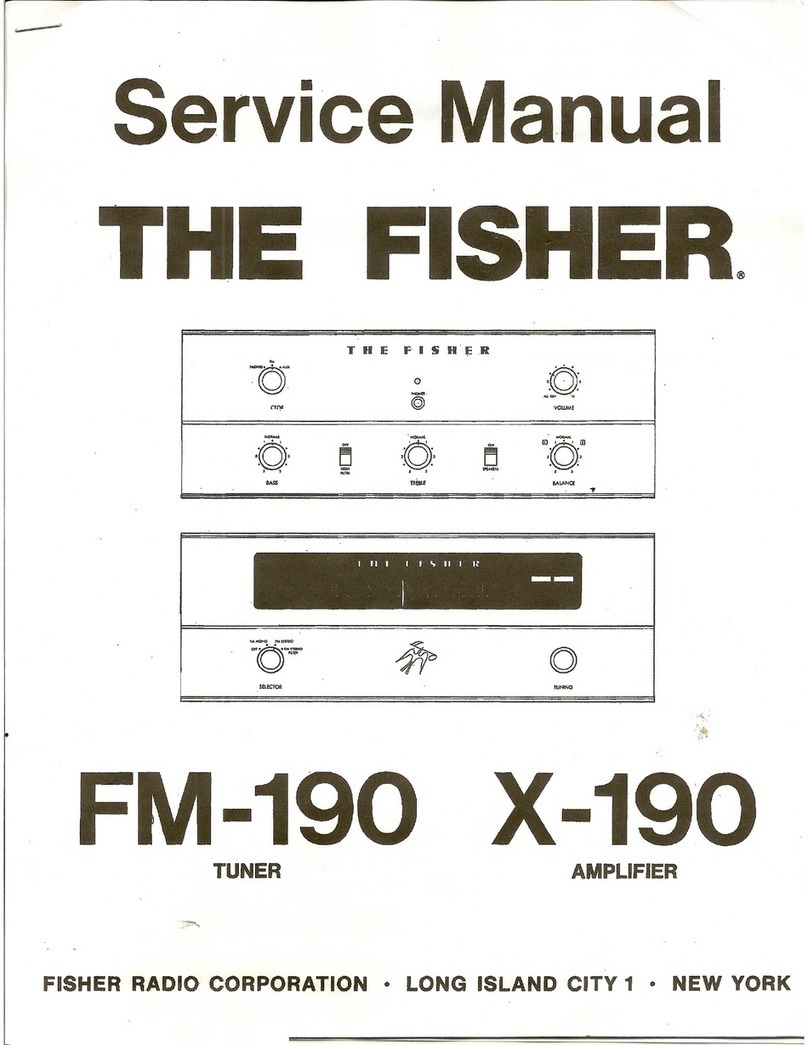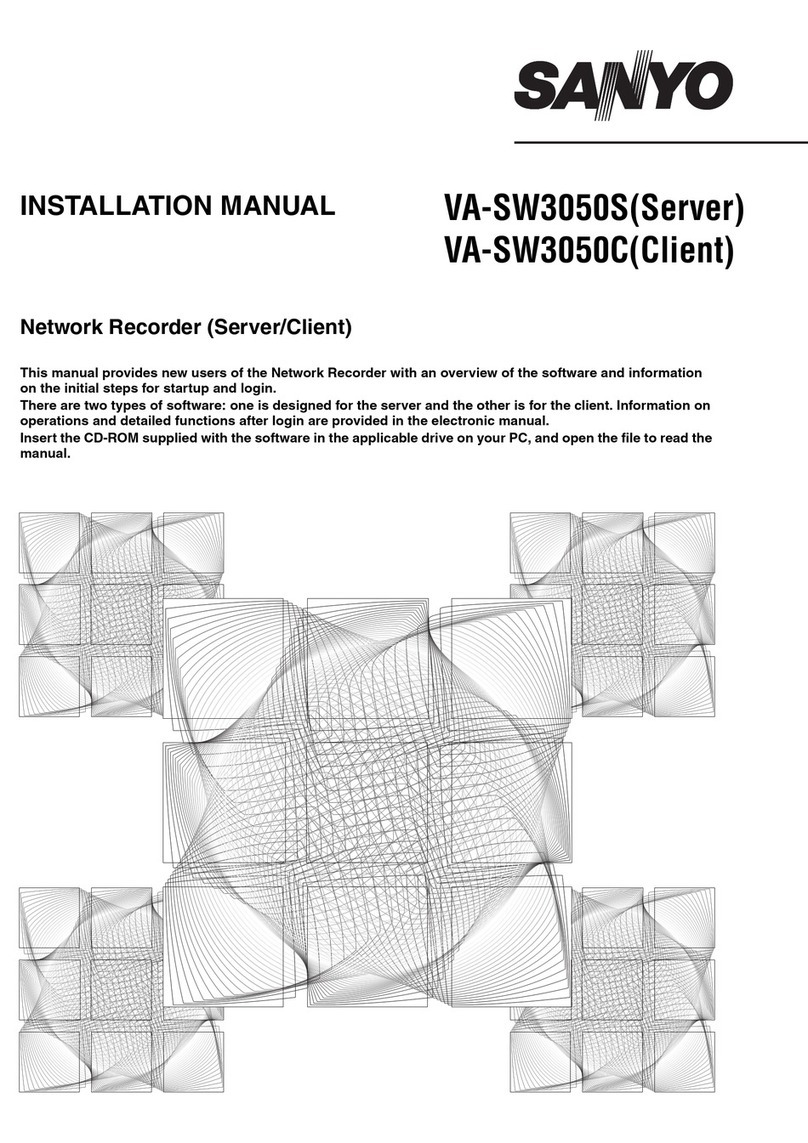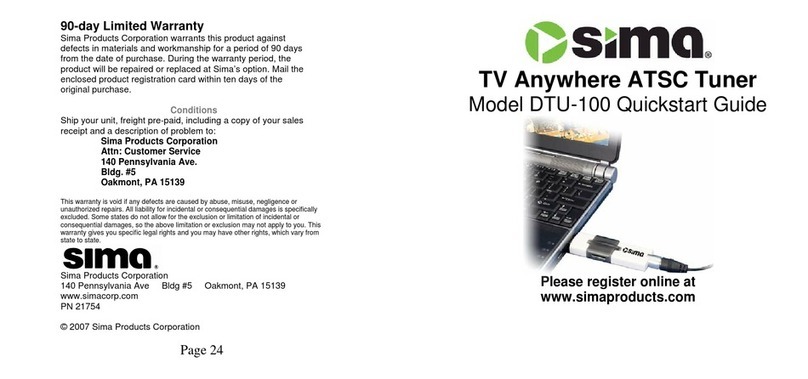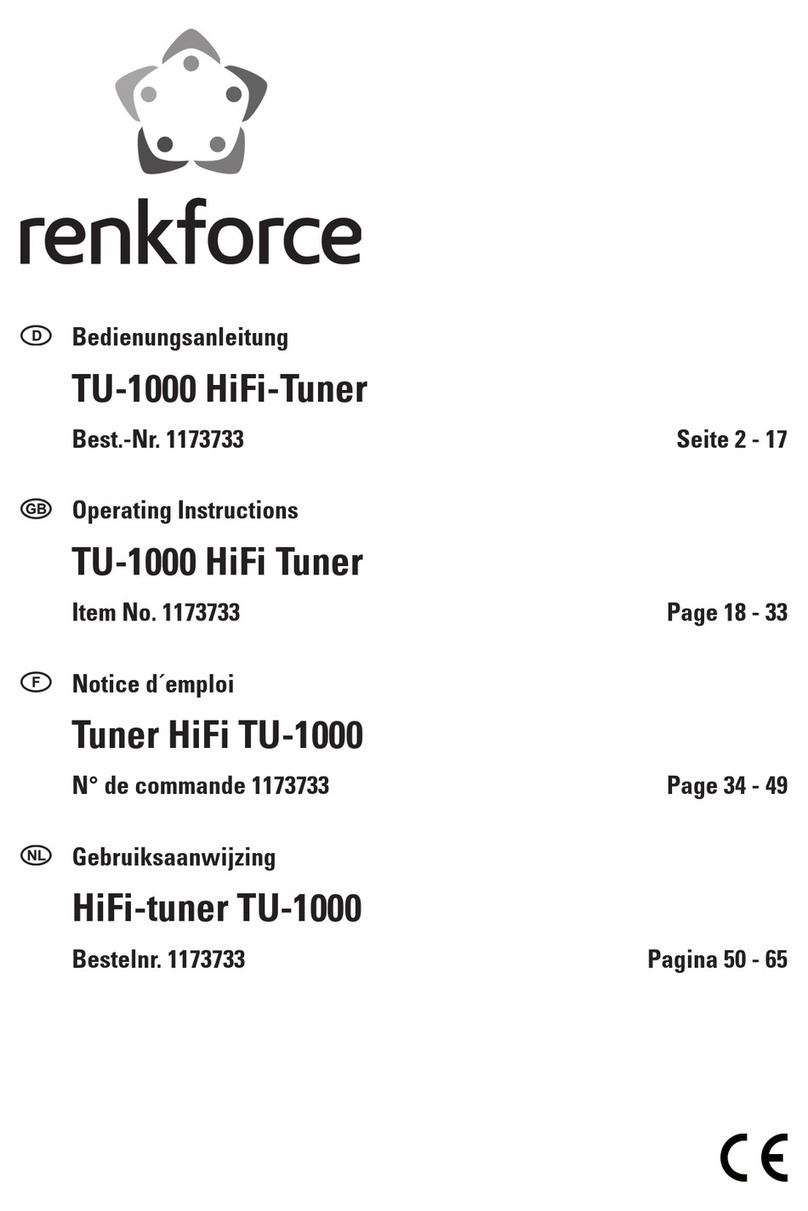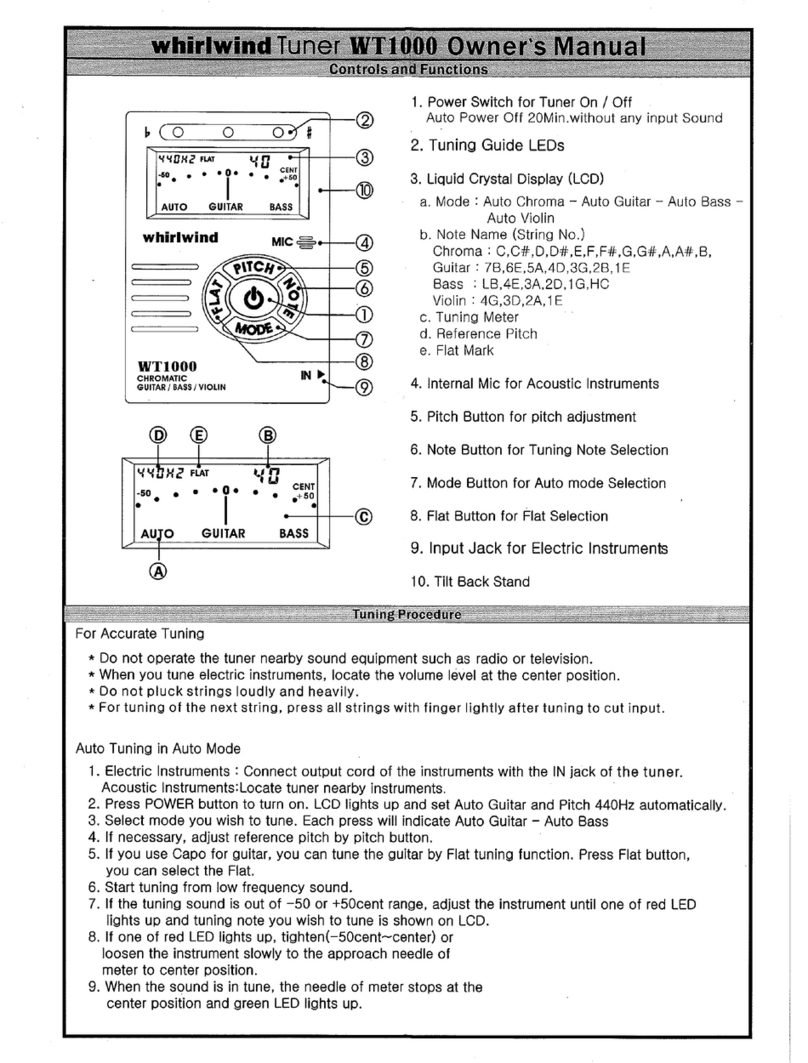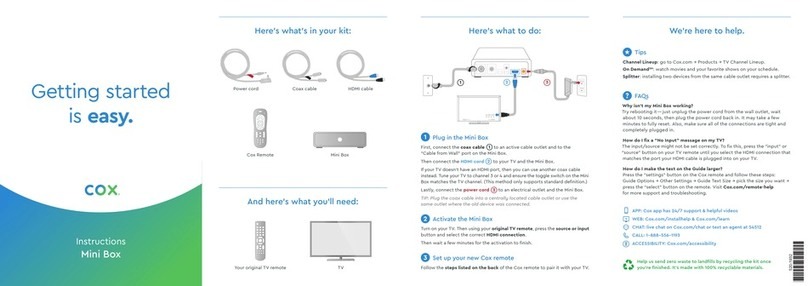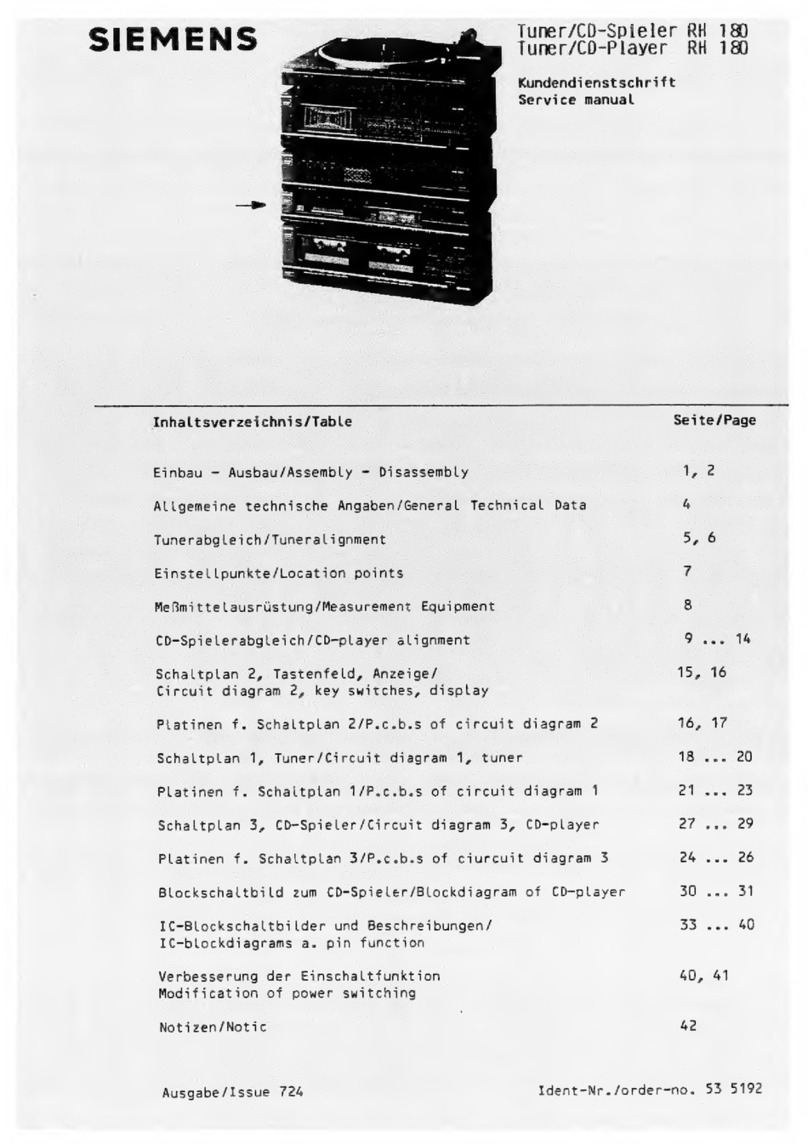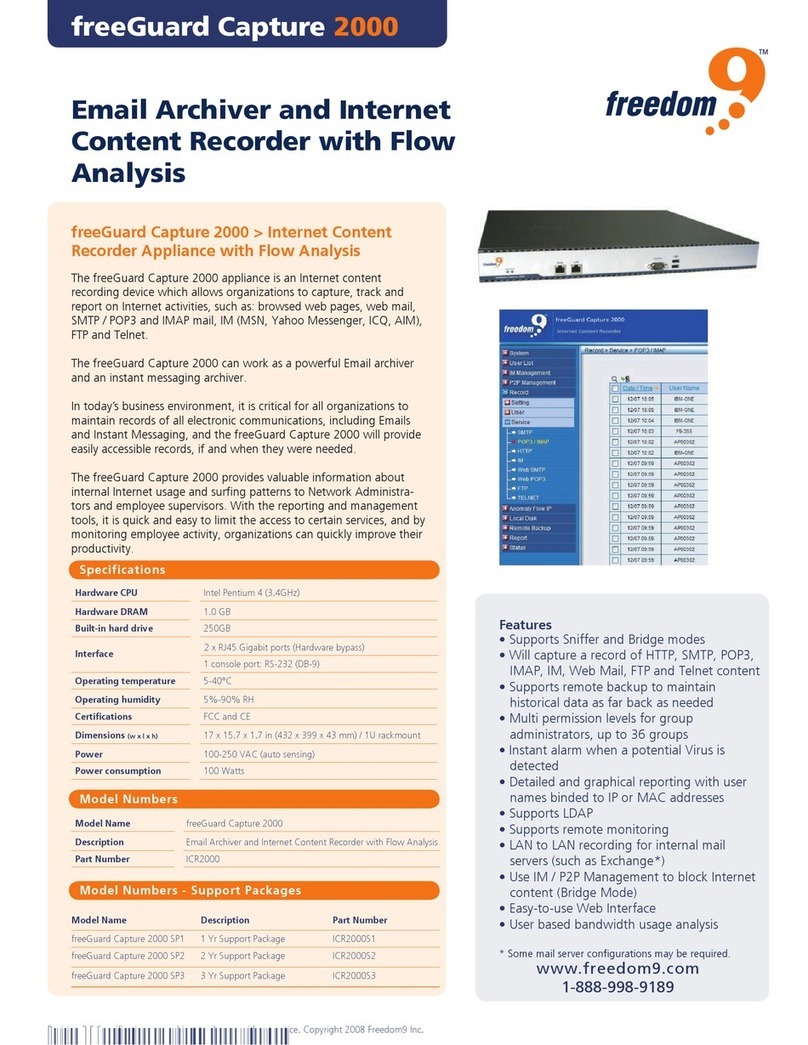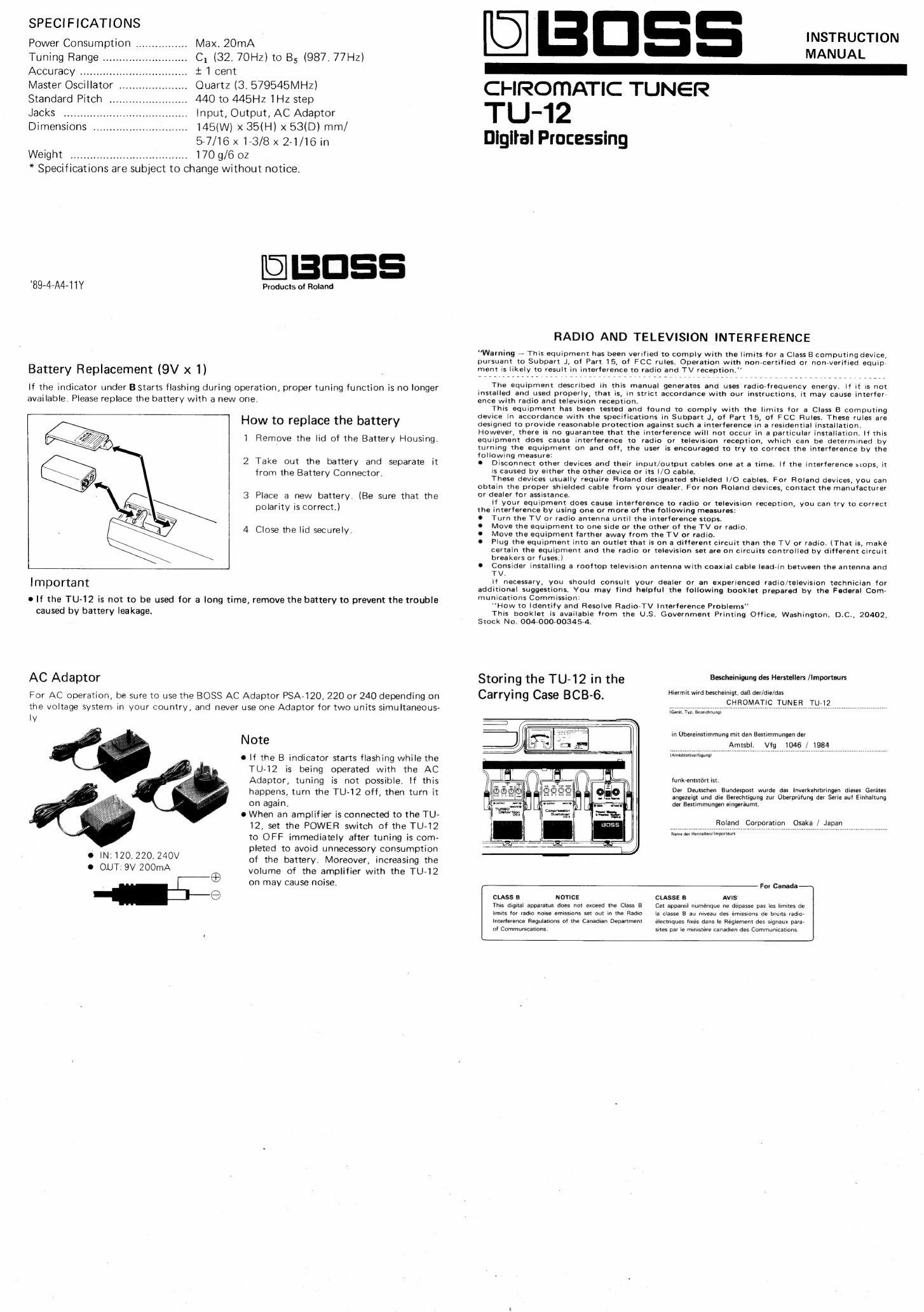
SPECIFICATIONS
Power
Consumption
................
Max.
20mMA
Tuning
Range
.........c0ccccceeeeeeees
C,
(32.
70Hz)
to
Bs
(987.
77Hz)
ACCULACY
oo...
ccee
ec
ceecececeeeceeneeueeee
+
1
cent
Master
Oscillator
....0..
ee.
Quartz
(3.
579545MHz)
Standard
Pitch
2.0.0.0...
440
to
445Hz
1Hz
step
EIS,
syhgute
cupeiae
oar
tase
tance
eeeees
Input,
Output,
AC
Adaptor
DIMENSIONS
.o.cececcceccccccceeeccecees
145(W)
x
35(H)
x
53(D)
mm/
5-7/16
x
1-3/8
x
2-1/16
in
WRIGIVE
ra
csthinuc
Or
eticre
ice
aie
acess
170
g/6
oz
*
Specifications
are
subject
to
change
without
notice.
UBOSS
Products
of
Roland
'89-4-A4-11Y
Battery
Replacement
(9V
x
1)
If
the
indicator
under
B
Starts
flashing
during
operation,
proper
tuning
function
is
no
longer
available.
Please
replace
the
battery
with
a
new
one.
How
to
replace
the
battery
1
Remove
the
lid
of
the
Battery
Housing.
2
Take
out
the
battery
and
separate
it
from
the
Battery
Connector.
3
Place
a
new
battery.
(Be
sure
that
the
polarity
is
correct.)
4
Close
the
lid
securely.
Important
@
!f
the
TU-12
is
not
to
be
used
for
a
long
time,
remove
the
battery
to
prevent
the
trouble
caused
by
battery
leakage.
AC
Adaptor
For
AC
operation,
be
sure
to
use
the
BOSS
AC
Adaptor
PSA-120,
220
or
240
depending
on
the
voltage
system:
in
your
country,
and
never
use
one
Adaptor
for
two
units
simultaneous-
ly
Note
elf
the
B
indicator
starts
flashing
while
the
TU-12
is
being
operated
with
the
AC
Adaptor,
tuning
is
not
possible.
{tf
this
happens,
turn
the
TU-12
off,
then
turn
it
on
again.
e@
When
an
amplifier
is
connected
to
the
TU-
12,
set
the
POWER
switch
of
the
TU-12
to
OFF
immediately
after
tuning
is
com-
pleted
to
avoid
unnecessory
consumption
of
the
battery.
Moreover,
increasing
the
volume
of
the
amplifier
with
the
TU-12
on
may
cause
noise.
@
IN:
120,
220,
240V
@
OUT:
9V
200mA
O
@®
UBOSS
MANUAL
CHROMATIC
TUNER
TU-12
Digital
Processing
RADIO
AND
TELEVISION
INTERFERENCE
“Warning
—
This
equipment
has
been
verified
to
comply
with
the
limits
for
a
Class
B
computing
device,
pursuant
to
Subpart
J,
of
Part
15,
of
FCC
rules.
Operation
with
non-certified
or
non-verified
equip-
ment
is
likely
to
result
in
interference
to
radio
and
TV
reception.”
The
equipment
described
in
this
manual
generates
and
uses
radio-frequency
energy.
If
it
is
not
installed
and
used
properly,
that
is,
in
strict
accordance
with
our
instructions,
it
may
cause
interfer-
ence
with
radio
and
television
reception.
This
equipment
has
been
tested
and
found
to
comply
with
the
limits
for
a
Class
B
computing
device
in
accordance
with
the
specifications
in
Subpart
J,
of
Part
15,
of
FCC
Rules.
These
rules
are
designed
to
provide
reasonable
protection
against
such
a
interference
in
a
residential!
installation.
However,
there
is
no
guarantee
that
the
interference
will
not
occur
in
a
particular
instaliation.
If
this
equipment
does
cause
interference
to
radio
or
television
reception,
which
can
be
determined
by
turning
the
equipment
on
and
off,
the
user
is
encouraged
to
try
to
correct
the
interference
by
the
following
measure:
@
Disconnect
other
devices
and
their
input/output
cables
one
at
a
time.
If
the
interference
scops,
it
is
caused
by
either
the
other
device
or
its
|/O
cable.
:
These
devices
usually
require
Roland
designated
shielded
!/O
cables.
For
Roland
devices,
you
can
obtain
the
proper
shielded
cable
from
your
dealer.
For
non
Roland
devices,
contact
the
manufacturer
or
dealer
for
assistance.
If
your
equipment
does
cause
interference
to
radio
or
television
reception,
you
can
try
to
correct
the
interference
by
using
one
or
more
of
the
following
measures:
Turn
the
TV
or
radio
antenna
until
the
interference
stops.
Move
the
equipment
to
one
side
or
the
other
of
the
TV
or
radio.
Move
the
equipment
farther
away
from
the
TV
or
radio.
Plug
the
equipment
into
an
outlet
that
is
on
a
different
circuit
than
the
TV
or
radio.
(That
is,
make
certain
the
equipment
and
the
radio
or
television
set
are
on
circuits
controlled
by
different
circuit
breakers
or
fuses.)
@®
Consider
installing
a
rooftop
television
antenna
with
coaxial
cable
lead-in
between
the
antenna
and
TV.
\f
necessary,
you
should
consult
your
dealer
or
an
experienced
radio/television
technician
for
additional
suggestions.
You
may
find
helpful
the
following
booklet
prepared
by
the
Federal
Com-
munications
Commission:
“‘How
to
Identify
and
Resolve
Radio-TV
Interference
Problems”
This
booklet
is
available
from
the
U.S.
Government
Printing
Office,
Washington,
D.C.,
20402,
Stock
No.
004-000-00345.4.
Bescheinigung
des
Herstellers
/Importeurs
Storing
the
TU-12
in
the
Carrying
Case
BCB-6.
Hiermit
wird
bescheinigt,
da®
der/die/das
CHROMATIC
TUNER
TU-12
({Gerat,
Typ.
Bezeichnung)
in
Ubereinstimmung
mit
den
Bestimmungen
der
Amtsbl.
Vfg
1046
/
1984
(Amtsblattverfiigung)
funk-entstort
ist.
Der
Deutschen
Bundespost
wurde
das
Inverkehrbringen
dieses
Gerates
angezeigt
und
die
Berechtigung
zur
Uberpriifung
der
Serie
auf
Einhaltung
der
Bestimmungen
eingeraumt.
Roland
Corporation
Osaka
/
Japan
Name
des
Herstellers/Importeurs
For
Canada
CLASS
B
NOTICE
CLASSE
B
AVIS:
This
digital
apparatus
does
not
exceed
the
Class
B
Cet
appareil
numérique
ne
depasse
pas
les
limites
de
limits
for
radio
noise
emissions
set
out
in
the
Radio
la
classe
B
au
niveau
des
émissions
de
bruits
radio-
Interference
Regulations
of
the
Canadian
Department
électriques
fixés
dans
le
Réglement
des
signaux
para-
of
Communications.
sites
par
le
ministere
canadien
des
Communications.
INSTRUCTION