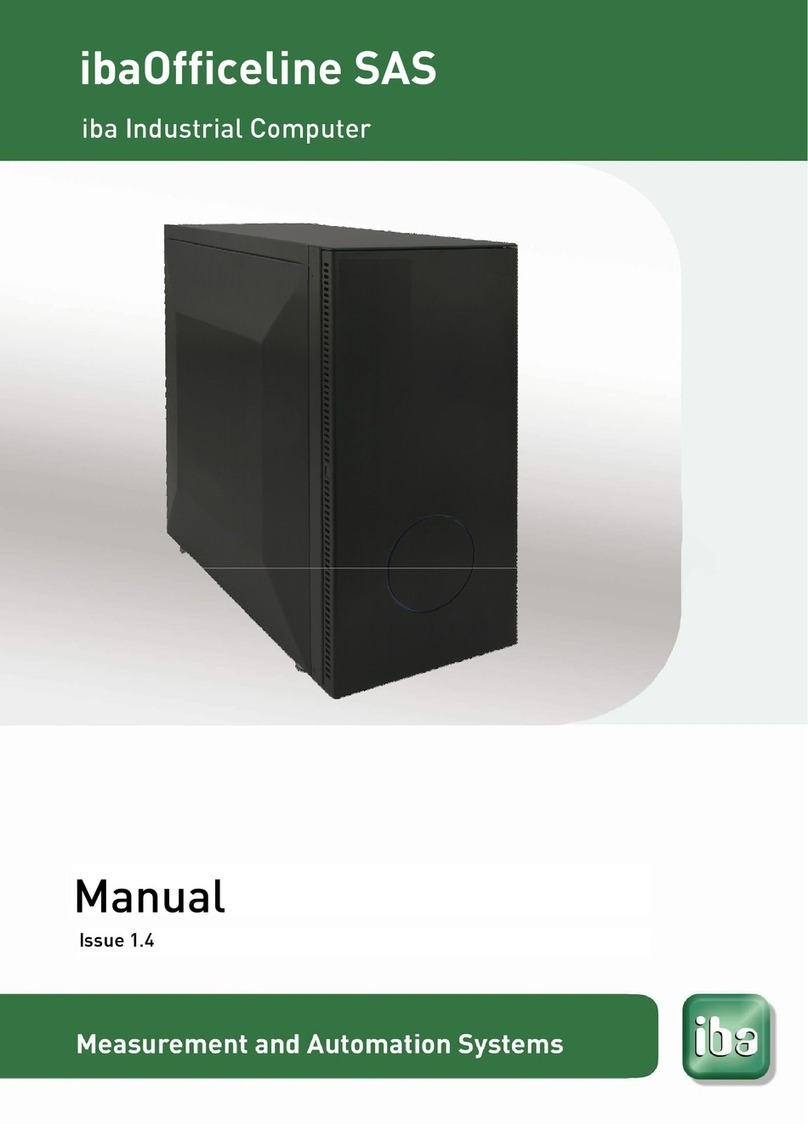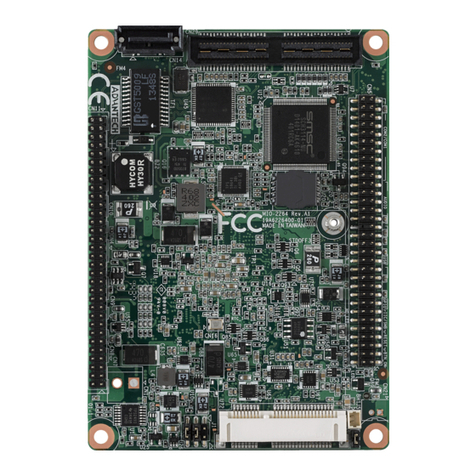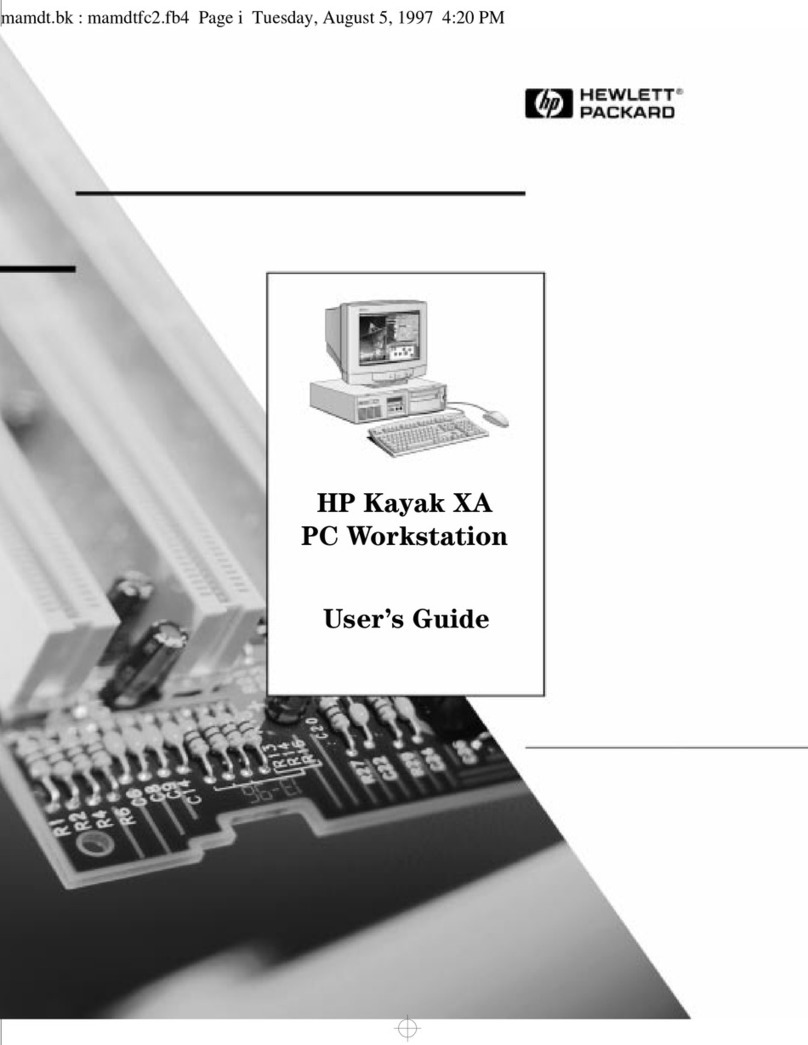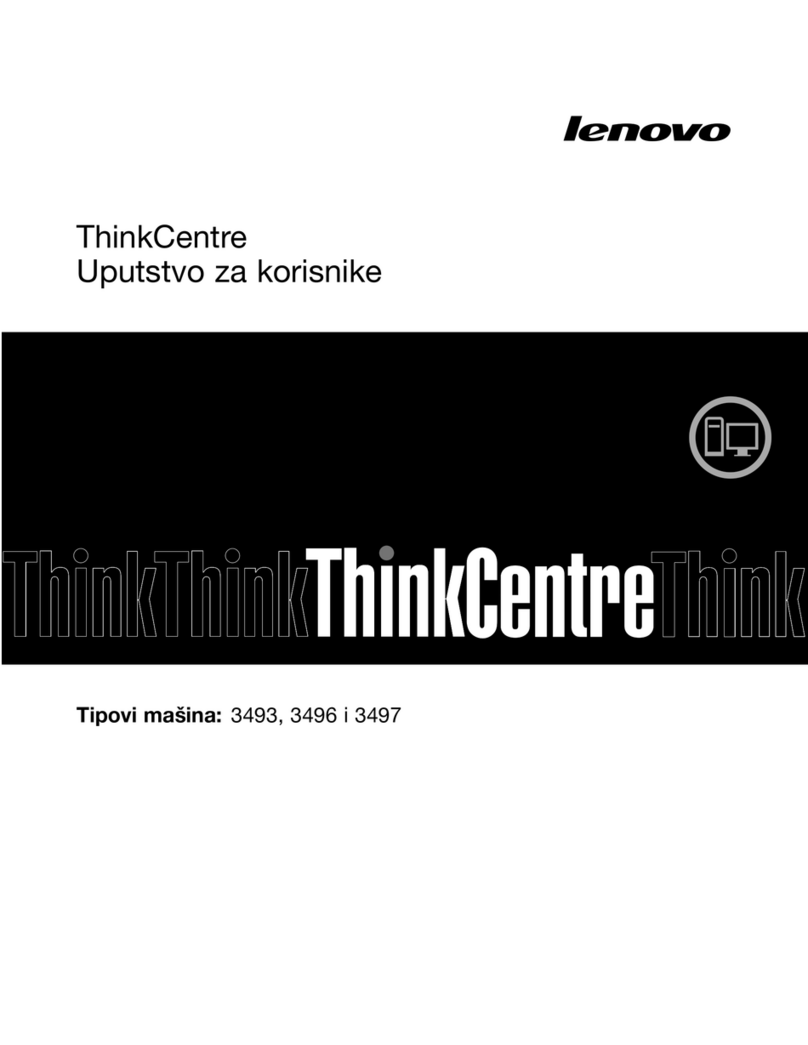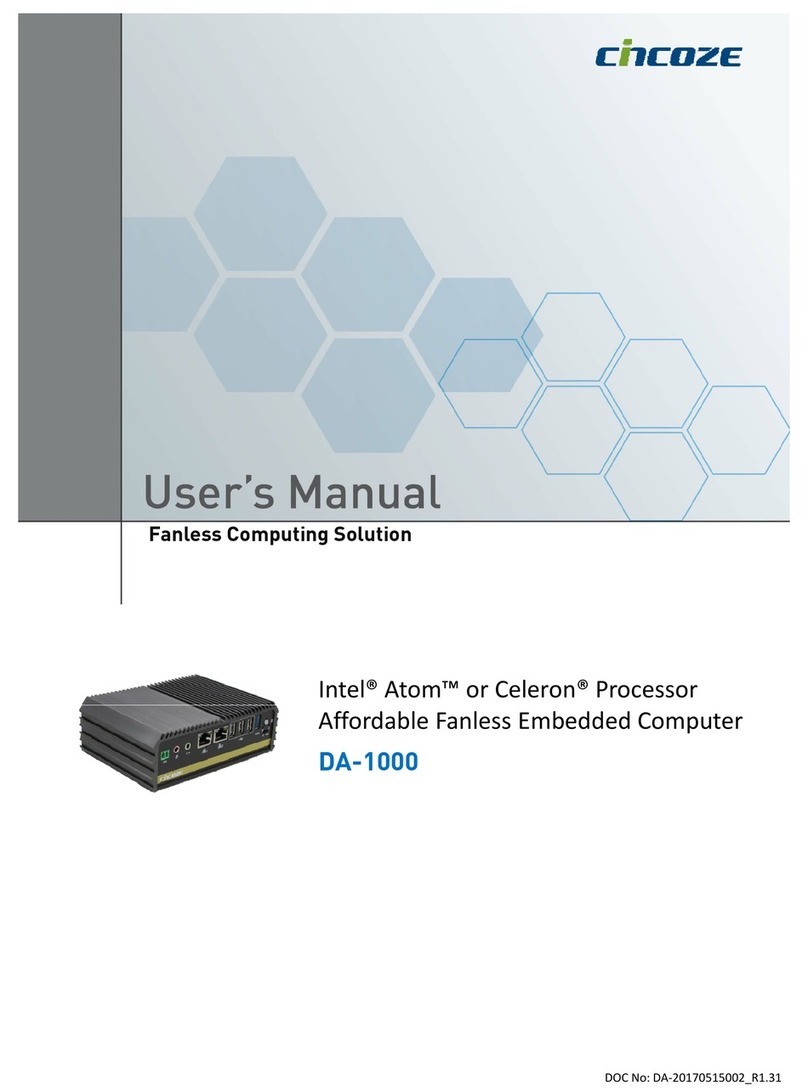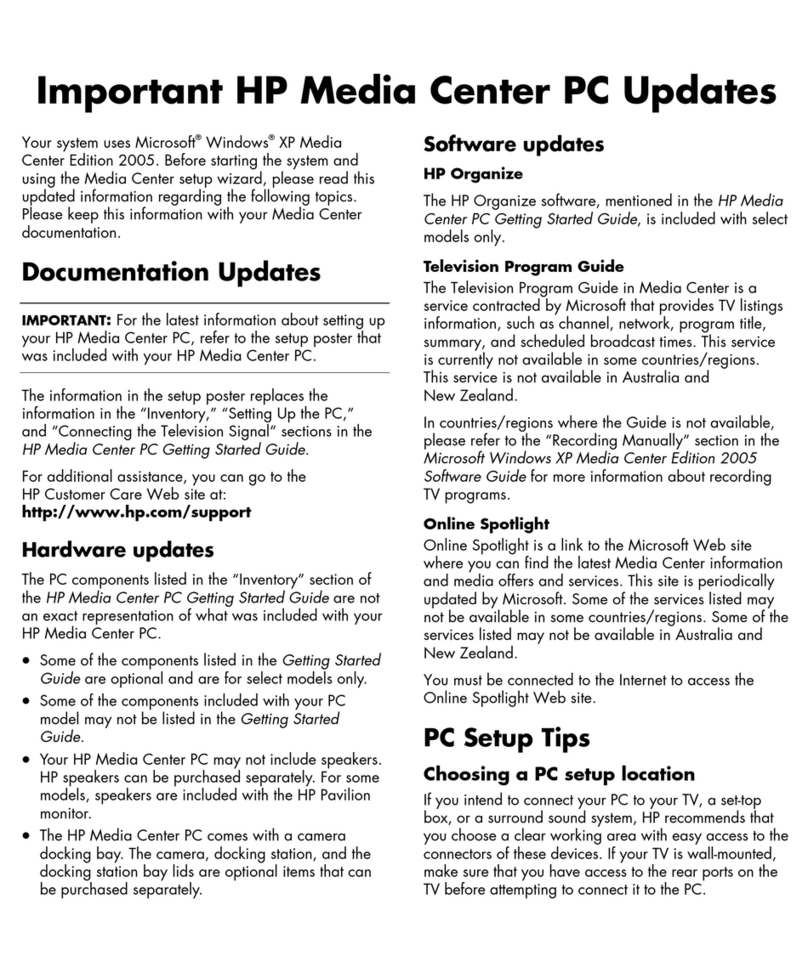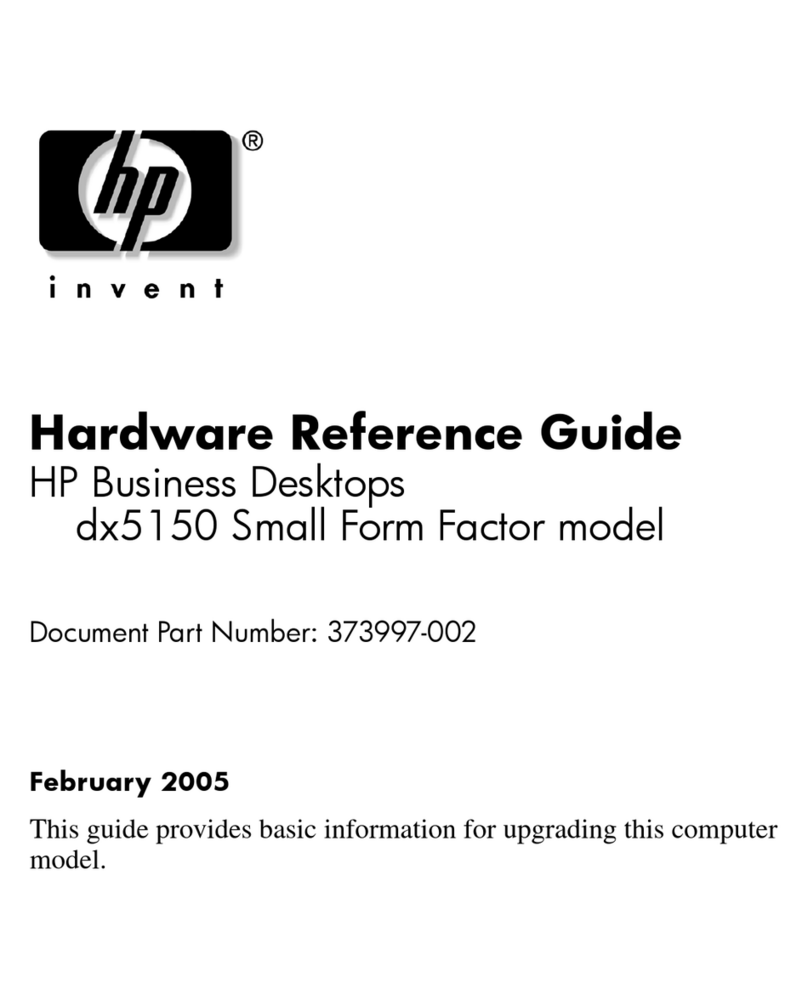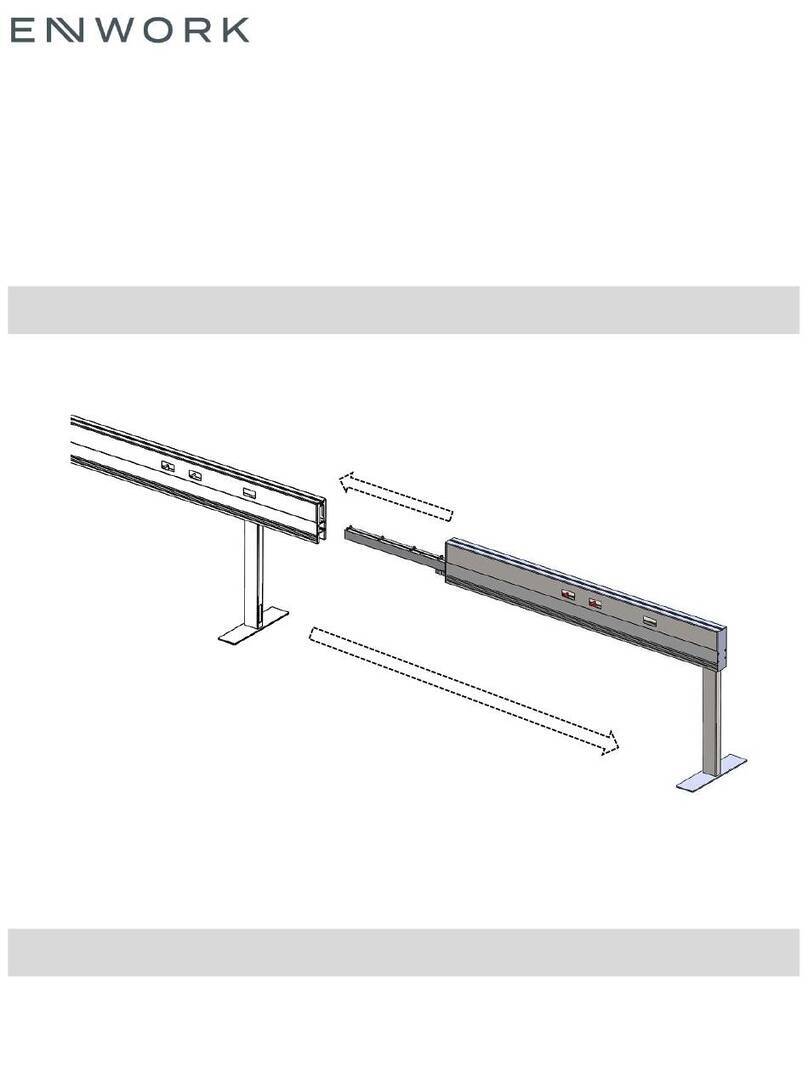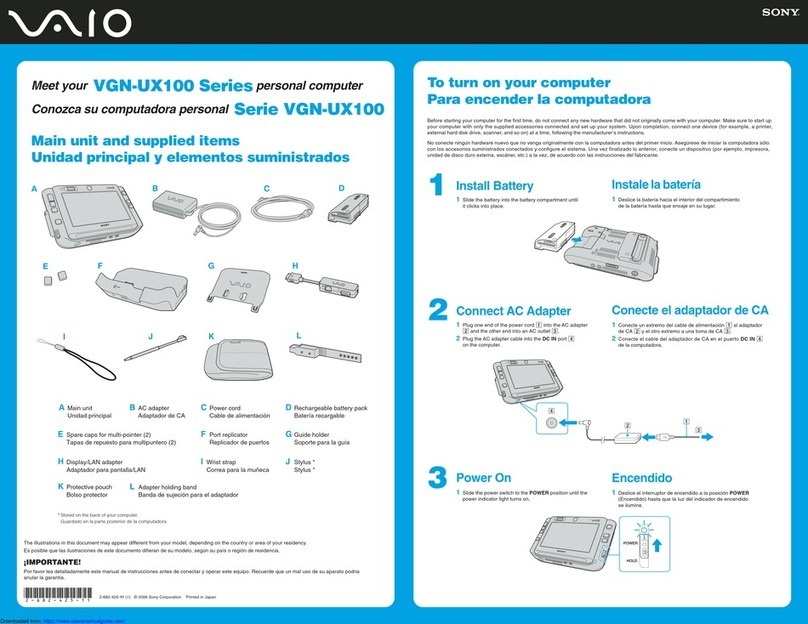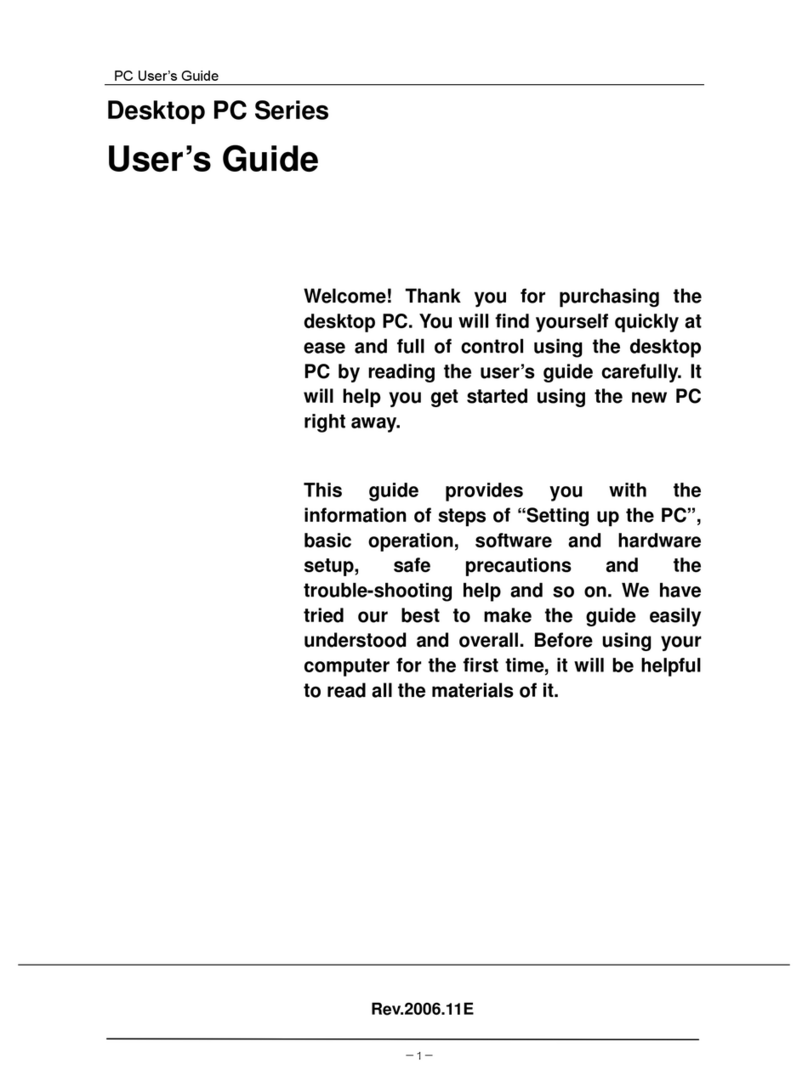Boundless ADDS 4000/160 User manual

4000/160
User’s Guide

Before using this information and the product it supports, be
sure to read the general information under “Notices.”
It is the policy of Boundless Technologies, Inc. to improve products as new
technology, components, software, and firmware become available.
Boundless Technologies, therefore, reserves the right to change
specifications without prior notice.
All features, functions, and operations described herein may not be
marketed by Boundless Technologies in all parts of the world. In some
instances, photographs are of equipment prototypes. Therefore, before
using this document, consult your Boundless Technologies representative
or Boundless Technologies office for information that is applicable and
current.
Note that Boundless Technologies appreciates receiving suggestions and
comments on its publications. After reading this guide, please comment
and return the comment sheet that has been provided.
Copyright © Boundless Technologies, Inc. 2007.
Farmingdale, New York

HowtoConnect/DisconnecttheTerminal iii
All rights reserved.
Printed in USA

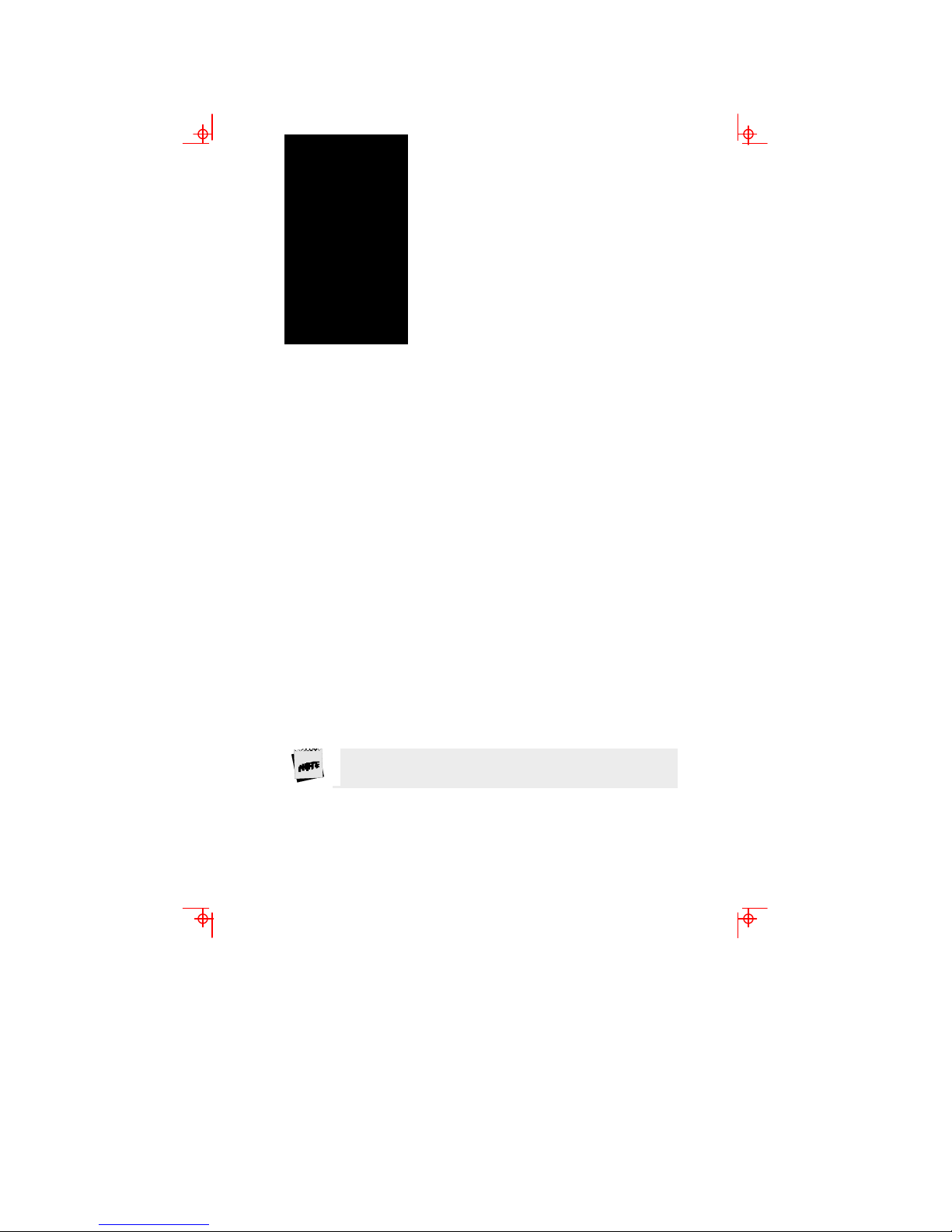
1
Thisguide...
is a user’s manual and contains all of the information necessary
to install, setup, and use the 160 product.
More detailed information on programming using control codes
and escape sequences, default strings and character sets,
international language support, etc. can be obtained by calling:
USAandCanadacalls.... 1-800-231-5445
Internationalcalls....... 1-631-962-1500
At the options menu, press 2 for “Product Information,” then
press 2 for “Products or Program Information Mailed to You,” and
request the following:
260xxProgrammer’sReferenceGuide
PartNumber: 598-0005035
This manual is offered to our customers at no additional charge.
When calling to order, please have your terminal’s serialnumber
available.
The 160 product’s functionality is a subset of the 260xx
product.


i
1
Contents
Preface v
How to Connect/Disconnect the Terminal....................................vi
Notices.............................................................................................vii
Trademarks and Service Marks......................................................vii
Electronic Emission Notices.............................................................ix
Safety Notices.................................................................................xii
Introduction 1
Features............................................................................................2
Compatibility..............................................................................2
Display........................................................................................2
Character Sets...........................................................................2
Communications........................................................................3
Keyboards...................................................................................3
Desk Accessories.......................................................................3
Physical Features..............................................................................4
Keyboards..........................................................................................5
Usage Notes.......................................................................................7
Communications...............................................................................8
Receive Flow Control.................................................................8
Transmit Flow Control...............................................................9
Host/Printer Port 1..................................................................10

ii Contents
Host/Printer Port 2.................................................................10
Parallel Printer Port.................................................................11
Terminal to Modem (DCE) or Host..........................................12
Terminal to Host (DTE) or Printer..........................................12
Screen Display and Pages..............................................................13
Bottom Status/Label Line Display.........................................13
Visual Effects of Screen and Page Lengths............................14
Installation 17
STEP 1 –Know Your Devices.........................................................17
STEP 2 –Physical Connections.....................................................18
STEP 3 –No Printer Option...........................................................18
STEP 4 –Know Your Serial Port(s) Protocol..................................18
STEP 5 –Communications Setup Selections...............................19
Connection A: Host DCE........................................................19
Connection B: Host DTE........................................................19
Connection C: RS-232 with Modem......................................20
Connection D: RS-232-C with Modem..................................20
Connection E: Printer............................................................20
Connection F: RS-232-C Printer............................................20
Connections G and H: Parallel Printer..................................20
STEP 8 –Emulation Setup Selection............................................20
STEP 9 –Additional Setup Options..............................................21
STEP 10 –Save Parameters...........................................................21
STEP 11 –Establish Communications...........................................21
Host/Printer Connection Guide....................................................22
Common Setups.............................................................................24
User Settings..................................................................................24
Setup 25
Overview.........................................................................................25
Entry and Exit..........................................................................26

Contents iii
Saving Parameters...................................................................26
Movement Inside Menus.........................................................27
Action Fields............................................................................27
Setup Map.......................................................................................28
QUICK: F1........................................................................................30
GENERAL: F2...................................................................................32
DISPLAY: F3....................................................................................34
KEYBOARD: F4...............................................................................36
KEYS: F5..........................................................................................38
PORTS: F6.......................................................................................42
HOST: F7........................................................................................44
PRINT: F8.........................................................................................45
EMULATION: F9..............................................................................46
ASCII Emulations.....................................................................46
ANSI Emulations......................................................................48
TABS: F10.......................................................................................49
ANSWERBACK: F11.........................................................................50
PROGRAM: F12...............................................................................51
EXECUTE: Prnt Scrn........................................................................53
Edit Fields........................................................................................54
Glossary of Terms...........................................................................54
Terminal Parameters...............................................................54
Emulation Parameters.............................................................55
Page Reset................................................................................55
DeskAccessories 55
Overview.........................................................................................55
Desk Accessory Menu..............................................................55
Direct Access............................................................................56
Exit Keystrokes........................................................................56
Inhibiting Access......................................................................56
Calendar..........................................................................................57

iv Contents
Clock...............................................................................................57
Calculator.......................................................................................59
ASCII Chart.....................................................................................60
Diagnostic Menu............................................................................61
Appendix 63
Local Keys.......................................................................................63
Page Configurations.......................................................................66

v
1
Preface
This product is in conformity with the protection requirements of
EU Council Directive 89/336/EEC on the approximation of the
laws of the Member States relating to electromagnetic
compatibility.
Boundless Technologies cannot accept responsibility for any
failure to satisfy the protection requirements resulting from a
non-recommended modification of the product, including the
fitting of non-Boundless Technologies option cards.
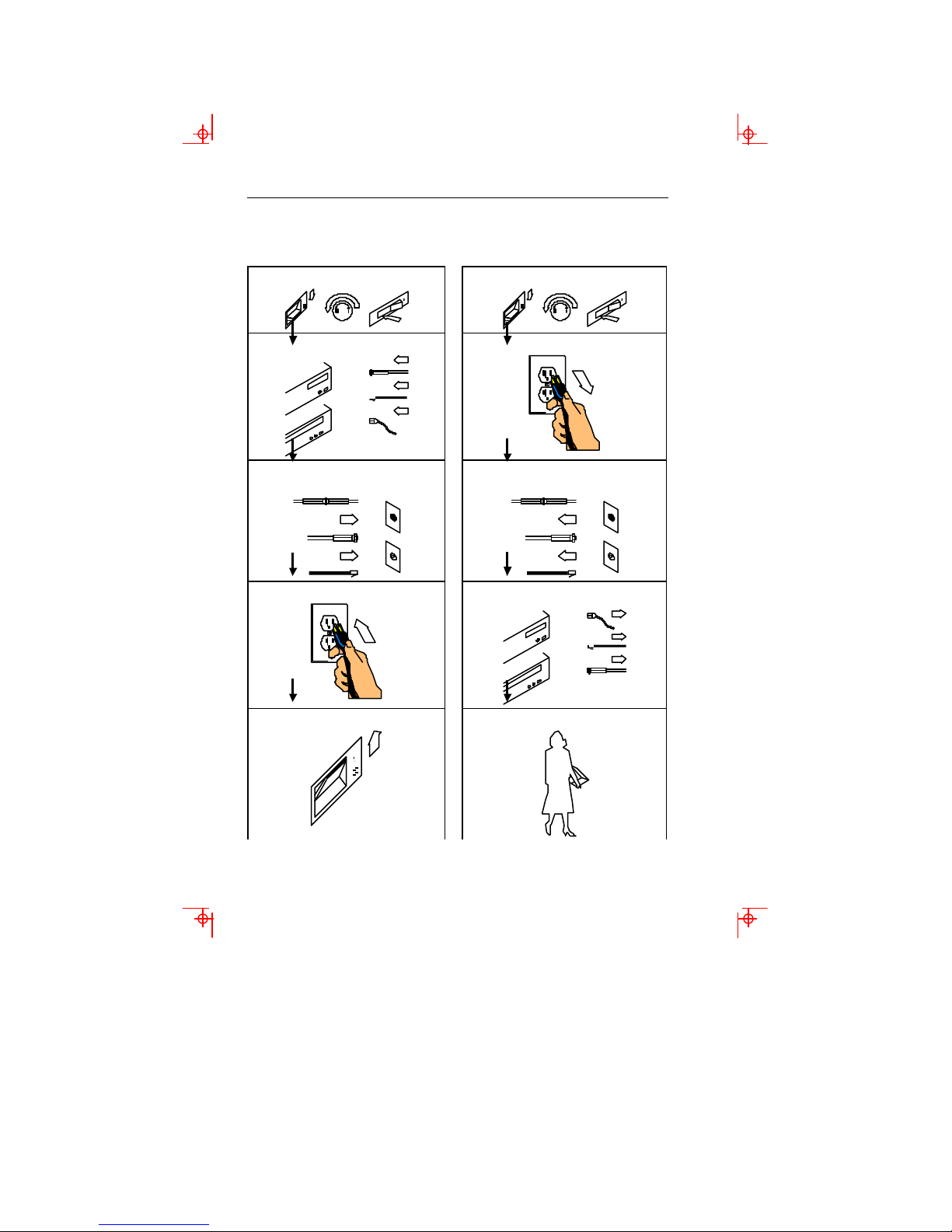
vi Preface
HowtoConnect/DisconnecttheTerminal
ToConnect: ToDisconnect:
First, turn everything OFF.
First, turn everything OFF.
Attach all cables to devices.
Remove power cord from outlet.
Attach signal cables to
receptacles.
Remove signal cables from
receptacles.
Attach power cord to outlet.
Remove all cables from devices.
Turn device ON.
You may now take it with you.
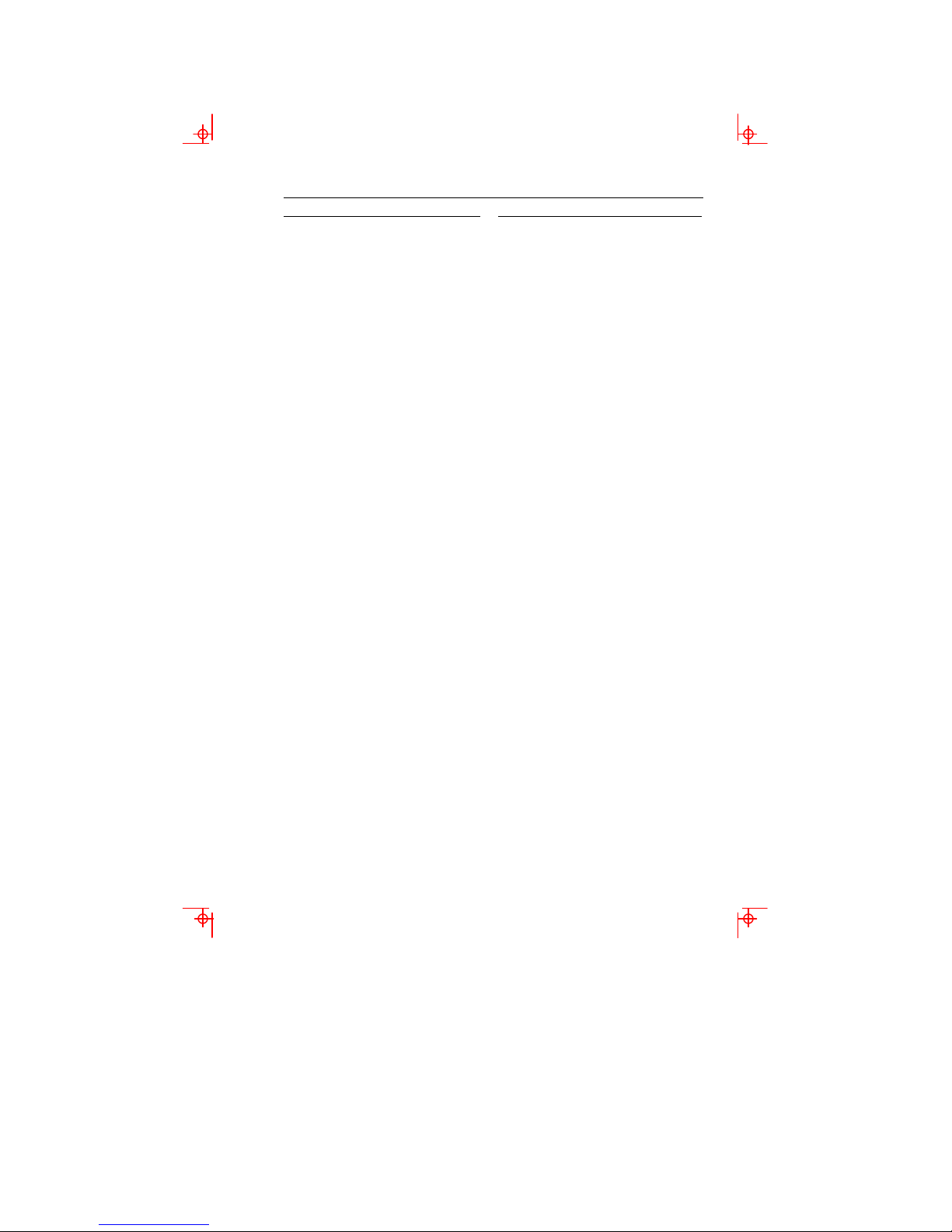
Notices vii
Note: In the UK, by law, the
telephone cable must be
connected after the power cord.
Note: In the UK, by law, the power
cord must be disconnected after the
telephone line cable.
Notices
References in this publication to Boundless Technologies
products, programs, or services do not imply that Boundless
Technologies intends to make these available to all countries in
which Boundless Technologies operates. Any reference to an
Boundless Technologies product, program, or service is not
intended to state or imply that only Boundless Technologies
product, program, or service may be used. Any functionally
equivalent product, program, or service that does not infringe any
of Boundless Technologies’ intellectual property rights may be
used instead of Boundless Technologies product, program, or
service. Evaluation and verification of operation in conjunction
with other products, except those expressly designated by
Boundless Technologies, are the user’s responsibility.
This publication could contain technical inaccuracies or
typographical errors.
This publication may refer to products that are announced but
are not currently available in your country. Boundless
Technologies makes no commitment to make available any
unannounced products referred to herein. The final decision to
announce any product is based on Boundless Technologies’
business and technical judgment.
The drawings and specifications contained herein shall not be
reproduced in whole or in part without the written permission of
Boundless Technologies.
TrademarksandServiceMarks
The following terms are trademarks of these companies:
ADDS Viewpoint Boundless Technologies, Inc.
Centronics Centronics Data Computer
Corporation
CSA Canadian Standards Association
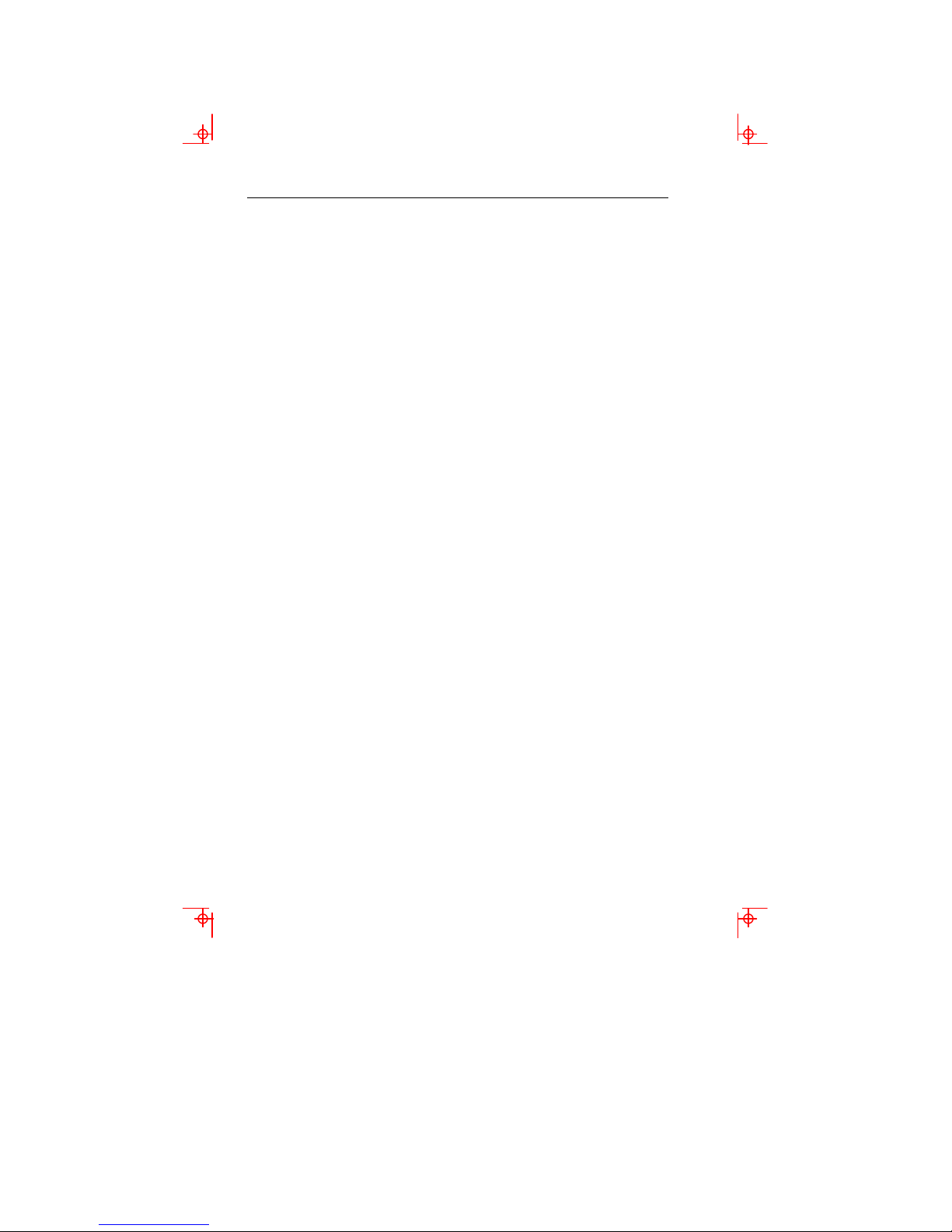
viii Preface
DEC VT320/220/100 Digital Equipment Corporation
IBM International Business Machines
Corporation
MENTOR Boundless Technologies, Inc.
SCO Santa Cruz Operations, Inc.
TVI 925 TeleVideo Systems, Inc.
UL Underwriters Laboratories Inc.
WYSE Wyse Technology Inc.
WYSE 50/50+/60/120/150 Wyse Technology Inc.
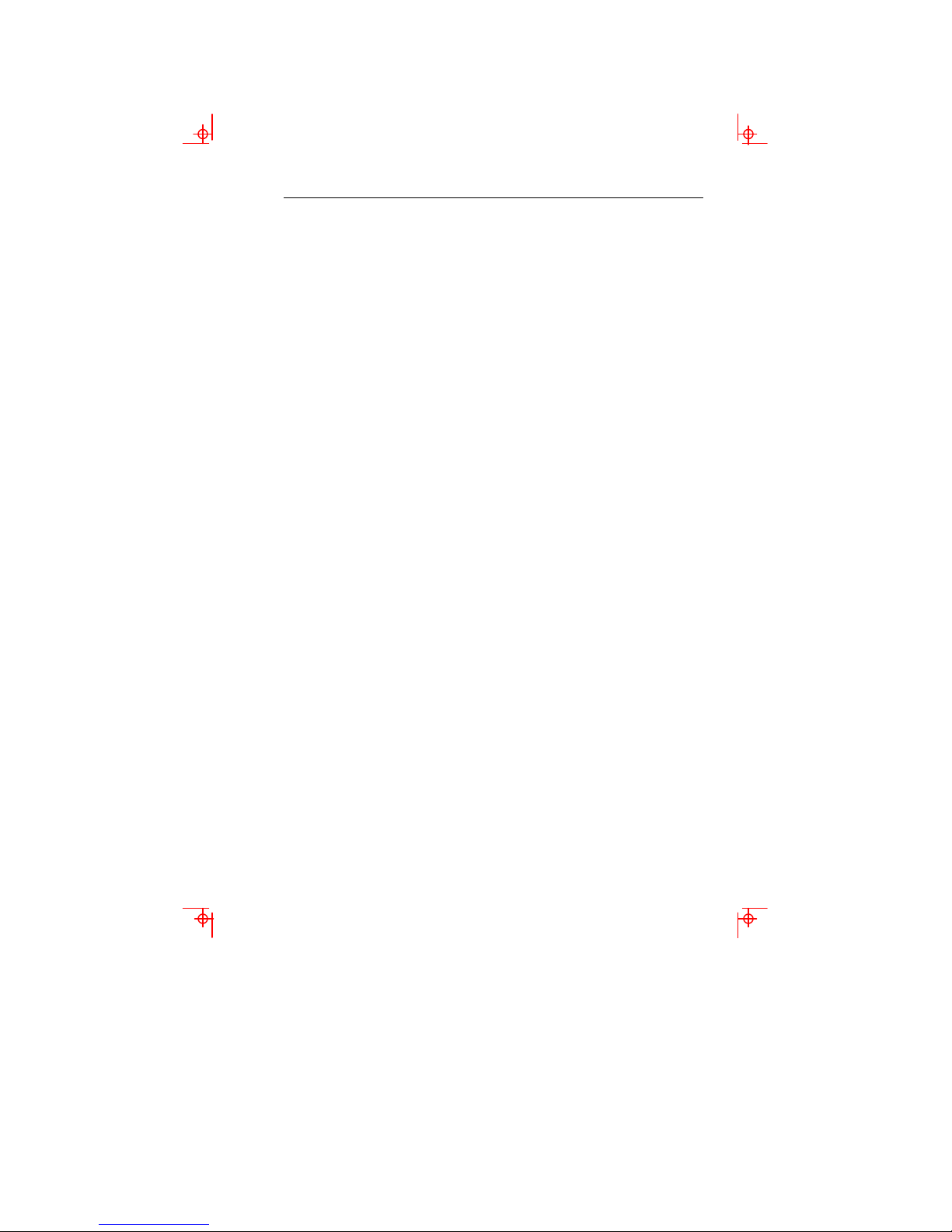
ElectronicEmissionNotices ix
ElectronicEmissionNotices
FederalCommunicationCommission(FCC)Statement
Note: This equipment has been tested and found to comply with
the limits for a Class A digital device, pursuant to Part 15 of the
FCC Rules. These limits are designed to provide reasonable
protection against harmful interference when the equipment is
operated in a commercial environment. This equipment
generates, uses, and can radiate radio frequency energy and, if
not installed and used in accordance with the instruction
manual, may cause harmful interference to radio
communications. Operation of this equipment in a residential
area is likely to cause harmful interference, in which case the
user will be required to correct the interference at his own
expense.
Properly shielded and grounded cables and connectors must be
used in order to meet FCC emission limits. Boundless
Technologies is not responsible for any radio or television
interference caused by using other than recommended cables
and connectors or by unauthorized changes or modifications to
this equipment. Unauthorized changes or modifications could
void the user's authority to operate the equipment.
This device complies with Part 15 or the FCC Rules. Operation is
subject to the following two conditions: (1) this device may not
cause harmful interference, and (2) this device must accept any
interference received, including interference that may cause
undesired operation.
CanadianDepartmentofCommunicationsCompliance
Statement
This equipment does not exceed Class A limits per radio noise
emissions for digital apparatus, set out in the Radio Interference
Regulation of the Canadian Department of Communications.
Avisdeconformitéauxnormesduministèredes
CommunicationsduCanada
Cet équipement ne dépasse pas les limites de Classe A d'émission
de bruits radioélectriques pour les appareils numériques, telles

xPreface
que prescrites par le Règlement sur le brouillage radioélectrique
établi par le ministère des Communications du Canada.

ElectronicEmissionNotices xi
JapaneseVoluntaryControlCouncilforInterference(VCCI)
Statement
This equipment is Class 1 Equipment (information equipment to
be used in commercial and industrial districts) which is in
conformance with the standard set by Voluntary Control for
Interference by Data Processing Equipment and Electronic Office
Machines (VCCI) with an aim to prevent radio interference in
commercial and industrial districts.
This equipment could cause interference to radio and television
receivers when used in and around residential districts.
Please handle the equipment properly according to the
instruction manual.
KoreanGovernmentMinistryofCommunication(MOC)
Statement
Please note that this device has been approved for business
purposes with regard to electromagnetic interference. If you find
this is not suitable for your use, you may exchange it for a non-
business purpose one.

xii Preface
SafetyNotices
DangerNotices
A danger notice indicates a hazard that could possibly cause
death or serious personal injury.
The following danger notices are used throughout this manual.
DANGER: To prevent a possible electrical shock when installing
the device, ensure that the power cord for that device is
unplugged before installing signal cables.
DANGER: To prevent a possible electrical shock when adding the
device to a system, disconnect all power cords, if possible, from
the existing system before connecting the signal cable to that
device.
DANGER: To prevent a possible electrical shock during an
electrical storm, do not connect or disconnect cables or station
protectors for communication lines, display stations, printers,
or telephones.
DANGER: To prevent a possible electrical shock from touching two
surfaces with different electrical grounds, use one hand, when
possible, to connect or disconnect signal cables.
DANGER: To avoid a shock hazard:
þThe power cord must be connected to a properly wired and
earthed receptacle.
þAny equipment to which this product will be attached must
also be connected to properly wired receptacles.

SafetyNotices xiii
DANGER: Electrical current from power, telephone, and
communication cables is hazardous. To avoid shock hazard,
connect and disconnect cables as shown on the following page
when installing, moving, or opening the covers of this product
or attached devices.
DANGER: The device’s switch is not the main disconnect. The
device’s main power disconnect is the detachable line cord.
CautionNotice
A caution notice indicates a hazard that could possible cause
minor personal injury.
CAUTION: This product contains a lithium battery. Do not attempt
to exchange or charge the battery. Discard the product as
instructed by local regulations for limited lithium batteries. Do
not burn.
WarningNotice
A warning notice indicates the possibility of damage to a program,
device, system, or data.

1
chapter
1
Introduction
This terminal can emulate a
number of ASCII and ANSI
terminals, including PC-Term.
The keyboards supported by
the terminal are the 101/102
key extended PC (EPC), the
106/107 PC/+, and the
VT220™-style ANSI keyboards.
Clock, calendar, calculator,
ASCII chart, and diagnostic
desk accessories are
provided. Another feature is
the selectable overscan
border which can provide bezel-to-bezel video.
This terminal also features an easy-to-use Setup menu that is
configuration dependent—only the options that are valid for a
given emulation or hardware configuration are presented.
Setup also has a “Quick” menu that summarizes the options
most critical to the operation of the terminal. Travel between
menus is facilitated by function keys that are listed at the top of
every menu.
This manual suits for next models
1
Table of contents
Other Boundless Desktop manuals
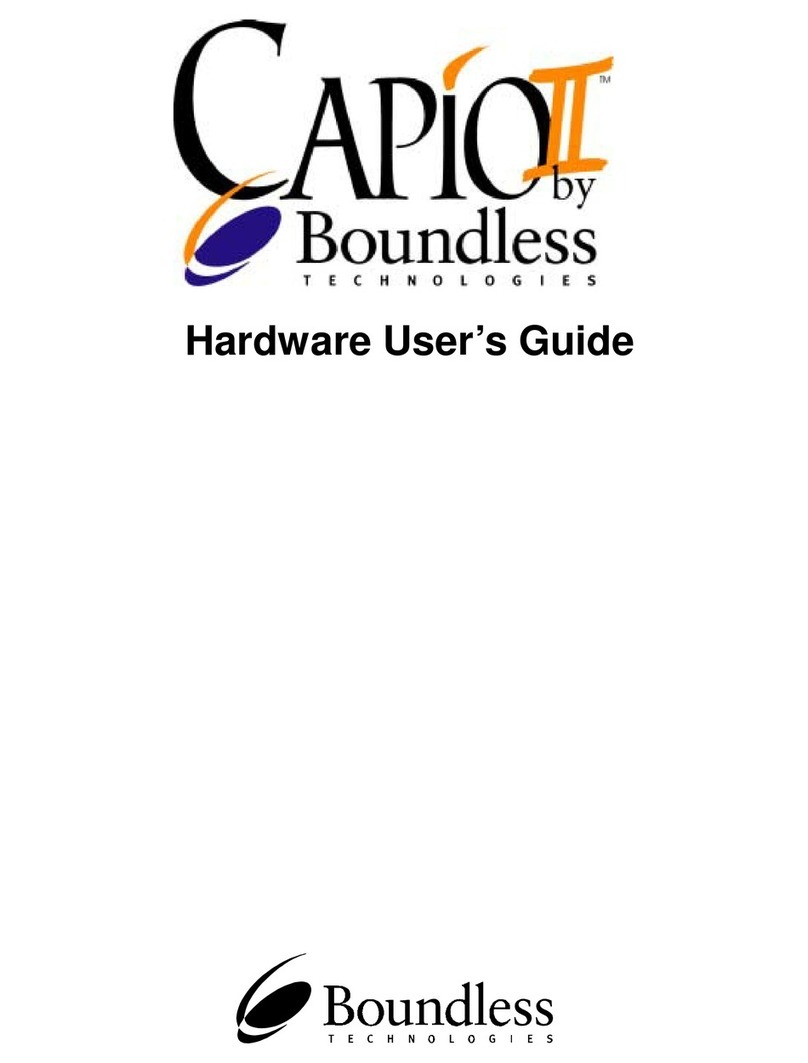
Boundless
Boundless Capio II Installation manual
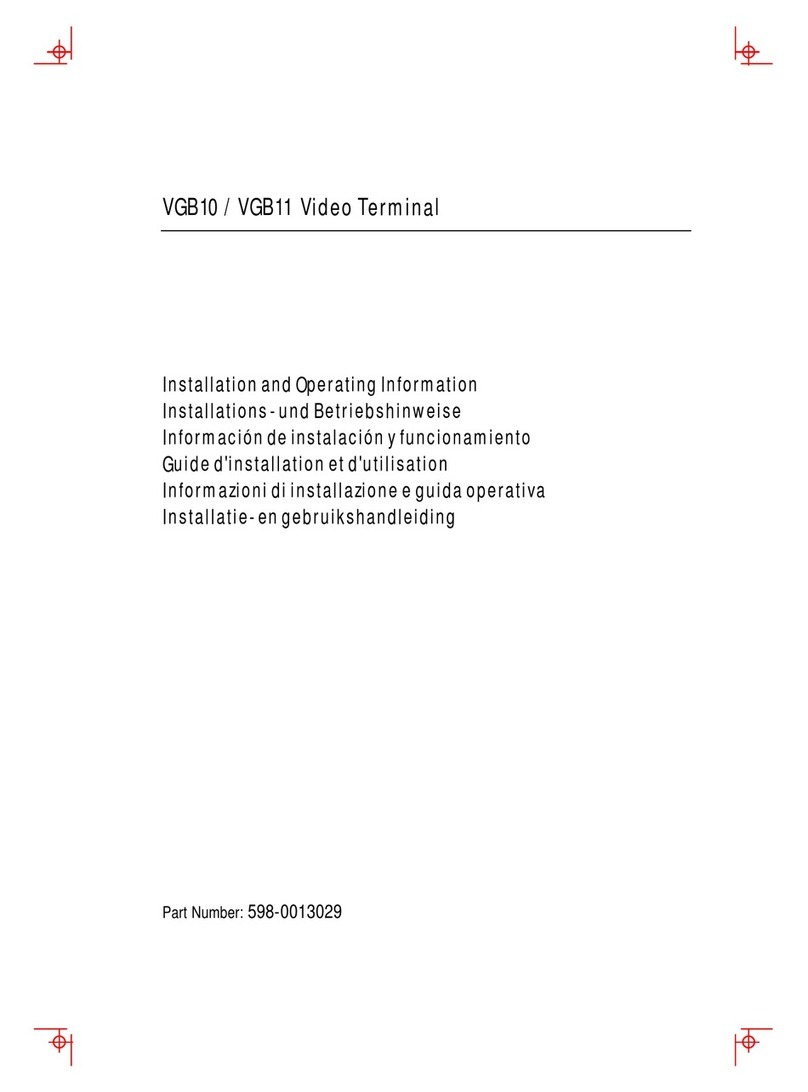
Boundless
Boundless VGB10 User manual
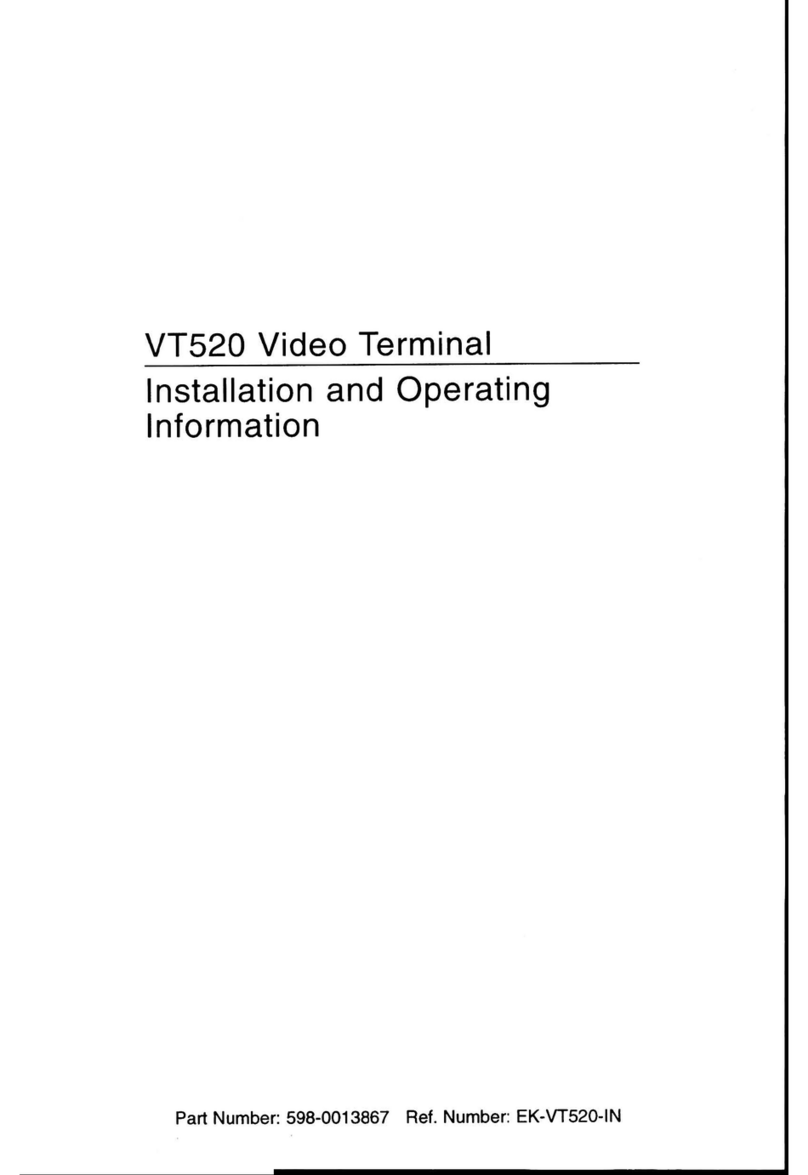
Boundless
Boundless VT520 User manual
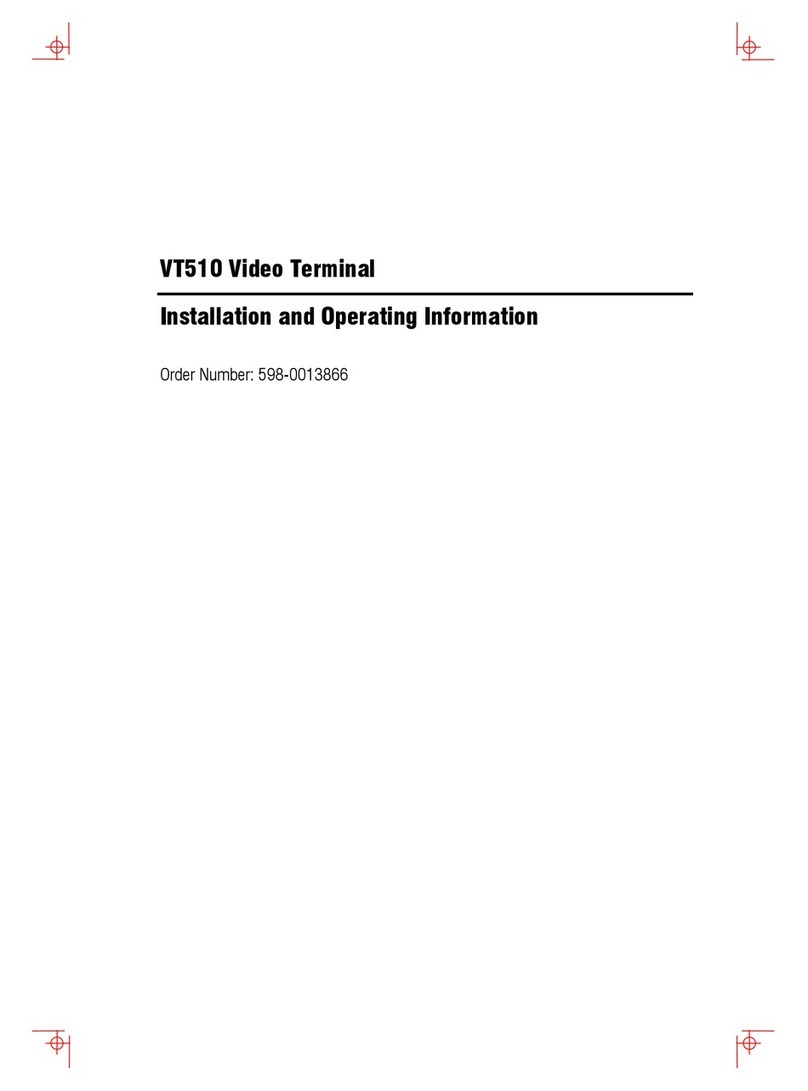
Boundless
Boundless VGB10 User manual
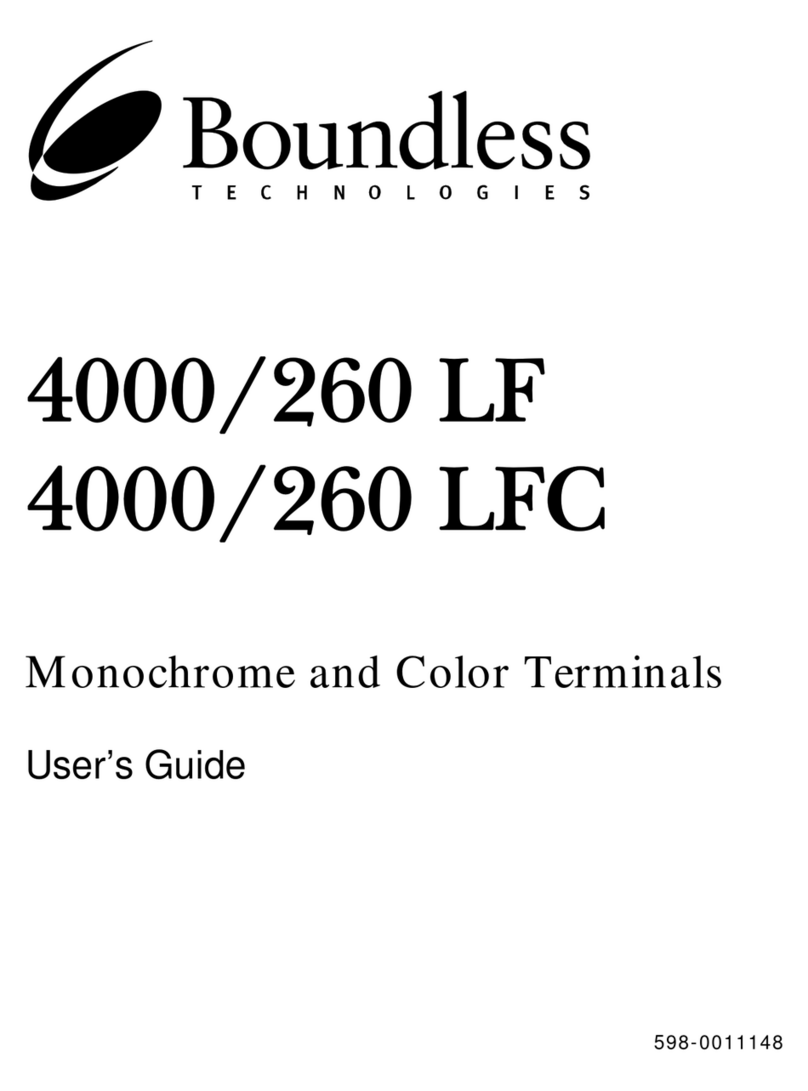
Boundless
Boundless ADDS 4000/260 User manual
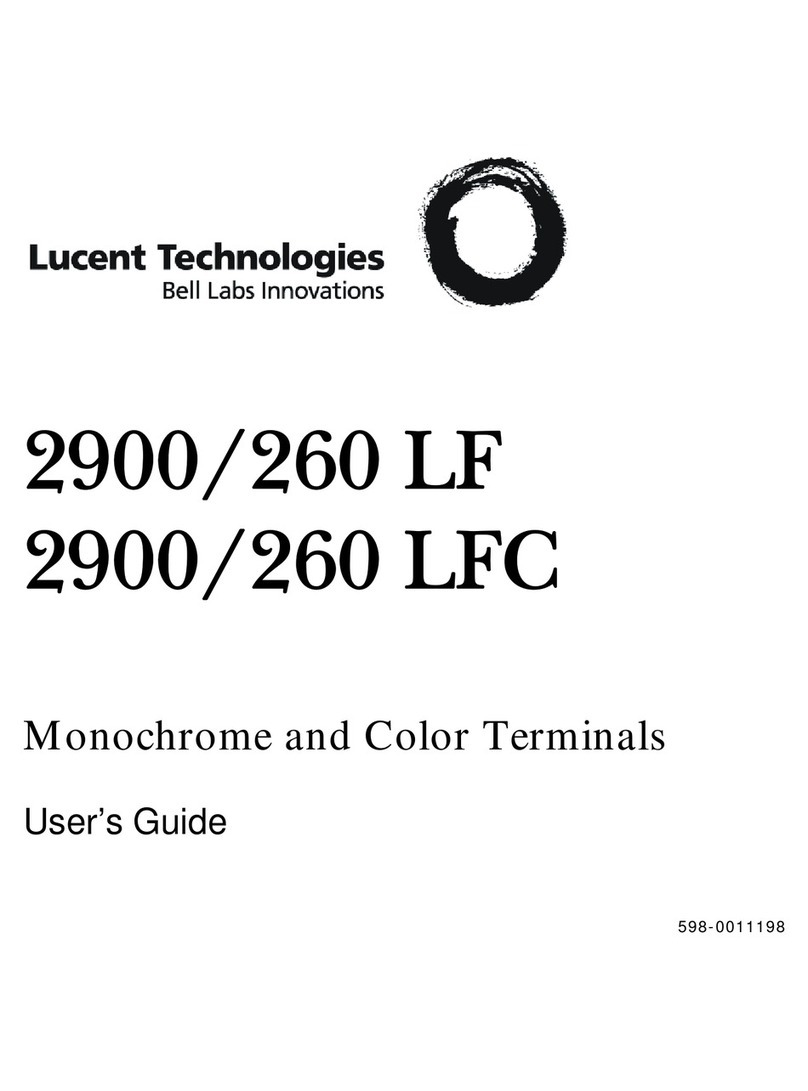
Boundless
Boundless 2900/260 LF User manual
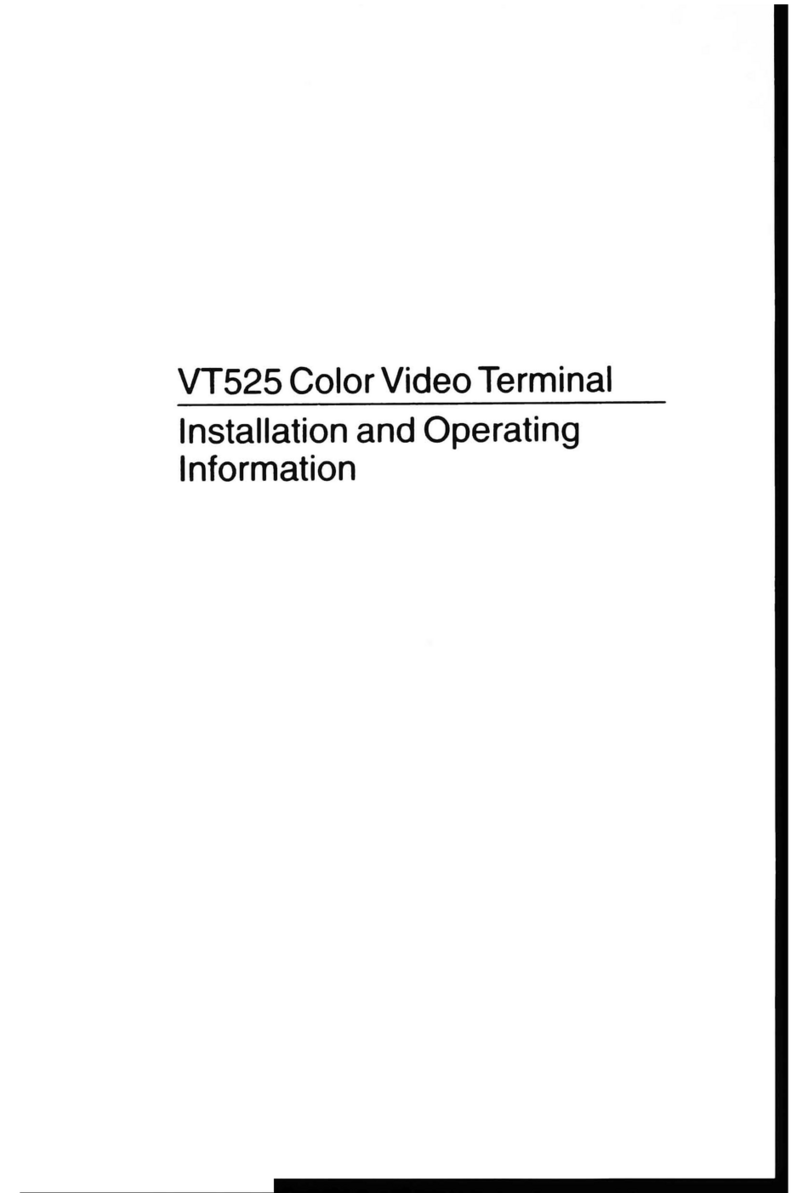
Boundless
Boundless VT525 User manual
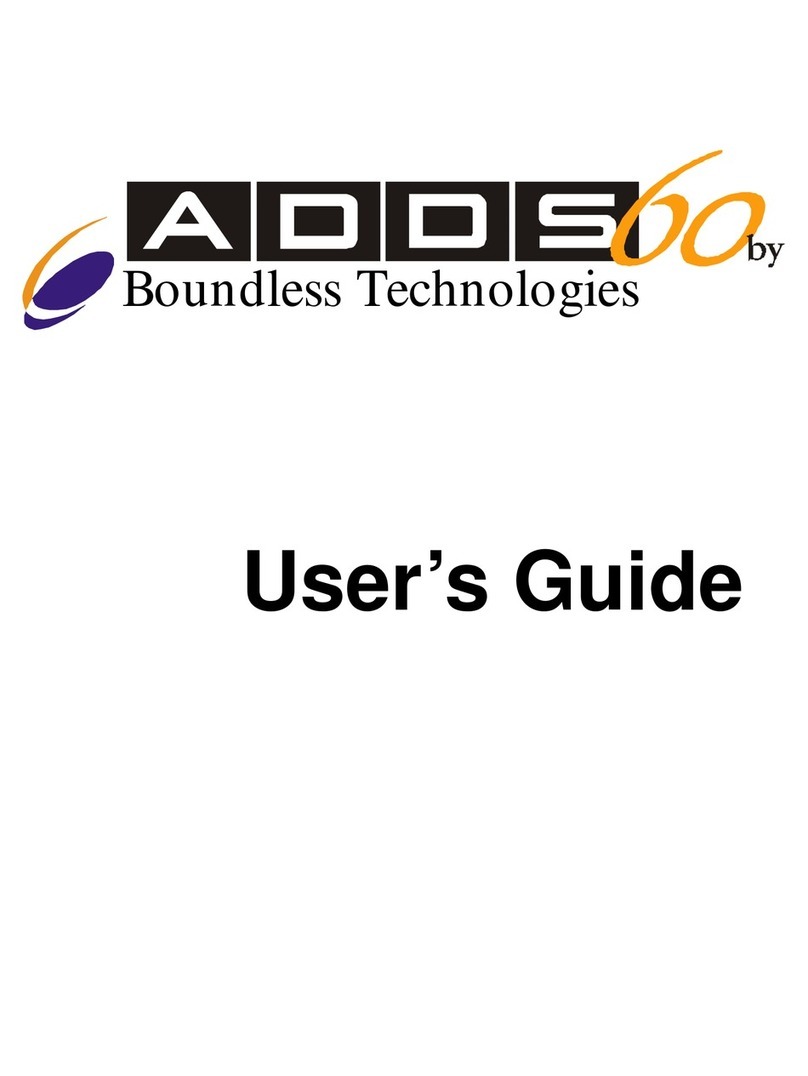
Boundless
Boundless ADDS 60 User manual

Boundless
Boundless ADDS 5700 User manual
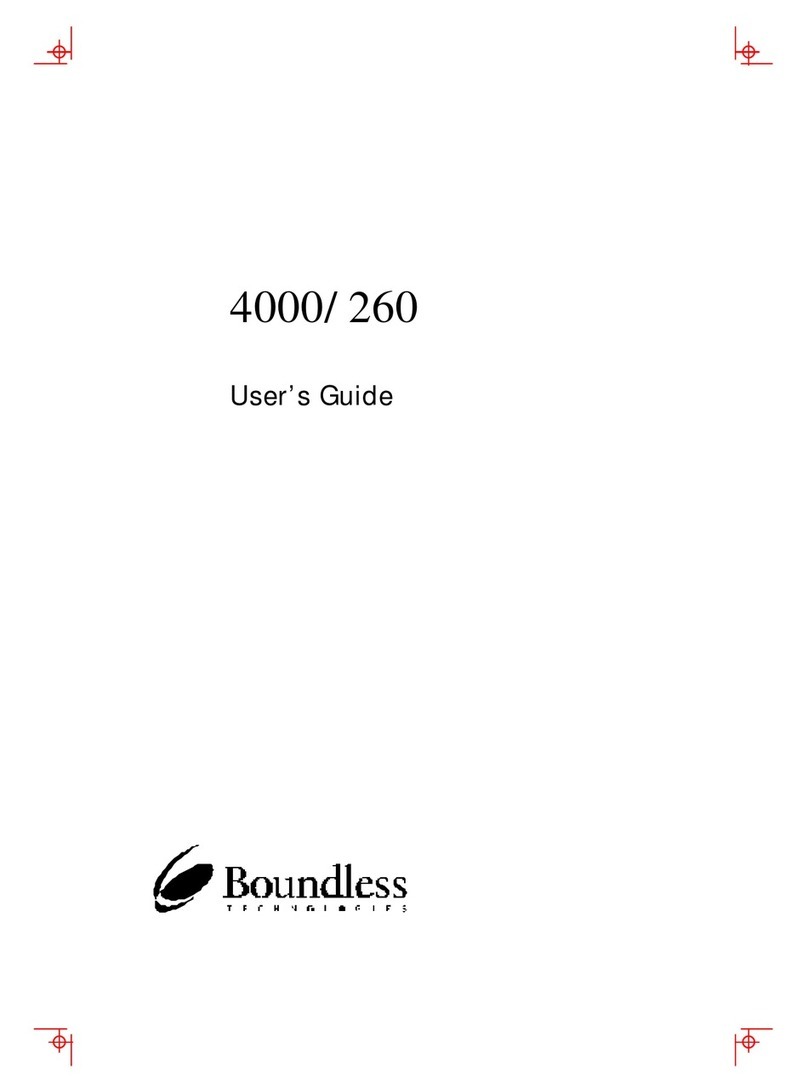
Boundless
Boundless ADDS 4000/260 User manual