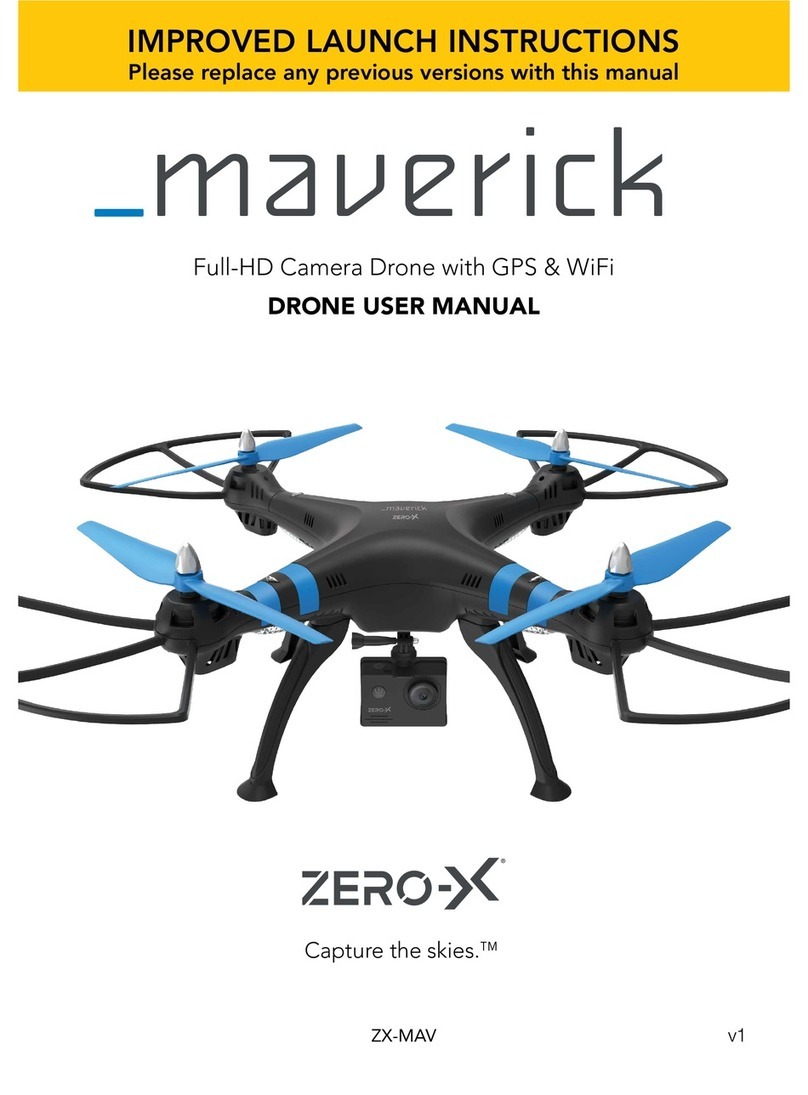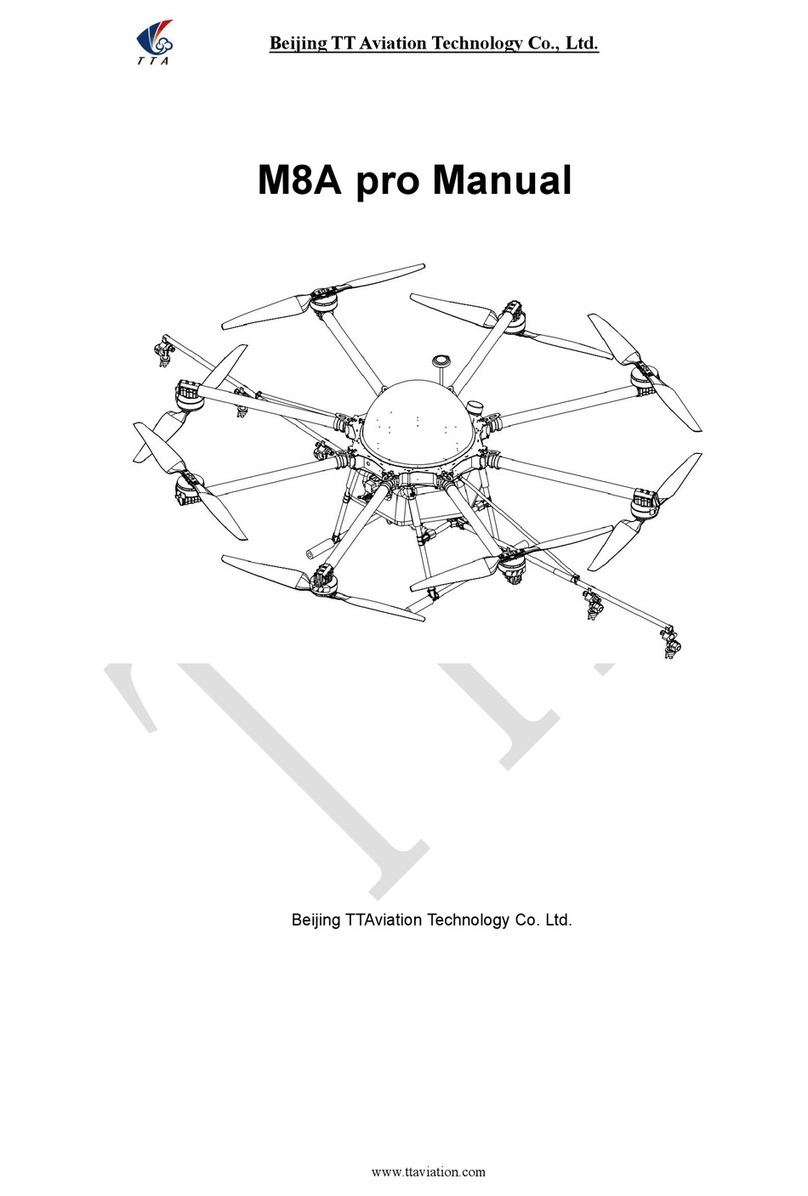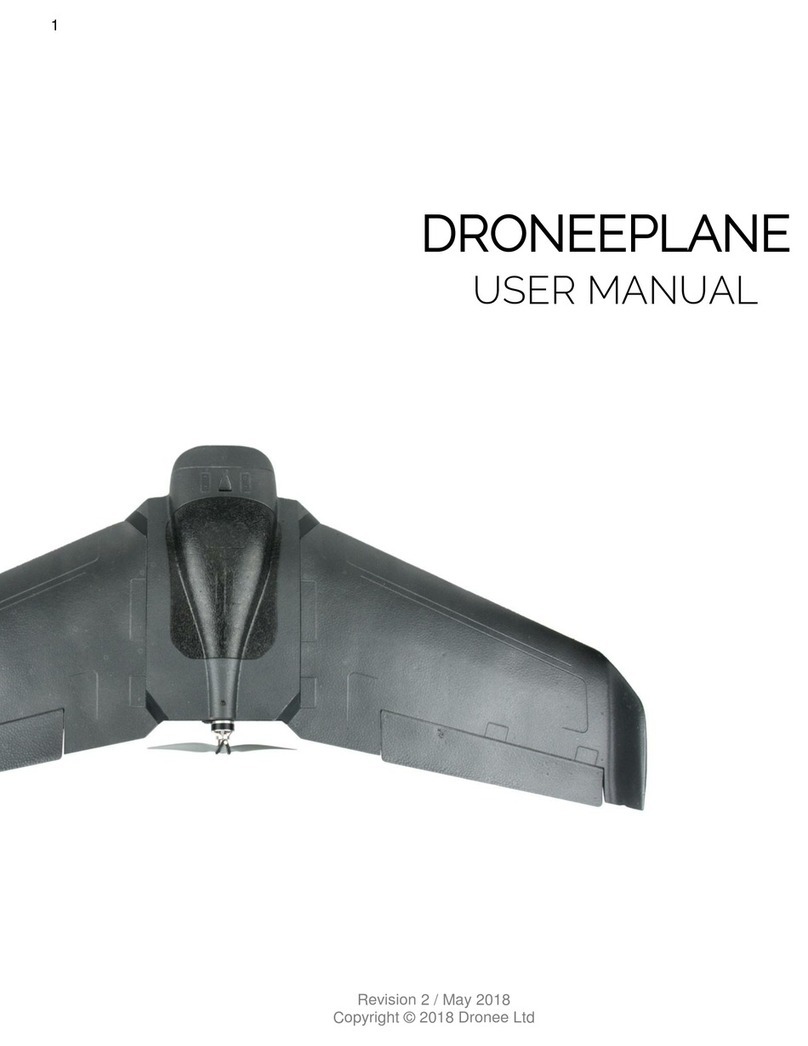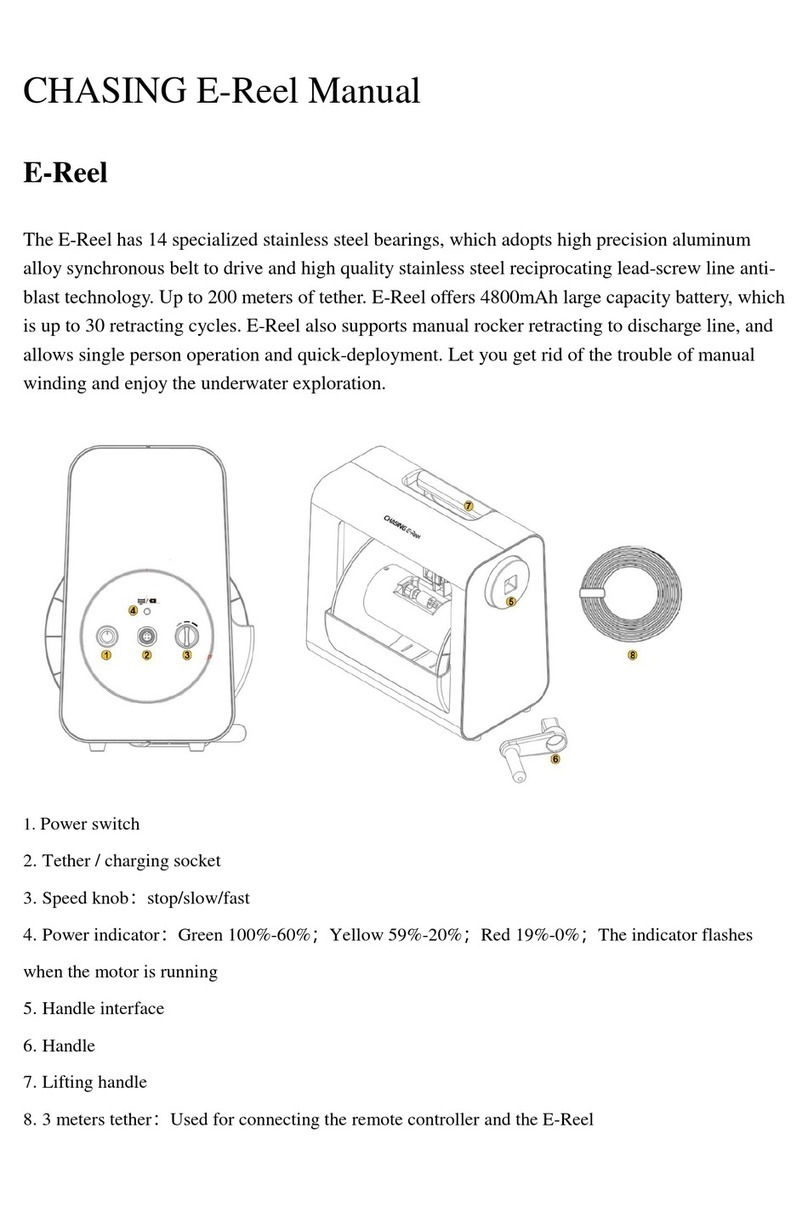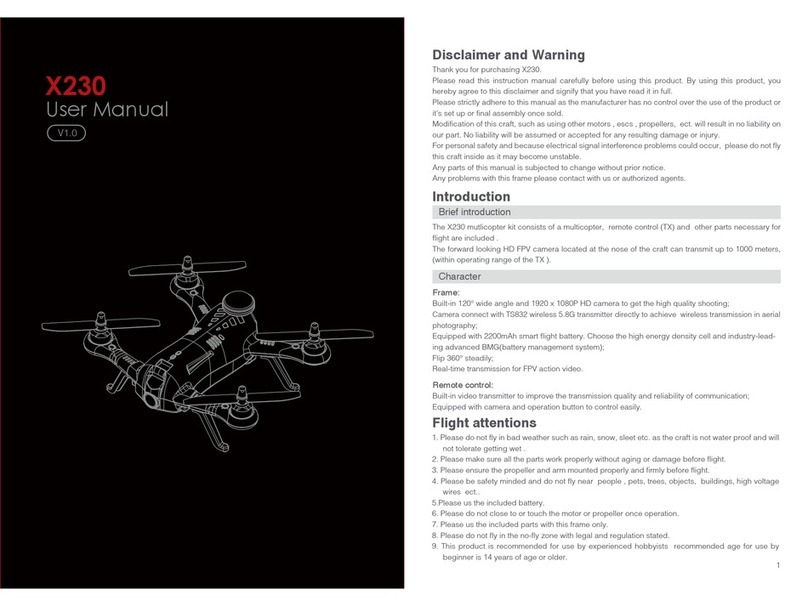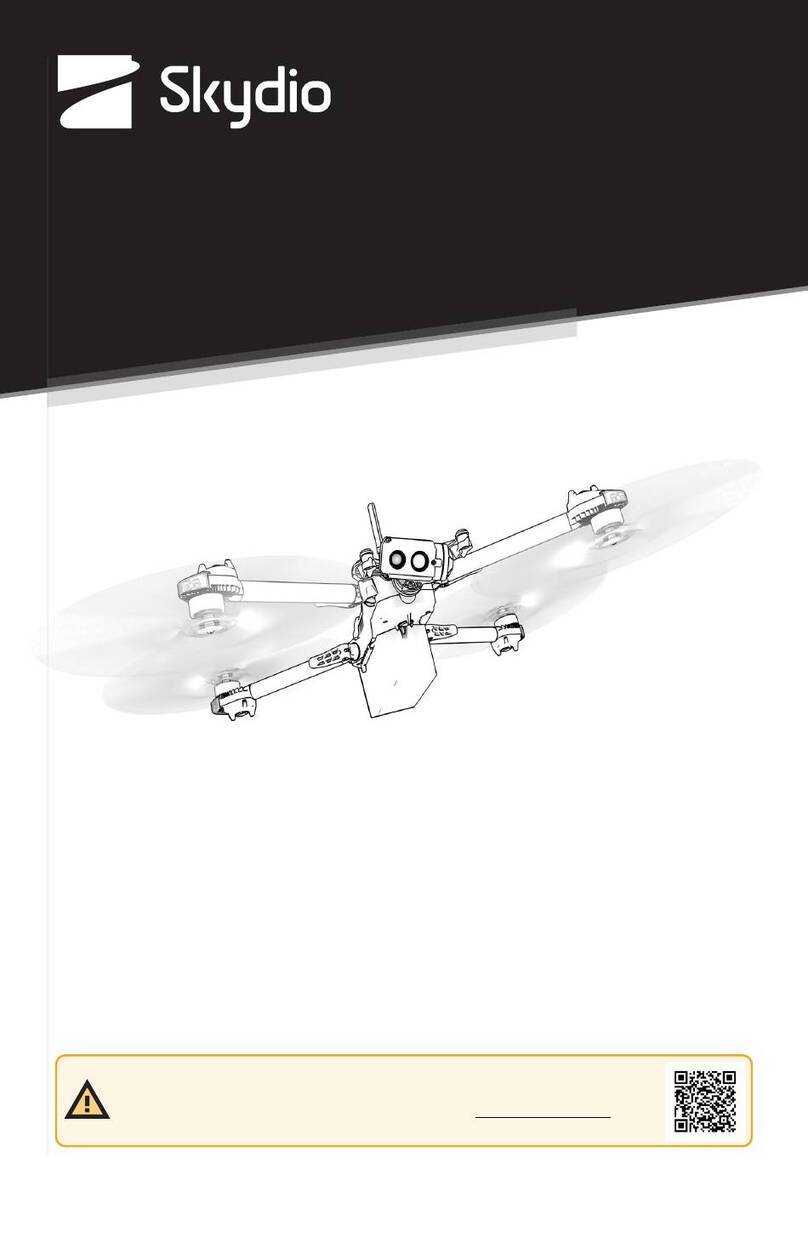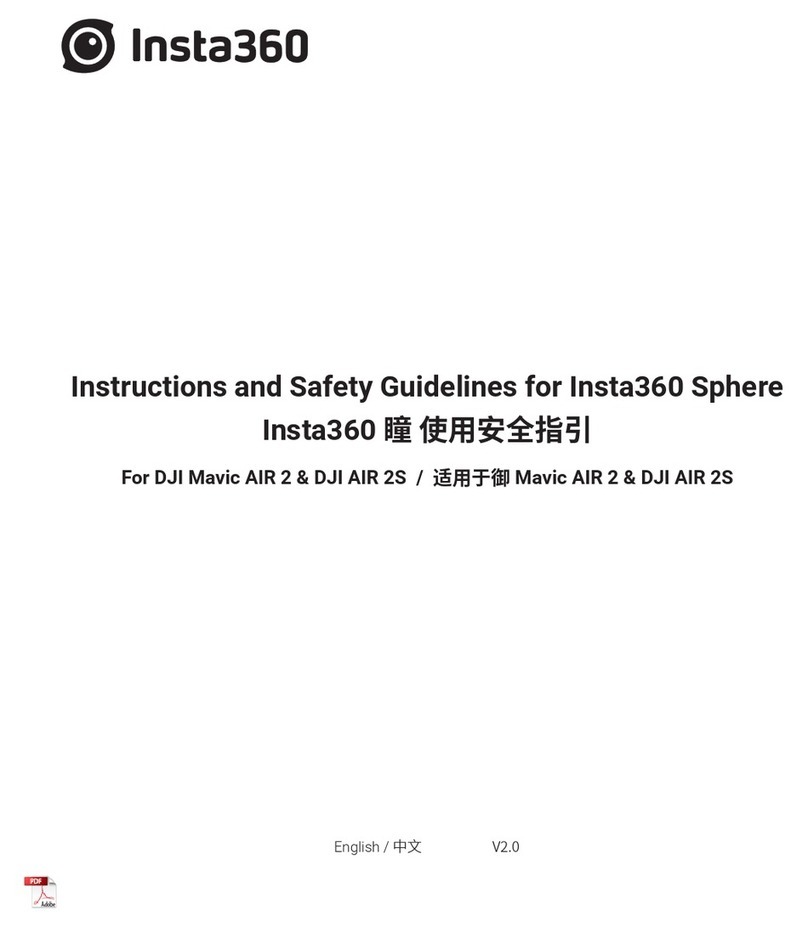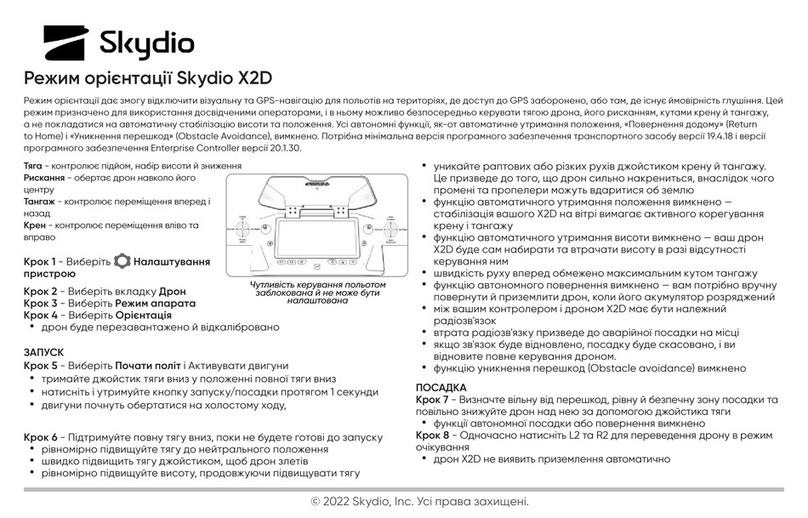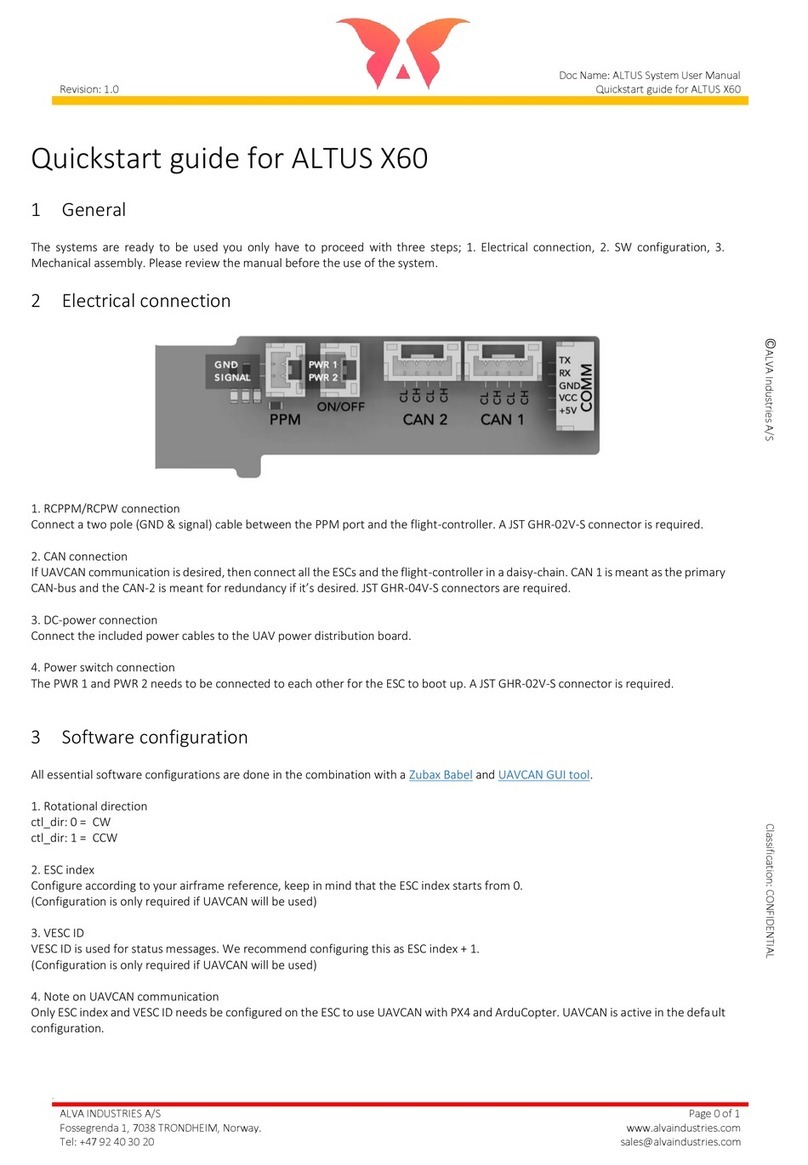Boxfish USBL User manual

Boxfish USBL User Manual
All rights reserved. Information and specifications may change at any time without notice. p1

Boxfish USBL User Manual
All rights reserved. Information and specifications may change at any time without notice. p2

Boxfish USBL User Manual
All rights reserved. Information and specifications may change at any time without notice. p3
Table of Contents
1 Introduction to the Boxfish USBL system .........................................................4
1.1 Components in the USBL system.....................................................................4
1.2 Viewing position of your vehicle....................................................................4
2 Using the USBL widget on the Boxfish Control Station................................5
2.1 Overview of Control Station controls required for using the USBL
widget.................................................................................................................................5
2.2 Procedure for using the Boxfish USBL widget.........................................6
2.3 Use widget to view location of your ROV .................................................. 7
2.4 Information displayed on the Boxfish USBL widget...............................7
3 Using Seatrac PinPoint application on a separate PC ...................................9
3.1 Connection diagram ..........................................................................................9
3.2 Procedure for using SeaTrac PinPoint ........................................................9
4 Mounting remote beacon to ROV.......................................................................10
4.1 Mounting components ...................................................................................10
4.2 Mounting location ............................................................................................10
4.3 Connect power cable......................................................................................10

Boxfish USBL User Manual
All rights reserved. Information and specifications may change at any time without notice. p4
1 Introduction to the Boxfish USBL system
Boxfish vehicles use the SeaTrac PinPoint Tracking System from Blueprint
Subsea: https://www.blueprintsubsea.com/seatrac/.
Your USBL system is the X150 / X010 lightweight system
rated to 300m or 1000m (depth rating depending on
what you have ordered).
1.1 Components in the USBL system
Local beacon (X150 USBL beacon): The local beacon should be
mounted at a fixed position below the surface. Power can be
supplied to the beacon via the Boxfish Control Station, AC
power or an alternative source (9V to 28V DC).
Remote beacon (X010 transponder beacon, 300m or 1000m
version): This beacon will be mounted to and powered by the
ROV. The X010 beacon is depth-rated for either 300m or 1000m.
It will be connected to and powered by the ROV USBL port.
Remote beacon power cable: To provide power to the remote
beacon via the USBL port on the ROV.
GPS receiver: A receiver with USB port to connect to either
Control Station or separate laptop.
Local beacon power cable (will not be present for Boxfish Alpha
or OEM): Cable to power the local beacon from the from the 12V
EXT port of the Control Station (EXT port not present for Boxfish
Alpha or OEM, so cable will not be included).
Local beacon AC power cable and adapter: If you do not power
the local beacon from the Boxfish Control Station, a cable is
provided that can provide power from an AC supply.
1.2 Viewing position of your vehicle
There are two options:
Using the USBL widget on your Control Station. This gives a simple view
of your ROV position relative to the local beacon.
Using SeaTrac PinPoint application to view the position of the ROV.
Manuals and software downloads are available at
https://www.blueprintsubsea.com/seatrac/support.

Boxfish USBL User Manual
All rights reserved. Information and specifications may change at any time without notice. p5
2 Using the USBL widget on the Boxfish Control Station
A small widget summarising data from the USBL system is available on the
Boxfish Control Station so that you can see the position and trajectory of
your ROV (relative to the fixed position of your local beacon), in real time.
2.1 Overview of Control Station controls required for using the
USBL widget
2.1.1 Boxfish ROV and Boxfish Luna
2.1.2 Boxfish Alpha and autonomous-capable vehicles

Boxfish USBL User Manual
All rights reserved. Information and specifications may change at any time without notice. p6
2.2 Procedure for using the Boxfish USBL widget
2.2.1 Connect Boxfish ROV components
1. Connect Boxfish ROV, tether and Control Station.
2. Power on ROV and Control Station. Check all ROV components are
communicating.
2.2.2 Mount local beacon
When mounting the local beacon underneath
the boat, ensure that the bar between the two
arrows is pointing in the same direction as the
bow of the boat. This is so the visual
representation of the boat will appear
correctly oriented in the Boxfish USBL widget.
2.2.3 Connect USBL components to Control Station and power
IMPORTANT!
You must power on the Control Station BEFORE attaching USBL devices
to the Control Station USB ports.

Boxfish USBL User Manual
All rights reserved. Information and specifications may change at any time without notice. p7
The local beacon (X150) has a double-ended Y-cable. Connect the single
end to the local beacon. Then:
1. Left USB port on the Control Station. Note: the provided USB to serial
adapter if necessary.
2. Power source, from either:
a. Control Station EXT port, or
b. AC power, or
c. another device.
Note: Control Stations for Boxfish Alpha and autonomous-capable
vehicles do not have an EXT port to provide power to the local
beacon; therefore AC power or an alternative power source must be
used.
Then, connect the GPS device to the right USB port.
2.2.4 Turn Sensor Power ON
Turn on Sensor Power to supply power from the ROV to the remote
beacon.
2.3 Use widget to view location of your ROV
You can view the location of the ROV (and GPS coordinates) via the USBL
widget (USBL tab) on the bottom right of the telemetry screen. The next
section describes the widget in more detail.
2.4 Information displayed on the Boxfish USBL widget
The widget displays a topological map with the following features:
North is shown at the top of the map.
The local beacon is represented by a yellow boat at the map centre. The
bow of the boat is in the direction of the two arrows of the local beacon.
The ROV/remote beacon is represented by the red arrow. The tip of the
arrow is pointing in the direction the ROV is heading according to its
onboard compass.

Boxfish USBL User Manual
All rights reserved. Information and specifications may change at any time without notice. p8
The ROV trajectory is shown by the green trail,
showing a smoothed path over the last 10 data
points.
Three concentric circles depict the ROV’s range
from the boat. These will dynamically zoom out
if the ROV moves beyond the outer circle.
Data fields are displayed to the right of the map:
Field
Information
Updated
Signifies the time passed (in seconds) since the remote
beacon/GPS was last heard. “-” signifies the beacon has not been
heard yet.
Status
Shows the current state of the local USBL beacon/GPS device:
Connected: The local USBL is connected to the Control Station.
Connect ~: Local USBL is not connected to the Control Station
(via the Serial to USB adapter).
Connection Broken:Serial to USB adapter is connected to the
Control Station, but local USBL is not connected to the adapter.
Distance
and
Slant
Range
Distance is the horizontal distance in metres between the
local beacon and the point at the surface directly above the
ROV.
Slant range is the Point to point distance between the ROV
beacon and the local beacon in metres.
Direction
Direction of the ROV’s location relative to the local beacon (boat).
Make sure the local beacon’s heading is same as the boat’s
heading. This can be ensured by pointing the LED on the local
beacon towards the front end of the boat

Boxfish USBL User Manual
All rights reserved. Information and specifications may change at any time without notice. p9
3 Using Seatrac PinPoint application on a separate PC
The manufacturers of the USBL system provide a free Windows application
to display, log and play back positioning data. A separate laptop will be
required to run the application.
Software and manuals are available at
https://www.blueprintsubsea.com/seatrac/support.
3.1 Connection diagram
3.2 Procedure for using SeaTrac PinPoint
1. Install PinPoint software from
https://www.blueprintsubsea.com/seatrac/support.
2. Connect ROV, tether and Control Station and power on.
3. Switch on Sensor Power to supply power to remote beacon on ROV.
4. Connect the local beacon to power (Control Station EXT port or external
power source) and to the laptop as shown above.
5. Connect the GPS receiver to the laptop.
6. Mount the local beacon underneath the boat, ensuring that the bar
between the two arrows is pointing in the same direction as the bow of
the boat. Open PinPoint and view USBL data.

Boxfish USBL User Manual
All rights reserved. Information and specifications may change at any time without notice. p10
4 Mounting remote beacon to ROV
This section explains how to mount the remote beacon to the ROV if you
should need to remove it for any reason.
4.1 Mounting components
The remote beacon is shown below with its mount and fasteners.
You will also need the power cable, which will be contained in the USBL
case.
4.2 Mounting location
Mount the remote beacon to the rear of the ROV and fasten with the
provided fasteners.
4.3 Connect power cable
1. Ensure the ROV is powered off and vacuum removed.
2. Connect the power cable to local beacon.
IMPORTANT!
Do not use force or twist connectors into the ROV ports, otherwise they
may be damaged, requiring the ROV to return to our factory for repair.

Boxfish USBL User Manual
All rights reserved. Information and specifications may change at any time without notice. p11
3. To connect the cable to the ROV, remove the port plug from the USBL
port. Line up the notch on the 8-way connector with the groove on the
USBL port and gently push into place. Screw the knurled nut into place.
4. Secure the cable to the ROV with a cable tie.
5. Test that the ROV can hold a vacuum.

Boxfish USBL User Manual
All rights reserved. Information and specifications may change at any time without notice. p12

Boxfish USBL User Manual
All rights reserved. Information and specifications may change at any time without notice. p13
Other manuals for USBL
1
Table of contents
Other Boxfish Drone manuals