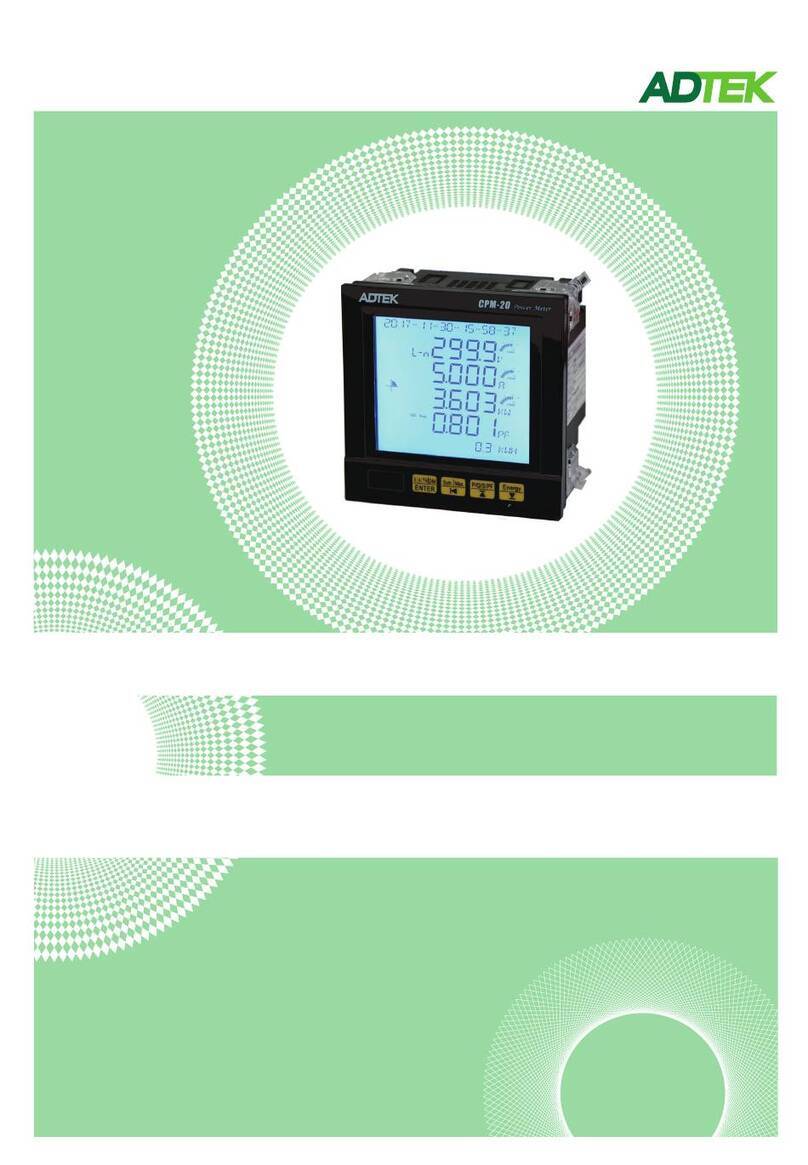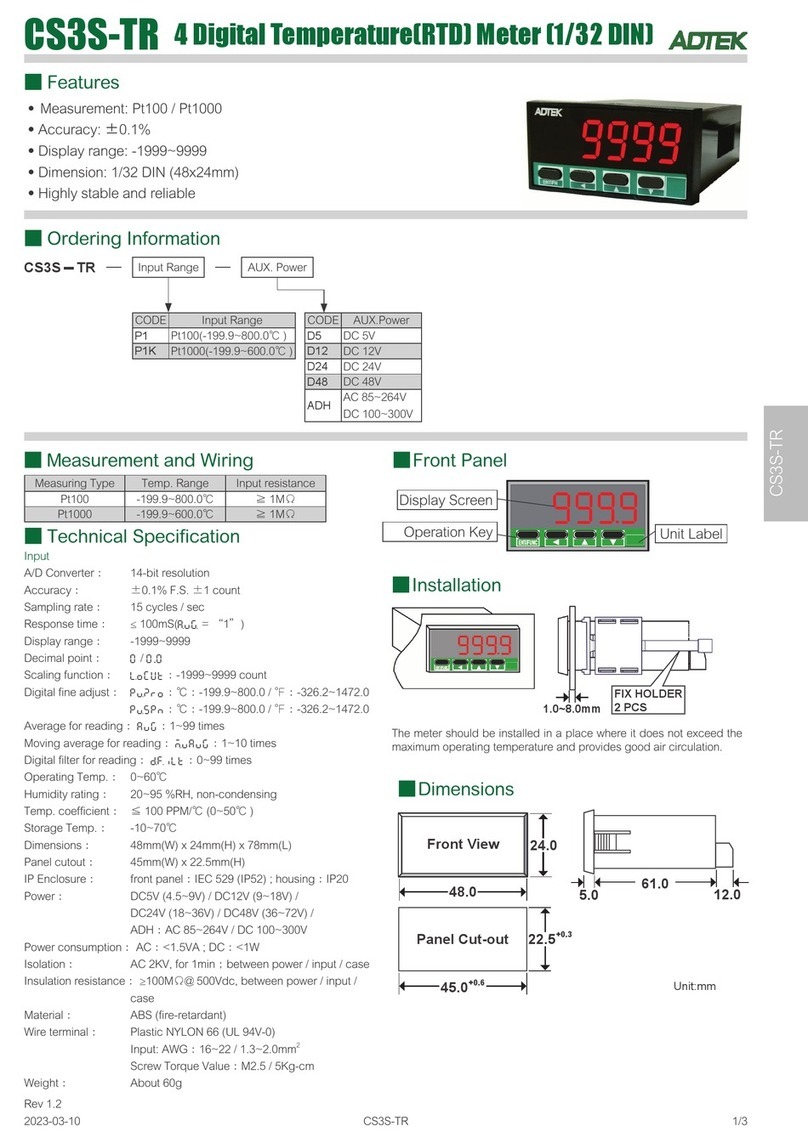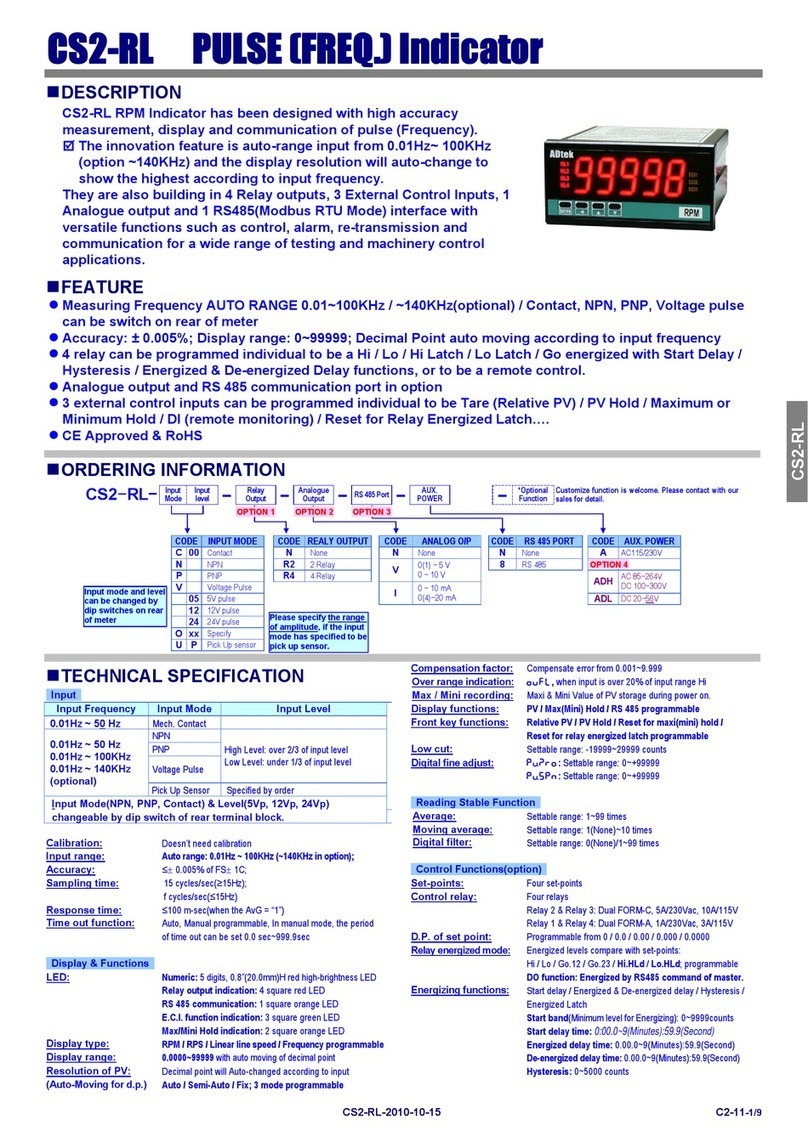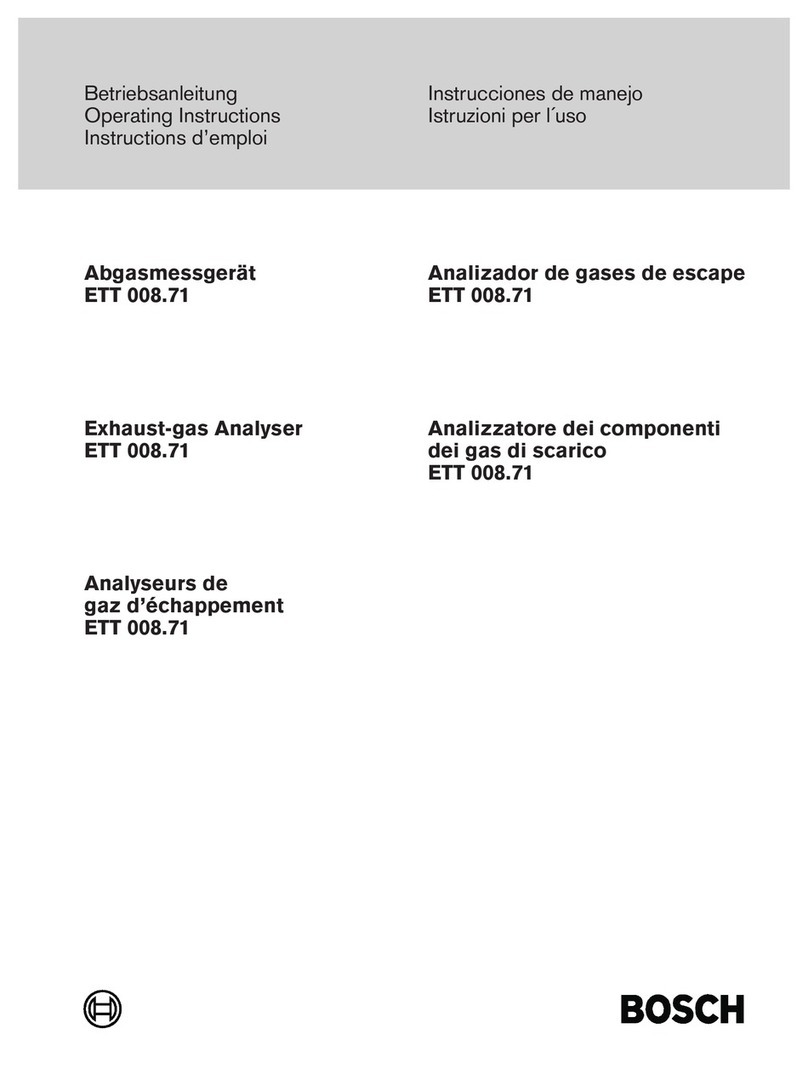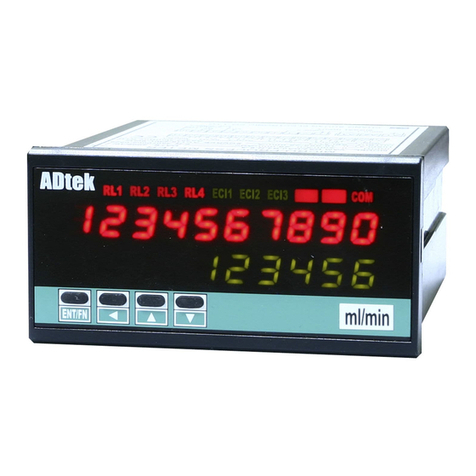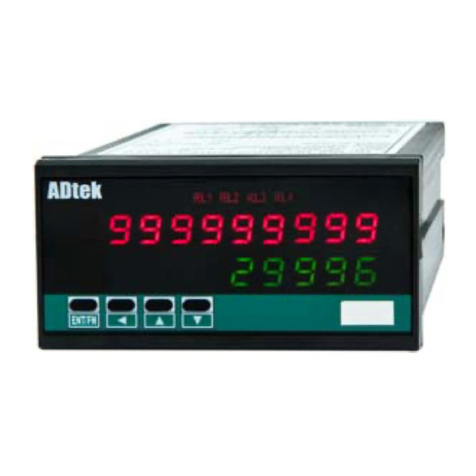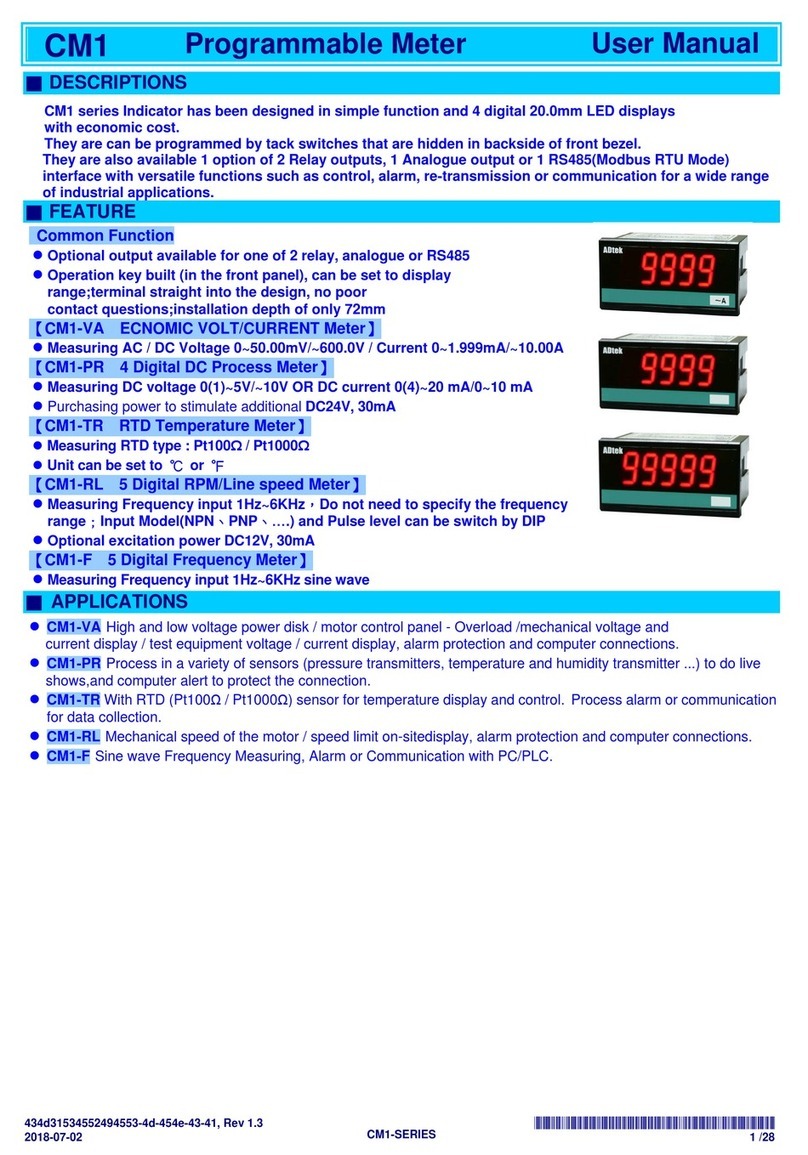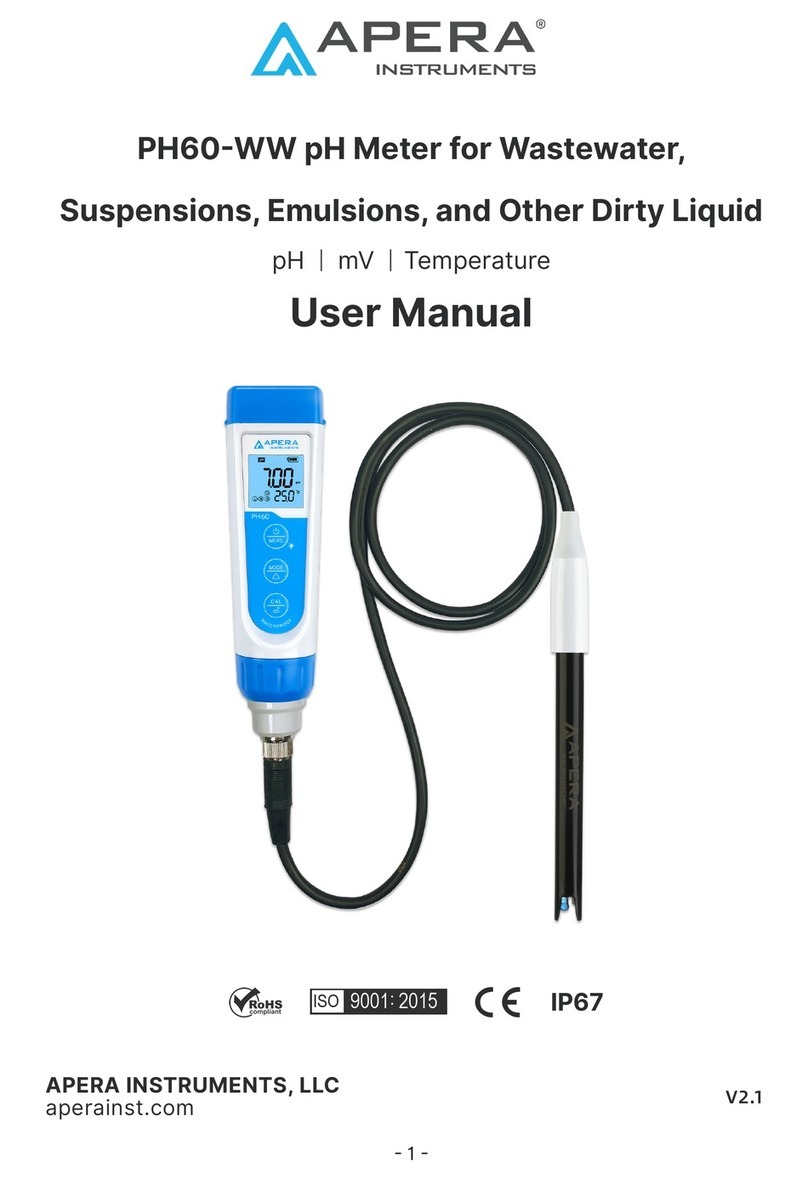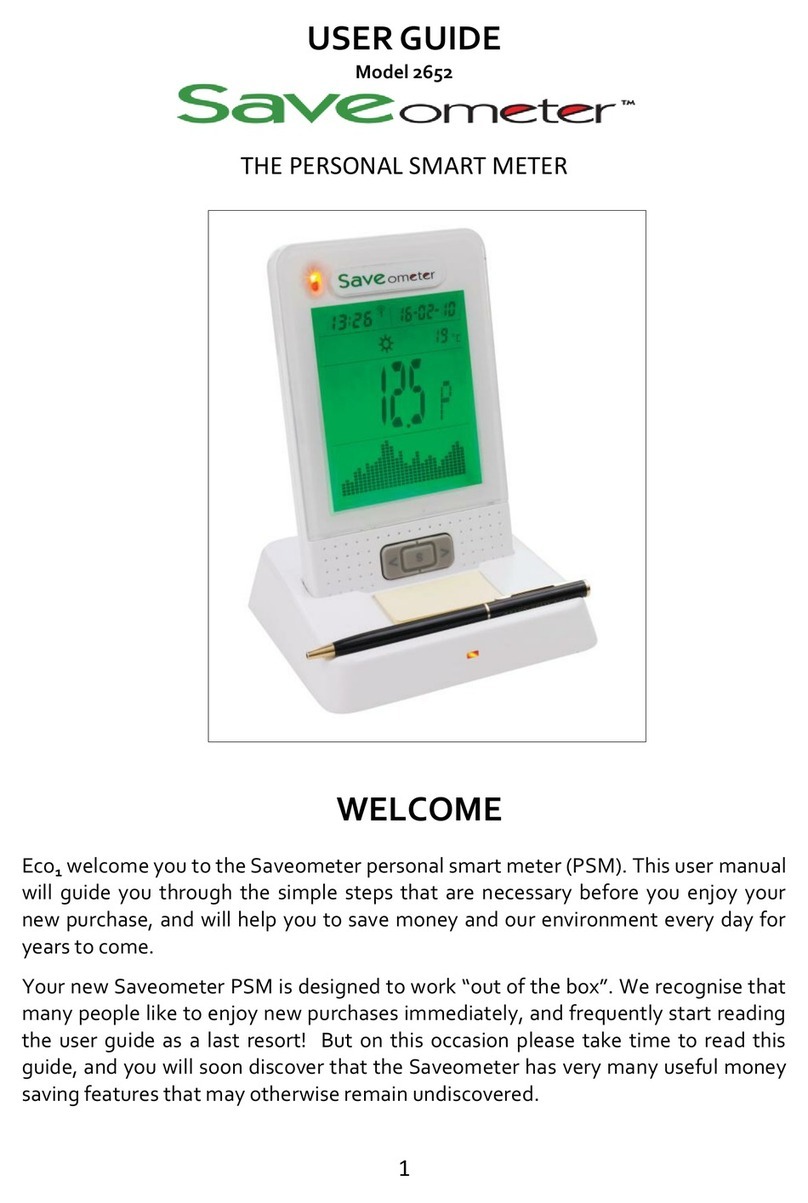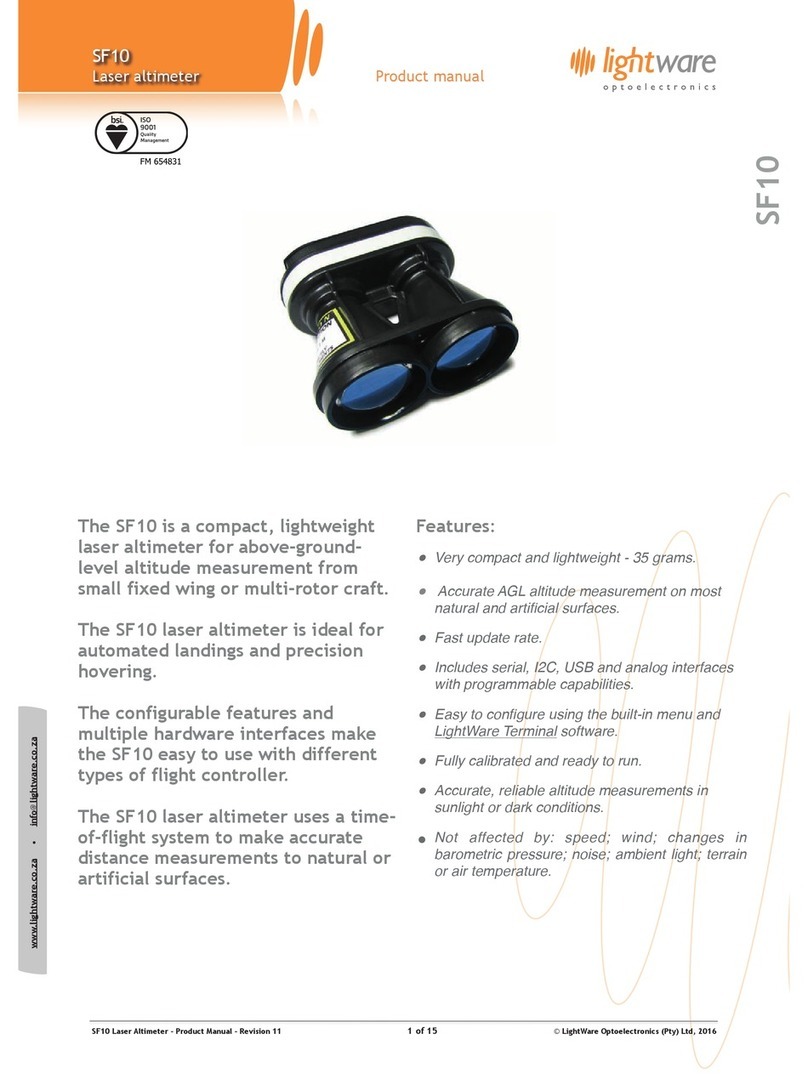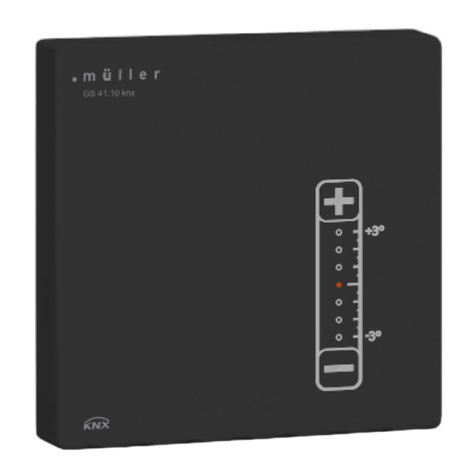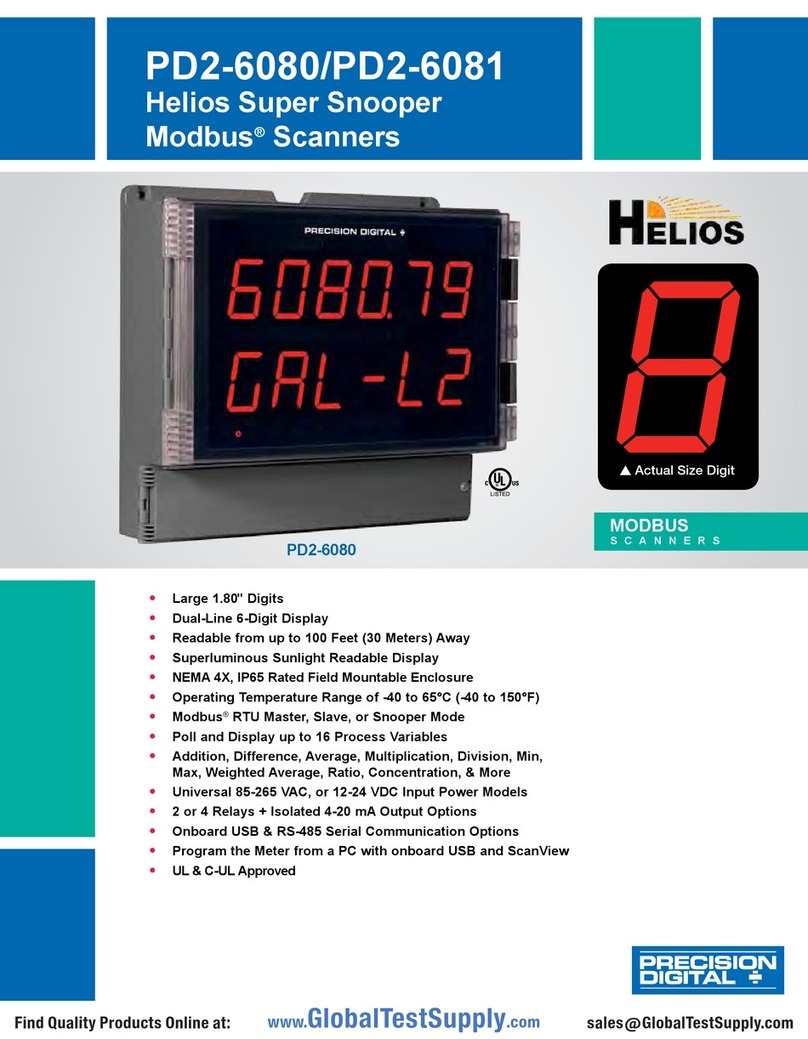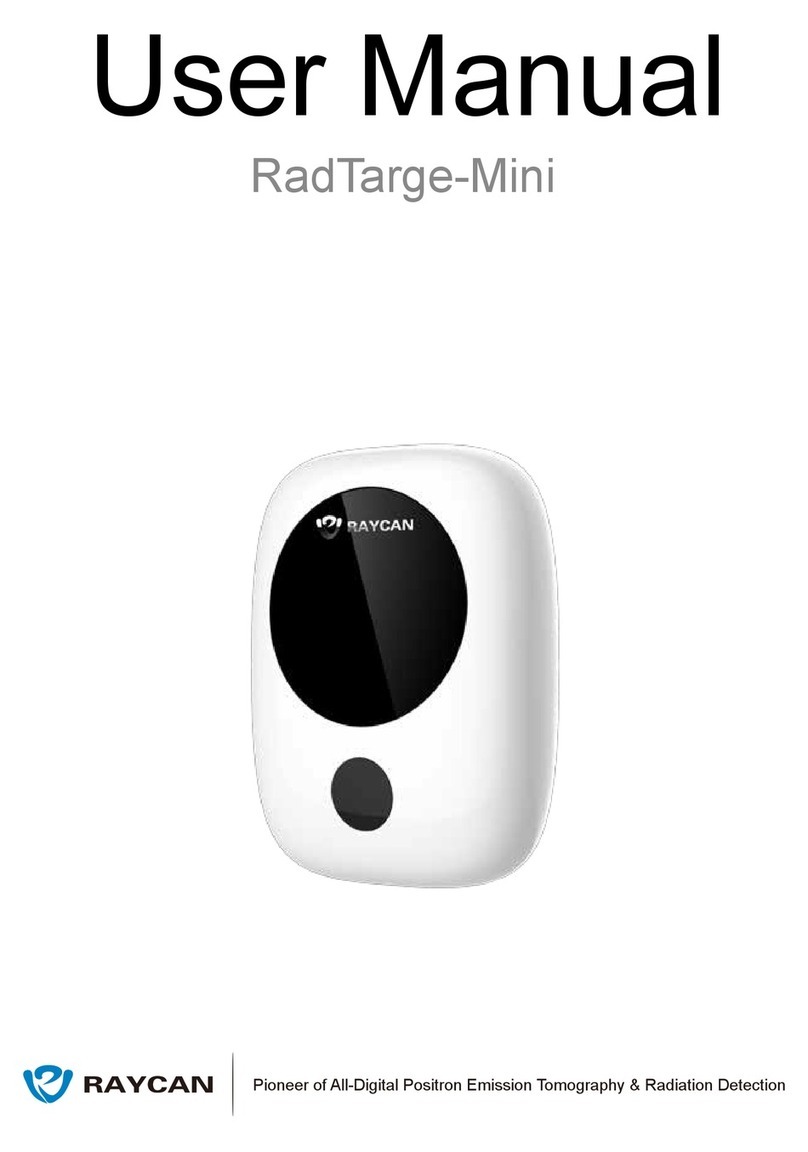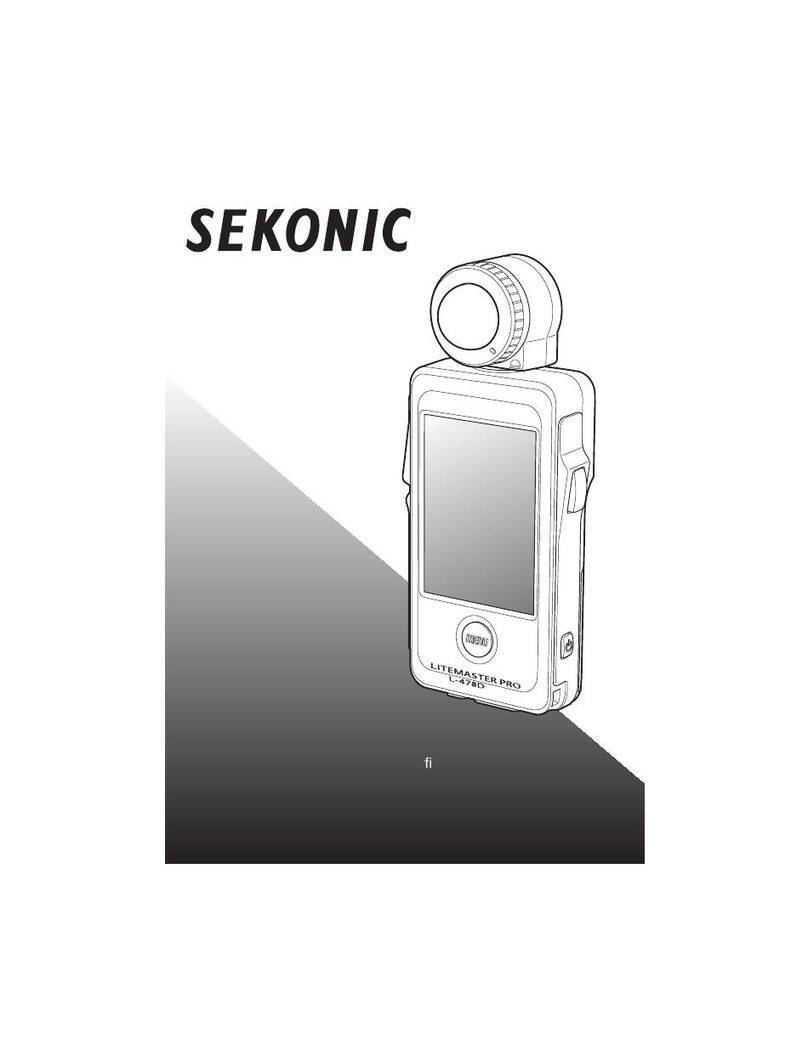NED
The 1st set of alarm setting( additional purchase)
PV-temperature adjustment : controlled by PV+PVOF that can replace present
display value, and correct the temperature difference
Description setting range default value
1st-order parameter( press to proceed)
■
S
A1SP
A1HY
A2SP
A2HY
PVOF
a1sp
a1hy
a2sp
a2hy
pvof
The 1st set of selected temperature range with alarm turning off. Please note that
it needs to proceed with A1FU and A1SP( additional purchase)
The 2nd set of alarm setting( additional purchase)
The 2nd set of selected temperature range with alarm turning off. Please note that
it needs to proceed with A2FU and A2SP( additional purchase)
-1999~9999
-1999~9999
-1999~9999
-1999~9999
-1000~2000
(-100.0~200.0)
10.00
000.0
10.00
000.0
000.0
2nd-order parameter( press + to proceed)
■
S
Input type: thermocouple, platinum resistance, and analogue input:
The input setting range is as below
Please refer to
the chart
(on the left side)
The factory
will set the
value
according to
the
requirement
Decimal Place
Setting for thermocouple/platinum resistance: 0000/000.0
Setting for analogue input: 0000/000.0/00.00/0.000
Please check all parameter setting once the setting of decimal place is done
Description
setting range
default value
UNIT
DP
unit
dp
Please do not change the factory setting
TYPE RANGE( )℃ RANGE(℉)
RSP
MA
V
MV
D-PT
C
N
S
R
B
E
T
K
J
RSP
MA
V
MV
D-PT
C
N
S
R
B
E
T
K
J
input signal of PLC/DDC/PC
-1999~9999
-1999~9999
-1999~9999
-200~850
-50~1800
-50~1300
0~1750
0~1750
0~1800
-50~750
-270~400
-50~1370
-50~1000
-328~1652
-58~3272
-58~3272
32~3182
32~3182
32~3272
-58~1382
-454~752
-58~1832
-58~2498
factory setting eng
0000
000.0
00.00
0.000
0000
LOLTlolt temperature reaches low set point
temperature reaches high set point
HILT
hilt
aifu A1FU
The 1st set of alarm
(1)off: turn off the alarm
(2)hi: alarm goes off when the temperature exceeds high alarm set point
(3)lo: alarm goes off when the temperature exceeds low alarm set point
aimd A1MD Please do not change the factory setting
a2fu A2FU
The 2nd set of alarm
(1)off: turn off the alarm
(2)hi: alarm goes off when the temperature exceeds high alarm set point
(3)lo: alarm goes off when the temperature exceeds low alarm set point
a2md A2MD Please do not change the factory setting
dir Transmission parameter: 4.20 means positive; 20.4 means reverse( additional purchase)
DIR
mal Please do not change the factory setting
MAL
mah Please do not change the factory setting
MAH
user-defined
user-defined
0000
9999
Please refer to
the column
( on the left)
factory setting
factory setting
factory setting
factory setting
scal
scah
SCAL
SCAH
Analogue input voltage/current at a low set point
Analogue input voltage/current at a high set point
factory setting
9999~-1999
9999~-1999
hi
none
lo
none
4.20
04.00
20.00
user-defined
user-defined
2
Please refer to
the column on
the left
Parameter table
Parameter table