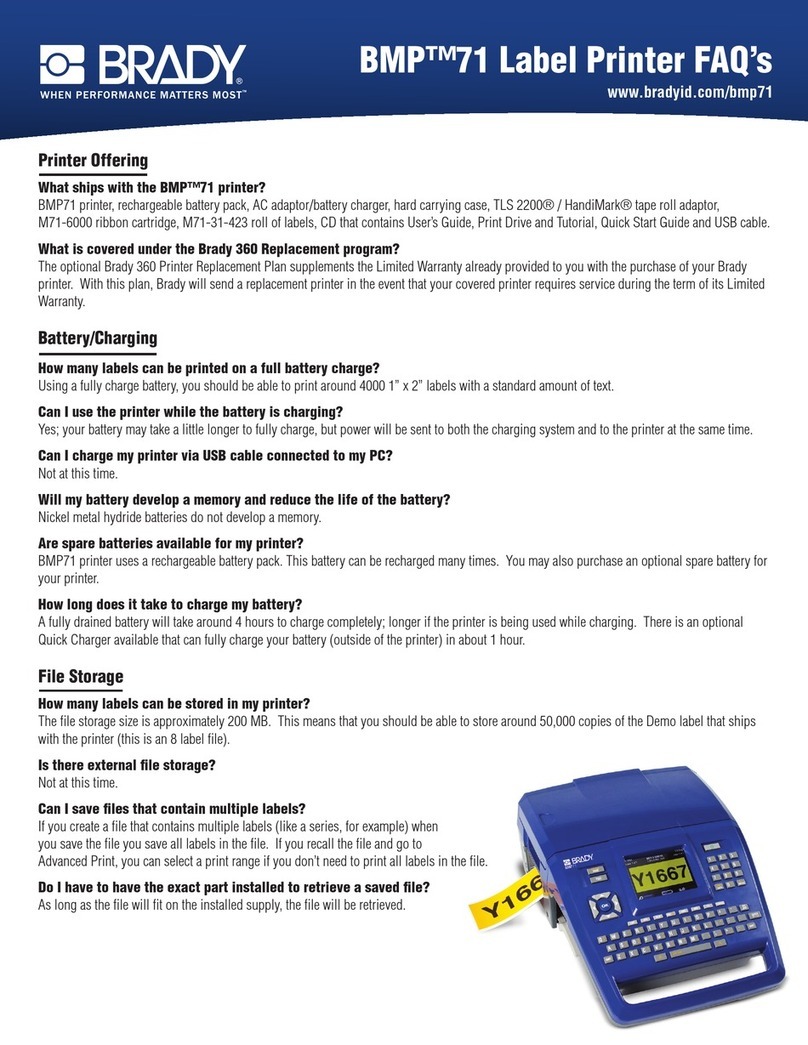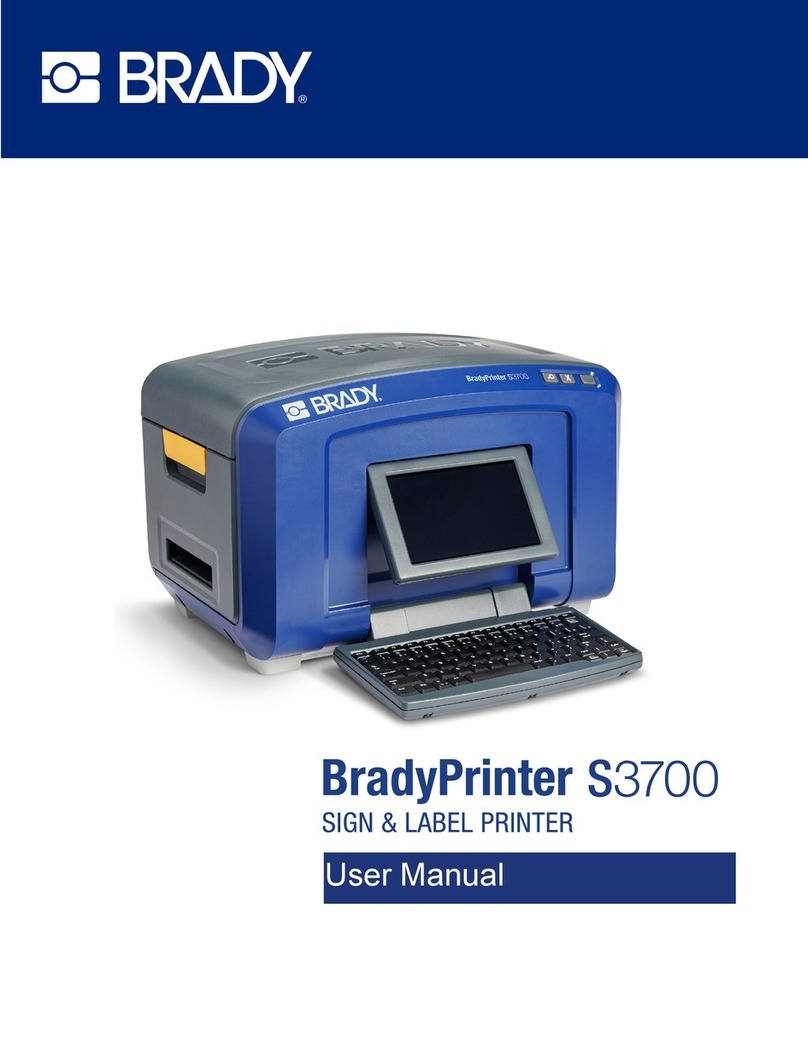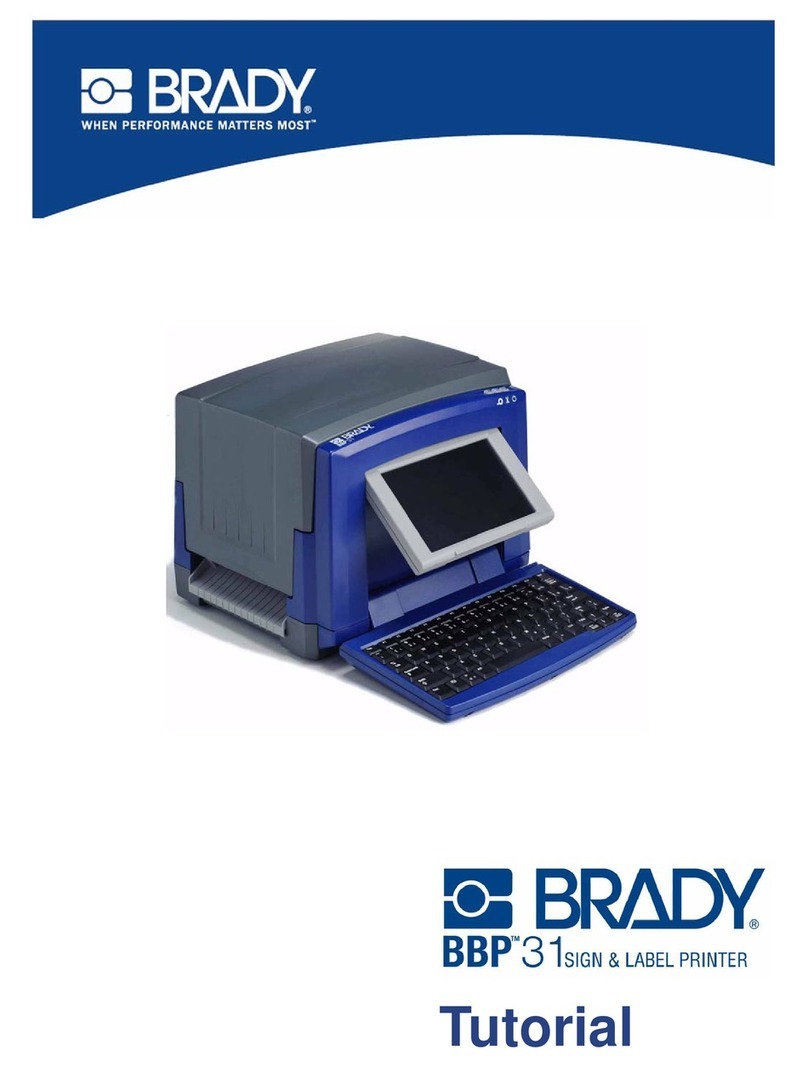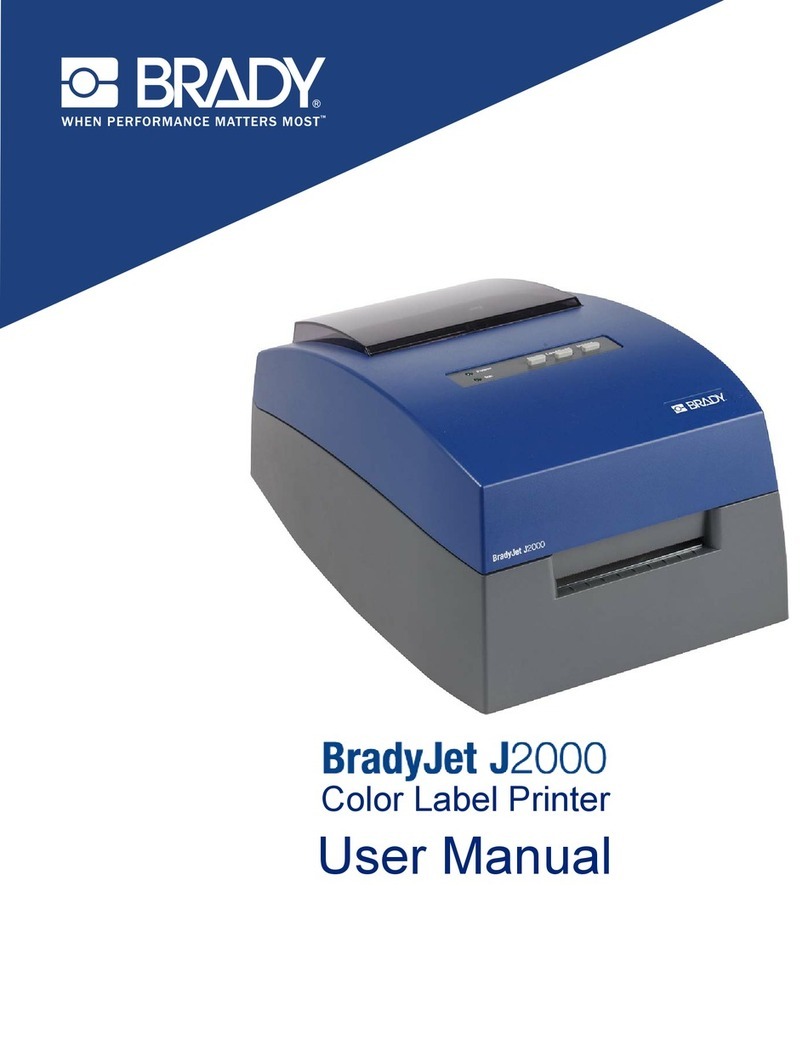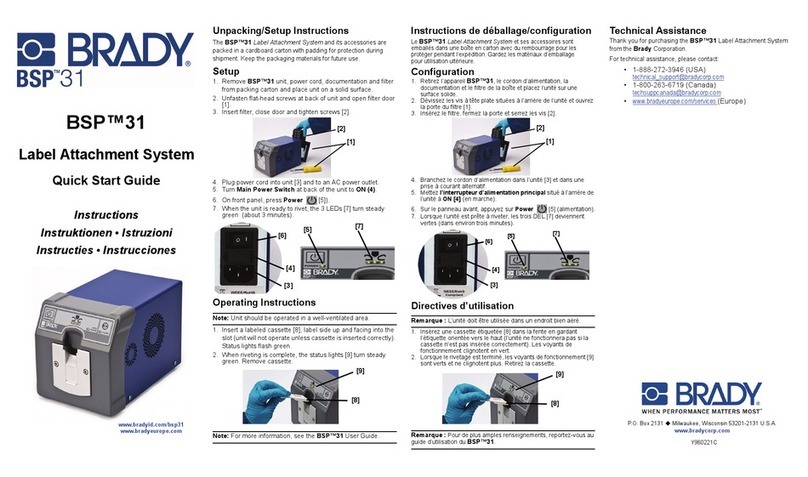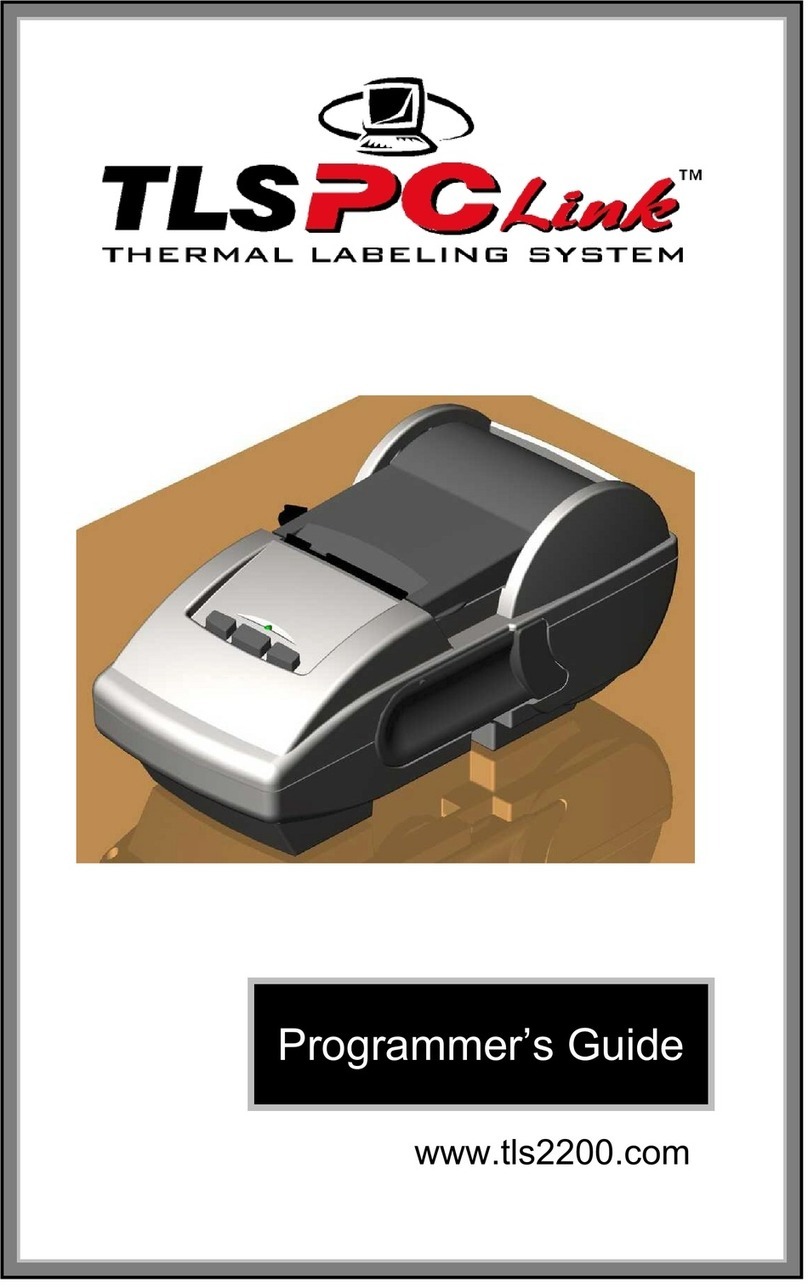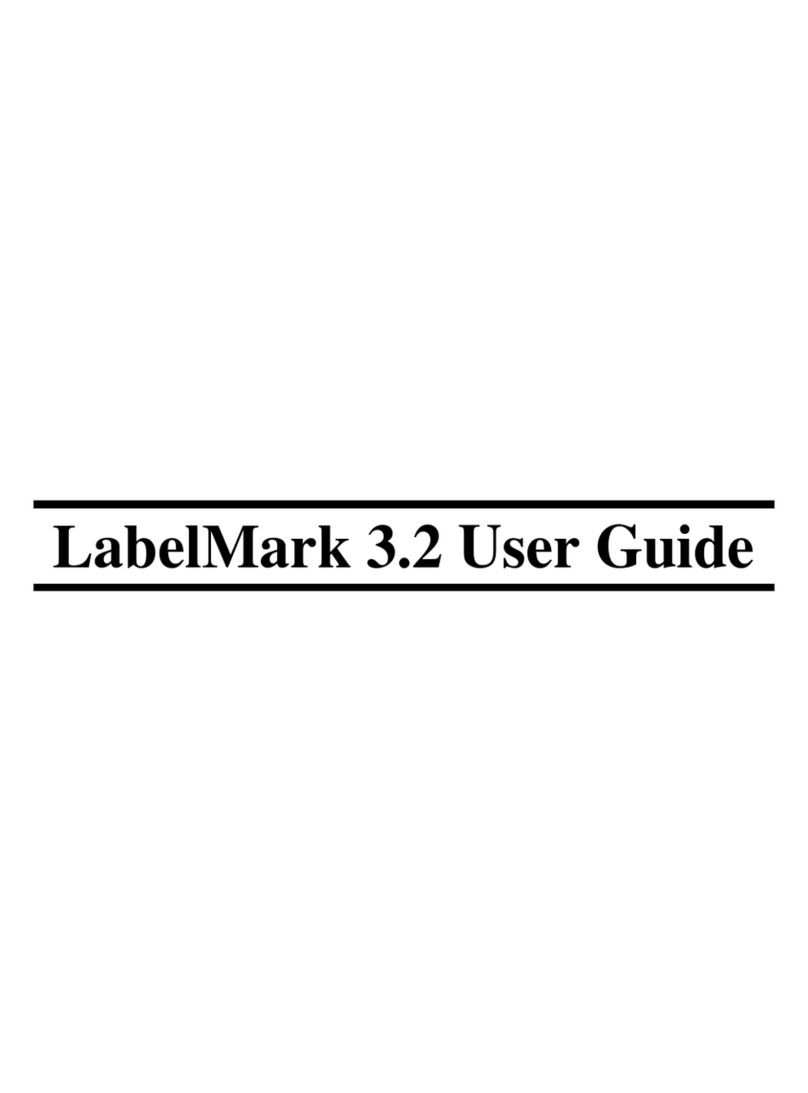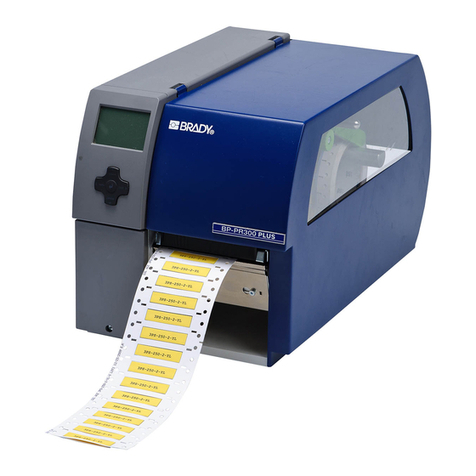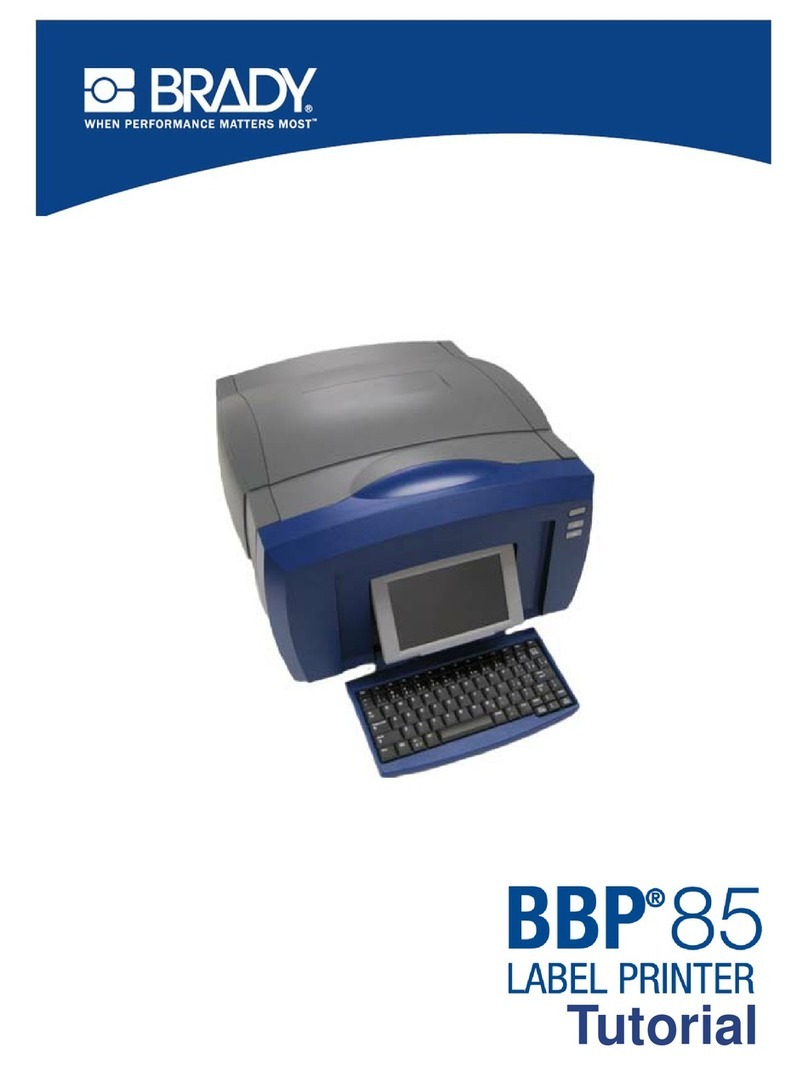BMP®41 Label Printer
Quick Start Guide
IMPORTANT: Before operating the printer, be sure to read
important safety information in the User’s Manual located on the
USB ash drive.
WICHTIG: Vor Inbetriebnahme des Druckers lesen Sie bitte die
wichtigen Sicherheitsinformationen im Benutzerhandbuch, das auf dem
USB-Flash-Laufwerk zu nden ist.
IMPORTANTE: Antes de operar la impresora, lea la importante
información sobre seguridad que se encuentra en el Manual del usuario
ubicado en la unidad ash USB.
IMPORTANT : Avant de faire fonctionner l’imprimante, veillez à lire les
informations de sécurité importantes du Guide de l’utilisateur situées sur
la barrette USB.
IMPORTANTE: Prima di utilizzare la stampante, accertarsi di leggere
le importanti informazioni di sicurezza riportate nel Manuale Utente
reperibile sull’unità ash USB.
BELANGRIJK: Lees voordat u de printer bedient belangrijke
veiligheidsinformatie in de gebruikershandleiding op de usb-stick.
WAŻNE: Przed rozpoczęciem korzystania z drukarki należy zapoznać
się z ważnymi informacjami, które zamieszczono w Instrukcji obsługi
zapisanej na pamięci ash USB.
IMPORTANTE: Antes de utilizar a impressora, certique-se que lê a
importante informação sobre segurança no Manual do Utilizador situado
na unidade ash USB.
ВАЖНО! До начала эксплуатации принтера необходимо прочесть
важную информацию о технике безопасности, приведенную в
руководстве пользователя, которое записано на флэш-диске USB.
ÖNEMLİ: Yazıcıyı açmadan önce, USB ash sürücüsü üzerinde
yer alan Kullanım Kılavuzunda bulunan önemli güvenlik bilgilerini
okuduğunuzdan emin olun.
중요: 프린터를 작동하기 전에 USB 플래시 드라이브에 포함된 사용자
매뉴얼의 중요한 안전 정보를 읽어보십시오.
重要提示:在操作打印机之前,务必阅读位于 USB 闪存驱动器上《用户
手册》中的重要安全信息。
重要提示:操作印表機之前,請務必先閱讀 USB 隨身碟內的使用者手冊
的重要安全資訊。
Revision A
© 2020 Brady Worldwide, Inc. All
Rights Reserved.
• United States: bradyid.com/techsupport
• Canada: bradycanada.ca/contact-us
• Mexico: bradyid.com.mx/es-mx/contacto
• Latin America: bradylatinamerica.com/es-mx/soporte-técnico
• Europe: bradyeurope.com/services
• Australia: bradyid.com.au/en-au/supportlanding
• Asia Pacic: brady.co.uk/landing-pages/global-landing-page
• bradycorp.com/register
MULTI
PRINT
LABEL TYPE FEED
SETTINGS
FONT
FILE
SERIAL
INSERT
TIME
SUBSUP
F D
*
&
+
FN
/ \
#
°
!
‘
(
(
”
INSERT
DATE
PREVIEW
SETUP
CLEAR
CAPS
@
<
Ω
>
%
SYMBOL SHIFT
SPACE
AREA
NEXT AREA PREV AREA
Brady Worldwide Inc.
6555 W. Good Hope Rd.
Milwaukee, WI 53223
UNITED STATES
BradyCorp.com/register
Want more?
We love sharing. Sign up and see ...
Promotions,
specials and
exclusive deals
Support from a
dedicated team
of tech experts
Firmware and
software update
notications
¿Quiere más?
Nos encanta compartir. Regístrese y verá...
• Promociones, campañas especiales y ofertas
exclusivas
• Con el apoyo de un equipo dedicado de
expertos en tecnología
• Notificaciones de las actualizaciones de
firmware y software
Desideri di più?
Ci piace condividere. Iscriviti e vedi ...
• Promozioni, offerte speciali ed esclusive
• Supporto da parte di un team dedicato di
tecnici esperti
• Notifiche di aggiornamenti di firmware e
software
Was dat niet genoeg?
Delen is jn. Meld je aan en ontdek ...
• Promoties, specials en exclusieve aanbiedingen
• Ondersteuning door een toegewijd team van
technische experts
• Meldingen van firmware- en software-updates
Vous en voulez plus ?
Nous aimons partager. Inscrivez-vous et
voyez par vous-même...
• Promotions, offres spéciales et exclusives
• Assistance par une équipe d’experts
techniques dédiés
• Notifications de mise à jour des
microprogrammes et des logiciels
Sie möchten mehr?
Wir teilen gerne! Registrieren Sie sich,
um mehr zu erfahren ...
• Promotions, Werbeaktionen und
exklusive Angebote
• Support von einem spezialisierten Team
technischer Experten
• Benachrichtigungen über Firmware-
und Software-Updates