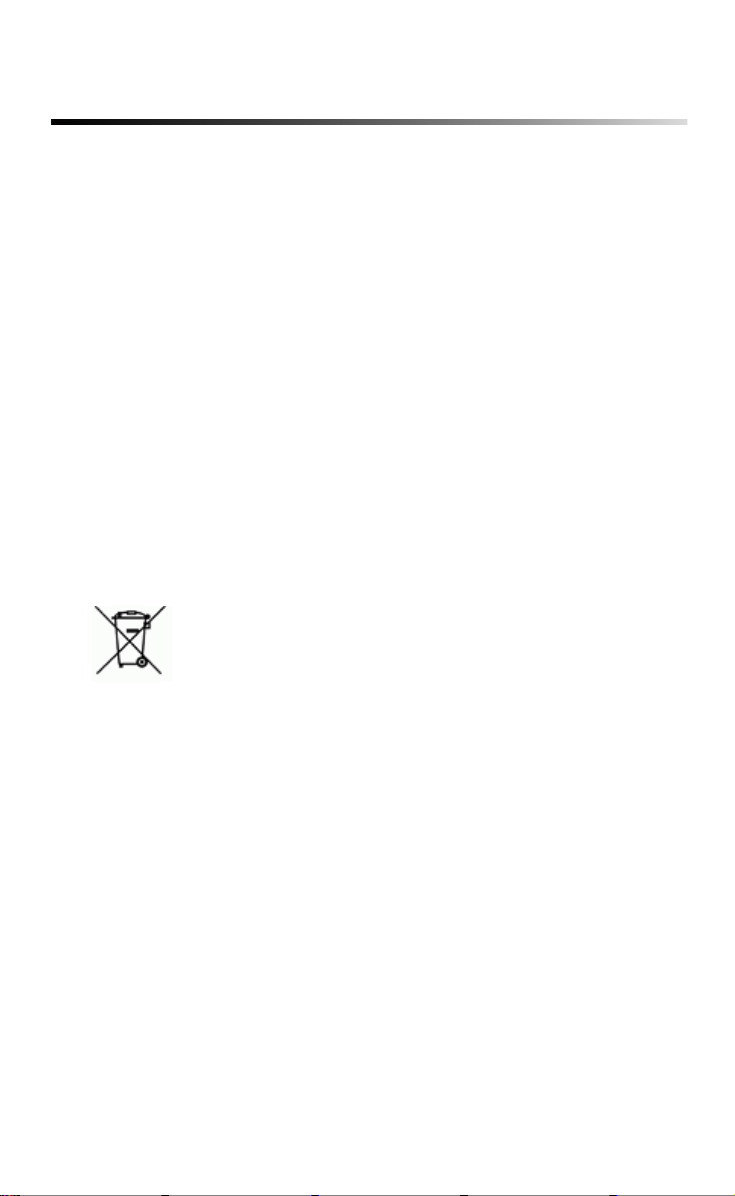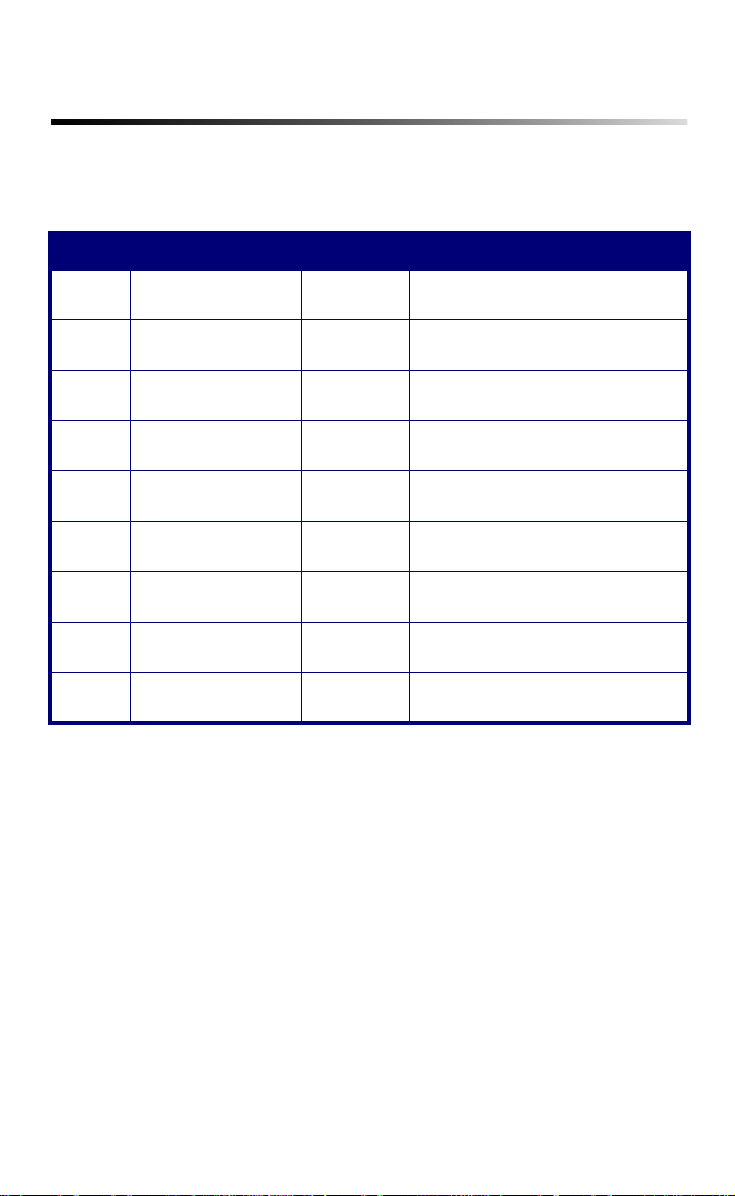ENGLISH
BSP45 User’s Manual iv 2/25/16
Safety and Environment
Please read these instructions completely and carefully before operating your BSP45 Sleeve
Applicator machine. Keep this Instruction Manual for future reference.
Intended Use
The BSP45 Wire/Cable Sleeve Applicator is a benchtop machine that assists in the application of
sleeves to wires and cables. If the equipment is used in a manner not specified by the
manufacturer, the protection provided by the equipment may be impaired.
Warnings:
Cautions:
•ALWAYS wear safety glasses during operation of the machine and/or servicing to prevent eye
damage in the case of flying debris from a broken mandrel.
•ALWAYS use E-Stop button in the event of a emergency to disable die module, mandrel &
pneumatic operation.
•ALWAYS use proper instructions for dropped sleeves. Refer to “Recovering from a Dropped
Sleeve" section on page 11.
•ALWAYS use proper instructions for machine error in "Recovering from an Error" section
provided.
•ALWAYS use Brady sleeves/material, when operating the machine.
•NEVER insert more than one wire, or bundle, into machine.
•NEVER insert any object other than the appropriate-sized wire.
•DO NOT place the machine on an unstable surface or stand.
•DO NOT position the machine such that the electric and pneumatic power cannot be readily
disconnected.
•ALWAYS use handles provided at bottom front and back to lift machine.
•DO NOT place anything on machine. Keep clear of obstruction
•DO NOT wear loose clothing that could become caught in the machine.
•ALWAYS use the machine in a well-ventilated area. DO NOT block the slots and opening on
the machine, which are provided for ventilation.
•ALWAYS use the power source indicated on the rating label.
•ALWAYS use only the power cord provided with the machine.
•ALWAYS connect the three-conductor plug to AC outlet. Be sure the outlet is grounded and
easily accessible to the unit.
•ALWAYS use air pressure greater than 40 psi but less than 145 psi.
•DO NOT operate machine in direct sunlight.
•ALWAYS allow machine to acclimate to ambient temperature for an hour before operating.
• Make sure you have easy access to the main plug in case of an emergency. In case of an
emergency, immediately unplug the unit from the wall AC outlet.
DO NOT insert fingers or hands into die module opening; pinch hazard.
DO NOT operate machine with covers open.
DO NOT power up the machine when any of the shrouds are removed (tool required);
electrical hazard. See Maintenance section.
ALWAYS unplug power cord to disable power when servicing.