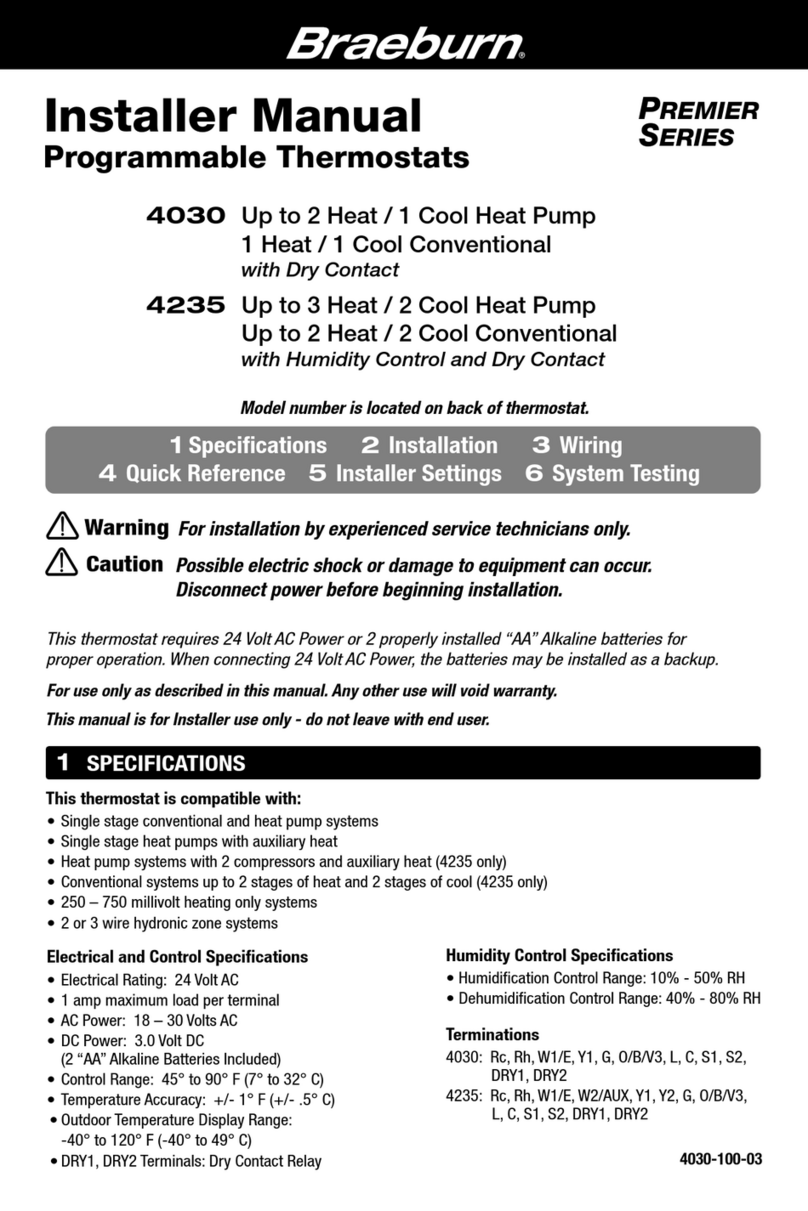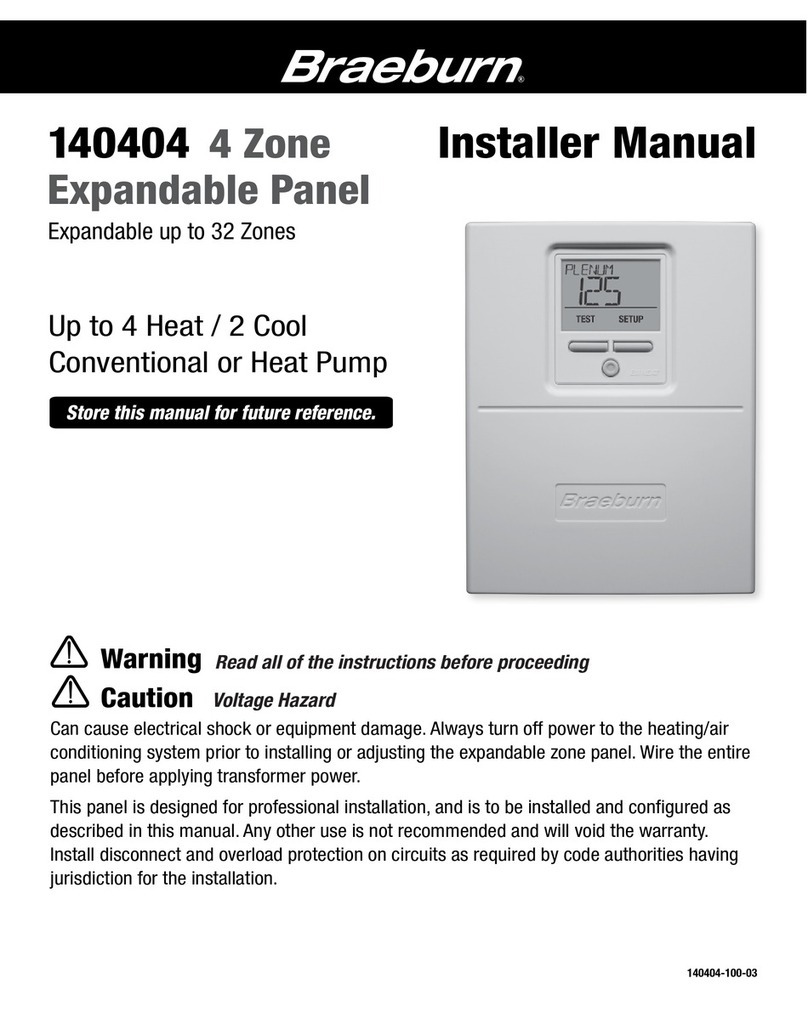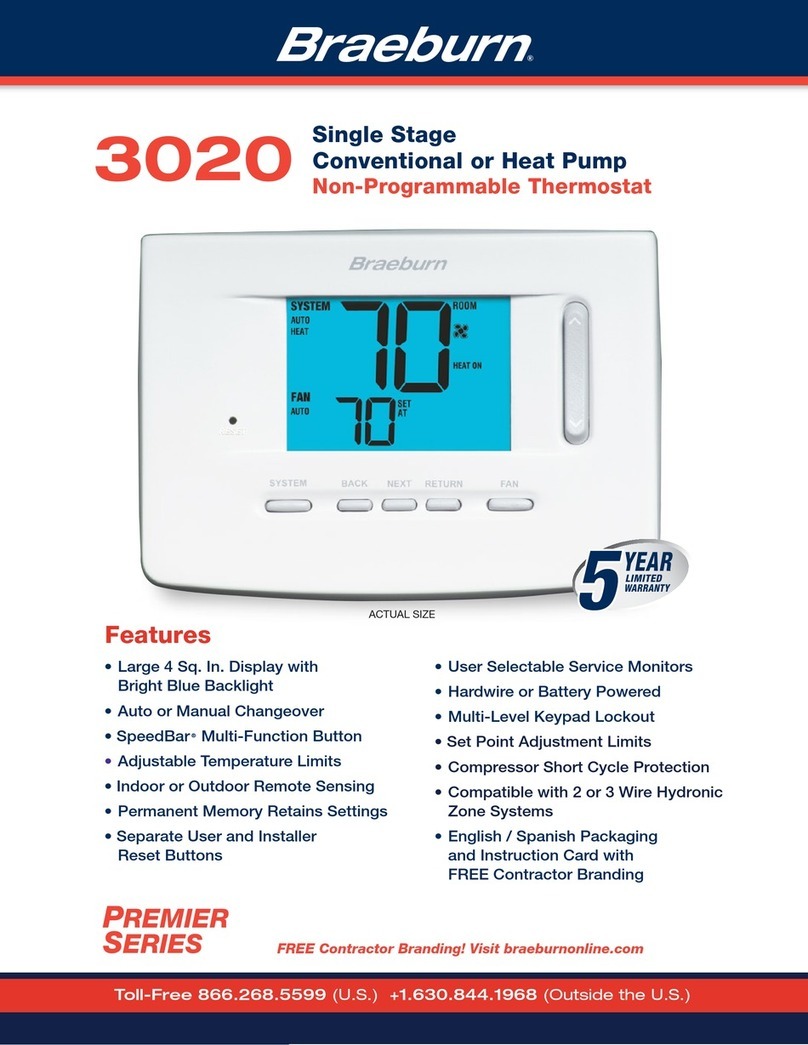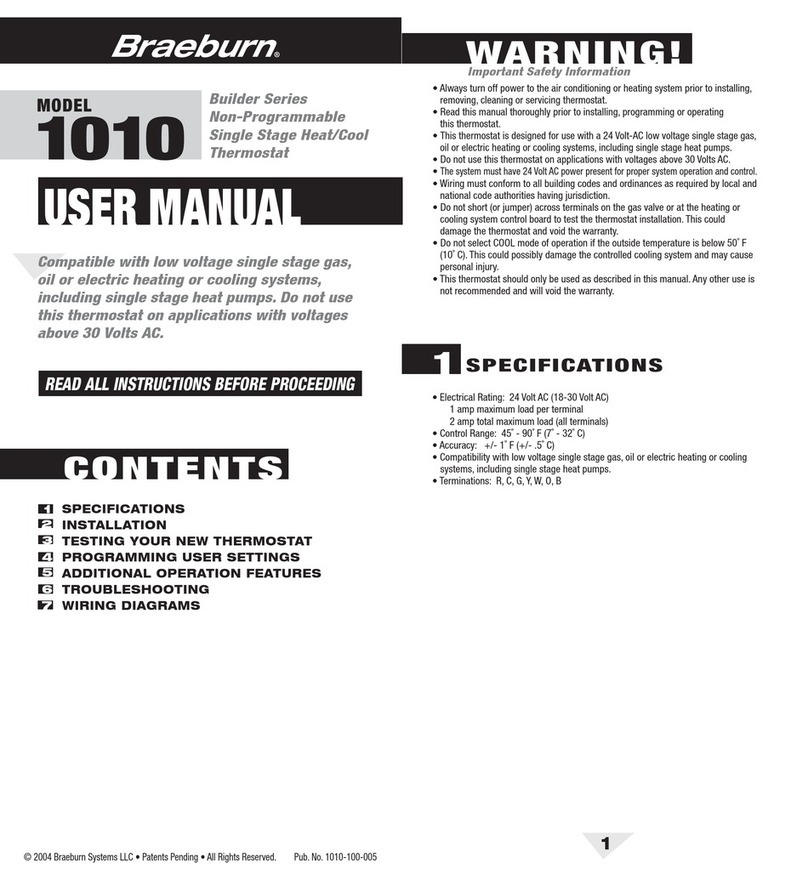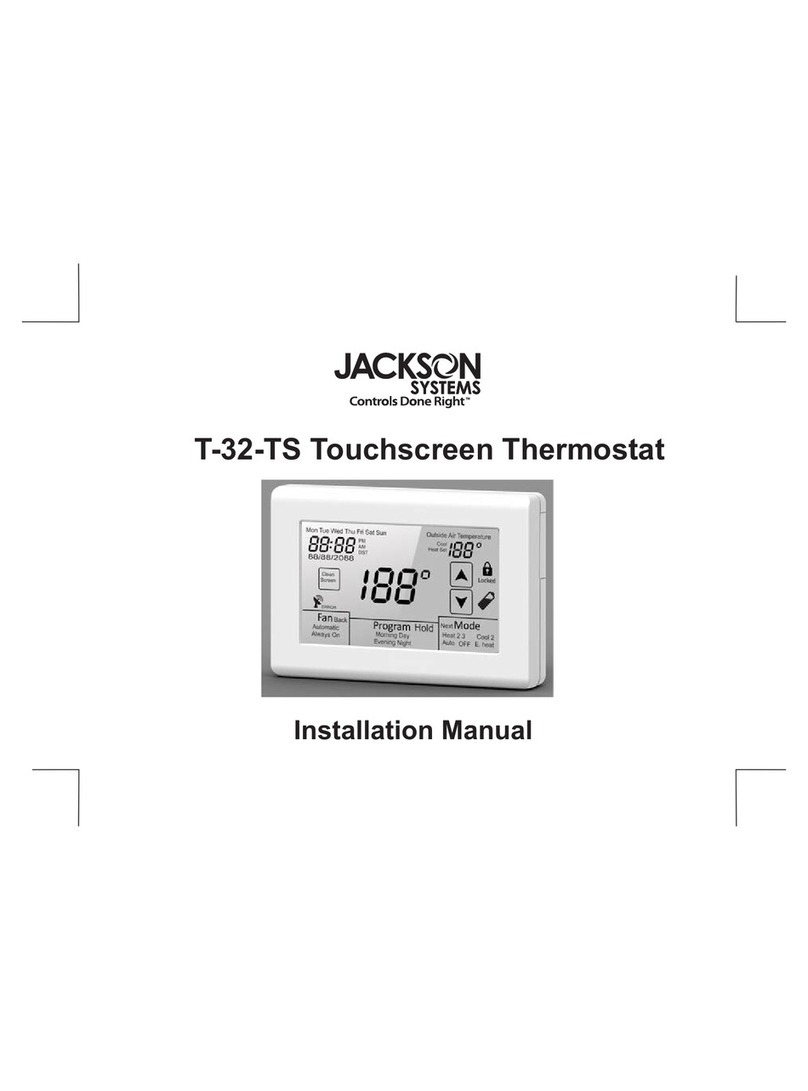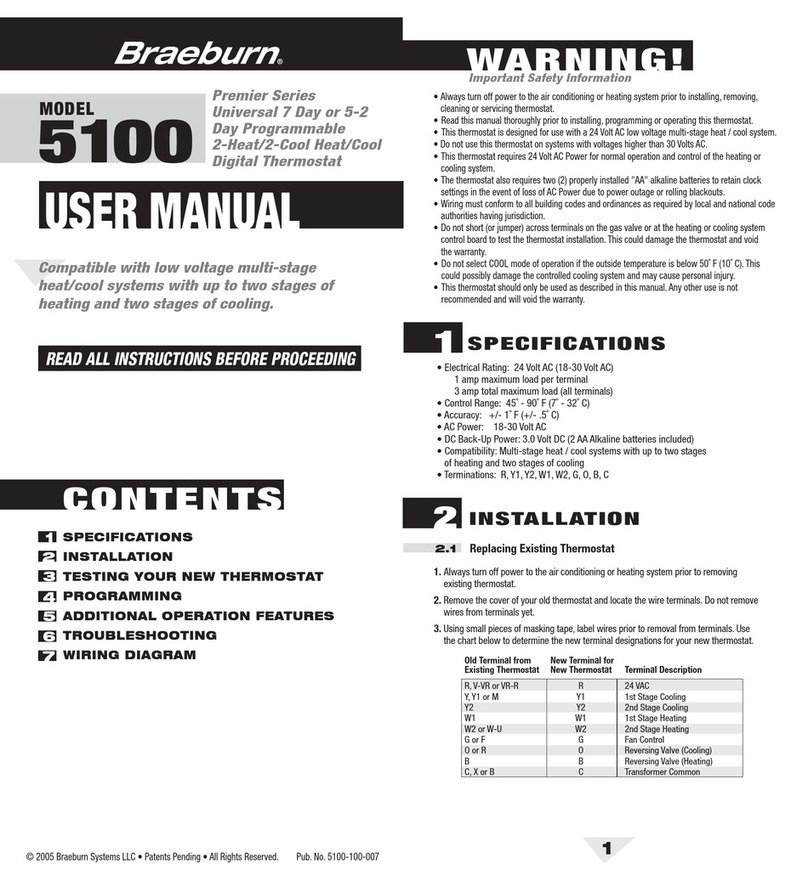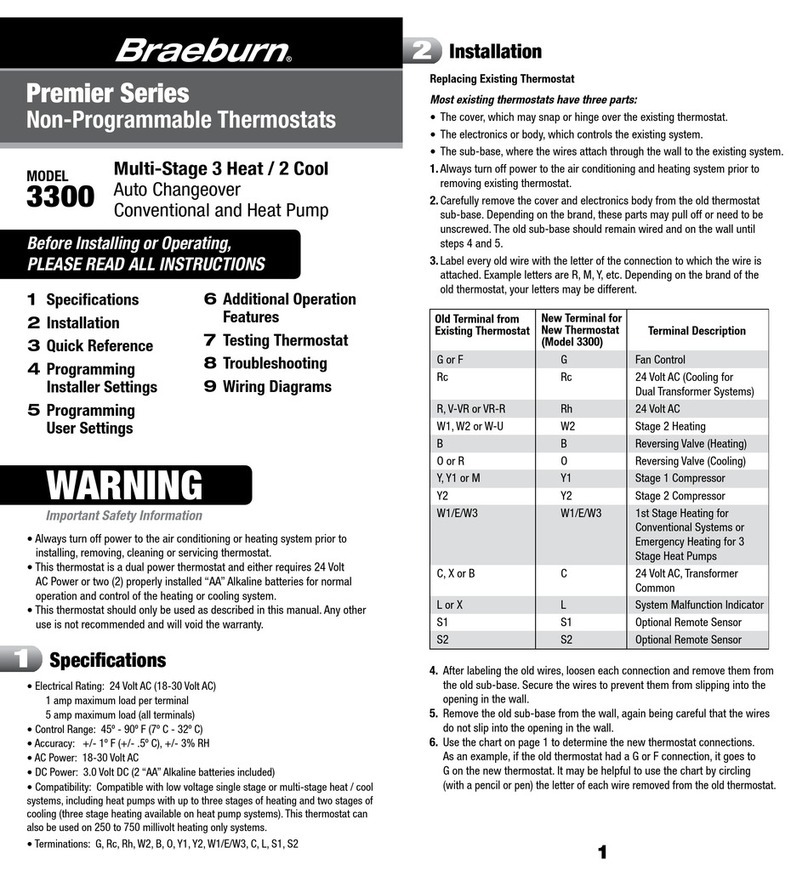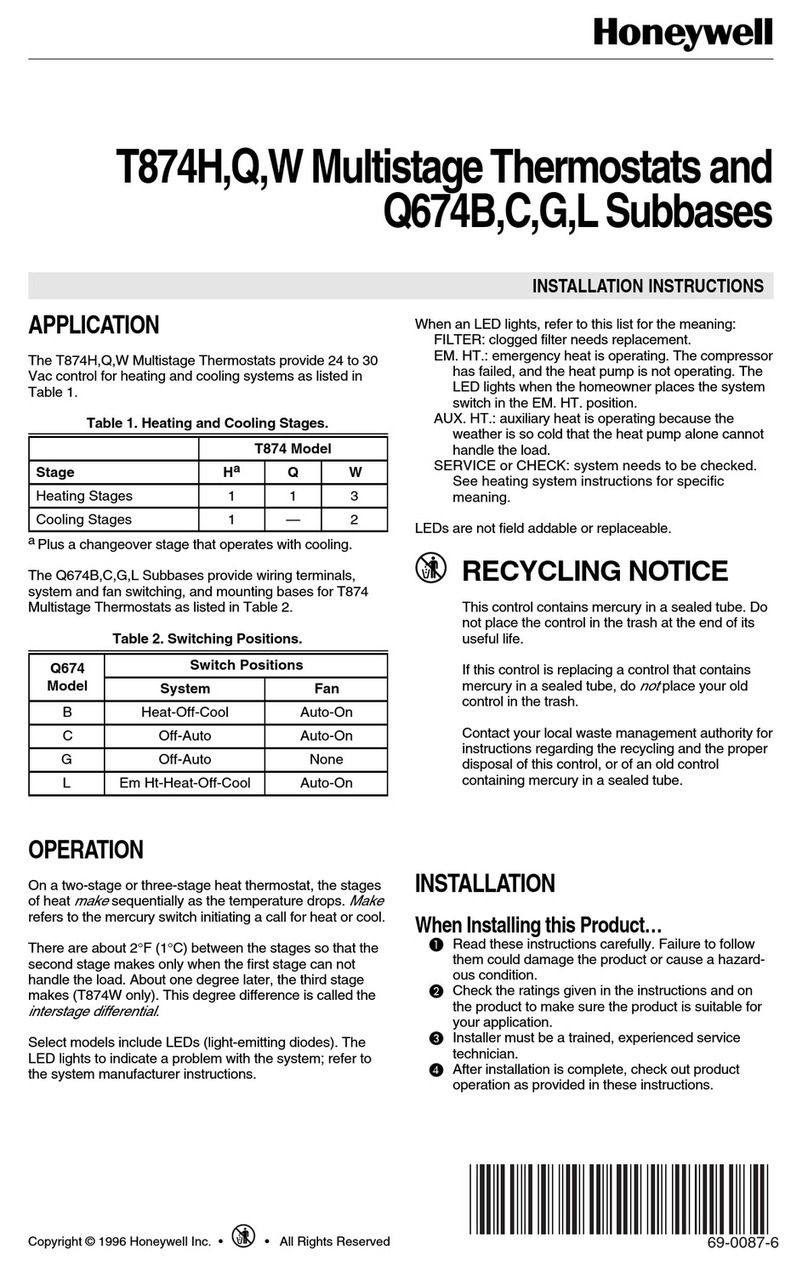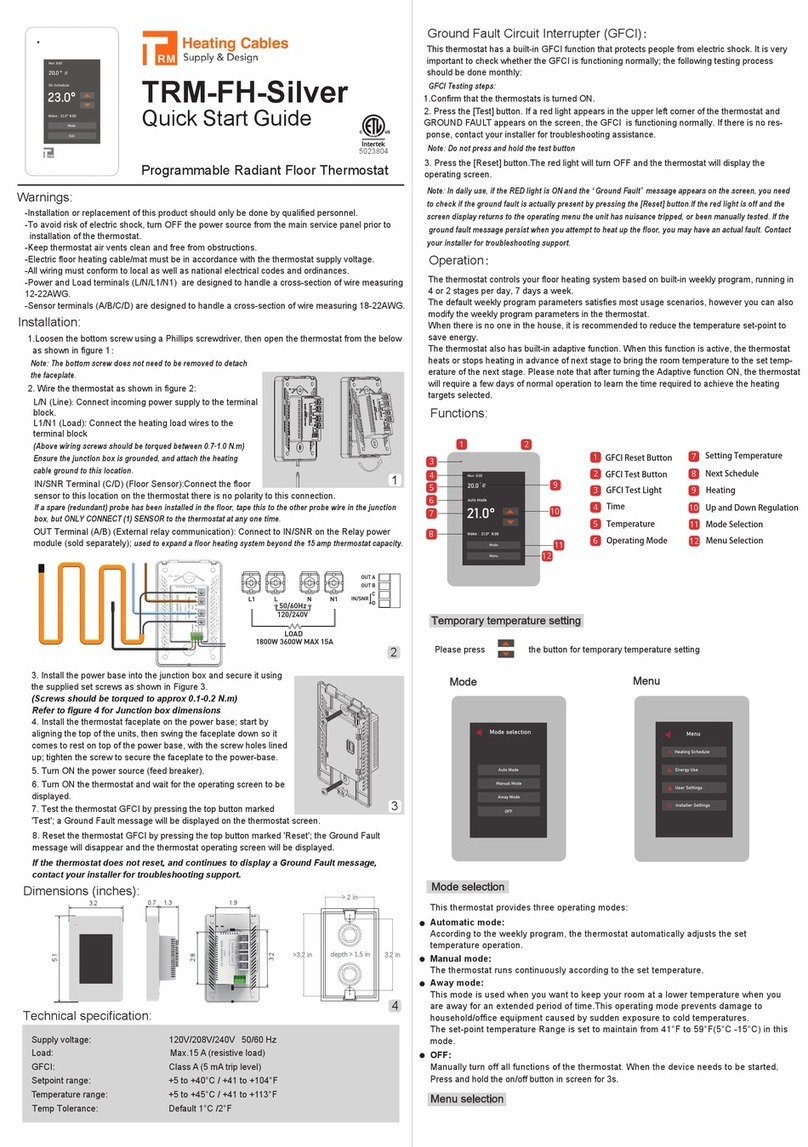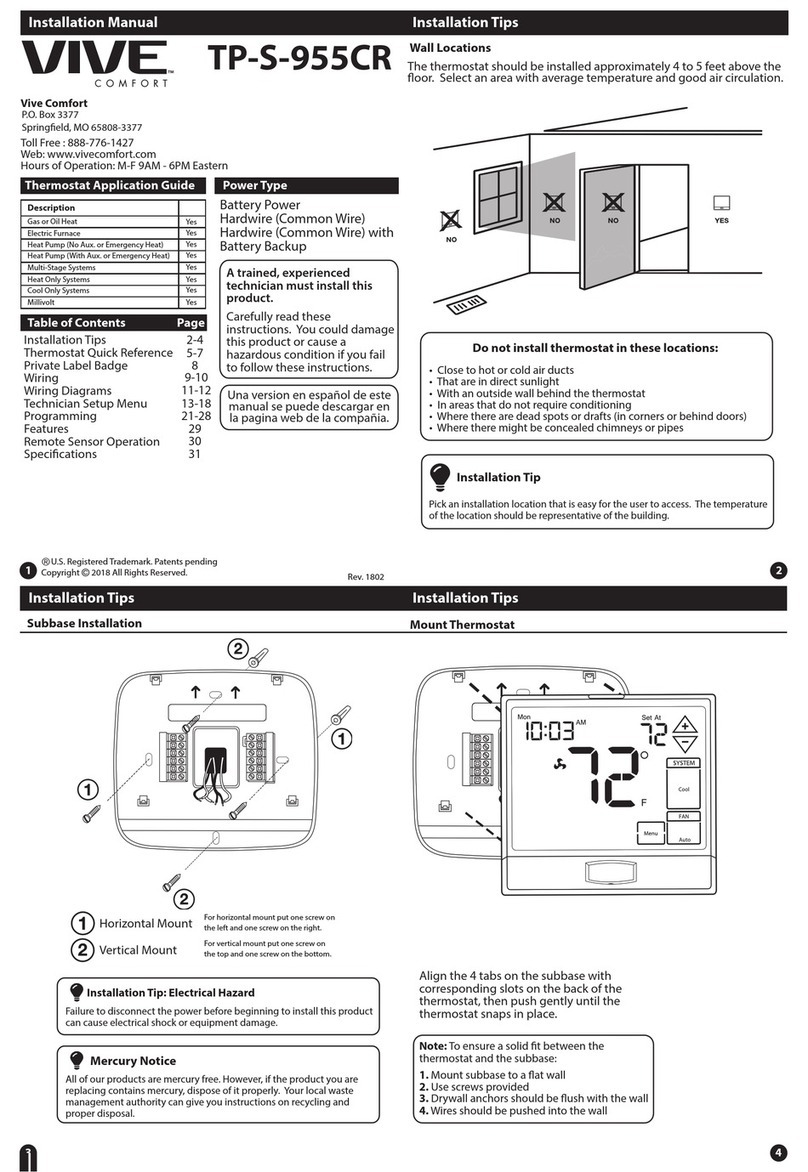Installer Guide 12
NOTES - Installer Settings
1Only available if a 2 or 3 stage system type was selected in option 4.
2Only available if a Conventional system was selected in option 4.
3Only available if a 2 or 3 stage Heat Pump system was selected in option 4.
4Only available if a Heat Pump system was selected in option 4.
5Only available if a programmable profile was selected in option 1.
6Only available if auto changeover was enabled in option 8.
7Only available if Installer Lock was enabled in option 19.
Detailed Explanation of Installer Settings (also see NOTES above):
1Programming Mode – Selects the programming mode, either full 7 day or 5-2 day (weekday/
weekend) programming or non-programmable.
2Clock Format – Selects either a 12 hour or 24 hour clock.
3Temperature Scale – Selects a temperature scale of either °F or °C.
4System Type – Selects the system type for your installation. NOTE: Changes made to this option will reset
options 3, 5, 6, 7, 10, 11 and 12.
51st Stage Differential – Selects a 1st stage temperature differential.
62nd Stage Differential [note 1] – Selects a 2nd stage temperature differential.
73rd Stage Differential [note 1] – Selects a 3rd stage temperature differential.
8Auto Changeover – Selects auto changeover on or off. When auto changeover mode is enabled and
selected, the system automatically switches between heating and cooling modes. There is a 5 minute delay
when switching from heating to cooling or cooling to heating in auto changeover mode.
NOTE: Also see “Auto Changeover Dead Band” in option 9.
9Auto Changeover Dead Band [note 6] – When auto changeover mode is enabled in option 5 and
selected, the system automatically switches between heating and cooling when the room temperature
meets the normal criteria for either a heating or cooling call. There is a forced separation (dead band)
between the heating and cooling set points so that the systems do not work against each other. This
option selects the amount of this dead band in degrees with the default being 3° F.
10 1st Stage Fan Control [note 2] – Selects a 1st stage fan control of either gas or electric heat.
11 Emergency Heat Fan Control [note 3] – Selects emergency heat fan control of either gas or electric heat.
12 Residual Cooling Fan Delay –
Selects a delay for the system fan after the cooling compressor has turned off.
This delay will help remove the remaining cool air out of the ductwork providing additional efficiency.
13 Circulating Fan Lock – When enabled, the only user fan options available are ON and CIRC (Circulation).
The AUTO option is not available with this option enabled.
14 Reversing Valve [note 4] – Selects the output state of the O/B terminal. Select O for this terminal to be
active in the cool mode or select B for this terminal to be active in the heat mode.
15 Short Cycle Protection – Selects the number of minutes the cooling compressor will be locked out after
turning off. This short cycle protection is also active in the heat mode if a heat pump system was
selected in Option 4.
16 Auxiliary Fossil Fuel Heat Pump Control [note 3] – When set to electric (AUX AE), both the compressor
(1st stage) and auxiliary stage(s) will run when a call for auxiliary heat is made. When set to gas (AUX AG),
the compressor stage(s) will be locked out one minute after a call for auxiliary heat.