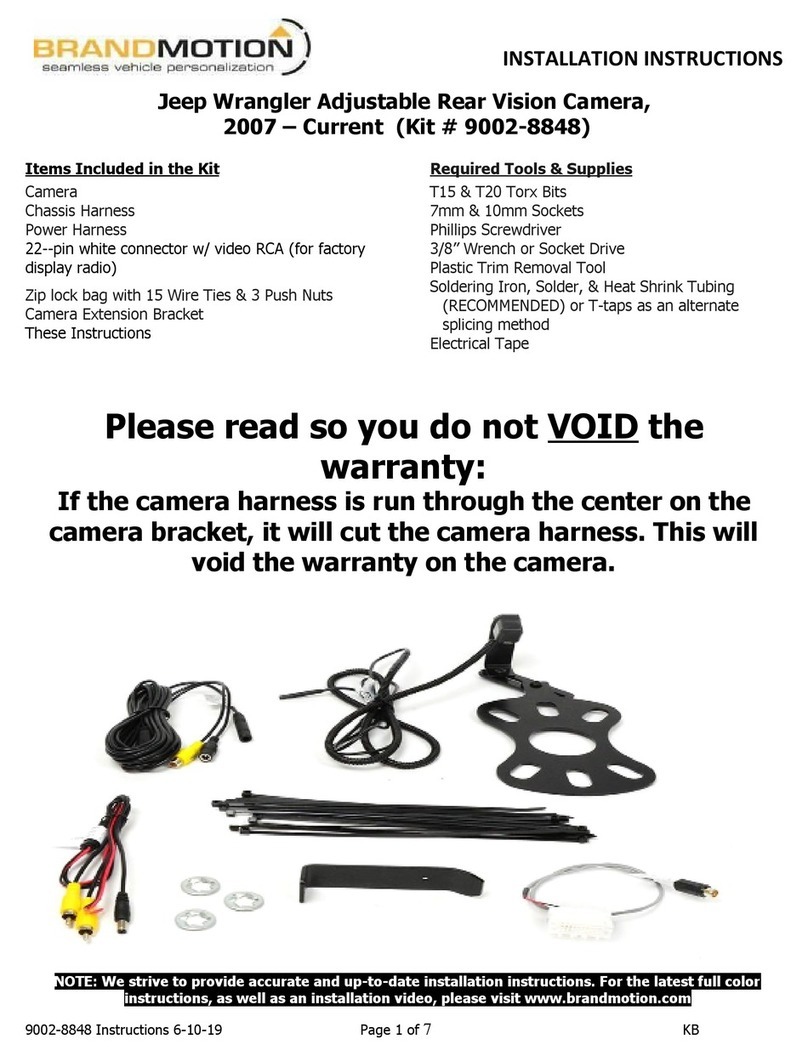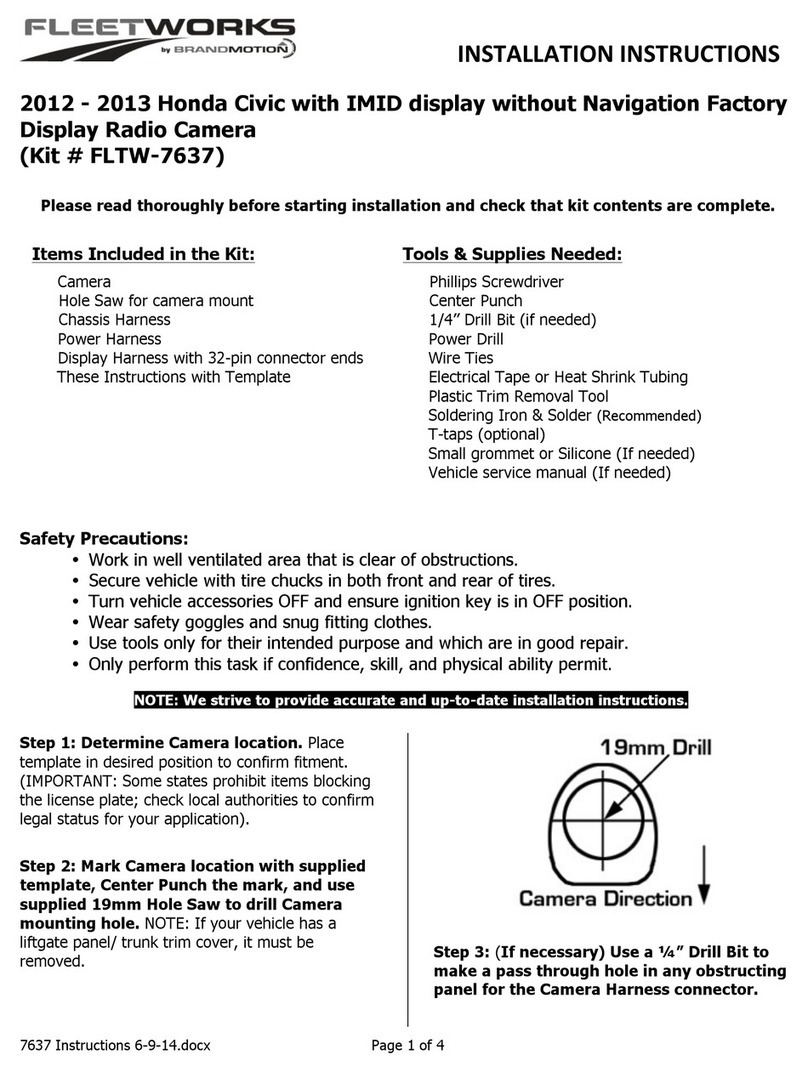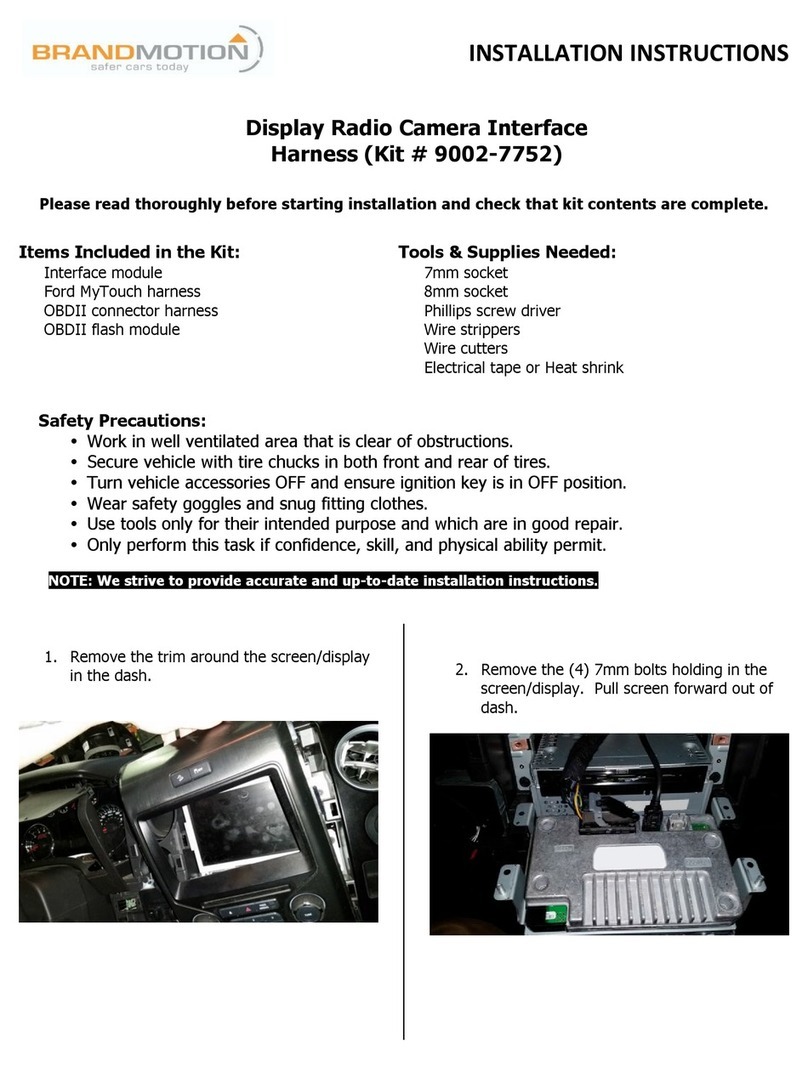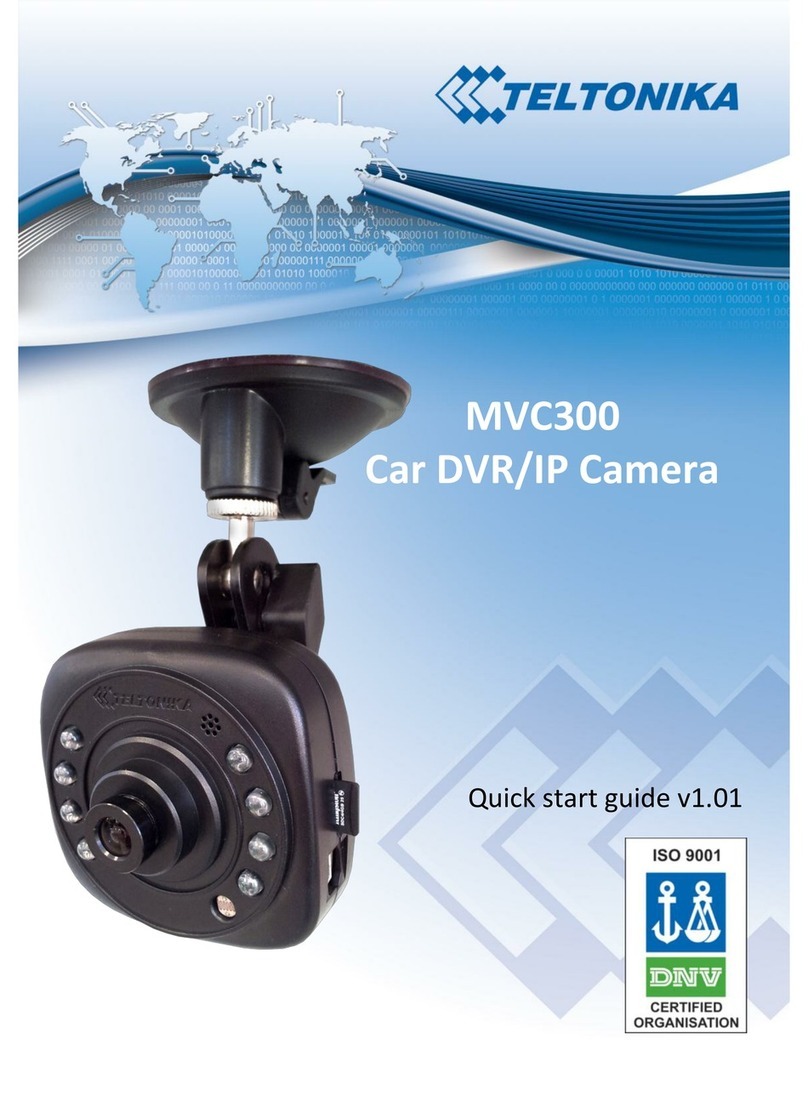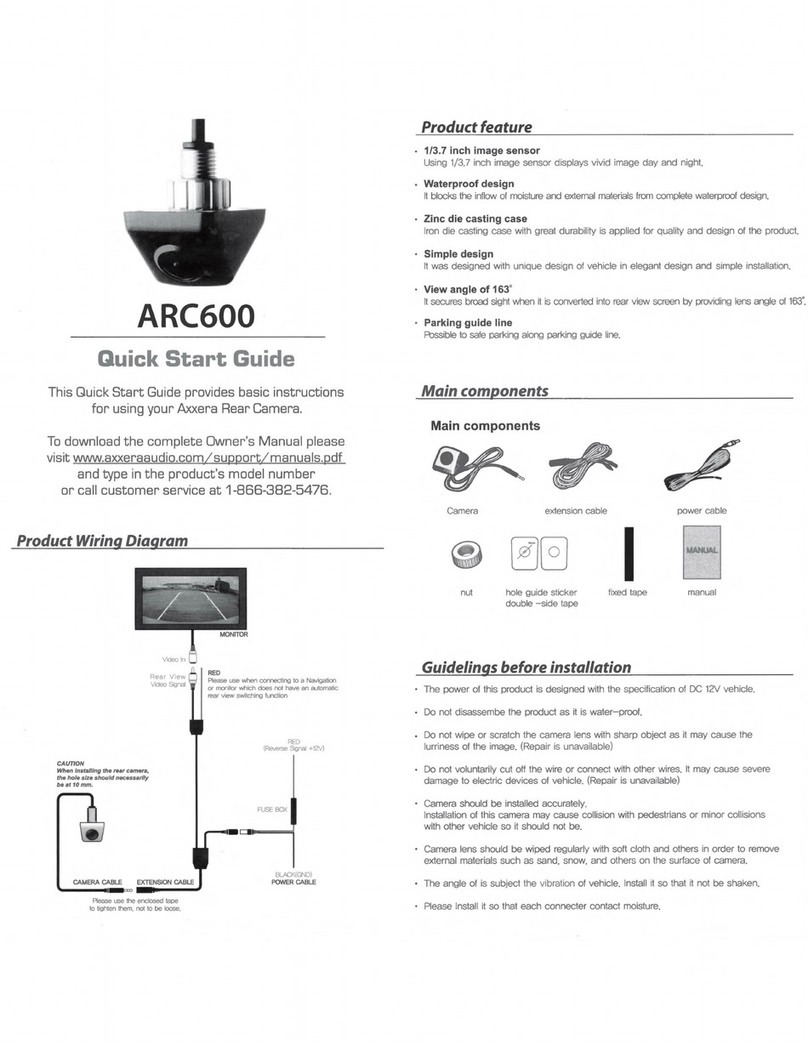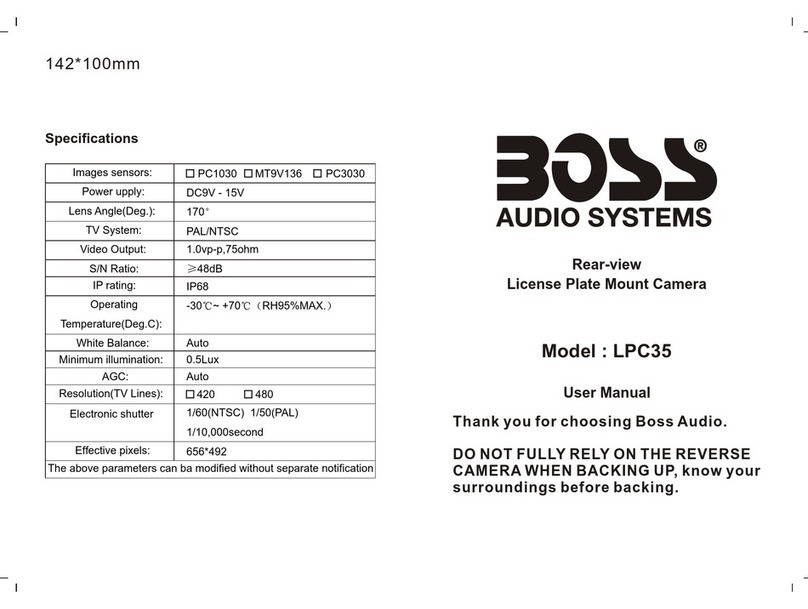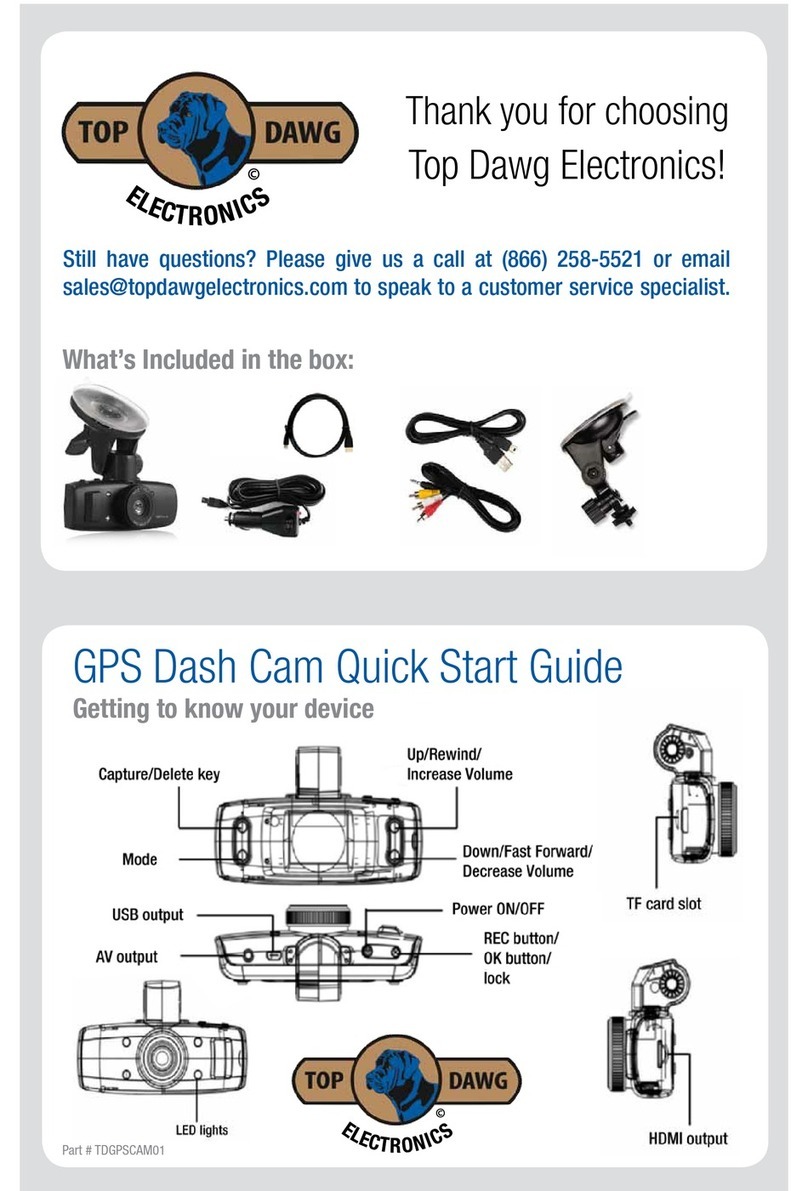! INSTALLATION!INSTRUCTIONS!
! INSTALLATION!INSTRUCTIONS!
9002-2906v2 Instructions 12-5-17 Page 2 of 3 JM
1. Remove the inter door panel to gain access to
the wiring and side view mirror mounting bolts.
2. Carefully remove the mirror glass from the
mirror. Each vehicle is different; consult the
vehicles service guide for how to steps.
3. Clean the bottom of the mirror then attach the
3m double-sided tape to the bottom of the
mirror where the camera should be mounted.
4. Remove the mirror from the vehicle and
housing from the vehicle.
5. Drill 2 pilot holes for the mounting screws and
drill a hole in the center of the double-sided
tape for the harness to be ran through.
6. Run the camera harness into the mirror and
through the arm of the mirror, into the door.
7. Attach the camera to the mirror with the
double-sided tape.
8. Screw in the 2 mounting screws into the holes
in the camera.
9. Snap in the two-screw hole mounting covers.
10. Run the camera harness into the vehicle
through the door boot.
11. Connect the camera to the harness with the
power and RCA connection.
12. Repeat for the other the door.
13. Connect the Yellow video RCA form the camera
to the correct RCA input. Input 1 is for the left
side camera or 2 is for the right side camera.
14. Connect the red wire from the cameras to 12-
volt accessory and ground the black wires.
15. Connect the red wire from the mirror to 12-volt
accessory and ground the black wire.
16. Connect the trigger wires from the video mirror
to the positive turn signal wires. Left input