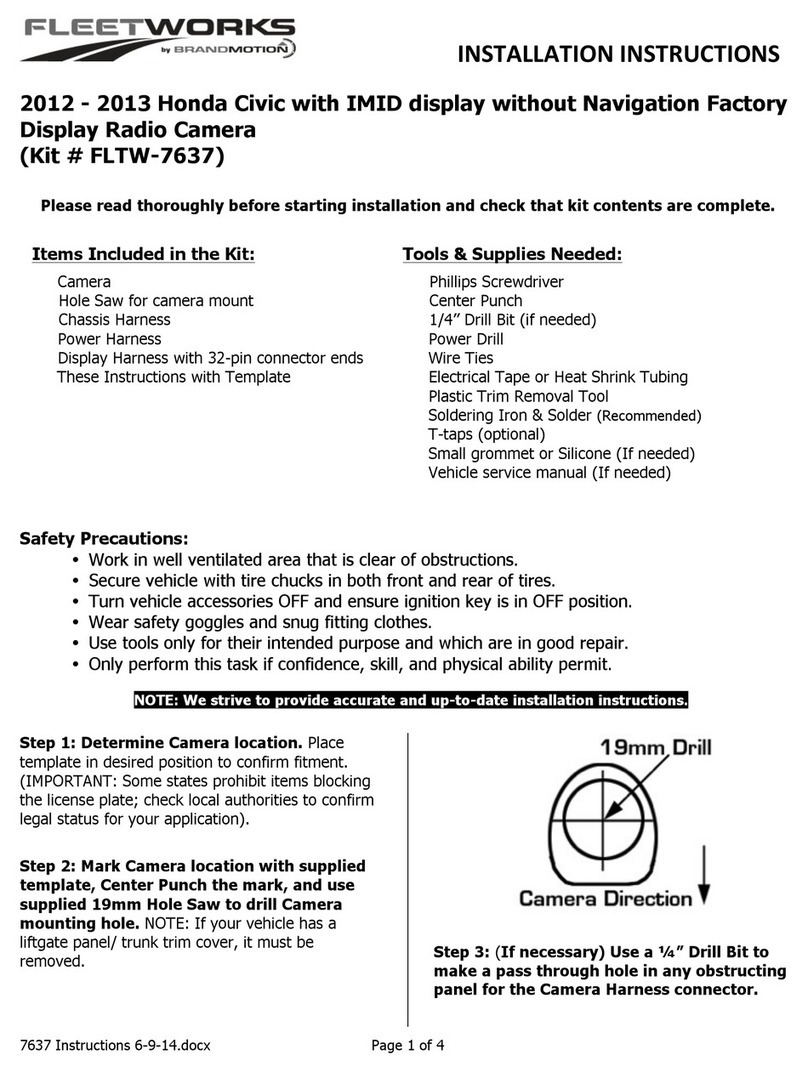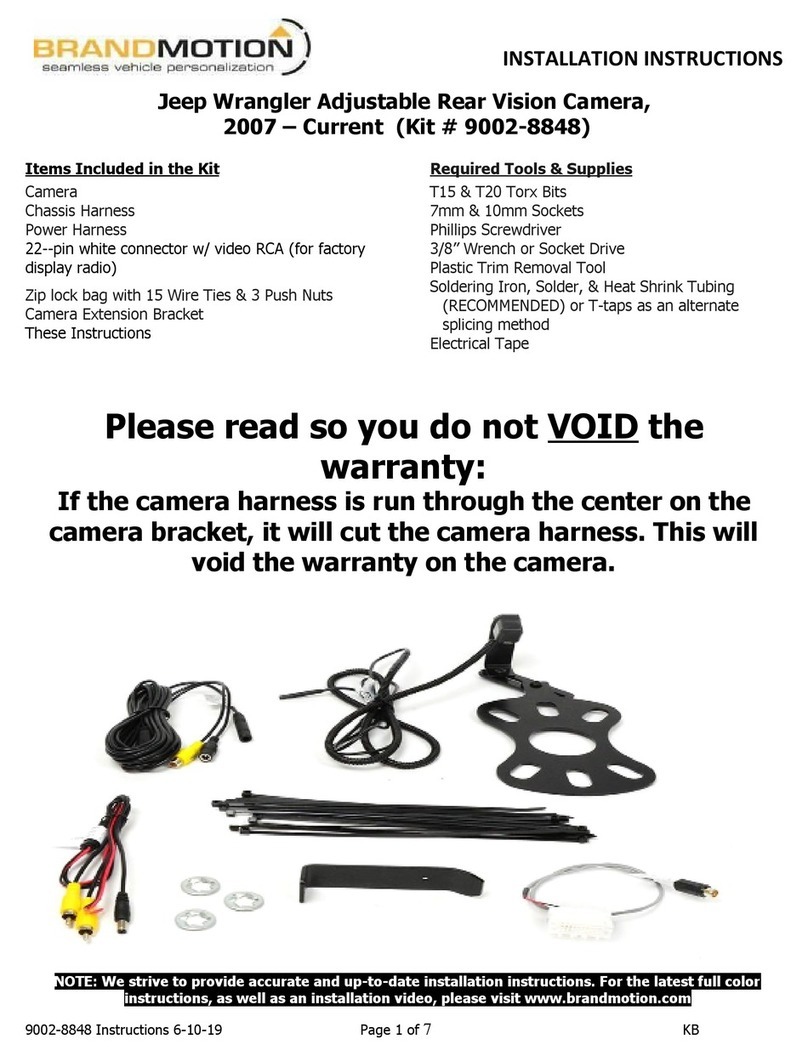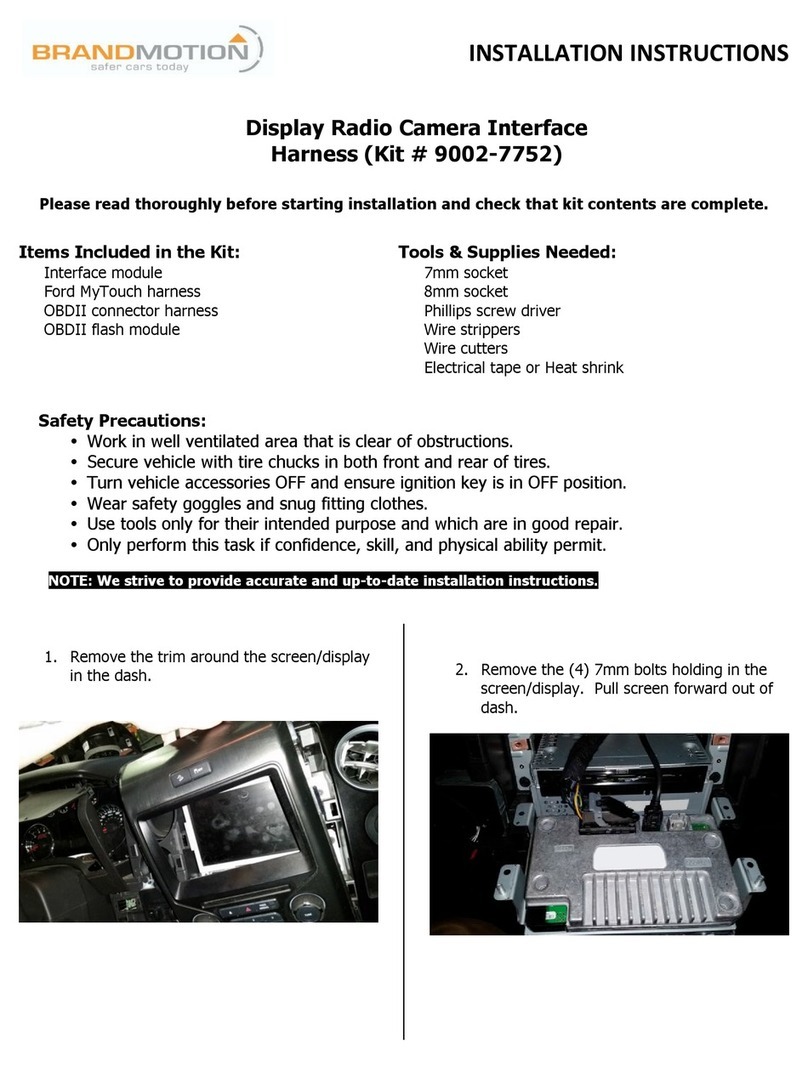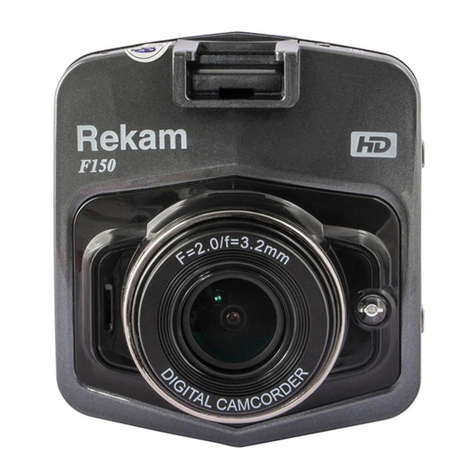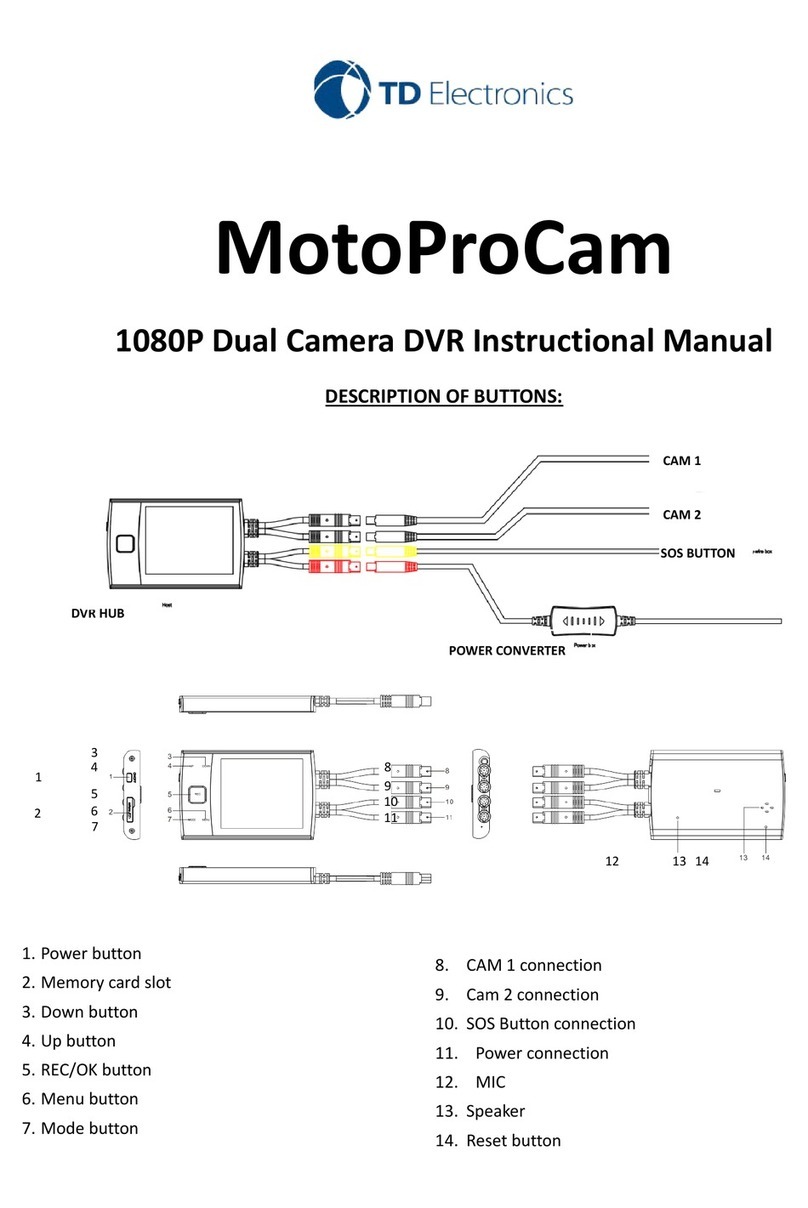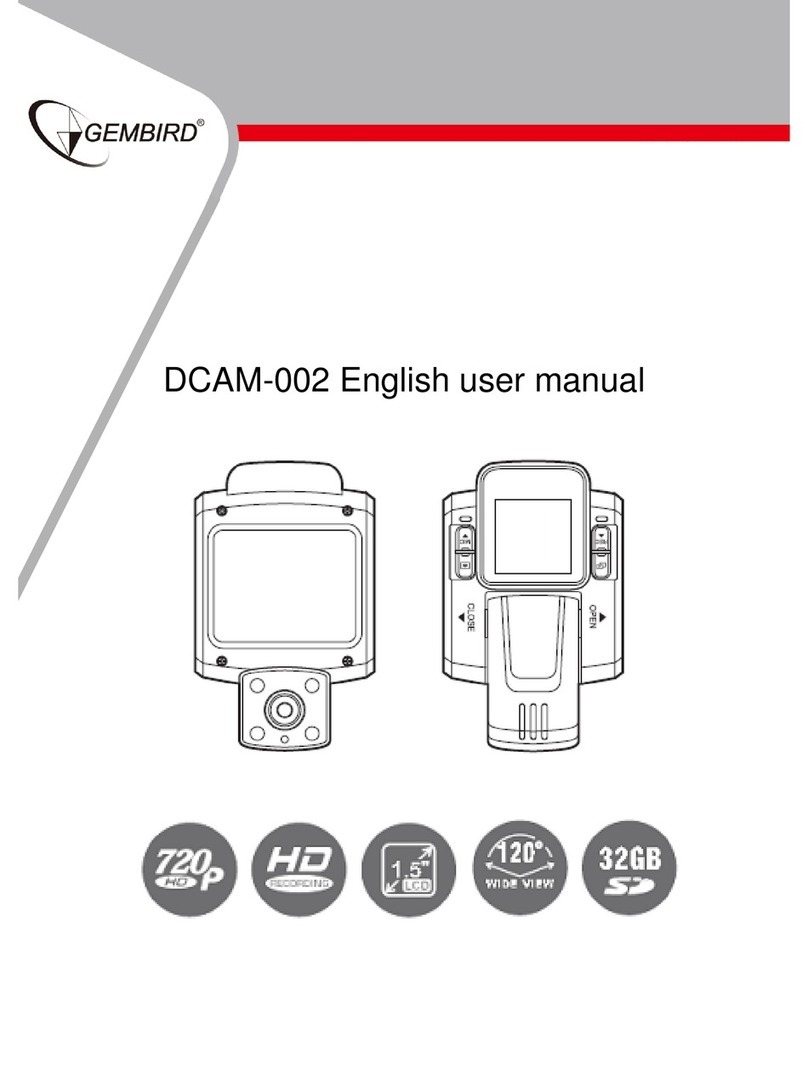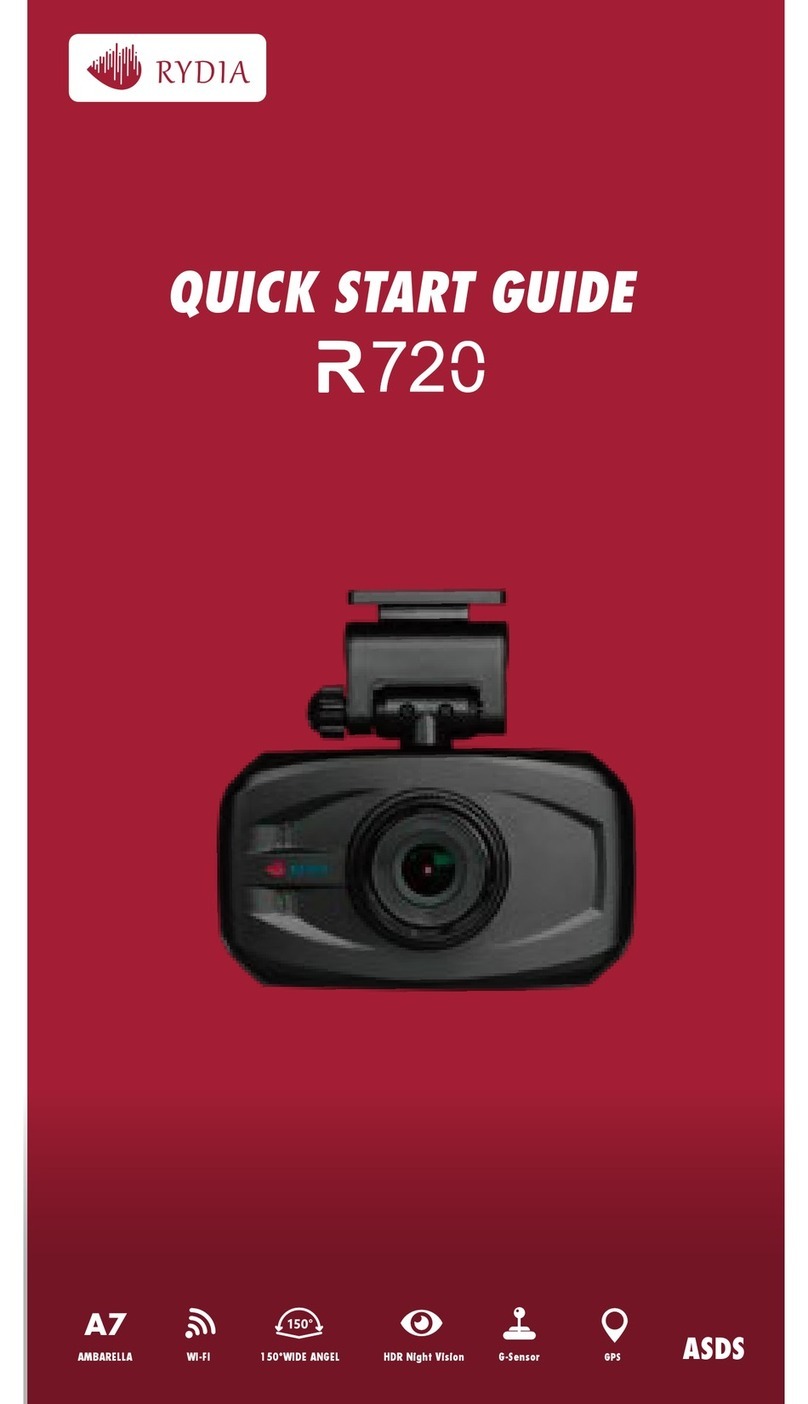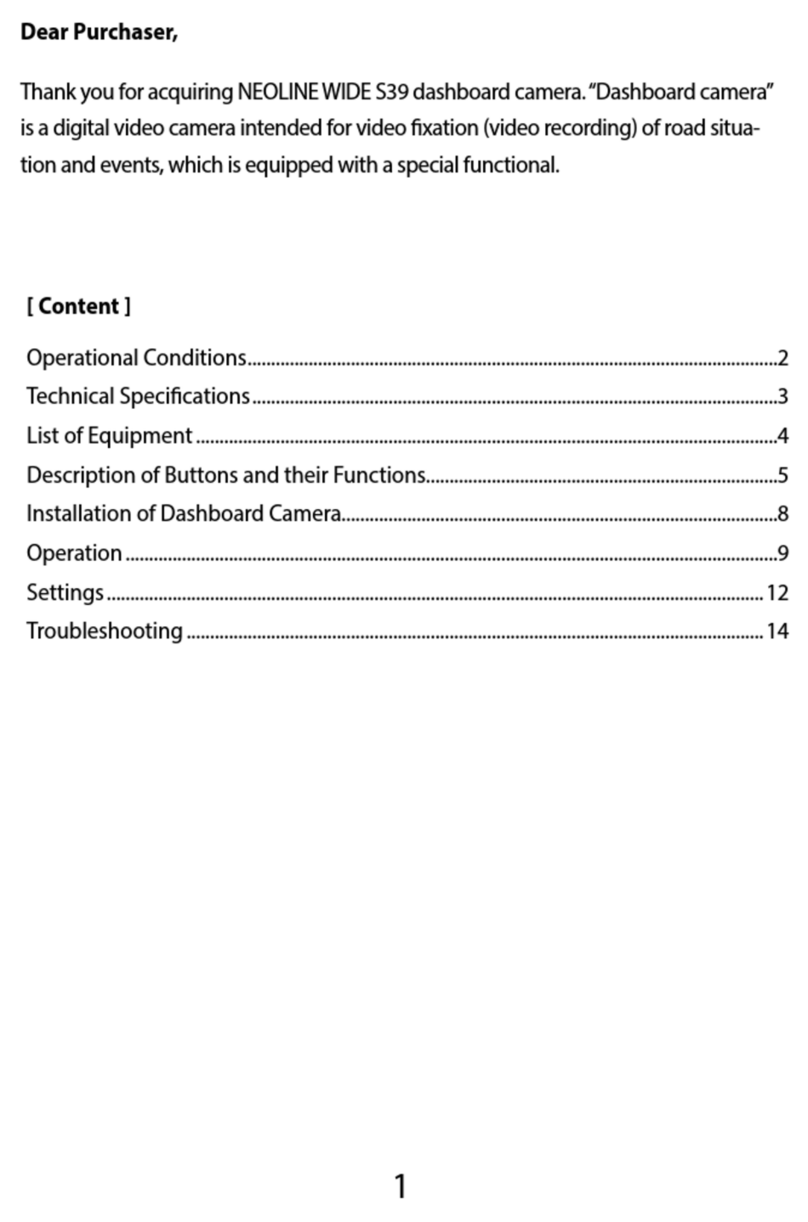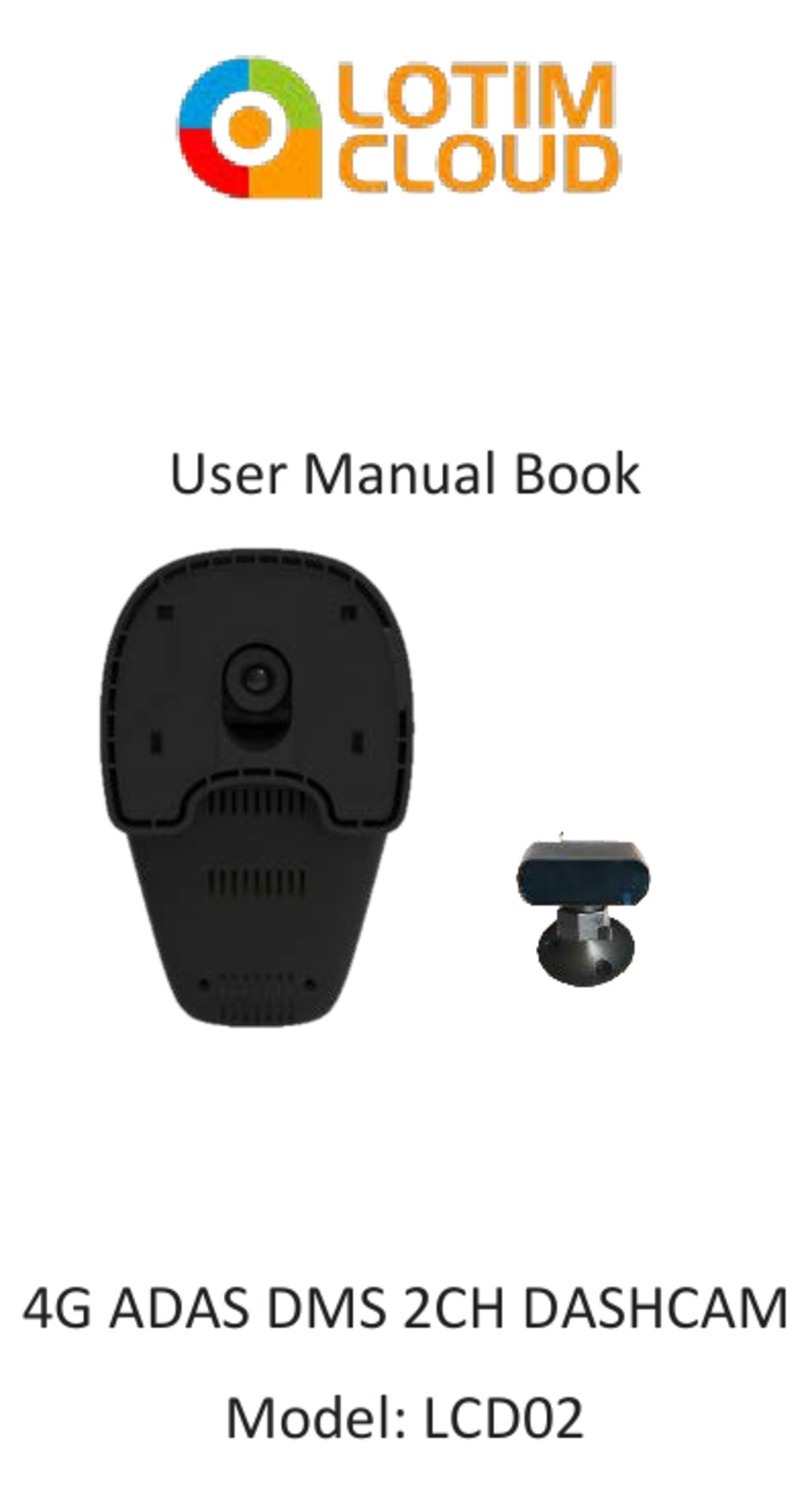Page 5/6AR_10_03_23 Side Marker Light Cameras: AHDS-7812
Vehicle Application:
Universal
Part Number: AHDS-7812
Camera Pairing
Programming:
1. The AHDS-7812 Wireless HD Side Marker Lights are exclusively compatible with the AHDS-7810v2
Wireless HD Observation System. Please locate your AHDS-7810v2 user manual to aid in the
programming process. If your user manual has been misplaced, please locate the AHDS-7810v2 page on
the Brandmotion website and use the user manual link.
The suggested optimal pairing is as follows:
CAM #1: Driver’s side AHDS-7812 Wireless HD Side Marker Light Camera
CAM #2: Passenger’s side AHDS-7812 Wireless HD Side Marker Light Camera
CAM #3: The AHDS-7810v2 Wireless HD Observation Camera (rear mount recommended for visibility
while operating your vehicle in reverse)
2. During the pairing process, each camera must be paired in sequence with their desired position, and
each camera must be paired individually. Please refer to page three of your AHDS-7810v2 user manual.
Refer to the“Mode” illustration below to view our recommended screen combinations.
3. Turn on your vehicle and observation system. Wait 2 minutes to allow your cameras to power up and
prepare to sync. Turn on your parking lights, verify the lights are lit on your vehicle and trailer, and the
red indicator light is lit on your cameras as shown on the image below.
4. If available, we recommend a second person to assist in the pairing process (one person to operate the
monitor, one to go from camera to camera). Use the following procedure to implement the optimal
pairing for your system:
a. On your AHDS-7810v2 monitor, press the CAM button. If you are not already on input“CAM #1,” press
and release the CAM button until you reach the appropriate input.
b. Locate the manual pairing button on the driver’s side AHDS-7812 side marker light camera, as shown
in the image below. Press and release the button. You now have 30 seconds to pair your camera to the
monitor.
c. On your AHDS-7810v2 observation system monitor, press and hold the CAM button. Allow a moment
for the camera to pair. Release the CAM button. (NOTE for older 7810v2 models: if pairing is not initiated,
press “M” button and then “SD” when the selection is over“Paring”.)
d. Once paired to your monitor, press and release the CAM button to cycle to input“CAM #2.”
e. Locate the manual pairing button on the passenger’s side AHDS-7812 side marker light camera. Press
and release the button. You now have 30 seconds to pair your camera to the monitor.