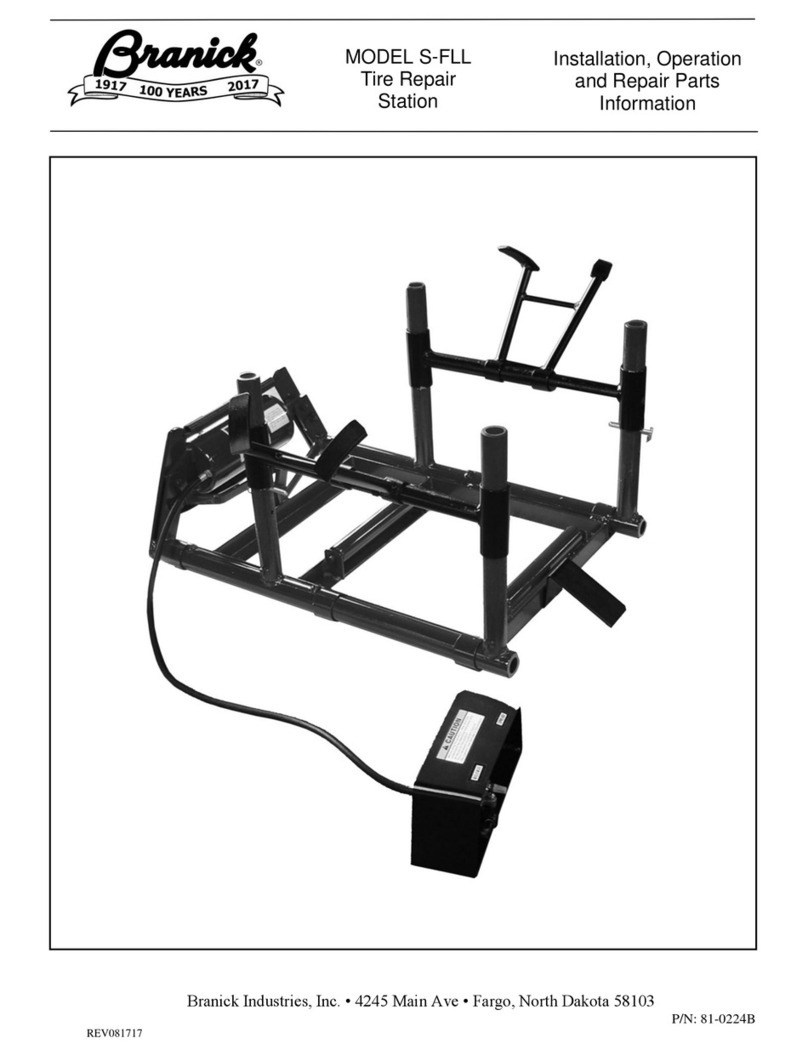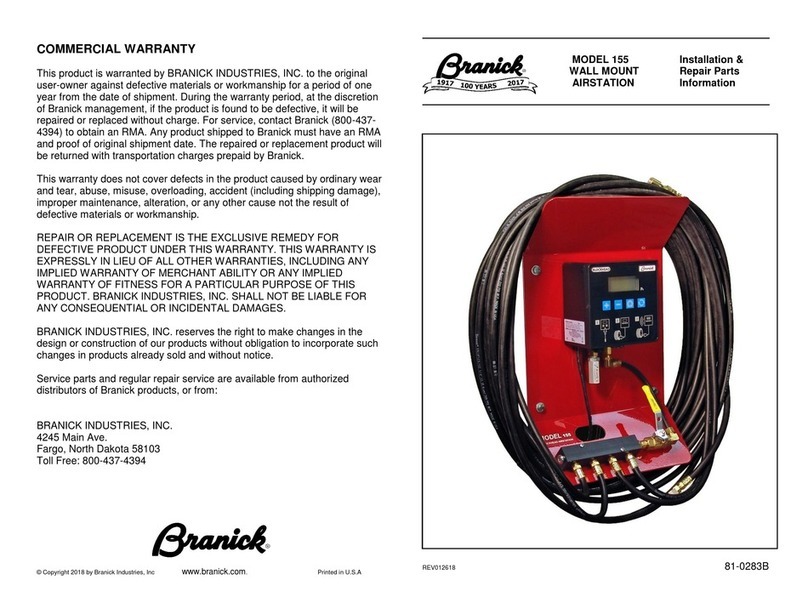Example: To alter the number of purge cycles, follow these steps:
1. Turn on the power supply.
2. Display will show and check all LCD digits.
3. Display will show the current firmware version number, e.g., '.3.1.9'.
4. Display will show the program model variant, e.g., '349'.
5. Display will show the current application mode, ‘N2P’.
Note: During stages 2-5 do not press any buttons. During this phase the unit is being calibrated.
6. After approximately 6 seconds the display will show 'PCL'. Press the button.
7. Display will show nPC, press the button to enter.
8. Display will show ‘2’, press the or buttons to the desired number of cycles.
9. Press the button to confirm.
10. Exit from the program by pressing the button twice.
11. Inflator will now reboot with the new settings.
Tire Fill Procedures
Converting air filled tires to nitrogen
1. Place the Fill Control Valve handle to the STOP position and flip the ON/OFF button to the on position.
2. Firmly attach the tire fill hoses to the valve stems of the tire(s) and ensure that leaks do not exist.
3. Set the target tire pressure with the and buttons on the front panel.
Note: The target pressure should be the vehicles recommended tire pressure found in the owner’s
manual, on the sticker inside the driver’s door jamb, or inside the fuel access door.
4. Turn the Fill Control Valve handle to FILL.
5. Press the button to start the nitrogen conversion.
6. When the alarm sounds the cycle is complete.
7. Turn the Fill Control Valve handle to STOP and remove hoses from valve stems.
8. To turn off the power to the inflator flip the ON/OFF button to off.
Filling tires to two different pressures
Some vehicles require two different tire pressure settings from the front tires to the rear. In this example, we will
use target pressures of 32 psi in the front and 40 psi in the rear.
1. Go through steps 1 through 6, as mentioned above in “Converting air-filled tires to nitrogen” using the
lowest of the two pressures (32 psi) as the target pressure.
2. After step 6, turn Fill Control Valve handle to STOP. Disconnect the hoses from the tires that are at their
final pressure (in this example the front tires are at 32 psi).
3. Change the target pressure for the remaining two tires using the or buttons (in this example press
the button to 40 psi).
4. Turn the grey Fill Control Valve handle to the ‘FILL’ position.
5. Press the button.
6. When the alarm sounds the cycle is complete.
7. Turn the Fill Control Valve handle to STOP and remove hoses from valve stems.
8. To turn off the power to the inflator, flip the ON/OFF button to off.
To top off tires already filled with nitrogen
1. Place the Fill Control valve to the STOP position and flip on the ON/OFF button to turn on the power.
2. Firmly attach the tire fill hoses to the valve stems of the tire/tires and ensure that leaks do not exist.
3. Set the target tire pressure with the and buttons on the front panel.
Note: The target pressure should be the vehicles recommended tire pressure found in the owner’s
manual, on the sticker inside the driver’s door jamb, or inside the fuel access door.
4. Turn the Fill Control valve handle to FILL.
5. Press the button.