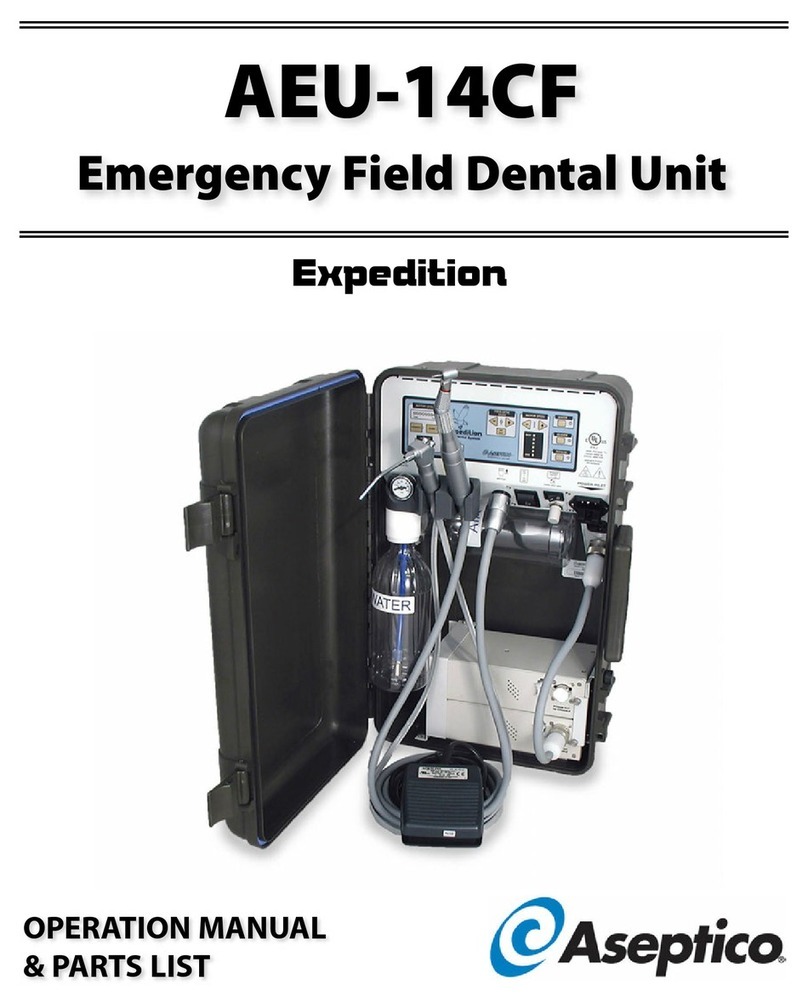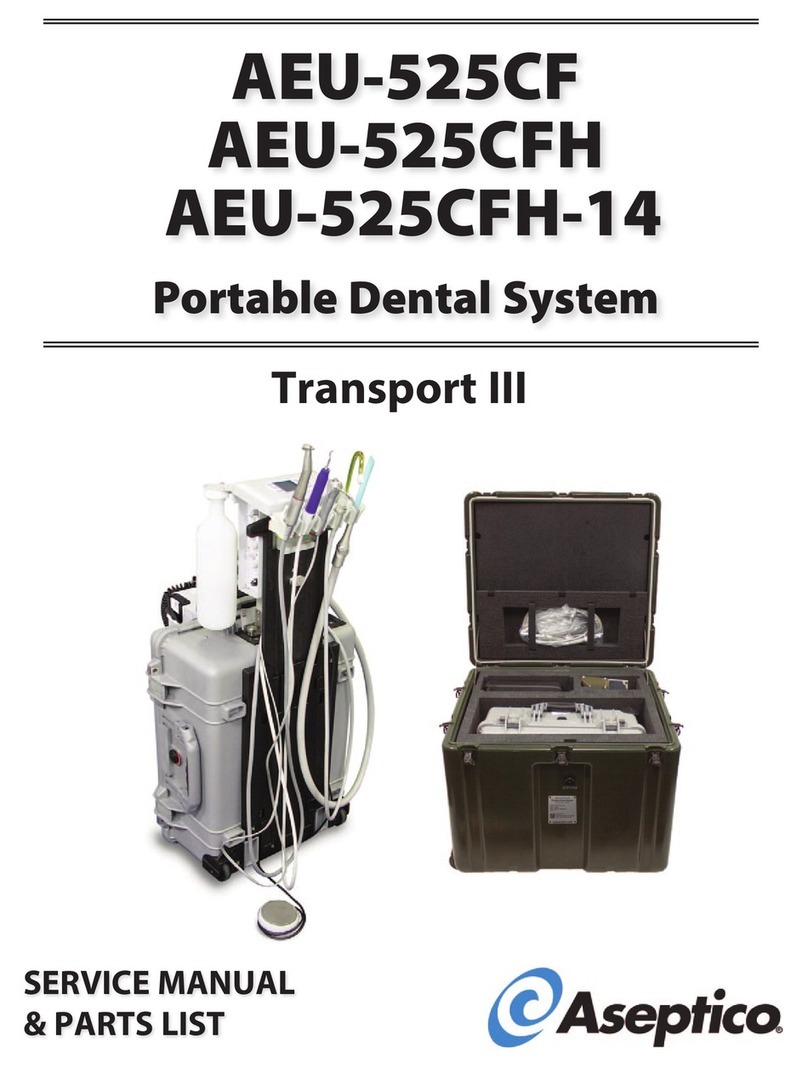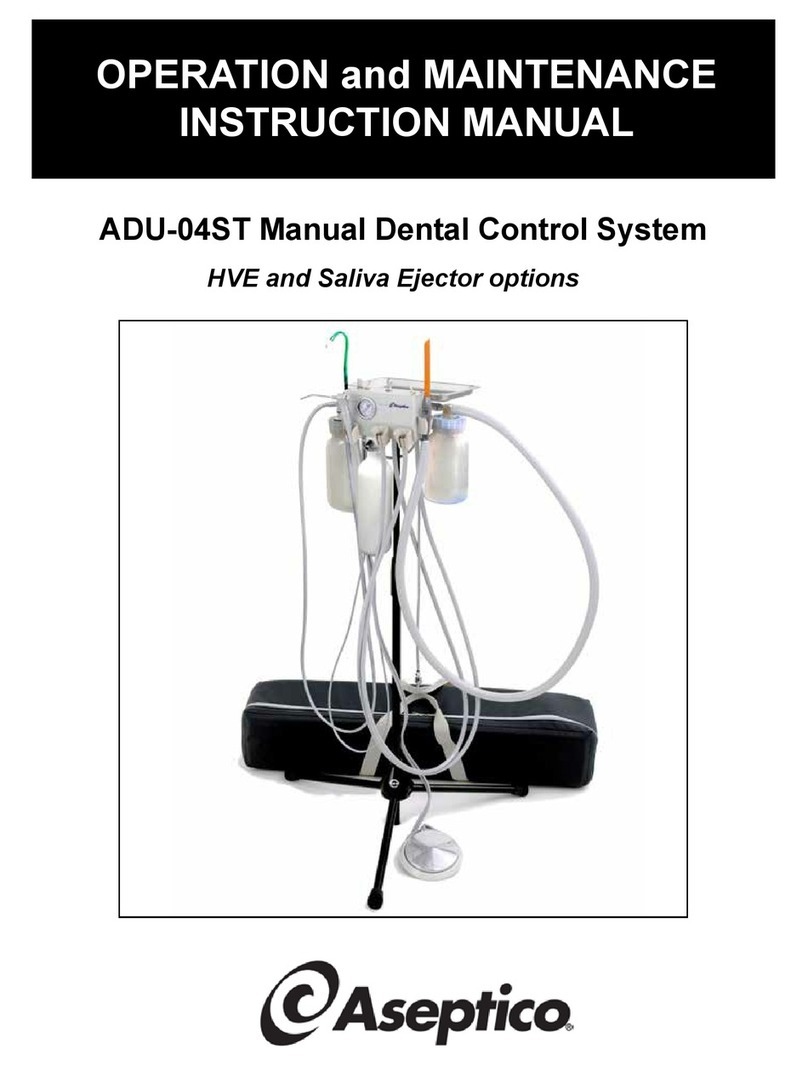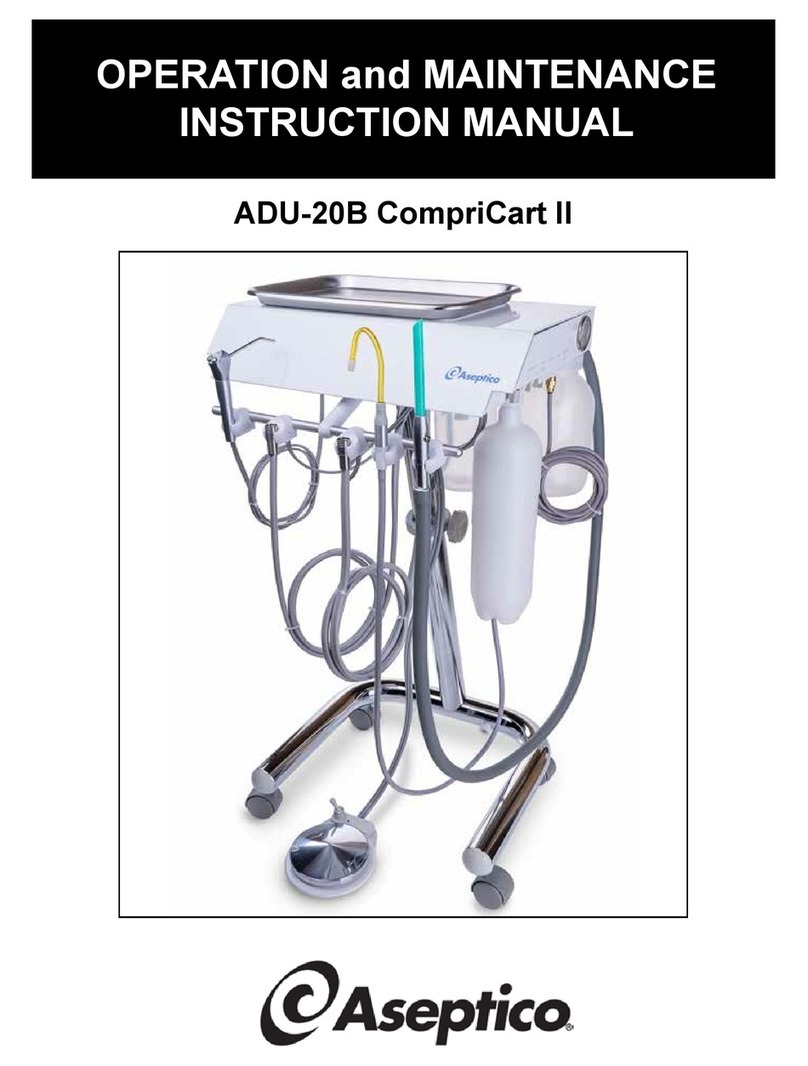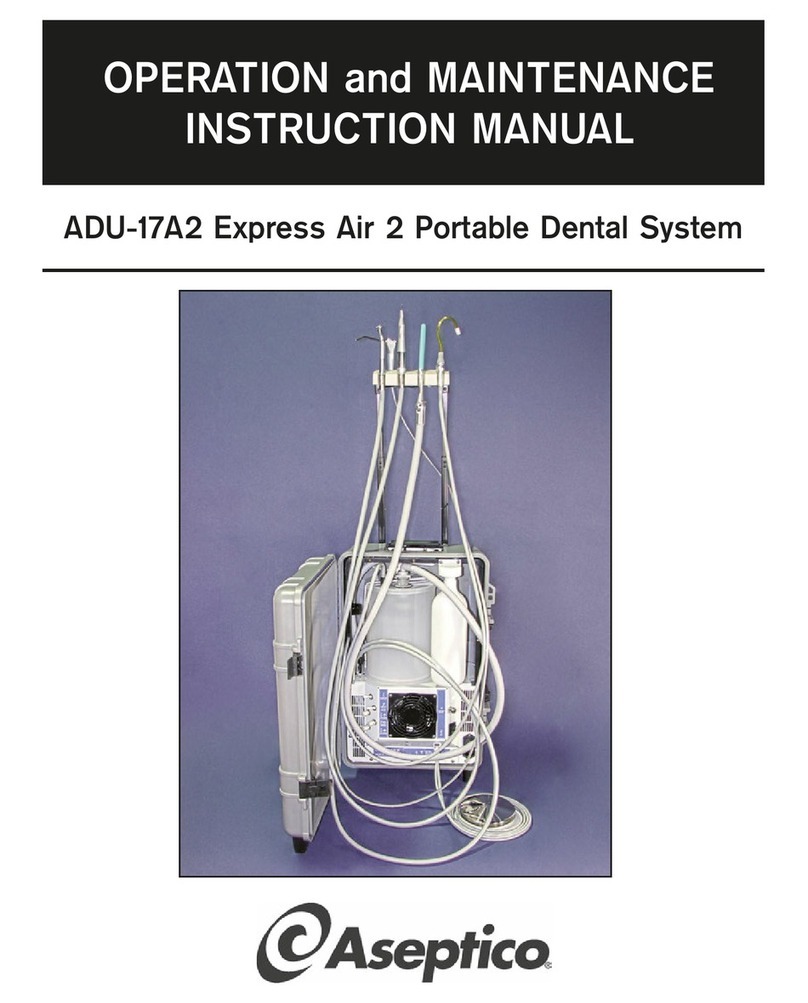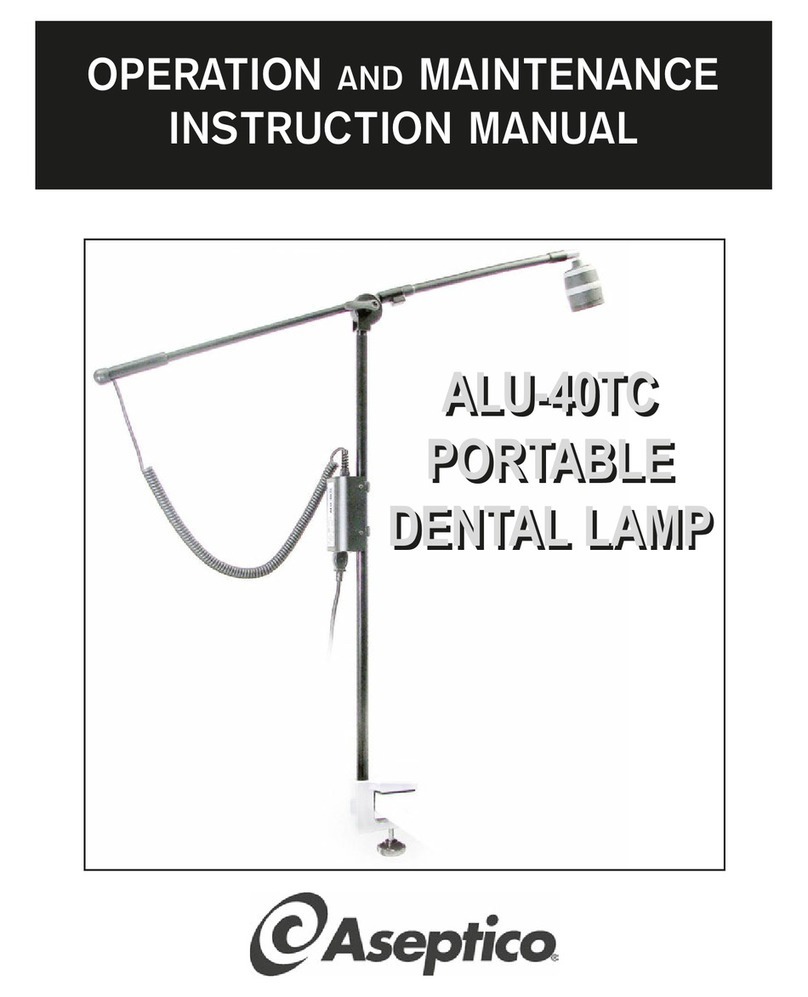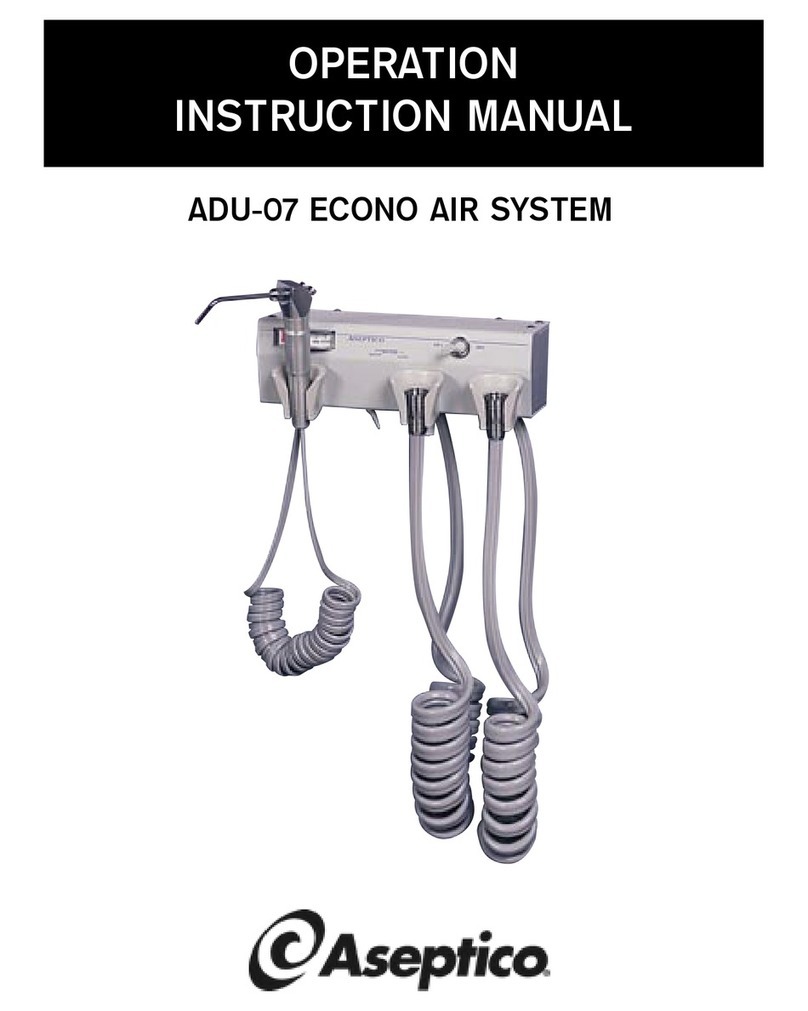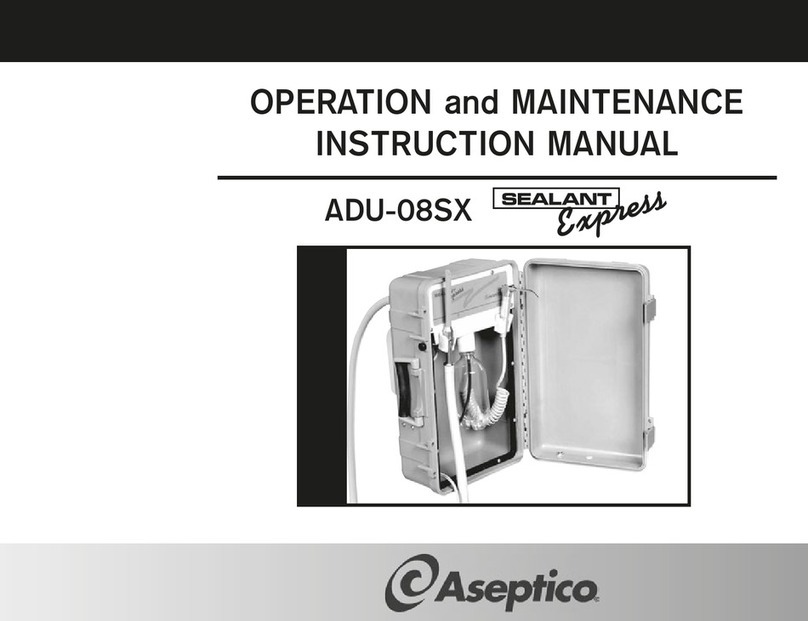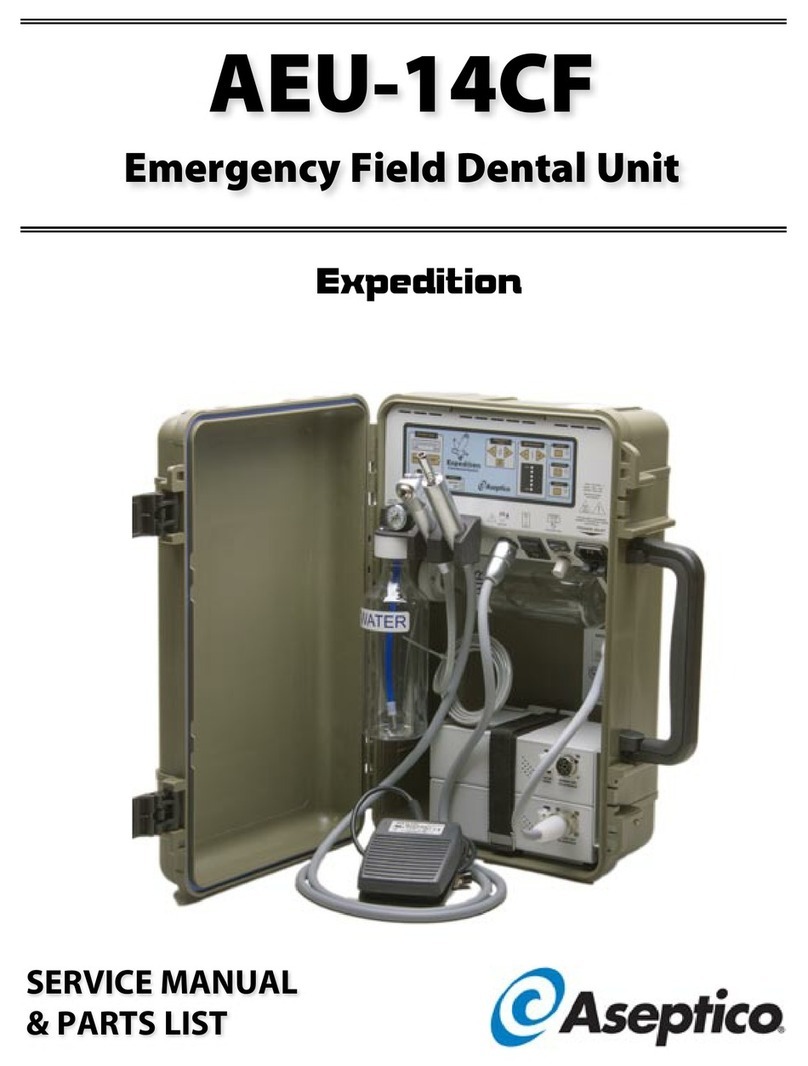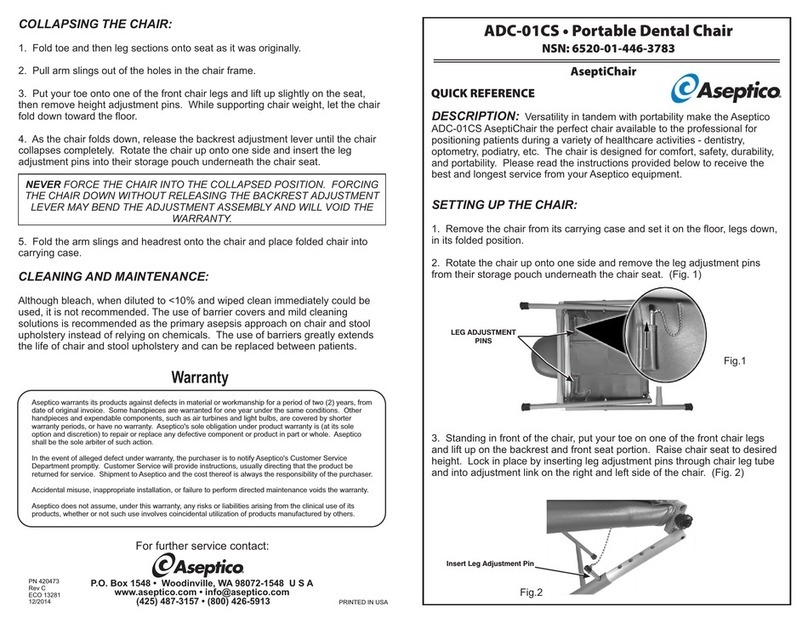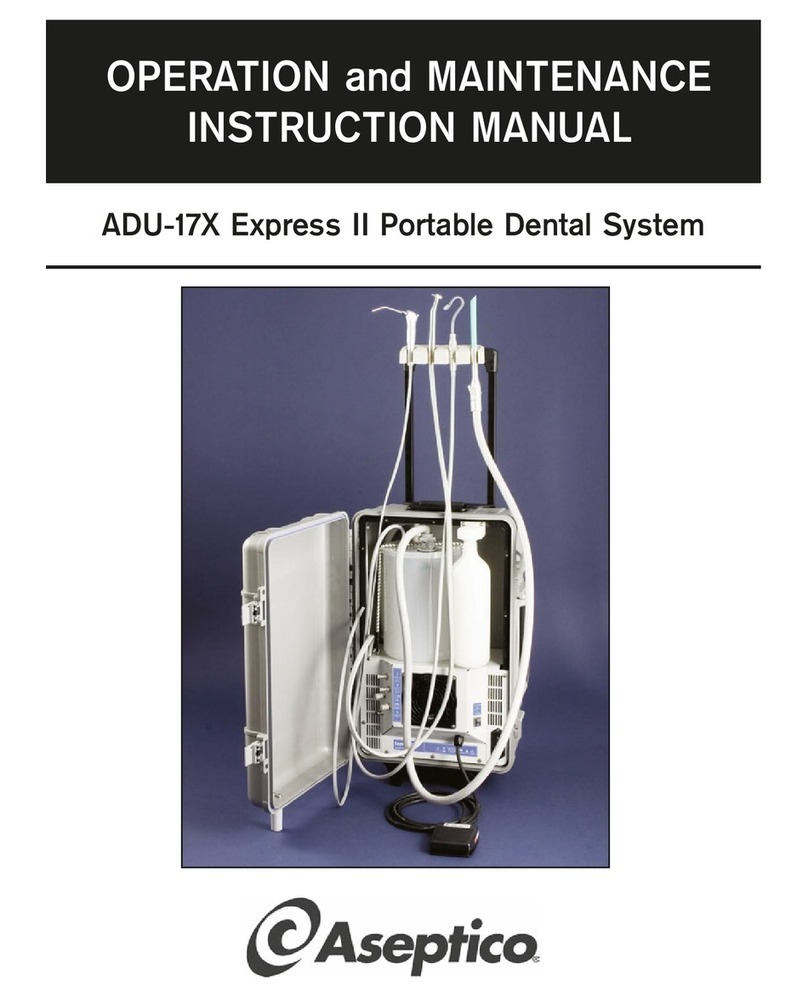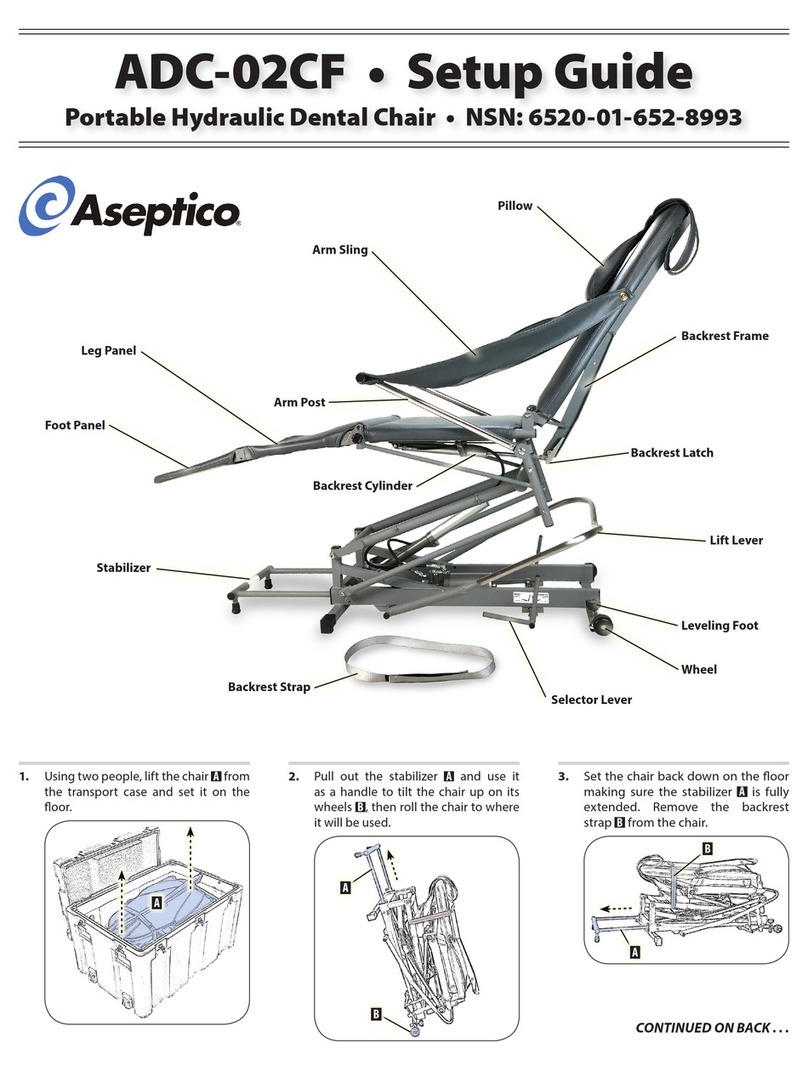10
AMC‑15
4. WATER BOTTLES — The AMC-15 incorporates a self-con-
tained pressurized water system which includes: two 1-liter
water bottles, a bottle select switch Aand a bottle pressure
switch B. Use the bottle
select switch to direct ow
from either water bottle. The
bottle pressure switch allows
both bottles to be relled
without draining the air tank.
(NOTE: Pressure is released
from both bottles; you cannot
remove one bottle while
using the other).
To rell the water bottles:
a. Toggle the bottle pressure switch BOFF to release pres-
sure from both bottles.
b. Unscrew the bottles from the unit and ll with water. Never
use saline as it will corrode the plumbing.
c. Screw bottles back into their ttings on the unit.
d. Toggle bottle pressure BON to pressurize both bottles.
e. Select the bottle to be used with the bottle select switch
A
.
5. 3‑WAY AIR/WATER SYRINGE — Press the left button Ato
dispense water, press the
right button Bto dispense
air, and press both buttons
simultaneously for an air/
water mist. To adjust the air
and water ow to the syringe,
lift the top lid and lock the
hinge in the open position.
Locate the adjustment block
in the right front corner, then
use a small at-blade screw-
driver to adjust the left screw
Cfor air ow and the right
screw Dfor water ow. Counterclockwise increases ow and
clockwise decreases ow.
6. WATER COOLANT — The HP 1 Aand HP 2 Bvalves control
water coolant ow to the HP-1 and HP-2 handpieces respec-
tively. Switch ON the water coolant toggle on the foot control
and switch ON the air coolant toggle on the side control panel.
Lift the HP-1 handpiece from its holder and run at a midrange
speed. Rotate the HP 1 water coolant ow knob clockwise until
it seats softly (closed). Begin turning counterclockwise until a
ne mist is visible. If a mist is not generated, see AIR COOLANT
adjustment below. Repeat water coolant adjustment steps for
the HP-2 handpiece using the HP 2 valve.
BA
7. AIR COOLANT — Air coolant
(chip air) works in combina-
tion with the water coolant
setting to create a ne mist
for the working handpiece.
Make sure the water coolant
switch on the foot control
is switched ON and the air
coolant Ais switched ON.
Operate a handpiece at a
midrange speed. Rotate the
air coolant ow knob Bcontrol clockwise until it seats softly.
Begin turning counterclockwise until a ne mist is visible.
Adjust air coolant in combination with water coolant for
optimum mist.
8. FLUSH TOGGLE — Use this toggle switch
to ush each handpiece and motor with
water. Flush each working instrument for
about 5 seconds after each patient, and
about 20 seconds at the beginning of
each day. To ush an instrument, remove
it from its holder and direct the spray
nozzle into a basin. Hold the ush toggle
Ain the ON position for the desired
number of seconds, then release. (NOTE:
If water bottles empty while ushing, air
will be ushed through the lines).
9. HIGH AND LOW VOLUME VACUUMS — The AMC-15 is
equipped with a 5-liter waste
tank, a high volume evacua-
tor (HVE) Ahose, and a low
volume saliva ejector Bhose.
Both high and low volume
hoses operate simultane-
ously from the same vacuum
source. Use the valves on the
HVE hose and low volume
hose to adjust the relative
vacuum pressure between
the two hoses, as needed.
The best vacuum performance will be achieved by closing the
saliva ejector valve when operating the HVE, or closing the
HVE valve when operating the saliva ejector.
10. WASTE INDICATOR — The
yellow LED Alocated on
the front panel will light up
to indicate when the waste
tank is full, or the waste tank
sensor cable is disconnected.
See WASTE REMOVAL (p a ge 11) to empty the waste tank.
See SETTING UP THE UNIT (page 8) for the location of the
waste tank sensor cable.
11. AUXILIARY WATER CONNECTION — An auxiliary water
connection Ais provided on
the front panel of the AMC-15
cart for connecting optional
equipment. The water con-
nection provides 35 psi (2.41
bar) of pressure.
A B
A B
C D
B A
A
A
B
A
A
SYSTEM OPERATION (Continued)