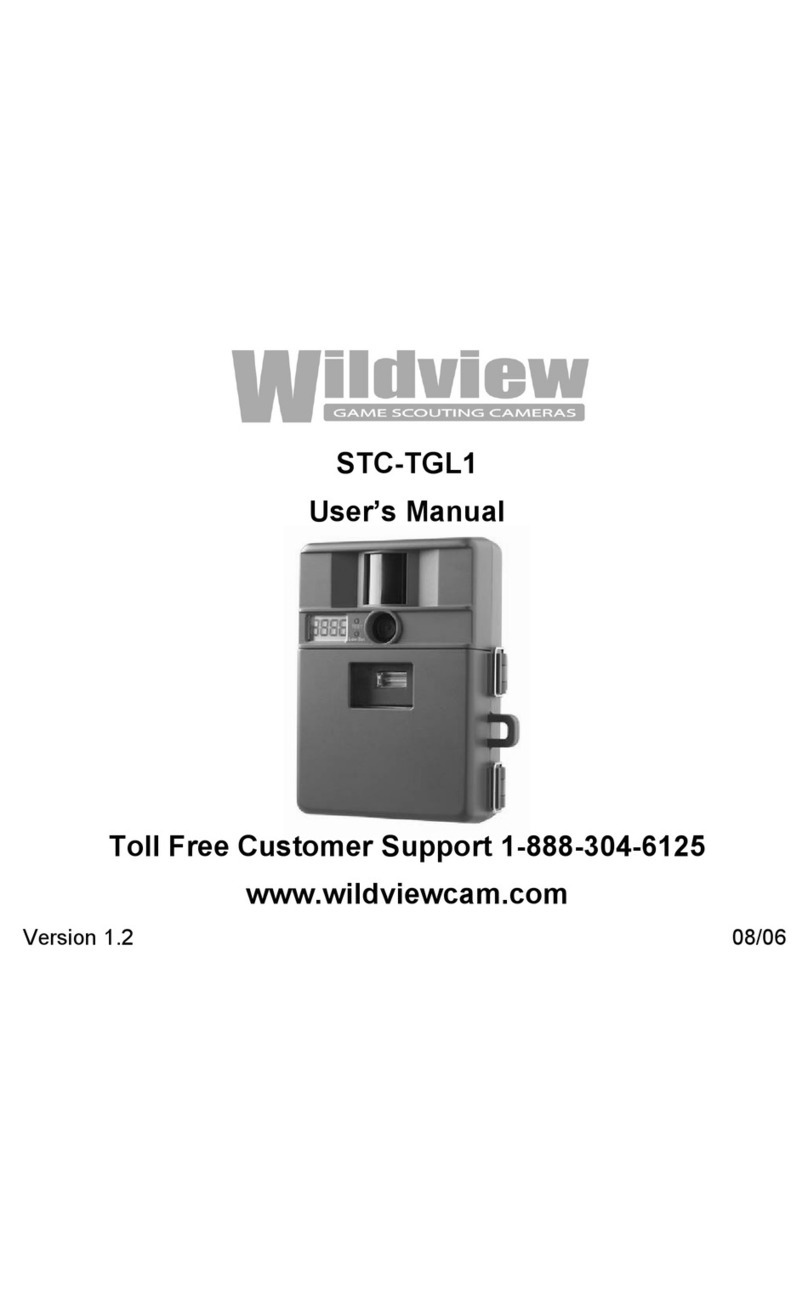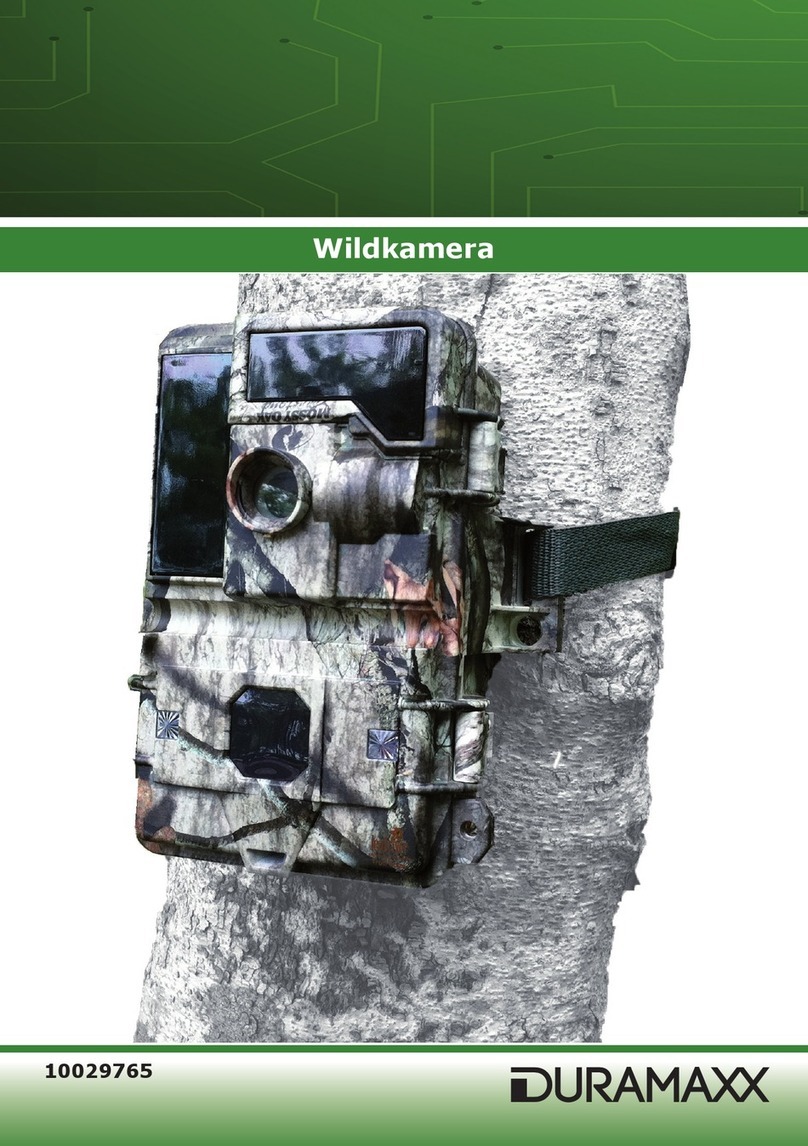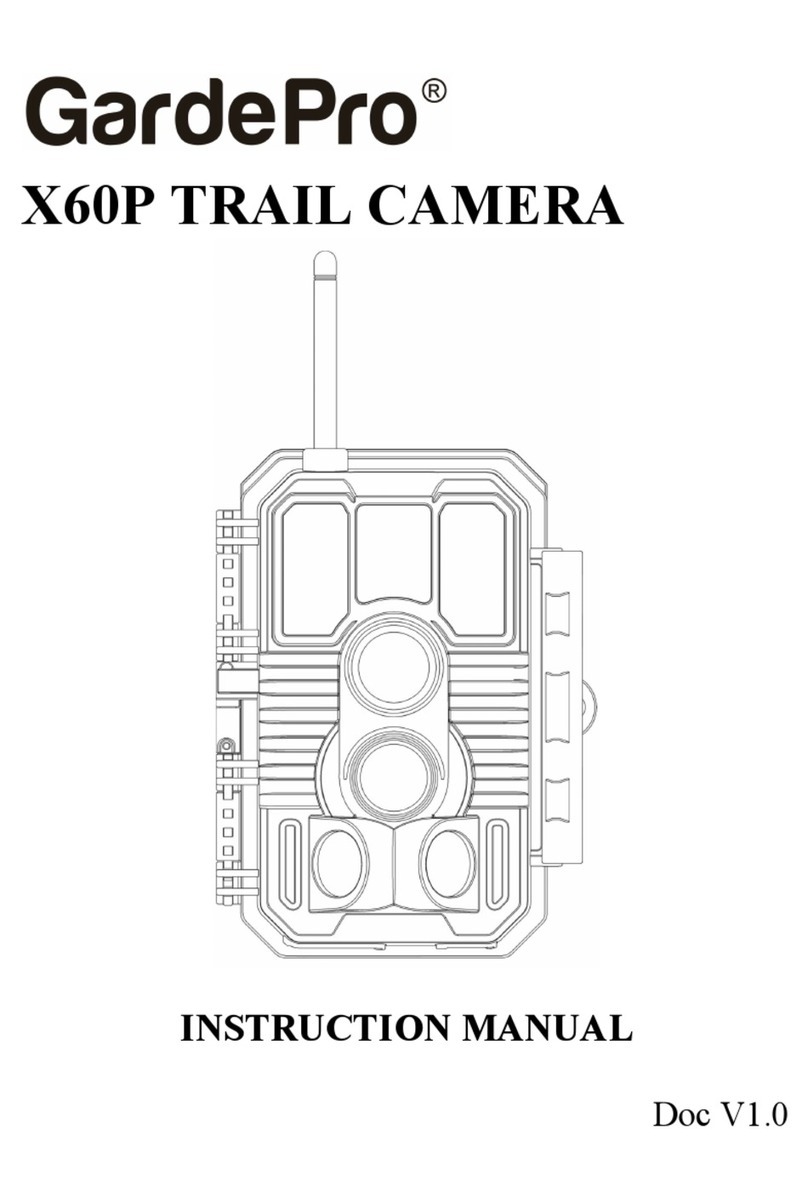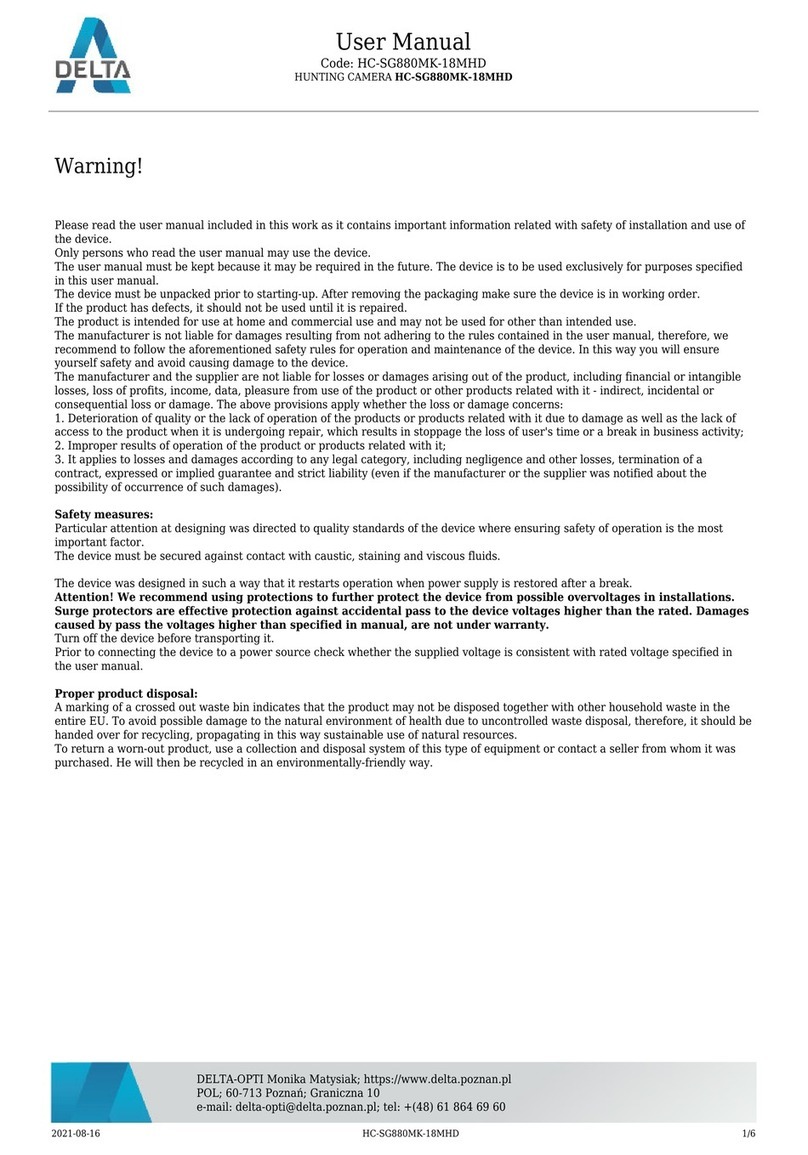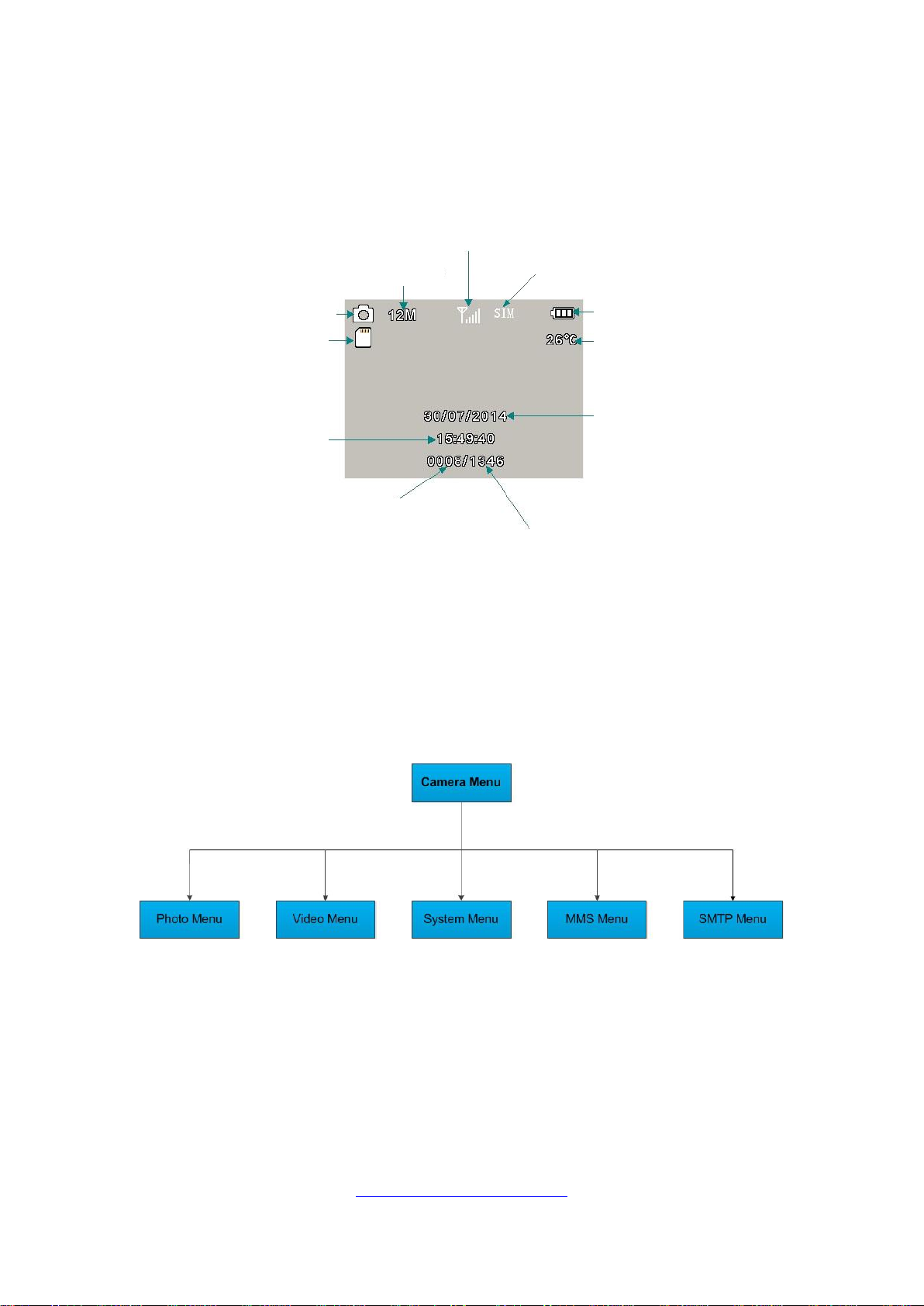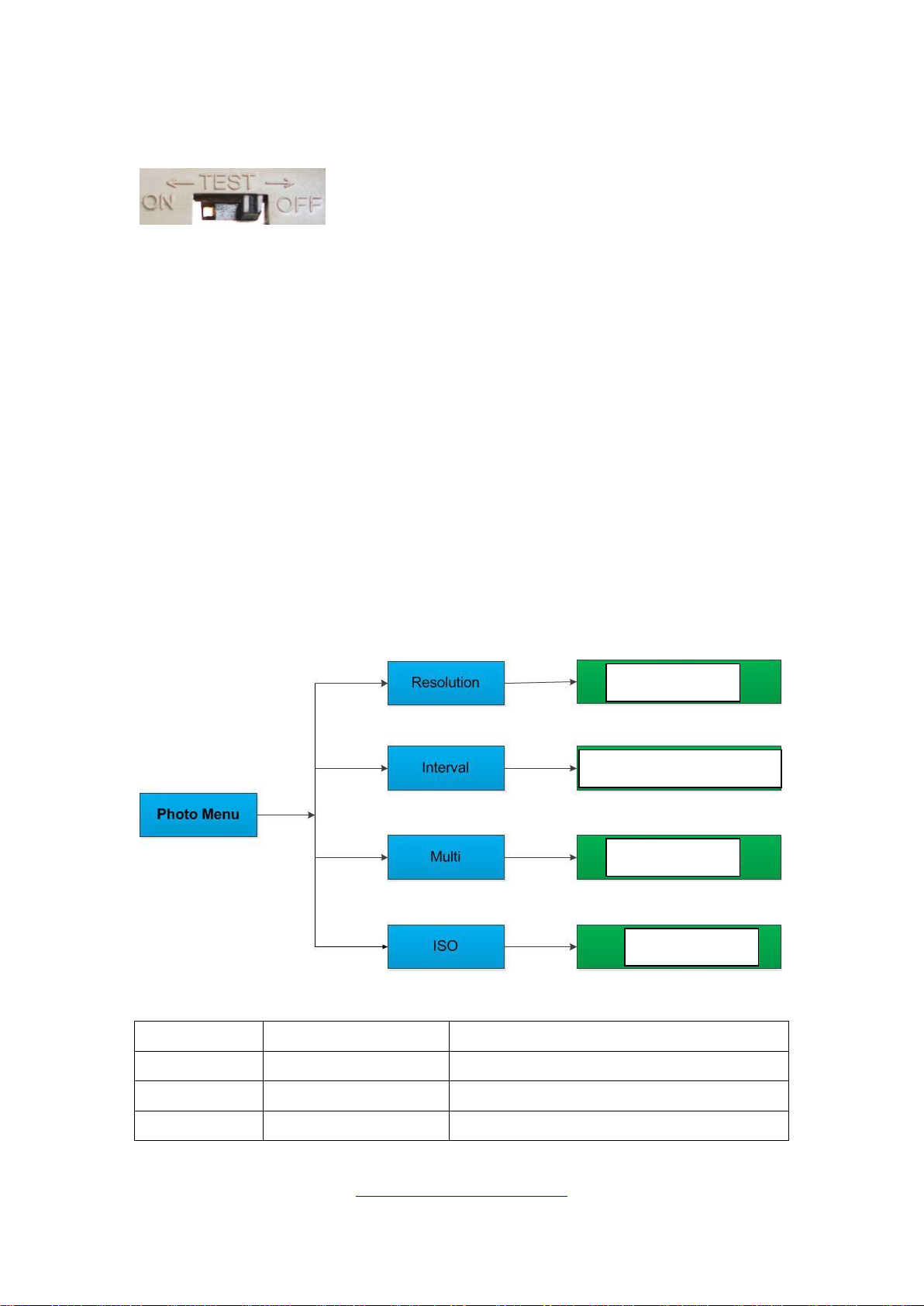BRAUN Photo Technik GmbH, Merkurstr.8, 72184 Eutingen, Germany
www.braun-phototechnik.de
Fon+49 / 911 / 3206-0 Fax: +49 / 911 / 3206-129
1. Introduction.............................................................................................................3
1.1 Application......................................................................................................3
1.2 Power Supply..................................................................................................3
1.3 Caution............................................................................................................3
1.4 Key Features....................................................................................................3
2. Camera Overview ...................................................................................................5
2.1 Front View.......................................................................................................5
2.2 Side View (Right)............................................................................................5
2.3 Rear View........................................................................................................6
2.4 Bottom View ...................................................................................................6
2.5 Remote Control...............................................................................................7
2.6 Screen Information Display ............................................................................8
2.7 Settings Menu..................................................................................................8
3. Quick Operation......................................................................................................9
3.1 Inserting Batteries ...........................................................................................9
3.2 Inserting TF and SIM Cards............................................................................9
3.3 Powering On..................................................................................................10
3.3.1. TEST...................................................................................................10
3.3.2. ON.......................................................................................................10
3.4 Menu Settings................................................................................................10
3.4.1. Photo Menu Settings...........................................................................10
3.4.2. Video Menu.........................................................................................11
3.4.3. System Menu ......................................................................................13
3.4.4. MMS Menu.........................................................................................16
3.4.5. SMTP Menu........................................................................................17
4. MMSCONFIG Setting..........................................................................................18
5. SMS Control.........................................................................................................22
6. Firmware Upgrade................................................................................................22
7. Specifications........................................................................................................23
8. Packing List ..........................................................................................................24