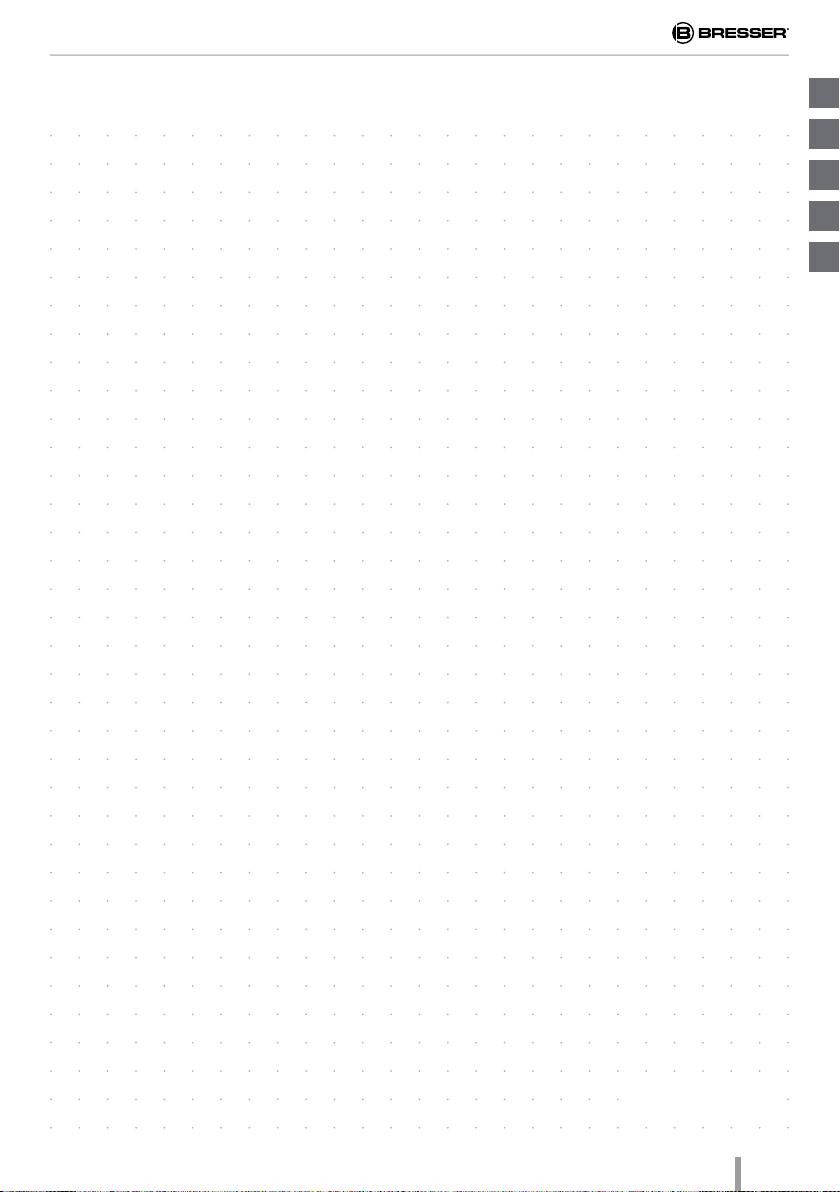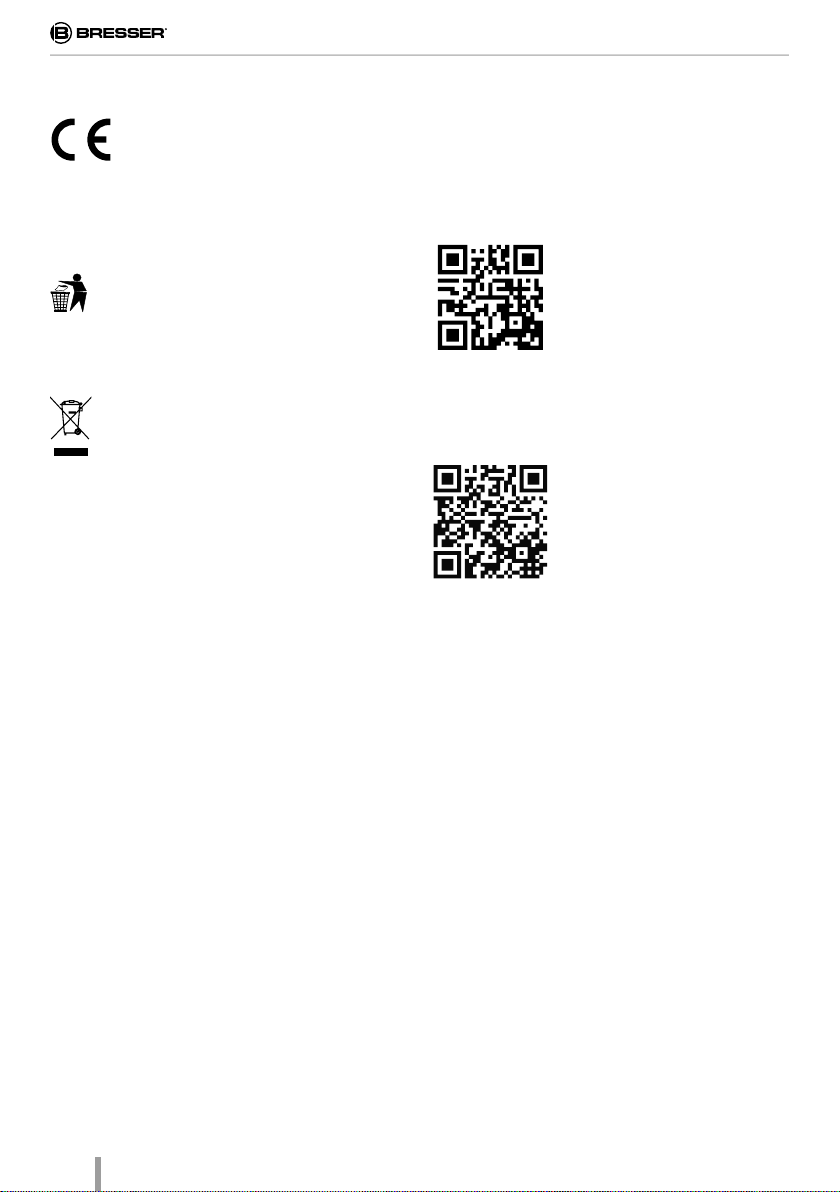2Digital endoscope · www.bresser.de www.bresser.de · Digital endoscope
About this instruction manual
Read the safety instructions and the instruction
manual carefully before using this device.
Keep this instruction manual in a safe place
for future reference. When the device is sold or given to
someone else, the instruction manual must be provided
to the new owner/user of the product.
General warnings
DANGER!
• Keep the tool dry, clean, free of oil, water, gas or other
materials that may cause corrosion.
• Keep the work area clean and well lit.
• This device is not intended for use by persons with
reduced physical, sensory or mental capabilities.
• This device is not intended for medical use or personal
examination.
• Keep bystanders and children away while operating the
device.
• Do not overreach, always ensure safe footing and
balance.
• Do not expose the device to high temperatures. Use
only the recommended batteries. Do not short-circuit
the device or batteries or dispose of in fire! Excessive
heat and improper handling can cause short circuits,
fires and even explosions!
BATTERIES
• Use only alkaline or Ni-MH AA batteries.
• Replace the batteries when the LED indicator turns red.
• Remove the batteries when the product is not in use.
DANGER OF AN ELECTRIC SHOCK!
This device contains electronic parts that are powered
by a power source (batteries). Never leave children
unattended when handling the device! Only use the
device as described in the manual. Otherwise, you run
the DANGER of an ELECTRIC SHOCK.
DANGER OF BURNS!
Leaking battery acid can lead to chemical burns. Avoid
contact of battery acid with skin, eyes and mucous
membranes. In the event of contact with acid, rinse the
affected region immediately with a plenty of water and
seek for medical attention.
NOTE!
Do not disassemble the device! In the event of a defect,
please contact your dealer. They will contact the Service
Centre and can arrange the return of this device for repair
if necessary.
Use only the recommended batteries. Always replace
weak or empty batteries with a new, complete set of
batteries at full capacity. Do not use batteries from
different brands or types or with different capacities.
Remove batteries from the device if it is not to be used for
a longer period of time!
Protect privacy!
The Endoscope is intended only for private use. Respect
the privacy of your fellow human beings - do not look into
private flats with this device, for example!
MAINTENANCE
• Always keep the camera lens clean.
• If other components not mentioned need to be
replaced, please contact our service department.
Scope of delivery
›Endoscope camera
›Detachable 8.89 cm (3.5") LCD screen
›1 meter gooseneck/probe with 8.5 mm diameter
›USB cable
›A/V cable
›4x AA batteries (alkaline or Ni-MH)
›Instruction manual