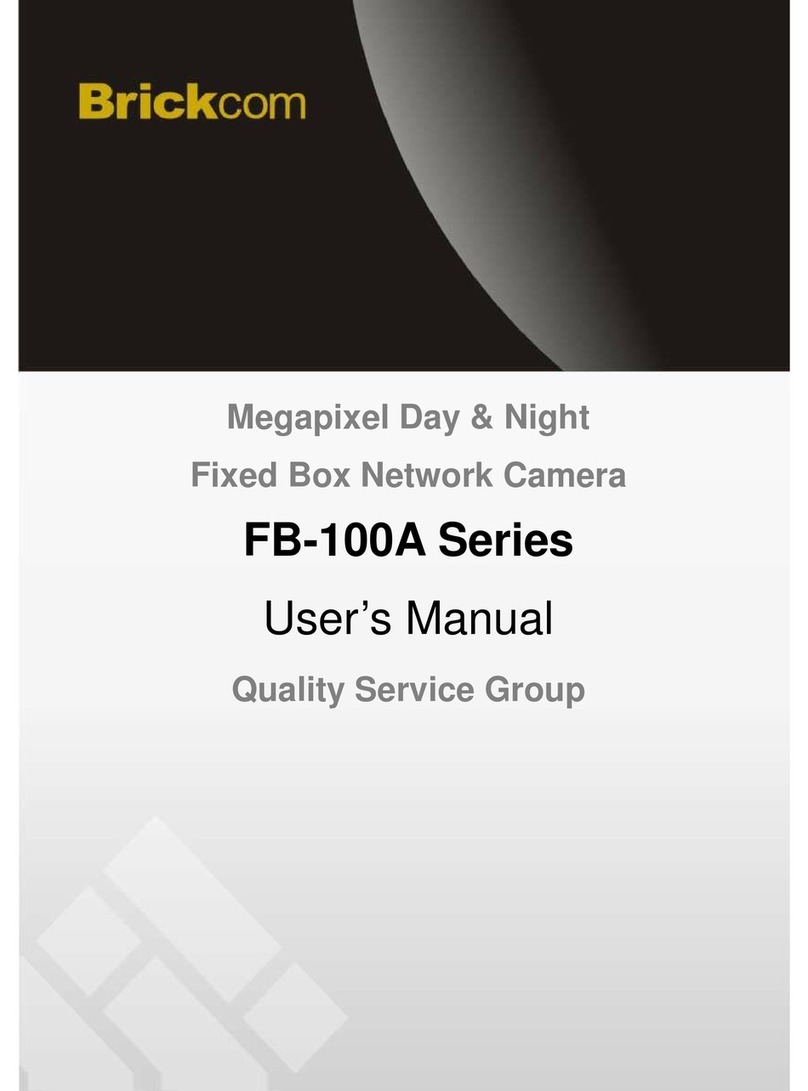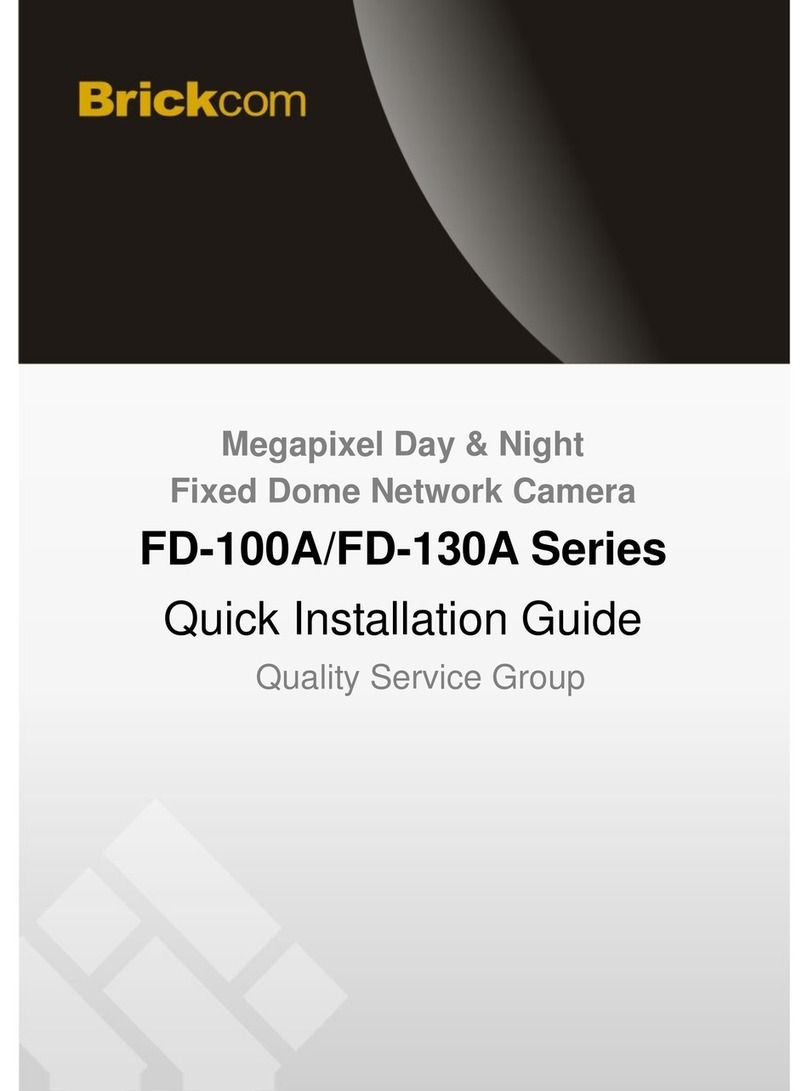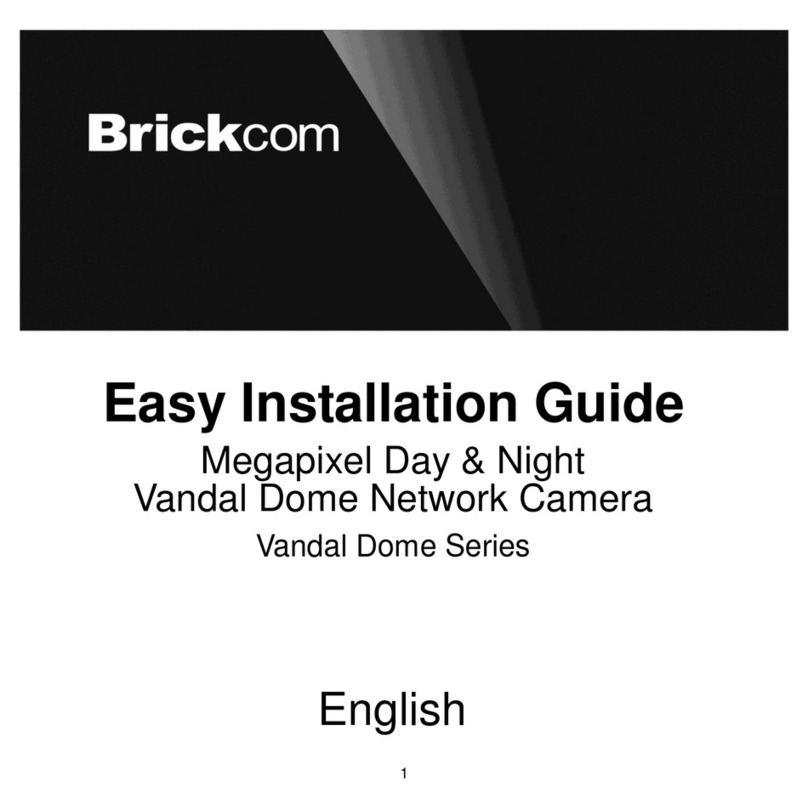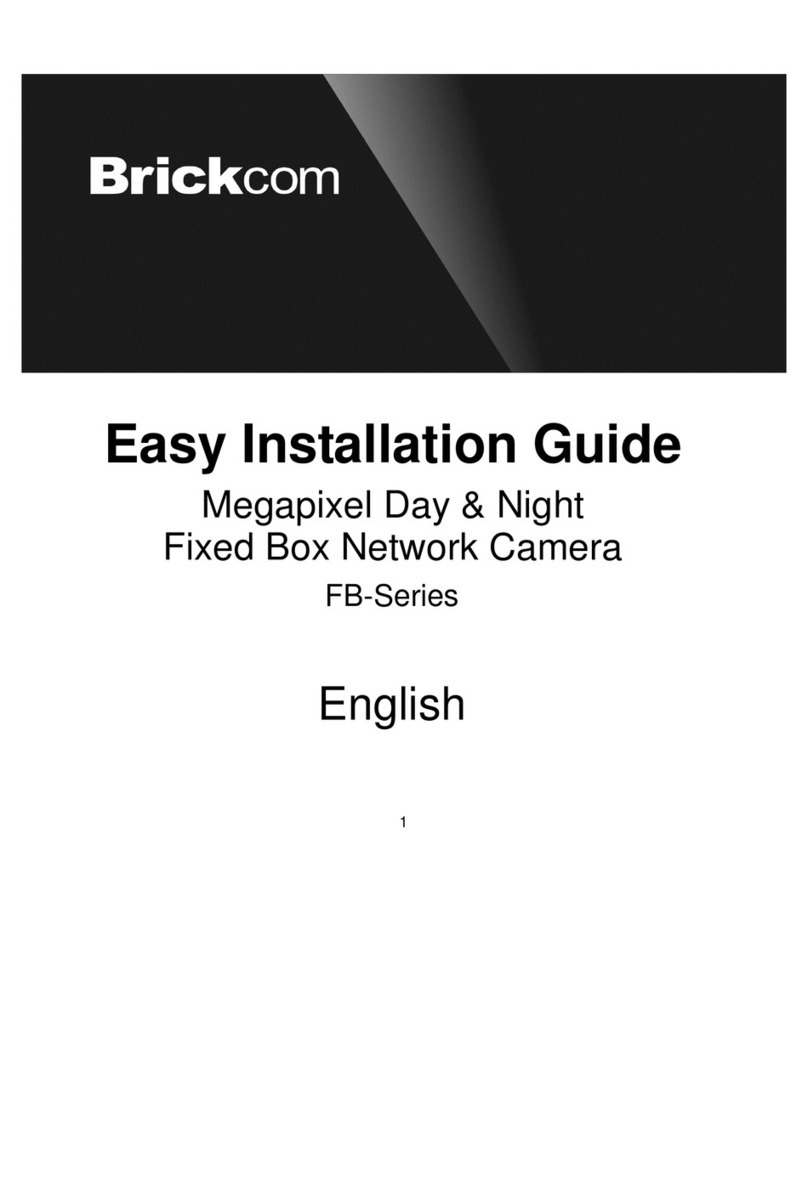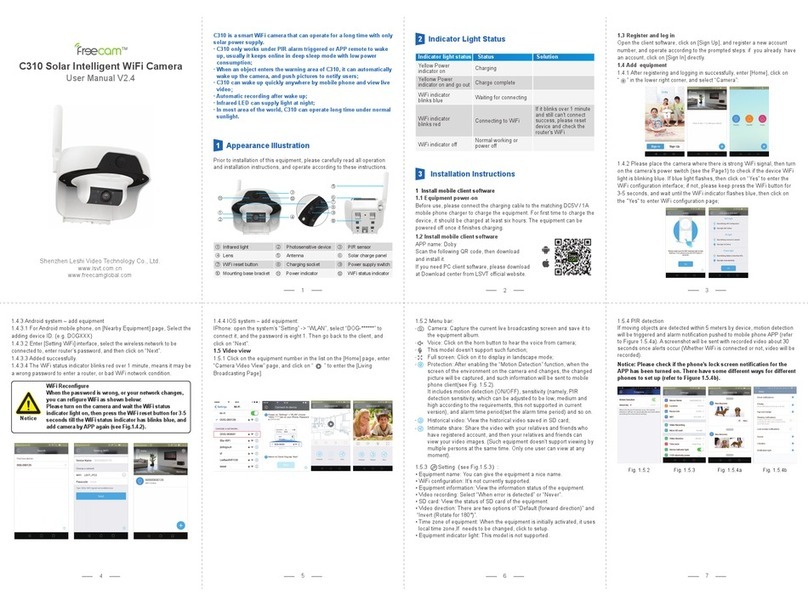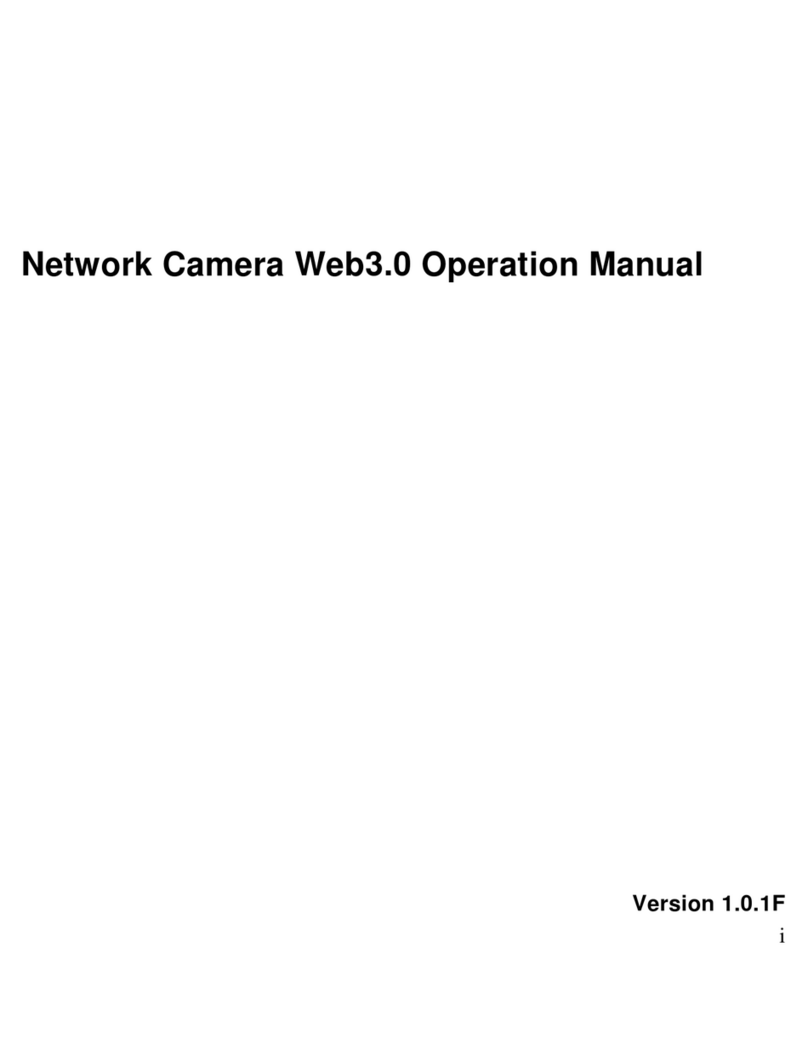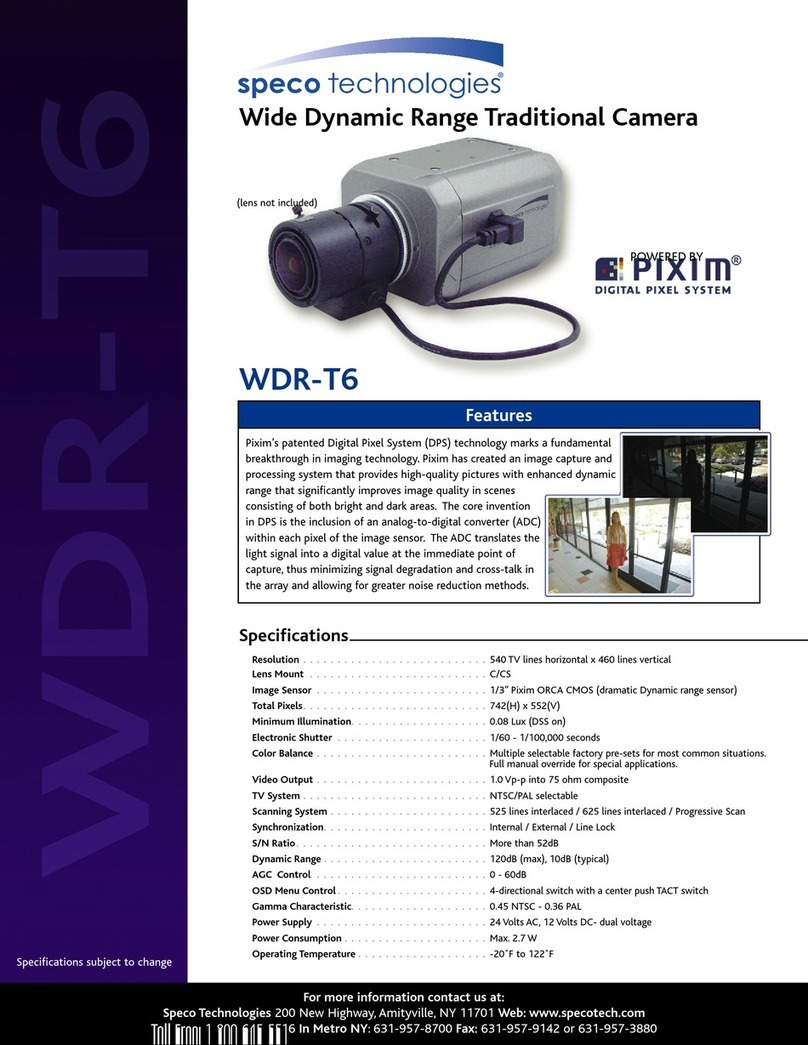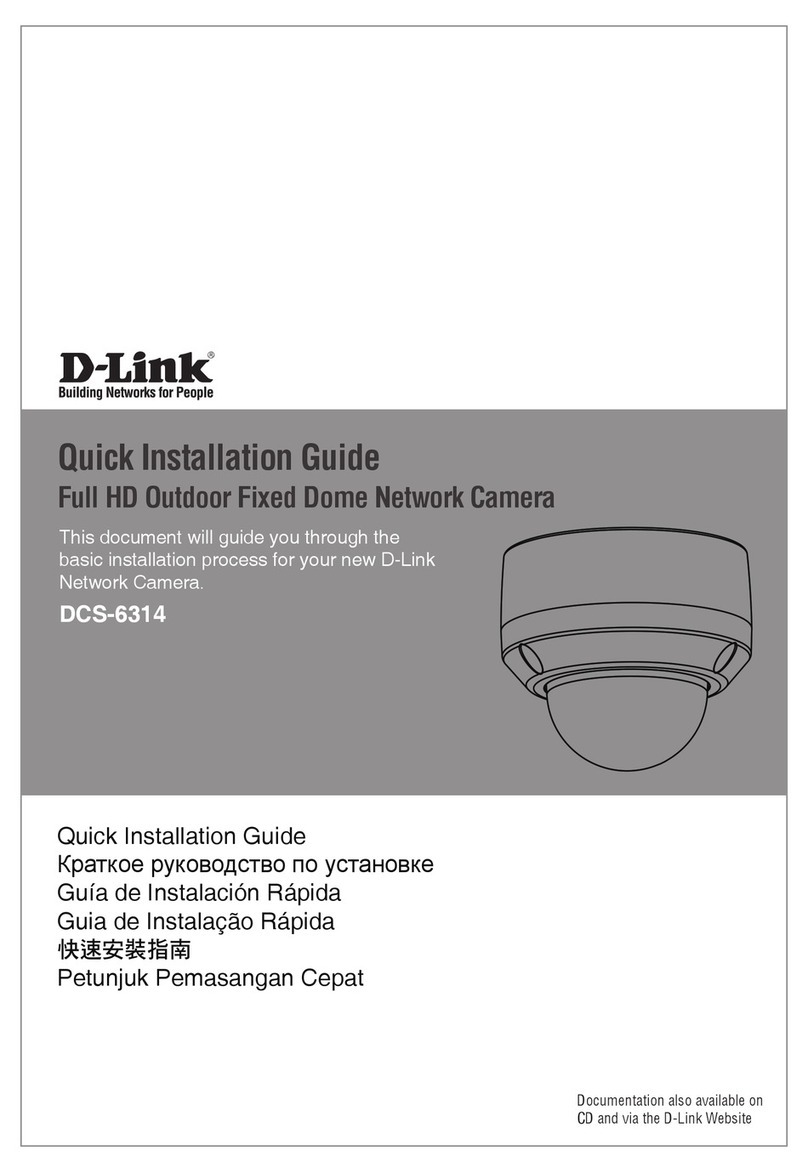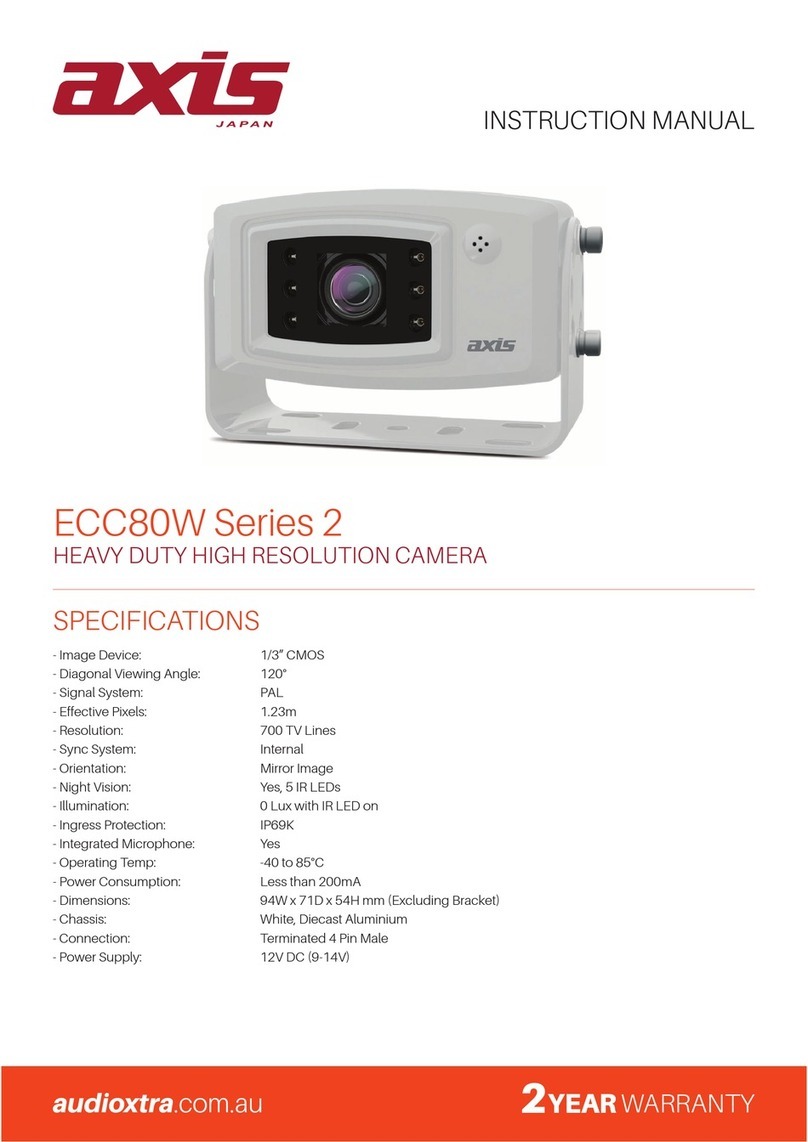--
Table of Contents
Before You Use This Product.......................................................................................... 0
FCC Warning.................................................................................................................. 0
Regulatory Information.................................................................................................... 1
Package Contents........................................................................................................... 0
Cube Network Camera Overview.................................................................................... 1
Device Appearance Description...................................................................................... 4
LED Behavior.................................................................................................................. 6
Installation....................................................................................................................... 8
System Requirements.............................................................................................. 8
Camera Connection ................................................................................................. 9
Software Installation............................................................................................... 12
EasyConfig ...................................................................................................... 19
Accessing the Network Camera.................................................................................... 28
Check Network Settings......................................................................................... 28
Add Password to Prevent Unauthorized Access .................................................... 28
Authentication......................................................................................................... 29
Installing the Plug-In............................................................................................... 30
Live View....................................................................................................................... 31
Configuration................................................................................................................. 34
Camera/Video/Audio .............................................................................................. 34
Camera............................................................................................................ 34
Video................................................................................................................ 36
Audio................................................................................................................ 39
Multicast........................................................................................................... 40
Privacy Mask Control....................................................................................... 41
Network.................................................................................................................. 42
IP Settings ....................................................................................................... 42
UPnP ............................................................................................................... 43
DDNS (dynamic domain name service)........................................................... 44
EasyLinkTM....................................................................................................... 45
Wireless........................................................................................................... 46
HTTP/HTTPS................................................................................................... 53
Event...................................................................................................................... 55
Event Settings.................................................................................................. 55
Motion Detection.............................................................................................. 59
Digital Input (DI)............................................................................................... 60