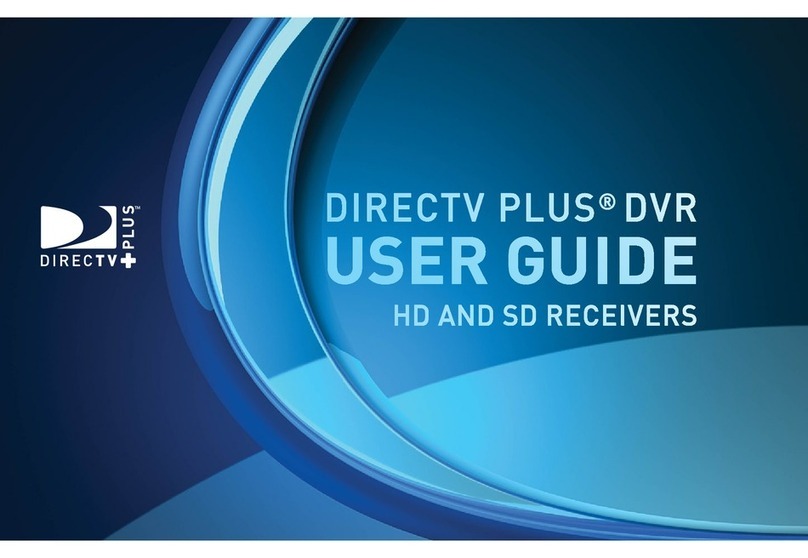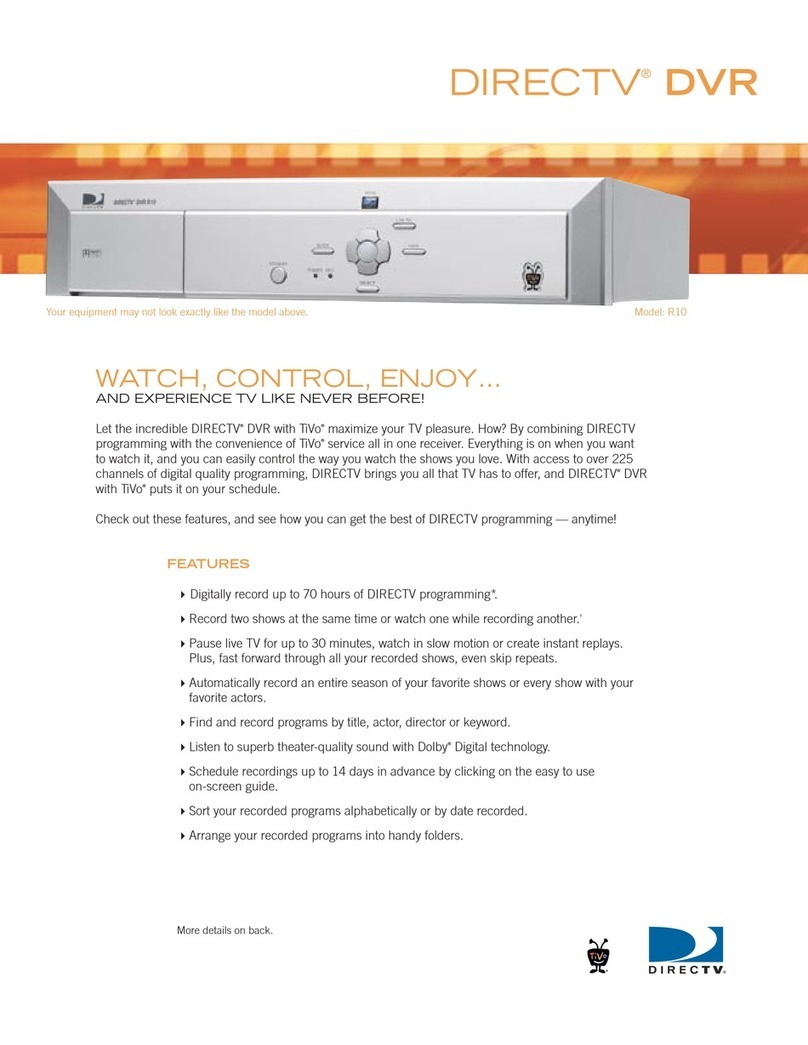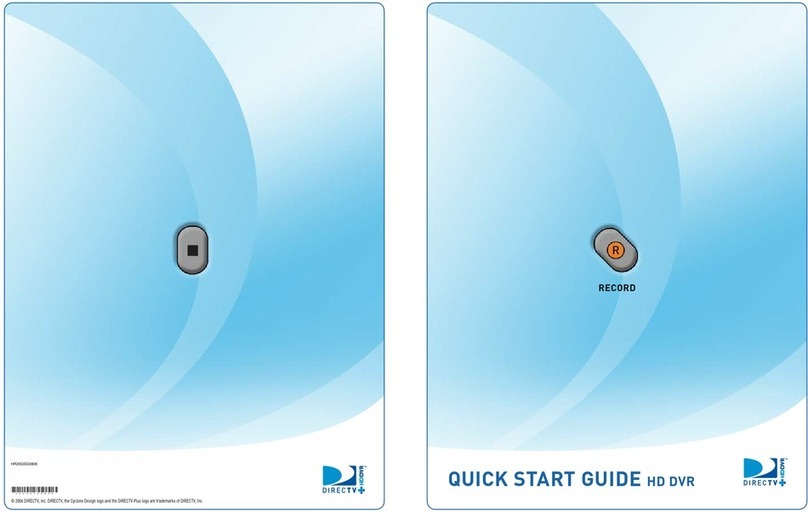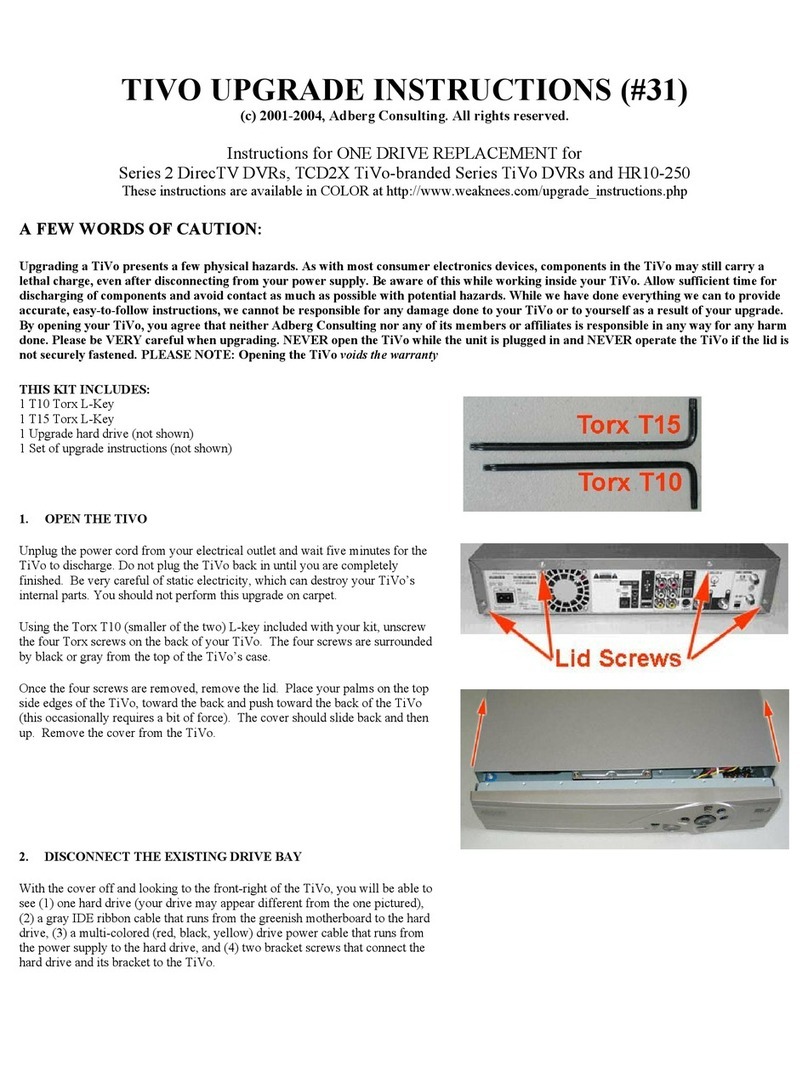7 of 7
13. CONNECTING OPTIONAL CASE FAN (INCLUDED IN SOME ADVANCED COOLING PAKS)
NOTE: If your kit included a new case fan (shown in Figure 21), it is not imperative
that you install it. The replacement case fan is designed to reduce noise. The factory fan
is a more powerful, noisier fan, so if you would like maximum cooling and do not mind
the noise, you can certainly leave the factory fan installed. (If your unit has a raised fan
grate in the rear, you will NOT replace your case fan.)
To replace the case fan: Locate and remove the factory fan cable from the TiVo’s
motherboard. Pull the fan power connector straight up and out. You can locate the
connector by following the wire from the fan (which is mounted at the back of the
TiVo) to the motherboard. See Figure 21.
Using the Torx T15 tool included with your kit, unscrew the four screws on the back of
the TiVo that are holding the fan in place. Set aside (to be used again): Four fan
screws.
Figure 21 (above)
Using the same screws that you removed from the factory fan, push each screw through
the holes. Insert one of the large rubber washers on each fan screw (these fit tightly, so
you will have to actually screw the washer onto the screw). Locate the air flow
directional arrows on the new fan and place the new fan in the TiVo so that the
screwholes are aligned and so that the air is flowing out of the TiVo. The screws you
are using will be cutting threads in the new fan, so a bit of force may be necessary. DO
NOT fully tighten any of the screws until you have partially screwed in all four screws.
You may need to use one hand to hold the fan in place while you screw in the screws.
Figure 22 (above)
Attach the fan connector to the motherboard. If your replacement case fan has three
wires—red, black, and white (or yellow), then the white (or yellow) wire will NOT be
used, so you must connect the fan as shown in Figure 23. The two pins on the
motherboard should be connected to the red and black fan wires. The white/yellow wire
will hang over the connector. If you connect the fan incorrectly, it will not power up.
NOTE: If your kit included the small bracket fan but not the larger case fan, then you
will not need to replace your case fan. Your TiVo already has a larger, quieter case fan
from the factory.
Figure 23 (above)
14. RE-ATTACHING THE TIVO LID
Place the TiVo lid back over the TiVo. Align the clips on each side
of the lid so that they clip down on the sides of your TiVo. Slide the
lid toward you while simultaneously pushing gently down on the
top of the lid. See Figure 21. Once the lid is in place, reattach the
Torx screws. Plug in your TiVo and enjoy!
You can verify your new capacity by looking in the System
Information screen of your TiVo. The System Information screen is
located in the “Messages and Setup” menu. Once in the System
Information screen, you will see “Variable up to XXX hours” (you
may have to scroll down the page using the “channel down”
button). This message gives you the maximum capacity of your
unit, after the upgrade. In rare cases, you may not see your local
channels immediately after installation. If this occurs, simply wait a
few hours for them to populate automatically
Figure 24
We thank you very much for your purchase and hope that you enjoy your newly-enhanced TiVo. Please email us with
any comments, suggestions or complaints. If you found the upgrade easy to install (or even if you found it more
difficult than you expected), we’d love to know. If you found our service to be excellent (or awful), we want to know
that too. We’re always looking to improve our products and services…the more we hear from you, the better. Thanks
very much!