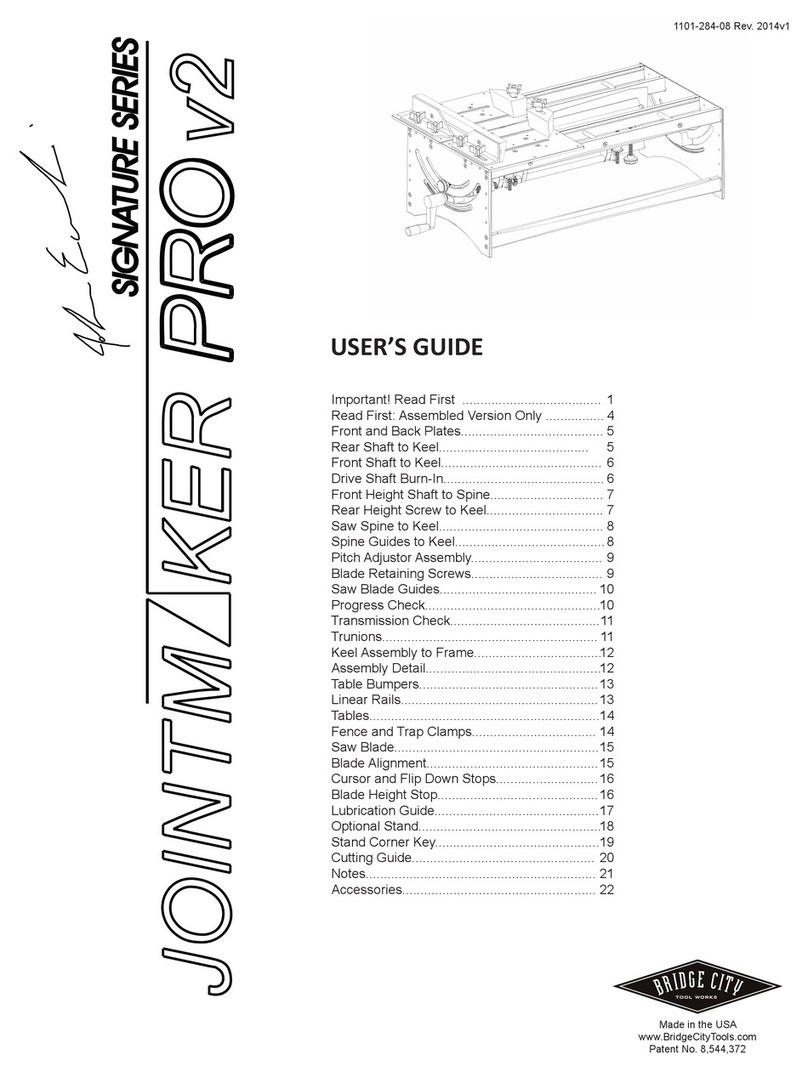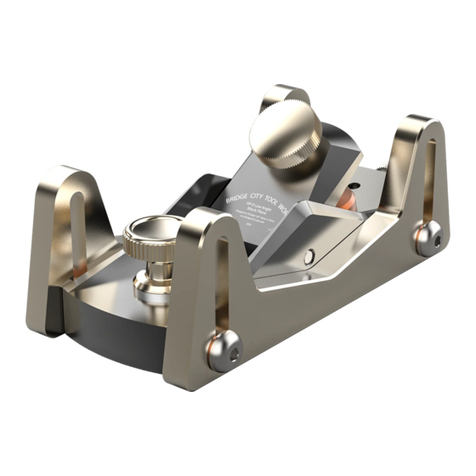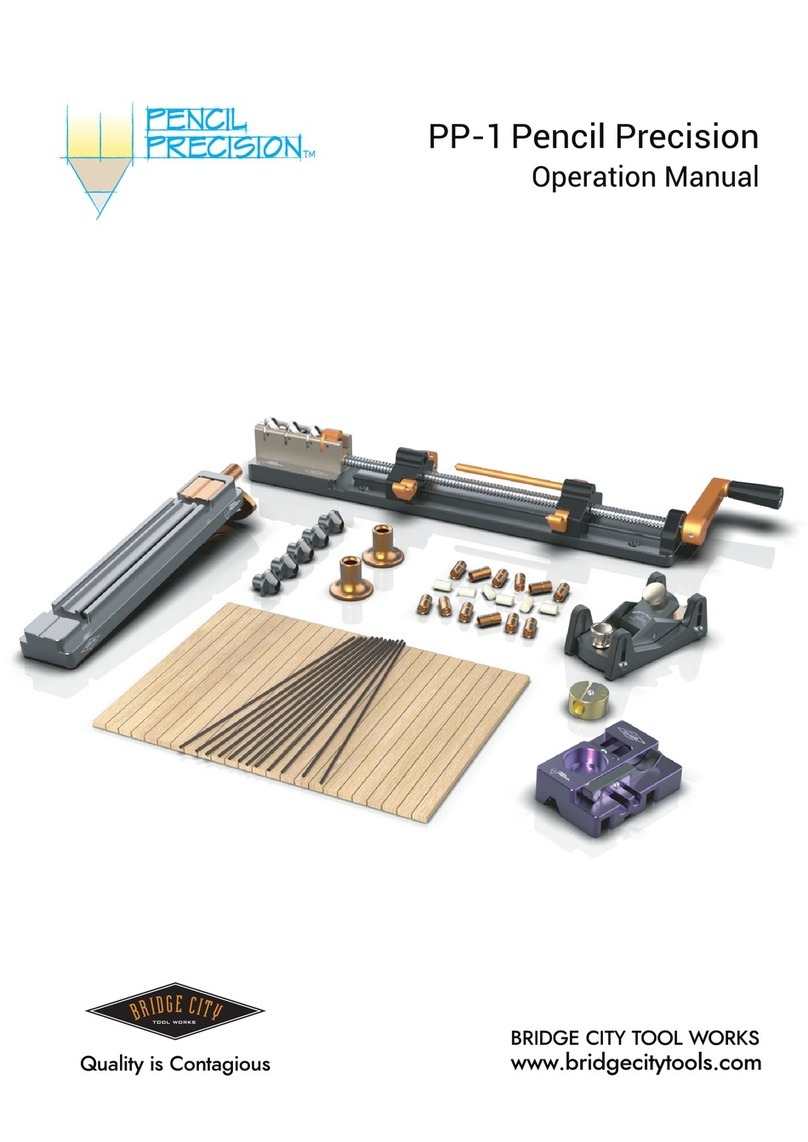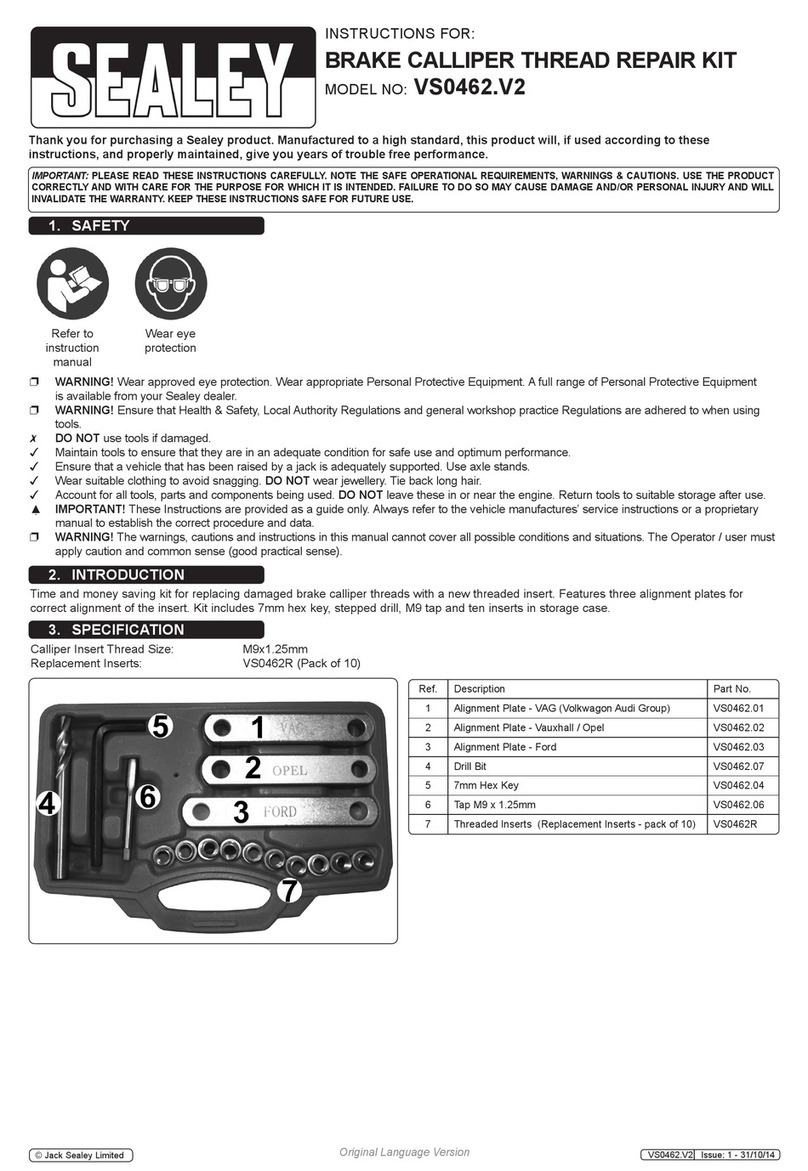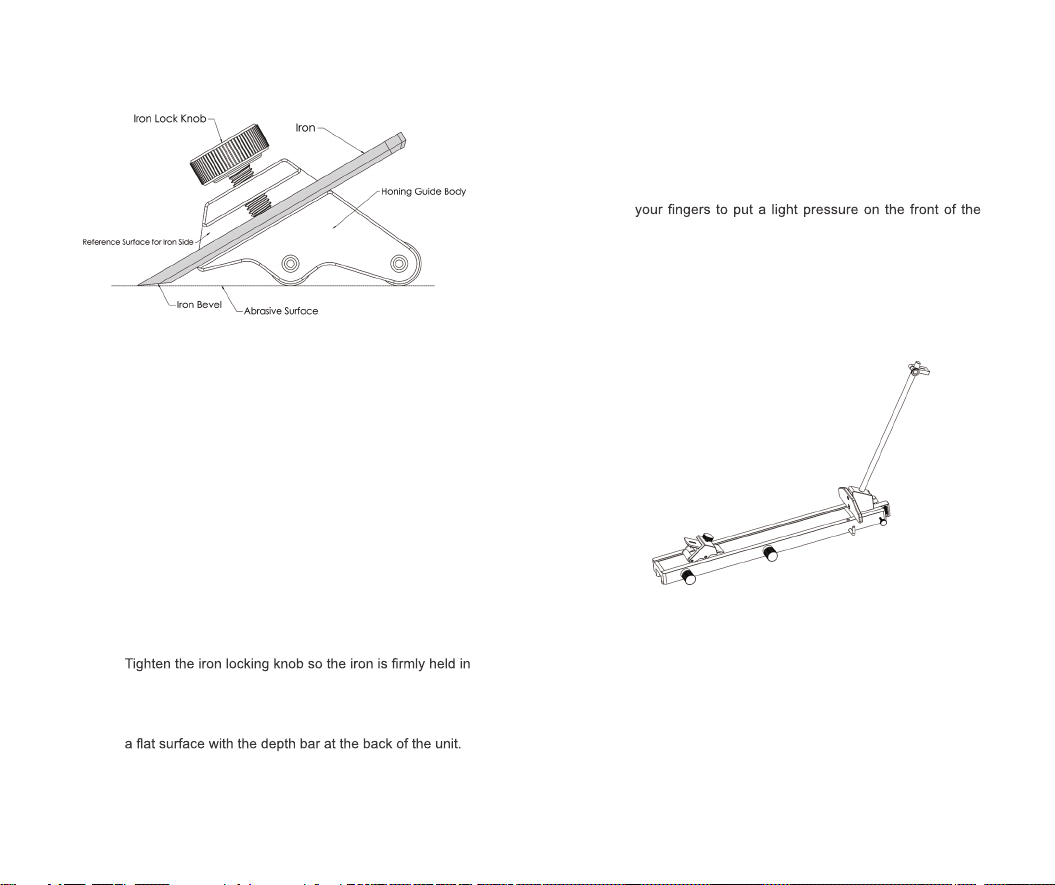8. Finishing the Chopsticks
Congratulations! Your newly made chopsticks should feel
smooth in the hand. If there are corners that feel sharp,
lightly sand with 400 grit sandpaper. You do not need to
sand the entire chopstick, just those areas that feel either
sharp or rough.
For multiple-use chopsticks, you need to apply a finish.
Included with your Chopstick Master ®is a small amount
of food-grade mineral oil. With a paper towel, apply a small
amount to each chopstick, let sit for a couple of minutes
and wipe clean. After each use, wipe your chopsticks
clean. For a thorough cleaning, wipe with rubbing alcohol.
If desired, you can hand wash your chopsticks with soap
and water, and then immediately dry and reapply mineral
oil. If the chopsticks look dull, apply another coat of food-
grade mineral oil (depending on use, this may be several
Figure 10
times a year). With proper care, a pair of handmade
chopsticks can last a lifetime.
shellac. You can also gild with metal leaf, or explore many
other decorative ideas to make your chopsticks unique!
Other finishing options include varnish, panint, lacquer, or
CONGRATULATIONS — You are now a Chopstick
Master ®!
On behalf of the Bridge City Tool Works Chopstick Master ®
design team in Portland, Oregon USA, and Harvey Industries,
our manufacturing partners in Nanjing, China, we sincerely
thank you for your purchase of the Chopstick Master ® . We
know you had a lot of fun making your chopsticks and hope
that you share this experience with your family and friends! One
really fun way to enjoy your Chopstick Master ® is by hosting a
party where your guests get to make their own chopsticks (or
they go home hungry)!
The Chopstick Master ® makes a wonderful gift for family and
friends. We can’t think of any other wood-working project that
takes 10 minutes and generates so much enthusiasm, joy, and
satisfaction. For additional Chopstick Master ® kits, chopstick
blanks, bags, and repair parts visit www.ChopstickMaster.com
to locate a distributor near you.
-17--16-
.gnittucstiuqenalpehtlitnutuc,sekortstrohsgnisU
Repeat for the other three facets.