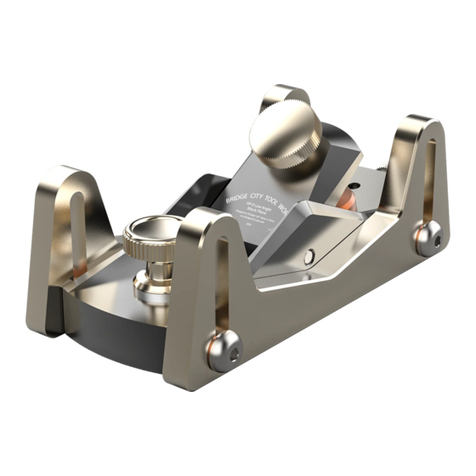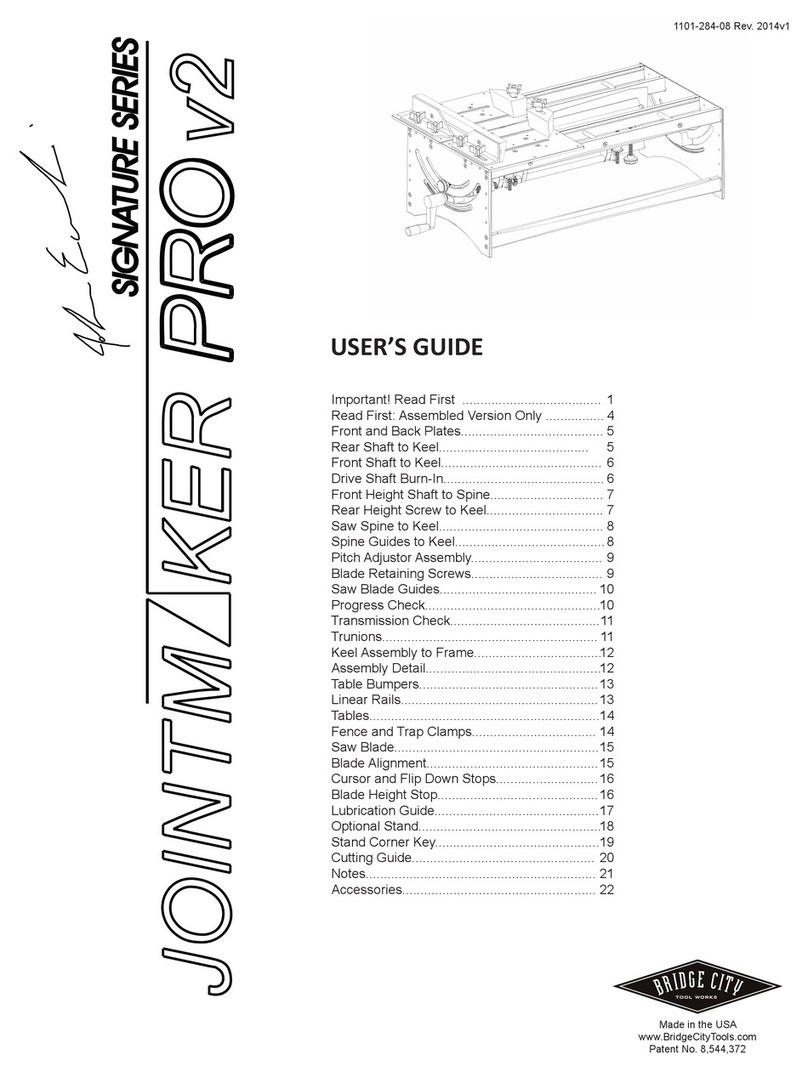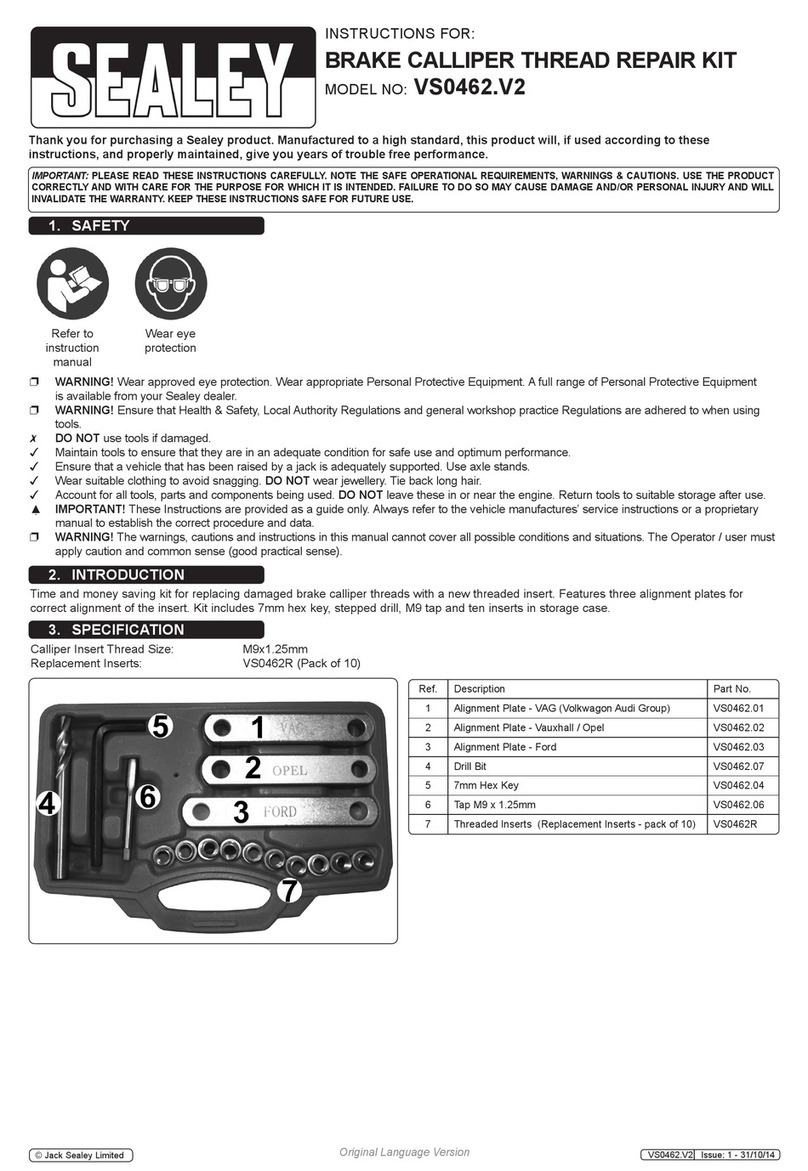Follow the steps below to properly set-up the iron to the correct cutting depth:
1. Advance the sharp iron until you can feel it barely protruding from the bottom of the
plane by brushing lightly with your fingers. Gently tighten the iron (lever) cap to lock it
in place. You do not need to tighten the lever cap knob very much to hold the blade in
place. The iron edge should be parallel with the throat plate. If it is not, rotate the iron
slightly sideways until it is parallel with the throat plate.
2. Adjust the iron depth until the shaving is thin and easy. Once the iron depth has been
set, make sure the iron cap is tight. You may find that tightening the iron cap makes the
depth of cut too deep. If so, loosen the cap, slightly retract the iron, and re-tighten the
cap. The gap between the iron and the throat plate should be just large enough for the
shavings to clear.
iii Choosing a Working Location for the Pencil Precision
The Pencil Precision can be used on workbenches or sturdy tables but is primarily designed
to be used on counters with the user standing. There is an anti-skid pad on the back of the
Plane Sled Unit, it will sit firmly on your table without damaging the surface.
If you desire, the Extrusion Unit can be permanently attached to a working surface or a
user-designed hook using 2 screws.
Although the Pencil Precision makes very little dust, it does make lots of shavings. These are
easy to clean up with a vacuum but can also be easily picked up by placing an old newspaper
on the counter prior to beginning; the shavings can simply be rolled up and disposed of with
the newspaper upon completion. We have found it useful to have a wastebasket on the floor
beside the user to empty the plane shavings as they build up within the plane body.
iv Pencil Blanks
The Pencil Precision is designed for a specific sized pencil blank: 4.3mm x 9.25mm x 170mm.
If you choose to make your own blanks, understand that if your blanks are less than 4mm
thickness, your results will be an asymmetrical hexagonal pencil. Blanks thicker than 4.3mm
will require extra work in planing. If your blanks are wider than 9.25mm, they cannot be
mounted in the planing slot. If your blanks are narrower than 9mm, your results will be a
asymmetrical hexagonal pencil. Blanks over 174mm in length will not fit in the Plane Sled
clamp. Blanks less than 165mm will not be clamped in the Plane Sled Unit.
The best pencil blanks are typically made from a straight-grained basswood, though many
woods will make excellent pencils. We caution you to think about your custom wood ideas
because many pencil sharpeners will not cut harder woods.
Wood is nature grown material, it may warp during storage or in uncontrolled climates. Prior
to inserting the blank in the Plan Sled, check if the pencil blank is warped. A straight blank
will help you to make a perfect pencil easily.