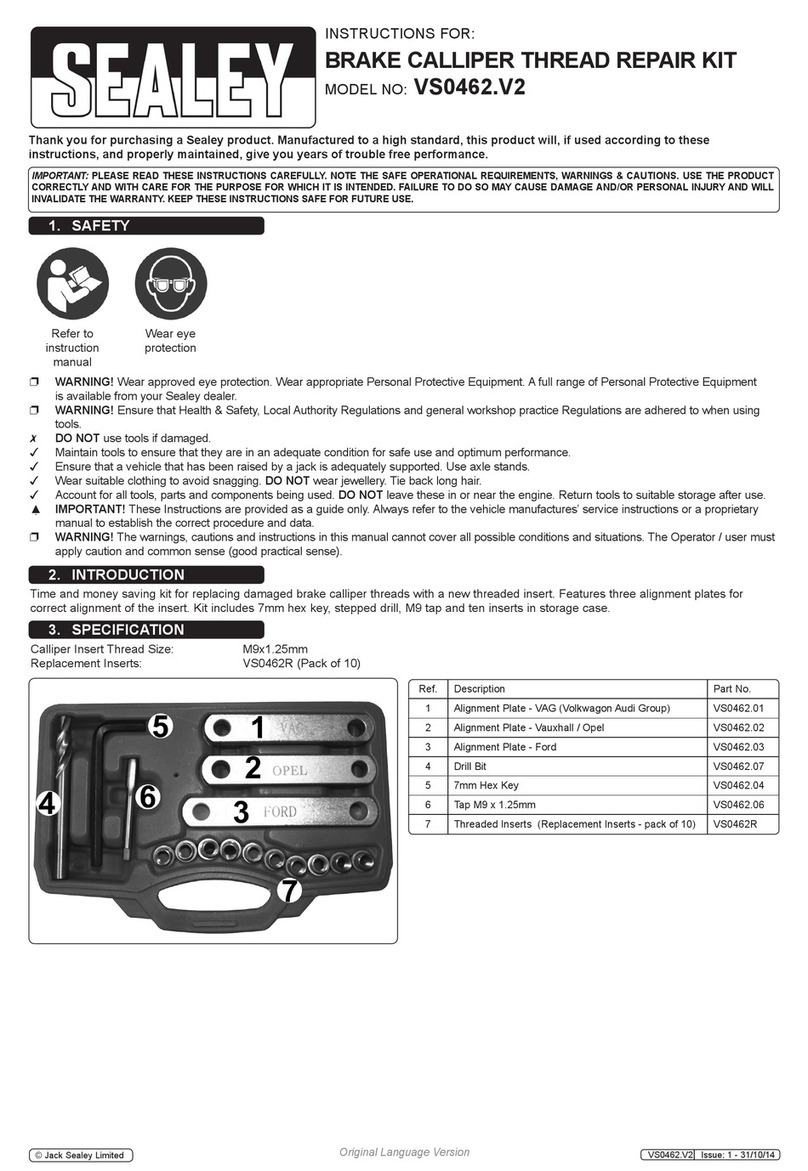Bridge City DJ-3 User manual
Other Bridge City Tools manuals

Bridge City
Bridge City HP-14 User manual

Bridge City
Bridge City HP-9v2 User manual
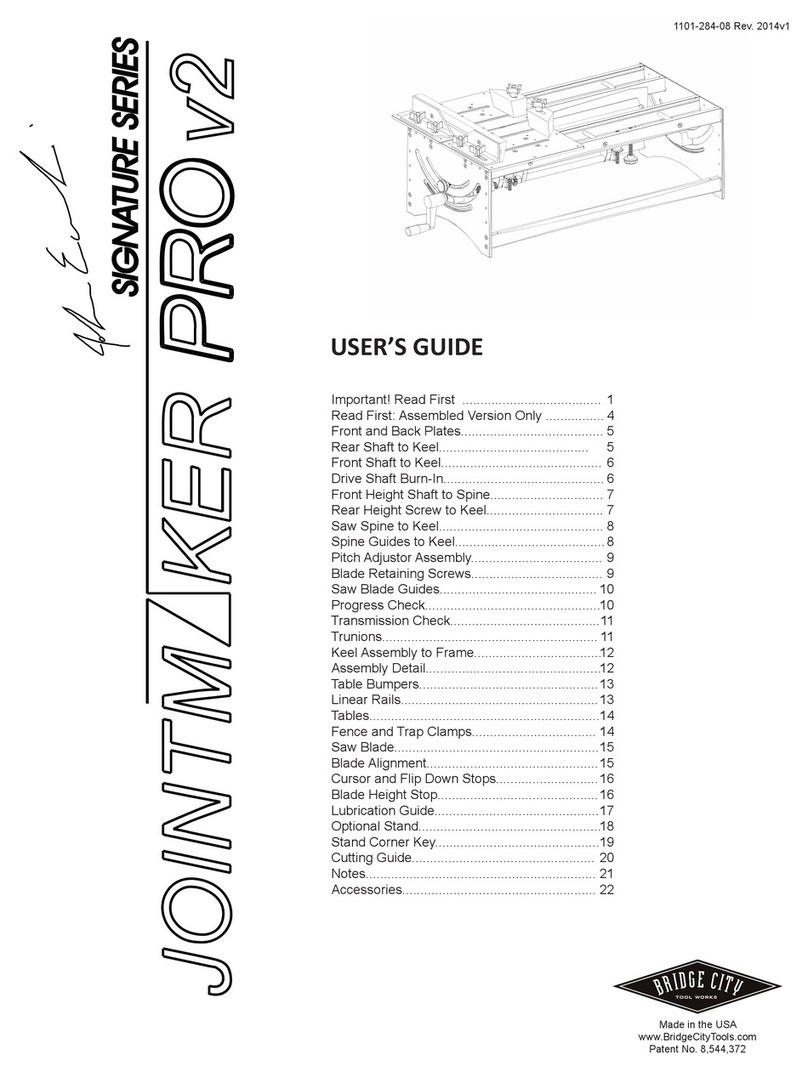
Bridge City
Bridge City Signature Series User manual
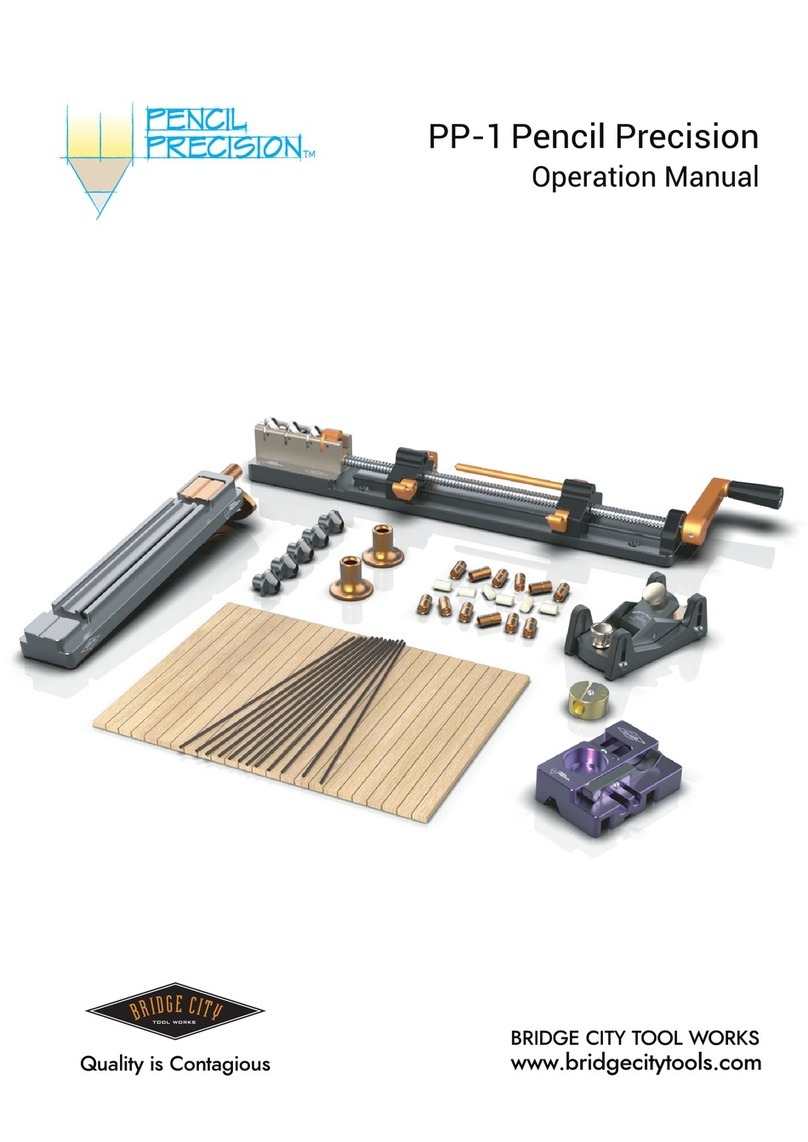
Bridge City
Bridge City Pencil Precision PP-1 User manual

Bridge City
Bridge City HP-9v2 User manual
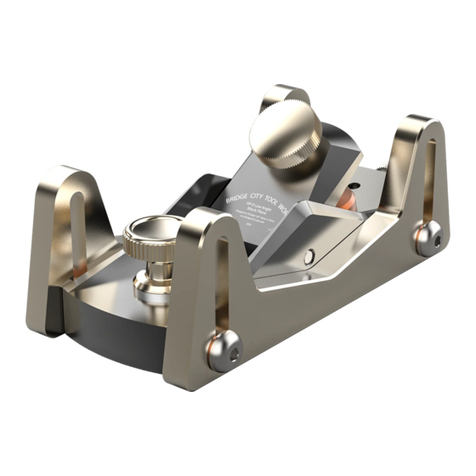
Bridge City
Bridge City HP-8 User manual

Bridge City
Bridge City Chopstick Master User manual

Bridge City
Bridge City HP-12 User manual

Bridge City
Bridge City Chopstick Master User manual