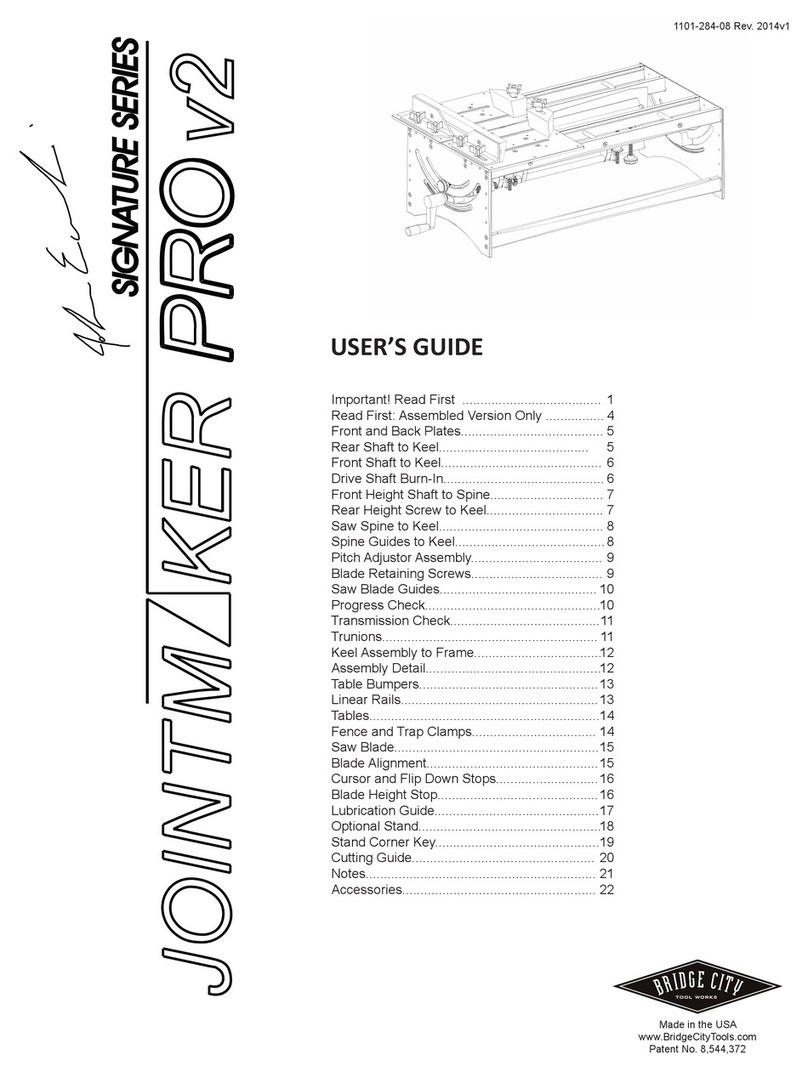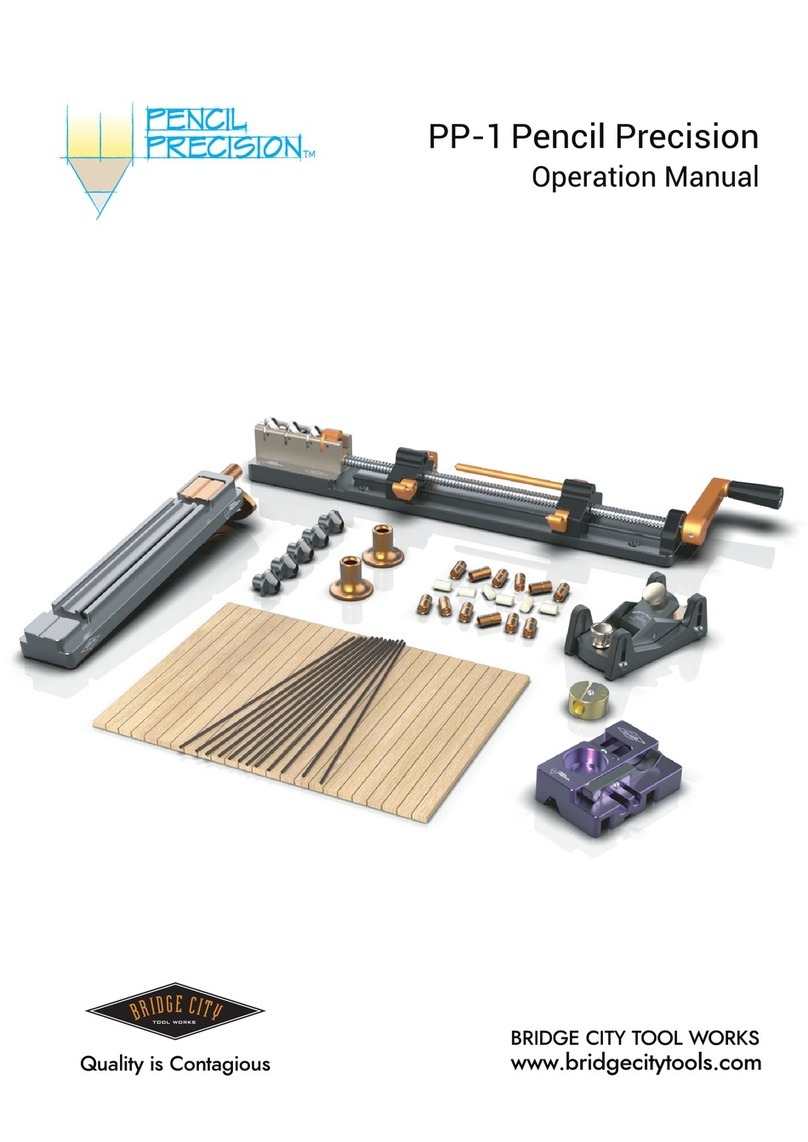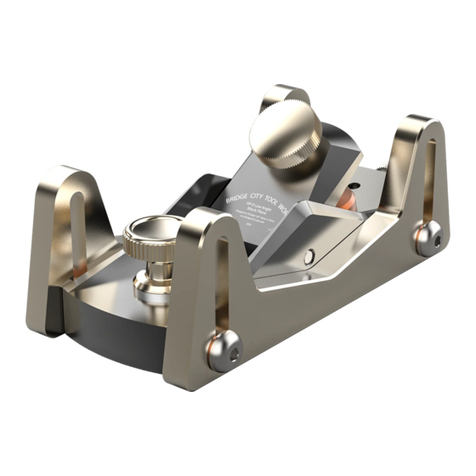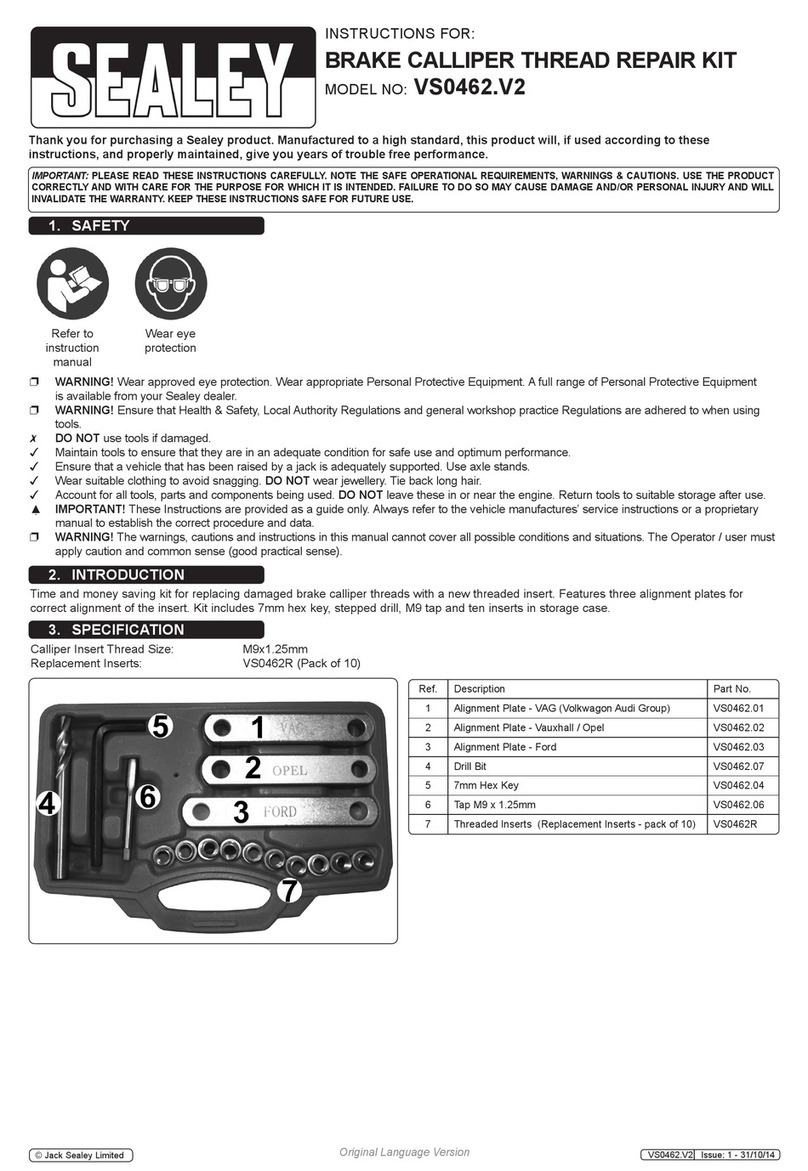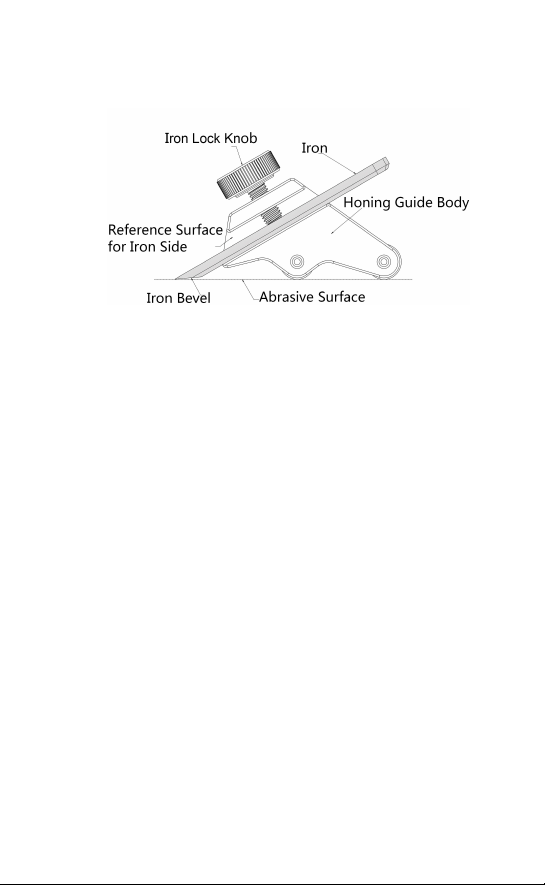Chopstick Master™
User Manual
For your optimal enjoyment, please read this manual
completely before beginning.
Congratulations on your purchase of the Chopstick Master™!
The Chopstick Master™ is easy to use and allows young and
old alike to make professional-grade, reusable chopsticks
without woodworking experience or ability. A set of chopsticks
typically takes less than ten minutes to produce and making
your own chopsticks is a rewarding and fun experience that is
sure to bring a smile to your face!
I.How the Chopstick Master™ Works
The Chopstick Master™ works by tapering all four sides of the
chopstick blank using a fxed cutting plane (HP-8 block plane
with depth skids). All four sides are tapered to keep the wood
grain running down the centerline of the chopstick blank.
Before beginning, you will need to determine the style
of chopstick you want to make. Generally speaking, the
Chinese prefer chopsticks with a tip diameter of 5 mm. Other
cultures, most notably the Japanese, prefer a tip diameter of
approximately 2 mm. The Chopstick Master™ will allow you
to do either simply by changing the colored adjustable arms:
the red arm is for making chopsticks with 5 mm tips and the
optional green arm will make chopsticks with 2 mm tips.
II.Before Using the Chopstick Master™
A.Setting the Plane Depth Skids
Before starting to make the chopsticks, it is important to
properly set the depth skids. This can be done following
the illustration in Figure 1, using the gauge built into the