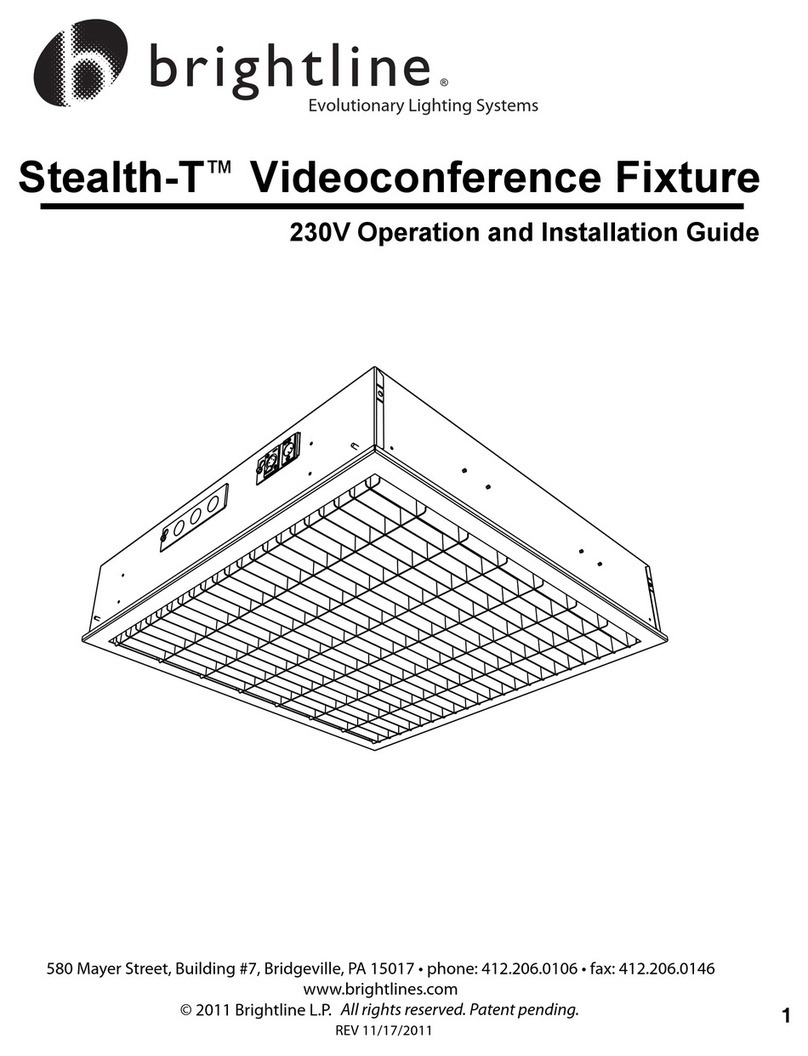Installation - Large Pattern VESA
INSTALLING BRACKETS WITH EXISTING VESA BRACKETS (PART 2)
580 Mayer Street, Building #7, Bridgeville, PA 15017 • Phone: 412.206.0106 • Fax: 412.206.0146
© 2011 Brightline, LP All rights reserved. Patent pending.www.brightlines.com 8
If your display has only one VESA pattern and it
is in use by an existing VESA bracket, you may
install the i-Series bracket one of two ways. If the
VESA bracket is too narrow to nest the i-Series
bracket inside it or if the mounting aparatus
would interfere with the i-Series bracket if
nested, you may mount the bracket between the
VESA brackets and the display.
Unpack fixture and and accessories.
Unmount your display (if necessary) and place face-down on a clean, soft surface.
Take i-Series bracket and snap off lower portion on each (figure 17). Do not discard either portion.
If your display takes size M6 screws, use the M6x25mm screws to mount the brackets. If your display takes
size M8, use the M8x30mm screws. When using the M6, you must also use the metal washer (figure 18). If
the screws used to install your VESA brackets are longer than our provided size, you may reuse them.
Remove all screws used to install your VESA bracket. Separate them from the screws provided with the
i-Series bracket.
Take four (4) nylon washers and align them with the VESA holes (figure 19).
Position i-Series brackets with flat side facing display. Align appropriate slot with the topmost hole
depending on your height requirement (figure 20). Use only the top five (5) slots. Use the smaller,
snapped-off portion as a shim on the lower holes.
Reposition VESA brackets on top of i-Series brackets. Make sure the VESA bracket is fully supported by
both the i-Series bracket and the shim.
Secure with screws provided. Ensure brackets are parallel before tightening. If your mounting hole is too
shallow, insert another nylon washer for each screw (figure 21). Add only as many as you need. Screw
should be as deep as possible.
1.
2.
3.
4.
5.
6.
7.
8.
9.
Figure 18 - LEFT: M8 - RIGHT: M6 with washer
Figure 19 - Components in line with mount holes
Figure 20 - Adjusting height of bracket
Figure 21 - Additional washer
Figure 17 - Bend back and
forth to snap off