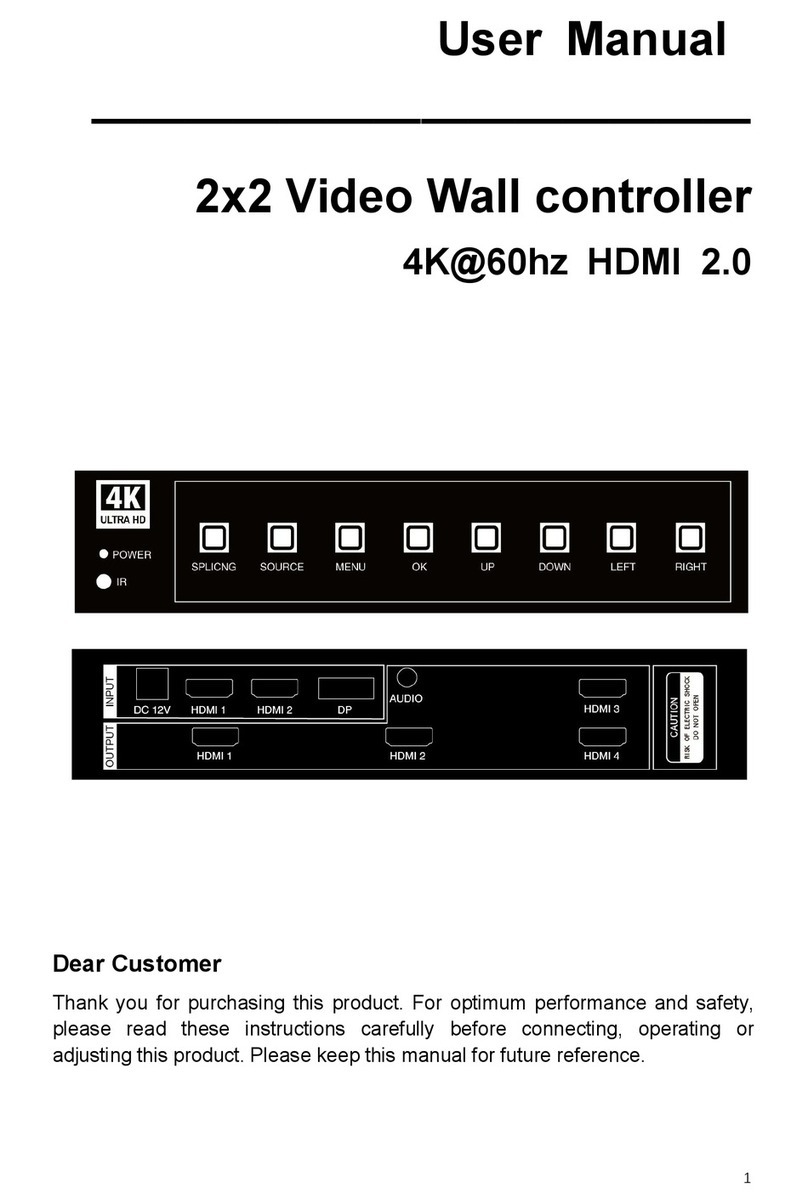2
Adopt modular structure; input module, output module, control module, etc. are supported by
hot-swappable; the board card can be arbitrarily plugged and replaced in the operating state,
convenient for system upgrade and maintenance;
Adopt standard chassis structure design, with 2U, 4U, 8U, 16U, 24U, 36U and other optional
chassis specifications; special specifications of device can be developed, easy to configure.
Support VGA, DVI, HDMI, SDI, CVBS, YPBPR, Duallink, DP, HDBaset, Fiber, IPV
multi-signal mixed input and VGA, DVI, HDMI, SDI, CVBS, Fiber, HDBaset and other
signal output;
Support N+1 redundant power supply structure, with a high degree of stability; when the
system occurs failure, emergency measures can be quickly started to ensure the safe and
stable operation of the system;
Support Ultra HD input, support resolution 4K, 2560x1600@60hz, 1920x1200@60hz and a
variety of standard signal access; the system can be compatible downward and input
resolution can be customized;
All accessed signal windows can be arbitrarily moved, zoomed, displayed in multiple screens,
switched, overlapped within the display range; moreover, a variety of split screen, full screen,
composite screen display modes can also be arbitrarily developed;
Support any output channel at the same time display 1/4/6/8/9/12/16 any format of the signal
window, and the different window levels within the unit can be changed and scaled at will,
can also be dragged to other display screen operation, not limited and affected;
Support output grouping; support up to 8 grouping modes, support screen group resolution
customization, for providing convenience for multi-screen group centralized management
and independent operation;
Support signal replication function, which can infinitely copy signal and arbitrary drag
scaling, with functions of matrix switching and realizing single-screen image segmentation;
Support visual backplane information management, which can uniformly manage and set the
input and output ports and packet information, freely configure output combination;
Support 4K input and output;
Support IP decoding, and the supporting device is equipped with professional IP decoding
card, single channel can open up to 2-way 1080p@60 Hz nine-segmentation window, single