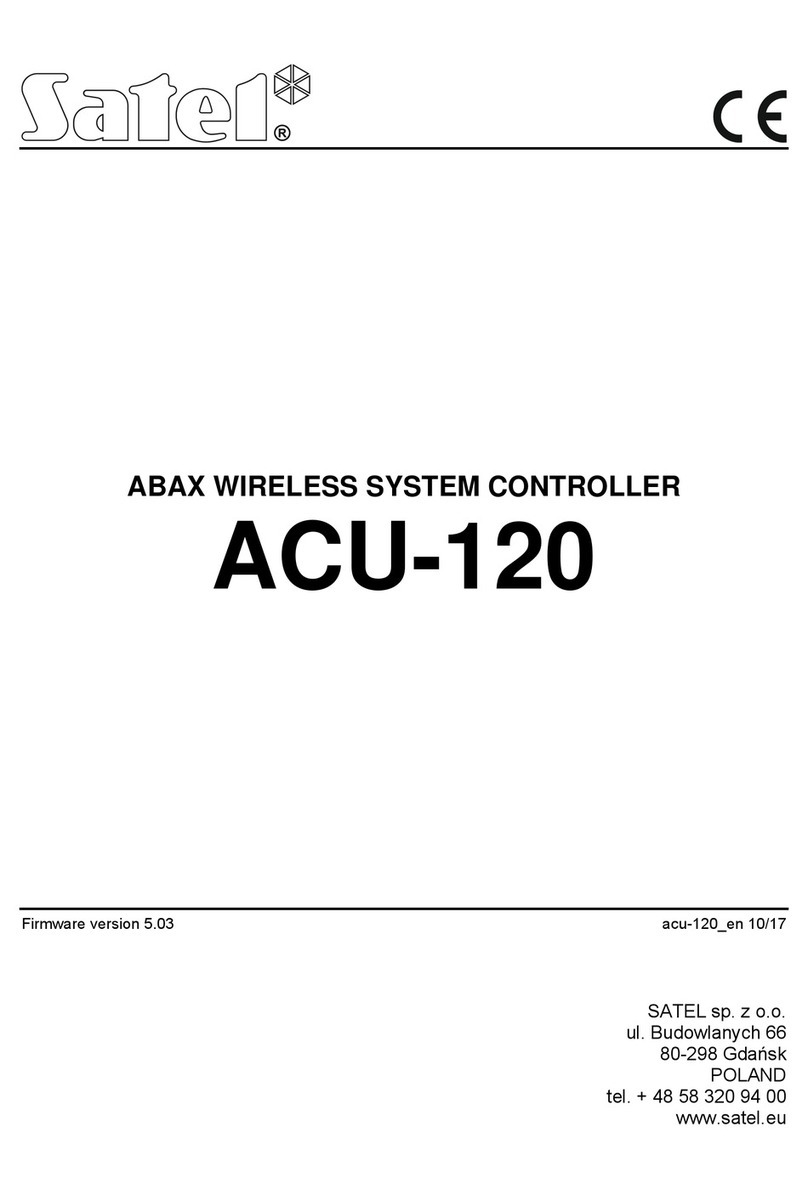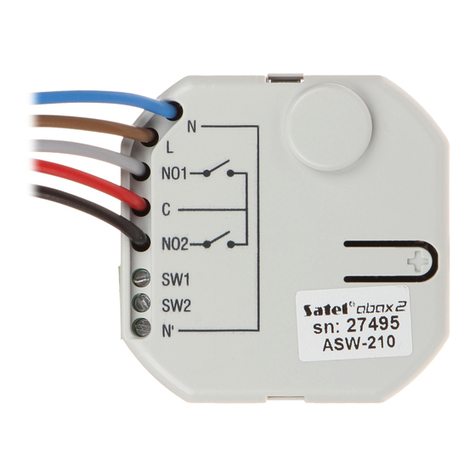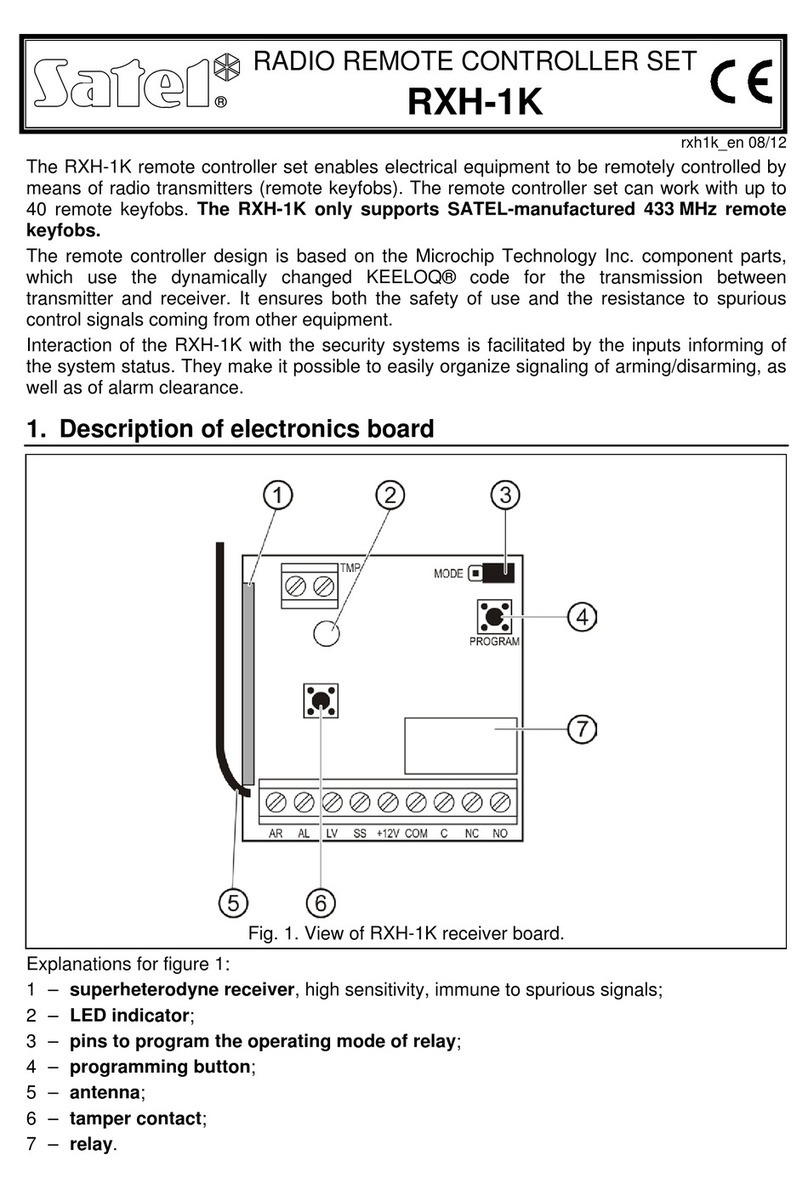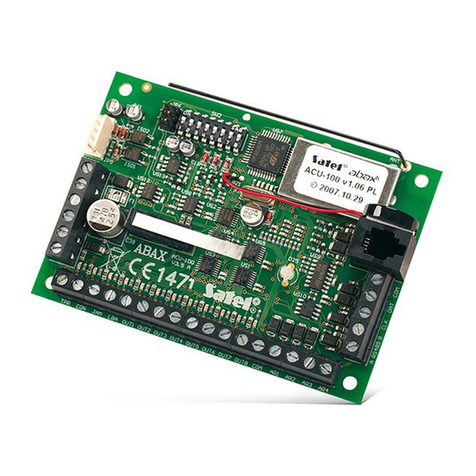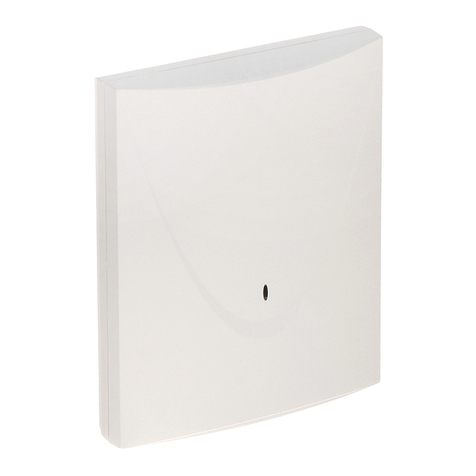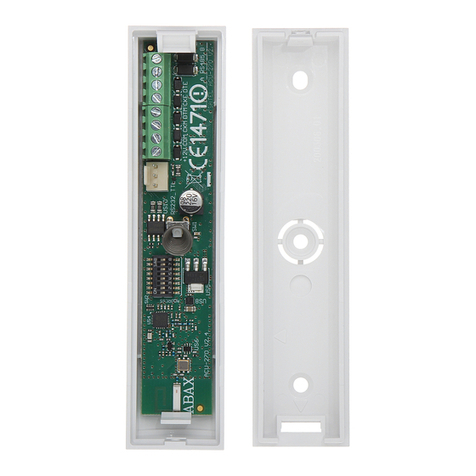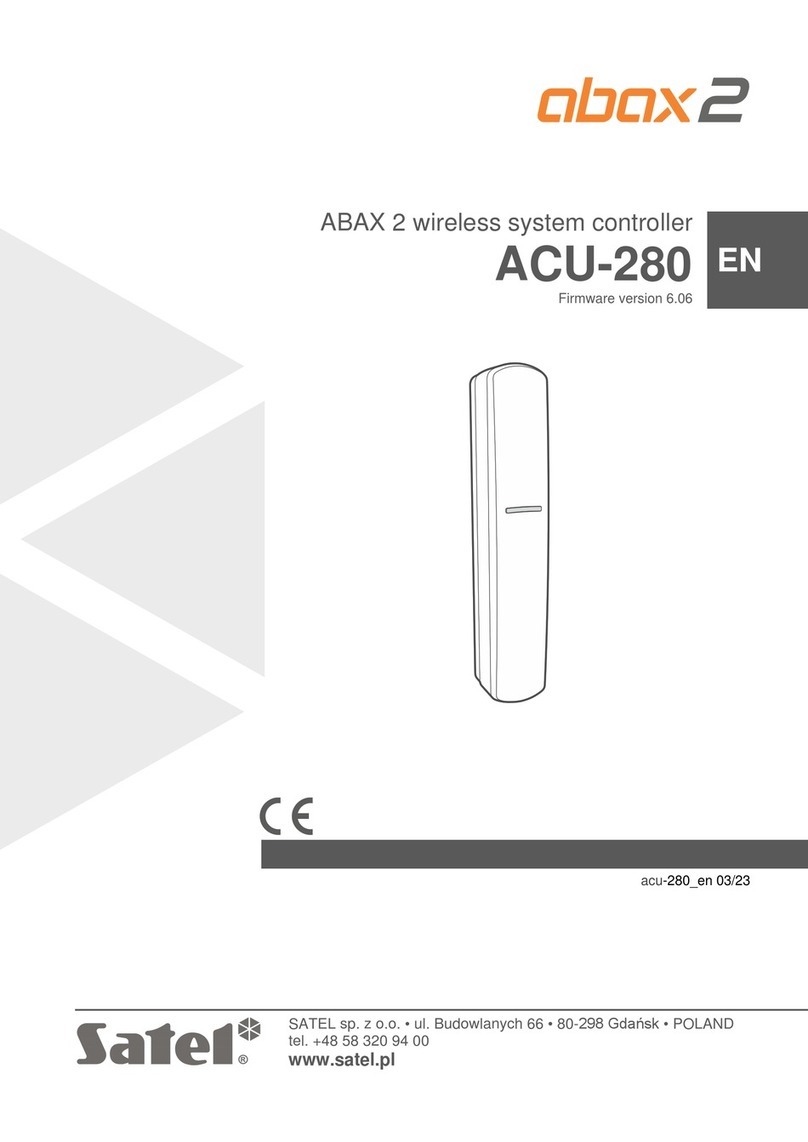8 KNX-BSA12L • KNX-BSA12H SATEL
Sending telegrams may be enabled either permanently, for continuous monitoring of
the module operation, or during testing only. If you do not want to load the bus with an
excessive number of telegrams, you can set the sending cycle time at the highest
possible value.
Interval of cyclic device error (alarm) sending –frequency of sending a telegram with
information that one of the module channels is signaling a blind/shutter error. The telegram
is sent by the “Device error alarm” communication object for each type of blind/shutter
error: incorrect position, mechanical jam, no power / supply circuit fault, motor overheating
or obstacle detection by smart motor. Value 00:00:00 disables the cyclic telegram sending.
Weather alarms –enables / disables weather alarm functions in the module (Disable /
Enable). If you select “Enable”, the “Wind alarm”, “Rain alarm” and “Frost alarm”
communication objects will be activated and the “Weather alarms” tab will be available.
Channel A –the type of blind/shutter whose movement can be controlled by using the
channel A (not used / shutter / venetian blind / vertical blind / awning / window). Selecting
the type of blind/shutter will enable the communication objects to control its movement and
display the “Channel A” tab.
Channel B –the type of blind/shutter whose movement can be controlled by using the
channel B (not used / shutter / venetian blind / vertical blind / awning / window). Selecting
the type of blind/shutter will enable the communication objects to control its movement and
display the “Channel B” tab.
The “Vertical blind” type of blind is only available for the KNX-BSA12L module.
The KNX-BSA12H module does not support this type of blinds.
4.2.1 Weather alarms
Weather alarms protect the blind/shutter from damage. You can define 3 communication
objects in the module: “Wind alarm”, “Rain alarm” and “Frost alarm”. These objects can
receive telegrams sent cyclically by the (wind, rain, temperature) sensors or by the weather
station. In response to the change of state of these objects, alarms can be triggered in
the channels, as a result of which the blind/shutter travel can be stopped or the blind/shutter
can be set to a defined position. For each channel, you can define a different type of reaction
to the change of state of the communication objects linked to the weather alarms.
Position to which the blind/shutter will be set in response to a weather alarm can be
changed only as a result of a higher priority alarm (see “Weather alarms”) or by using
the position forcing function (see “Function priorities”).
For the “Wind alarm”, “Rain alarm” and “Frost alarm” objects, monitoring time can be defined.
The countdown begins when the start delay time after module power-on has elapsed.
Receiving a telegram with the value opposite to that triggering the alarm during the
monitoring time will restart the countdown (reset). If no telegram is received during the
monitoring time, the communication object will be activated.