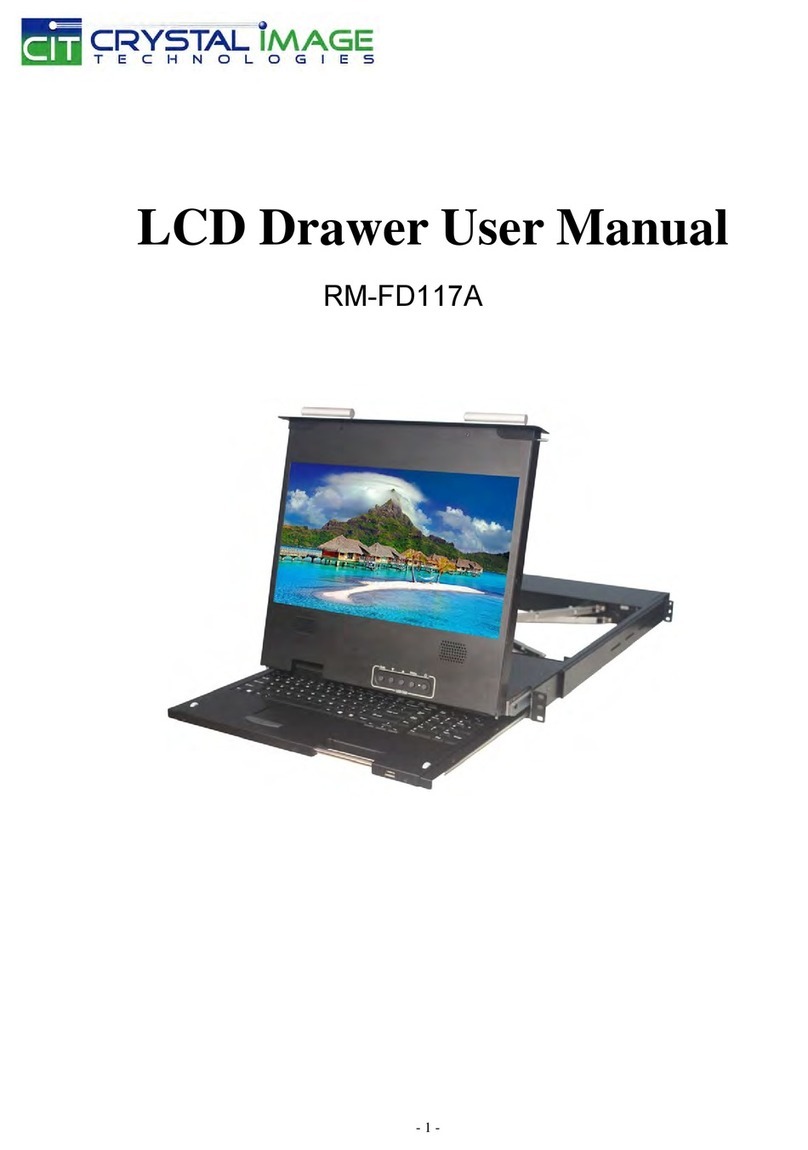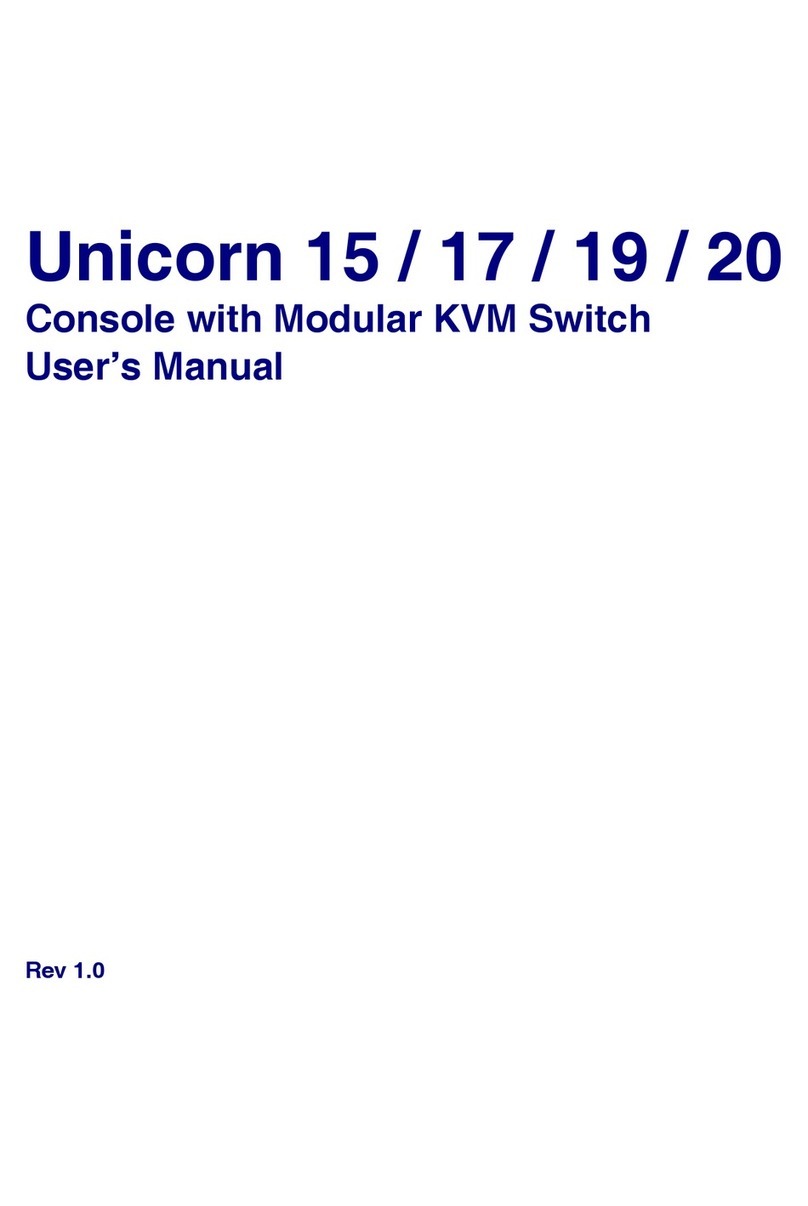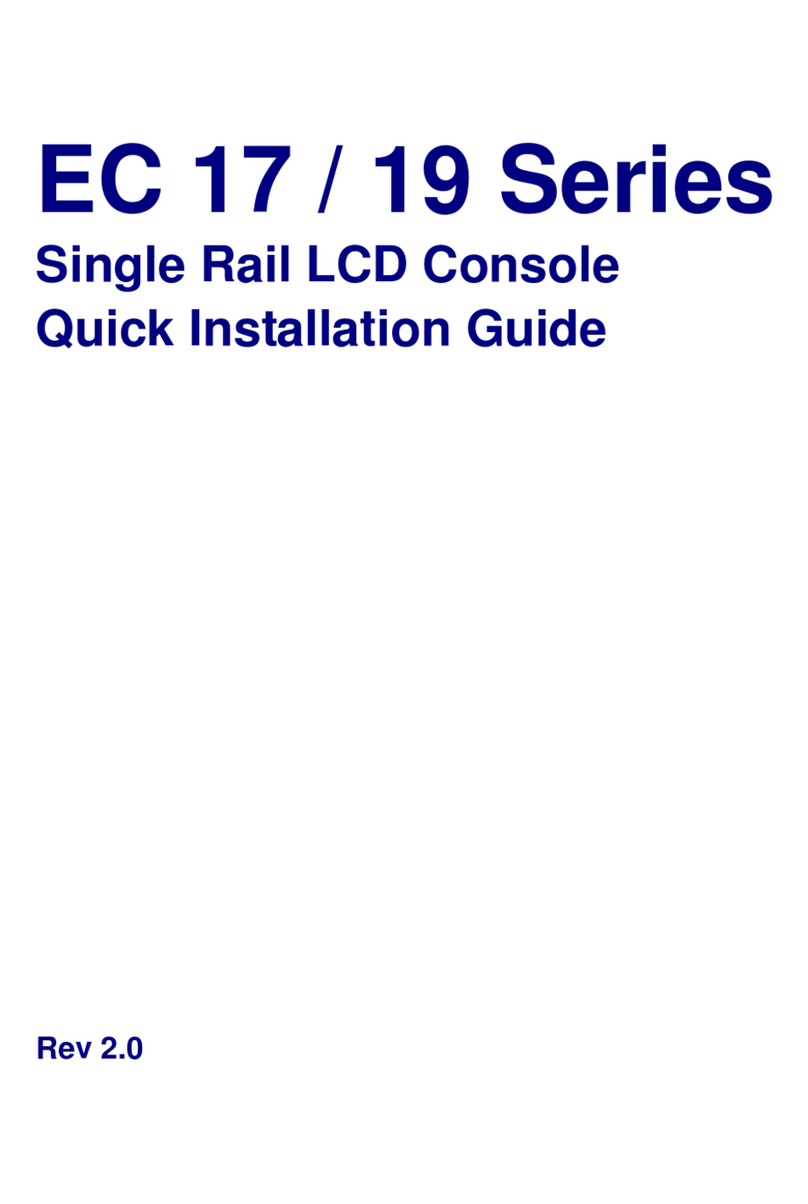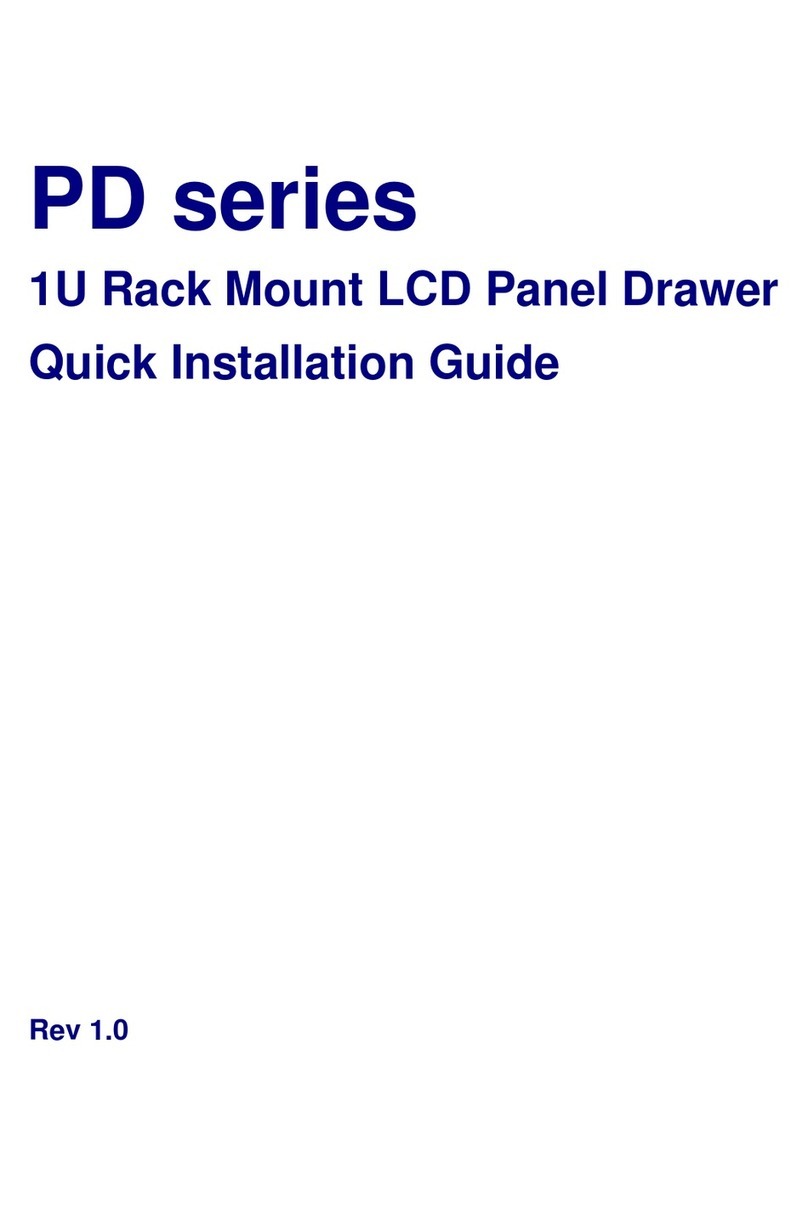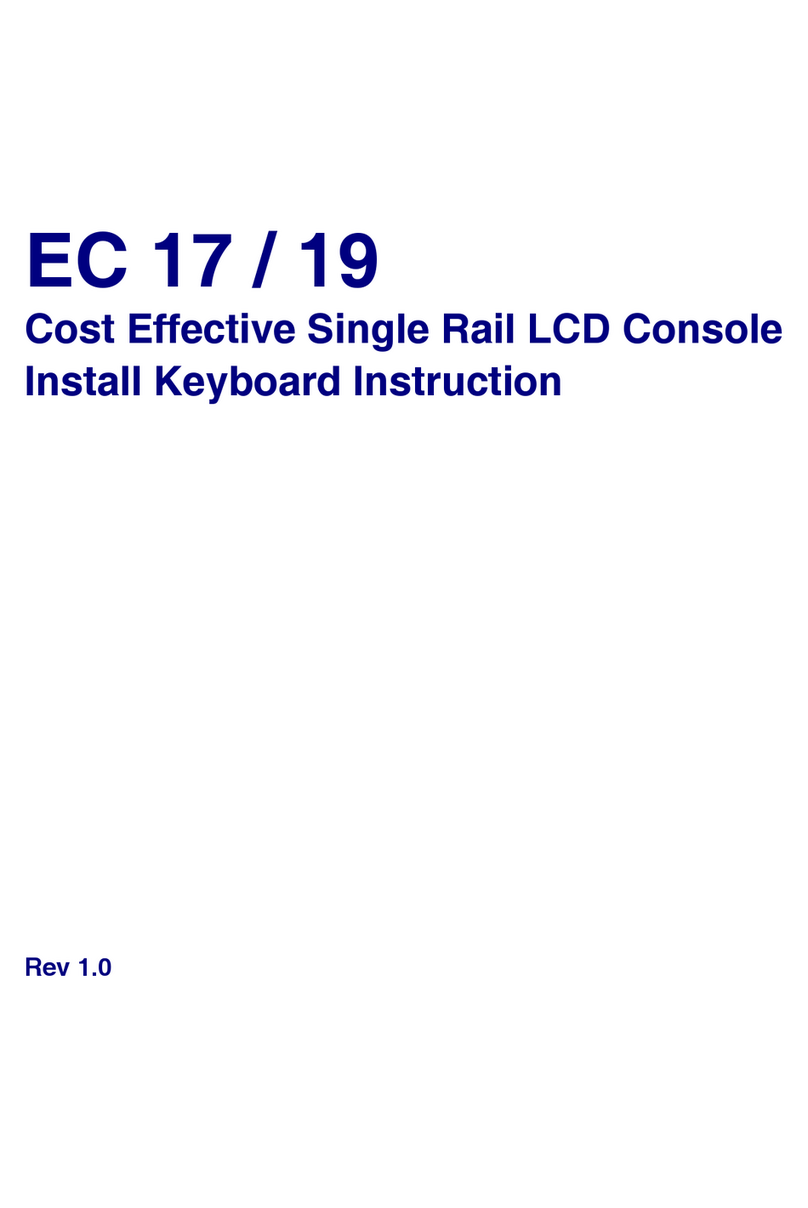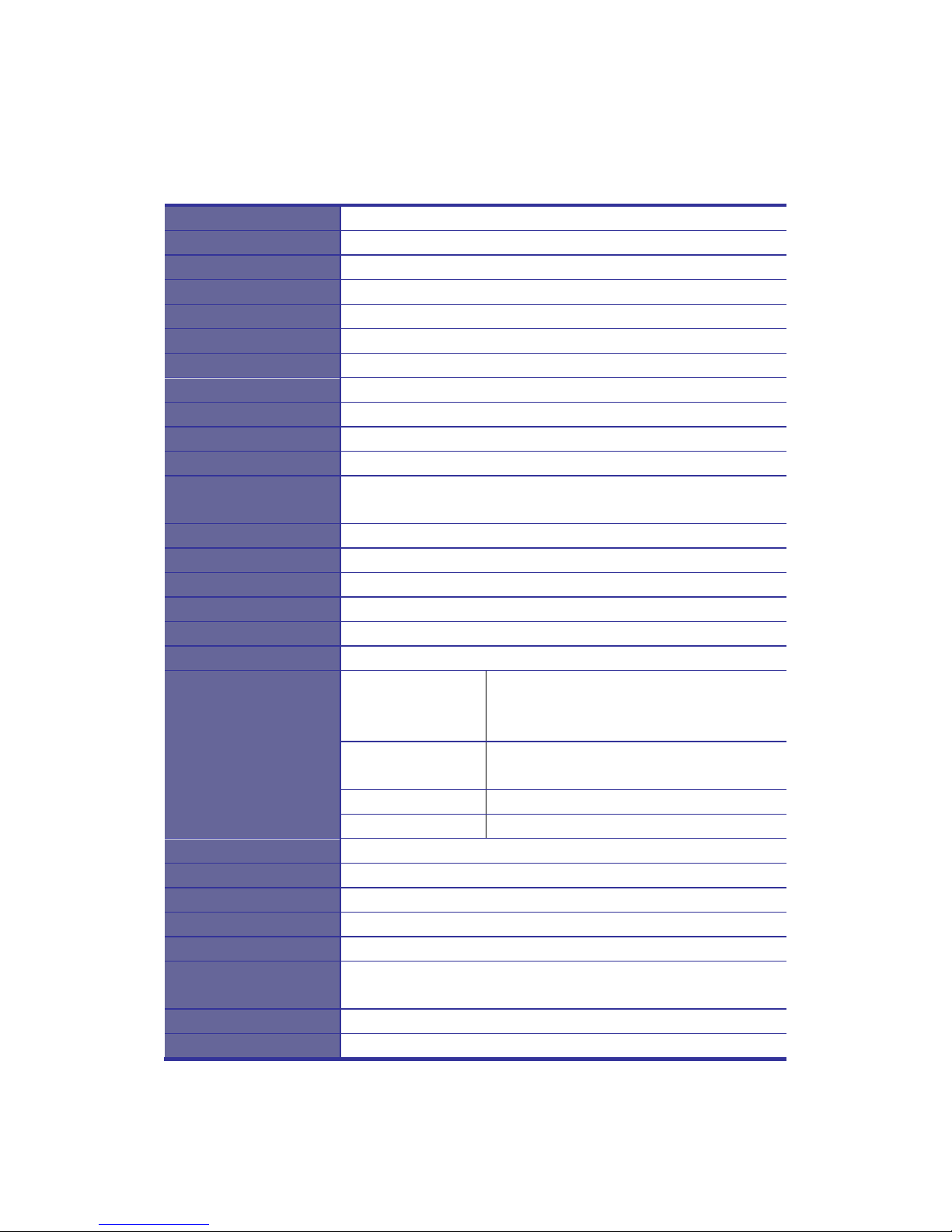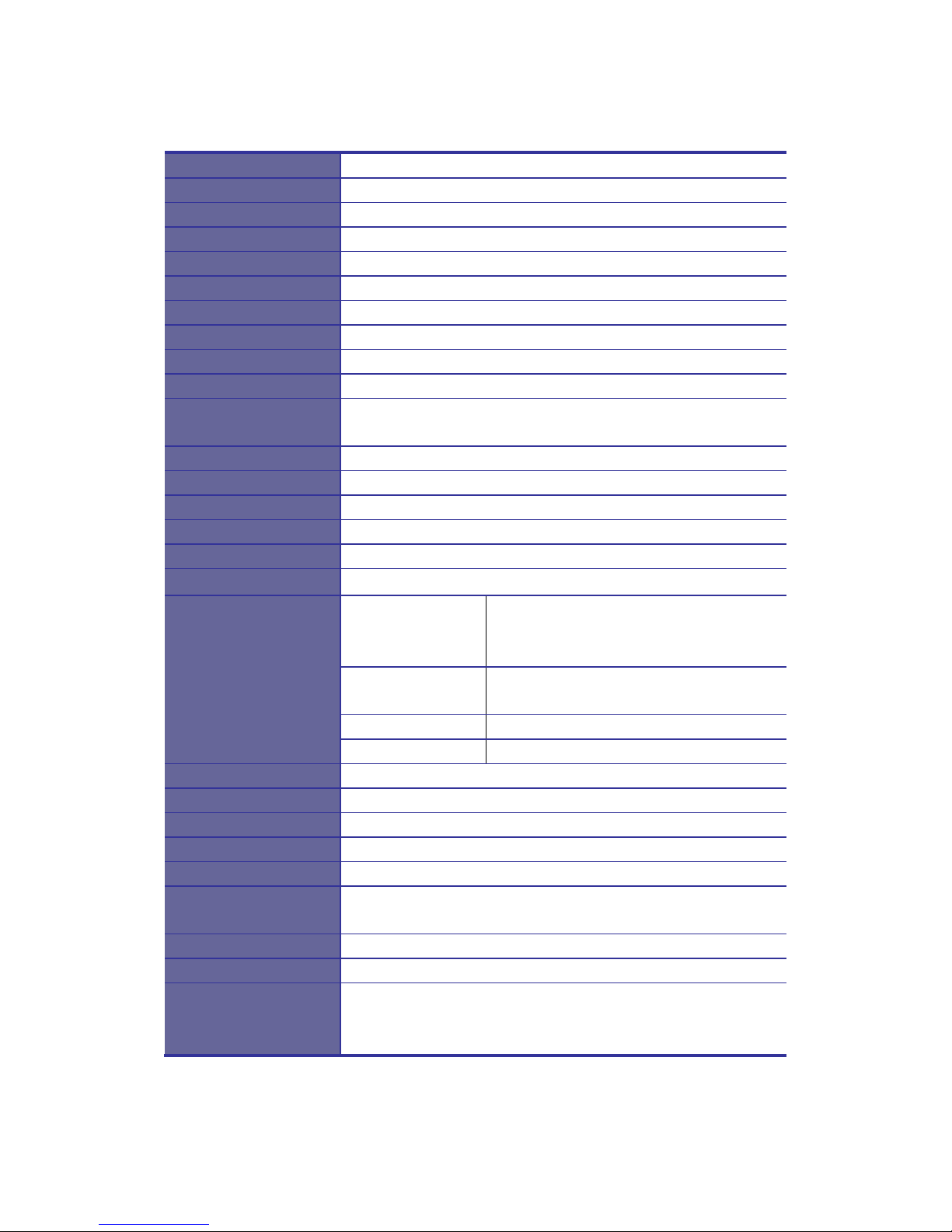Index of Contents
Packing List..........................................................................................................I
Safety Instructions...............................................................................................II
Index of Contents.............................................................................................. IV
1. General Information......................................................................................1
1.1 Overview...............................................................................................1
1.2 Product Specification............................................................................2
1.2.1 KSR-11508-DVI Specification.....................................................2
1.2.2 KSR-11708-DVI Specification.....................................................4
1.2.3 KSR-11708HD-DVI Specification................................................6
1.2.4 KSR-11908-DVI Specification.....................................................8
1.2.5 KSR-12008-DVI Specification...................................................10
2. Panel Controls and OSD Function..............................................................12
2.1 Auto Tune...........................................................................................12
2.2 Input Source .......................................................................................13
2.3 Brightness...........................................................................................13
2.4 Contrast..............................................................................................14
2.5 Color...................................................................................................14
2.6 Position...............................................................................................15
2.7 Language............................................................................................16
2.8 Recall..................................................................................................17
2.9 Exit......................................................................................................17
2.10 Power Indicator.................................................................................17
3. Installation ..................................................................................................18
3.1 Install KSR-11508-DVI / 11708-DVI / 11908-DVI into Cabinet............18
3.1.1 Notes ........................................................................................18
3.1.2 Hardware Kits Contents............................................................18
3.1.3 Installation Steps.......................................................................19
3.1.4 Replace Longer Bracket Steps (For rack depth 828~1000mm) 21
3.1.5 Unload Steps ............................................................................21
3.2 Install KSR-12008-DVI into Cabinet....................................................23
3.2.1 Notes ........................................................................................23
3.2.2 Hardware Kits Contents............................................................23
3.2.3 Install Console Steps ................................................................24
3.3 Installing the Video Card and Video Driver .........................................26
3.3.1 Configuring the Display Settings .............................................26
3.3.2 Connecting the Console..........................................................27
3.4 Turning on the Console.......................................................................28