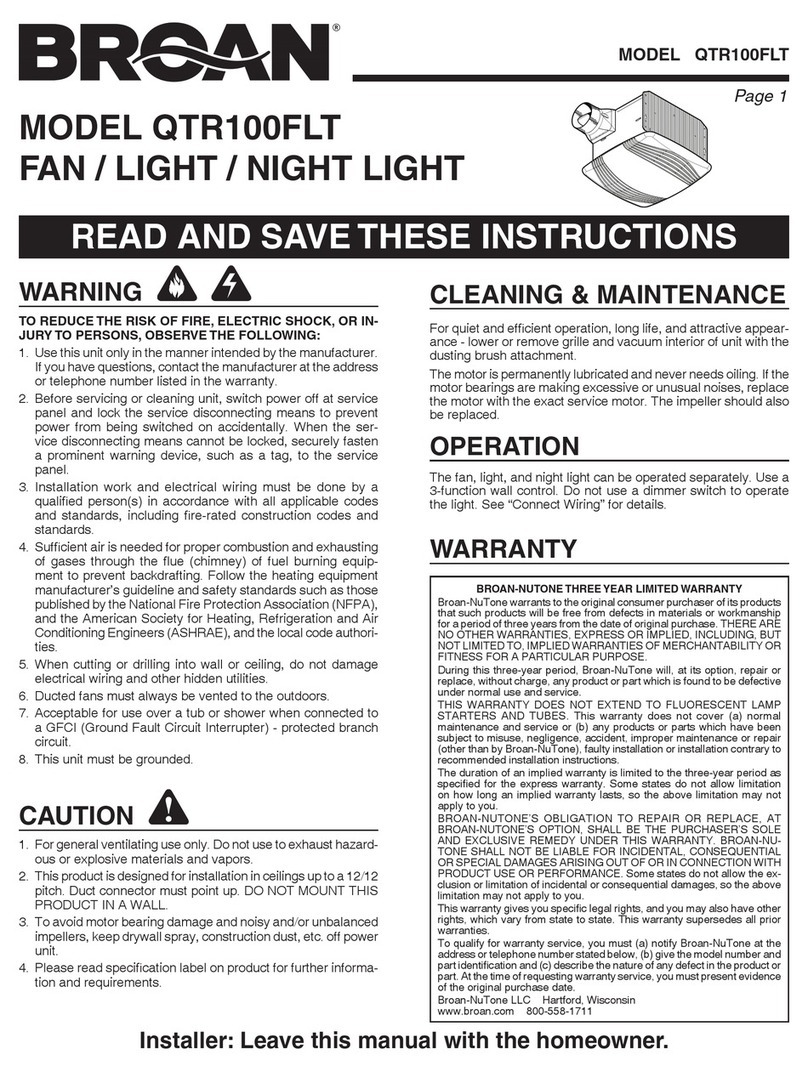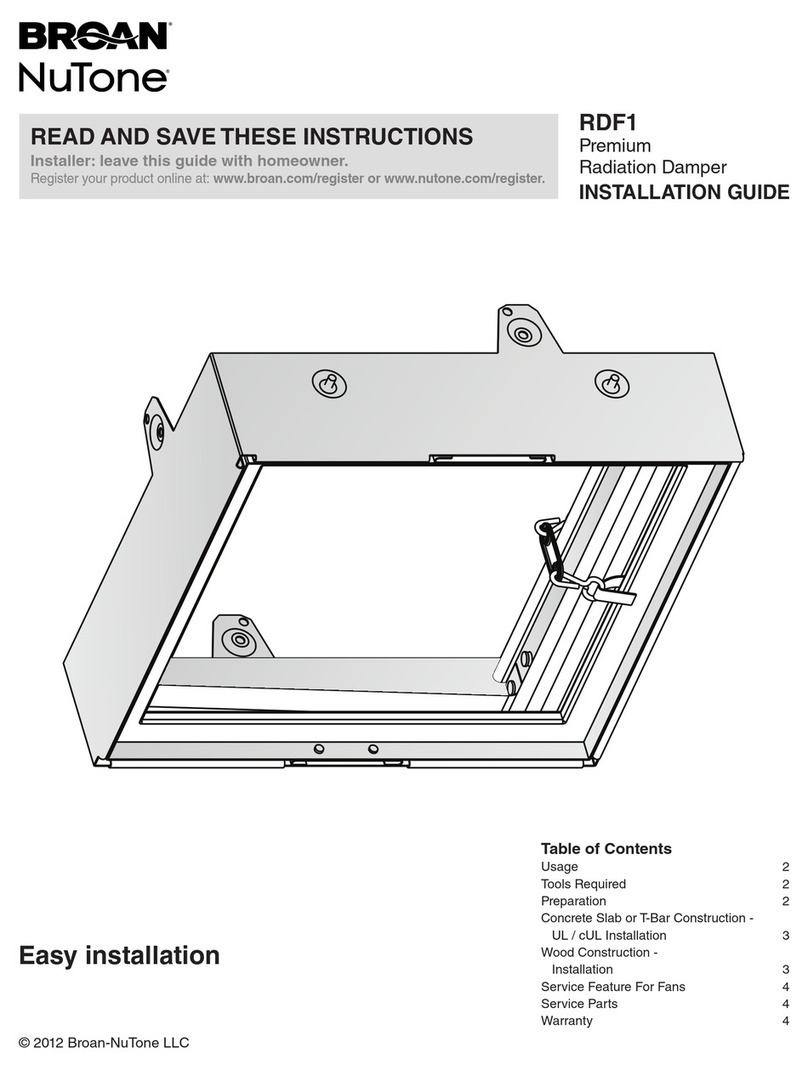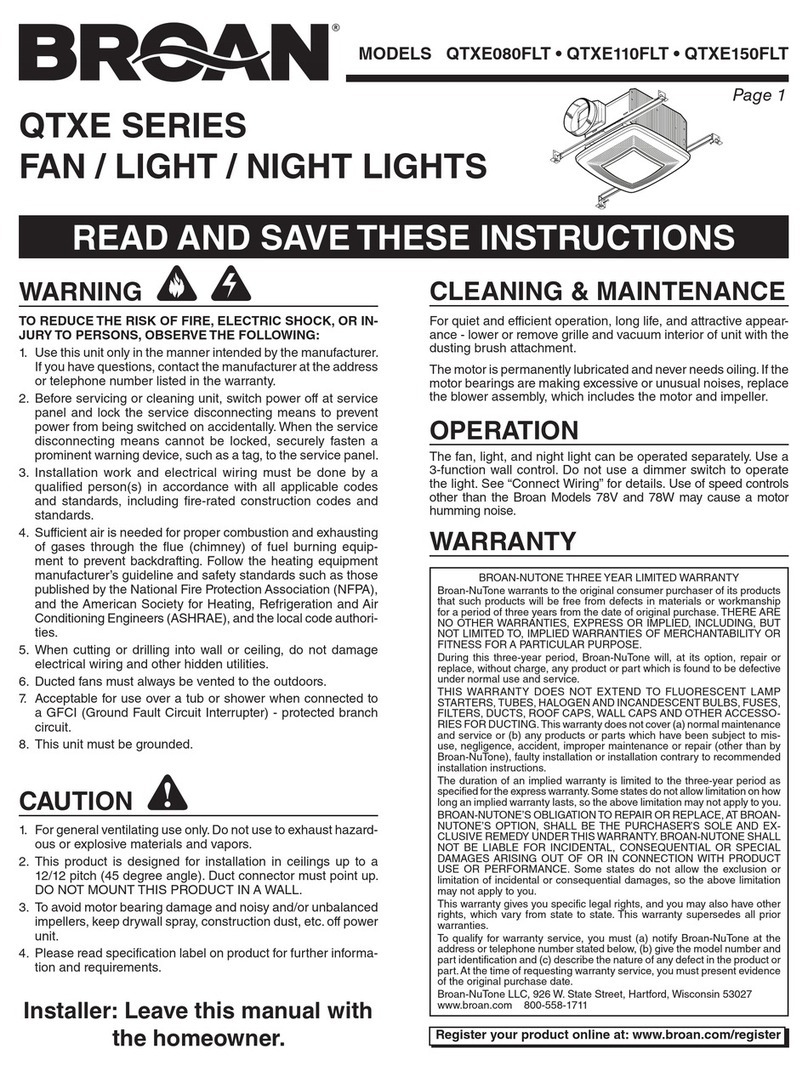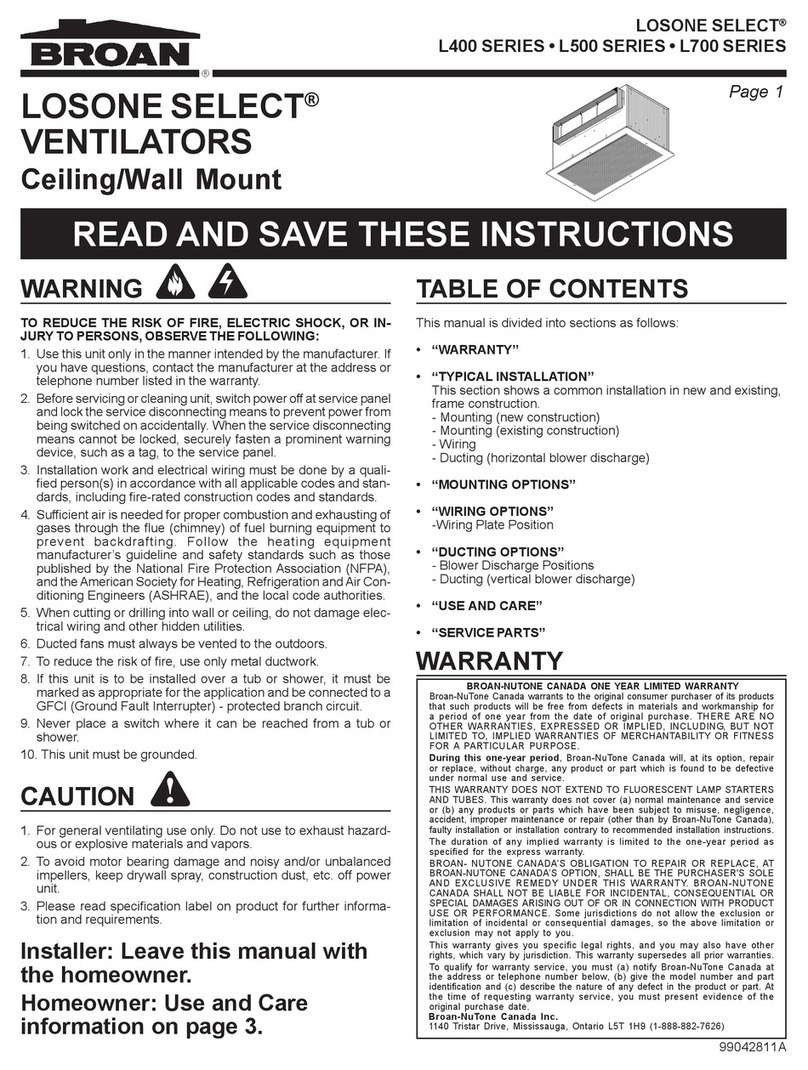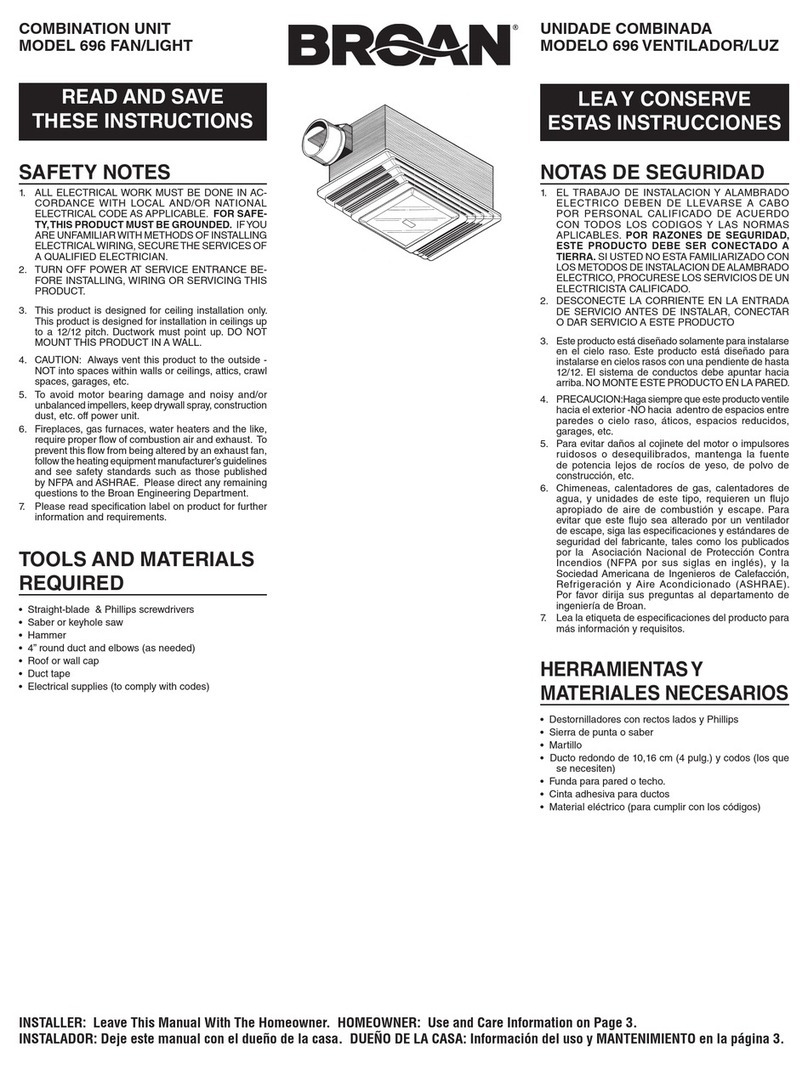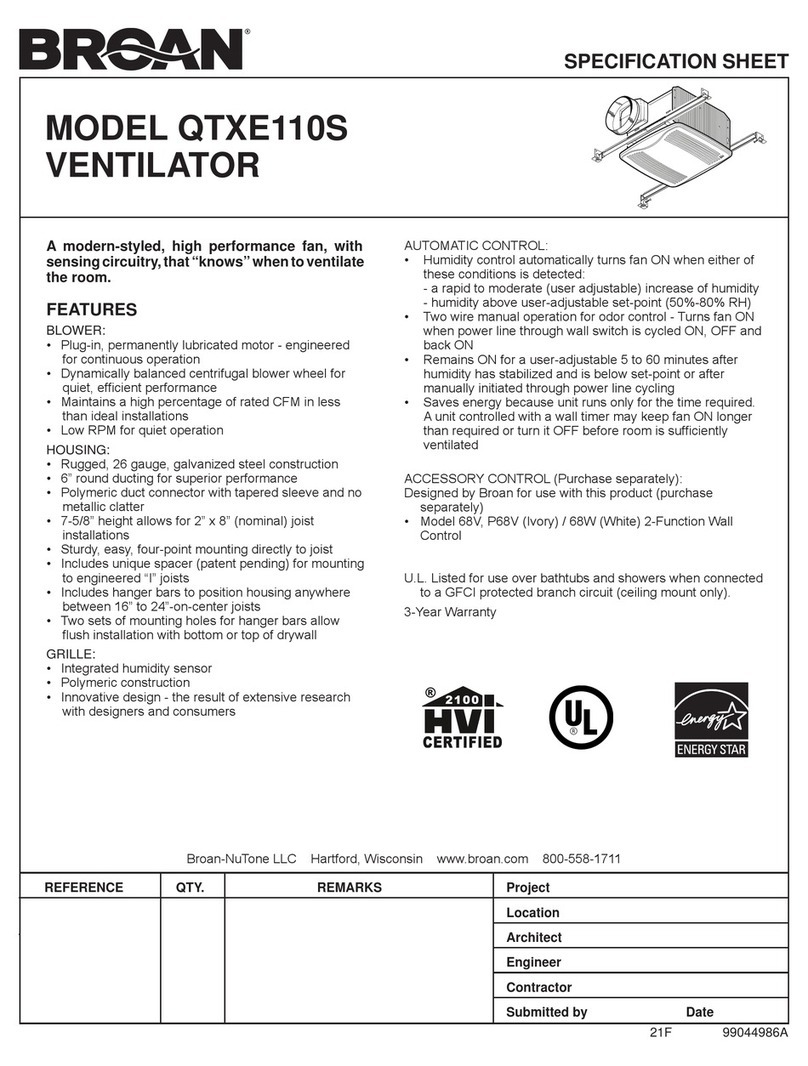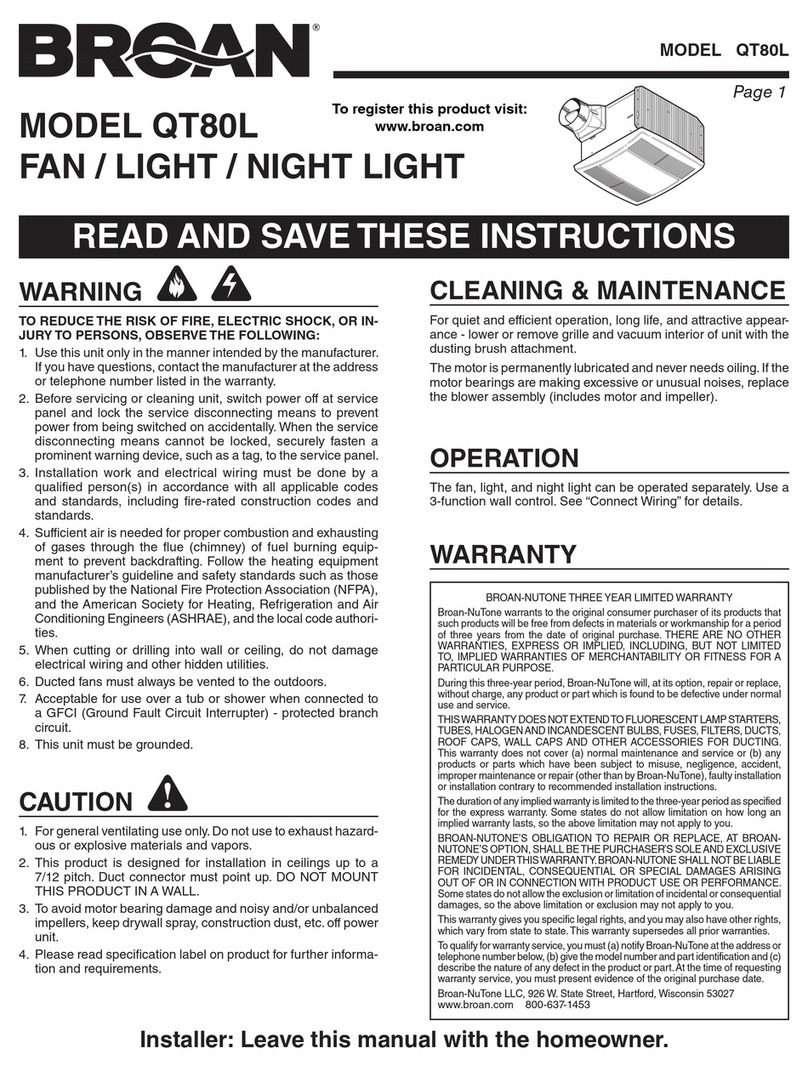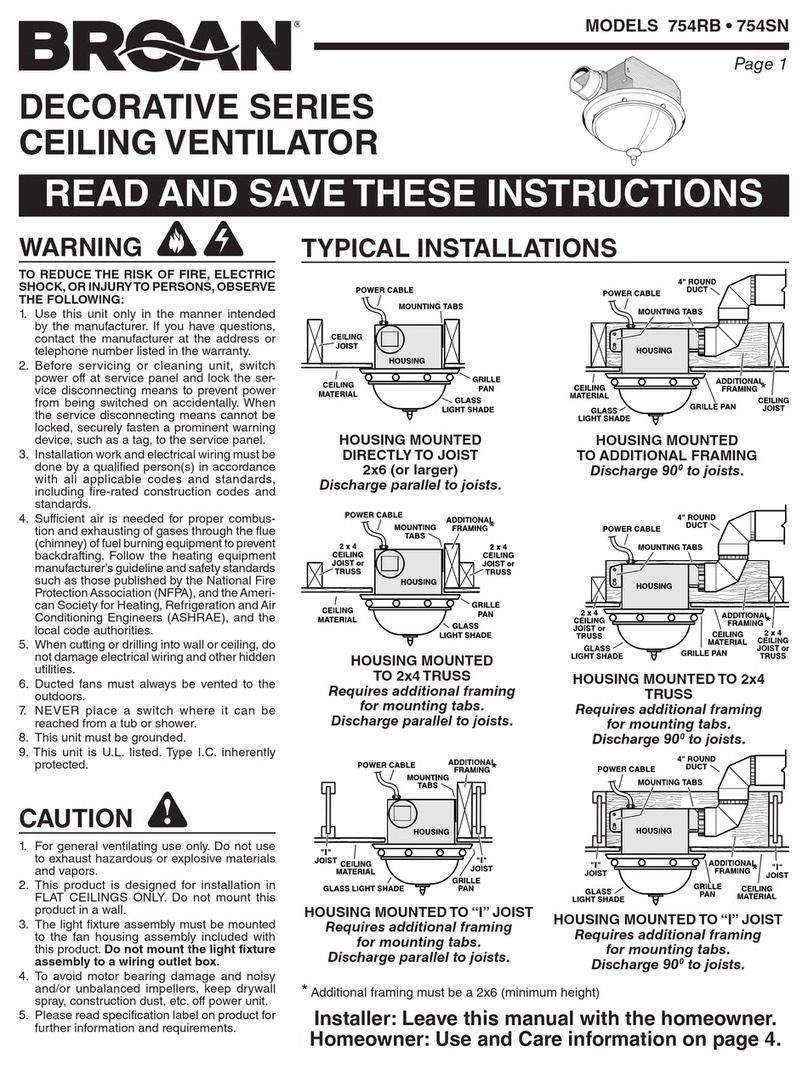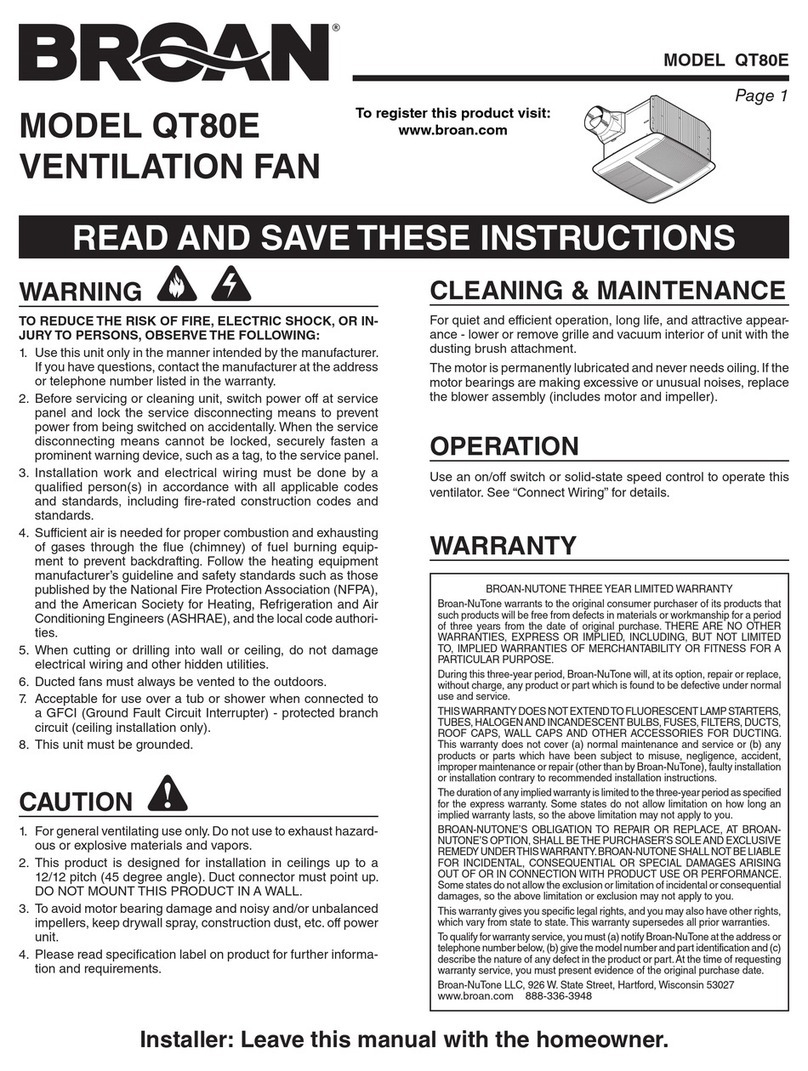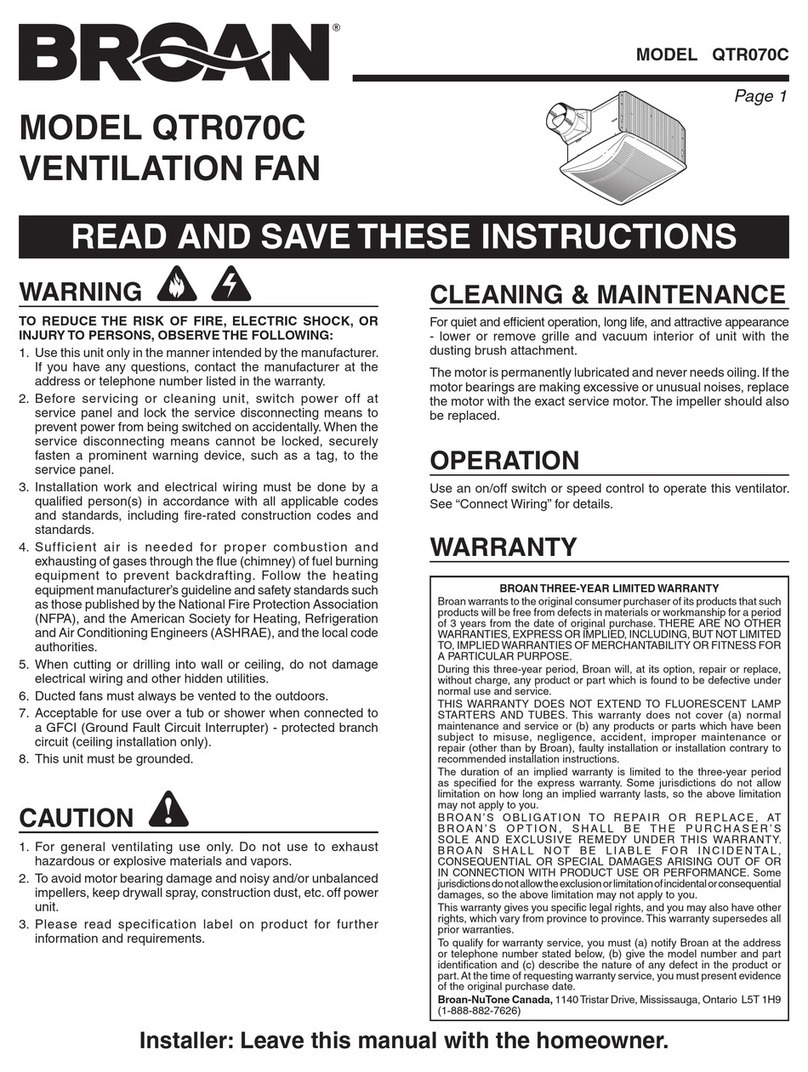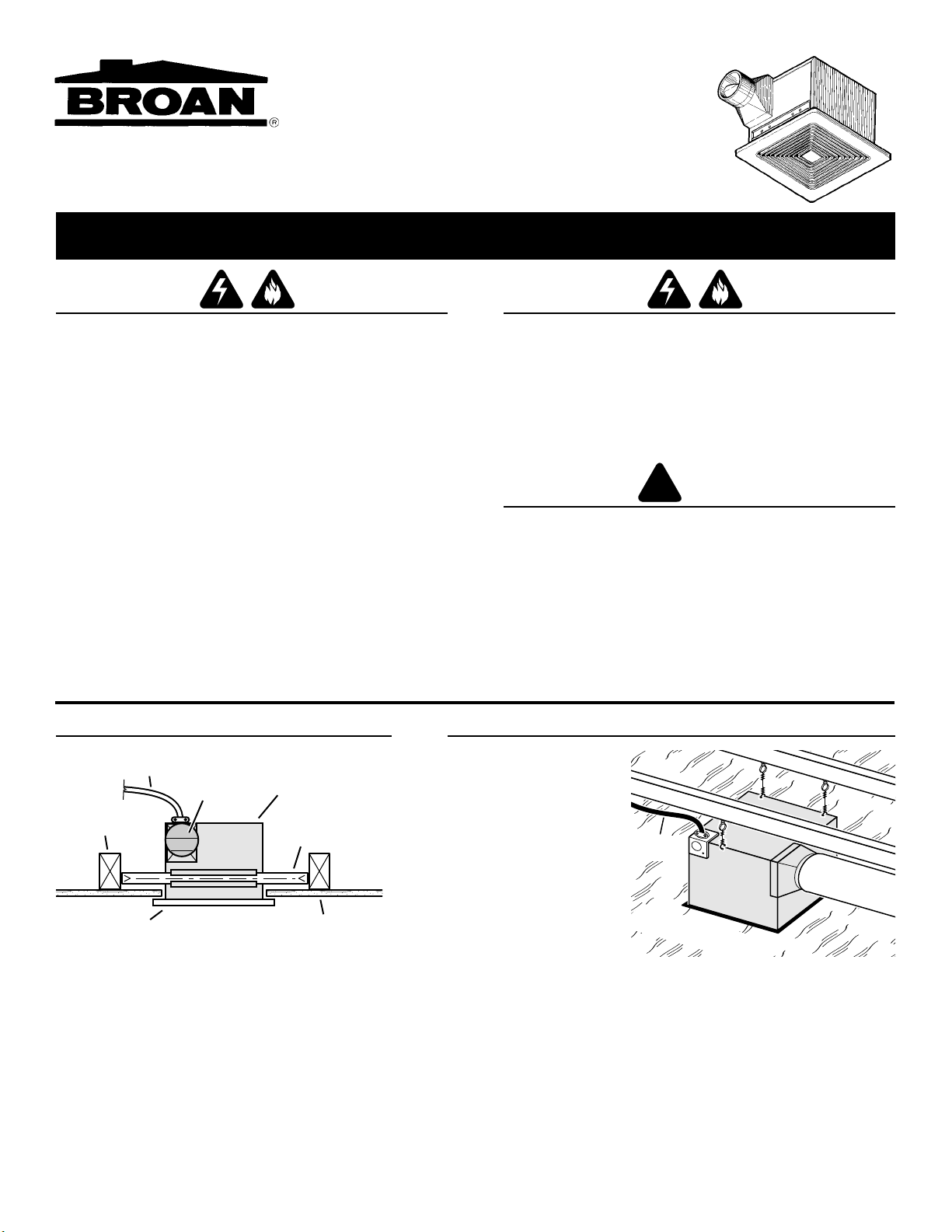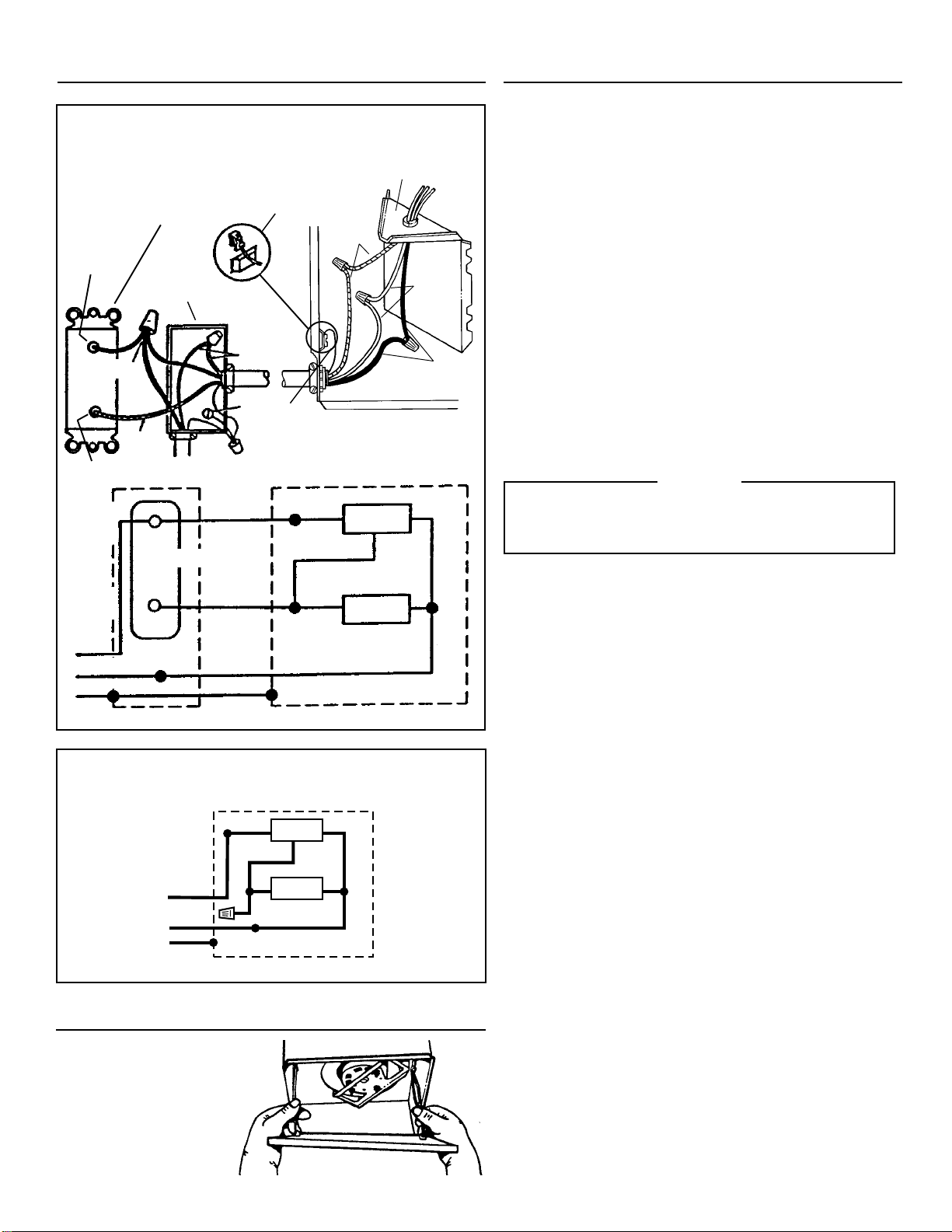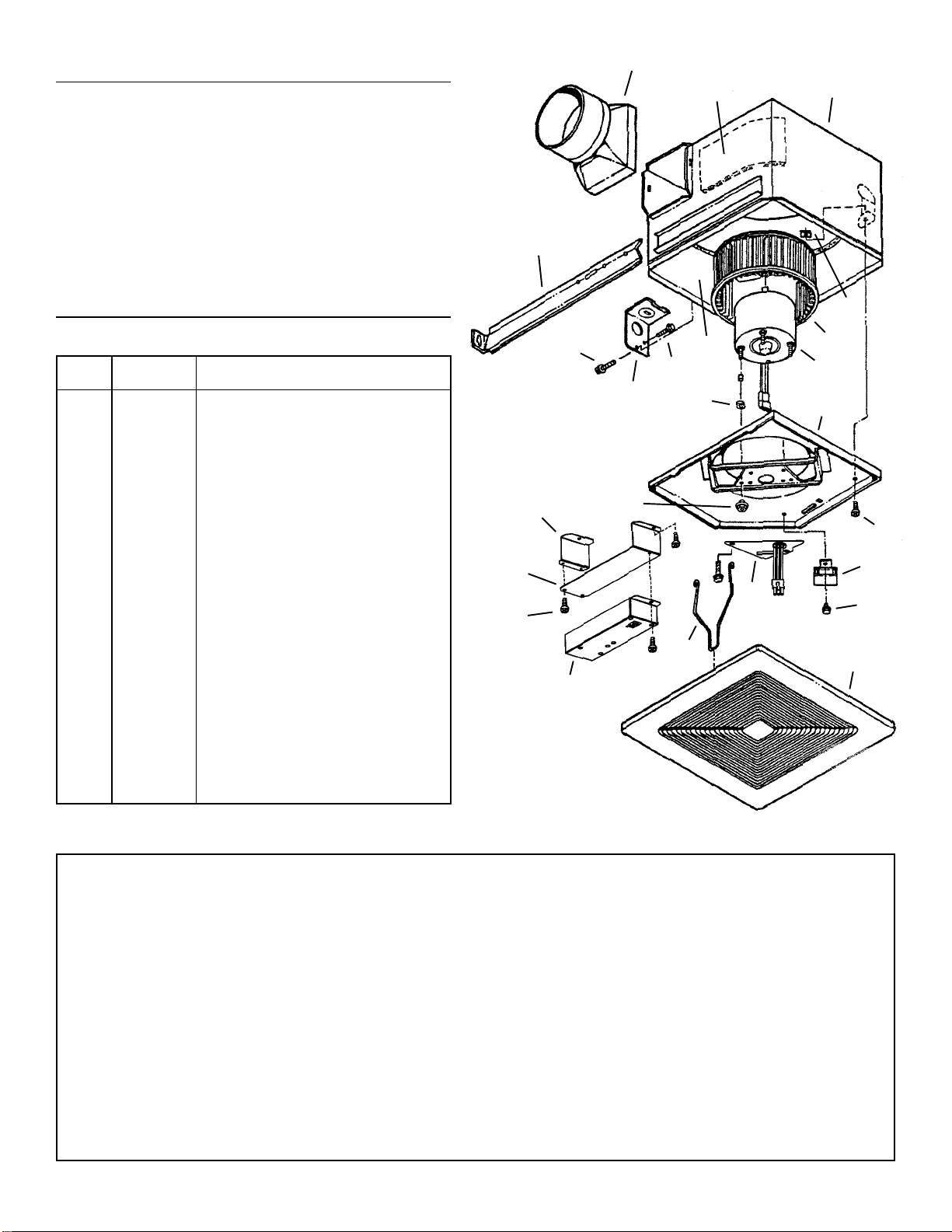BROAN-NUTONE ONE YEAR LIMITED WARRANTY
Broan-NuTone warrants to the original consumer purchaser of its products that such products will be free from defects in materials or workman-
ship for a period of one year from the date of original purchase. THERE ARE NO OTHER WARRANTIES, EXPRESS OR IMPLIED, INCLUDING,
BUT NOT LIMITED TO, IMPLIED WARRANTIES OF MERCHANTABILITY OR FITNESS FOR A PARTICULAR PURPOSE.
During this one-year period, Broan-NuTone will, at its option, repair or replace, without charge, any product or part which is found to be defective
under normal use and service.
THIS WARRANTY DOES NOT EXTEND TO FLUORESCENT LAMP STARTERS AND TUBES. This warranty does not cover (a) normal
maintenance and service or (b) any products or parts which have been subject to misuse, negligence, accident, improper maintenance or repair
(other than by Broan-NuTone), faulty installation or installation contrary to recommended installation instructions.
The duration of an implied warranty is limited to the one-year period as specified for the express warranty. Some states do not allow limitation on
how long an implied warranty lasts, so the above limitation may not apply to you.
BROAN-NUTONE’S OBLIGATION TO REPAIR OR REPLACE, AT BROAN-NUTONE’S OPTION, SHALL BE THE PURCHASER’S SOLE AND
EXCLUSIVE REMEDY UNDER THIS WARRANTY. BROAN-NUTONE SHALL NOT BE LIABLE FOR INCIDENTAL, CONSEQUENTIAL OR
SPECIAL DAMAGES ARISING OUT OF OR IN CONNECTION WITH PRODUCT USE OR PERFORMANCE. Some states do not allow the
exclusion or limitation of incidental or consequential damages, so the above limitation may not apply to you.
This warranty gives you specific legal rights, and you may also have other rights, which vary from state to state. This warranty supersedes all prior
warranties.
To qualify for warranty service, you must (a) notify Broan-NuTone at the address stated below or telephone: 1-800-637-1453, (b) give the model
number and part identification and (c) describe the nature of any defect in the product or part. At the time of requesting warranty service, you must
present evidence of the original purchase date.
KEY PART
NO. NO. DESCRIPTION
1 97013349 Damper/Duct Connector Assembly
2 97013400 Housing Assembly
3 99500389 Insulation — Short
4 98003036 Mounting Bracket (4 Req.)
5 99500388 Insulation — Long
6 93260454 Sheet Metal Nut #8-18*
7 99020269 Impeller
8 99080455 Motor
9 97011965 Humidity Control Assembly
10 99170245 Screw #8-18 x .375 (4 Req.)*
11 98008868 Knockout Panel
12 99150471 Ground Screw #10-32 x .500*
13 99260567 Motor Nut #8-32 (4 Req.)
14 99100483 Grommet (4 Req.)
15 97016373 Wire Box Cover Assembly
16 97013401 Venturi Plate Assembly
17 99150459 Screw #8-18 x .500*
18 99140190 Grille Spring (2 Req.)
19 97013402 Grille Assembly (Includes Key No. 18)
20 97013804 Capacitor
21 99150415 Screw #8-18 x .250*
22 98010105 Bracket, Humidity Sensor
23 98010110 "Z"Bracket
24 99150491 Screw, #8-18 x .375*
-- 97013571 Blower Assembly (Includes Key Nos.
7, 8, 13, 14, 16, 20 & 21
* Standard Hardware. May be purchased locally.
Order service parts by "PART NO." — NOT by "KEY NO."
SERVICE PARTS
MODEL HS110UE
SENSOR CLEANING
The humidity sensor is mounted behind the grille. The sensor
will operate most reliably when cleaned occasionally as fol-
lows:
1. Disconnect power at service entrance.
2. Remove the grille. Use a dry dustcloth or lightly vacuum to
clean sensor and grille. DO NOT USE ABRASIVE CLOTH,
STEEL WOOLPADS, OR SCOURING POWDERS.
3. DO NOT USE cleaning sprays, solvents, or water on or near
the sensor!
USE AND CARE (CONT'D) 1
2
3
4
5
6
7
8
9
10
11 12
13
14
15
16
17
18 19
22 20
21
23
24
499043320B
Broan at bathroom::accessories