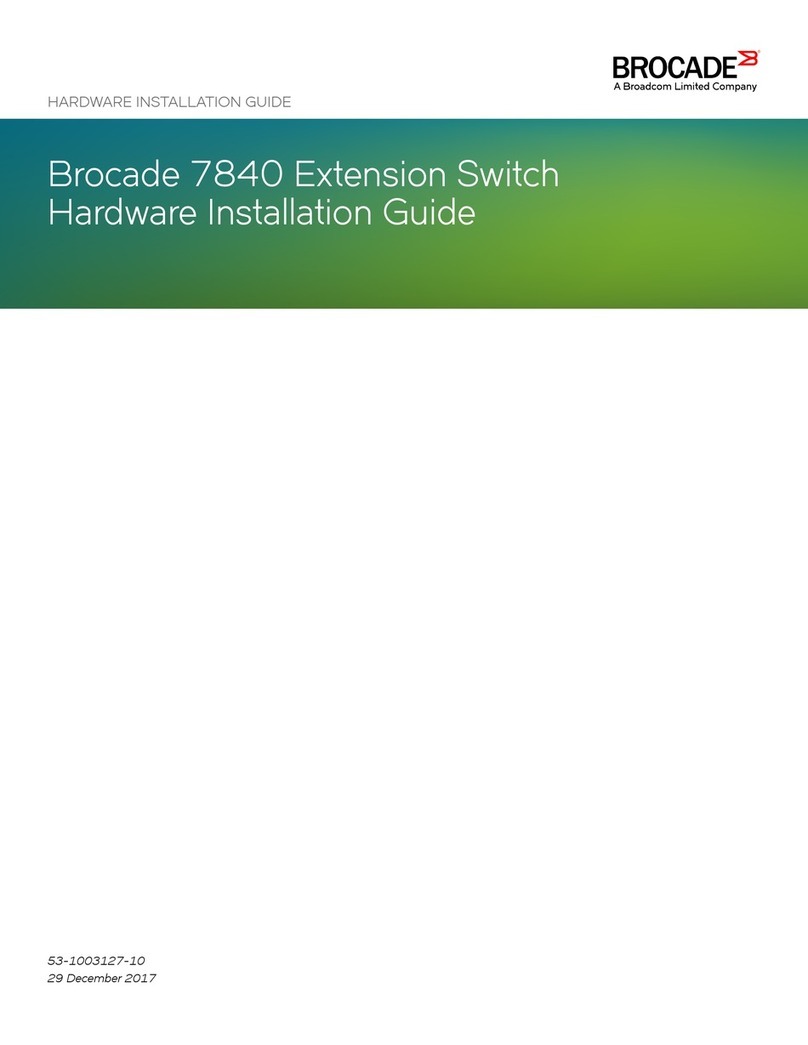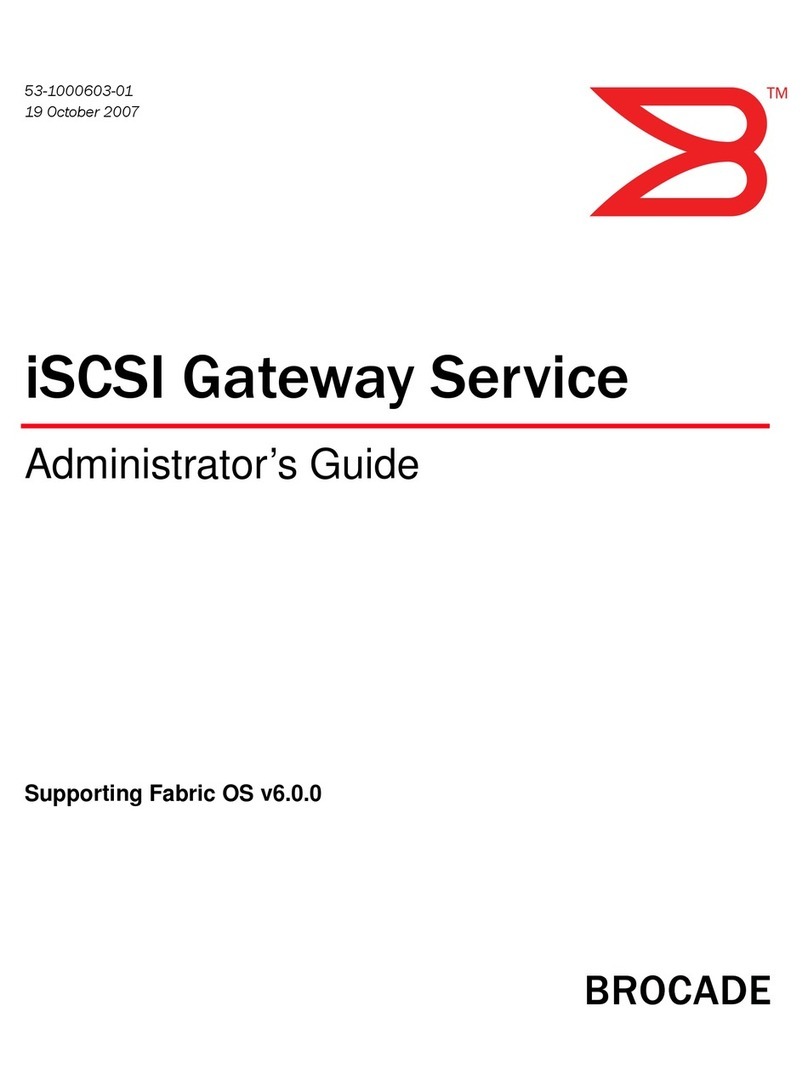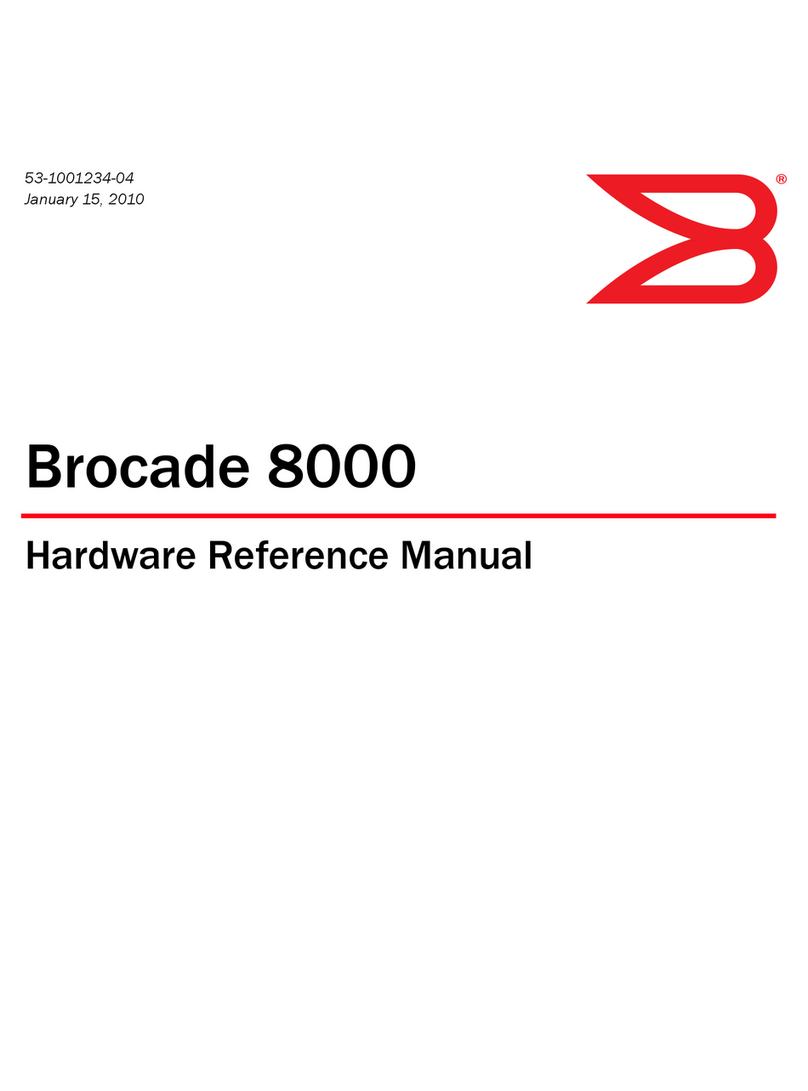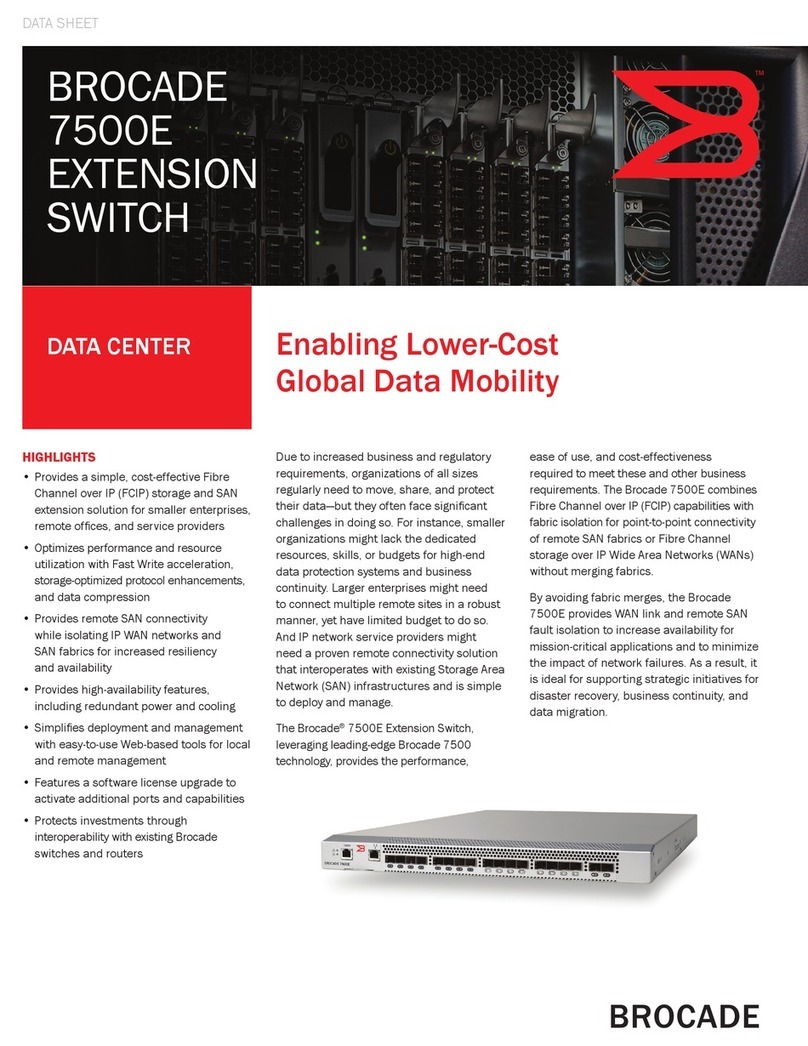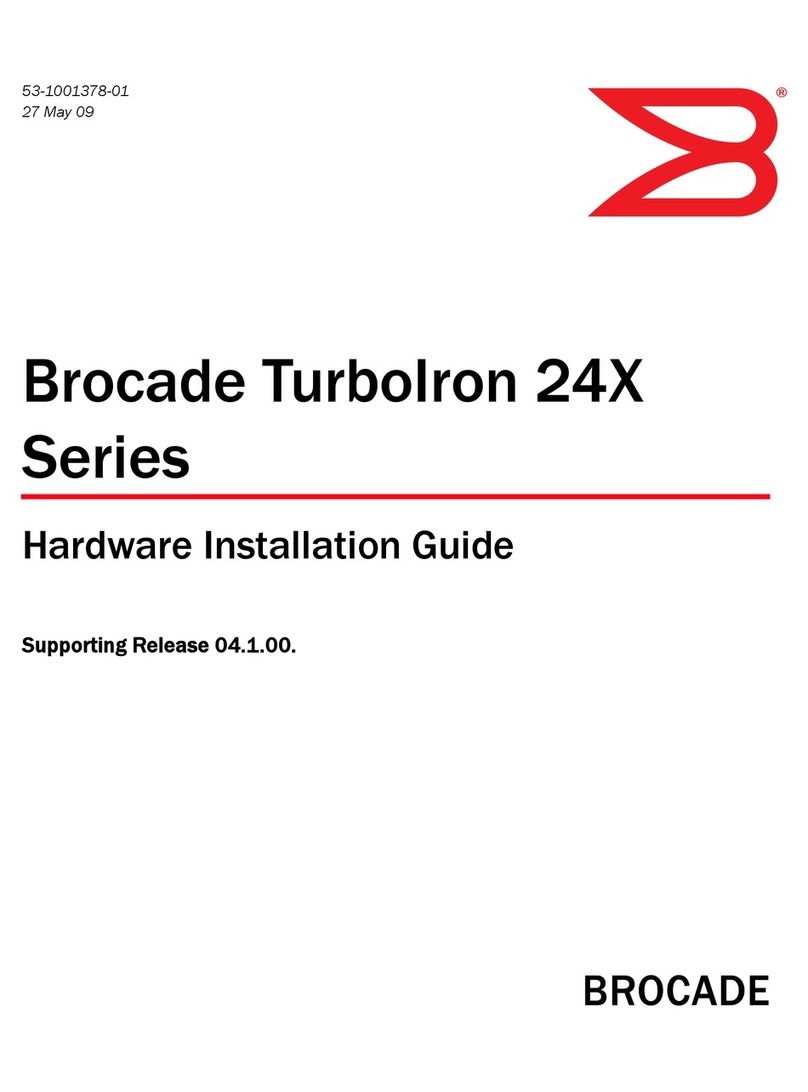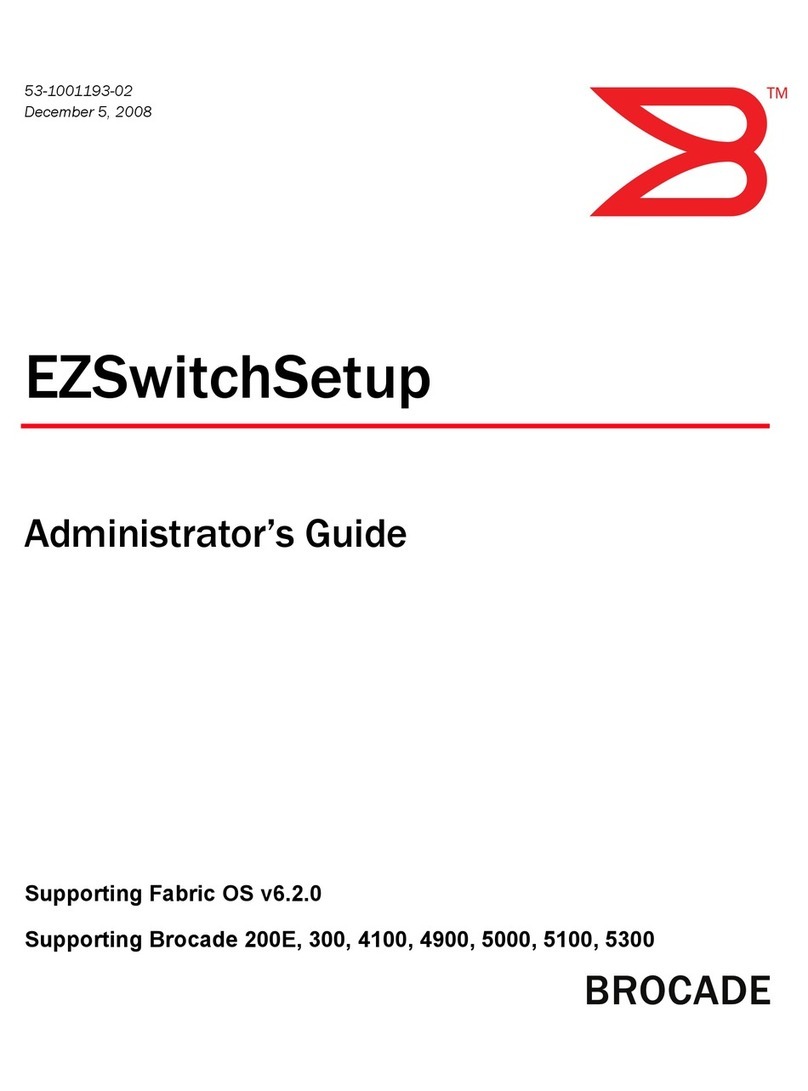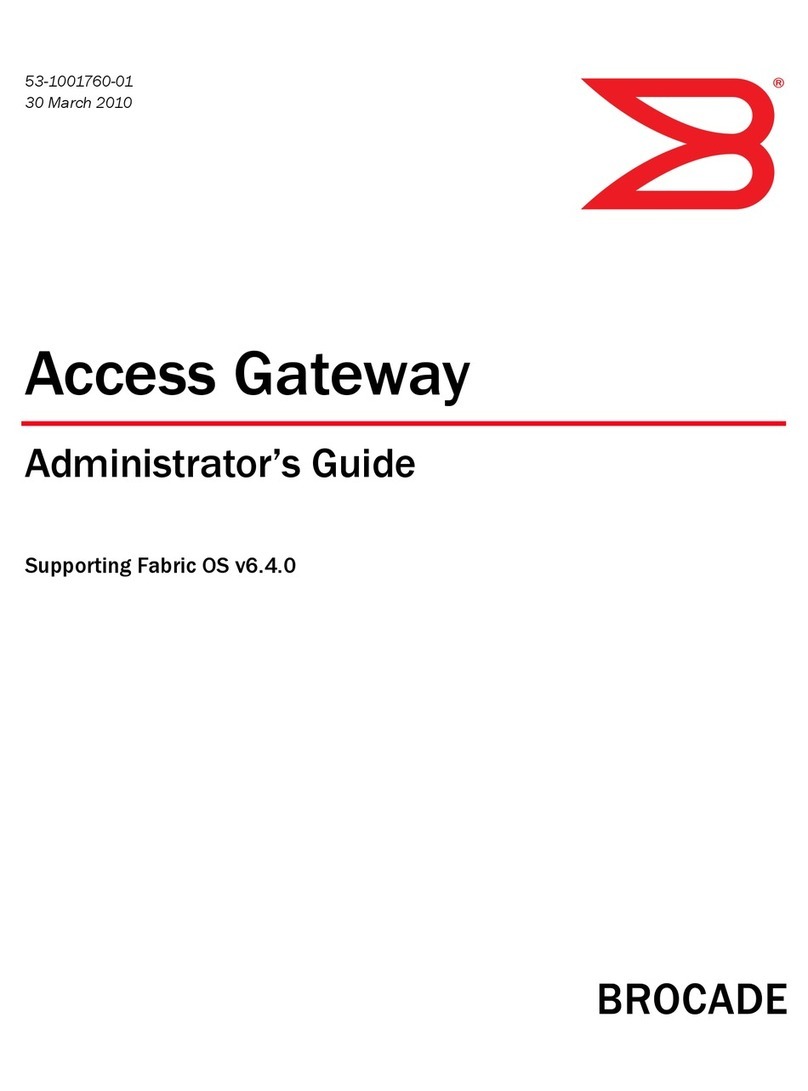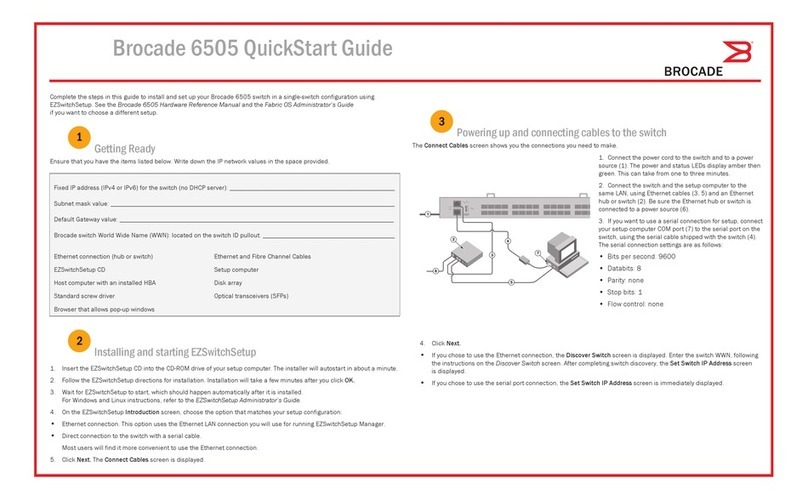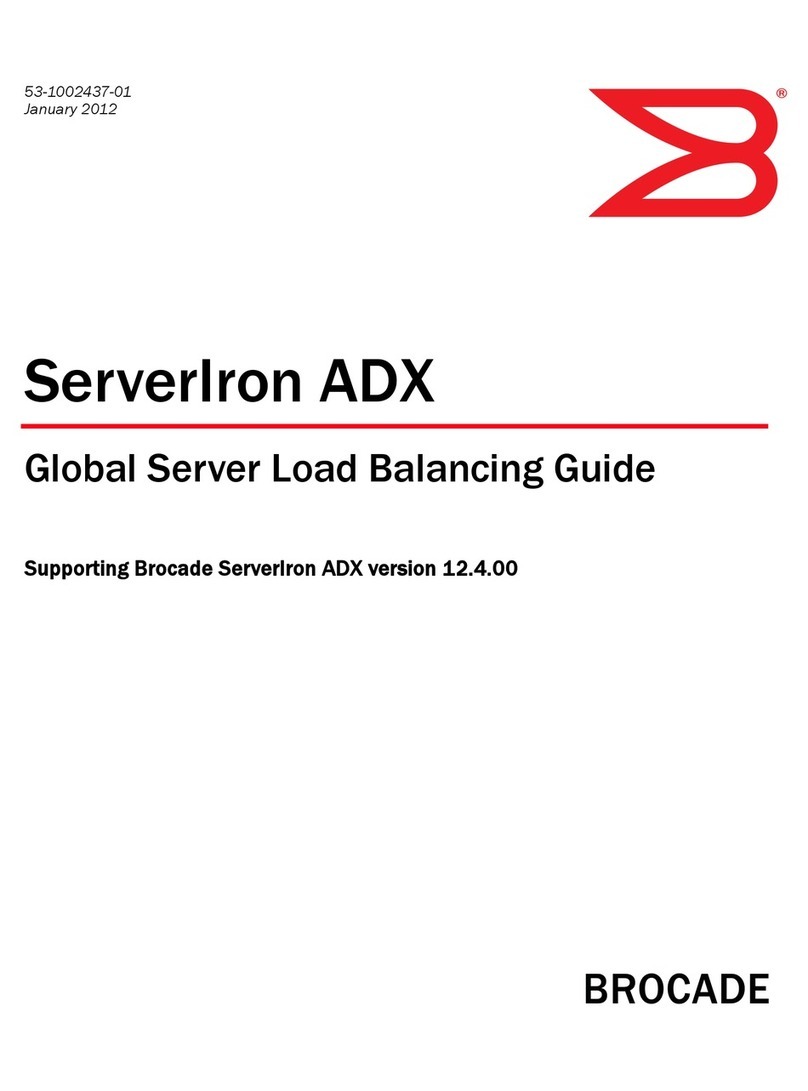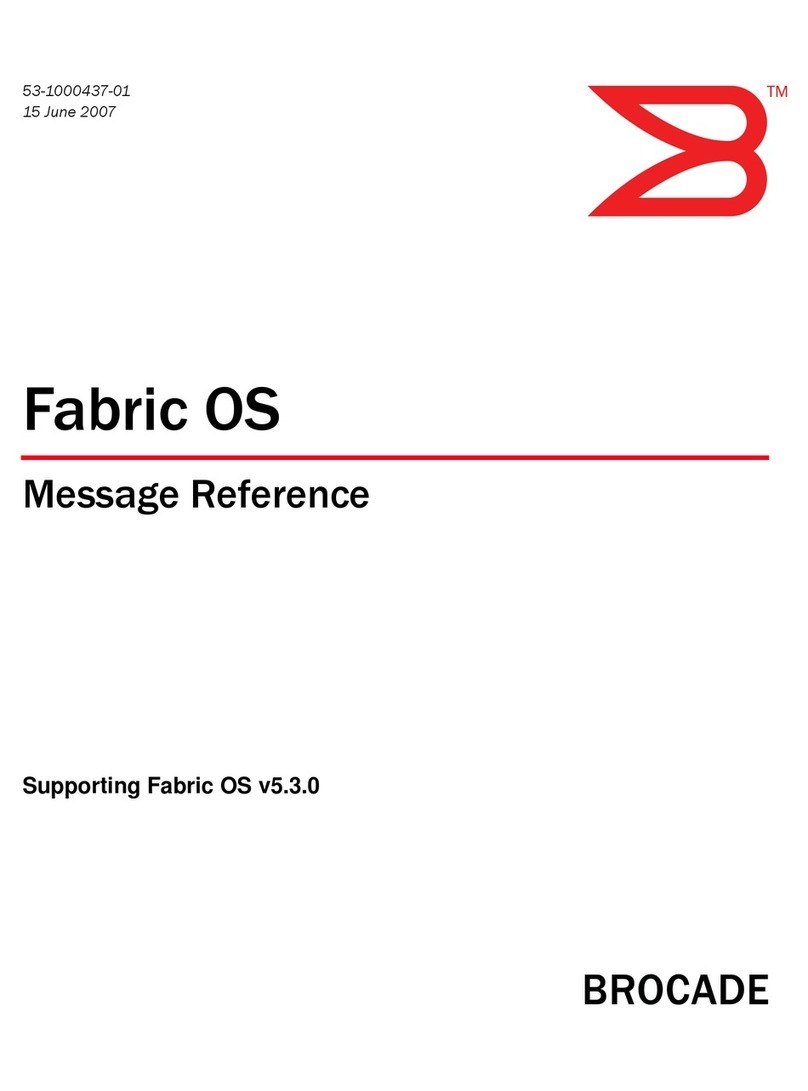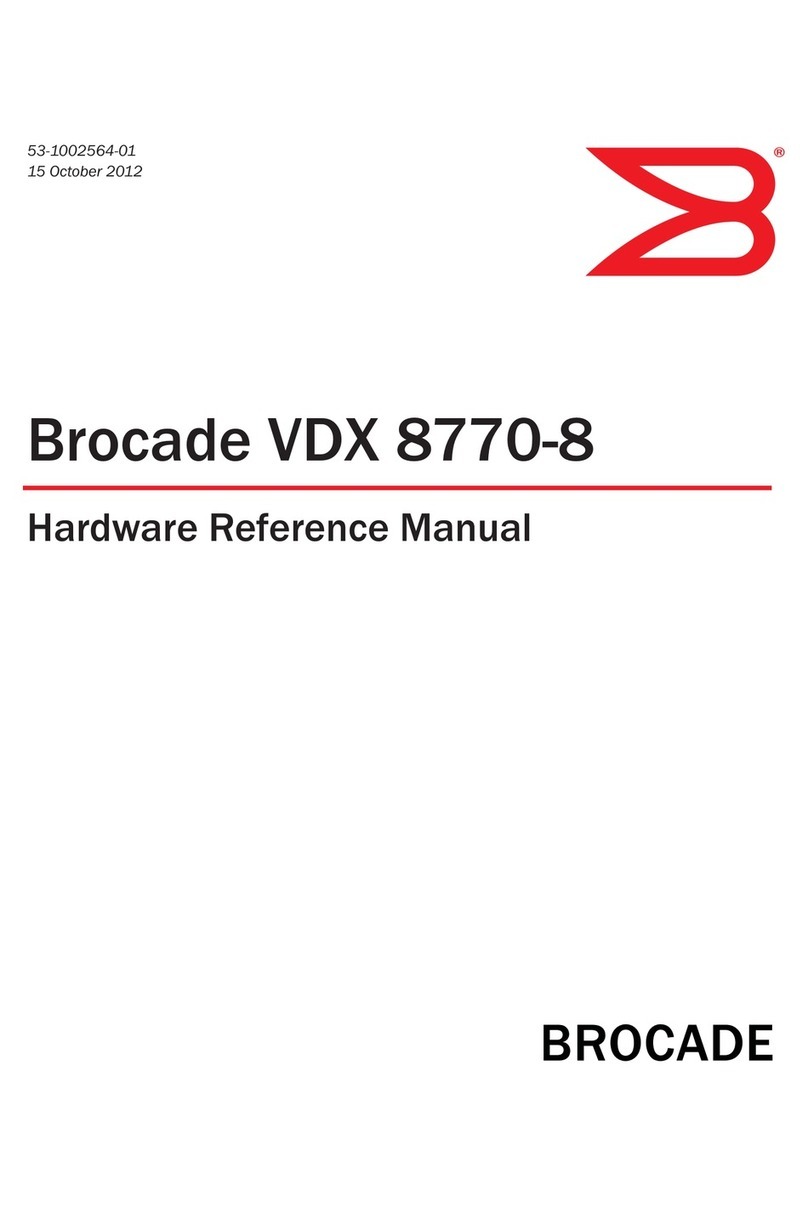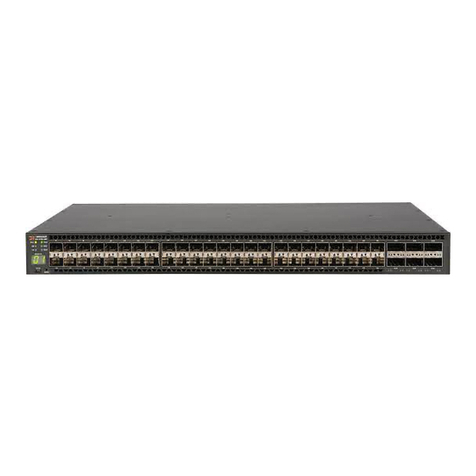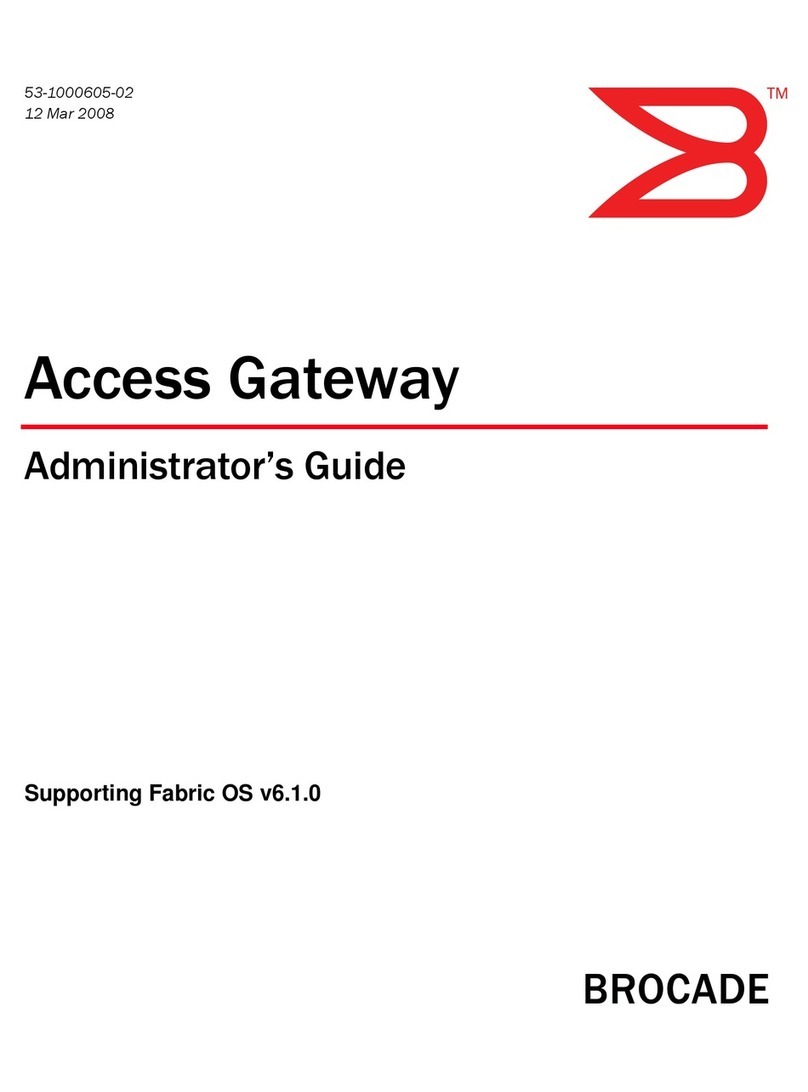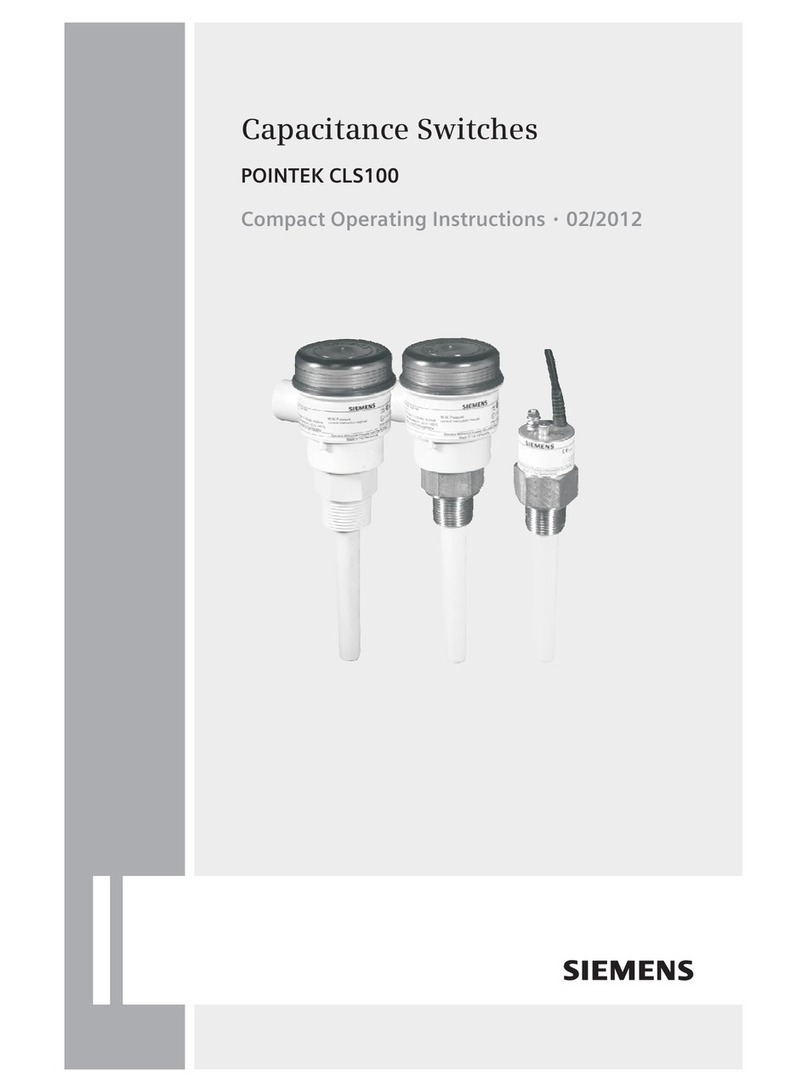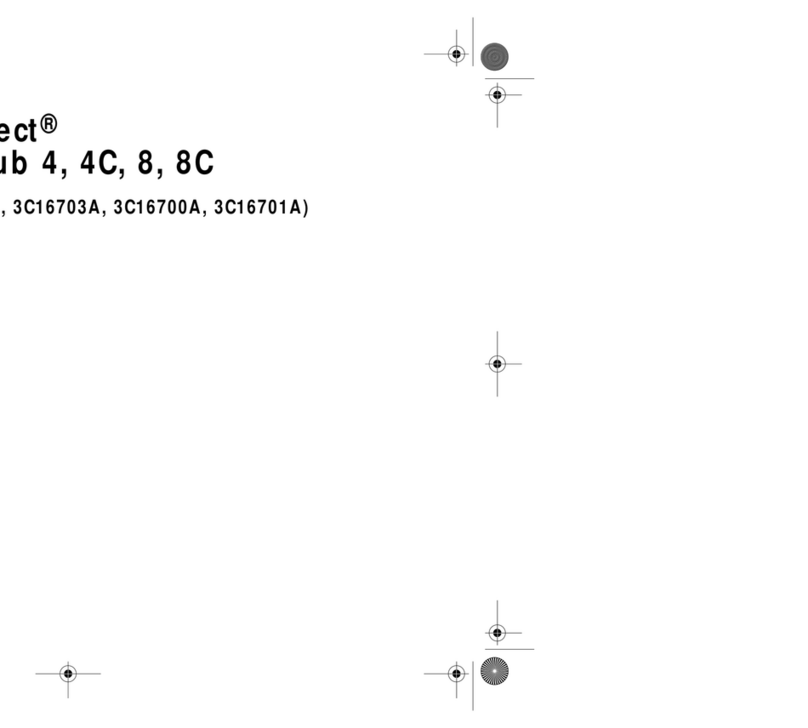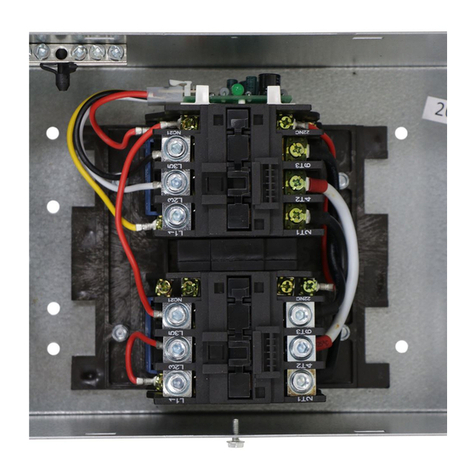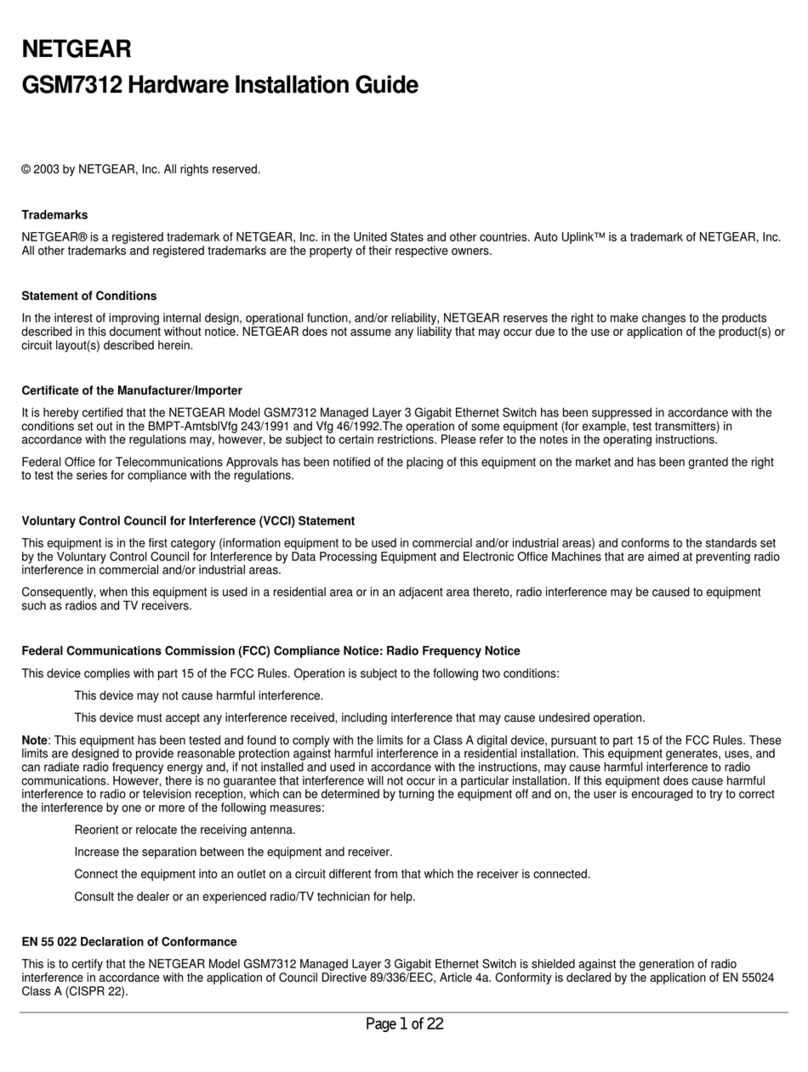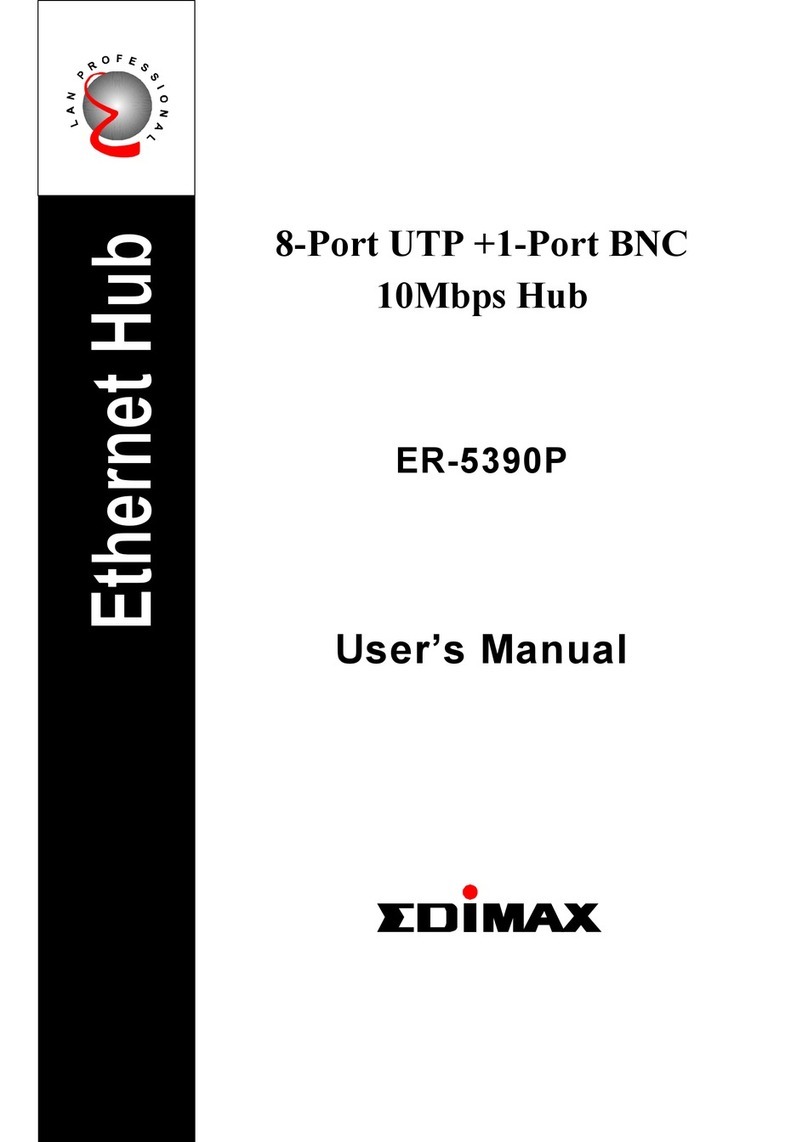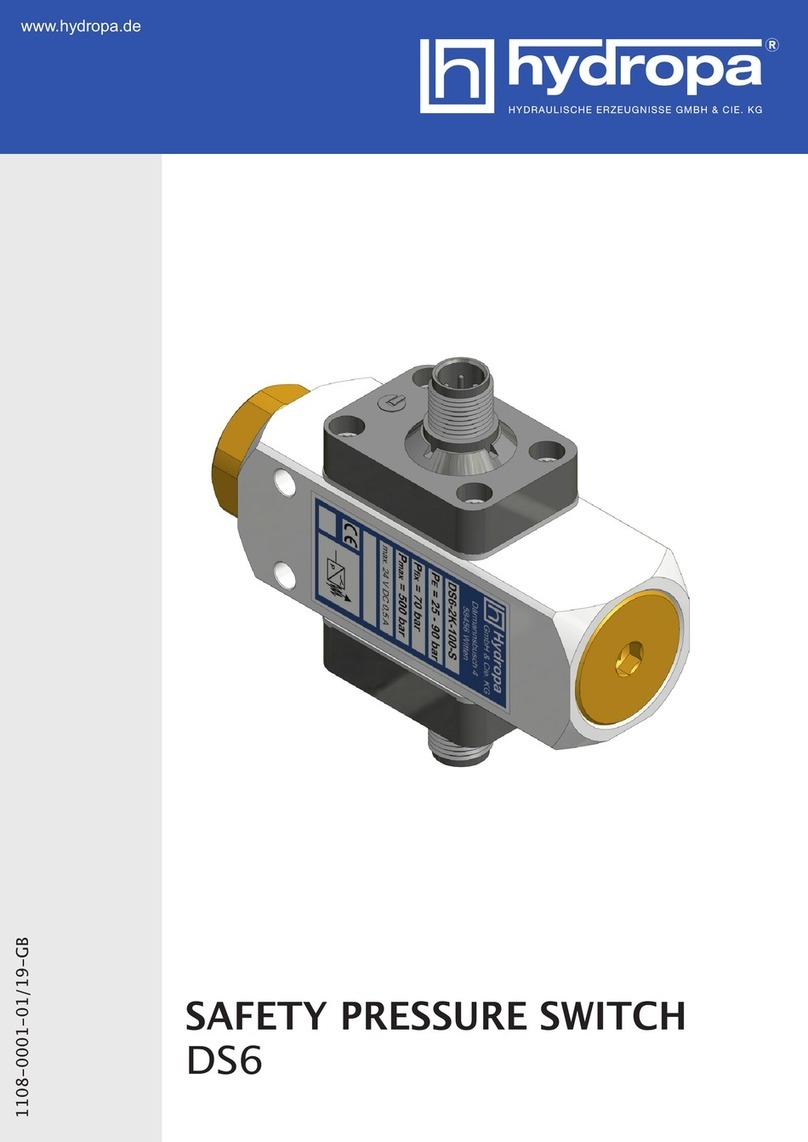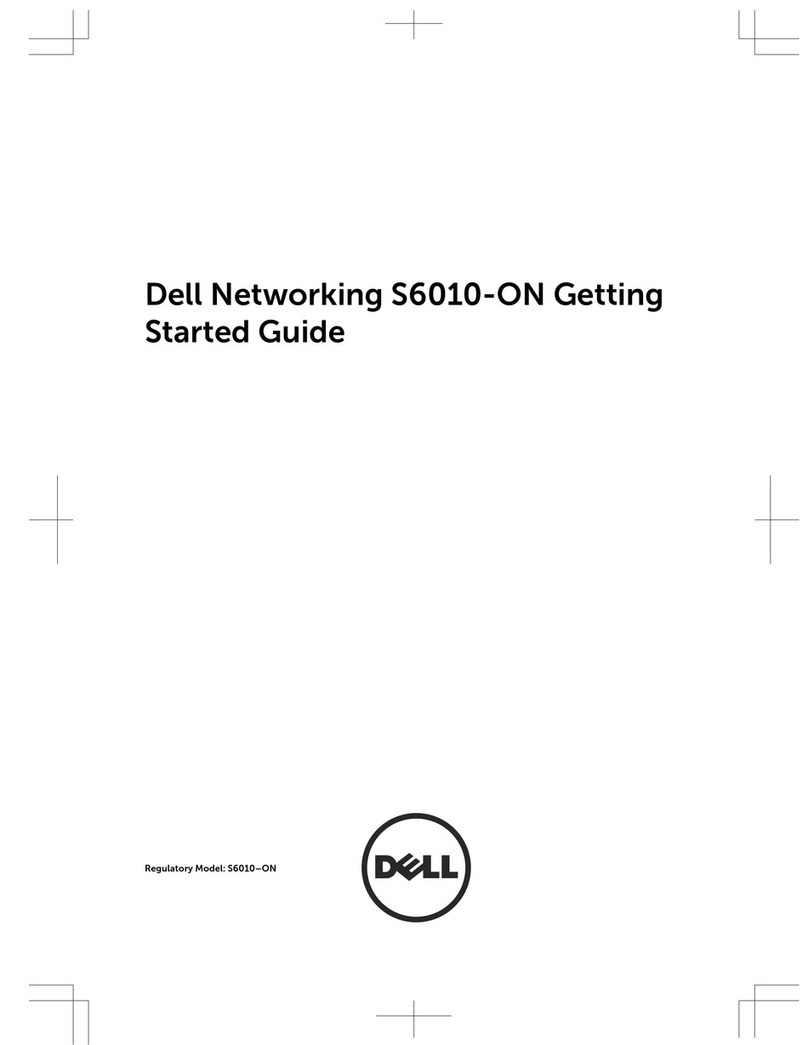Mid-mounting................................................................................................................................................................................................................................. 45
Initial Setup and Verication.......................................................................................................................................................................................... 51
Items required...........................................................................................................................................................................................................................................51
Providing power to the device........................................................................................................................................................................................................... 51
Establishing a rst-time serial connection....................................................................................................................................................................................52
Conguring the IP address..................................................................................................................................................................................................................53
Using DHCP to set the IP address.........................................................................................................................................................................................53
Setting a static IP address..........................................................................................................................................................................................................53
Setting the date and time.....................................................................................................................................................................................................................53
Setting the time zone................................................................................................................................................................................................................... 54
Synchronizing local time with an external source.............................................................................................................................................................55
Customizing the chassis name and switch name......................................................................................................................................................................55
Establishing an Ethernet connection...............................................................................................................................................................................................55
Setting the domain ID........................................................................................................................................................................................................................... 56
Verifying correct operation.................................................................................................................................................................................................................. 56
Backing up the conguration............................................................................................................................................................................................................. 58
Powering down the device.................................................................................................................................................................................................................. 58
Installing Transceivers and Cables................................................................................................................................................................................59
Time and items required...................................................................................................................................................................................................................... 59
Precautions specic to transceivers and cables.........................................................................................................................................................................60
Cleaning the ber-optic connectors................................................................................................................................................................................................60
Managing cables..................................................................................................................................................................................................................................... 60
Installing an SFP+ transceiver............................................................................................................................................................................................................61
Replacing an SFP+ transceiver..........................................................................................................................................................................................................61
Installing a QSFP transceiver.............................................................................................................................................................................................................62
Replacing a QSFP transceiver...........................................................................................................................................................................................................63
Verifying the operation of new transceivers.................................................................................................................................................................................64
Monitoring the Device..................................................................................................................................................................................................... 65
Interpreting port-side LEDs................................................................................................................................................................................................................65
System power LED.......................................................................................................................................................................................................................65
System status LED....................................................................................................................................................................................................................... 66
FC port status LED.......................................................................................................................................................................................................................66
QSFP port status LED................................................................................................................................................................................................................67
Interpreting nonport-side LEDs........................................................................................................................................................................................................68
Power supply and fan assembly status LED..................................................................................................................................................................... 68
Interpreting the POST results............................................................................................................................................................................................................ 68
Interpreting the BOOT results........................................................................................................................................................................................................... 69
Running diagnostic tests......................................................................................................................................................................................................................69
Power Supply and Fan Assembly..................................................................................................................................................................................71
Power supply and fan assembly overview....................................................................................................................................................................................71
Precautions specic to the power supply and fan assemblies.............................................................................................................................................72
Identifying the airow direction..........................................................................................................................................................................................................73
Power supply and fan assembly status LED...............................................................................................................................................................................73
Power supply and fan assembly unit fault indicators...............................................................................................................................................................74
Power supply and fan assembly task guide.................................................................................................................................................................................74
Installing an additional power supply and fan assembly (hot-install)....................................................................................................................... 74
Replacing a power supply and fan assembly (hot-swap)..............................................................................................................................................74
Replacing both power supply and fan assemblies (cold-swap)..................................................................................................................................74
Brocade G620 Hardware Installation Guide
4 53-1003990-06