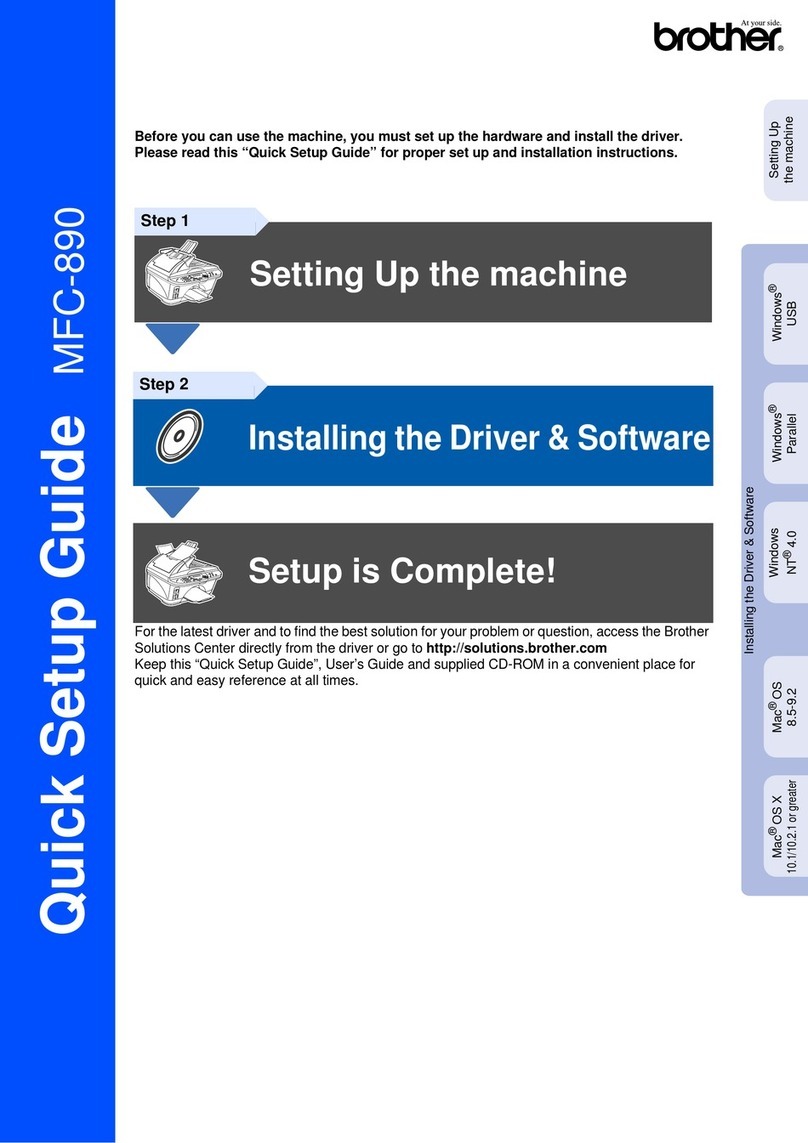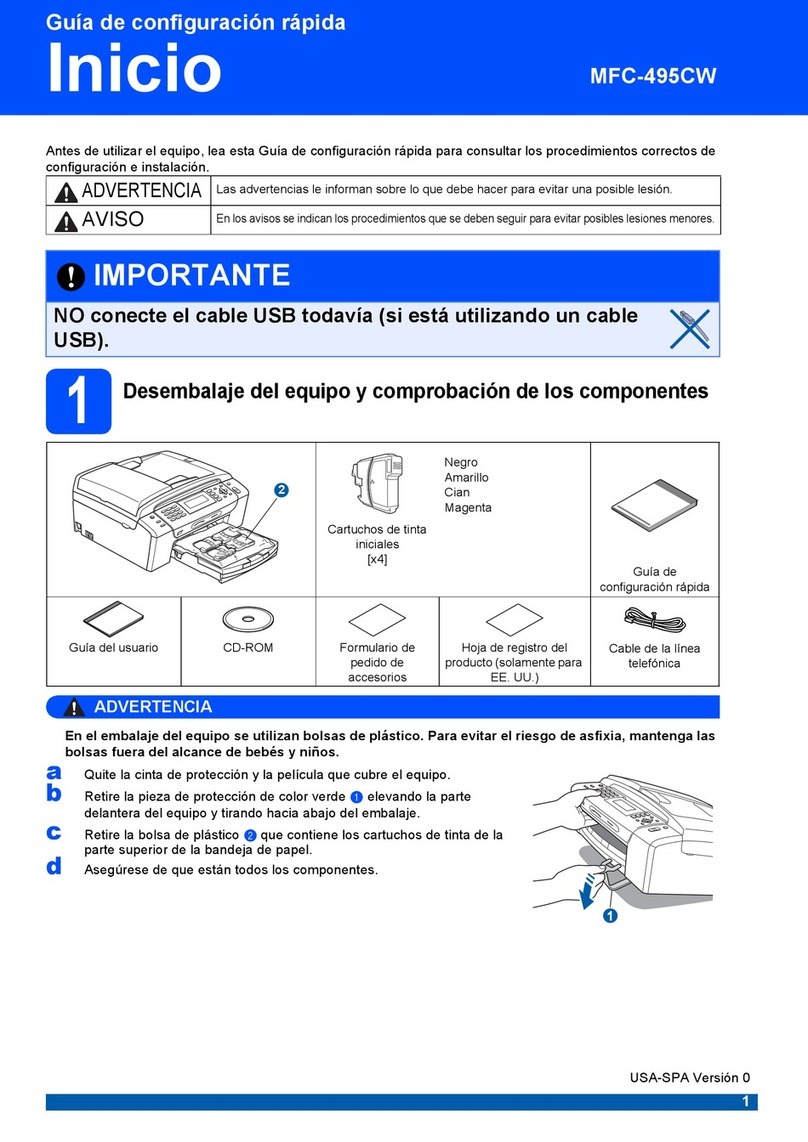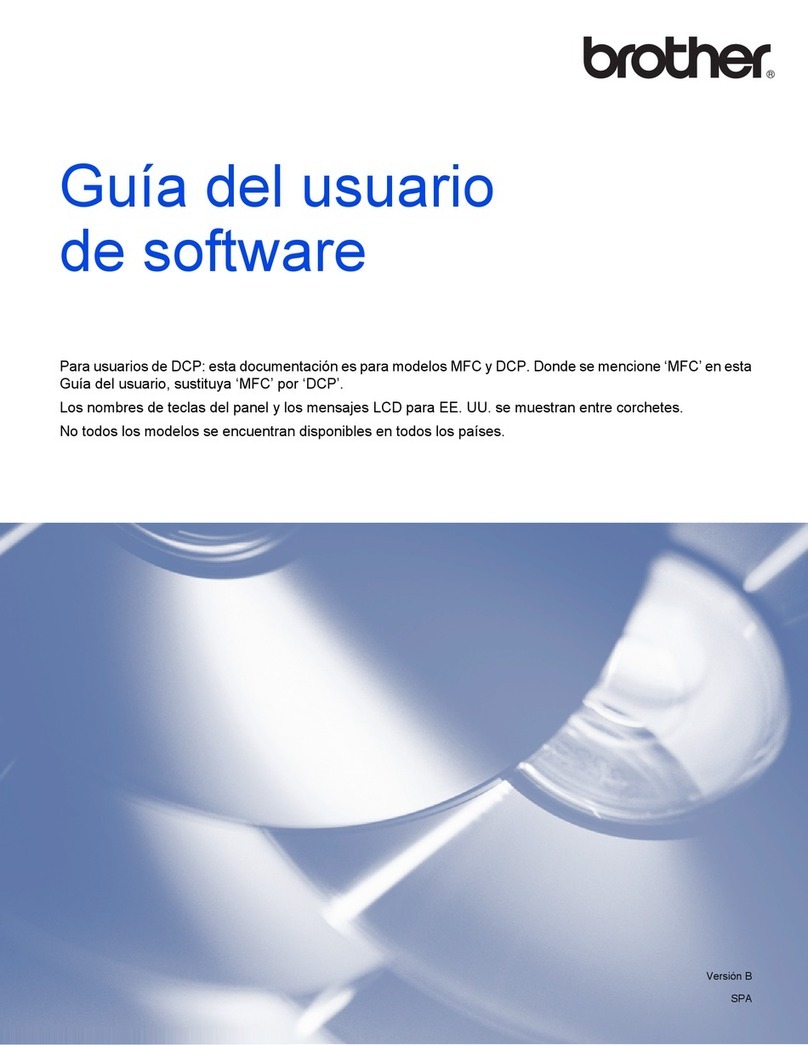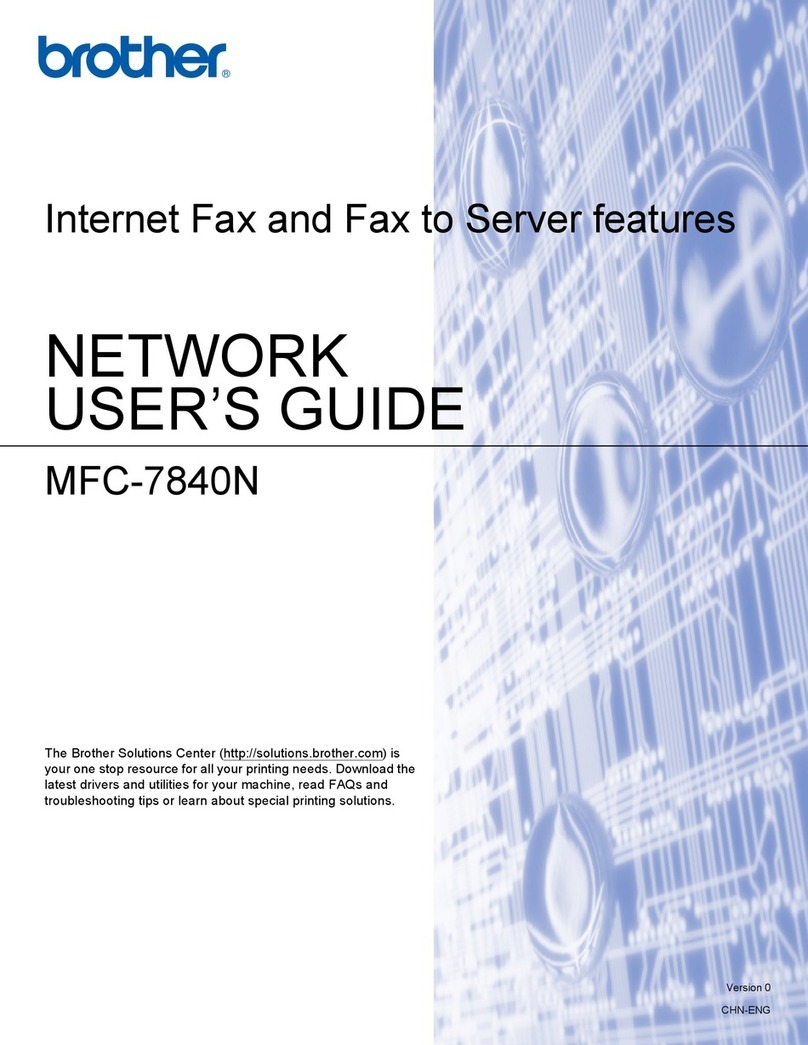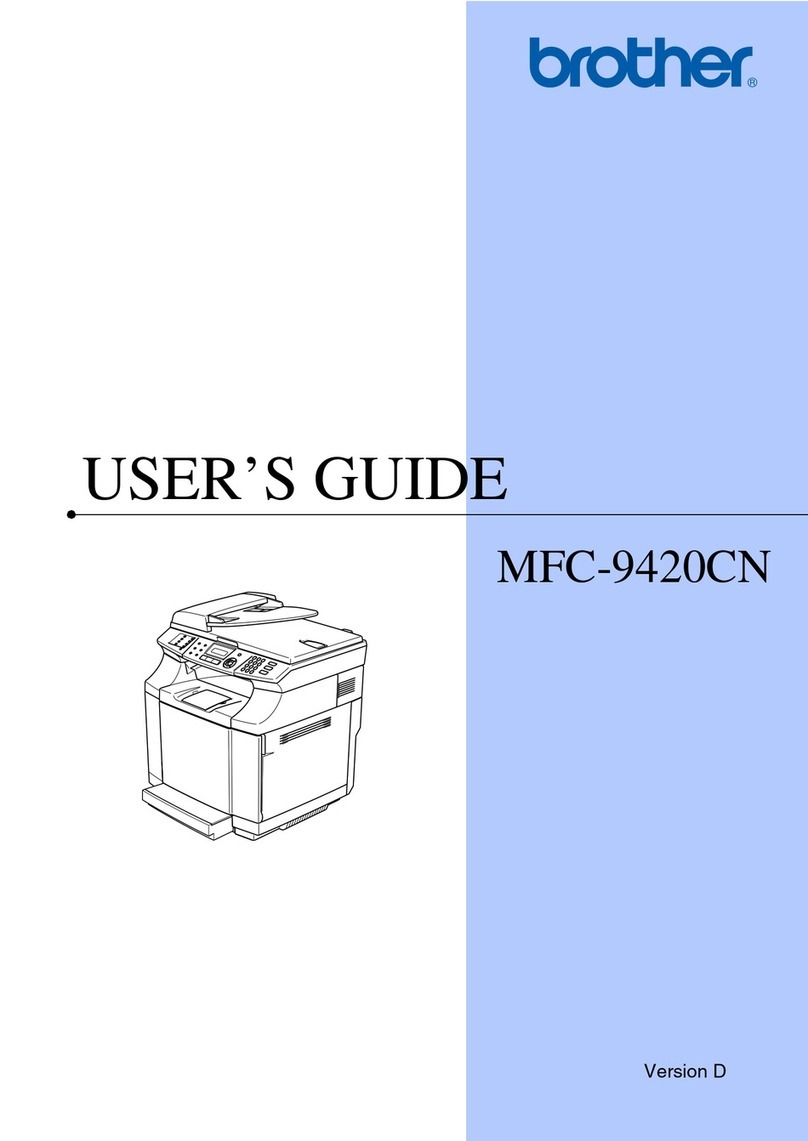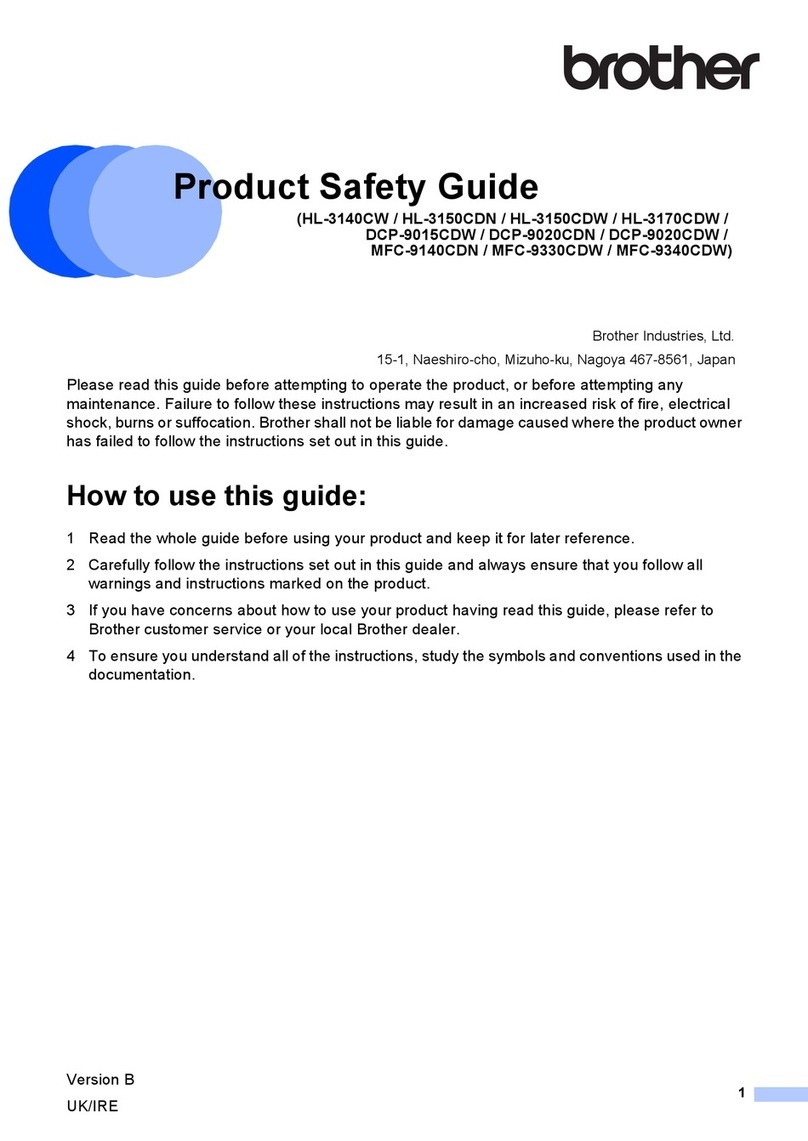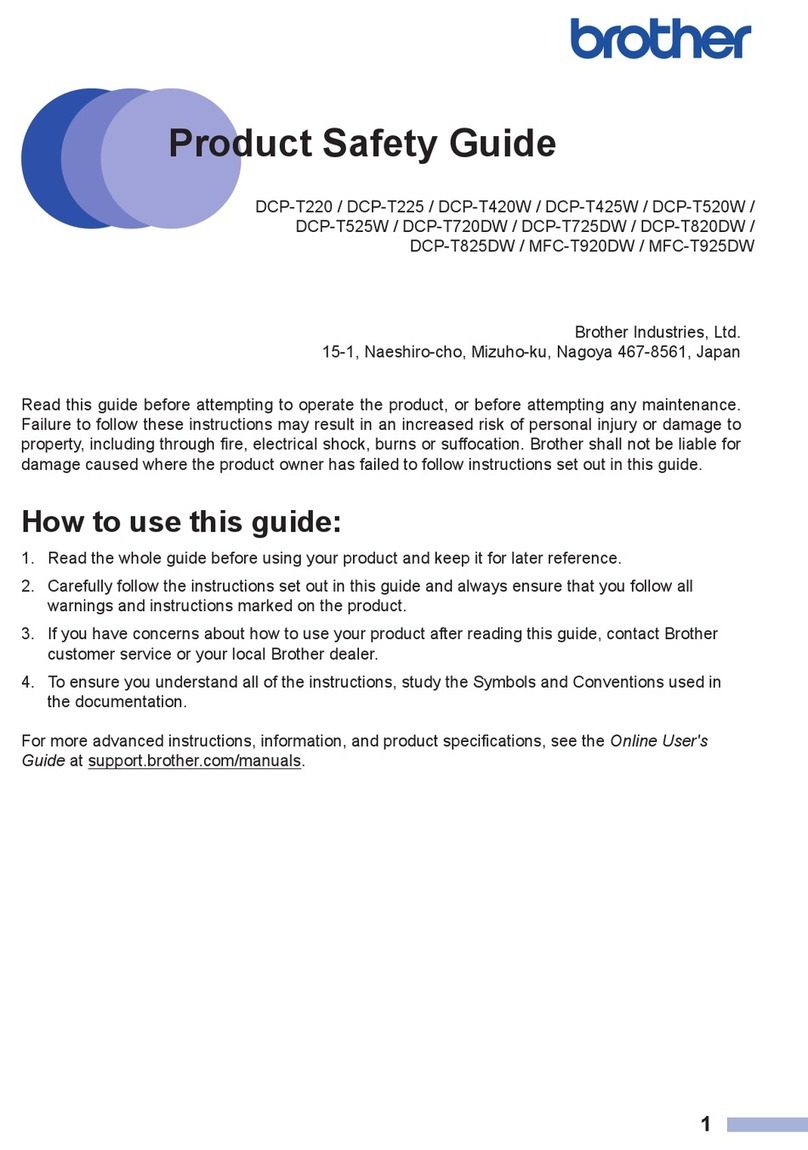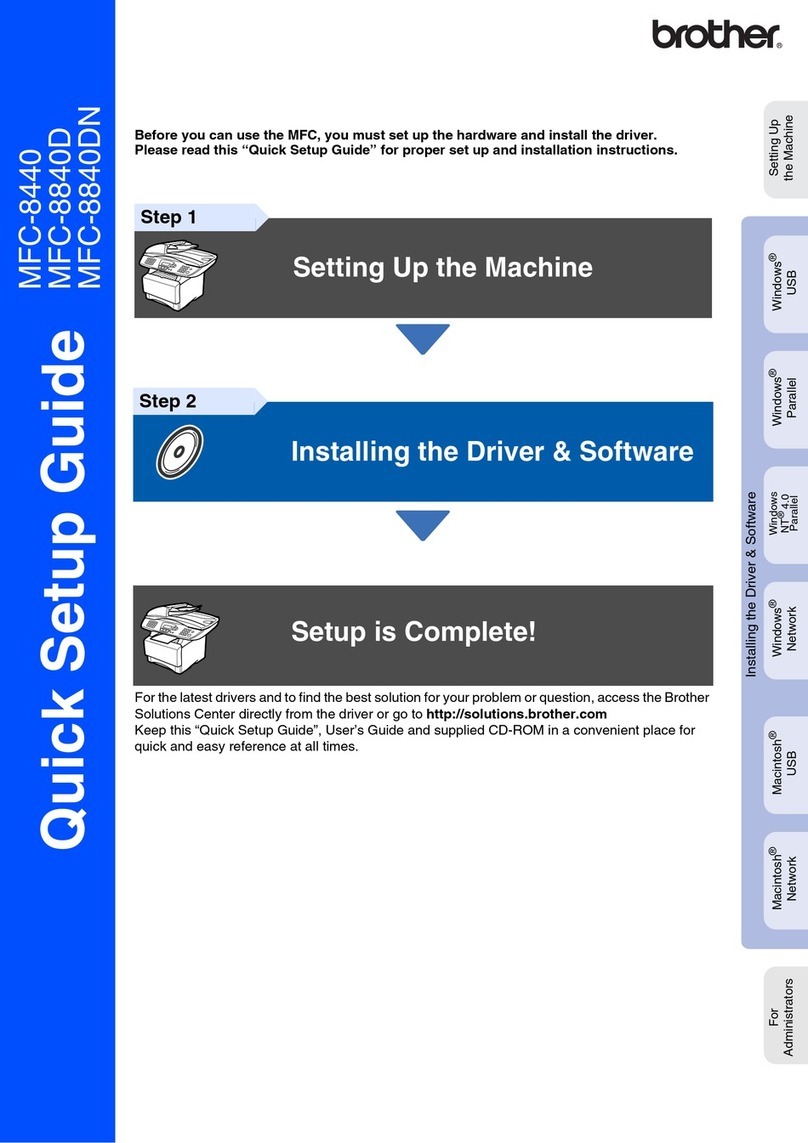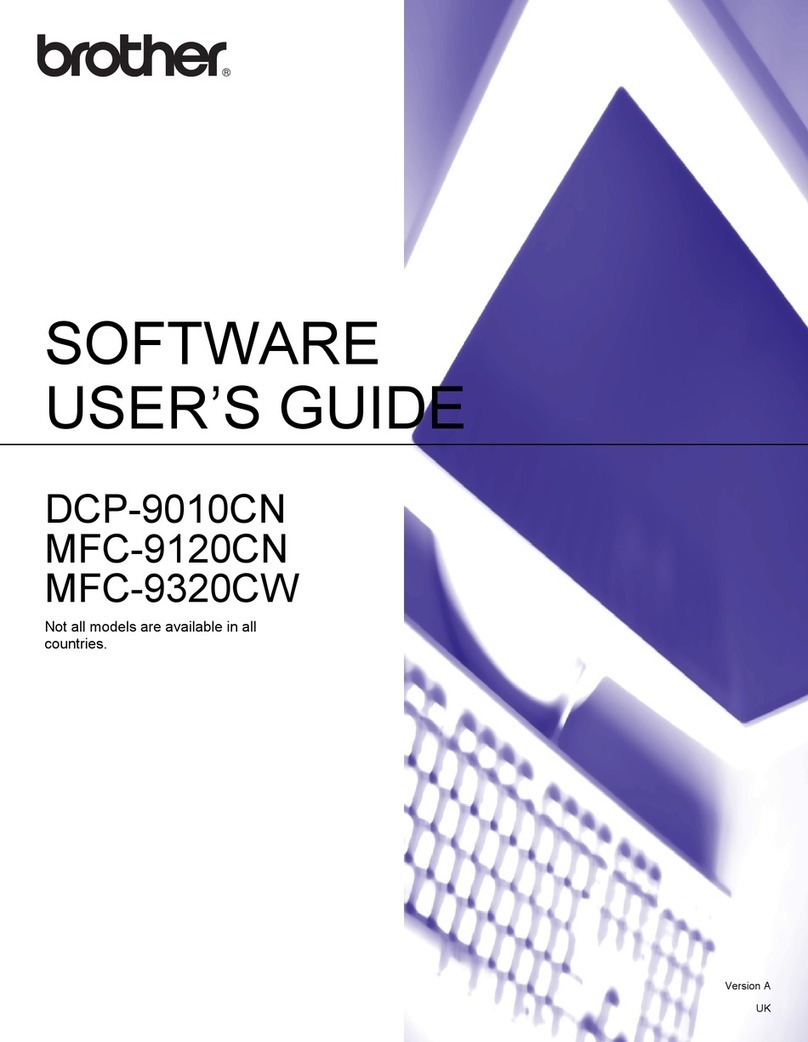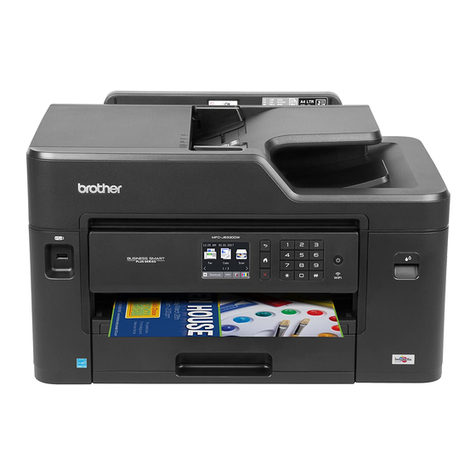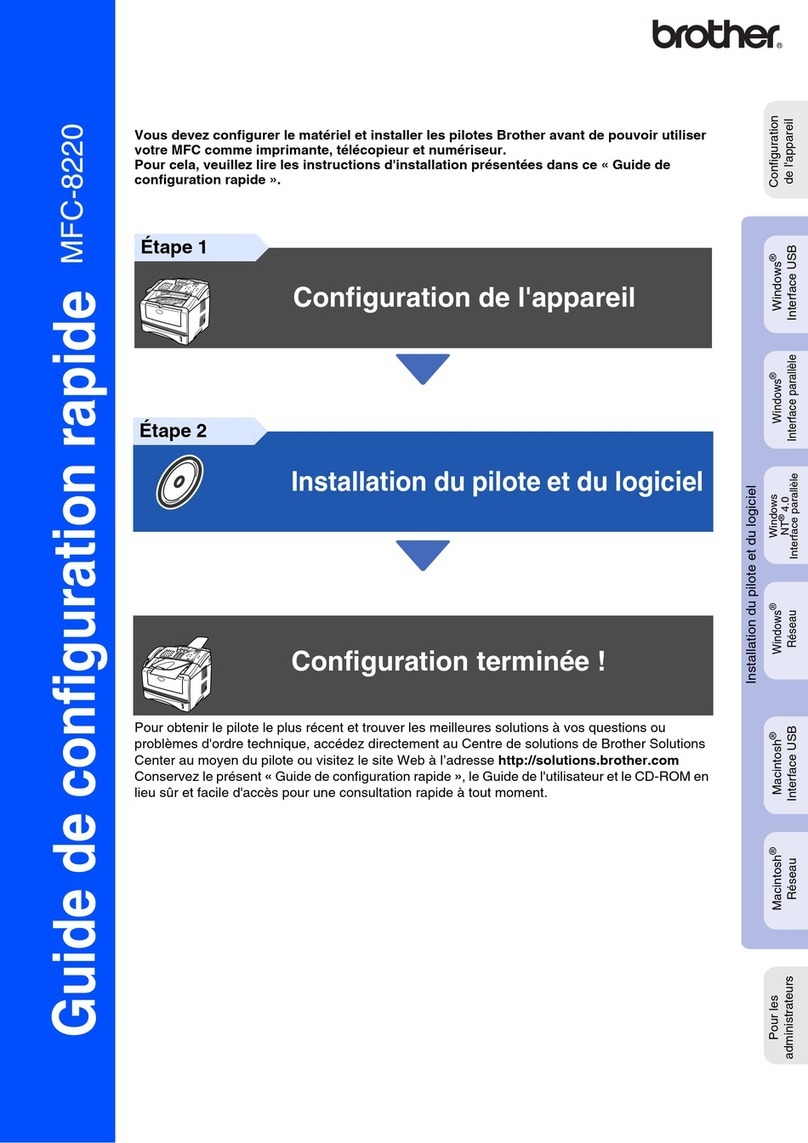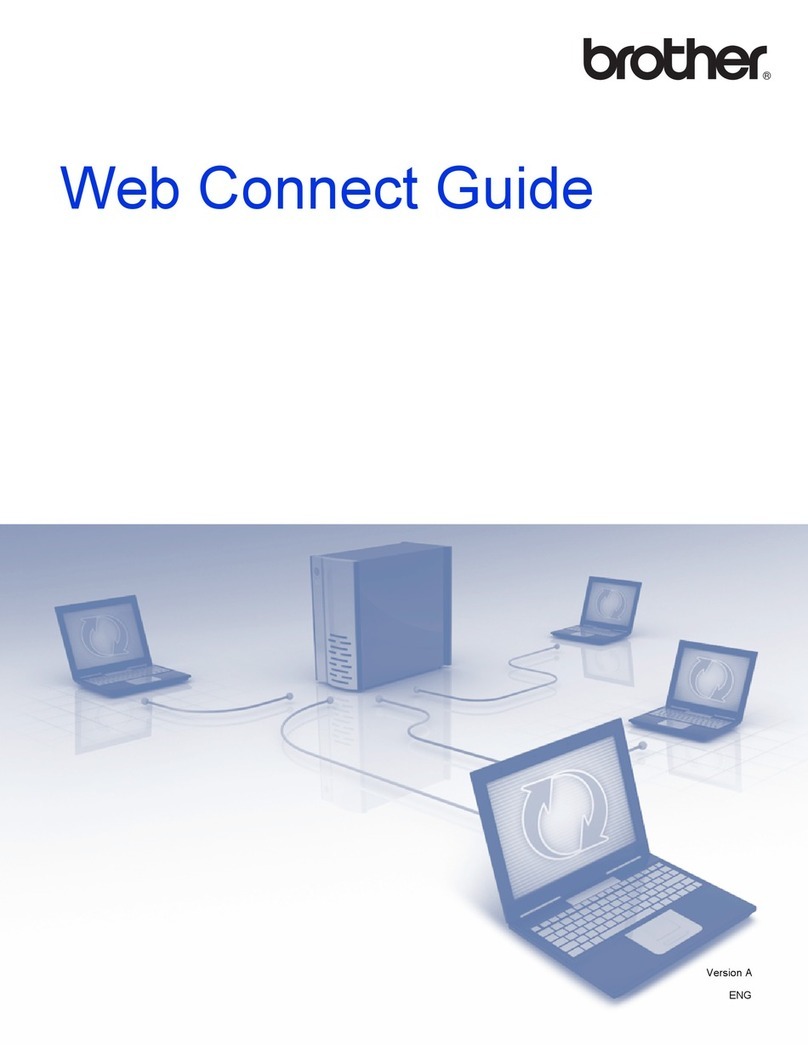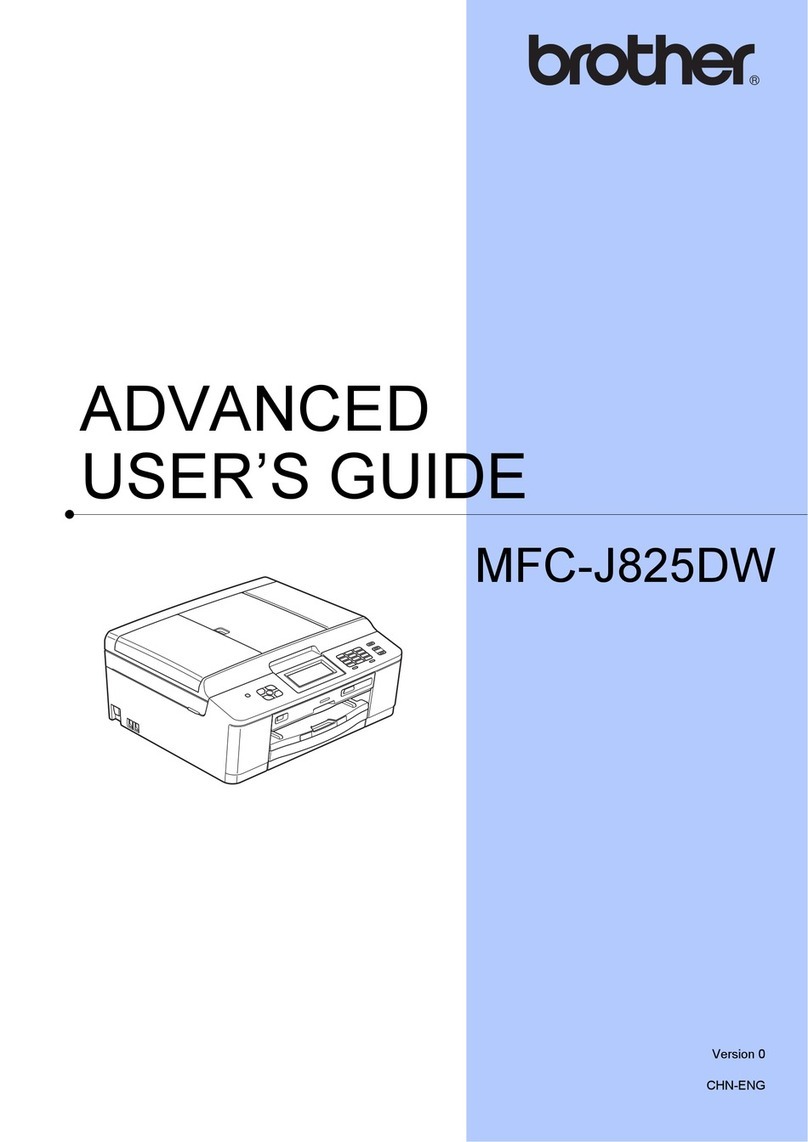■Color Faxing using ITU-T 30E standard
■Quick Scan Memory Transmission
■Navigation keys for menus, options and
index dialing
■Electronic Cover Page
■Answering Machine Interface
■Polling and Delayed Transmission
■Error Correction Mode (ECM)
■256 Shade Gray Scale
■Search stored Auto Dial numbers
alphabetically
■Enhanced Remote Activation
■Batch Transmission and Group Dialing
■Special offer included from CallManage™
for “One-Touch” Internet Calling and Faxing†
Featuring...
Featuring...
O
n
e
T
o
u
c
h
I
n
t
e
r
n
e
t
F
a
x
i
n
g
See box insert for details
LOW INTERNATIONAL RATES
Includes Special Offer from CallManage
providing One-Touch access to
Internet calling and faxing
†
Per Minute
anywhere in the
Domestic U.S.
4.9
¢
Other Standard Features
Other Standard Features
*Using Brother #1 chart with MMR coding and standard resolution.
** Printer Driver available at www.brother.com. USB cable not included.
▲Check with local phone company for availability of these services.
†Requires change of carrier to CallManage, Inc. This feature may not be available in some parts of the USA and is not available in Canada. Brother
International Corp. is not responsible for long distance service or customer billing. See complete terms and conditions inside Owner’s Manual.
PRODUCT SPECIFICATIONS
Approved: UL and FCC
Unit Dimensions: 19.1” x 13.5” x 8.5”
Unit Weight: 14.8 lbs.
Carton Dimensions: 22.6” x 18.0” x 14.8”
Carton Weight: 24.2 lbs.
UPC Code: 0 12502 60178 4
Compatibility: Group 3 ITU-TS
Coding Method: MH/MR/MMR/JPEG
Modulation: 33600/31200/28800/26400/24000/
21600/19200/16800/
14400/12000/
9600/7200/4800/2400 bps
Best Transmission Time: 4 seconds per page*
Document Input Width: 5.8” to 8.5”
Recording Paper Size: 8.5” x 11”, 8.5” x 14”
Effective Scanning Width: 8.2”
Fax Resolution: Standard: 203 x 98 lines/inch
Fine Mode: 203 x 196 lines/inch
Superfine: 203 x 392 lines/inch
Gray Scale: 256 shades
Display: 16 character LCD
Communication Source: Public Switched Telephone Network
Speaker Type: Monitor
Communication Requirements: USOC RJ11C Modular Jack
(or equivalent)
Dialing System: Tone/Pulse
Power Supply: 120V, 50/60Hz
Power Consumption: Sleep Mode: 10W or less
Standby: 7W or less
Avg. Operating: 35W or less
Noise Level: Operating: 48 dbA (printing)
Standby: 39 dbA or less
Operating Environment: 50˚ to 90.5˚ (F)
© 2001 BROTHER INTERNATIONAL CORPORATION, 100 Somerset Corporate Blvd., Bridgewater, NJ 08807-0911
For more information please call the Brother Fax-Back System at 1-800-521-2846 (USA),
1-800-681-9838 (CANADA) or visit our web site at www.brother.com.
All specifications are subject to change without notice. Printed in USA. CATFX1800C
■Handles all your Black and Color Faxing on Plain Paper
■High Speed, Super G3 33.6K bps Fax Modem
■Transmits as fast as 4 seconds per page*
■8MB Memory with Dual Access
■Stores up to 480* Pages for Out-of-Paper
Reception and Quick Scan
■Fast, superior quality Color or
Black Copying
■High-Yield Ink Cartridges, delivering low
cost per page output
■Built-in USB Interface for Future Color
Printing Capability**
■100 Sheet Paper Capacity
■Up to 20 Page Automatic Document Feed
■Includes Built-in Telephone Handset
■Caller ID and Distinctive Ring
Detection ready▲
■Multi-copying (up to 99 copies)
■Copy Reduction and Enlargement
25% – 400%
■112 Station Auto Dialing
■Fax Broadcasting to up to 162 separate locations
■Fax Forwarding, Paging and Remote Retrieval
■Automatically receives fax and voice calls on the same phone line
Optional Supplies & Accessories‡
LC21BK Black Ink Cartridge
LC21Y Yellow Ink Cartridge
LC21C Cyan Ink Cartridge
LC21M Magenta Ink Cartridge
‡Requires additional purchase
COLOR INKJET PLAIN PAPER FAX, PHONE & COPIER
BRX1200 intel1800 Catalog Sheet 11/5/01 10:08 AM Page 2