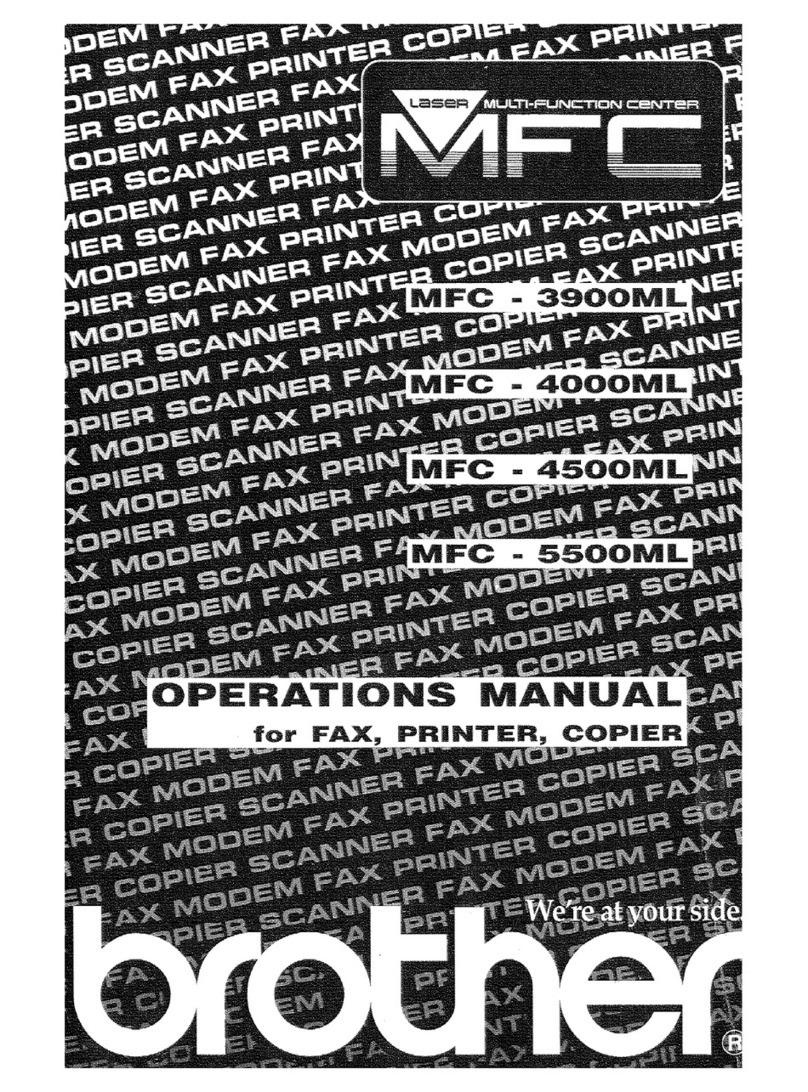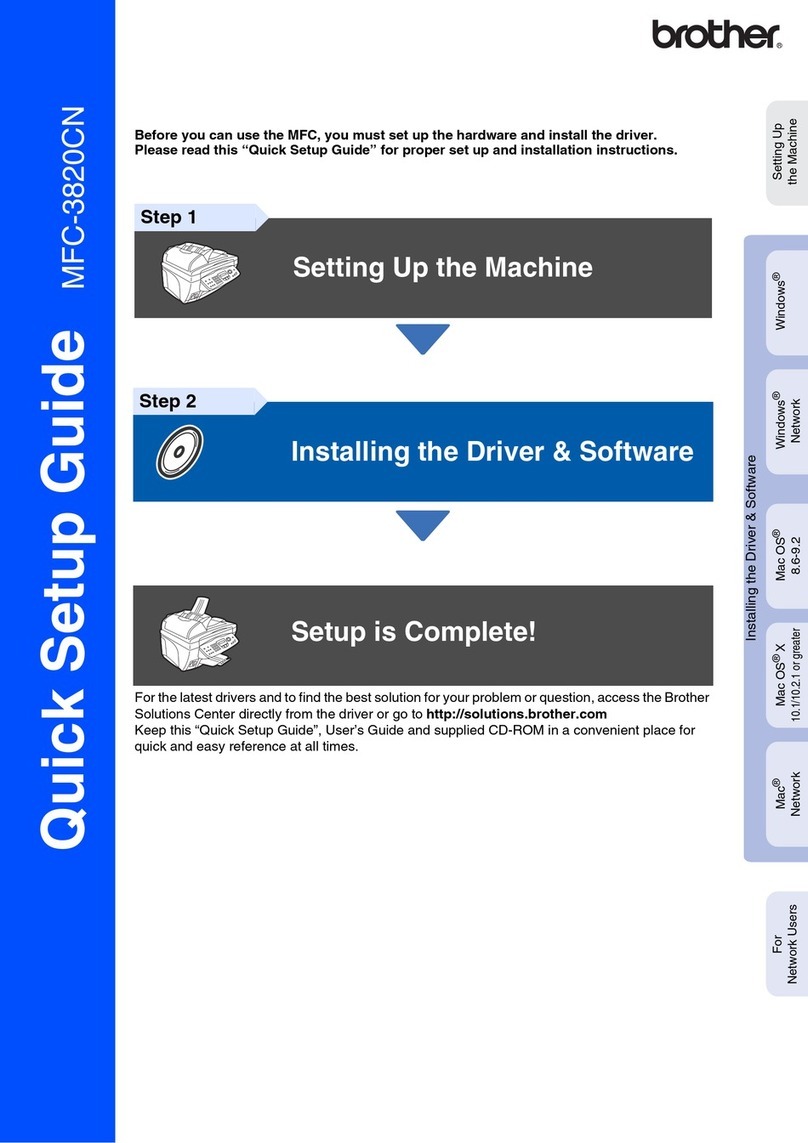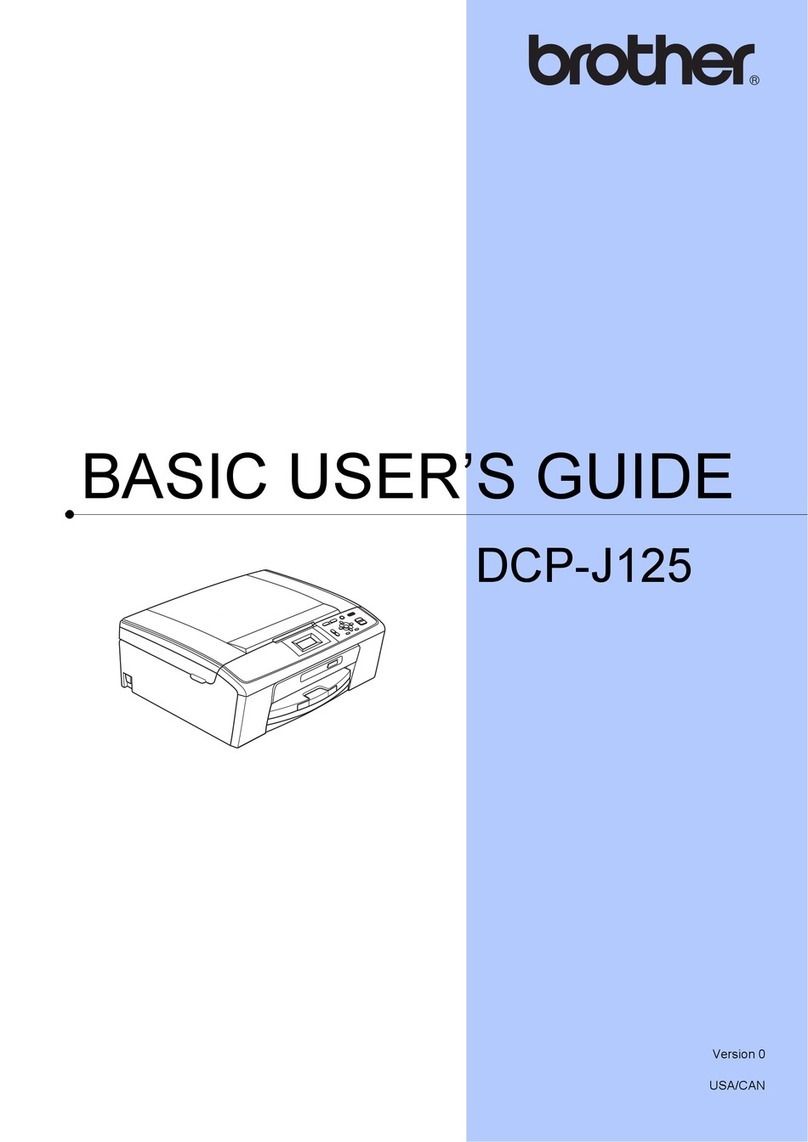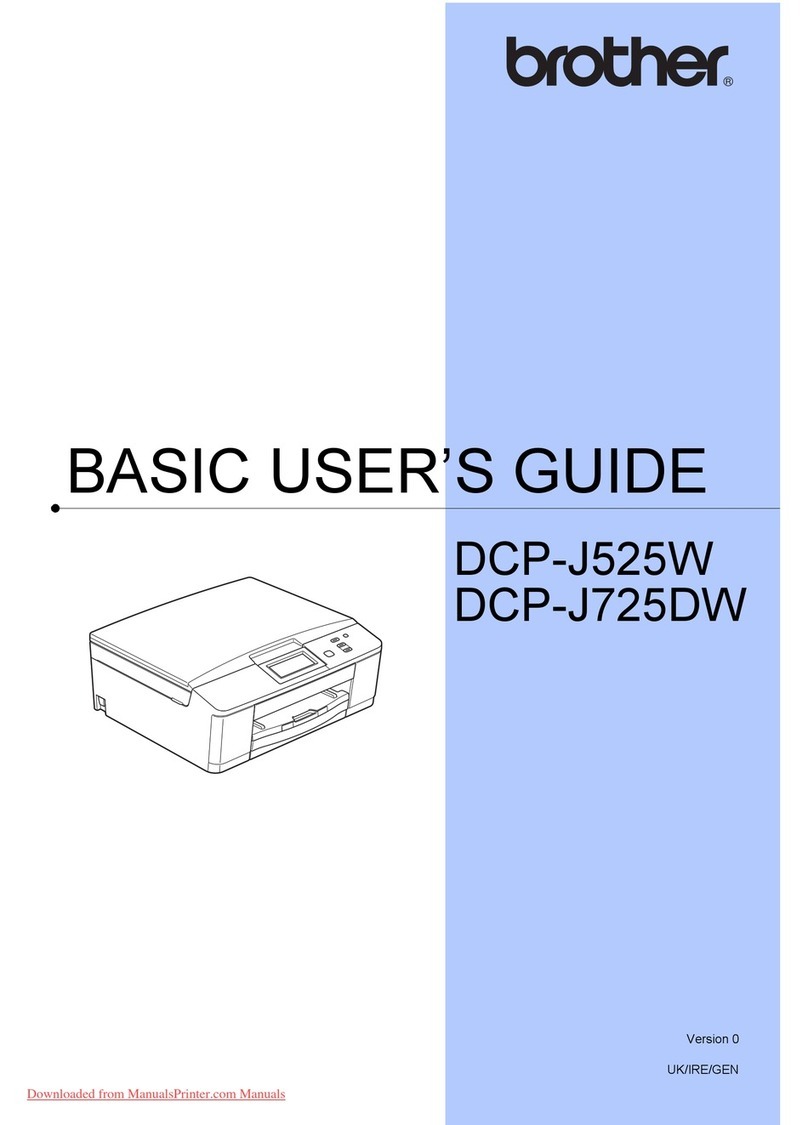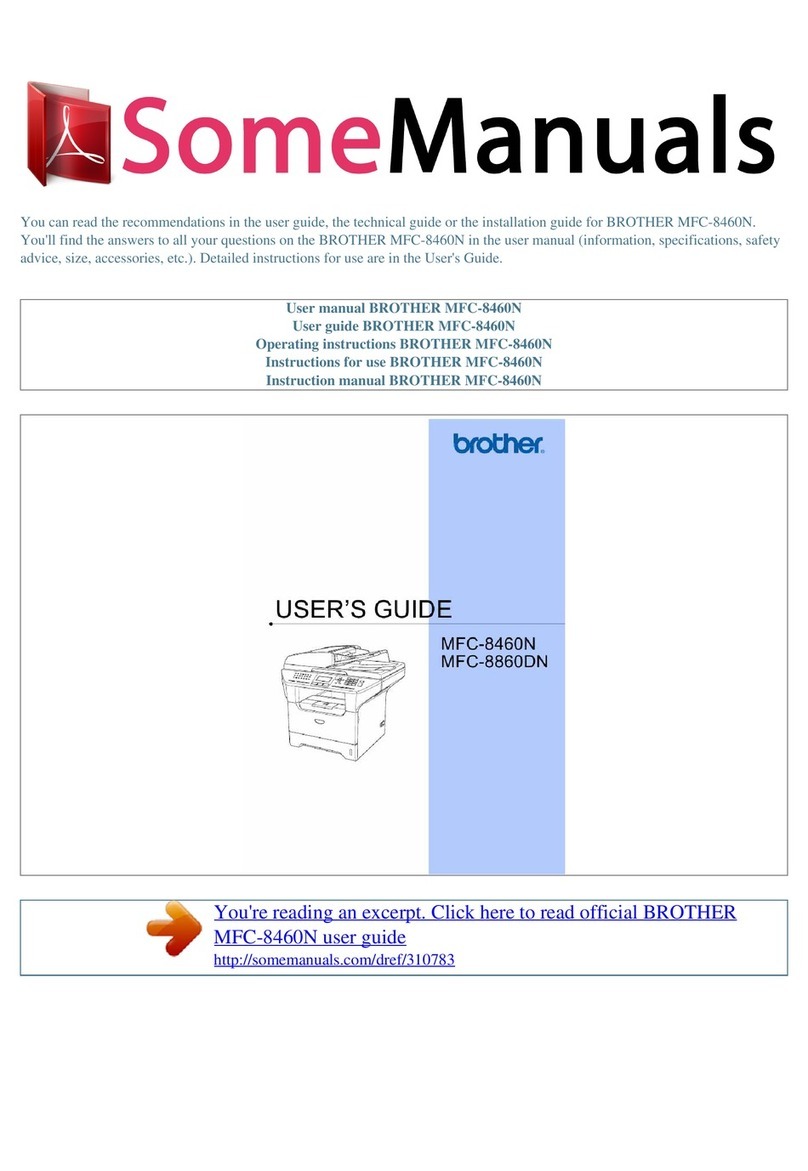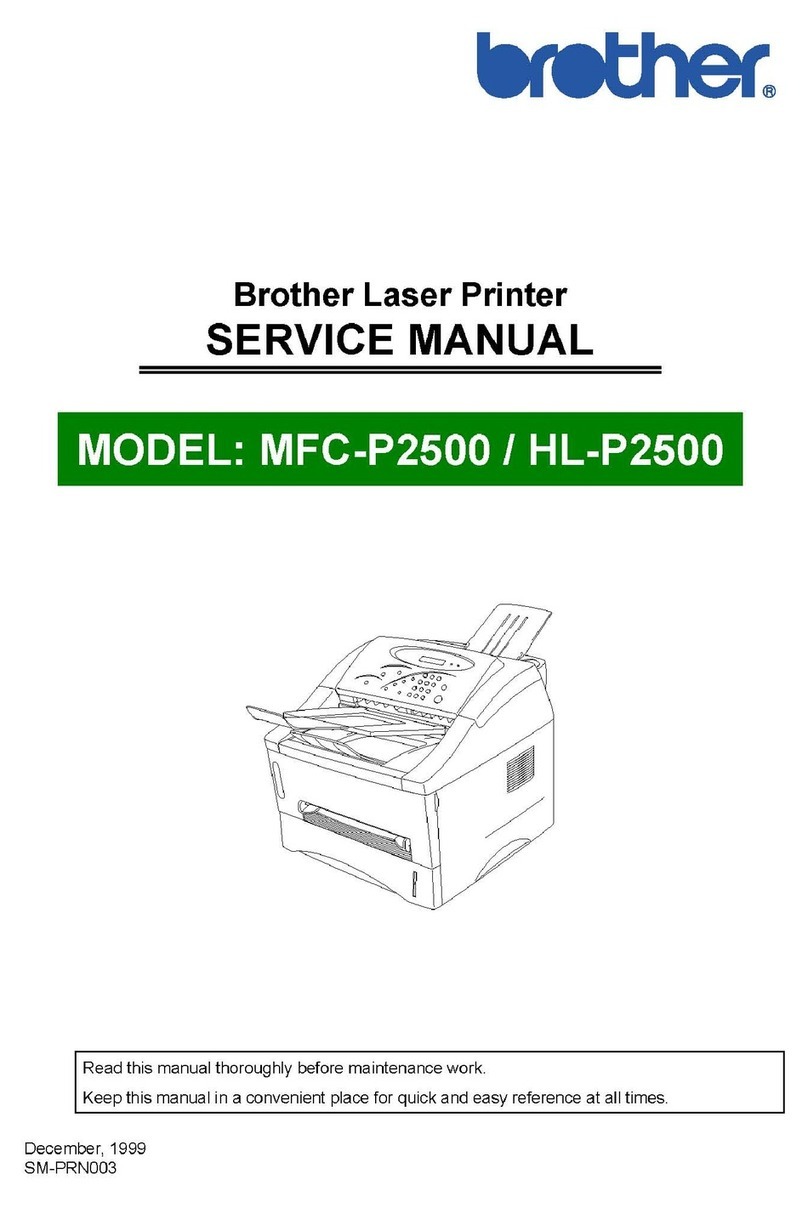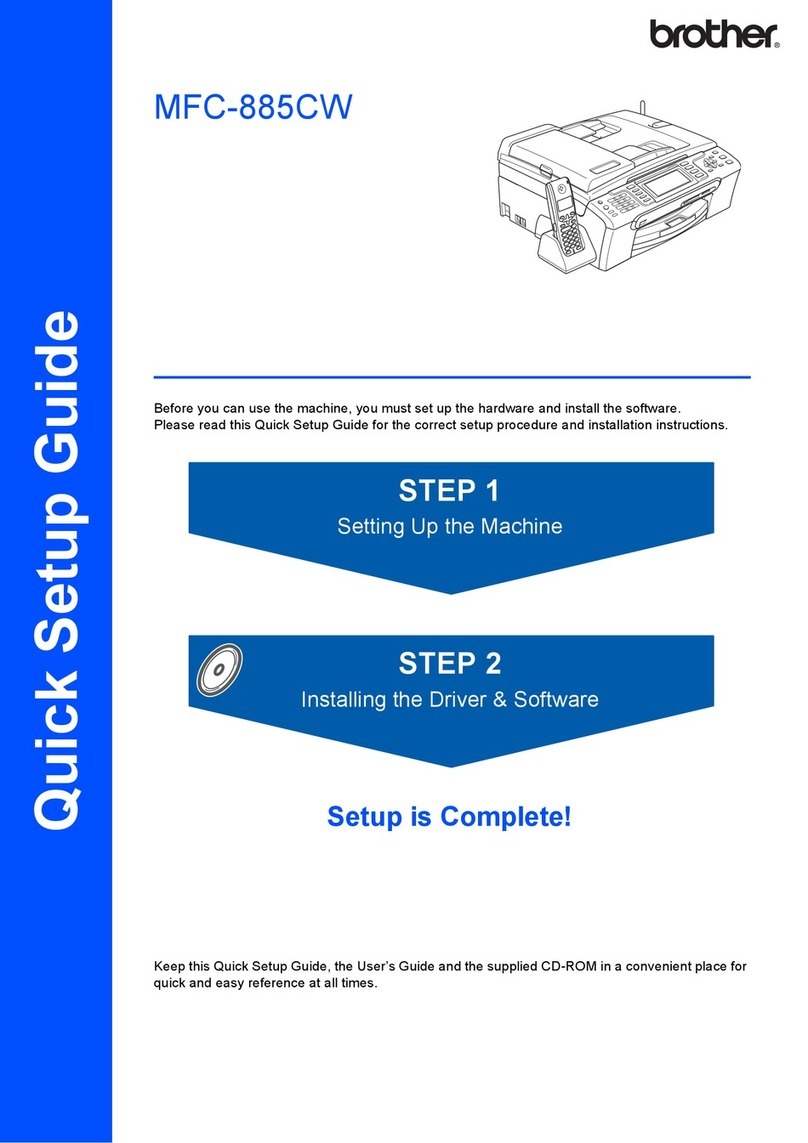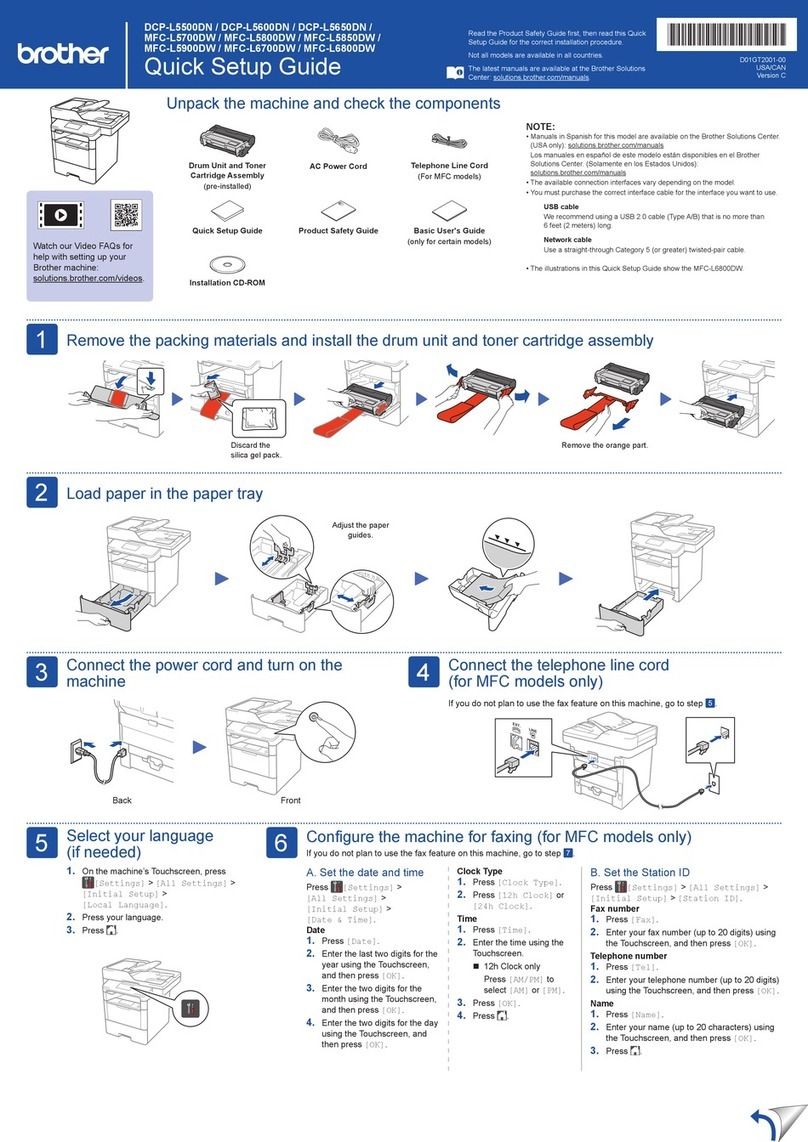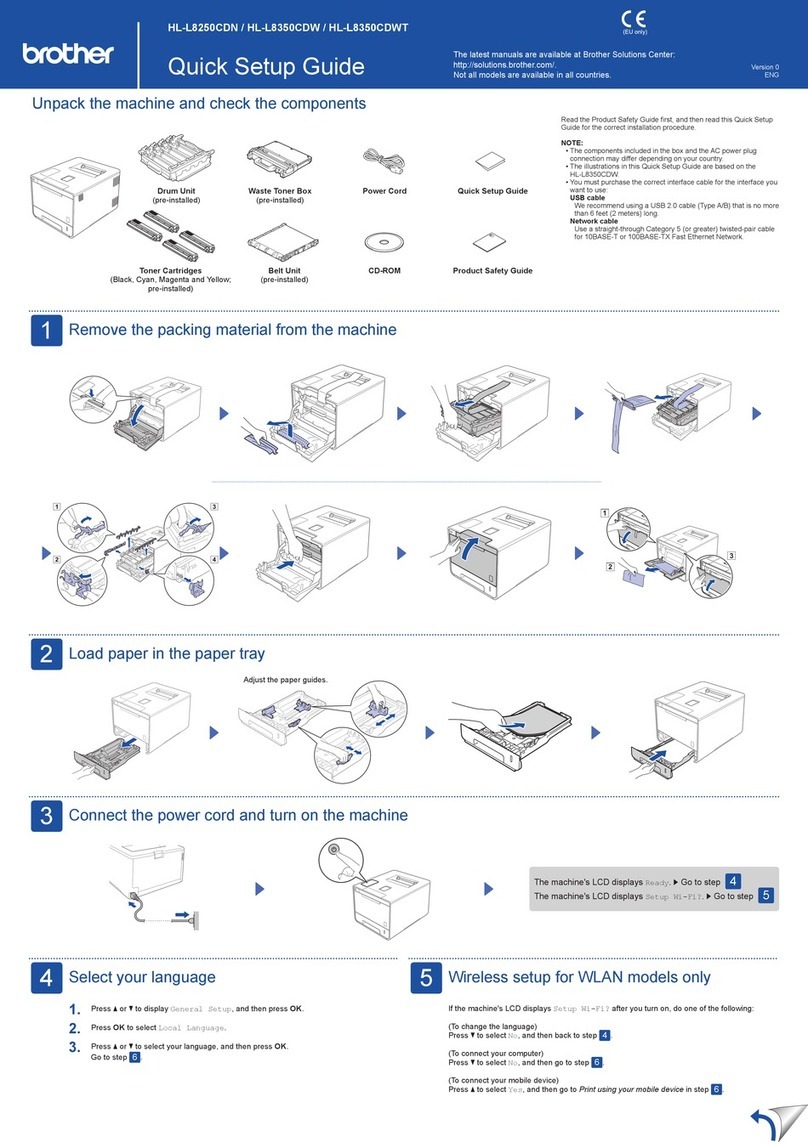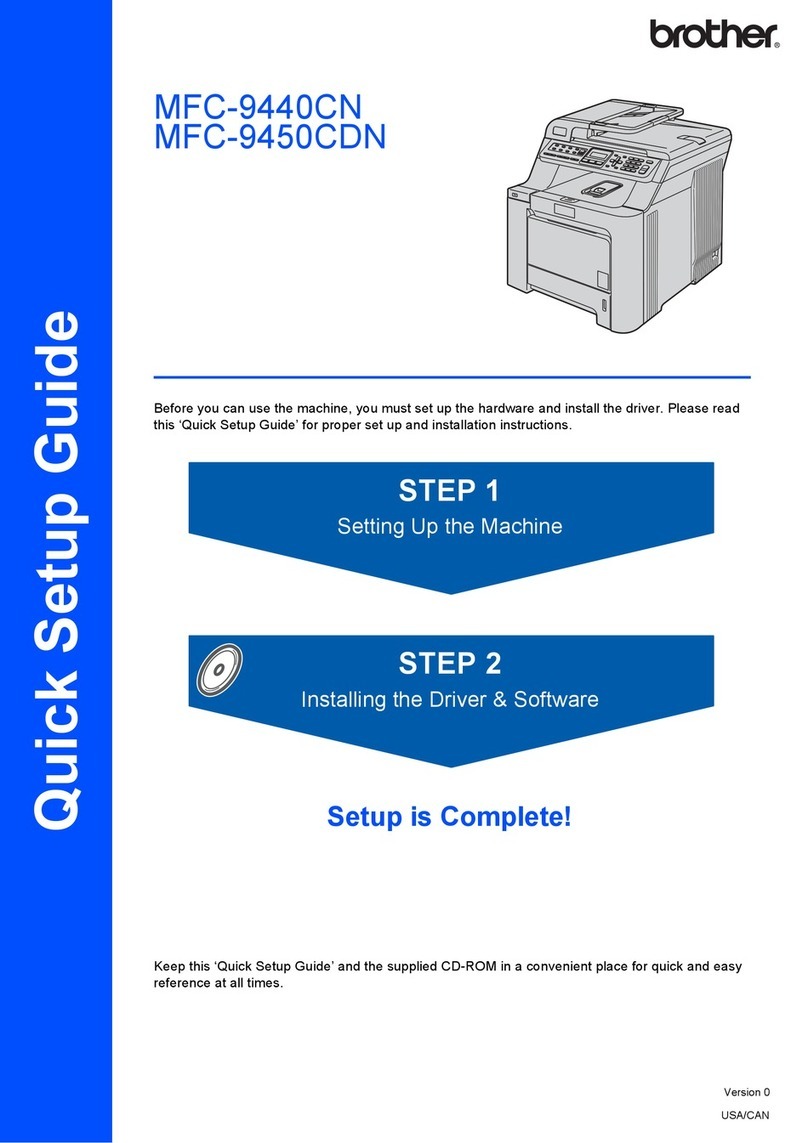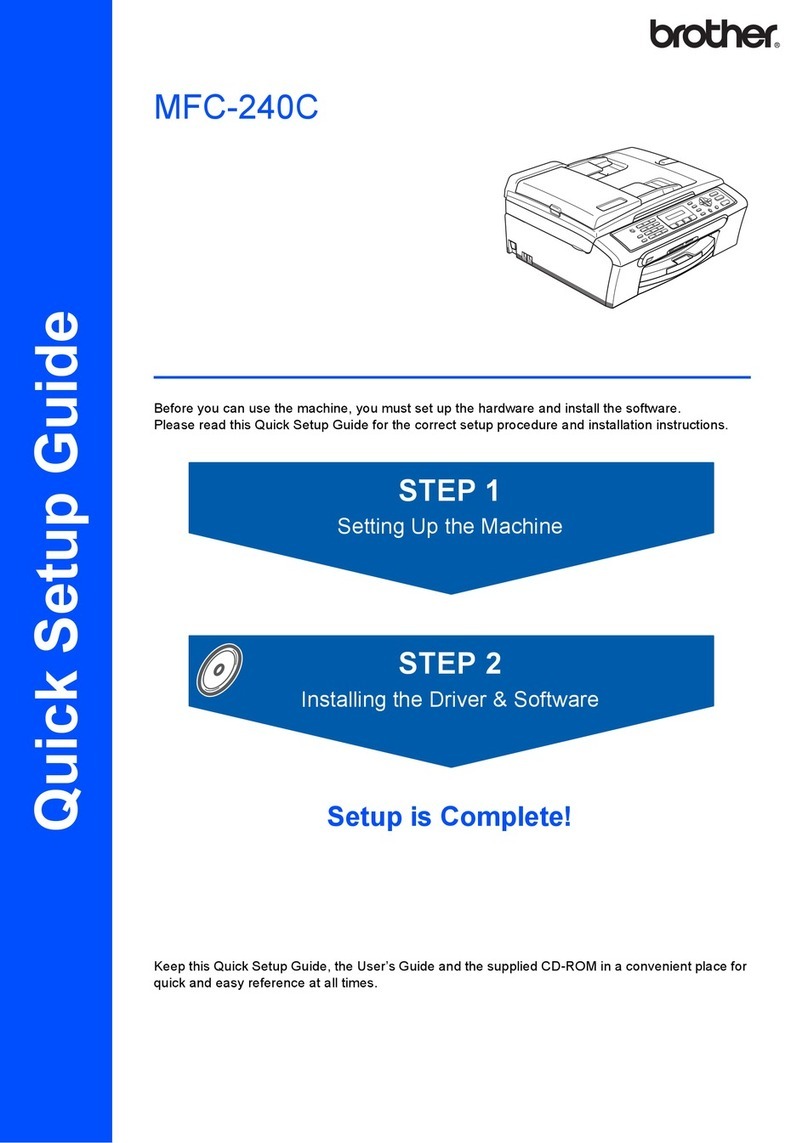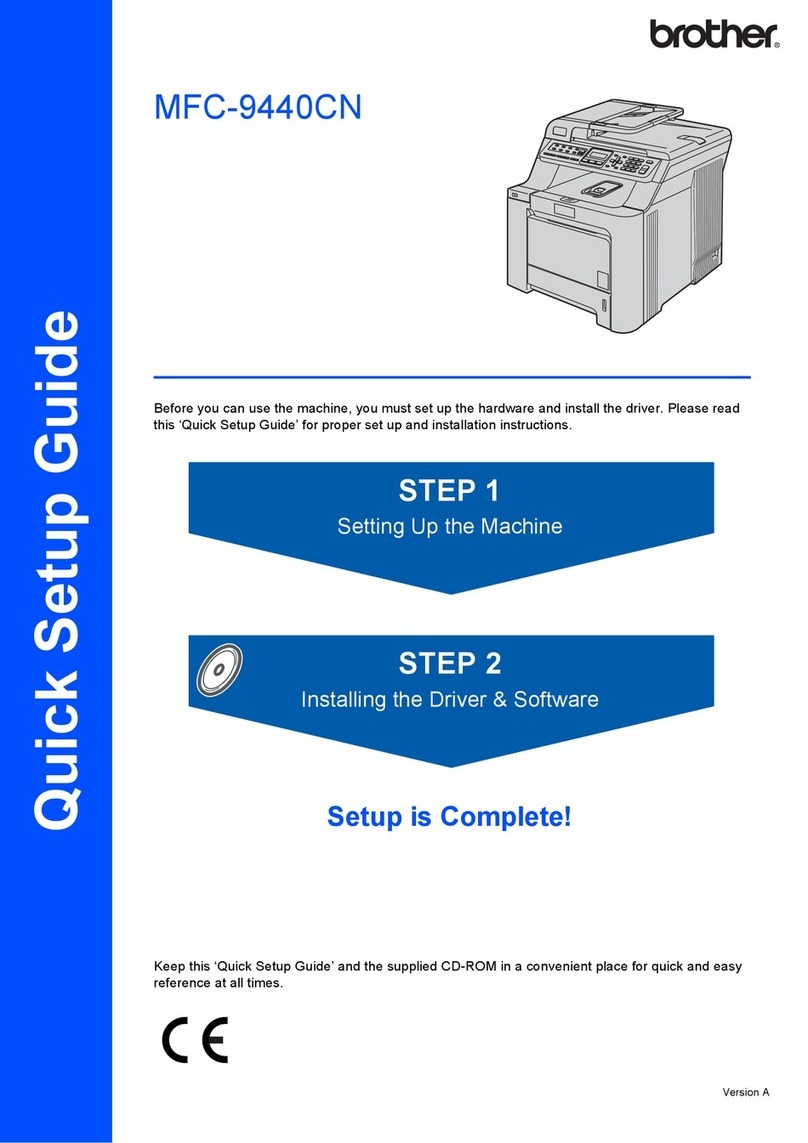Table of Contents
1
Getting Started
Carton components...................................................................................................................................... 2
Control panel................................................................................................................................................ 3
STEP 1 –
Setting Up the Machine
Removing the protective parts ..................................................................................................................... 4
Loading paper .............................................................................................................................................. 4
Connecting the power cord and telephone line............................................................................................ 6
Set Your Country (For Australia / New Zealand Customer Only)................................................................. 7
Installing the ink cartridges........................................................................................................................... 8
Print quality check ...................................................................................................................................... 10
Setting the LCD contrast ............................................................................................................................ 11
Setting the date and time ........................................................................................................................... 11
Setting your station ID................................................................................................................................ 12
Setting tone or pulse dialling mode (not available for New Zealand) ......................................................... 12
Choosing a Receive Mode ........................................................................................................................ 13
STEP 2 –
Installing the Driver & Software
Windows®
For USB Interface Users
(For Windows®2000 Professional/XP/XP Professional x64 Edition/Windows Vista™) ........................... 16
Installing FaceFilter Studio................................................................................................................... 19
For Network Interface Users
(For Windows®2000 Professional/XP/XP Professional x64 Edition/Windows Vista™) ........................... 20
Installing FaceFilter Studio................................................................................................................... 23
Macintosh®
For USB Interface Users (For Mac OS®X 10.2.4 or greater) ................................................................... 24
For Network Interface Users (For Mac OS®X 10.2.4 or greater) ............................................................. 27
For Network Users
BRAdmin Light utility (For Windows®users).............................................................................................. 30
Installing the BRAdmin Light configuration utility .................................................................................. 30
Setting your IP address, Subnet Mask and Gateway using BRAdmin Light ........................................ 30
BRAdmin Light utility (For Mac OS®X users)............................................................................................ 31
Setting your IP address, Subnet Mask and Gateway using BRAdmin Light ........................................ 31
Installing FaceFilter Studio Help
Instructions on how to install FaceFilter Studio Help (For Windows®users) ............................................. 32
Installing FaceFilter Studio Help ........................................................................................................... 32
Uninstalling the ‘MFL-Pro Suite’
Instructions on how to uninstall the MFL-Pro Suite software .....................................................................33
Uninstalling for Windows®..................................................................................................................... 33
Uninstalling for Macintosh®................................................................................................................... 33
Consumables
Replacement consumables........................................................................................................................ 34
Ink cartridge .......................................................................................................................................... 34