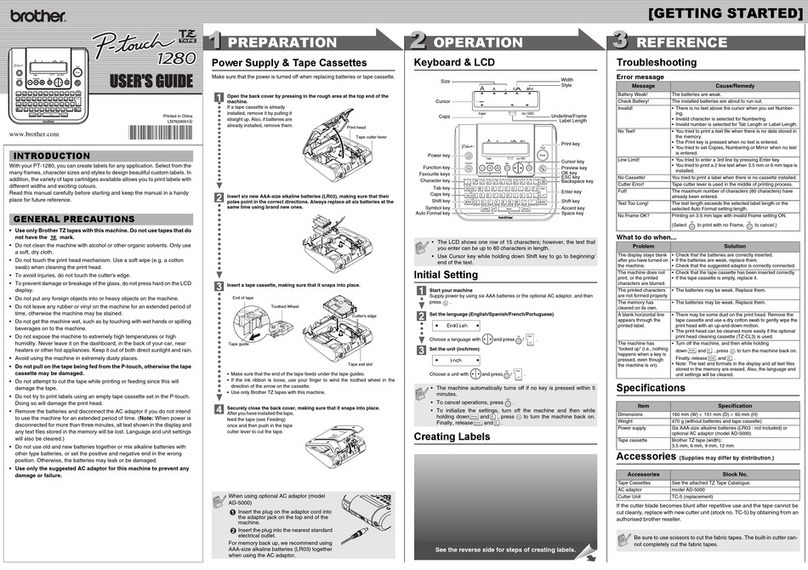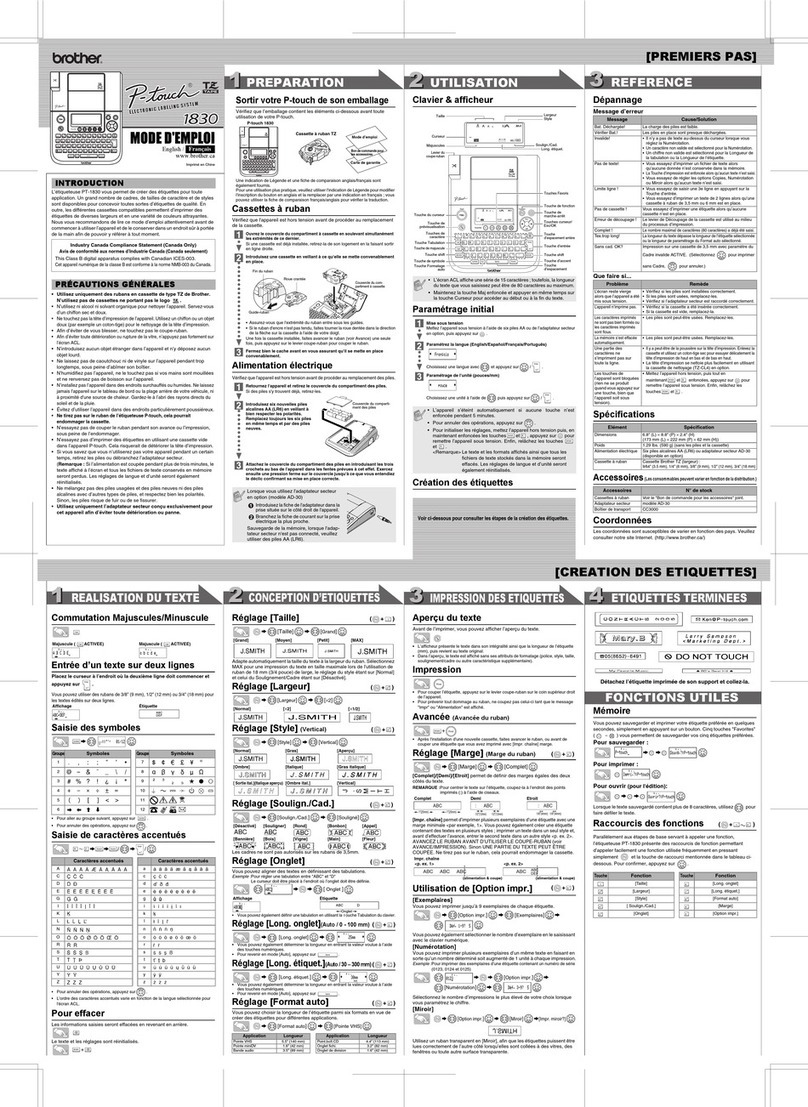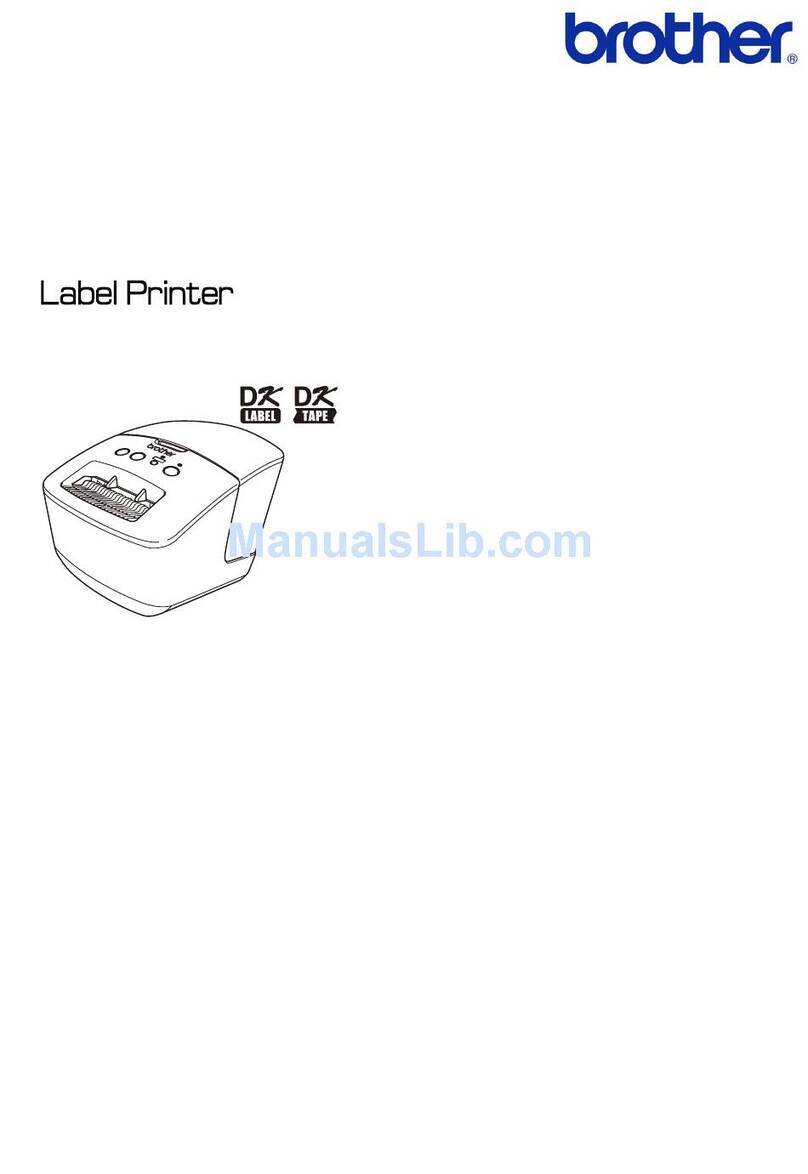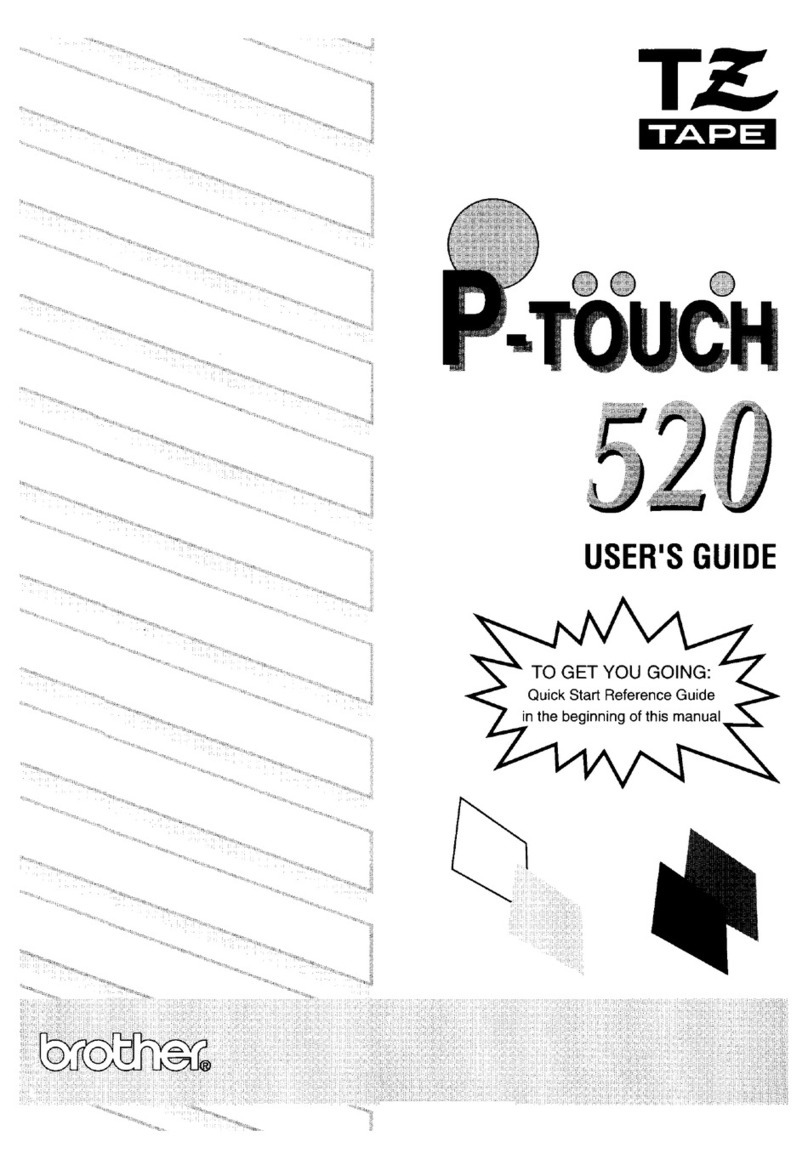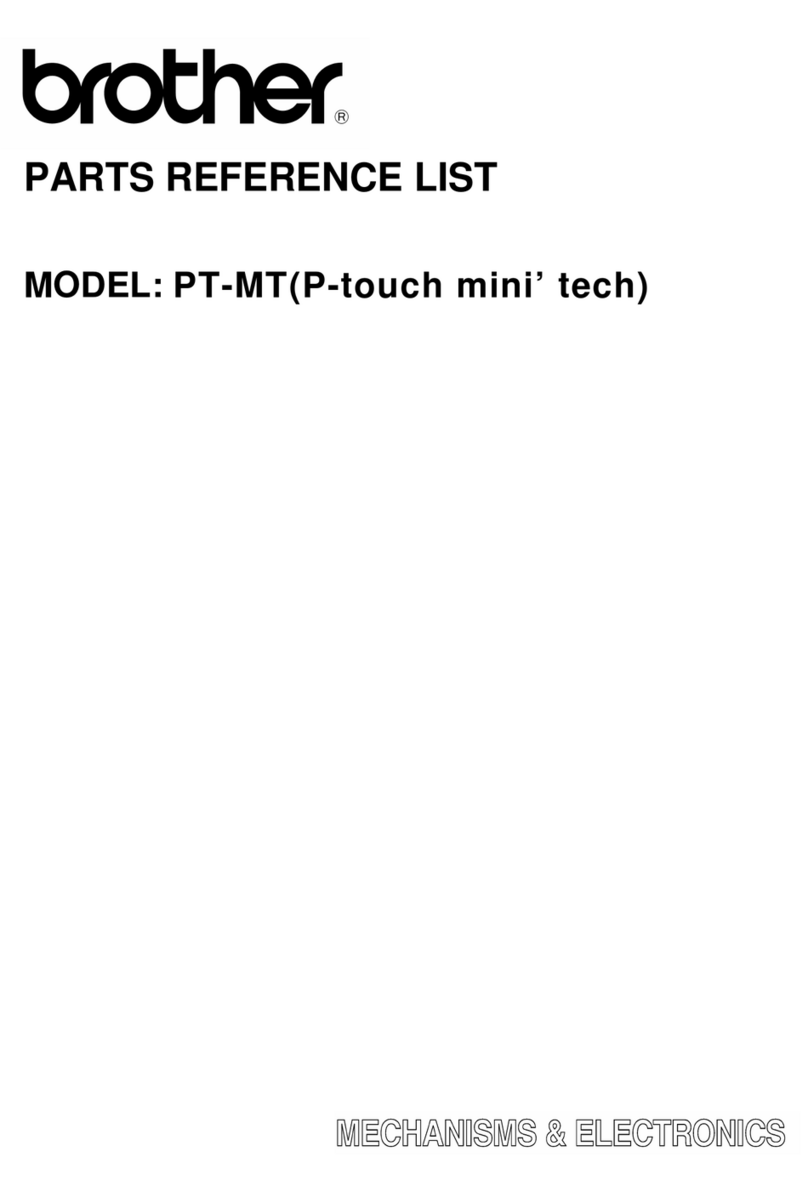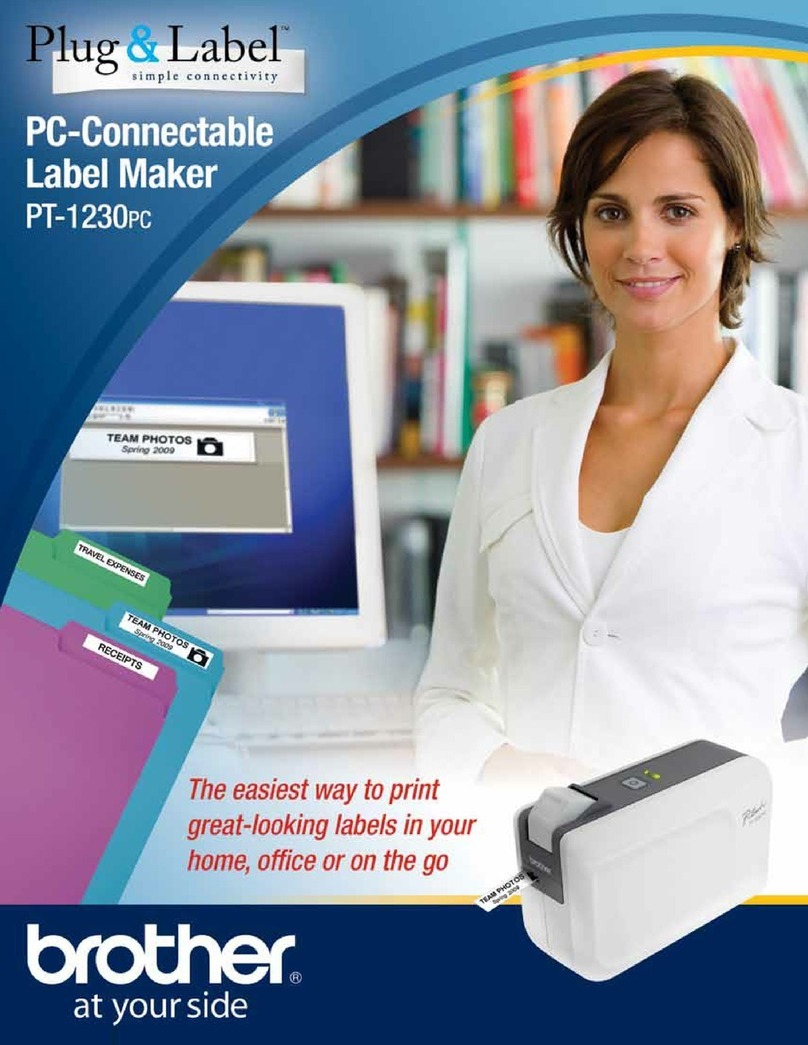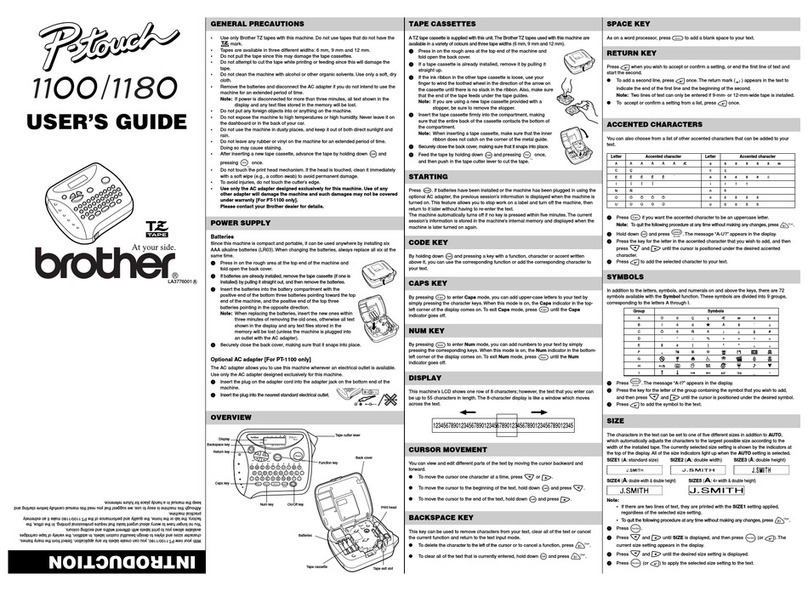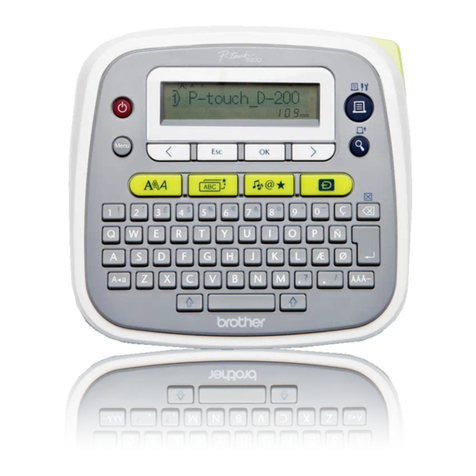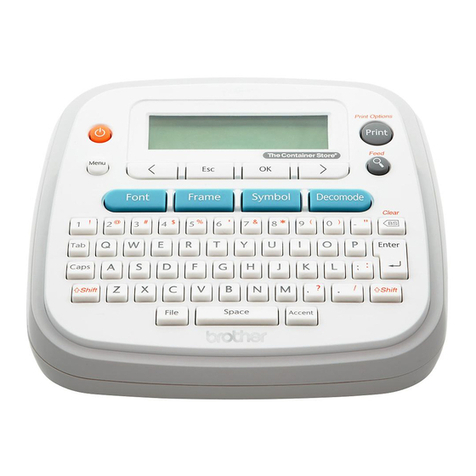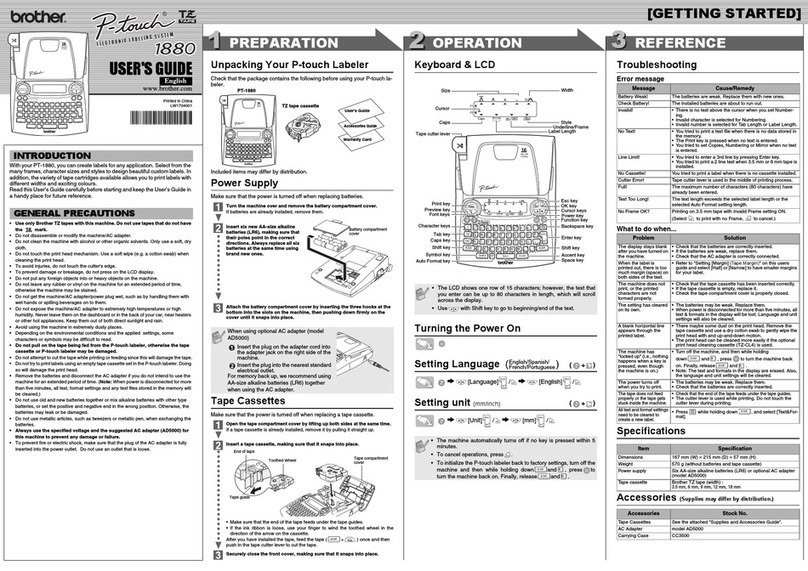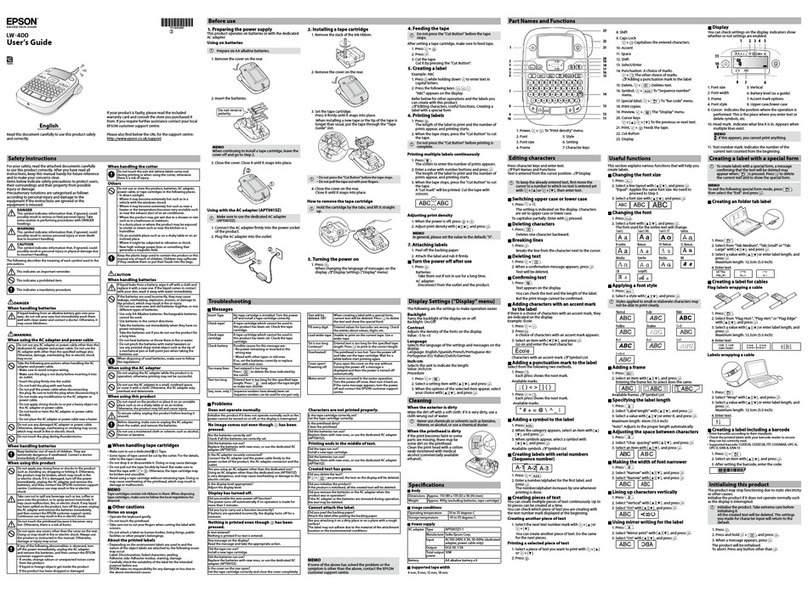PT-9800PCN
Maximum Print Width 27.1 mm
Min. / max. label length 4 mm - 1000 mm
Number of copies 1 - 999 (P-touch Template)
Built-in Barcode protocols CODE39, CODE128, UCC/EAN-128(GS1-128), ITF(I-2/5), CODABAR(NW-7),
UPC-A, UPC-E, EAN-13(JAN13), EAN-8, GS1 DataBar (RSS)
(Omnidirectional,Truncated, Stacked), PDF417 (Standard, Truncated, Micro),
QR Code (Model 1, Model 2, Micro),
Data Matrix (ECC200 Square, ECC200 Rectangular), MaxiCode
Printer control commands Raster mode, ESC/P, P-touch template mode (stand-alone)
Flash memory size
PT-9700PC: 2MB / PT-9800PCN: 7MB
Character code set Standard character code
Windows-1252 Western Europe character code
Windows-1250 Eastern Europe character code
Built in fonts (ESC/P) Bitmap fonts: Helsinki, Letter Gothic
Built in fonts (P-touch Template) Bitmap fonts: Helsinki, Brussels, Letter Gothic
Outline fonts: Helsinki, Brussels, Letter Gothic
Built in font sizes (ESC/P) Bitmap fonts: 21/28/44/56/88/120 dots
Built in font sizes (P-touch Template) Bitmap fonts: 21/28 dots
Outline fonts: 35 dots - 380 dots (20 sizes)
Built in font styles (ESC/P) Italic, Underline, Bold
Built in font styles (P-touch Template) Outline, Shadow, Outline+Shadow, Italic, Bold, Vertical
Built in font widths (ESC/P only) x2, x1/2
Special printing Mirror printing(P-touch Editor)
Vertical printing(P-touch Template)
Rotated printing(P-touch Template)
PT-9700PC PT-9800PCN
Colour Light grey & pearl white Dark grey & pearl white
Ports USB (ver 2.0 full speed) USB (ver 2.0 full speed)
RS-232C serial (9 pin) RS-232C serial (9 pin)
Ethernet (10/100 Base-TX)
USB-A (USB host version 2.0 full speed)
Dimensions 116 mm (W) x 193 mm (D) x 140 mm (H) 116 mm (W) x 193 mm (D) x 140 mm (H)
Weight 1.57 kg 1.58 kg
Tape widths TZ tape: 3.5, 6, 9, 12, 18, 24, 36 mm TZ tape: 3.5, 6, 9, 12, 18, 24, 36 mm
HG tape: 12, 24, 36 mm HG tape: 12, 24, 36 mm
Print resolution TZ tape: 360 x 360 dpi TZ tape: 360 x 360 dpi
HG tape: 720 x 360 dpi
(high resolution mode)
HG tape: 720 x 360 dpi
(high resolution mode)
HG tape: 180 x 360 dpi (high speed mode) HG tape: 180 x 360 dpi (high speed mode)
Max. print height 27.1 mm 27.1 mm
Max. print speed TZ tape: 20mm / second TZ tape: 20mm / second
HG tape: 52mm / second (high speed mode) HG tape: 52mm / second (high speed mode)
HG tape: 80mm / second
(high speed draft mode)
HG tape: 80mm / second
(high speed draft mode)
Cutter sensor Yes Yes
Tape end & width sensors Yes Yes
Cutter type Full automatic with half cut function Full automatic with half cut function
Buttons 2 (power on/off and tape cut) 2 (power on/off and tape cut)
Status LED 2 colours (green and red) 2 colours (green and red)
Power 100-220 auto switching AC adapter 100-220 auto switching AC adapter
PT-9700PC PT-9800PCN
Included Items PT-9700PC PC labelling machine PT-9800PCN PC labelling machine
36 mm HG-261 black on white
label cassette (8m)
36 mm HG-261 black on white
label cassette (8m)
AC adapter AC adapter
USB cable USB cable
CD-ROM containing software, drivers
and user guide
CD-ROM containing software, drivers
and user guide
Hardware Stand-alone / ESC/P / P-touch Template modes
PT-9700PC: Fully featured labelling machine for use
with a PC or Mac
PT-9800PCN: Advanced network ready labelling
machine for sharing between multiple users