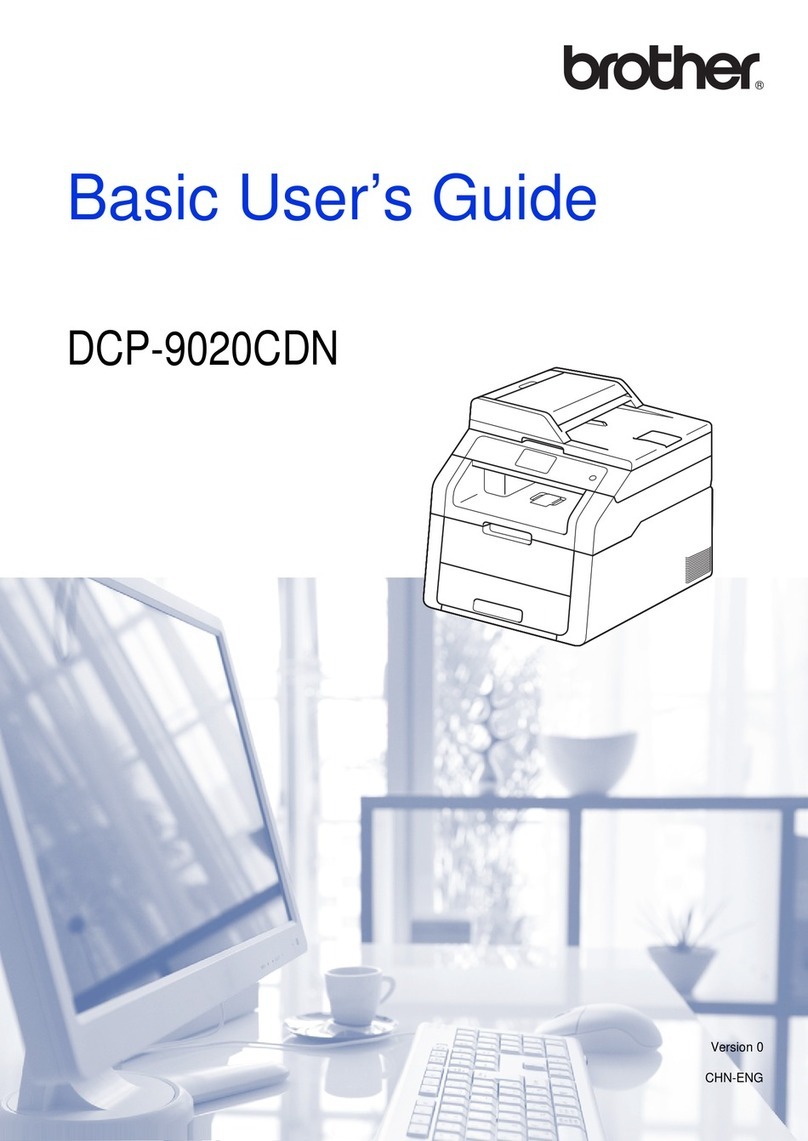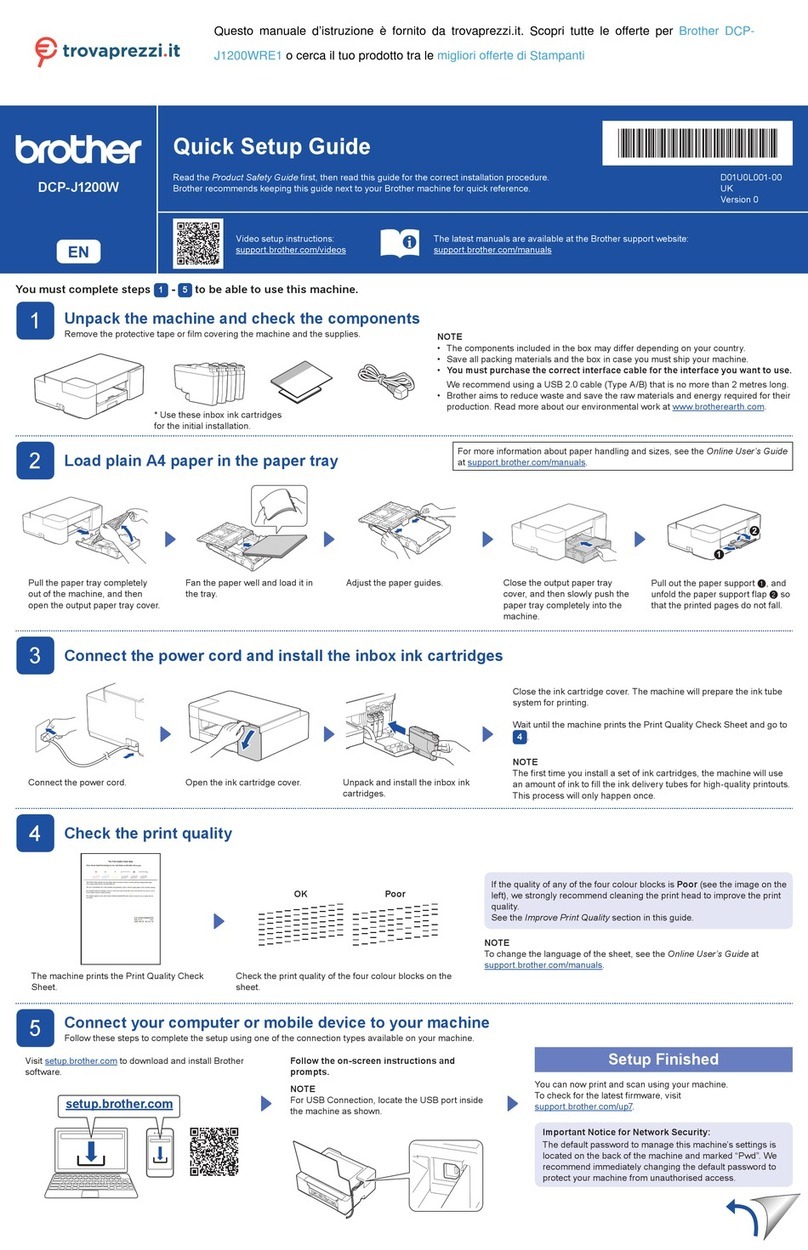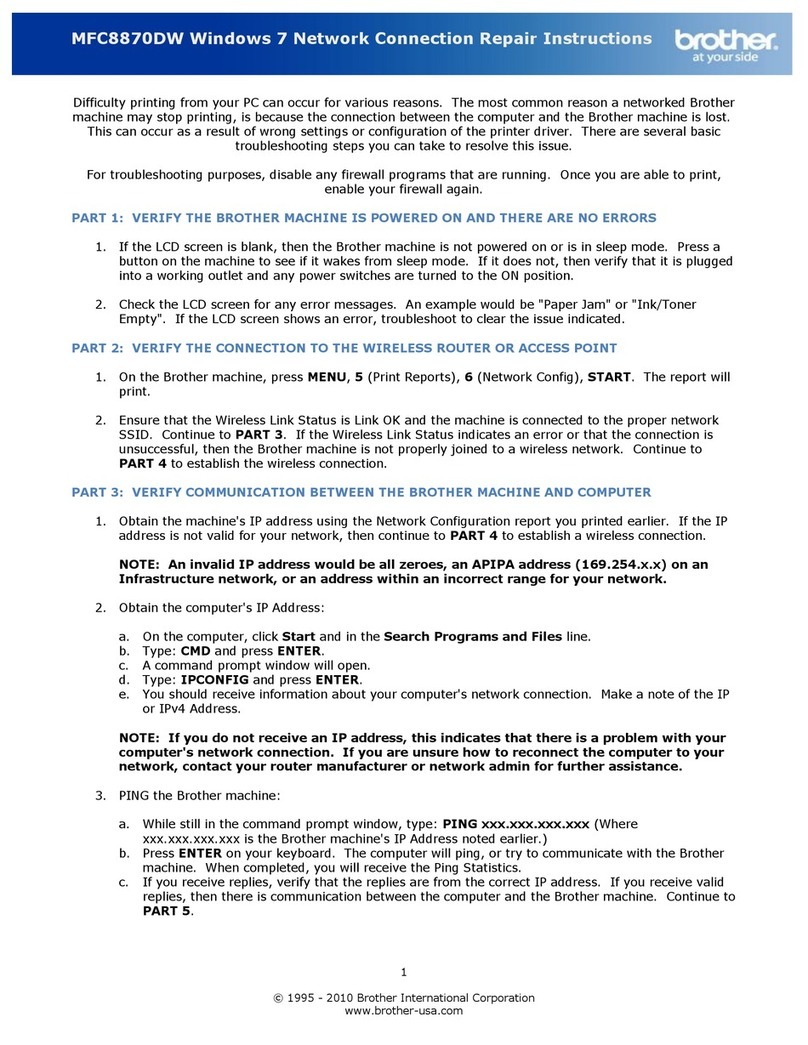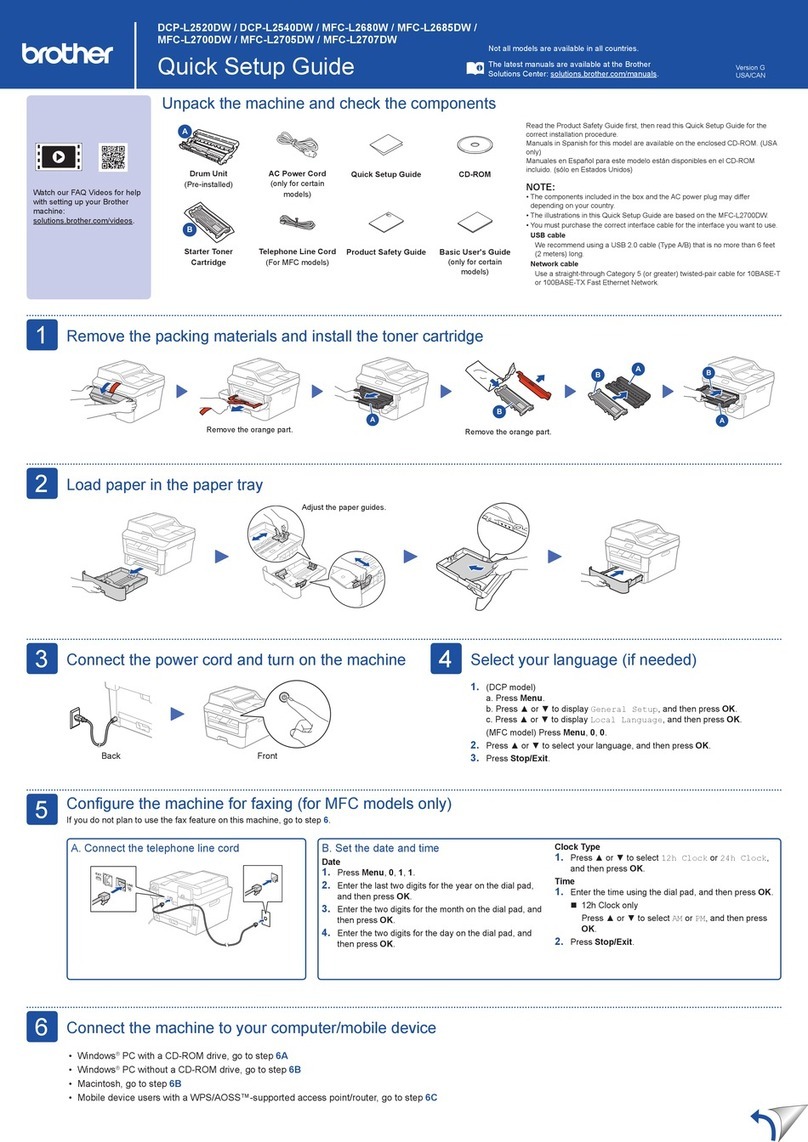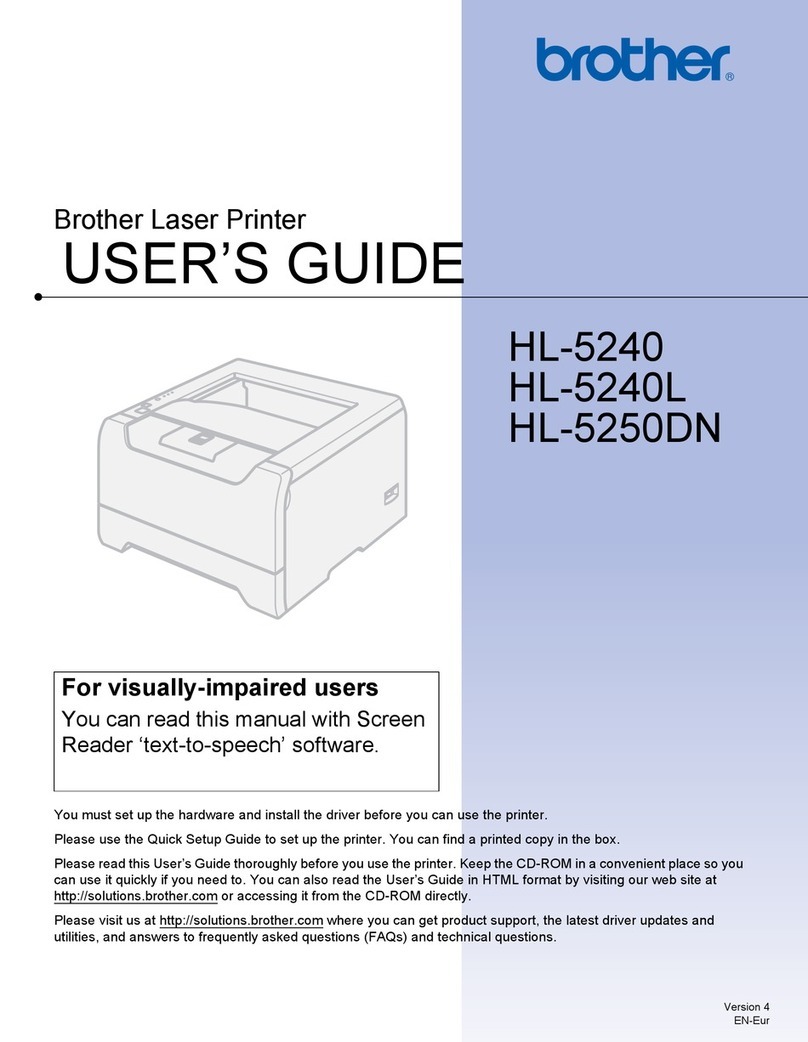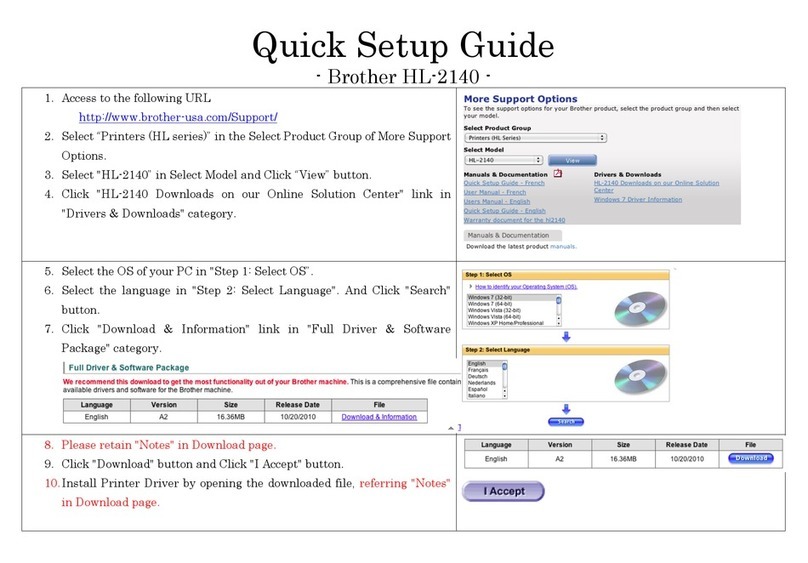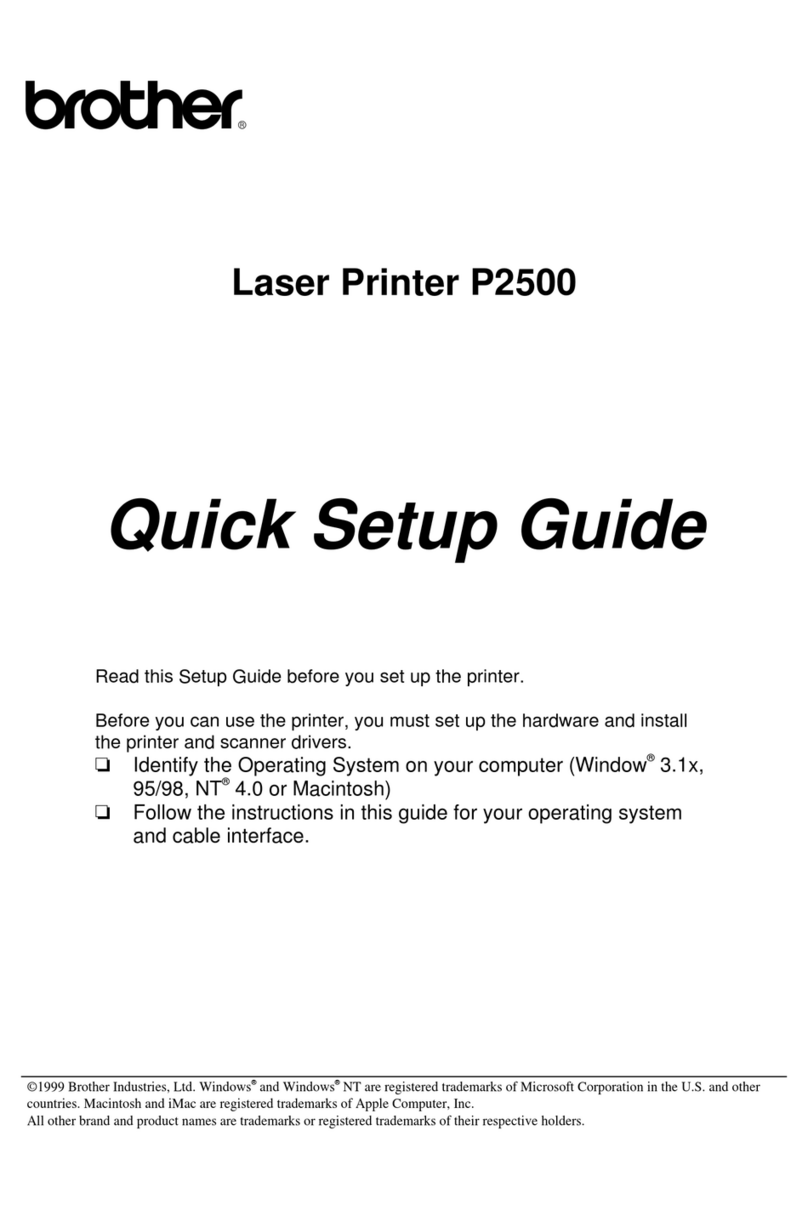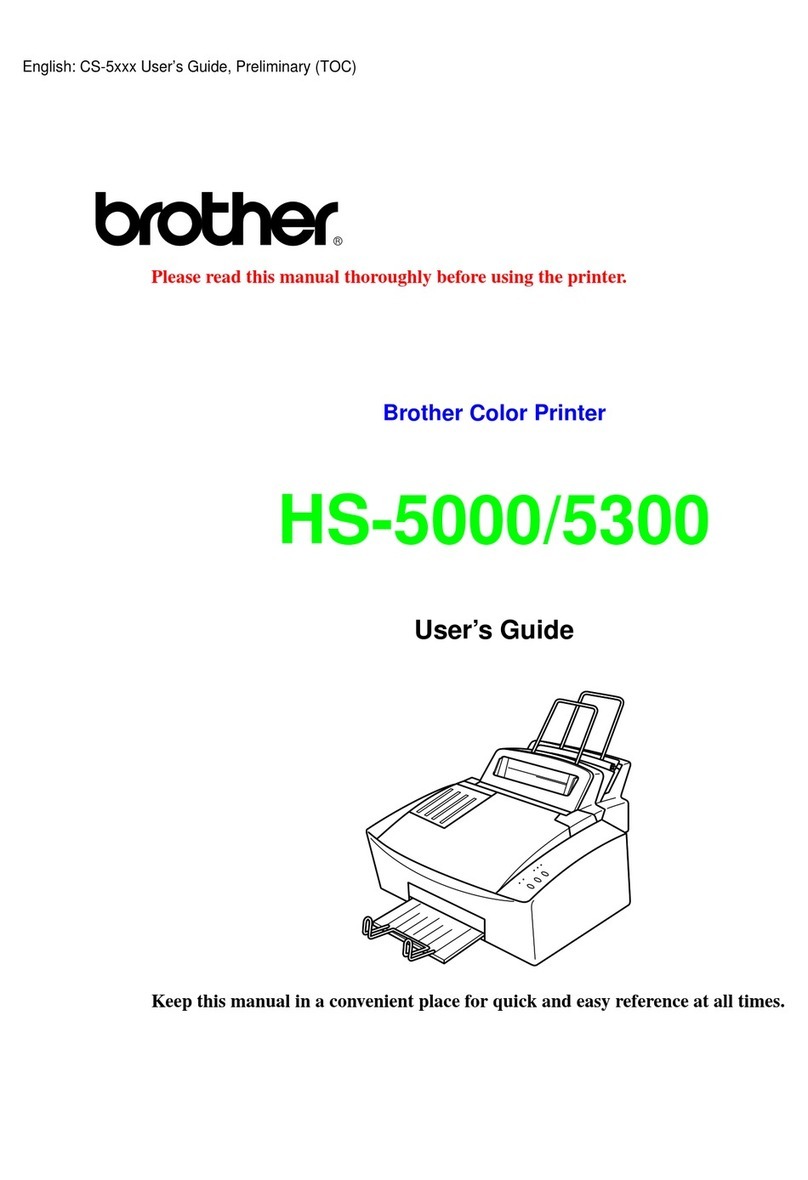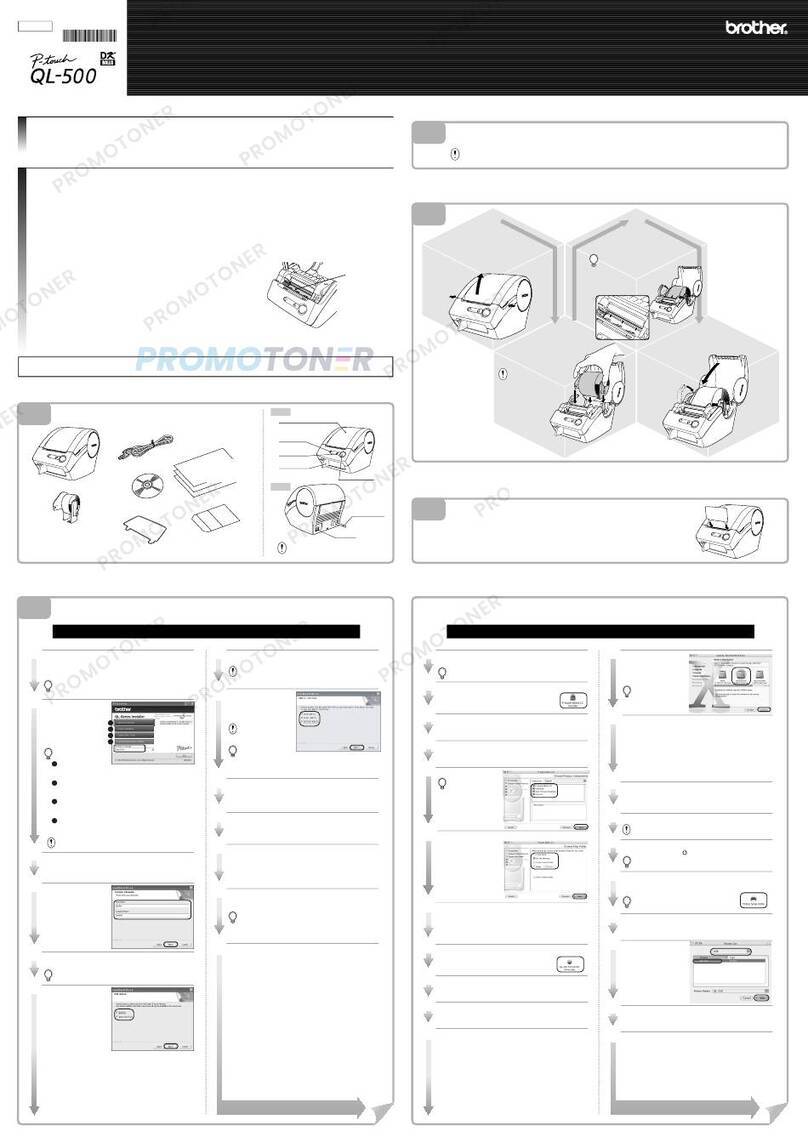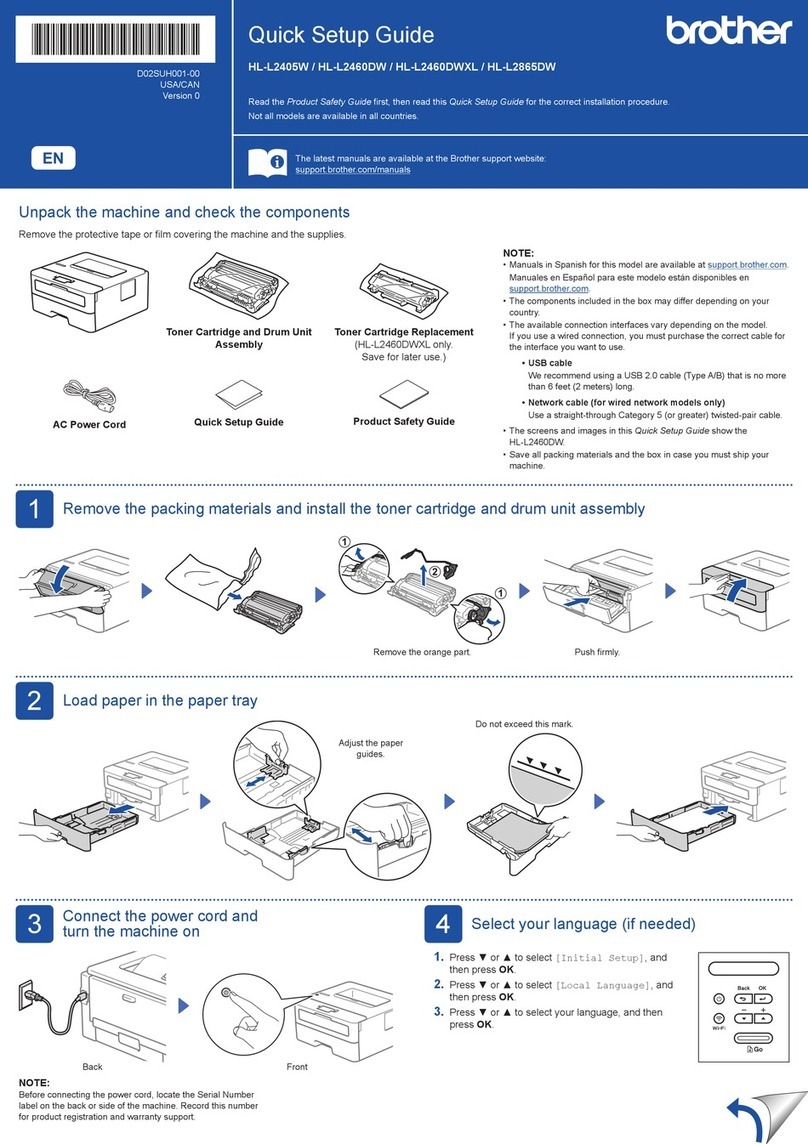iii
Table of Contents
1 General information 1
Using the documentation.......................................................................................1
Symbols and conventions used in the documentation ....................................1
Accessing Brother Utilities (Windows®).................................................................2
Accessing the Software and Network User’s Guide ..............................................3
Viewing Documentation................................................................................... 3
How to find Network setup instructions (For network models)...............................4
Accessing Brother CreativeCenter ........................................................................4
Control panel overview .......................................................................................... 5
Menu and features for MFC models ......................................................................8
On-screen programming..................................................................................8
Menu table.......................................................................................................9
0.Initial Setup.................................................................................................10
1.General Setup ............................................................................................13
2.Fax..............................................................................................................17
3.Copy ...........................................................................................................30
4.Printer.........................................................................................................31
5.Print Reports...............................................................................................32
6.Network (For MFC-1919NW)......................................................................34
7.Machine Info. 1...........................................................................................40
Menu and features for DCP models ....................................................................41
On-screen programming................................................................................41
Menu table.....................................................................................................42
1.General Setup ............................................................................................43
2.Copy ...........................................................................................................45
3.Printer.........................................................................................................46
4.Network (For DCP-1618W) ........................................................................47
5.Machine Info. 1............................................................................................50
Entering text ........................................................................................................51
MFC models ..................................................................................................51
DCP models ..................................................................................................52
Ecology features..................................................................................................53
Deep Sleep mode..........................................................................................53
Auto Power Off (DCP models).......................................................................53
Toner Settings .....................................................................................................53
Toner Setting (Continue mode) .....................................................................53
Receiving faxes in Continue Mode (For MFC models)..................................54
2 Paper Setting 55
Paper settings......................................................................................................55
Paper Type ....................................................................................................55
Paper Size.....................................................................................................55
Acceptable paper.................................................................................................56
Recommended paper and print media ..........................................................56
Paper capacity of the paper tray....................................................................56