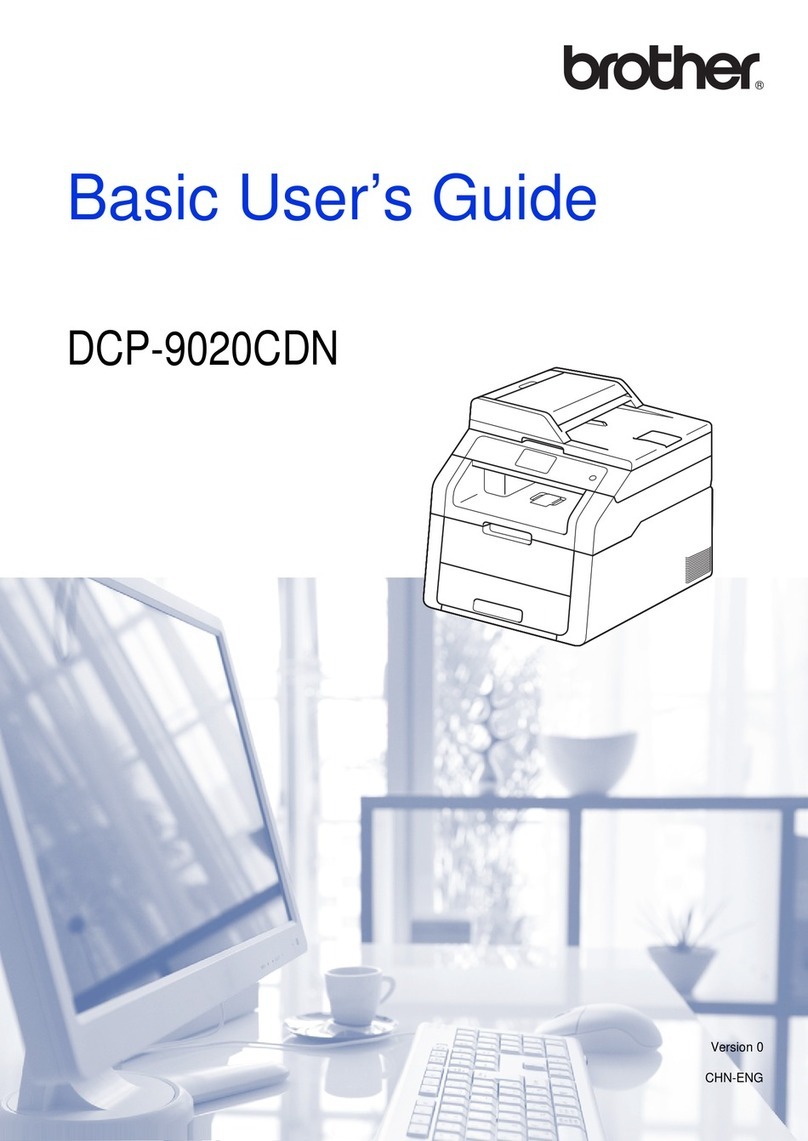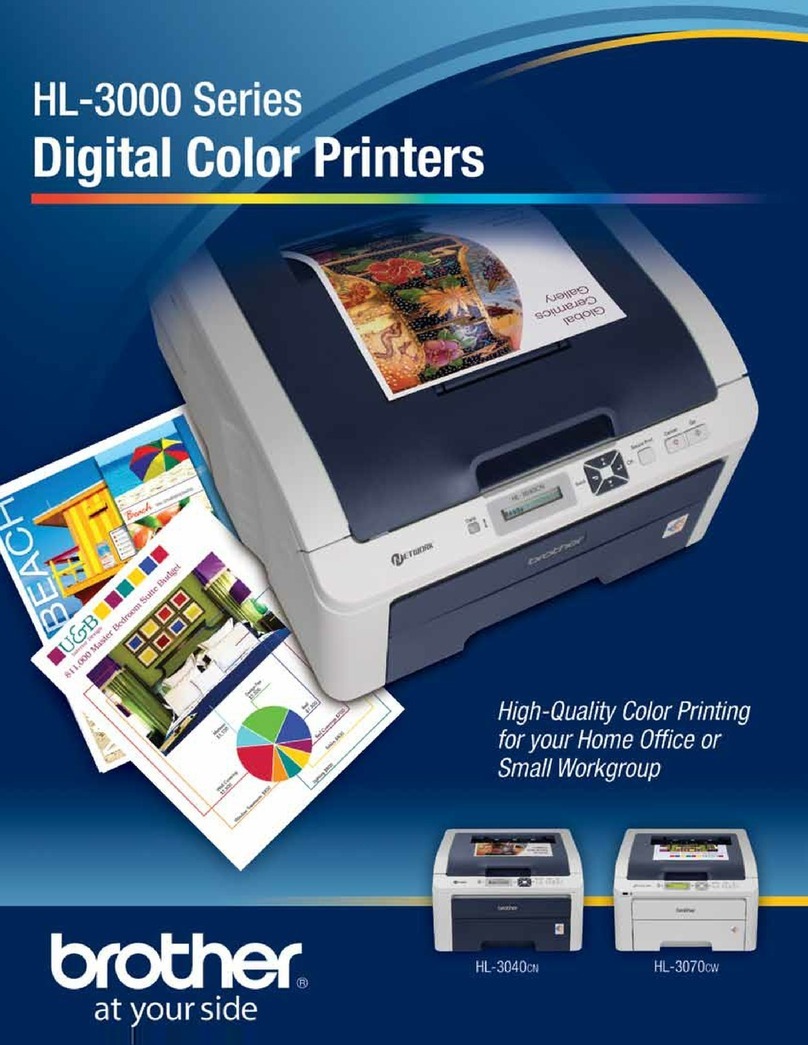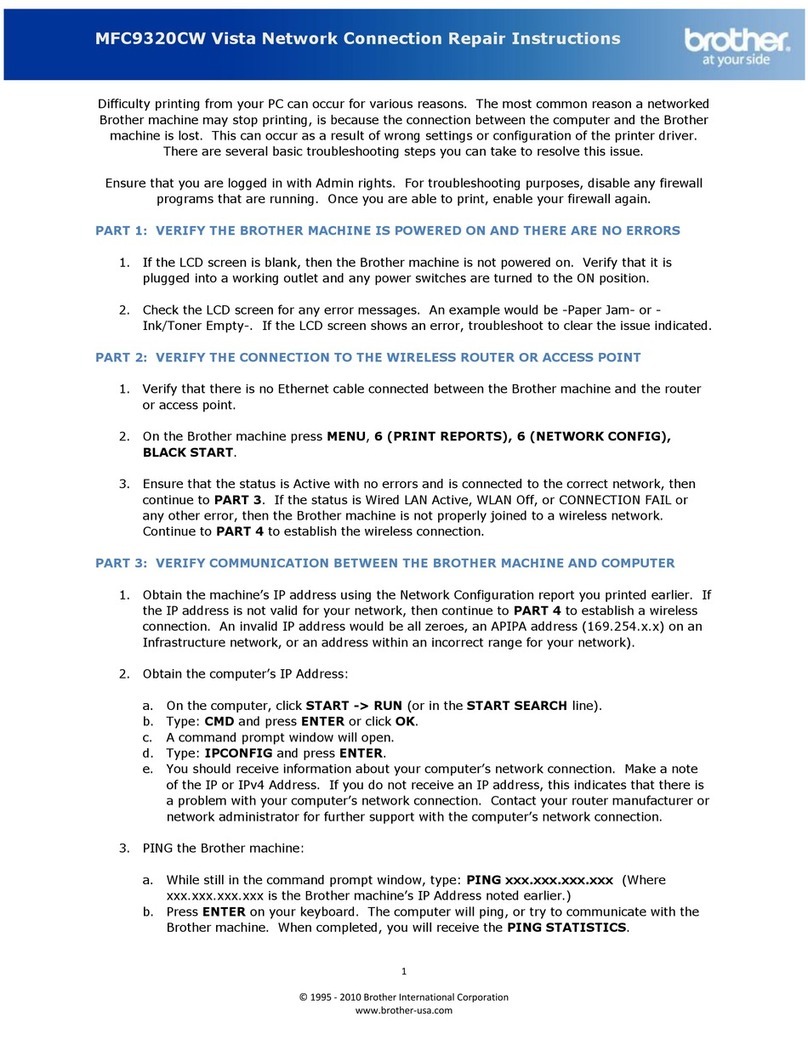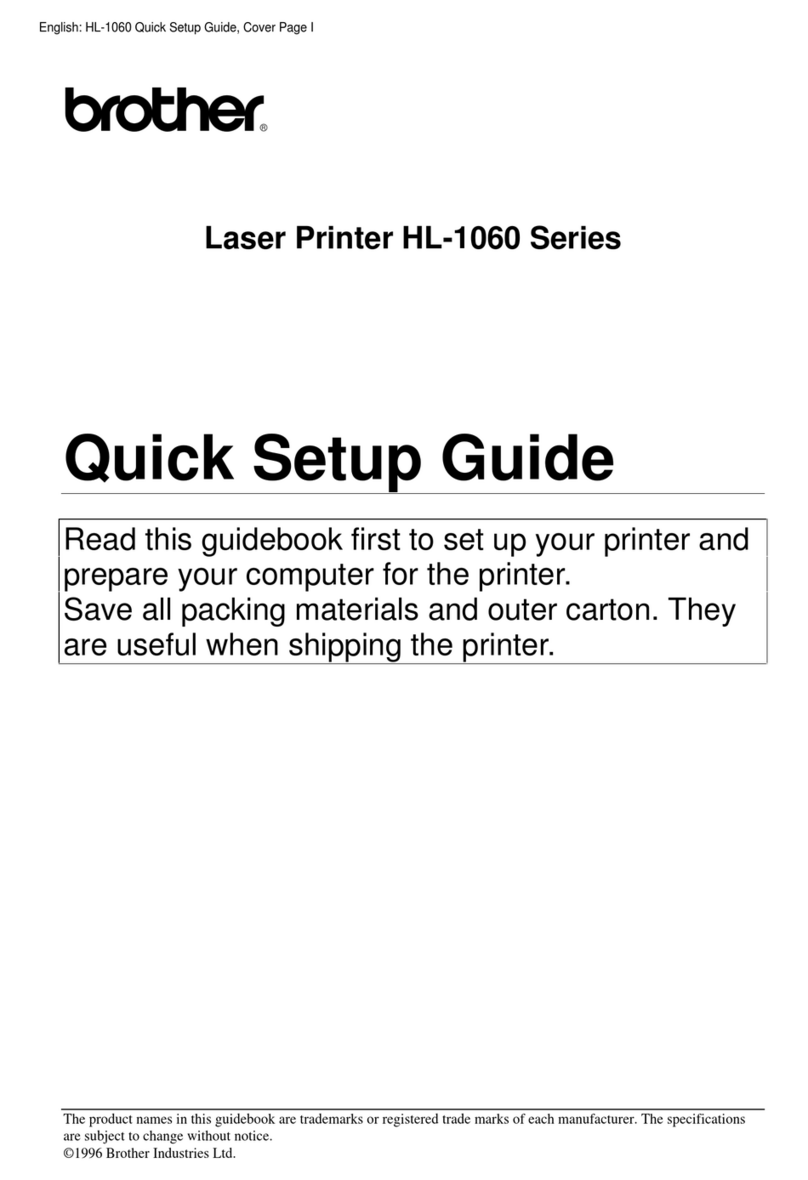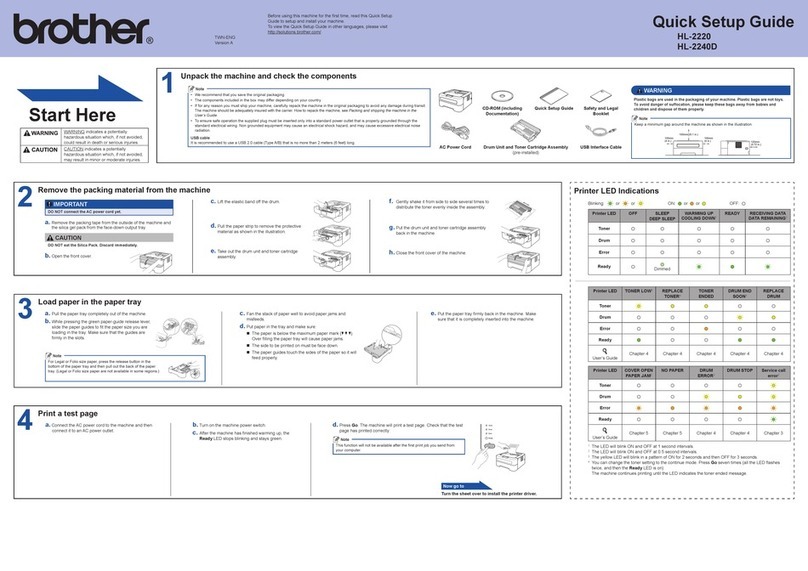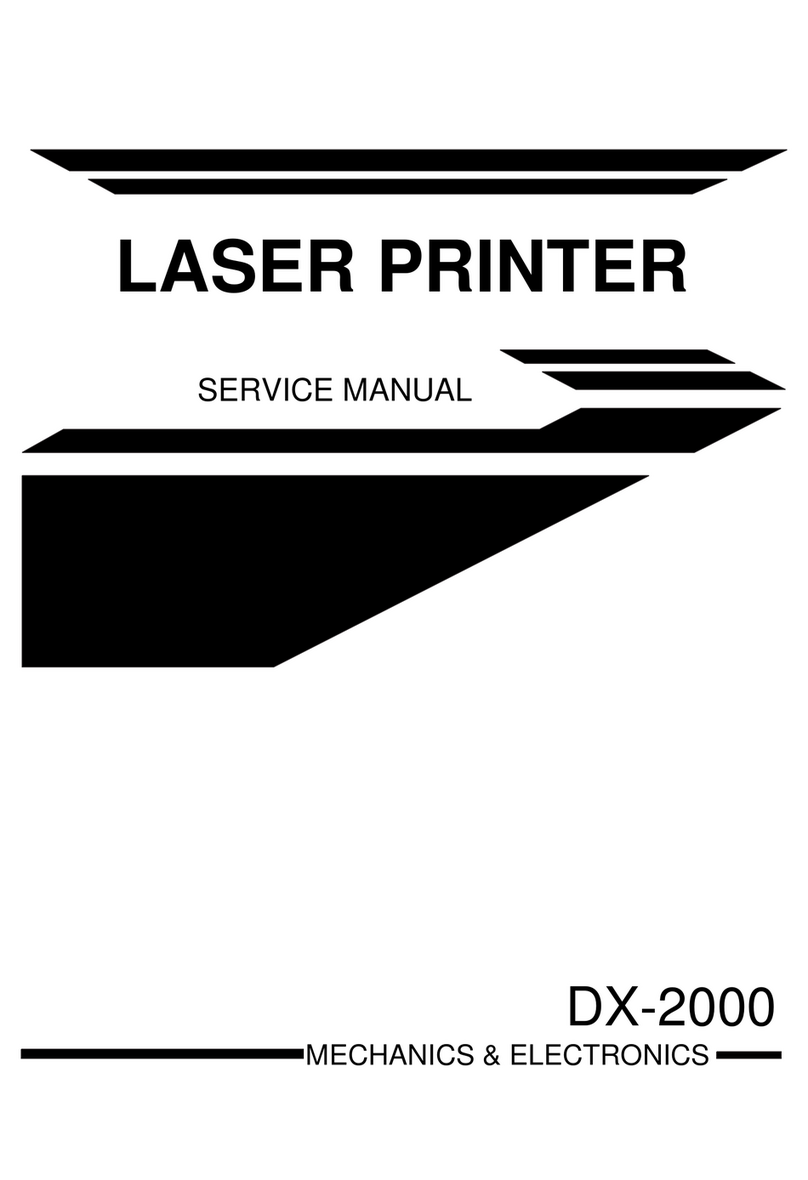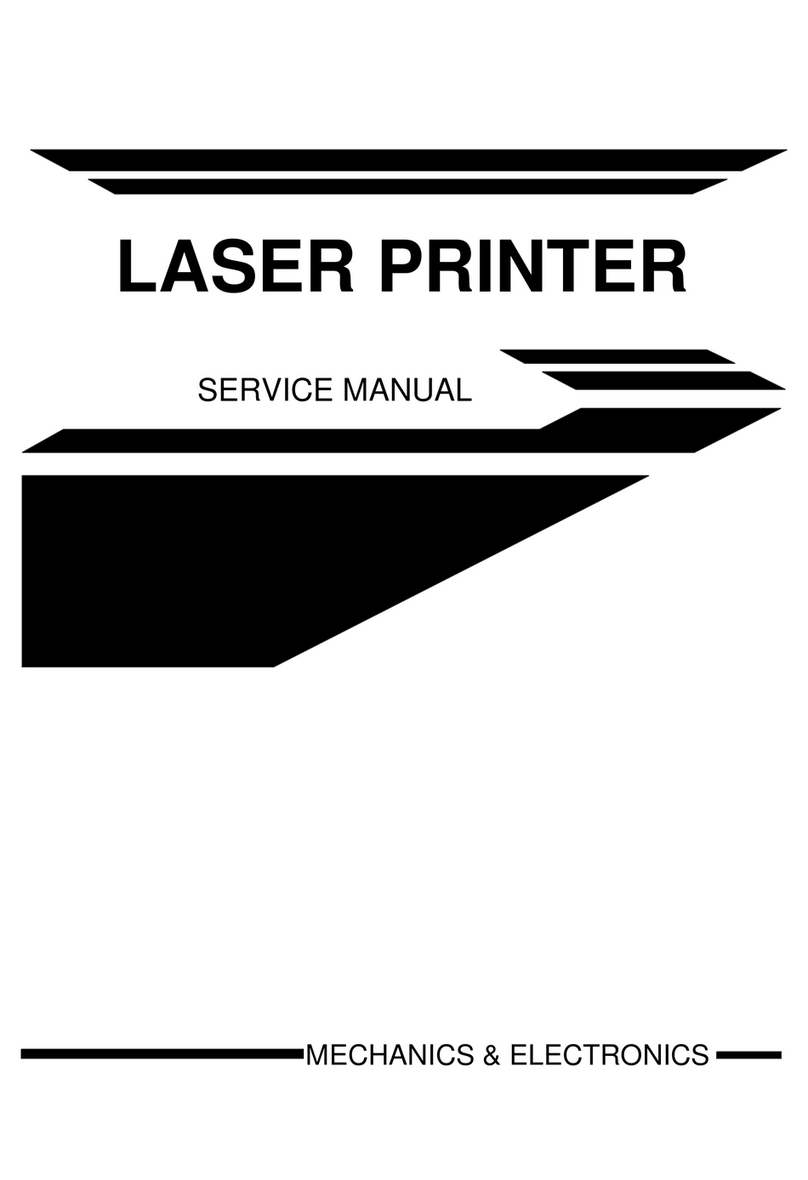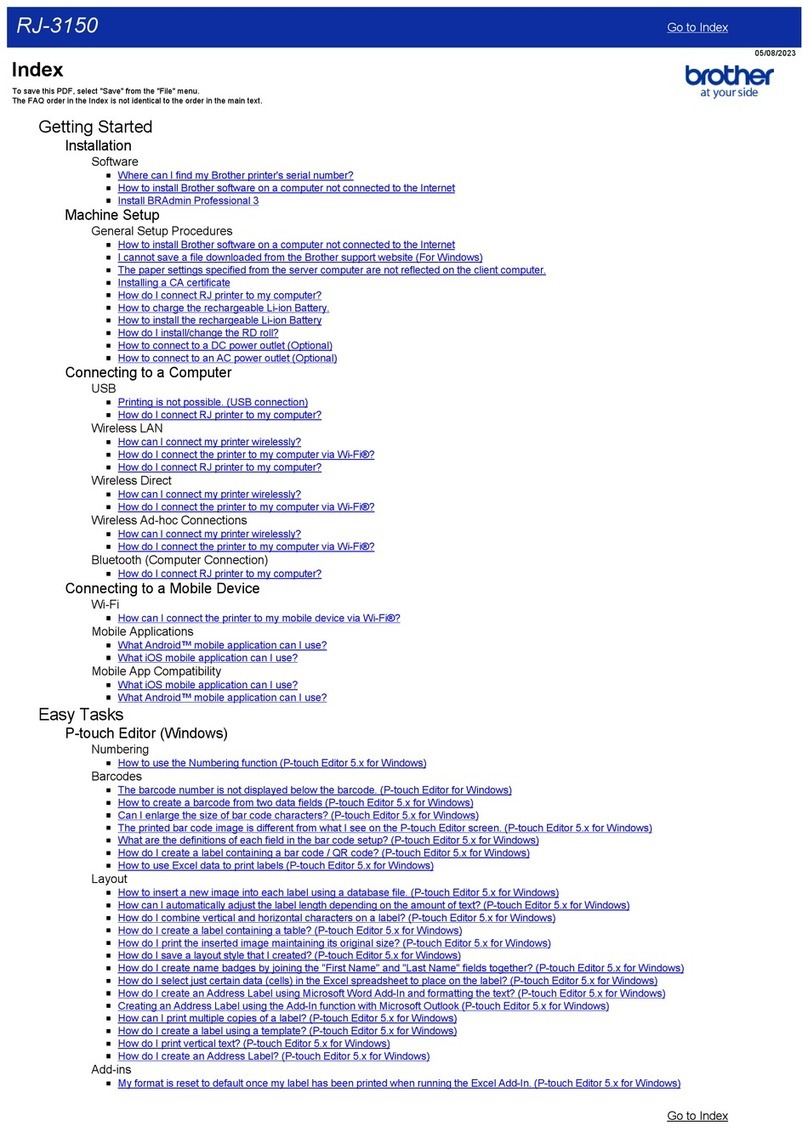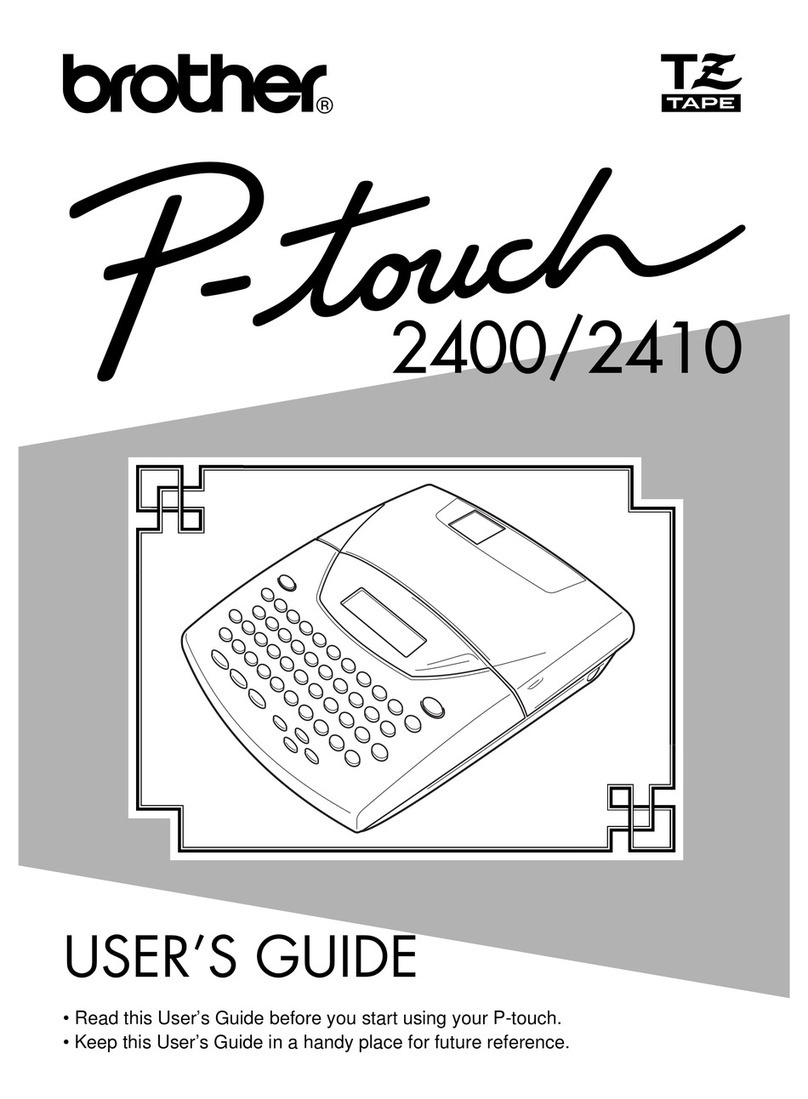Technical Specifications
HL-3040cn HL-3070cw
General
Print Technology Digital Color LED
Print Speed (max.) 17ppm in color or black
Time to First Page < 15 seconds in monochrome, < 16 seconds in color
Print Resolution (max.) 600 x 2400 dpi
Memory (std. / max.*) 32MB / 544MB 64MB / 576MB
Processor NEC VR5500 300MHz
Printer Emulations GDI PCL®6, BR-Script3▲
Resident Fonts N/A PCL: 66 scalable, 12 bitmap, 13 bar codes;
BR-Script3▲: 66 scalable
Standard Interfaces 10/100 Base-TX Ethernet,
Hi-Speed USB 2.0
Wireless 802.11b/g,
10/100 Base-TX Ethernet,
Hi-Speed USB 2.0
Paper
Handling‡
Standard Input Capacity 250-sheet capacity paper tray, single-sheet by-pass slot
Output Capacity 100 sheets (face down), 1 sheet (face up)
Paper Sizes Letter, legal, executive, A4, and envelopes
Custom sizes via manual feed slot: 3.0" to 8.5" (w), 4.57" to 14" (l)
Media Types Plain paper, recycled paper, bond, envelopes, labels
Media Weights Standard paper tray: 16 to 28 lbs. (bond)
Manual feed slot: 16 to 43 lbs. (bond)
Software
■
Printer Drivers
Windows®7 / Windows Vista®/ XP/ XP Professional x64 / 2000 /
Server 2003/2008
Mac OS®X 10.3.9 or greater
Linux: Red Hat, Mandrake, SuSE, Debian
Print Settings Toner Save, Power Save, N-Up Printing, Watermark,
Poster Printing, Job Cancel, Reprint
Security Functions Secure Print Secure Print, Secure Function Lock
Other Software Interactive Help, Driver Deployment Wizard
USB Direct
Interface
Print from USB flash memory drive No Yes
PictBridge Support No Yes
File Formats N/A PDF (Up to Ver. 1.7), JPEG, XPS
Networking
Network Compatibility TCP/IP (IPv4/IPv6), Apple®Simple Network Configuration
Network Management Tools BRAdmin Light, Web-based Management,
BRAdmin Professional†, Web-BRAdmin†u
Wireless Network Security N/A WEP 64/128, WPA-PSK (TKIP/AES), WPA2-PSK
(AES), LEAP(CKIP), EAP-FAST (TKIP/AES)
Wi-Fi Certification N/A Yes
One-Push Wireless
Configurations N/A SecureEasySetup™, AOSS™,
Wi-Fi Protected Setup™
Electrical
Power Requirements 120 VAC +/- 10% 50/60 Hz
Power Consumption (Avg.) Printing: 480W /
Ready: 70W / Sleep: 8W
Printing: 480W /
Ready: 70W / Sleep: 10W
Energy Star Qualified Yes
Environ.
Temperature 50°F to 90.5°F (10°C to 32.5°C)
Humidity 20% - 80% (without condensation)
Noise Level Sound Pressure: Printing: LpAm= 53 dB; Ready: LpAm= 30 dB
Sound Power: Printing: LWAd= 6.3B; Ready: LWAd= 3.6B
Other
LCD Display Yes Yes - Backlit
Unit Dimensions (W" x D" x H") 16.1" x 18.3" x 9.8"
Carton Dimensions (W" x D" x H") 24.7" x 21.9" x 18.1"
Unit Weight / Carton Weight 41.9 lbs. / 48.5 lbs.
UPC Codes 0 1250262233 8 0 1250262234 5
Warranty / Service One-year express exchange limited / parts and labor
© 2009 Brother International Corporation, 100 Somerset Corporate Blvd., Bridgewater, NJ 08807-0911.
PostScript is a trademark of Adobe Systems, Inc. Mac and the Mac logo are trademarks of Apple Computer,
Inc., registered in the U.S. and other countries. Microsoft, Windows, and the Windows logo are trademarks,
or registered trademarks of Microsoft Corporation in the United States and/or other countries. Windows
Vista®is either a registered trademark or trademark of Microsoft Corporation in the United States and/or
other countries. All brand and product names are trademarks or registered trademarks of their respective
companies. Images are for illustrative purposes only. All specifications subject to change without notice.
Printed in the U.S.A.
CATHL3000
09/09
Supplies and Accessories*
TN-210BK: Black Toner Cartridge (2,200 pages)▼
TN-210C: Cyan Toner Cartridge (1,400 pages)▼
TN-210Y: Yellow Toner Cartridge (1,400 pages)▼
TN-210M: Magenta Toner Cartridge (1,400 pages)▼
DR-210CL : Drum Unit Set (15,000 pages)^
BU-200CL : Belt Unit (50,000 pages A4/Letter)
WT-200CL : Waste Toner Box ( 50,000 pages)m
BP60MPLTR : Multi-Purpose Paper (500 sheets, letter)
For full technical specifications and more information, please visit www.brother.com.
Key Features at a Glance:
HL-3040cn
• Printsupto17ppmincolorandblack
• Upto600x2400dpiresolution
• Built-inEthernetandHi-SpeedUSB2.0interfaces
• Adjustable250-sheetcapacitypapertray
• 32MBmemorystandard,expandable*
• Top-loadingdesignforquickandeasy
toner replacement
• Toner-Savemode
HL-3070cw
Includes all the features of the HL-3040cn,plus:
•Built-inwirelessnetworkinterface
•USBDirectinterface
•PrintPDFandJPEGlesfromyourUSB
flash memory drive
•PrintfromyourPictBridge-enabledcamera
•PCL®6 and BR-Script3▲emulations
•64MBmemorystandard,expandable*
HL-3000 Series Digital Color Printers
These compact, digital color printers are designed for small offices or small, connected
workgroups. They feature a fast print speed in color or black and high-quality output
for producing brilliant presentations, brochures and other business documents right
from your desktop. The HL-3000 Series printers also offer built-in networking for
printer sharing and a generous paper capacity for fewer paper refills. Finally, a top-
loading design makes toner replacement quick and easy, and a Toner-Save mode helps
reduce toner usage.
*Additional purchase required
▲PostScript®3™ compatible
‡All references to sheets of paper refer to 20 lb (bond) paper.
■Some advanced features are not supported under all operating
systems or drivers. See User’s Guide on-line for details
†Download at http://solutions.brother.com
▼Approx. yield in accordance with ISO/IEC 19798 (Letter/A4).
Printer ships with a starter cartridge (approx. 1,000 pages)
^ Drum yield is approx. and may vary by type of use
mApproximate yield based on A4 or Letter size single-sided pages
uRequires IIS Server