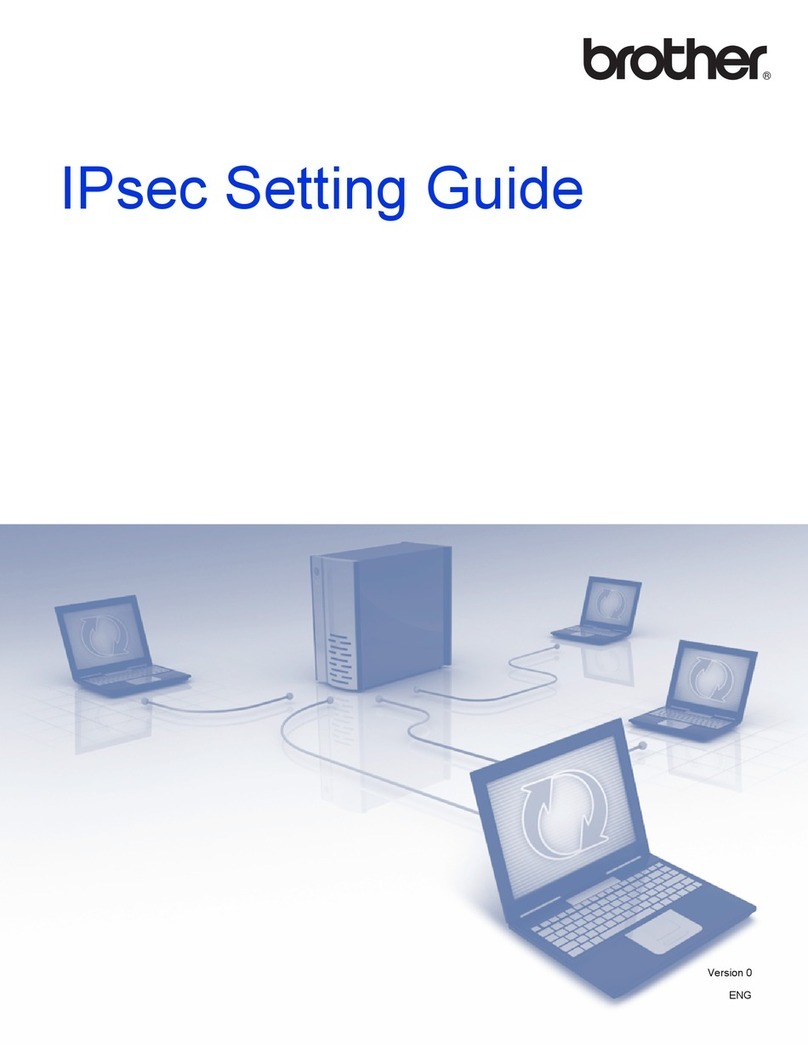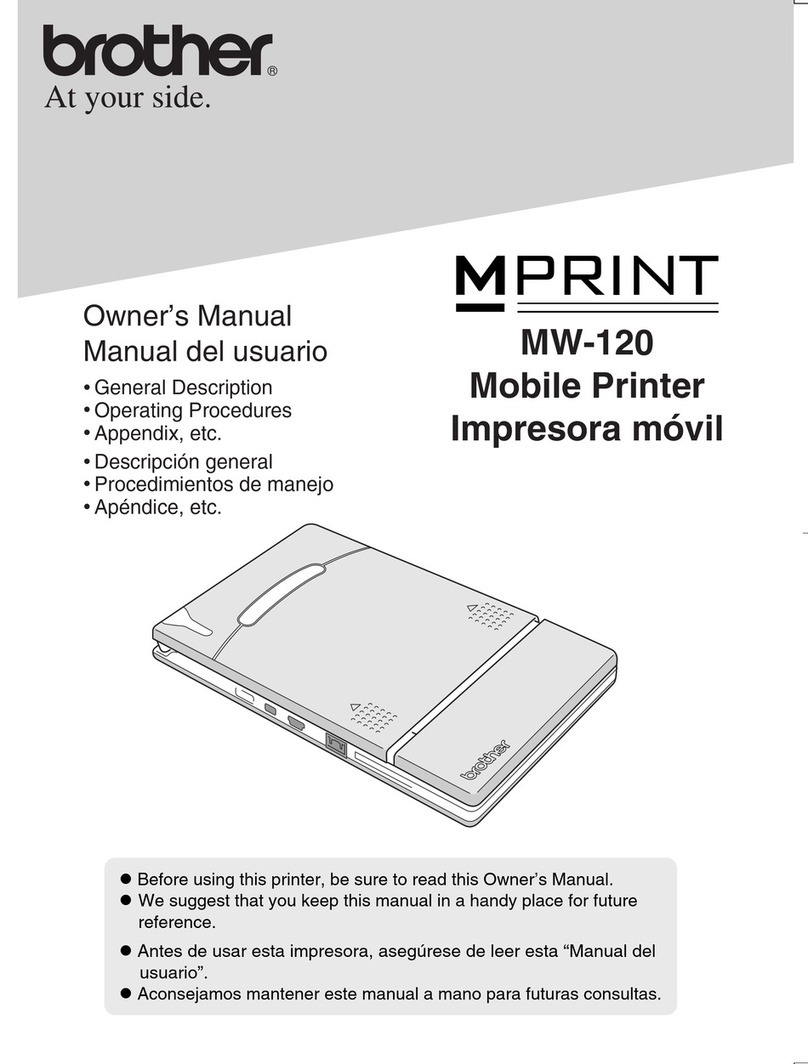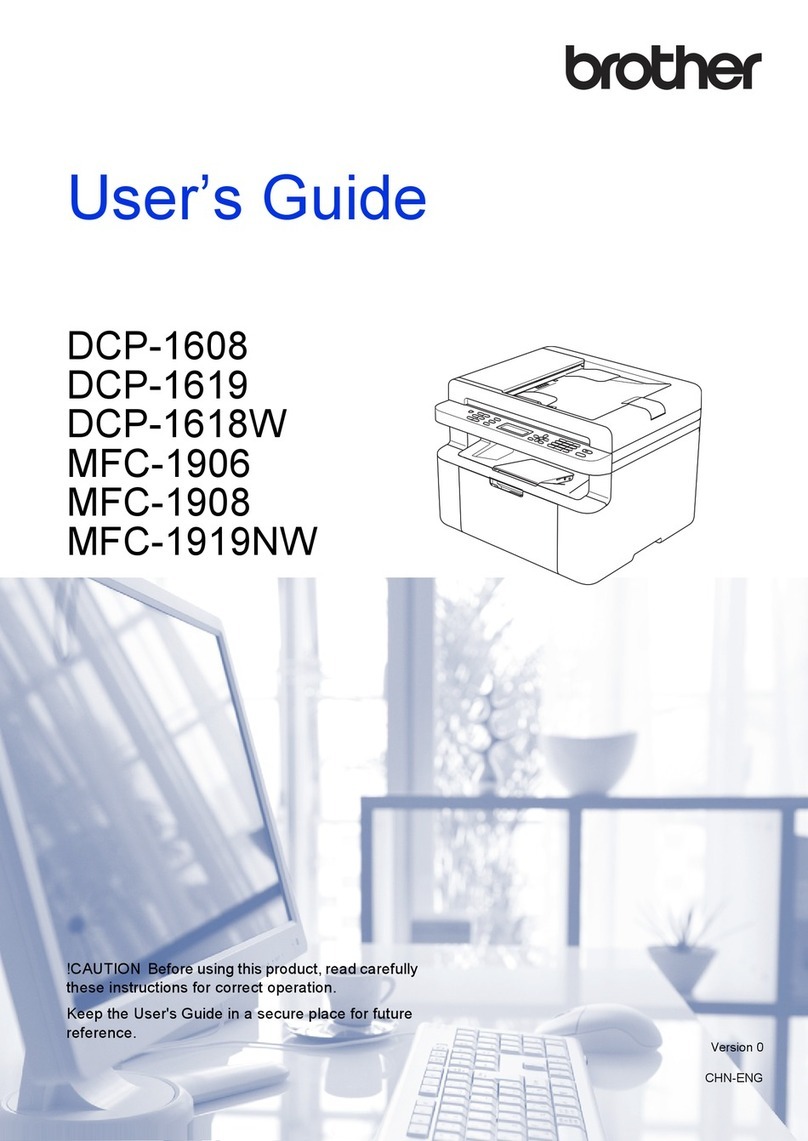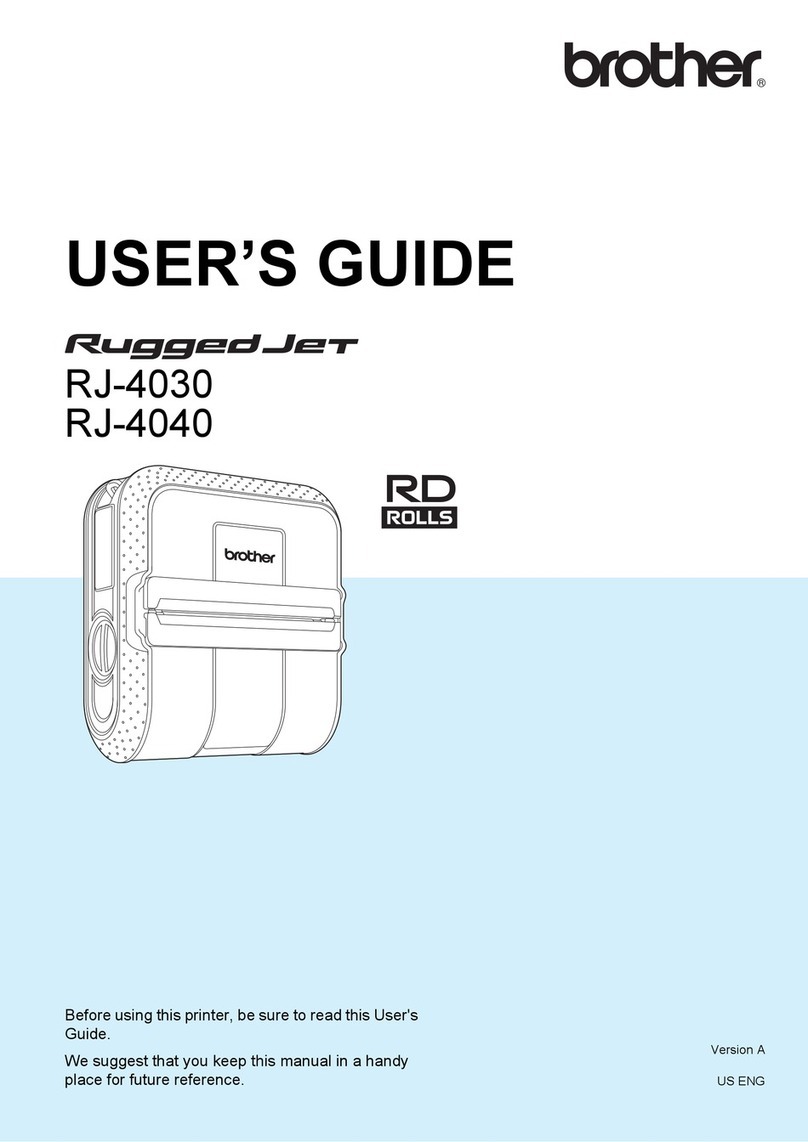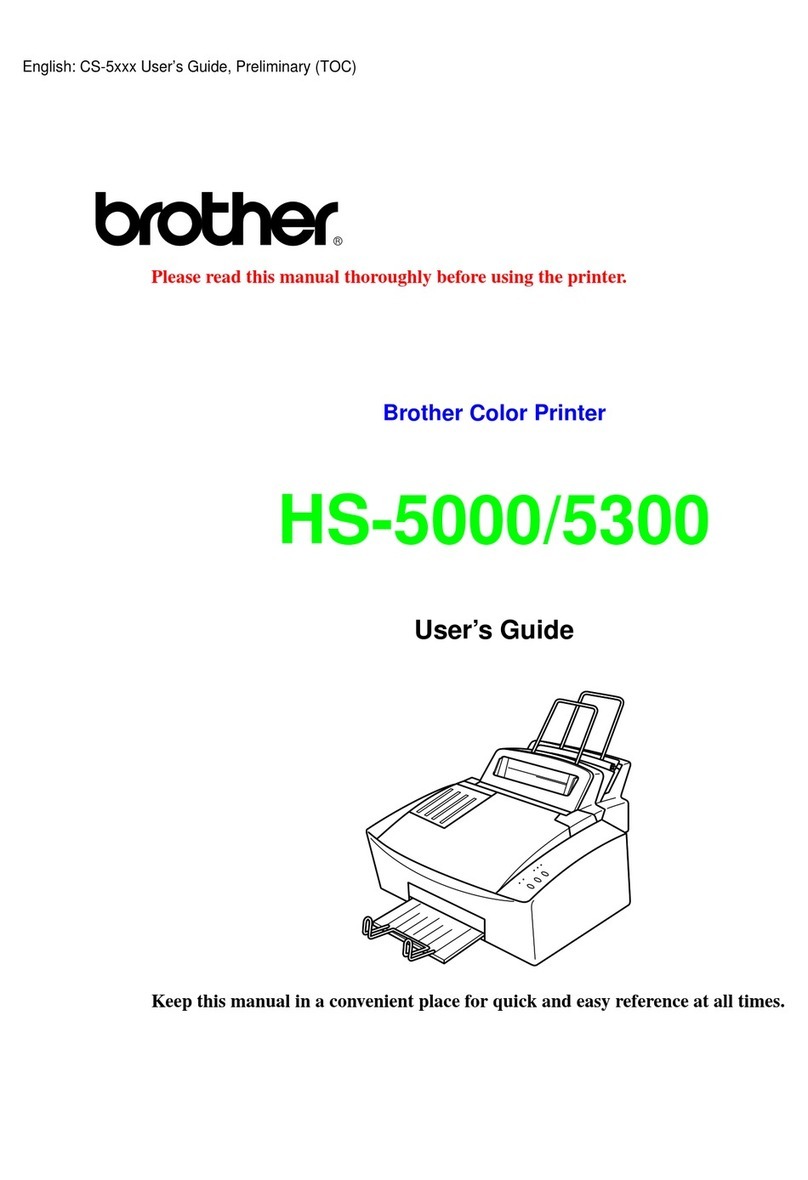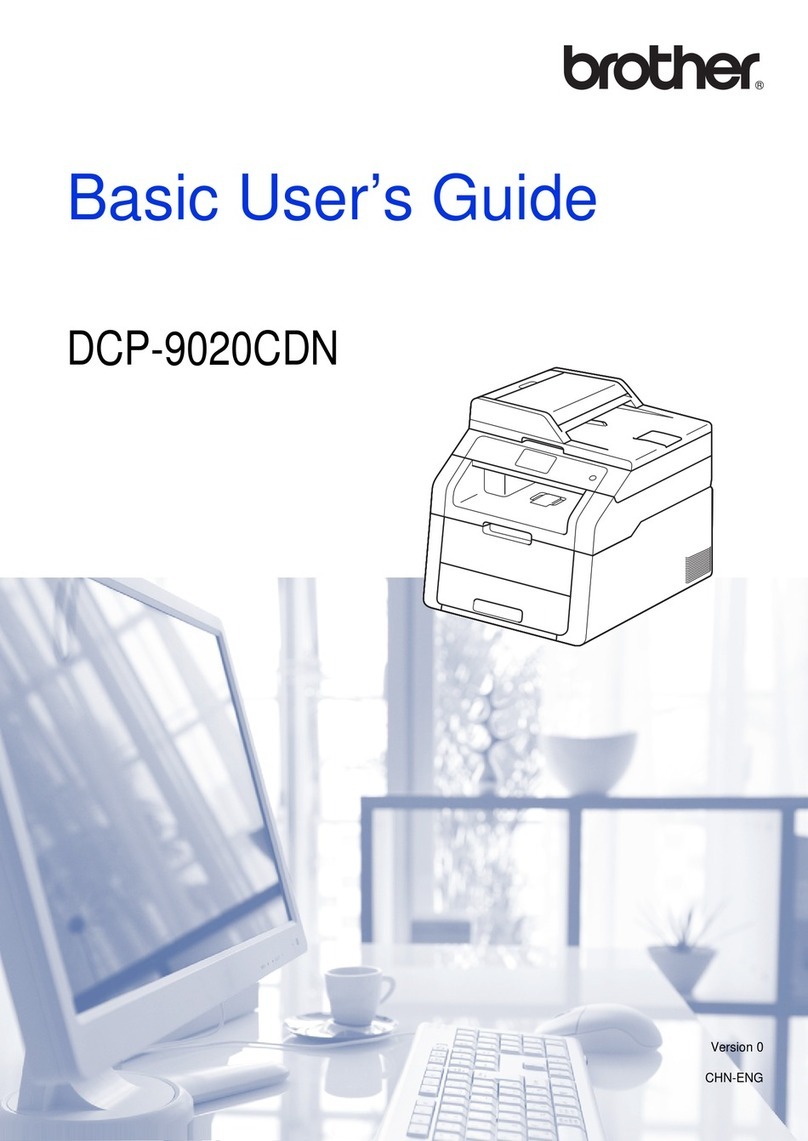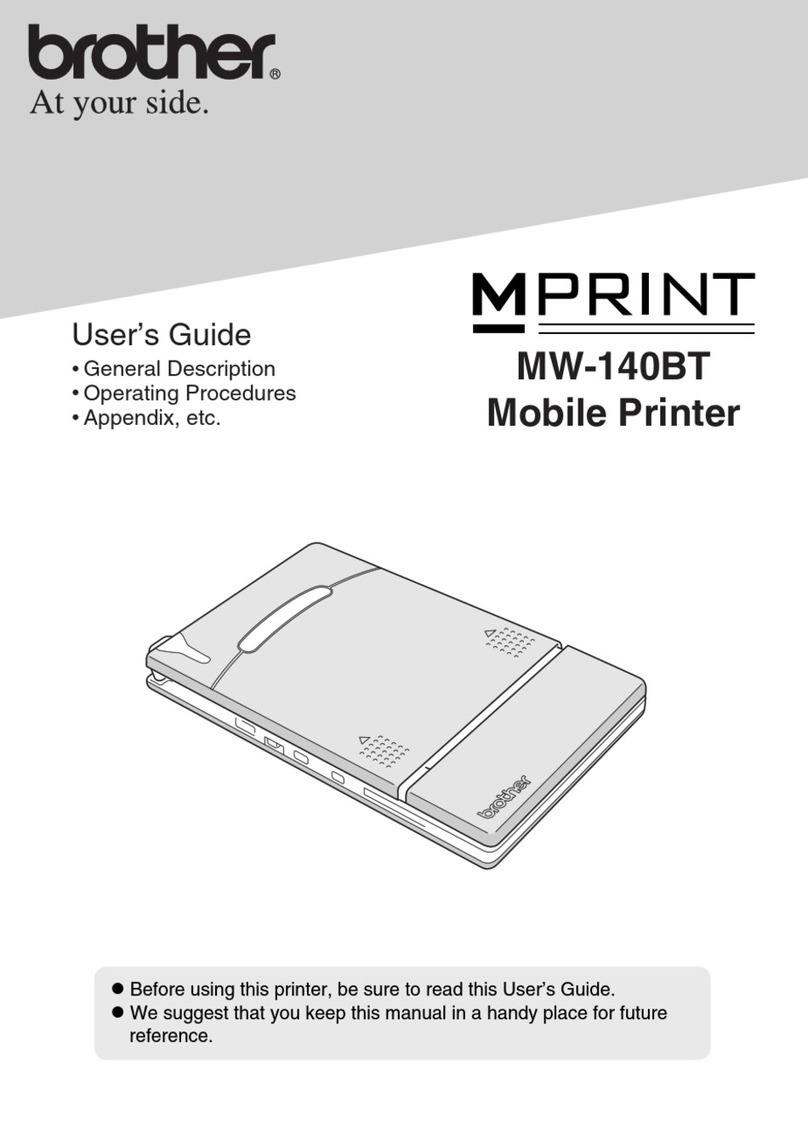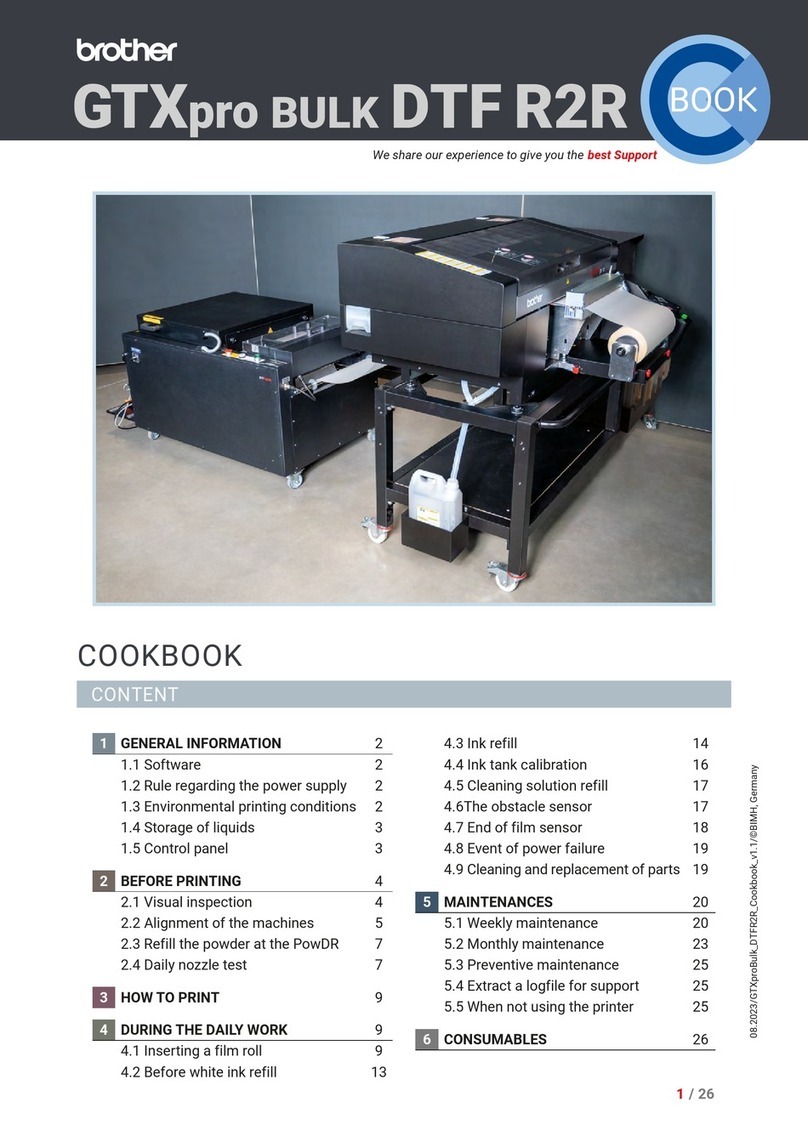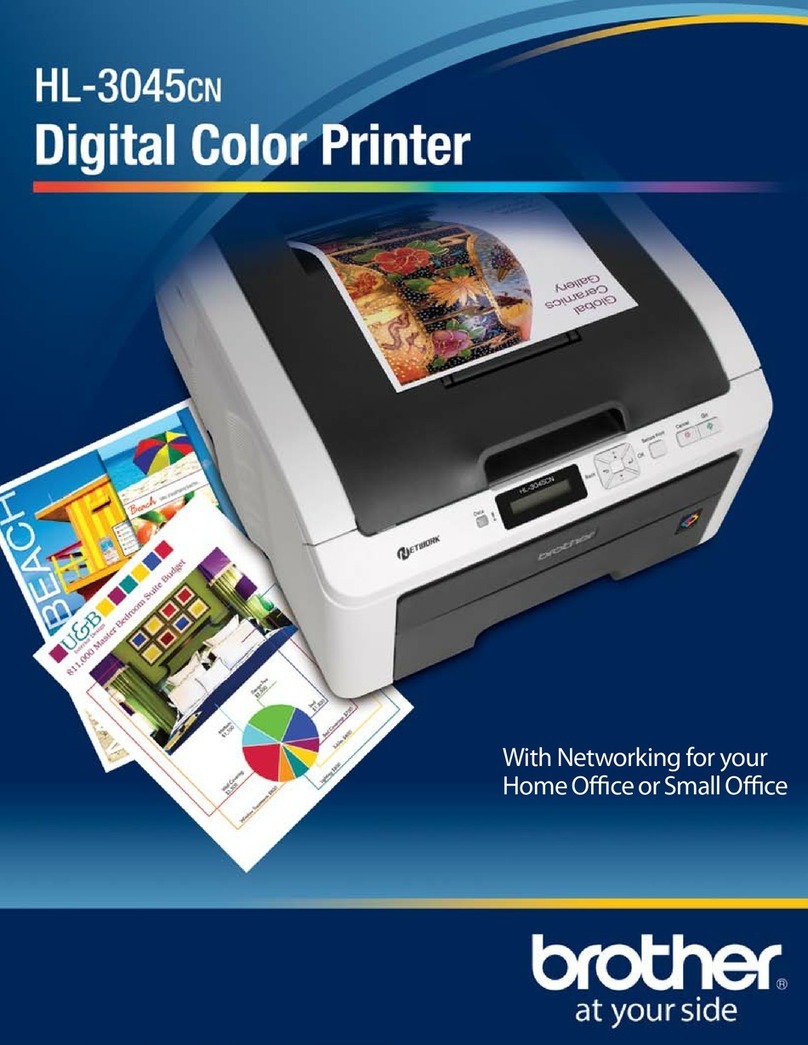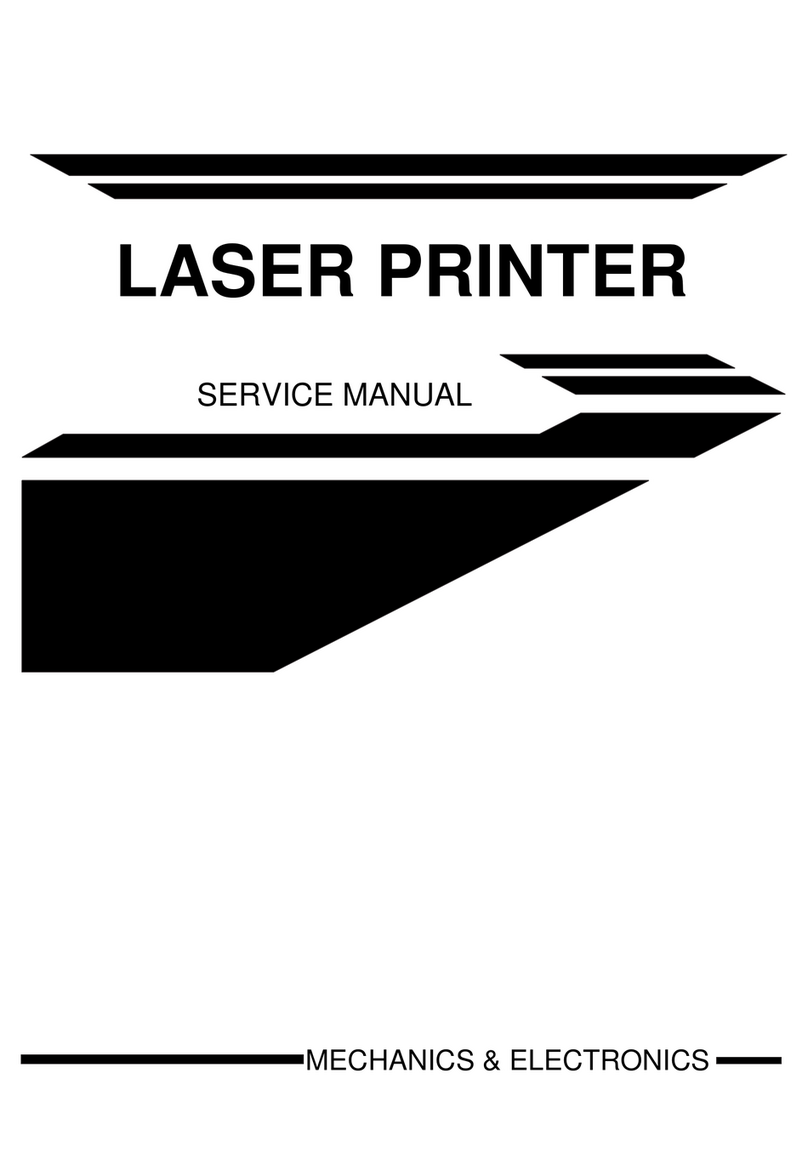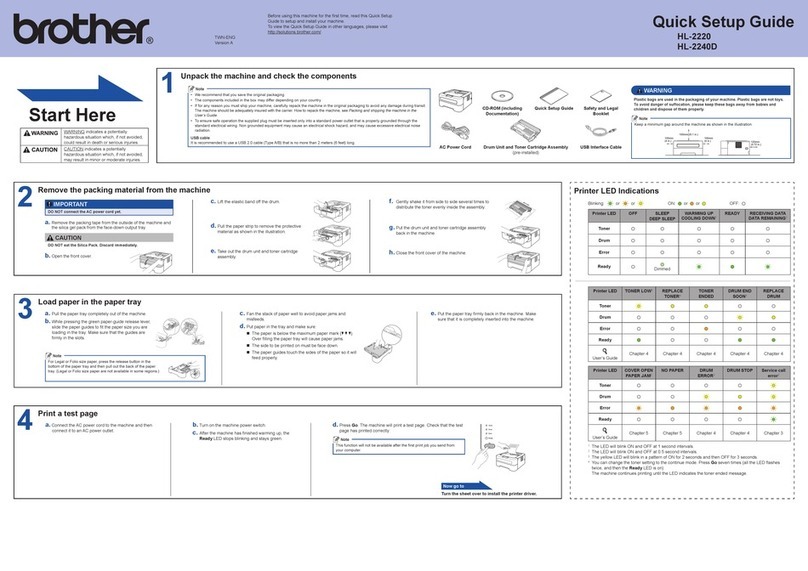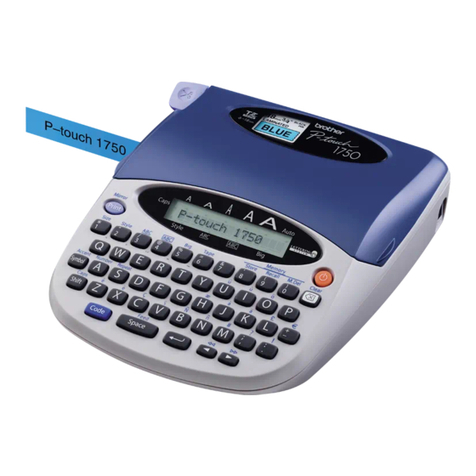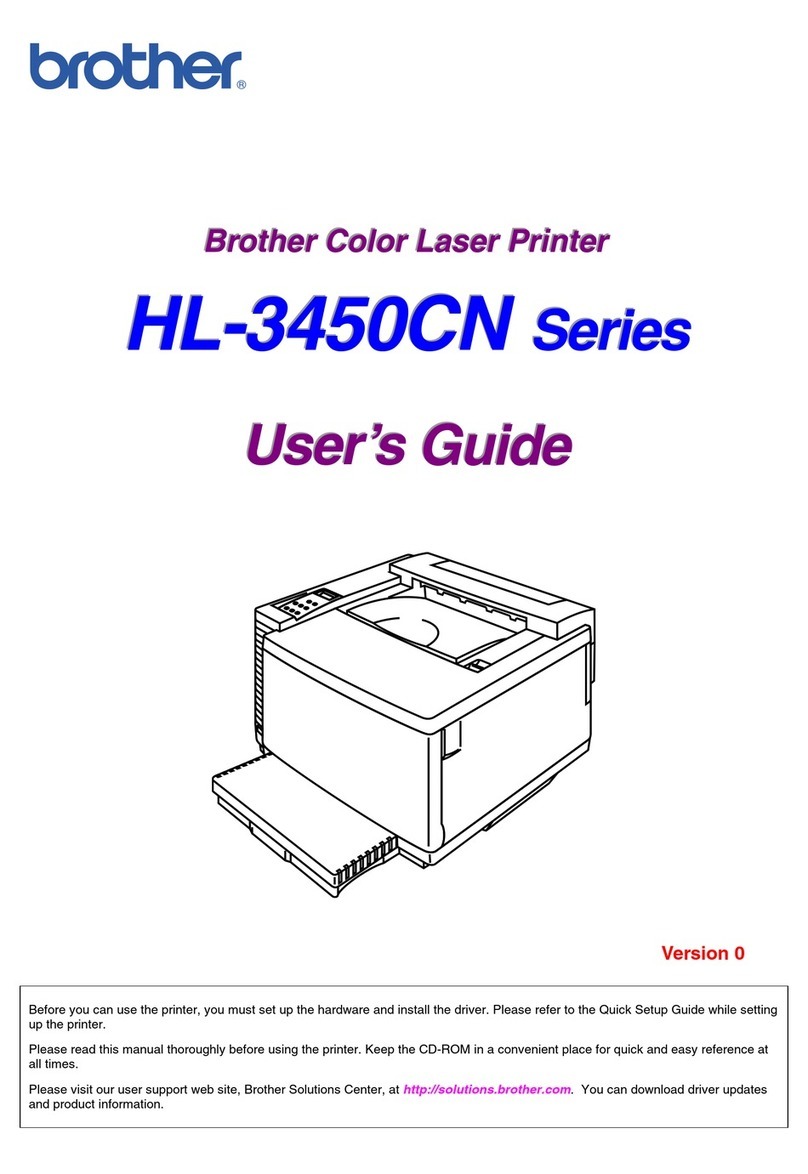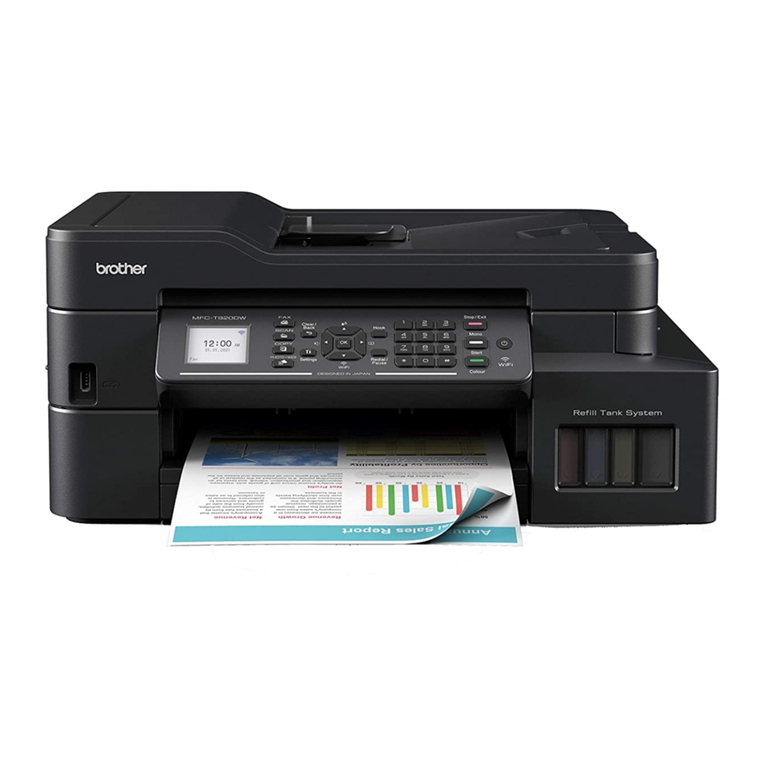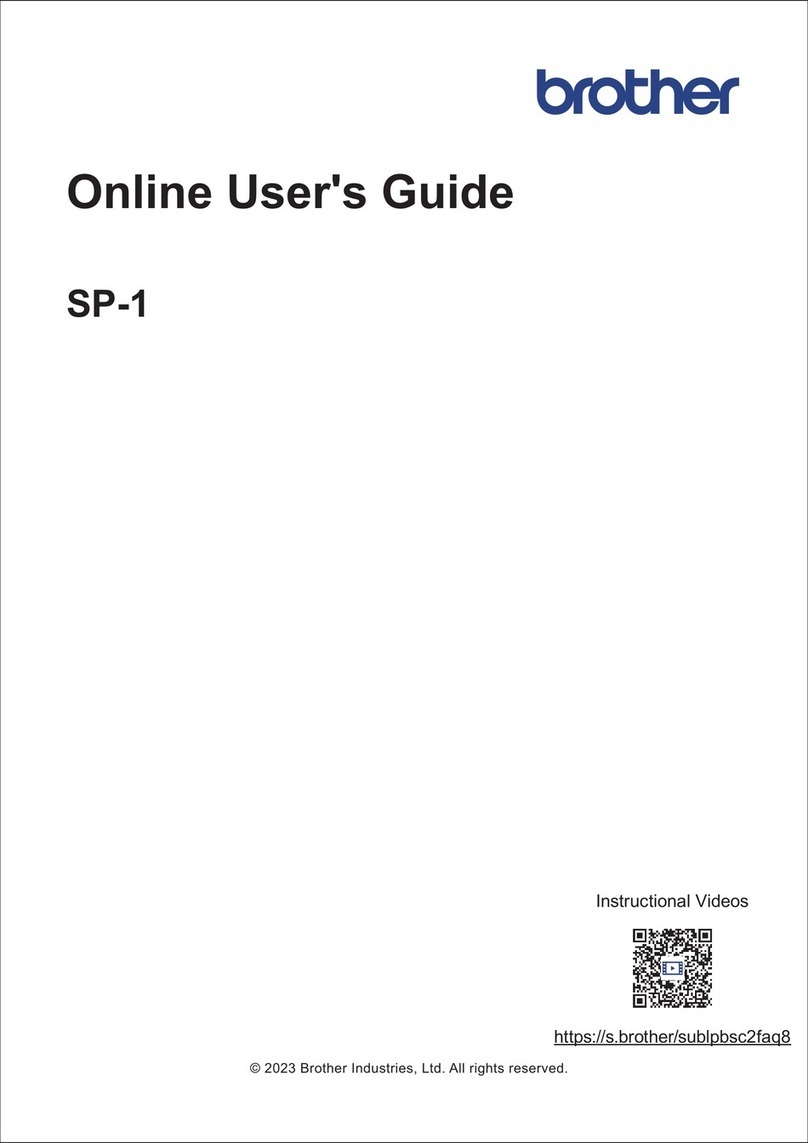Where can I find my Brother printer's serial number?
When I print a long label or many labels continuously, printing stops suddenly before finishing. Why does this happen?
How do I set the Label Peeler?
Reset Procedure
How do I reset the network settings?
Operations
The media width cannot be selected. Only standard paper sizes can be selected. (P-touch Editor 5.x for Windows)
Operating System
Windows
My printed documents are incomplete or a blue screen appears when printing after a Windows 10 update (March 2021)
Transfer Express cannot detect my printer when it is connected to a Windows 11 computer via USB.
Linux
Installing the LPR driver and CUPS wrapper driver (Linux®)
I get the "/usr/local/Brother/cupswrapper/cupswrapper[model name]: No such file or directory" error message while installing the CUPS driver on a
Debian distribution (such as Ubuntu or Kubuntu). (Linux®)
I cannot print and get the "lpadmin: PPD file cannot be copied!" error during installation (Or "cp: `/usr/share/cups/model/[file name].ppd' cannot be
started: No such file or directory") (Linux®)
Adding a custom media size for continuous roll (Linux)
Print free-length labels with the set length (Linux)
I cannot install the CUPS driver and get a message that CUPS does not exist. (Linux)
I cannot install the LPD/LPRng driver and get a message that LPD does not exist. (Linux)
I cannot print LibreOffice documents in landscape orientation. (Linux)
The driver installation finished successfully but I cannot print. (Linux)
Can I set a different media width when using an OpenOffice template? (Linux)
I have installed both the LPR and CUPS wrapper drivers, but I cannot print. (Linux)
The continuous tape length is about 100 mm regardless of the OpenOffice tape template settings. (Linux)
The printing position shifts vertically or horizontally. (Linux)
I do not know how to become a superuser in Ubuntu. (Linux)
I cannot print from GIMP on Linux.
I cannot install or print with a distribution running SELinux (such as Fedora). (Linux)
I cannot install the Linux drivers on multiple Brother printers. (Linux)
I cannot print from RedHat or CentOS. (Linux)
I cannot access the CUPS Web Interface (http://localhost:631) in Ubuntu. (Linux)
PostScript data cannot be printed or is printed in the text format. (Linux)
The print area is reduced when I print using the print preview button in OpenOffice. (Linux)
I am using AppArmor and I cannot print. (for Ubuntu and openSUSE) (Linux)
All print jobs have been cancelled and nothing can be printed. (Linux)
I cannot print from the client computer to the printer on the print server. (Linux)
I cannot save the edited text file. (Linux)
Are there any drivers available for FreeBSD? (Linux)
Large characters are printed incorrectly. (Linux)
Disable or reconfigure SELinux. (Linux)
When printing with Ubuntu 12.04, the print position shifts. (Linux)
I cannot install the driver on multiple versions of Linux (Ubuntu 16.04 and 18.04, Mint 18.3 and 19) and the message "Job completed, filter error or no
driver" is displayed. (Linux)
Uninstalling the printer drivers (Linux)
I'm using RedHat Enterprise 7.2, Fedora 23. I cannot print to my Brother machine. (Linux)
I'm using OpenOffice. Some of the print options that I have configured in OpenOffice do not work. (Linux)
Creating a label with GIMP (Linux)
Creating a label with OpenOffice (Linux)
Is it possible to connect more than one machine to my PC? (Linux)
Installation
Software
P-touch Editor displays "There is no printer driver installed with this application." (Windows 10)
Others
Maintenance
Machine Maintenance
How do I clean my machine?
Specifications
Product
The paper settings specified from the server computer are not reflected on the client computer.
Will my printer automatically turn itself off?
How do I switch to and use the mass storage mode?
How to charge the rechargeable Li-ion Battery.
How to install the rechargeable Li-ion Battery
How do I set the Label Peeler?
How do I install/change the RD roll?
How to connect to a DC power outlet (Optional)
How to connect to an AC power outlet (Optional)
Application
Is there a way to automatically store or manage the label data? (P-touch Editor 5.x for Windows)
Can I edit or print data created in other applications? (P-touch Editor 5.x for Windows)
What types of image format can be inserted and printed? (P-touch Editor 5.x for Windows)
What is the Label List? (P-touch Editor 5.x for Windows)
How do I create name badges by joining the "First Name" and "Last Name" fields together? (P-touch Editor 5.x for Windows)
What iOS mobile application can I use?
What Android™ mobile application can I use?
How do I transfer label or slip templates?
How do I transfer label templates to the printer via network? (BRAdmin Professional)
P-touch Editor sometimes crashes. (For Office 2013 or 2016 users)