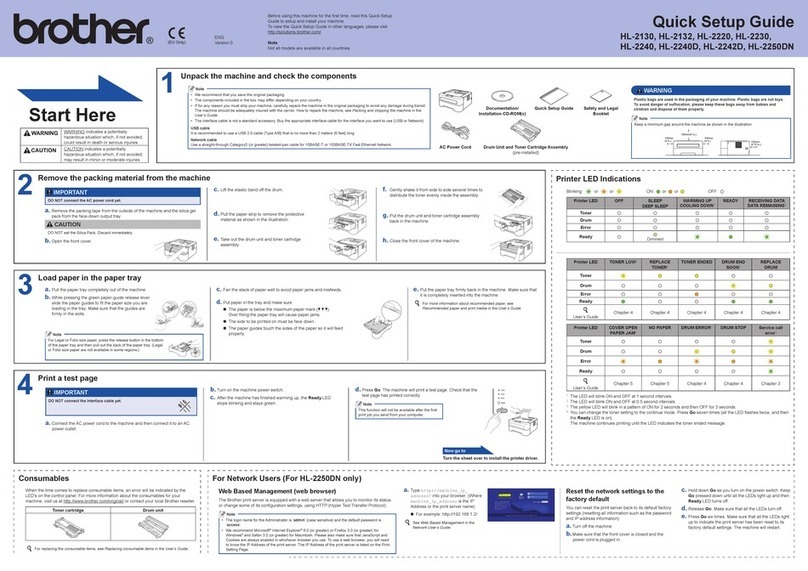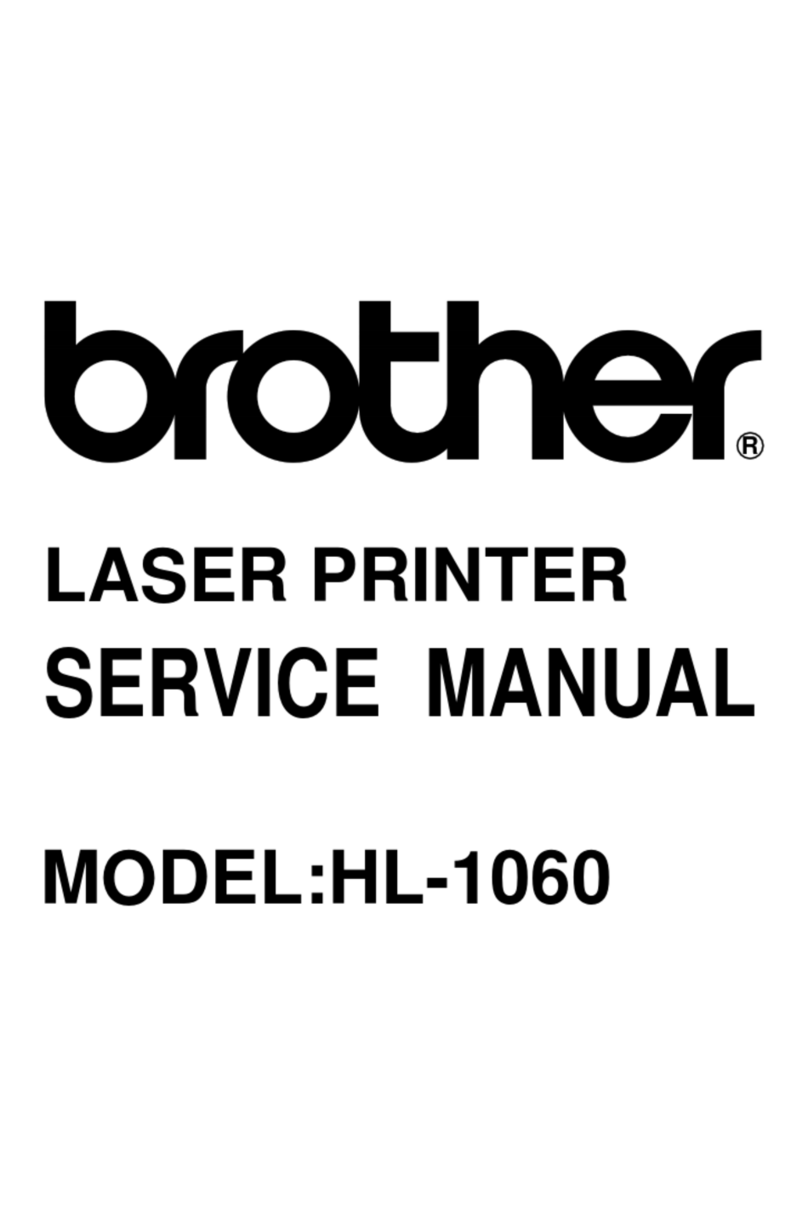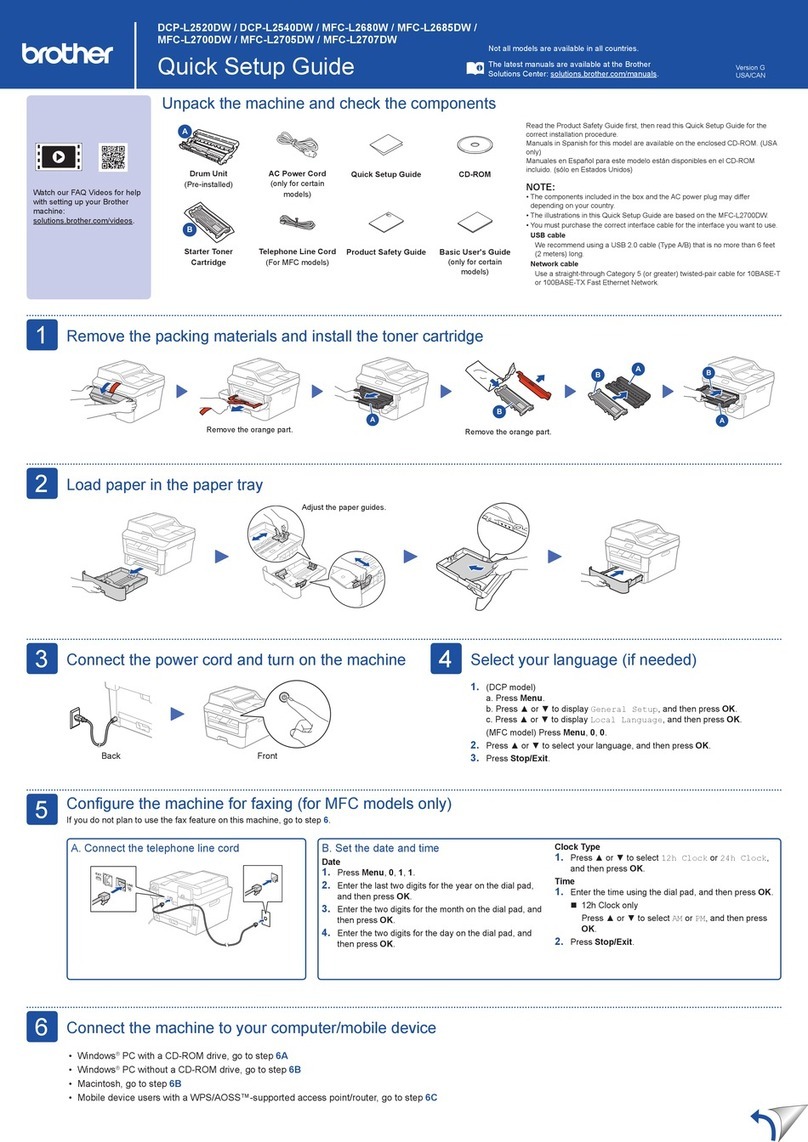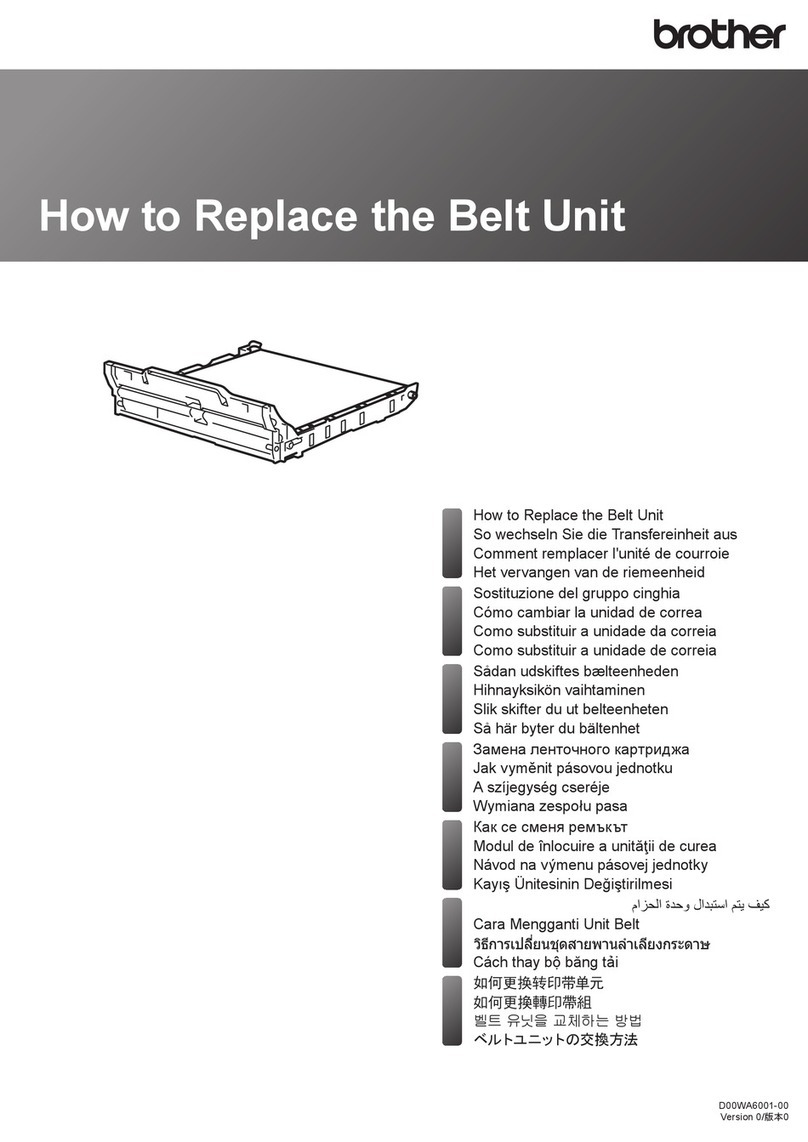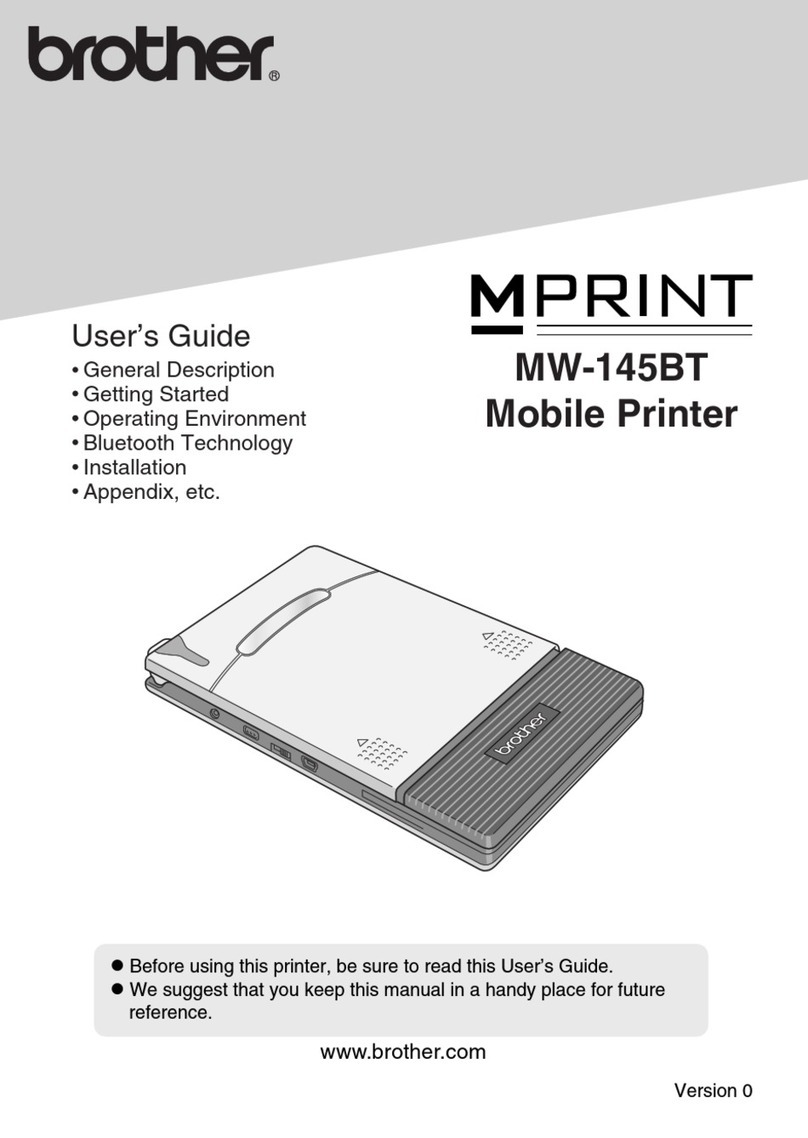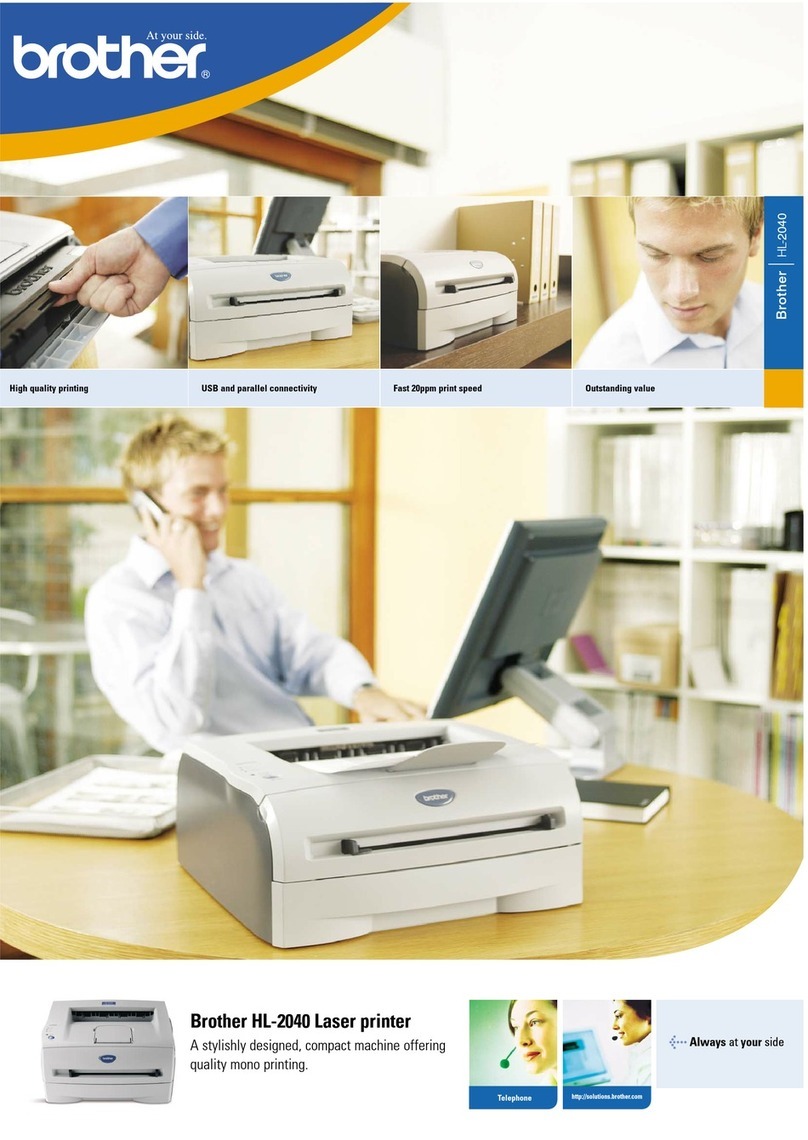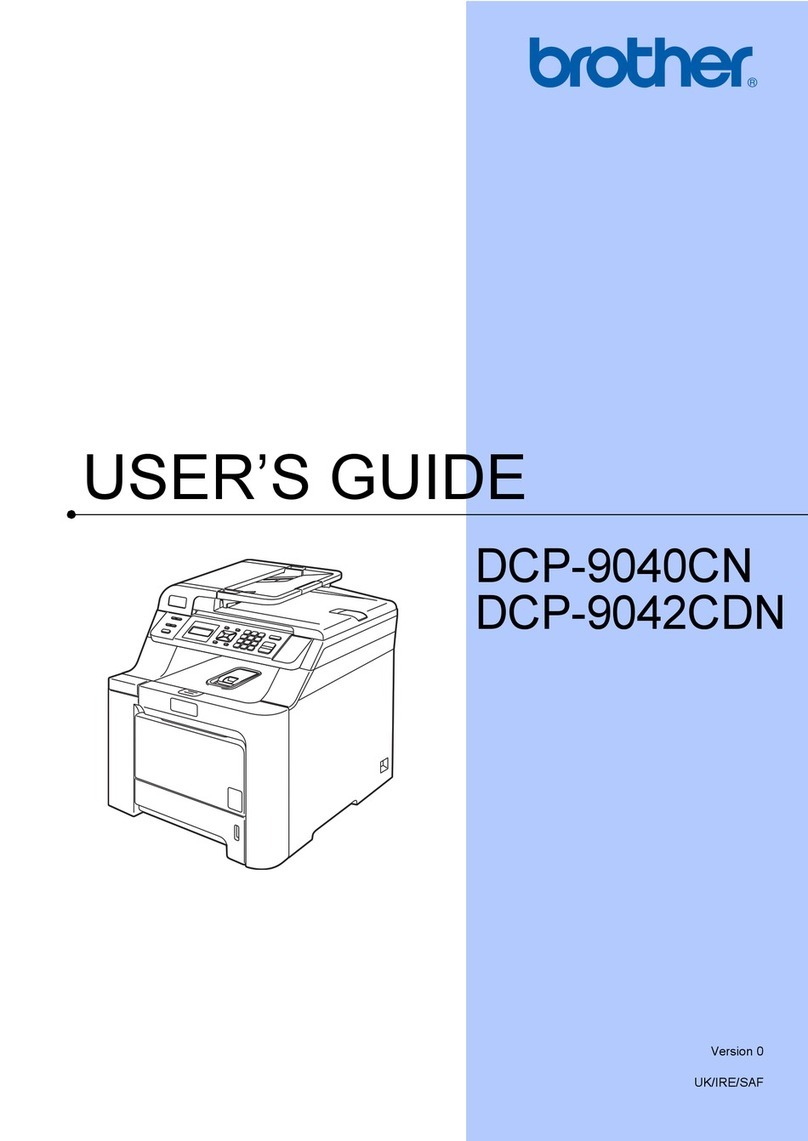SSID
Go to your machine and press .
Press to select [Find Wi-Fi
Network].
The [Enable WLAN?] message
appears on the LCD.
Press cto select Yes.
For more information, see Enter Text on Your Brother
Machine in the Online User’s Guide.
SSID
Brother
Enter Text on Your Brother Machine
Online User’s Guide
İnternet Üzerinden Kullanım
Kılavuzu’nda Brother Makinenize Metin Girme
[Connected].
Connected]LCD
.[
ekranda [ B ağ la n d ı]
If you cannot find this information, ask your
router manufacturer.
1.
2Find]
Wi-Fi Network
.[
Enable WLAN?]
.LCD[
3c
[Wi-Fi
Ağı Ara]
LCD ekranda [WLAN
etkinleştirilsin?]
c
SSID: XXXXXXX
Network Key: XXXX
10
Brother
Brother
CD
USB
Install the
application.
.
D01KXJ001-00