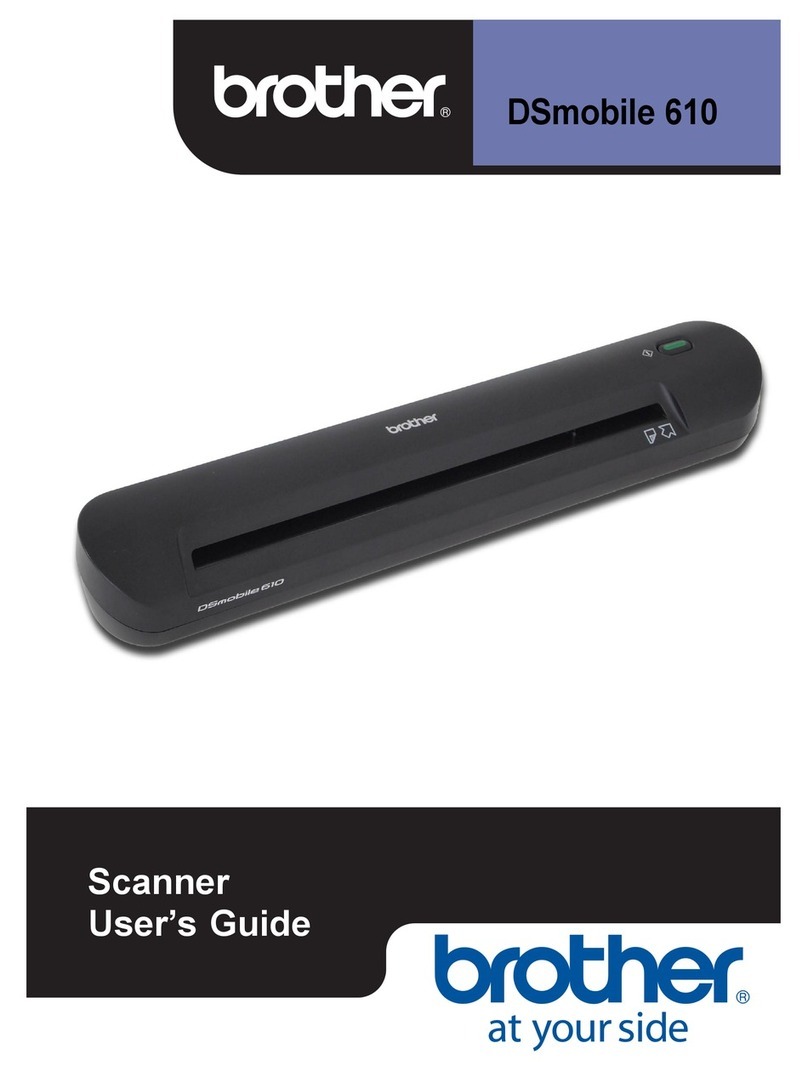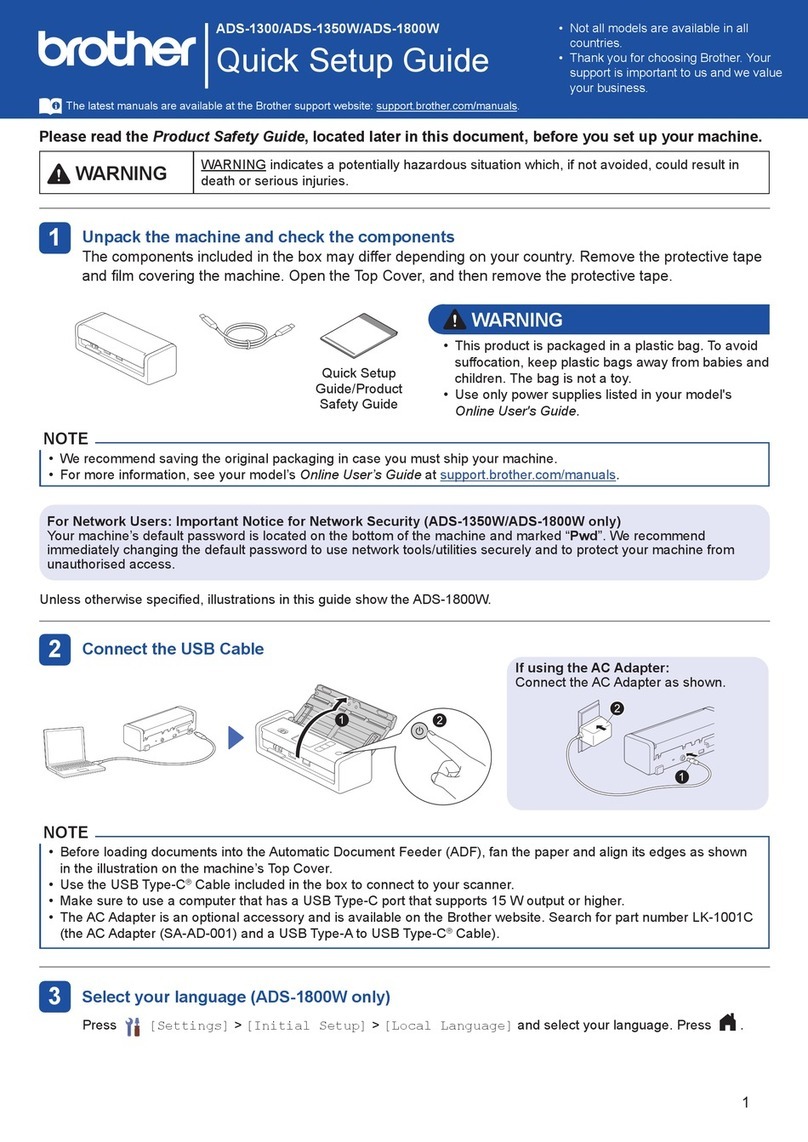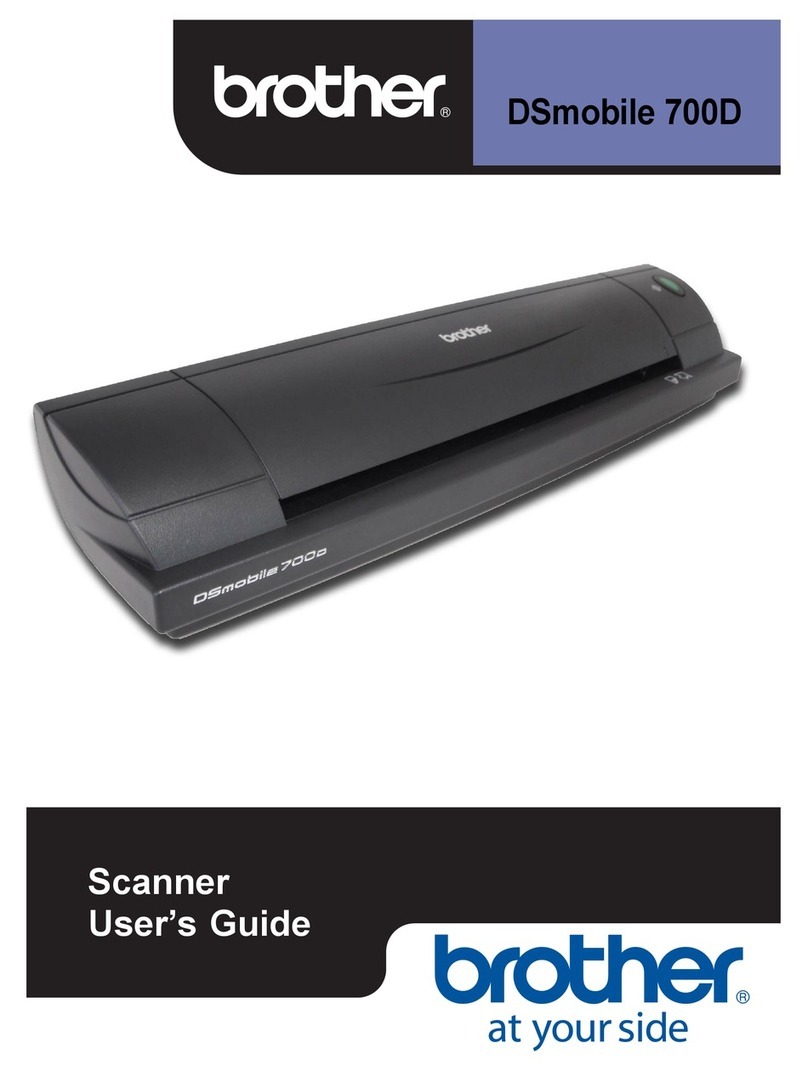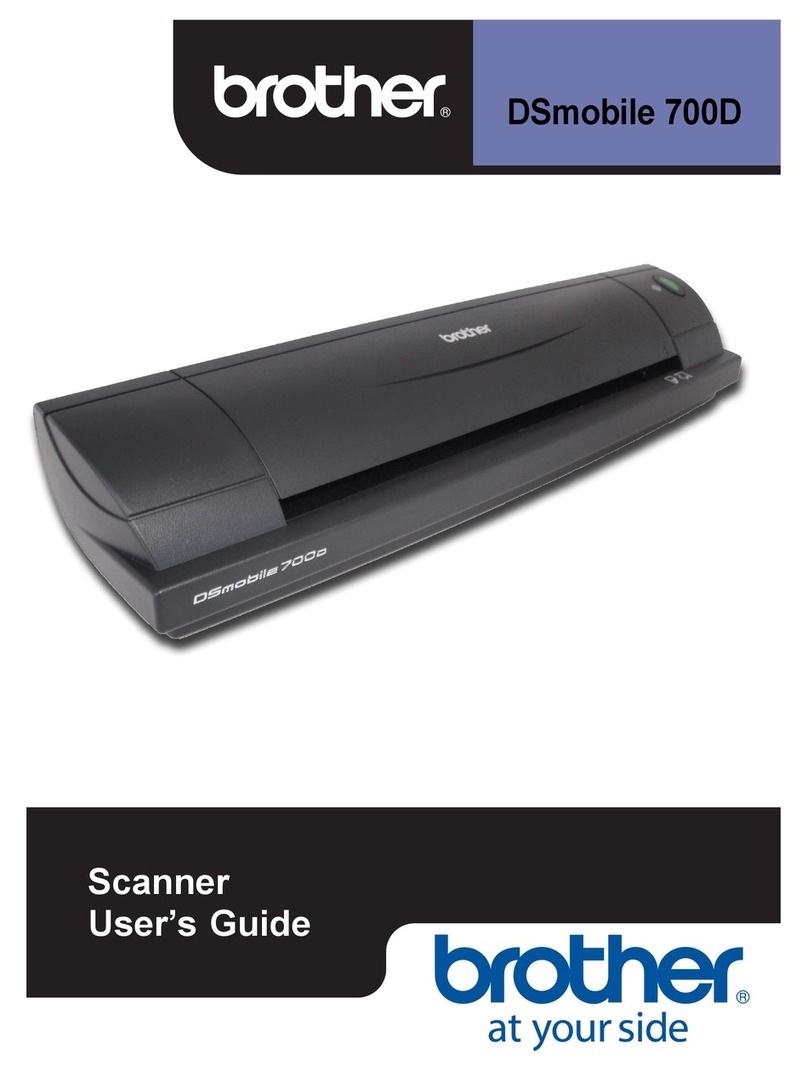Confidential
ii
4.1.4 There was insufficient space in the connected USB flash memory drive
when "to USB" was executed.
Numbers of files and folders stored in the USB flash memory drive exceeded
the upper limit when "to USB" was executed.
Sequential number of files and folders stored in the USB flash memory drive
exceeded the upper limit when "to USB" was executed...................................... 2-12
4.1.5 Server authentication by user name and password failed when "to FTP"
was executed.
When "to FTP" was executed, link-down occurred in wireless LAN connection
before scanning starts. Or no response from the remote station in the beginning
of transmission (Server IP address identified).
Failed to find Store Directory when "to FTP" was executed, no response from
the remote station in the beginning of transmission (Server host identified),
or communication was interrupted.
An error occurred in wireless LAN connection. ................................................... 2-13
4.1.6 Paper jam occurred when the machine started or during document scanning,
or card jam occurred during card scanning. ........................................................ 2-13
4.1.7 Overcurrent has been detected in the device connected to the USB terminal.
The USB device connected to the USB terminal is not supported.
An USB hub is connected to the USB terminal. .................................................. 2-14
4.1.8 The front cover sensor detected an open front cover.......................................... 2-14
4.1.9 Separation pad counter has exceeded the upper limit.
Pick-up roller counter has exceeded the upper limit.
Both of separation pad counter and pick-up roller counter
have exceeded the upper limit. .......................................................................... 2-14
4.1.10 The top cover was opened when a card was set. ............................................... 2-14
4.1.11 A card was set when the top cover was open. .................................................... 2-15
4.1.12 No device with WPS or AOSS feature found on device search for
wireless LAN setting............................................................................................ 2-15
4.1.13 Multiple devices with AP for WPS/PBC mode, or in AOSS mode found on
wireless LAN connection. .................................................................................... 2-15
4.1.14 CIS identification data or parameter is not matched. .......................................... 2-15
4.1.15 Wireless LAN MAC address has not been connected. ....................................... 2-16
4.1.16 Write error in the EEPROM of the main PCB, ROM data acquisition error......... 2-16
4.2 Troubleshooting for Image Defects.................................................................................... 2-17
4.2.1 Defect examples.................................................................................................. 2-17
4.2.2 Troubleshooting according to image defect ........................................................ 2-17
4.3 Troubleshooting for Document / Card Feeding Problems ................................................. 2-21
4.3.1 Multiple documents are fed ................................................................................. 2-21
4.3.2 Document becomes wrinkled .............................................................................. 2-21
4.3.3 Document becomes jammed............................................................................... 2-22
4.3.4 Card becomes jammed ....................................................................................... 2-22
4.3.5 Document is not picked up and fed ..................................................................... 2-23
4.3.6 Card is not picked up and fed.............................................................................. 2-23
4.4 Troubleshooting for Software Problems ............................................................................ 2-24
4.4.1 Does not respond to operation from a computer................................................. 2-24
4.4.2 Cannot read data ................................................................................................ 2-24
4.5 Troubleshooting for Control Panel Problems..................................................................... 2-25
4.5.1 Nothing is displayed on the LED ......................................................................... 2-25
4.5.2 Control panel is inoperable.................................................................................. 2-25