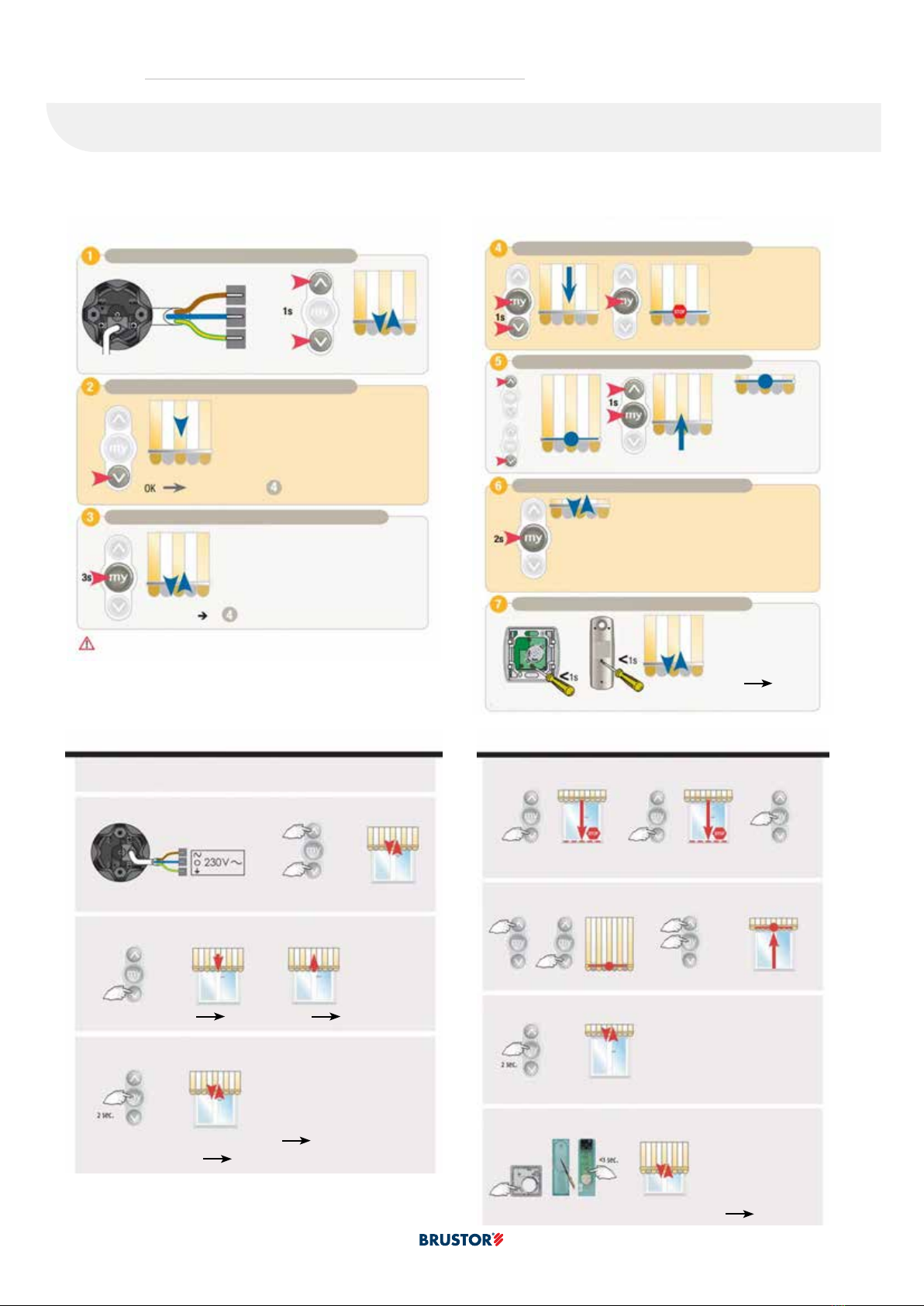V2017
B-128 Conservatory awning Mounting instructions
. M
› Follow the Somfy manual for the adjustment of the motor.
› Motor Somfy Orea RTS:
› Motor Somfy Sunea IO:
Take control over the motor Open the tent
Adjust bottom end point
Fasten the end settings
Programming a transmitter
ADJUSTMENT OREA RTS MOTOR
Adjustment takes place with a Telis or Centralis transmitter.
ADJUSTMENT OREA RTS MOTOR
Check the direction of rotation
Change the direction of rotation – if required
Adjustment and programming (cassette sun awning) 4. Adjustment of the bottom end position, send product downwards
5. Adjustment of the bottom end position (cont.)
6. Fasten the end settings
7. Programming an operation
2. Check the direction of rotation
1. Working on location with a not adjusted motor
3. Change the direction of rotation – if required
Only power 1 motor at the same time Short movement
next page
Short movement
Adjust if required
Short movement
Rear side Centralis Rear side Telis
Short movement OK
Sunea io and Sunea Screen io Sunea io and Sunea Screen io
Only 1 motor connected to the mains voltage (230V~) at the same time.
Press at the same time until ...
...short movement
Press briefly
Press until ...
OK step 4 not OK step 3
...short movement OK
step 4
or
or
Press <2 sec, product
moves downwards in stages.
Product stops on releasing
Press >2 sec,
product automatically
moves downwards.
STOP at
bottom point
Adjust if required
Press briefly at the same time
Stops against the stopper
Check the
end settings
Press until...
Briefly press programming button
...short movement
Short movement OK