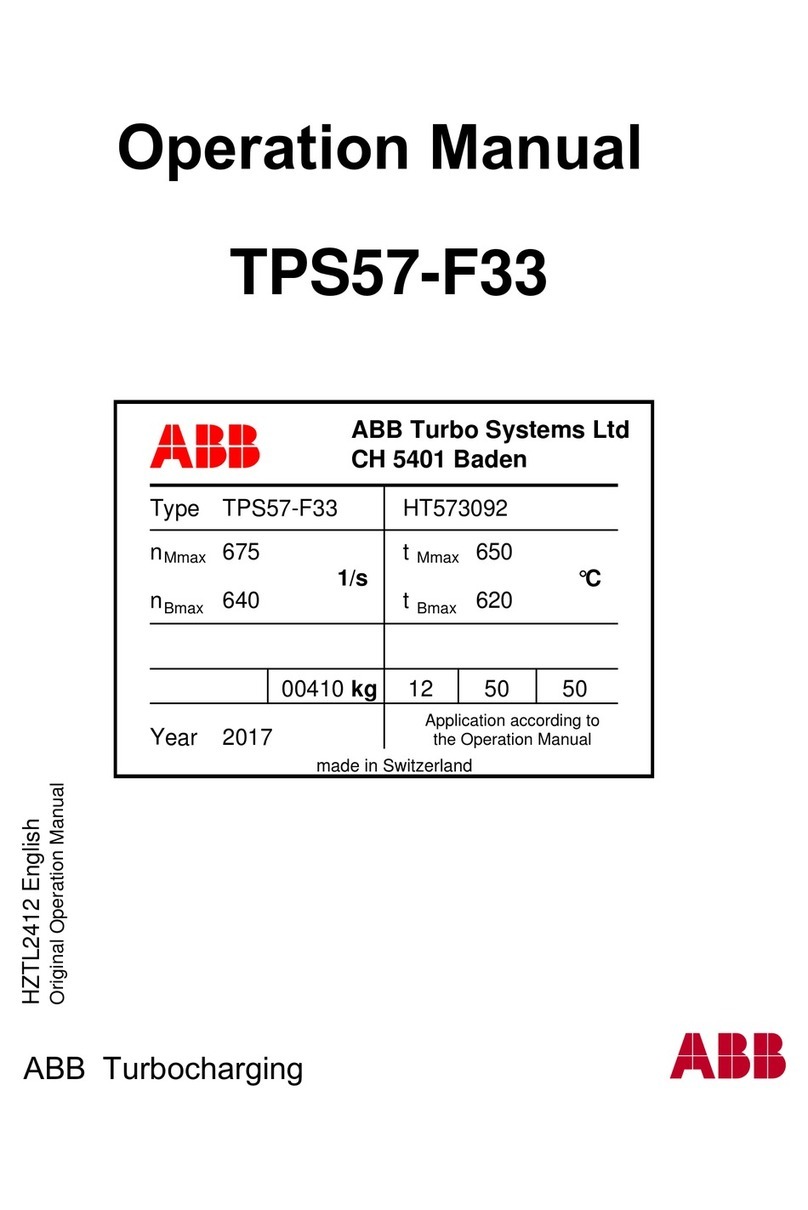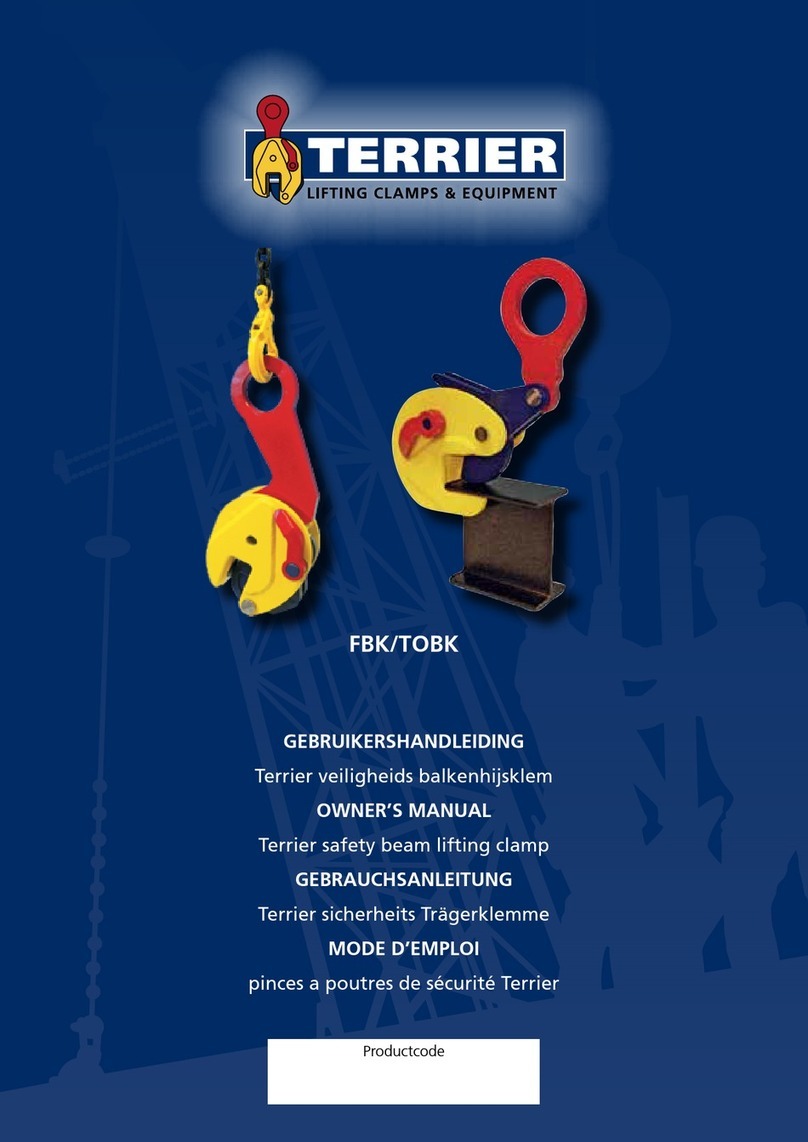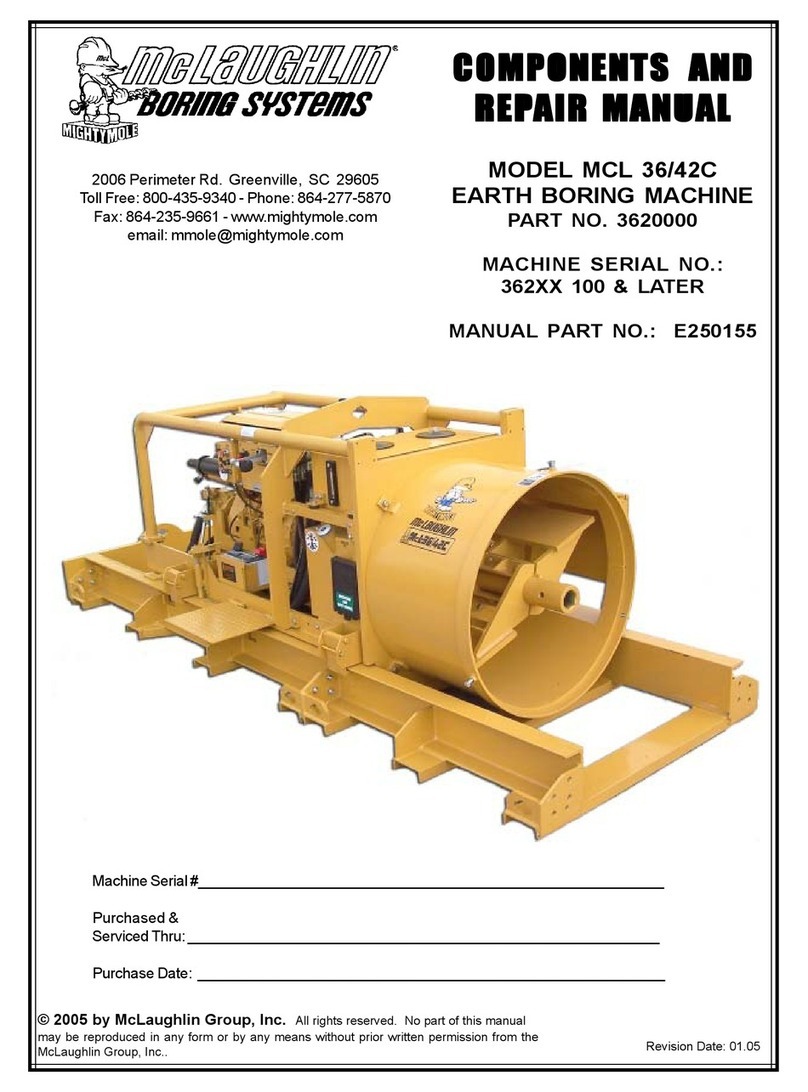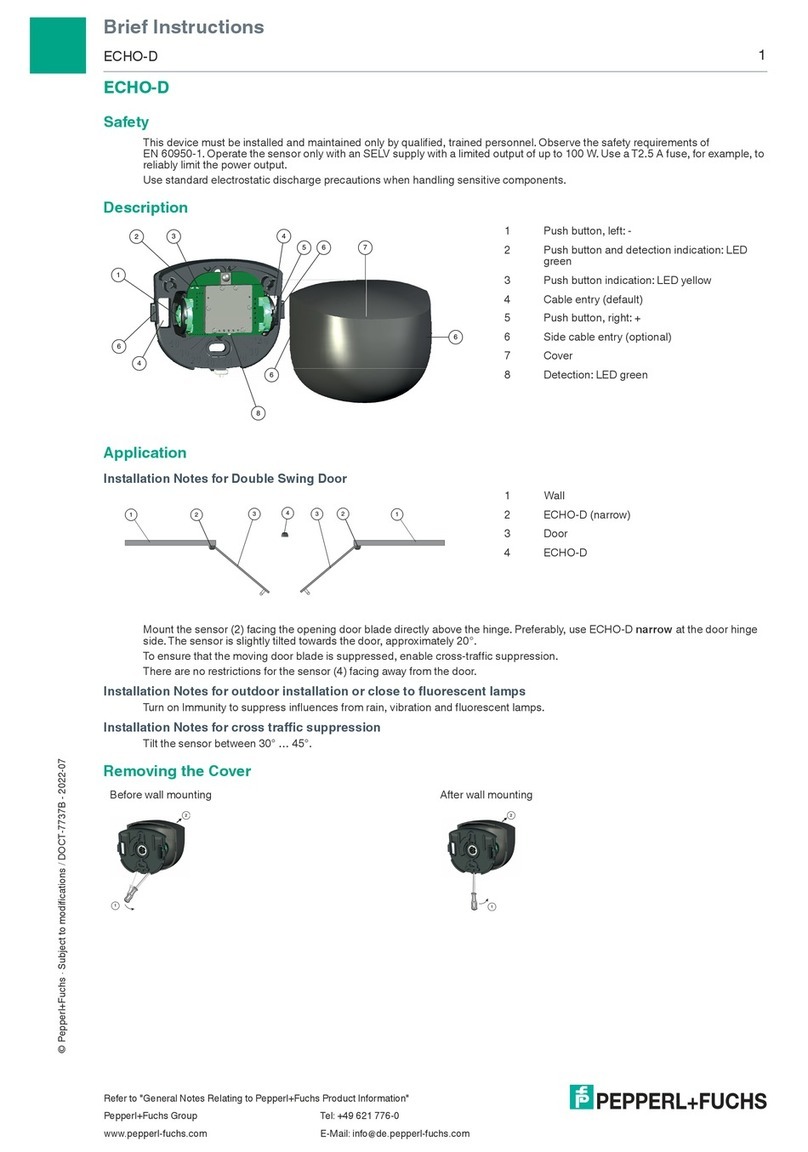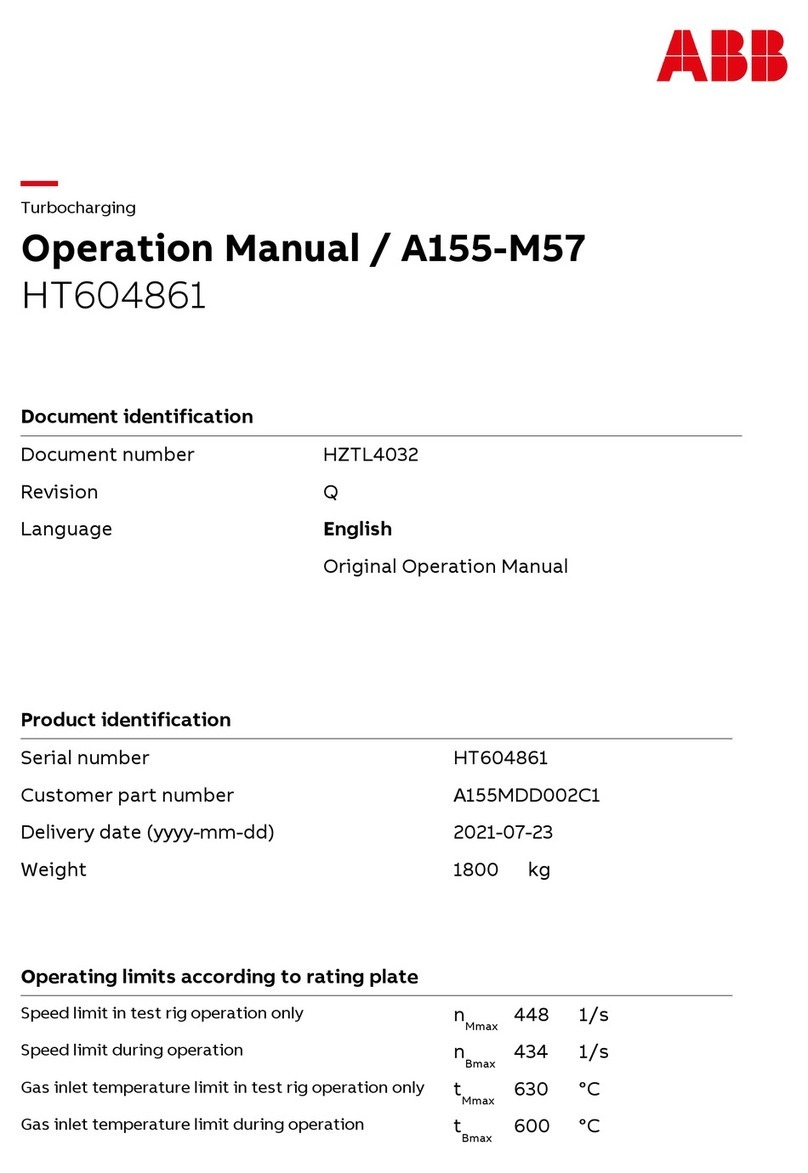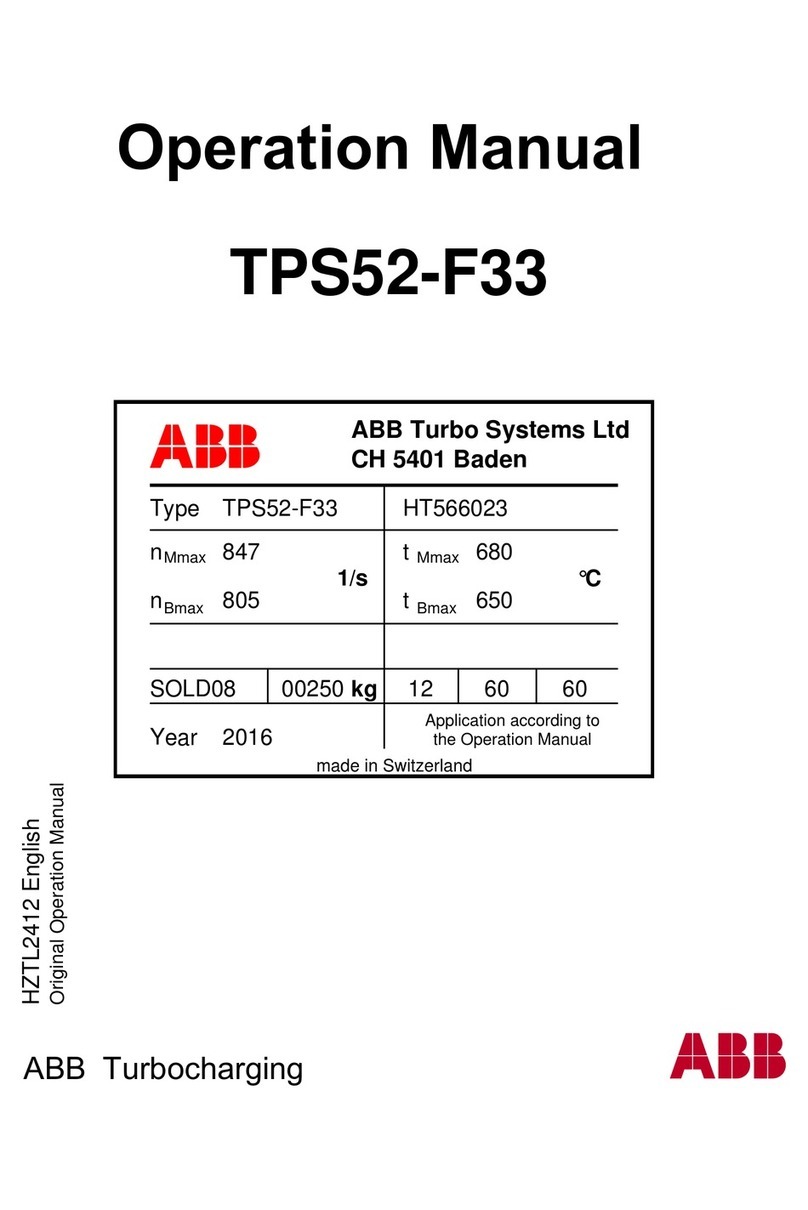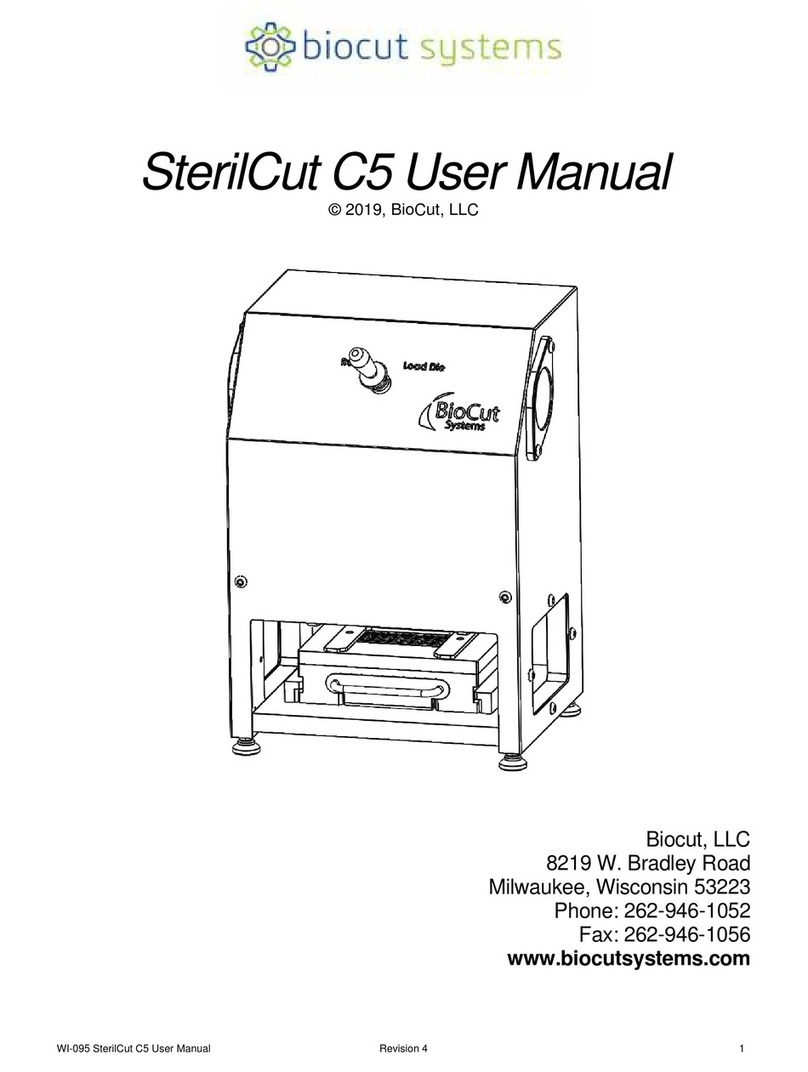BST EcoGuide User manual

Compact web guide control
Installation and
operating instructions
EcoGuide
MD.464.EN.04
Translation of the original instructions

BST eltromat International GmbH
Heidsieker Heide 53
D-33739 Bielefeld
Tel.: +49 (0) 5206 999 0
Fax: +49 (0) 5206 999 999
E-mail: info@bst-international.com
Internet: www.bst-international.com
This document is protected by copyright. The translation as well as reproduction and distribution in any form is forbidden without the approval of
the rights holder. Violations will be pursued under civil and criminal law. Subject to technical changes without notice.

Table of contents
EcoGuide compact web guide control
3/70
Table of contents
1About this document 6
1.1 What you need to know.................................................................... 6
1.2 Target group...................................................................................... 7
1.3 Storage and distribution ................................................................... 7
1.4 Meanings of the safety instructions and symbols............................. 7
1.4.1 Safety instructions ............................................................................ 7
1.4.2 Symbols ............................................................................................. 7
1.4.3 Using the keys ................................................................................... 8
1.4.4 Operating states of LEDs ................................................................... 8
1.5 Further information .......................................................................... 8
2About safety 9
2.1 Intended use ..................................................................................... 9
2.2 Non-intended use ........................................................................... 10
2.2.1 Non-intended infringement of guidelines....................................... 10
2.2.2 Non-intended operation ................................................................. 11
2.2.3 Non-intended modification of electronic data................................ 11
2.3 Safety instructions .......................................................................... 11
2.3.1 General safety instructions ............................................................. 12
2.3.2 Safety instructions for installation .................................................. 14
2.4 Qualification of personnel............................................................... 15
2.5 Obligations of the operating company and personnel.................... 17
2.5.1 Obligations of the operating company............................................ 17
2.5.2 Obligations of the personnel........................................................... 17
2.6 Conduct in the event of danger and accidents ............................... 18
2.7 Personal protective equipment...................................................... 19
2.8. Guarantee and liability.................................................................... 19
2.8.1 Exemption of liability ...................................................................... 19
2.8.2 Exceptions to the disclaimer ........................................................... 20
2.8.3 License and liability for software supplied...................................... 20
3Design and function 21
3.1 System description.......................................................................... 21
3.1.1 System design ................................................................................. 21
3.1.2 Functional principle......................................................................... 22
3.1.4 Connectable components ............................................................... 22
3.2 Terms used...................................................................................... 23
3.2.1 Sensor 1 / Sensor 2 ......................................................................... 23
4Technical specifications 24
4.1 Standard sizes ................................................................................. 24
4.1.1 Size 1-3 ............................................................................................ 24
4.2 Ambient conditions......................................................................... 25
4.3 Protection class ............................................................................... 25
4.4 Voltage supply................................................................................. 25
4.5 Sensors............................................................................................ 25
4.5.1 Edge sensors ................................................................................... 25
4.6 Power pack...................................................................................... 27
4.7 Emissions......................................................................................... 27
4.8 RoHS Conformity............................................................................. 27
5Transport, delivery and storage 28
5.1 Transport......................................................................................... 28

Table of contents
4/70
EcoGuide compact web guide control
5.2 Scope of delivery............................................................................. 29
5.3 Unpacking the delivery ................................................................... 29
5.4 Storage ............................................................................................ 30
6Installation 31
6.1 Safety instructions .......................................................................... 31
6.2 Selecting the installation location................................................... 32
6.3 Space requirement.......................................................................... 32
6.4 Tools and auxiliary material ............................................................ 33
6.4.1 Tools and auxiliary material for EcoGuide ...................................... 33
6.5 Recommendations for installation.................................................. 34
6.5.1 Alignment of the compact web guide control ................................ 35
6.5.2 Deflection pulleys ........................................................................... 36
6.6 Installation positions....................................................................... 37
6.7 Installation of the compact web guide control ............................... 37
6.7.1 General............................................................................................ 37
6.7.2 Securing hole template ................................................................... 39
6.8 Changing the mounting position of the controller.......................... 40
6.9 Changing the mounting position of a sensor /
mounting an additional sensor ....................................................... 43
6.9.1 Preparing the mounting rail ............................................................ 44
6.9.2 Removing sensor and sensor holder ............................................... 44
6.9.3 Preparing the sensor holder ........................................................... 45
6.9.4 Mounting the Sensor ...................................................................... 46
7. Electrical connection 48
7.1 Safety instructions .......................................................................... 48
7.2 Cable routing................................................................................... 49
7.3 Connecting the cables..................................................................... 50
7.4 Ensuring equipotential bonding...................................................... 51
7.5 Cable connections........................................................................... 53
7.5.1 Cable connections for the EcoGuide size 1-3 .................................. 53
7.6 Voltage supply................................................................................. 54
7.6.1 Requirements of the supply grid..................................................... 54
7.6.2 Connecting the voltage supply........................................................ 54
7.7 Remote control (Option)................................................................. 55
7.7.1 General............................................................................................ 55
7.7.2 Connecting the remote control....................................................... 55
8Commissioning 56
8.1 Safety instructions .......................................................................... 56
8.2 Requirements.................................................................................. 57
8.3 Settings for commissioning............................................................. 57
8.4 Further information on setting up the ekr CON 100....................... 57
9Operation 58
9.1 Threading in the material web........................................................ 58
9.2 Operating the ekr CON 100 controller ............................................ 60
10 Maintenance and cleaning 61
10.1 Safety instructions .......................................................................... 61
10.2 Maintenance table.......................................................................... 62
10.3 Maintenance and cleaning work..................................................... 62
10.3.1 Cleaning the housing of the compact web guide control ............... 62
10.3.2 Cleaning the pivoting frame............................................................ 62

Table of contents
EcoGuide compact web guide control
5/70
10.3.3 Cleaning the sensors ....................................................................... 63
10.3.4 Cleaning the control panel .............................................................. 63
11 Troubleshooting 64
12 Accessories and spare parts 65
12.1 Order address.................................................................................. 65
13 Customer Service 66
14 Shutting down and disposal 67
Index 68
Declaration of incorporation 70

1
About this document
6/70
EcoGuide compact web guide control
1 About this document
1.1 What you need to know
These instructions help you to work with the system in a safe,
simple and successful manner.
The following instructions must be observed in order to avoid
hazards and incorrect operation:
■You are only permitted to install and commission the EcoGuide
after first acquainting yourself with the associated installation
and operating instructions. This will help to avoid hazards and
prevent damage to the compact web guide control due to im-
proper installation or operation.
■The EcoGuide compact web guide control is an incomplete ma-
chine in compliance with EC Machinery Directive 2006/42/EC.
The installation instructions describe the conditions that must
be fulfilled when installing the incomplete machine so that it
can be correctly assembled with other parts to form a complete
machine and without influencing the safety and health of other
persons.
■These installation and operating instructions must be read and
applied by every person who is involved in the installation,
commissioning, operation and maintenance of the EcoGuide
compact web guide control.
■Before beginning installation and commissioning work it must
be established, in particular by those responsible for the instal-
lation, that the safety instructions specified in chapter 2 of
these installation and operating instructions have been read
and understood.
■Modifying or adding firmware to the integrated controller of
the compact web guide control must only be carried out by BST
eltromat staff or by other persons specifically authorized by
BST eltromat for this purpose Non-observance of this warning
may result in the warranty rights being invalidated!
■The settings and details shown in these installation and operat-
ing instructions (e.g. in the screen display of the control panel)
are only provided as examples, unless the text explicitly states
otherwise.

About this document
1
EcoGuide compact web guide control
7/70
1.2 Target group
These instructions are directed to all persons that work with or on
the system. The operating company of the entire system and su-
pervising personnel must also be familiar with these instructions.
1.3 Storage and distribution
These instructions must be stored at the workplace in such a
manner that the user has access to them at all times.
These instructions and all other applicable documents are a com-
ponent of the product and must be handed over to the operating
company of the system.
1.4 Meanings of the safety instructions and symbols
1.4.1 Safety instructions
DANGER
Danger that will be fatal or lead to severe injuries!
►Here you can read how dangers can be avoided.
WARNING
Danger that may be fatal or lead to severe injuries!
►Here you can read how dangers can be avoided.
CAUTION
Danger that may be lead to medium or slight injuries!
►Here you can read how dangers can be avoided.
NOTE
Danger that may be lead to material damage!
There is no risk of injury here.
►Here you can read how dangers can be avoided.
1.4.2 Symbols
Information that is essential for successful operation.
Information that makes operation easier.
Action requirements may include the following symbols:
1. Requirement for you to take actions. And ...

1
About this document
8/70
EcoGuide compact web guide control
2. …in the sequence specified.
►Requirement for you to take actions –- without any certain se-
quence.
1.4.3 Using the keys
Use of the keys is represented by the following symbols in these
installation and operating instructions:
Press key.
Key combinations, keys have to be pressed
simultaneously.
1.4.4 Operating states of LEDs
Some of the keys on the control panel have LEDs (Light Emitting
Diodes) built into them. The different LED operating states are
represented as follows:
LED off
LED illuminated = active phase
LED flashing
1.5 Further information
►Accompanying documents (e.g. order confirmation) for this sys-
tem and the operating instructions of the entire plant must be
observed.
The latest version of the installation and operating instructions for
the EcoGuide compact web guide control in all available languages
can be found at:
www.bst-eltromat.com

About safety
2
EcoGuide compact web guide control
9/70
2 About safety
The system has been designed according to the state of the art
and fulfills the latest safety standards.
When using the system, risks may occur that could threaten your
life or health or lead to material damage. In order to avoid these
risks, all instructions in these instructions concerning safety and all
relevant documentation of the entire system must be observed.
This chapter describes the safety guidelines that must imperative-
ly be observed when installing, commissioning, operating and
maintaining the EcoGuide compact web guide control.
2.1 Intended use
The EcoGuide is a microprocessor controlled compact web guide
control with removable control panel. The compact web guide
control must only be used for
■Web edge guiding (control of either the right or the left web
edge)
■Web center-line guiding
The EcoGuide compact web guide control has been designed for
installation in another machine or for combining with other ma-
chines to form a machine in the sense of the directive 2006/42/EC
(Machinery Directive). Commissioning of the compact web guide
control is forbidden until the user / operating company has de-
termined that the machine, in which the system is installed, con-
forms to the conditions of this directive.
You are only allowed to use the BST eltromat web guide control
system to correct the position of web-shaped materials (e.g. those
made from paper, film, cardboard, rubber, etc.).
The EcoGuide compact web guide control must only be operated
using the "Connectible components“ specified in chapter 3.1.3 of
these installation and operating instructions. BST eltromat Inter-
national GmbH will not be liable for any damage that results from
operation using third party components (e.g. components of other
BST eltromat systems or from other manufacturers).
The values for the permissible ambient conditions, the maximum
web tension and the voltage supply of the compact web guide
control specified in these installation and operating instructions
must be strictly observed (see chapter 4 "Technical specifica-
tions").
The EcoGuide compact web guide control must not be installed
and used in potentially explosive areas.
BST eltromat web guide controls have been designed and built in
accordance with state-of-the-art standards and the recognized

2
About safety
10/70
EcoGuide compact web guide control
safety rules. Nevertheless, their use may constitute a risk to life
and limb of the user or of third parties or cause damage the BST
eltromat web guiding systems and other equipment. Therefore
BST eltromat web guide control systems must only to be used if
they are working correctly and in a technically safe condition. Any
part found to be working incorrectly must be replaced immediate-
ly. Only original spare parts are to be used for this purpose. We
cannot guarantee that parts from third parties have been de-
signed and manufactured in line with the safety and load re-
quirements. In this case any guarantee claims made against the
BST eltromat web guiding system will be invalidated. Only quali-
fied personnel who have been trained on the system are allowed
to undertake any work required on the BST eltromat web guiding
system (i.e. installation, commissioning, operation, maintenance,
etc.). Intended use also includes adhering to the instructions given
in this instruction manual. Use for any other purposes other than
those mentioned above is considered as contrary to the intended
use. BST eltromat International GmbH does not accept liability for
any damage resulting from this type of use.
2.2 Non-intended use
Every use is considered non-intended that is not described in the
chapter "Intended use" or does not comply with the guidelines
specified there (see chapter 2.1 Intended use on page 9).
2.2.1 Non-intended infringement of guidelines
■Infringement of operating, maintaining or installation instruc-
tions
■Unsuitable, incorrect or unauthorized use of the product
■Operating the product in an environment not intended for its
use
■Operating the product in breach of the legal safety guidelines
relevant at the location of use
■Neglecting the warning and safety instructions in the relevant
documents for the product
■Operating the product under faulty safety and protective condi-
tions

About safety
2
EcoGuide compact web guide control
11/70
2.2.2 Non-intended operation
■Private use of the product or its components
■Operation by unauthorized or insufficiently qualified personnel
■By-passing, disassembling, switching off or manipulation of
safety equipment
■Incorrect or negligent handling by the customer
■Any intervention, modifications or conversions to the product
without explicit approval of BST eltromat International GmbH
■The use of unsuitable operating materials or spare parts
■Operation of the product near to sources of interference, e.g.
electro-magnetic fields (high voltage lines) or sources of heat
■Operation of the product under the influence of chemical, elec-
tro-chemical or electrical factors
2.2.3 Non-intended modification of electronic data
■No virus scanners, firewalls or similar items may be installed on
any products from BST eltromat International GmbH. Virus
scanners or other scan or registration programs must not (be
able to) access BST eltromat products via networks.
■Writing, deleting and editing of system data / files on BST el-
tromat products is not permitted. Excepted from this is service
work carried out at the instruction of BST eltromat Internation-
al GmbH.
■Access of any external software to BST eltromat products via
networks is not permitted.
■USB memory sticks may only be used together with BST el-
tromat products if they are free of viruses and harmful soft-
ware.
■Products or supplied software from BST eltromat International
GmbH must never be modified without permission.
■All software supplied is protected by copyright and must not be
edited, copied or made available to third parties. Except where
explicit approval has been sought from BST eltromat Interna-
tional GmbH or the respective owner of the copyright.
2.3 Safety instructions
Every user must read and follow the safety instructions in these
instructions before working with or on the system.
The following contains general safety instructions that always
have to be observed. Special safety information that must be ob-
served for certain work will be specified at the start of the respec-
tive chapter of these instructions.

2
About safety
12/70
EcoGuide compact web guide control
When installing and operating the EcoGuide compact web guide
control, do not only observe the safety instructions in these instal-
lation and operating instructions, but also the generally applicable
safety relevant information in accordance with DIN EN ISO 13857,
DIN EN 349 and the industry-specific accident prevention regula-
tions (UVV).
Non-observance of the safety instructions listed in the following
chapters can lead to personal injuries or to damage to the
EcoGuide compact web guide control.
2.3.1 General safety instructions
DANGER
Danger of death when operated in potentially explosive areas!
►The system must never be installed or operated in potentially
explosive areas.
DANGER
Mortal danger from electric shock!
Life threatening injuries caused by incomplete switching off or re-
sidual current.
►With defective insulators or live parts, switch off the power
supply immediately and have the repairs carried out by a quali-
fied electrician.
►Switch the system off completely, switch free of voltage and
wait 10 minutes before carrying out any maintenance, repair,
cleaning or installation work.
►Secure the system against being switched back on.
DANGER
Mortal danger caused by moving machine parts!
Parts of your body could be crushed, cut, scraped, wound up,
caught, drawn in or hit.
►Never reach in-between the area containing moving rolls or
machine parts.
►Do not wear any necklaces, scarves or similar near to moving
rolls / parts of the machine.
►Never stay in the pivoting / traversing area of moving machine
parts or reach into the section.
►Before setting up / operating the system, ensure that no other
person is in the working area of the moving machine parts.

About safety
2
EcoGuide compact web guide control
13/70
WARNING
Risk of cutting on sharp edges of the material web!
Severe cutting injuries from the edges of the running material
web.
►Never touch the edges of running material webs.
WARNING
Danger of death from actuator movements!
When the position controller is switched on, the actuator can car-
ry out positioning movements independently when operating in
manual mode.
►Make sure that no persons remain in the vicinity of the pivot-
ing / traversing area of machine components that are posi-
tioned by the actuator.
WARNING
Risk of falling and damage to property from climbing on system
components!
Climbing on system components (e.g. traverses or camera hous-
ings) can lead to fatal falls and destruction of the components.
►Never climb on or walk on system components.
WARNING
Mortal danger from missing emergency stop equipment!
There is a risk of severe injuries if emergency stop equipment
(emergency stop button) is not fitted on the entire system. Only
emergency stop equipment can stop the system immediately in
the event of an emergency. Operation of the entire system is for-
bidden without emergency stop equipment.
►If not installed, have emergency stop buttons and emergency
stop equipment installed by the operating company before op-
erating the system.
WARNING
Serious injuries due to of lack of knowledge / neglecting the
emergency stop equipment and safety instructions!
►Before starting work, familiarize yourself with the emergency
and rescue equipment of the entire system, e.g. emergency
stop button.
►Before starting work, make sure that all safety guidelines and
instructions are observed.
►Cable connections between the individual components of the
web guide control must only be disconnected after the com-
pact web guide control has been disconnected from the power
supply. Any infringements will result in the warranty claim be-
ing invalidated.

2
About safety
14/70
EcoGuide compact web guide control
NOTE
Damage to electronic parts due to ESD (electrostatic discharge)!
Destruction / loss in performance of electronic components by
making contact with electrostatically charged persons / objects.
►Open the device only at a workplace suitable for ESD (accord-
ing to DIN EN 61340-5-1).
►If there is no ESD-suitable workplace, ESD protective measures
must be implemented (according to DIN EN 61340-5-1), so that
electrostatic charges are discharged in a controlled manner.
►When returning electronic component
s, adhere to DIN EN
100015 ("Protection of electrostatically sensitive compo-
nents").
►For transporting electrostatic components, use only appropri-
ately labeled electrically conducting ESD packaging.
BST eltromat International GmbH is not liable for any damage
caused by non-observance of the ESD protective measures de-
scribed here.
2.3.2 Safety instructions for installation
Before starting installation work:
►Read the safety instructions in the production machine operat-
ing manual in which the compact web guide control is to be in-
stalled as well as in the operating manual of the manufacturer
of third party components supplied.
►When installing the EcoGuide compact web guide control, ob-
serve the overall safety concept of the production machine.
►Cordon off the work area to prevent access by unauthorized
persons (e.g. by erecting a protecting fence).
►Establish the voltage-free condition of the production machine
and secure the machine against being turned back on acci-
dentally. Risk of injuries caused by the starting production ma-
chine.
►Before carrying out any drilling work, cover up moving parts of
the production machine with film or cardboard Dust and chip-
pings from drilling can lead to malfunctions or damage to the
machine.
►Before installation, make sure that the machine frame on
which the EcoGuide compact web guide control is to be
mounted has the respective load bearing capacity.

About safety
2
EcoGuide compact web guide control
15/70
During installation work:
►Observe all safety and hazard warnings on the BST eltromat
components and on the production machine.
►Make sure that no small parts (screws, washers, tools, etc.) can
fall into the production machine. Parts falling down can lead to
malfunctions or damage to the machine. If necessary, cover up
moving parts of the production machine with film or cardboard
►Do not use the EcoGuide compact web guide control or ma-
chine frame as a climbing aid or a stepladder.
►Keep the specified safety distances between the BST eltromat
equipment and the machinery already installed on-site (such as
safety distances to machine panels, building structures, etc.).
►Ensure that sufficient free headroom is observed. If the free
passage height is restricted, the relevant building components
causing the height restrictions must be padded and danger-
warning signs (yellow / black) must be attached to them.
►When installing the EcoGuide compact web guide control into
the production machine, never remove any safety equipment.
Never decommission safety equipment. If the removal of safety
equipment is necessary for installing the compact web guide
control, the re-installation of the safety equipment must be
carried out immediately after completing the installation work.
After completing installation work:
►Remove all tools and auxiliary aids used from the production
machine.
►Reinstall all safety equipment and covers that had to be re-
moved for the installation work.
2.4 Qualification of personnel
WARNING
Assembly, installation, commissioning, operating and mainte-
nance carried out by unqualified personnel
may cause death or lead to severe personal injuries.
►Only deploy qualified specialist personnel for the assembly,
installation, commissioning, operating and maintenance of the
compact web guide control.
The EcoGuide compact web guide control must only be transport-
ed, installed, connected, commissioned, operated and serviced by
qualified and trained specialist personnel and after they have read
the corresponding installation and operating instructions!
The qualifications required by the personnel are defined as fol-
lows:

2
About safety
16/70
EcoGuide compact web guide control
Instructed personnel have been instructed comprehensively by
the operating company and informed about the following points:
■Tasks assigned
■Possible hazards when carrying out the tasks
■Possible hazards in the event of incorrect conduct
■Measures for avoiding the hazards
Qualified personnel also have sufficient experience or practice in
the safe implementation of the tasks assigned.
Specialists with the following tasks by themselves due to their
training, knowledge and experience as well as knowledge in the
relevant regulations:
■Carrying out the tasks assigned to them
■Recognizing possible hazards
■Undertaking appropriate measures for avoiding the hazards
Specialists must only carry out tasks according to their profession-
al training.
Qualified electricians also have an electrical engineering training
according to the applicable guidelines (in Germany, DIN VDE 1000-
10).
Moreover, all personnel must satisfy all requirements that are de-
rived from the following documentation or directives:
■Operating instructions for the entire system
■National guidelines, laws and applicable guidelines for protect-
ing employees, general safety at workplaces and for accident
prevention

About safety
2
EcoGuide compact web guide control
17/70
2.5 Obligations of the operating company and personnel
2.5.1 Obligations of the operating company
The operating company of the entire system is responsible for
safety in the workplace as well as for the information and training
of the personnel. In particular, for the entire life-cycle of the sys-
tem and the entire plant, the operating company must ensure
that:
■All relevant legal safety, accident prevention and environmental
guidelines are maintained
■All hazards are determined that result from the special operat-
ing conditions at the operating location of the system and from
the construction of the entire system
■All hazards determined are avoided. This means, in particular:
- Constructive prevention of hazards
- Installation of protection and safety equipment and checking
that these are working properly
- Mounting of warning signs at hazard sites and checking their
correct condition
- Information and training of the personnel for safe conduct,
intended use, safety equipment, prevention of hazards and
conduct in the event of emergencies
- Provision of the necessary personal protective equipment
- Supervision of the personnel with regard to safety-relevant
conduct
■The system is integrated into the safety concept of the entire
system
■The system is stopped immediately if the safety of people or
the environment is endangered or changes occur that could
impair the safety
■All employees have read and understood these instructions be-
fore working on or with the system
■Only personnel are assigned that are qualified and trained for
the respective task
■The responsibility of the personnel is determined for the task to
be completed and that the personnel are informed
2.5.2 Obligations of the personnel
Each and every employee is responsible for their own safety. In
particular, each and every employee must abide by the following
instructions:
►Read these instructions completely before working on or with
the system and follow all safety instructions.

2
About safety
18/70
EcoGuide compact web guide control
►Observe all warning instructions on the system and entire
plant.
►Observe the operating instructions for the entire system and
the separate machines as well as all safety instructions included
in it.
►If required, wear the necessary personal protective equipment.
►Before starting work, check if the safety equipment is intact.
►Stop the system immediately if the safety of people is at risk
and secure against being switched back on unintentionally.
►The system must be visually inspected for any recognizable
damage or problems at least once per shift.
►If sections of these instructions are unclear, inform your super-
visor and ensure for clarification.
2.6 Conduct in the event of danger and accidents
Preventative Measures
Emergency and rescue equipment must be ready for use in every
company. These include, for example, emergency stop buttons,
fire extinguisher, first aid kit and equipment for reporting acci-
dents.
►Always be prepared for emergencies, accidents and fire.
►Familiarize yourself as to where the emergency and rescue
equipment is located and how to use it.
►Keep emergency and rescue equipment at hand and ready for
use.
►All access routes for rescue vehicles and escape routes must be
kept free.
If an emergency is impending or has occurred
1. Press the emergency stop button immediately.
2. Make sure that the system cannot be switched on again.
3. Rescue the persons from the danger zone if your personal safe-
ty is not at risk.
4. Initiate first aid measures.
5. Warn the emergency doctor and / or fire brigade.
6. Inform the responsible person at the operating location.
7. Clear the access route for the emergency vehicles.

About safety
2
EcoGuide compact web guide control
19/70
2.7 Personal protective equipment
When carrying out certain activities, you have to wear personal
protective equipment in order to avoid accidents and injuries.
Personal protective equipment includes, depending on the activi-
ty:
■Protective clothing
■Hard hat
■Safety shoes
■Protective gloves
■Safety goggles
■Ear protection
►Observe the safety information in these instructions and the in-
formation signs on the system for personal protective equip-
ment.
2.8. Guarantee and liability
The guaranty terms are specified in the sales documentation.
2.8.1 Exemption of liability
BST eltromat International GmbH is not liable for damage or de-
fects to their products that originate from non-intended use (see
Non-intended use, page 10).
Liability for defects does also not apply if the fault originates from
one or more of the following causes:
■Catastrophic events and force majeure
■Natural wear
■Incorrect operation of the product resulting from the effect of
connected or neighboring third party devices
■Malfunction of the product due to unsuitable operating re-
sources, spare parts, chemical, electro-chemical or electrical
factors.
■Unsuitable or faulty execution of the maintenance work de-
scribed by the operating company, see Maintenance and Clean-
ing 61.
■Infringement of operating, maintaining or installation instruc-
tions
■Unsuitable, incorrect or unauthorized use of the product
■Operating the product in an environment not intended for its
use
■Operating the product not observing the legal safety guidelines
relevant at the location of use

2
About safety
20/70
EcoGuide compact web guide control
■Non-observance of the warning and safety instructions in all
relevant documents for the product
■Operating the product under faulty safety and protective condi-
tions
■Incorrect operation of the product resulting from the effect of
connected or neighboring third party devices
■Incorrect or negligent treatment by the customer
■Interventions in the product made by the customer or third
parties
2.8.2 Exceptions to the disclaimer
In the cases listed above BST eltromat International GmbH shall
also not be liable (claims for damages) unless:
■The damage results from a willful or grossly negligent breach of
duty on the part of BST eltromat International GmbH or its legal
representatives or vicarious agents
■The damage is associated with injury to life, body or health and
results from a willful or grossly negligent breach of duty on the
part of BST eltromat International GmbH or its legal representa-
tives or vicarious agents
■The form of damage can usually and typically be insured against
by means of third-party liability insurance taken out by BST el-
tromat International GmbH under reasonable conditions
This applies in particular to claims for damages associated with
fault or negligence occurring before or upon conclusion of the con-
tract, the infringement of secondary obligations and claims associ-
ated with impermissible actions; this does not affect claims as-
serted in accordance with the German Product Liability Act or
those associated with a guarantee.
Otherwise, the specific terms of license of BST eltromat Interna-
tional GmbH apply.
2.8.3 License and liability for software supplied
Software supplied that has not been produced by BST eltromat In-
ternational GmbH underlies the respective liability and license
agreements of the manufacturer.
Table of contents
Other BST Industrial Equipment manuals
Popular Industrial Equipment manuals by other brands

Jerguson
Jerguson LUMASTAR EPL-100 Installation, operating, & maintenance instructions

branatech
branatech PAC Series user manual
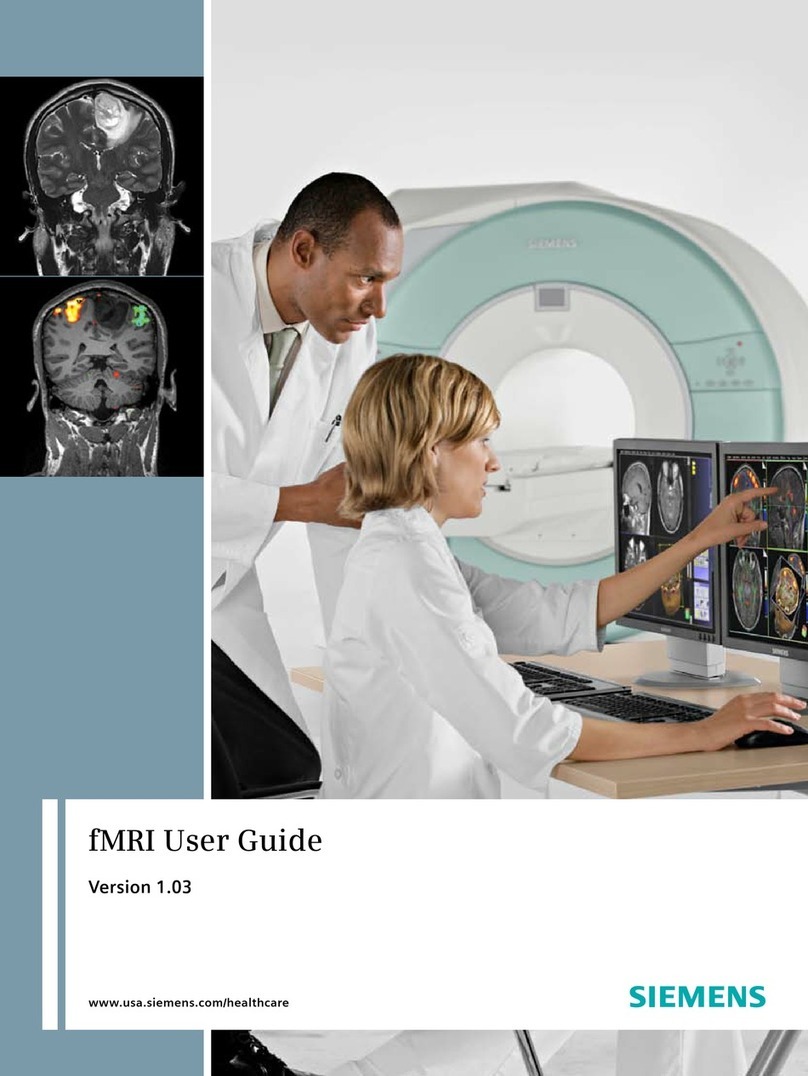
Siemens
Siemens fMRI user guide
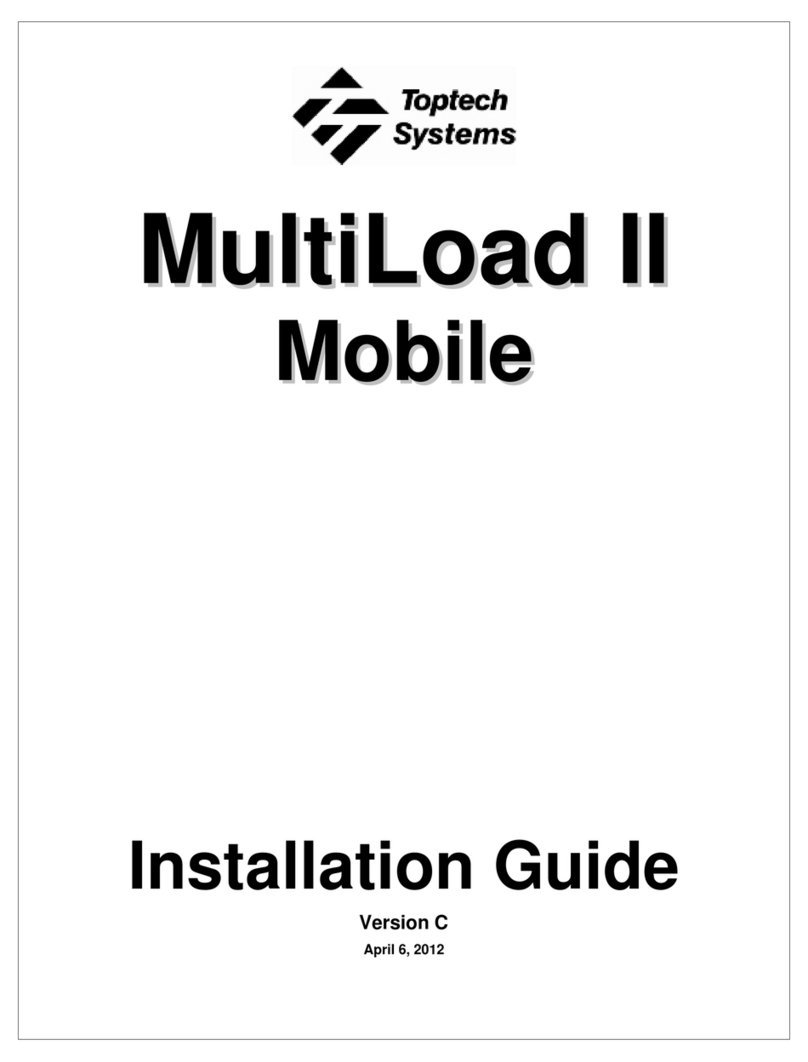
Toptech
Toptech MultiLoad II installation guide

ABB
ABB HT846515 Operation manual
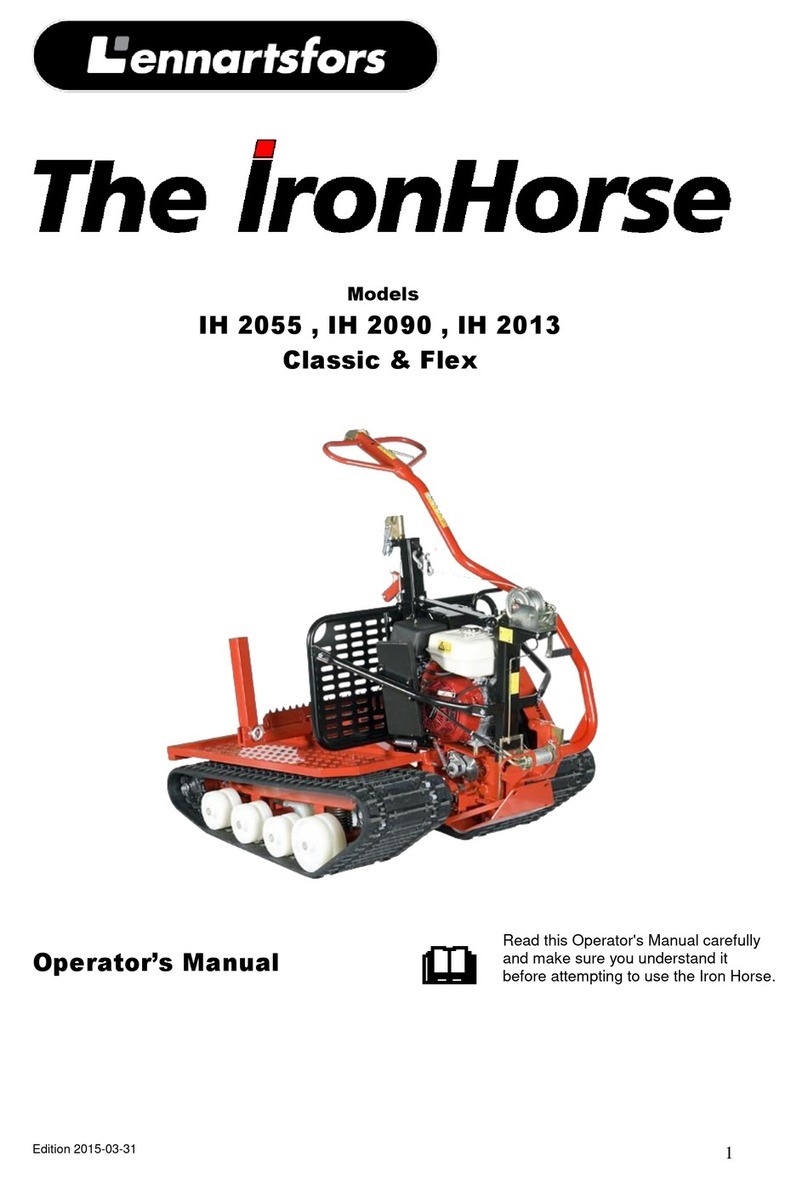
Lennartsfors
Lennartsfors IronHorse IH 2055 Classic Operator's manual