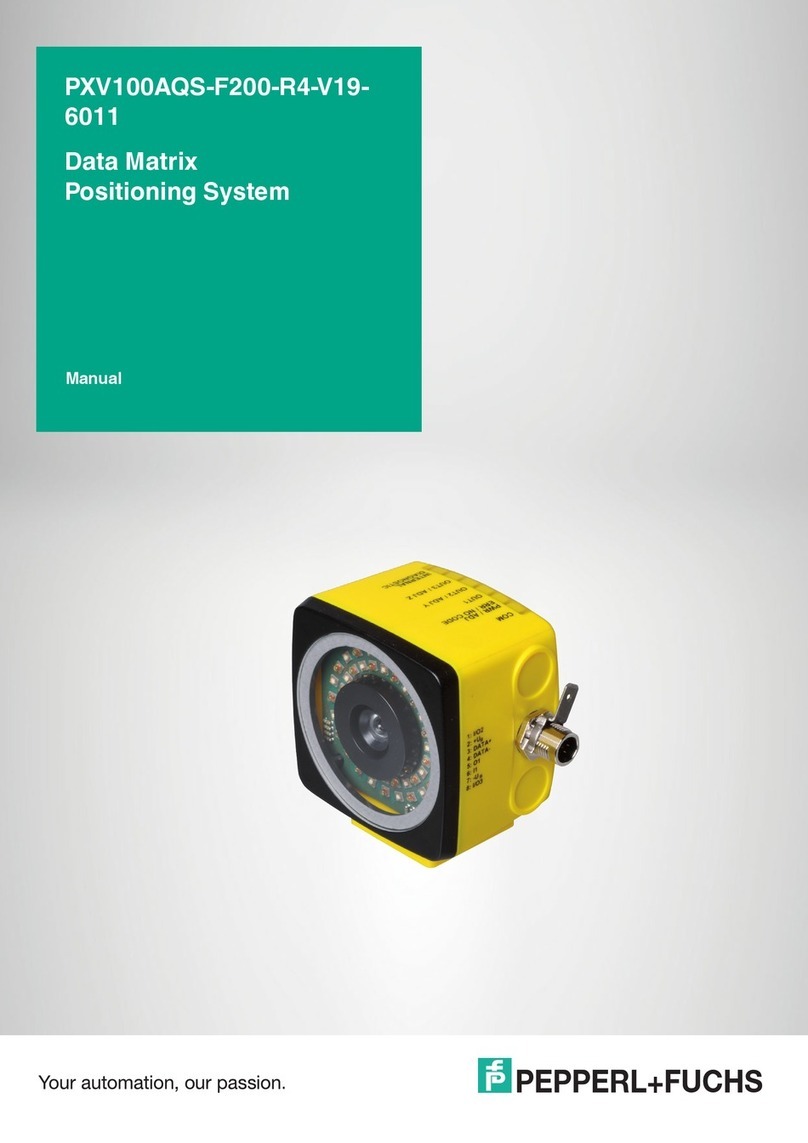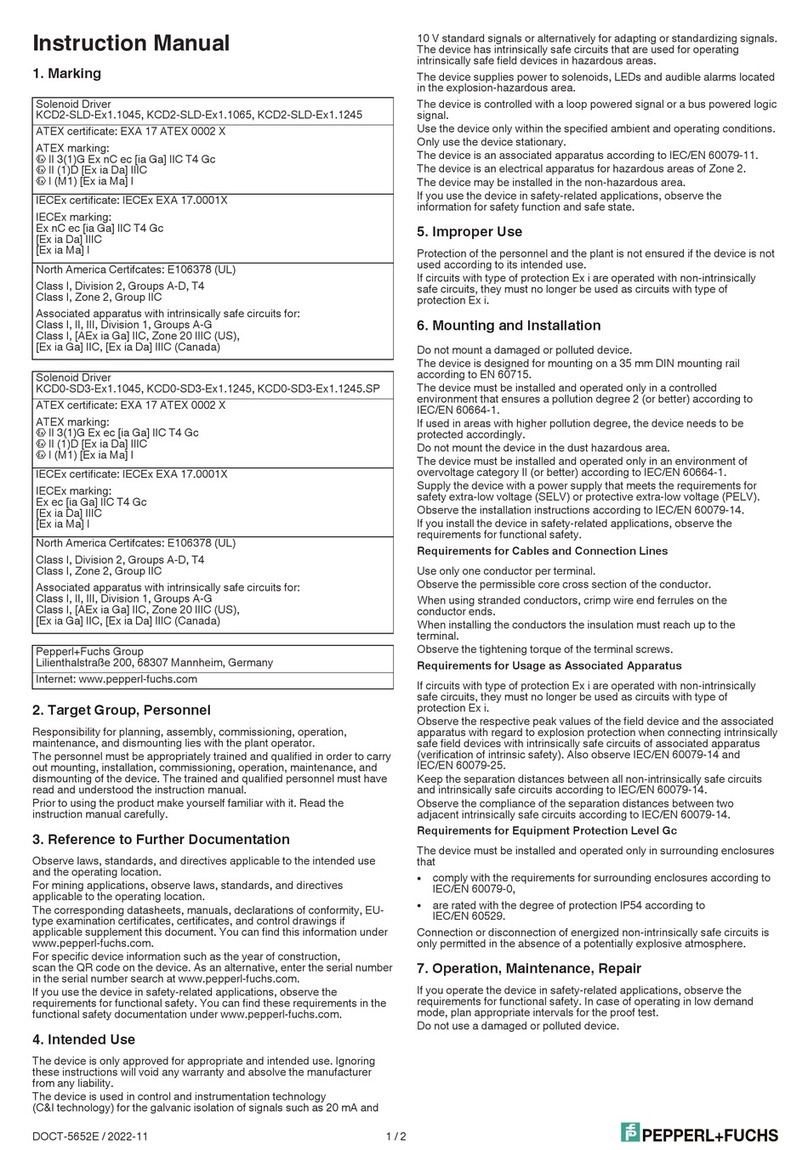Pepperl+Fuchs ECHO-D Reference guide
Other Pepperl+Fuchs Industrial Equipment manuals

Pepperl+Fuchs
Pepperl+Fuchs PGV100R-F200-B16 Series User manual

Pepperl+Fuchs
Pepperl+Fuchs VisuNet Control Center 6 User manual

Pepperl+Fuchs
Pepperl+Fuchs LS611 Series User manual

Pepperl+Fuchs
Pepperl+Fuchs LGS Series User manual

Pepperl+Fuchs
Pepperl+Fuchs VisuNet FLX User manual

Pepperl+Fuchs
Pepperl+Fuchs KFD2-CD-1.32 Series User manual
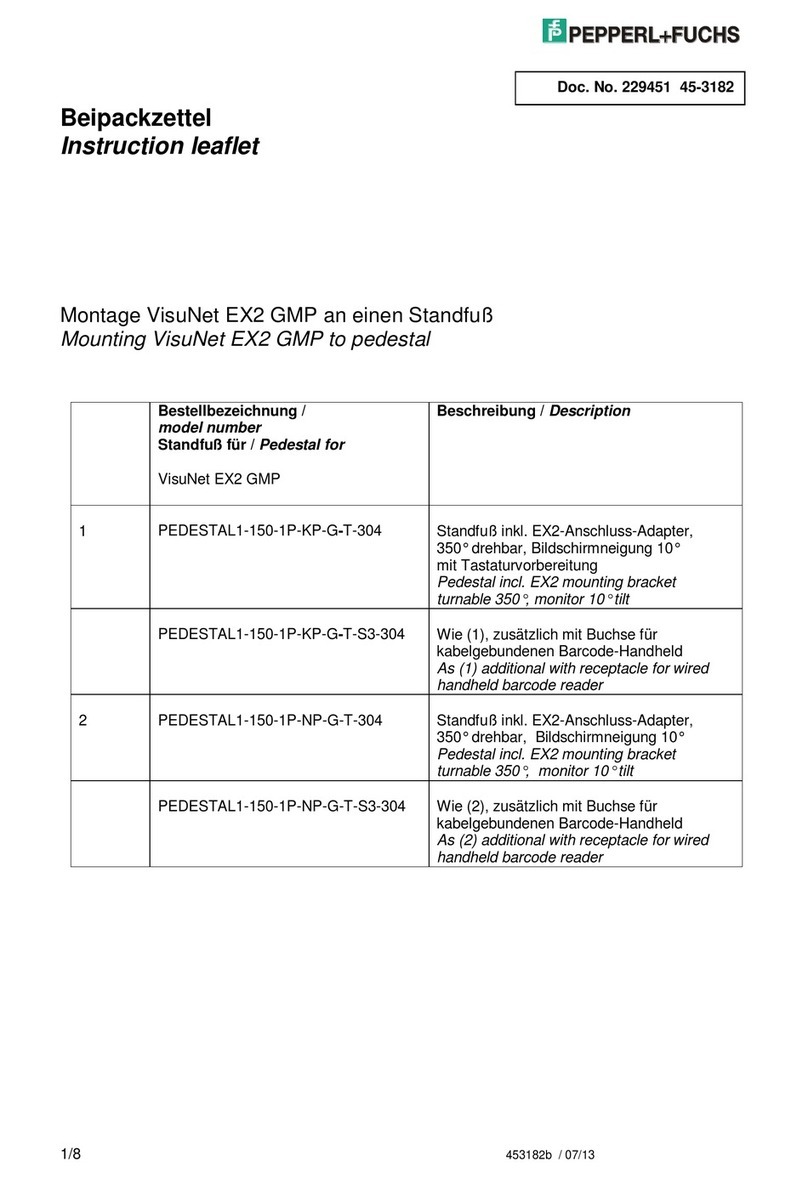
Pepperl+Fuchs
Pepperl+Fuchs VisuNet EX2 GMPRM/PC 3700 Series Manual
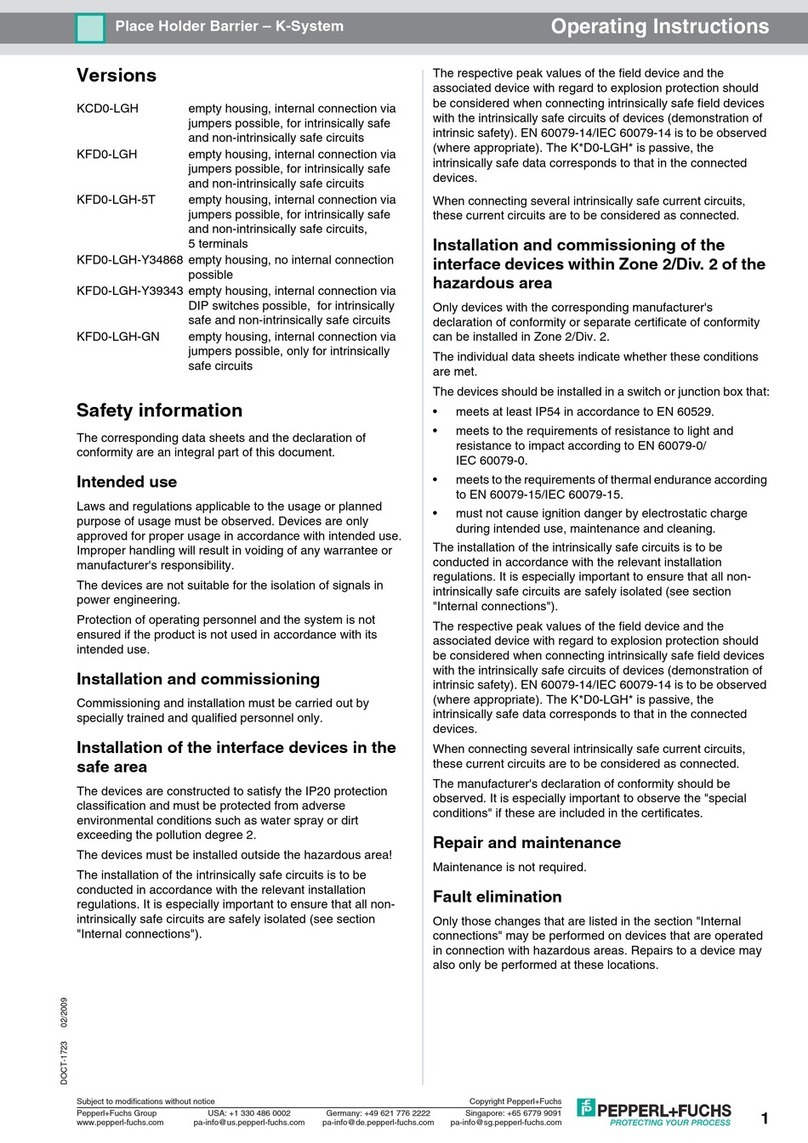
Pepperl+Fuchs
Pepperl+Fuchs KCDO-LGH User manual
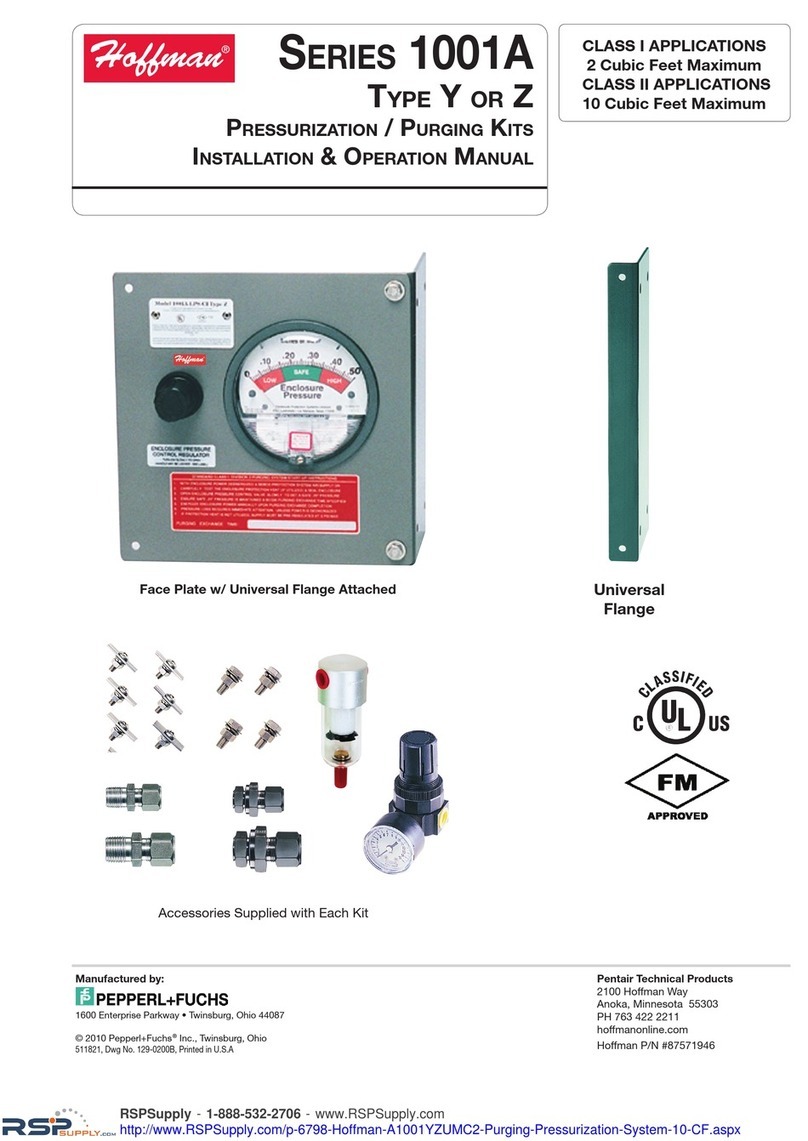
Pepperl+Fuchs
Pepperl+Fuchs 1001A Series User manual
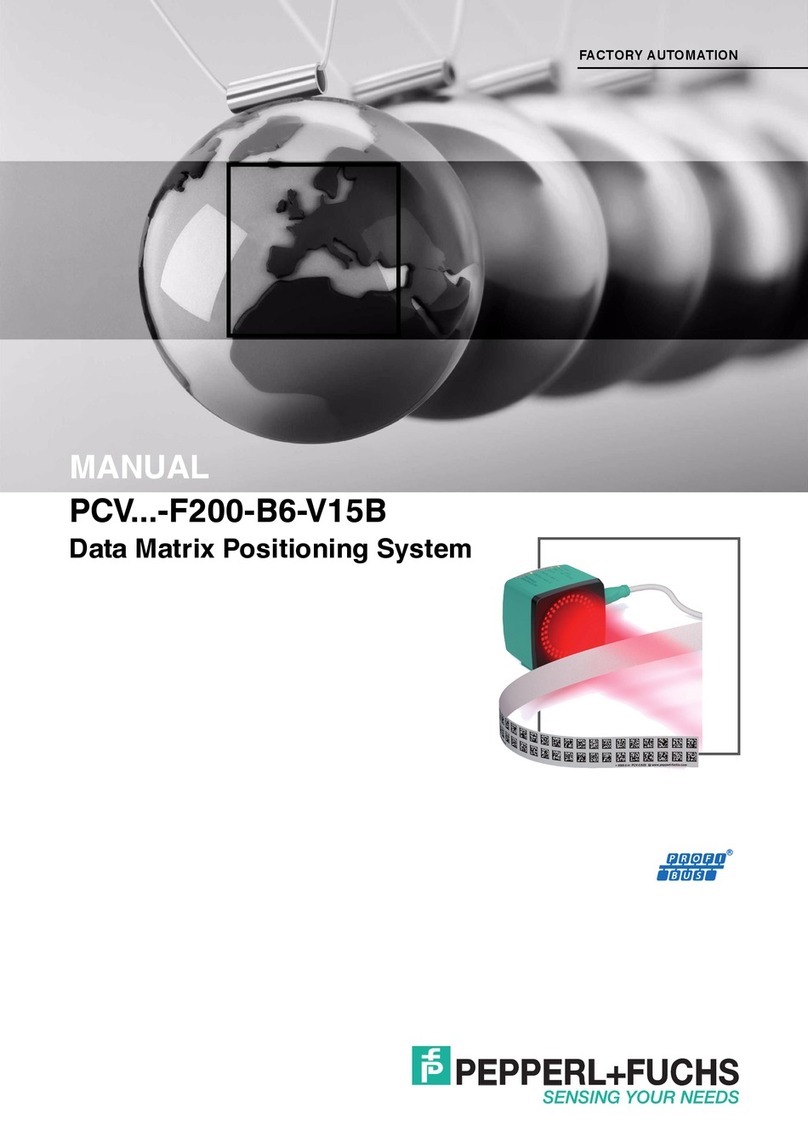
Pepperl+Fuchs
Pepperl+Fuchs PCV F200-B6-V15B Series User manual
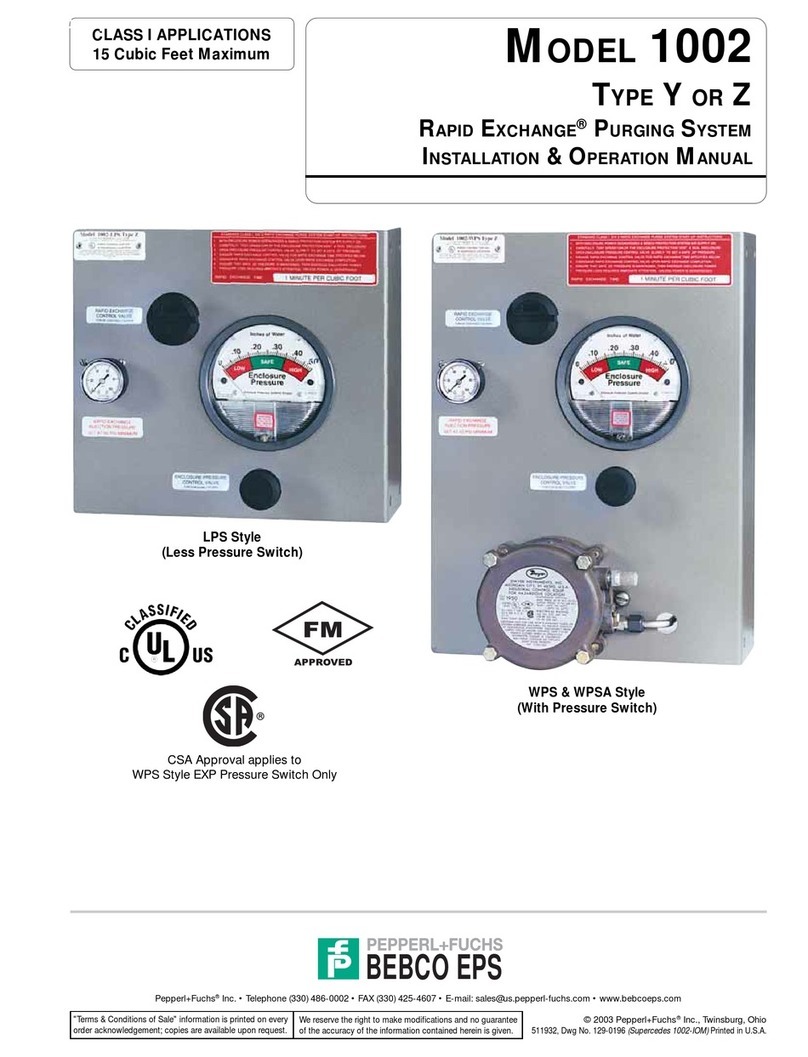
Pepperl+Fuchs
Pepperl+Fuchs BEBCO EPS 1002 User manual
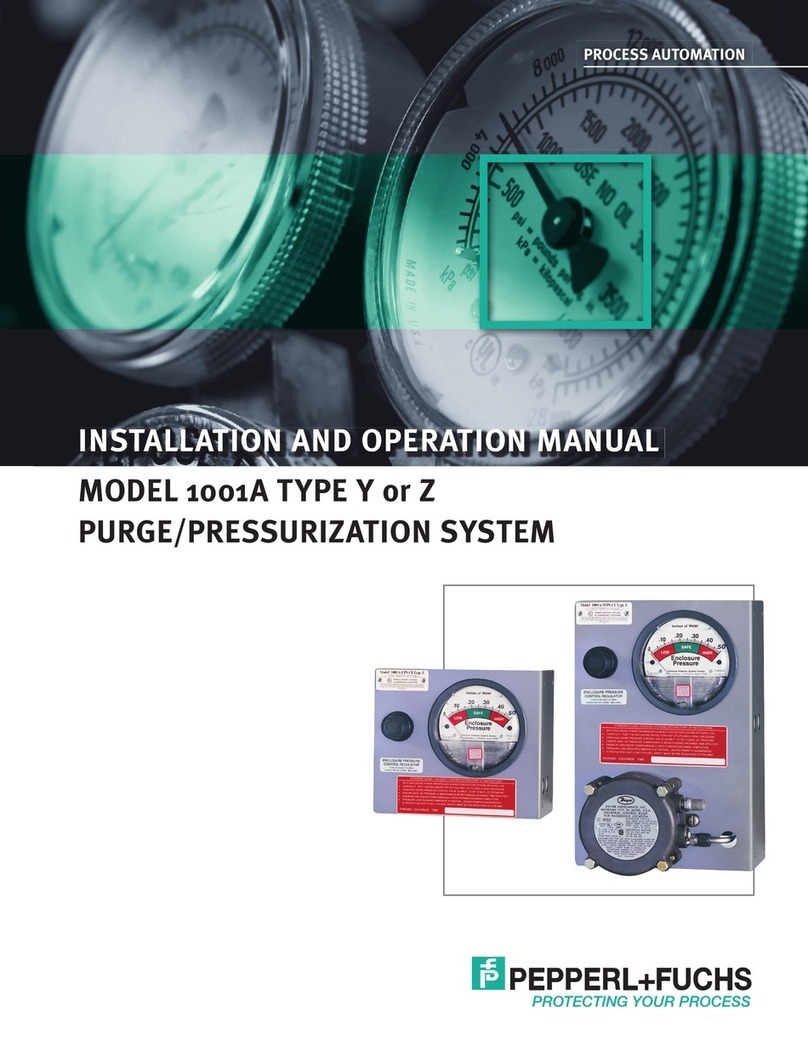
Pepperl+Fuchs
Pepperl+Fuchs 1001A Series User manual

Pepperl+Fuchs
Pepperl+Fuchs PXV100AQ-F200-R4-V19 User manual

Pepperl+Fuchs
Pepperl+Fuchs 7500 Series User manual

Pepperl+Fuchs
Pepperl+Fuchs PGV100R-F200-R4-1.5M User manual
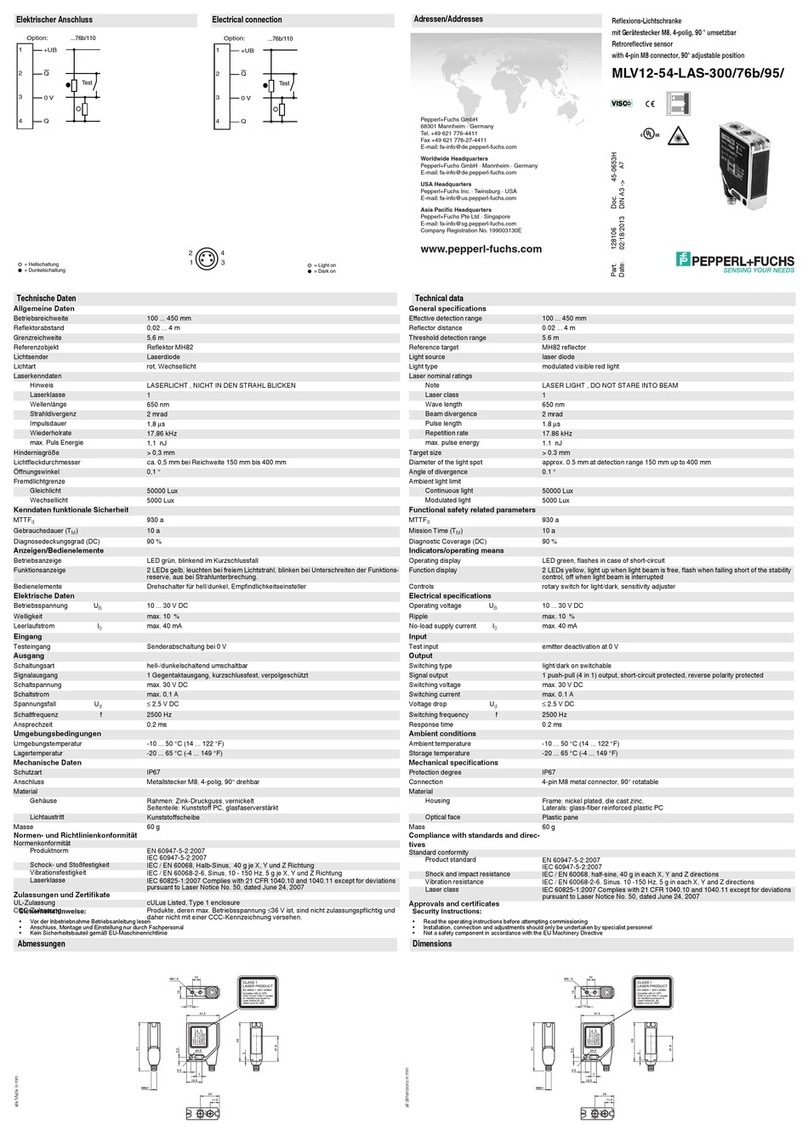
Pepperl+Fuchs
Pepperl+Fuchs MLV12-54-LAS-300/76b/95 User manual

Pepperl+Fuchs
Pepperl+Fuchs WITTSensoric LIGI-01 User manual
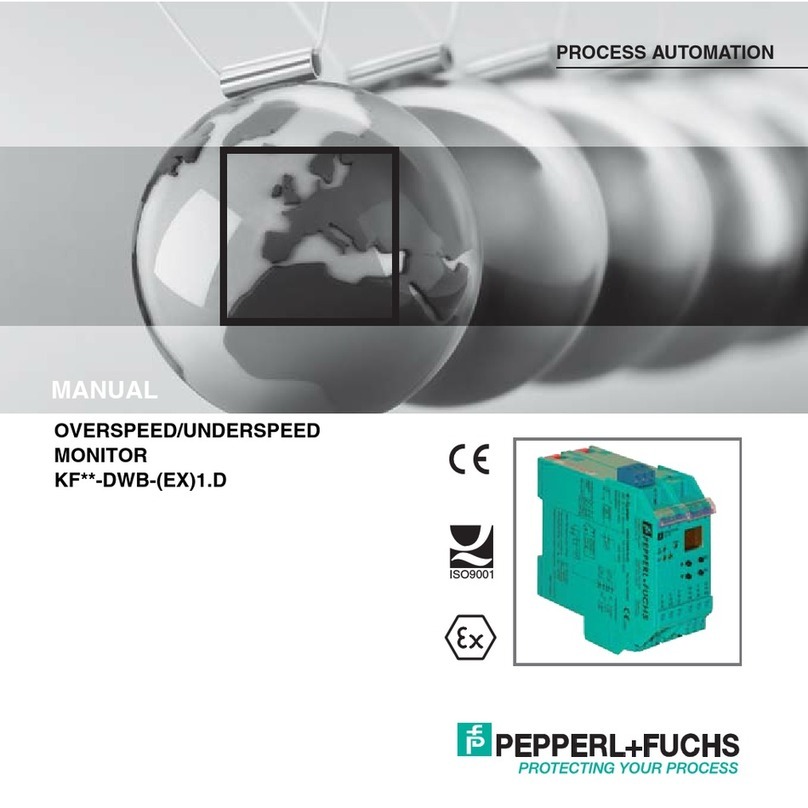
Pepperl+Fuchs
Pepperl+Fuchs KF DWB-1.D Series User manual
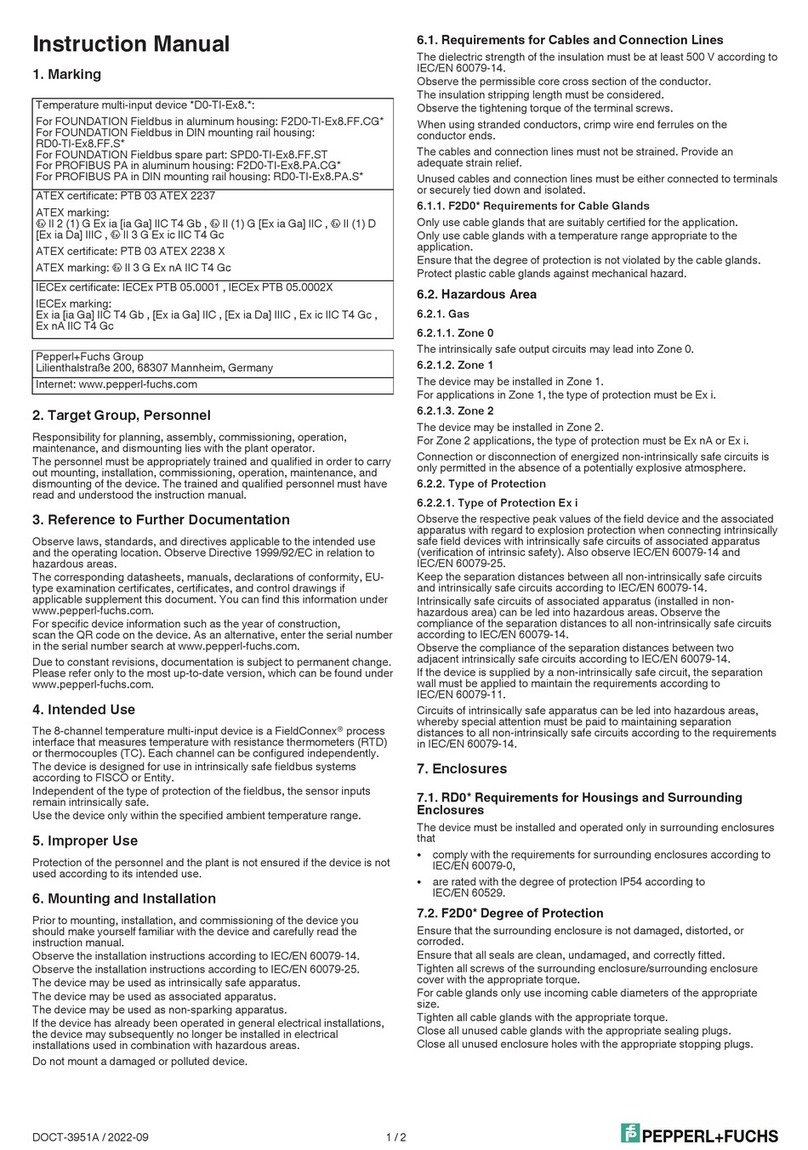
Pepperl+Fuchs
Pepperl+Fuchs FieldConnex D0-TI-Ex8 Series User manual

Pepperl+Fuchs
Pepperl+Fuchs 1001B Series User manual