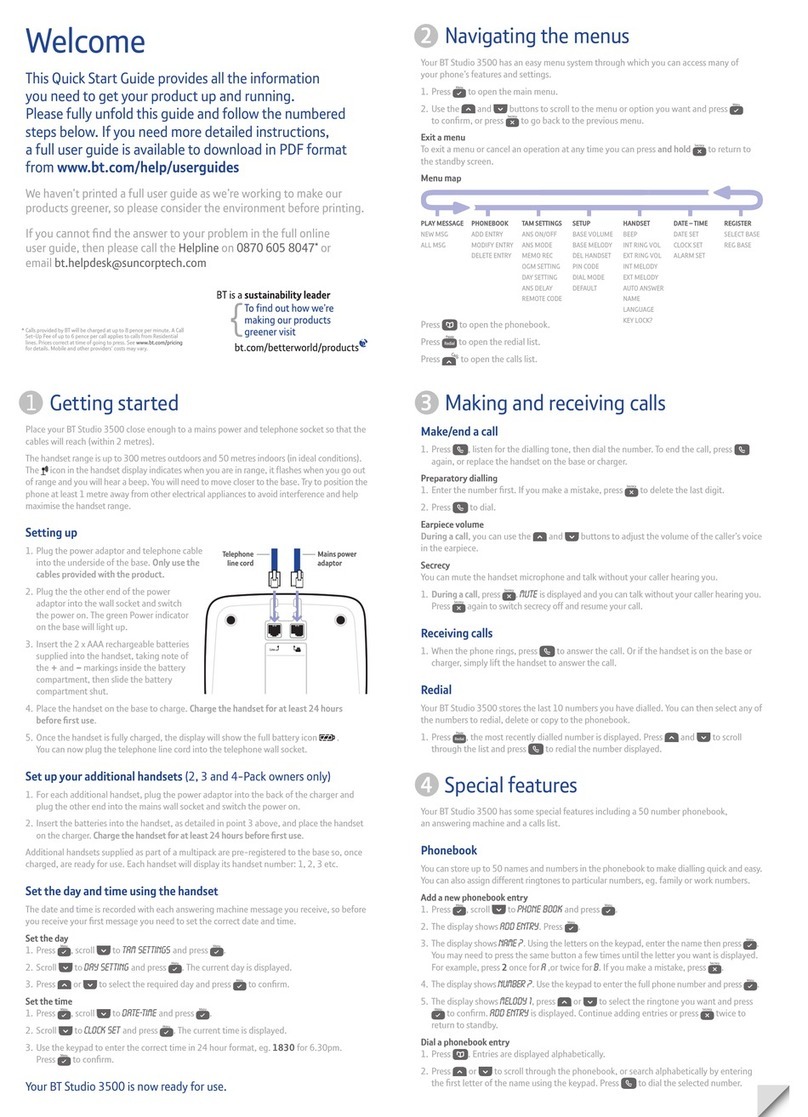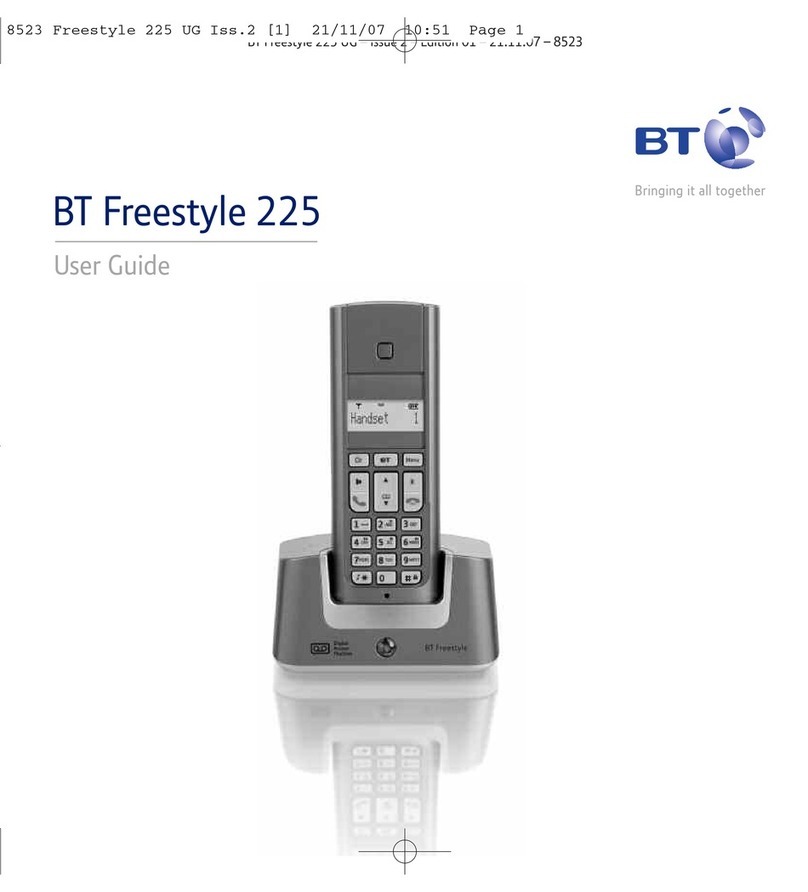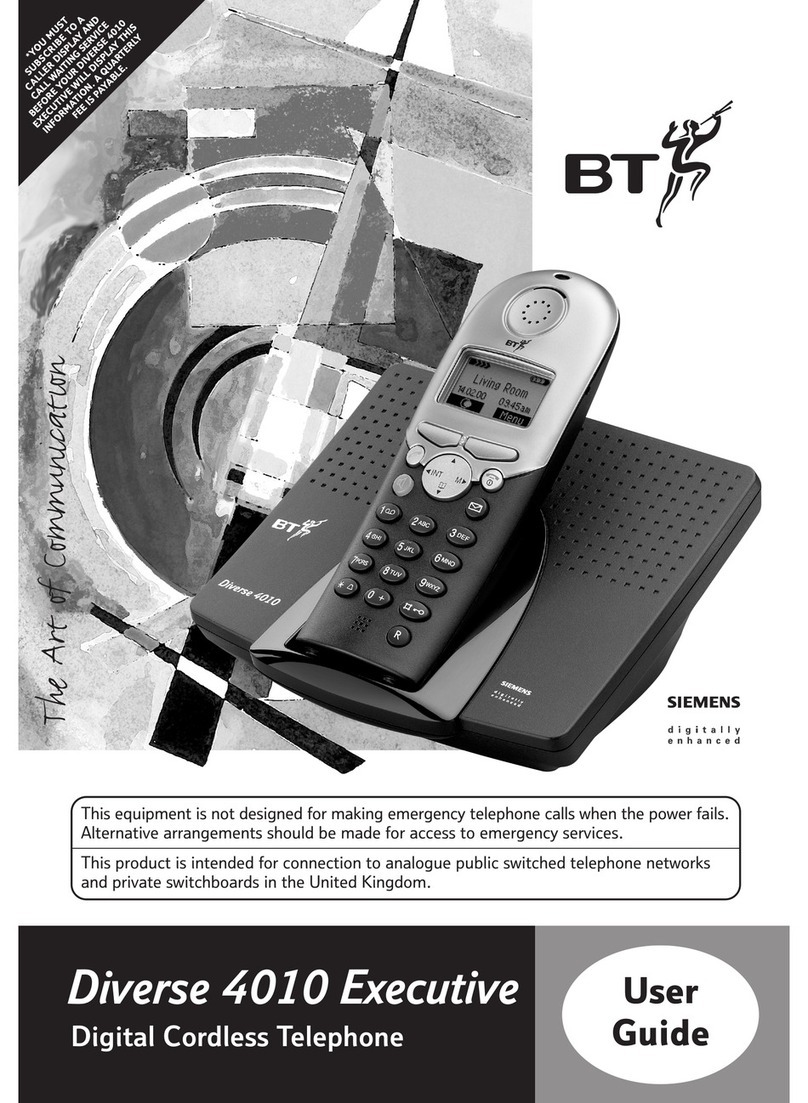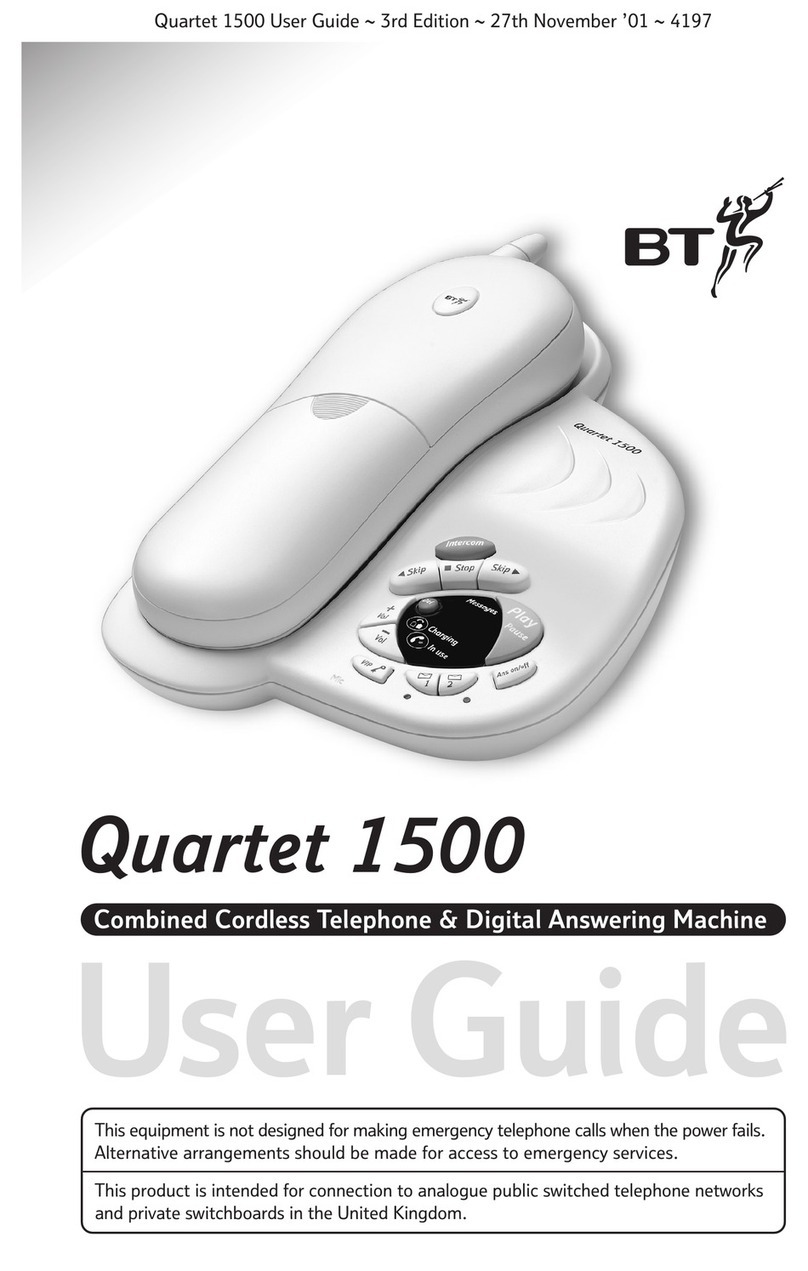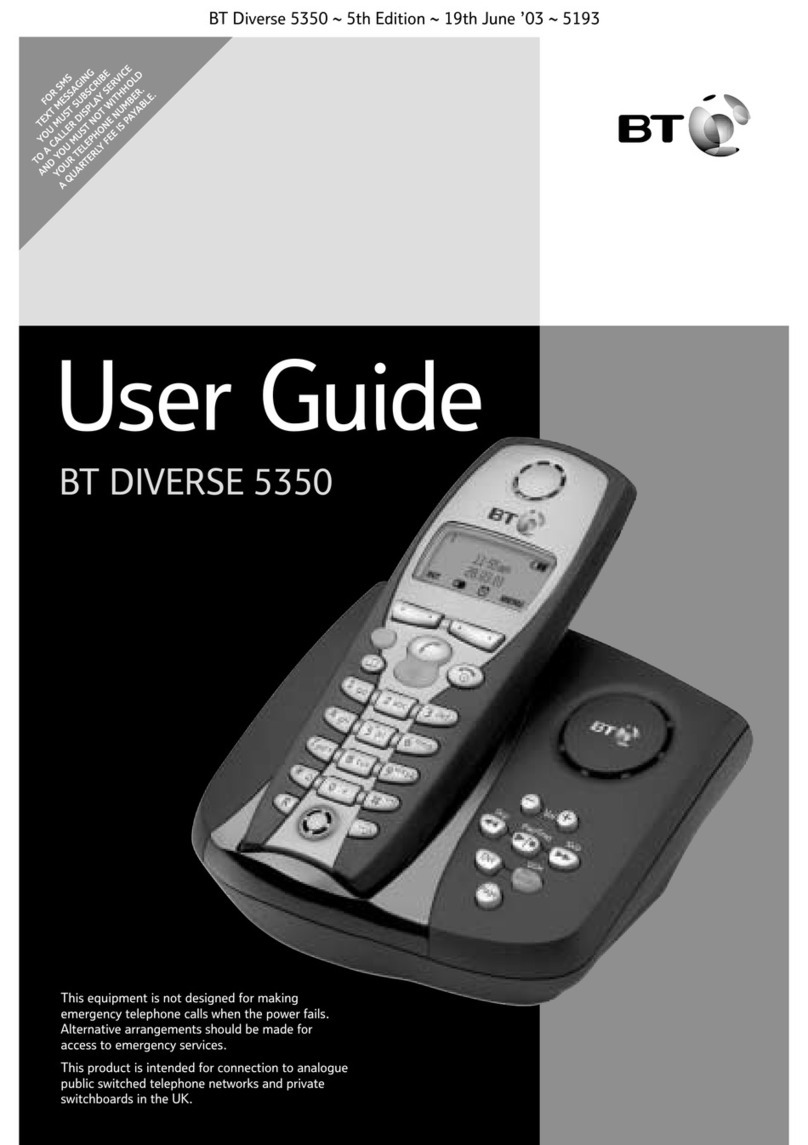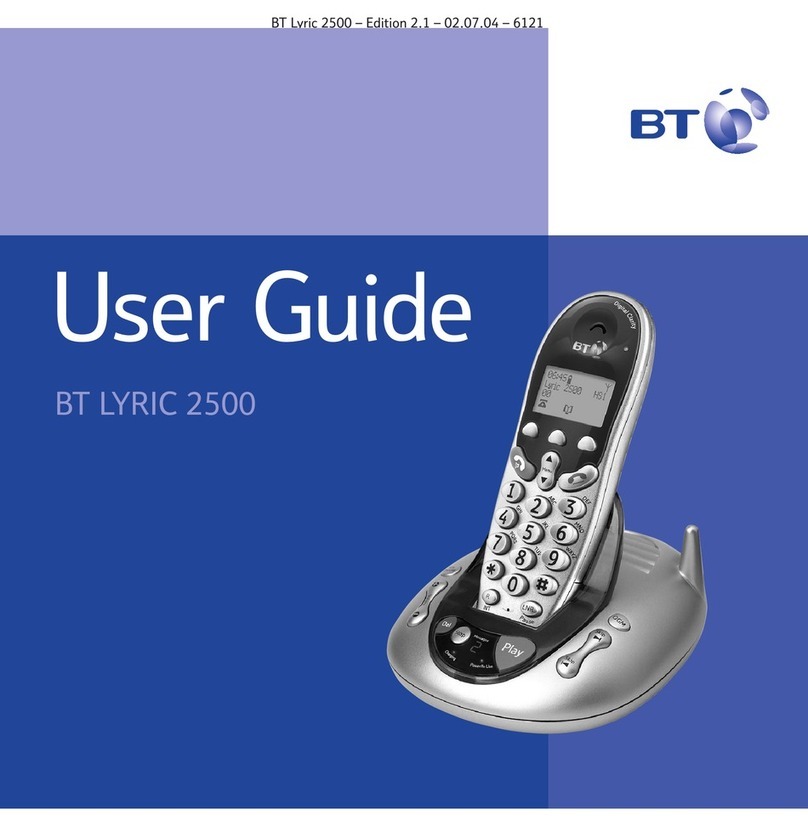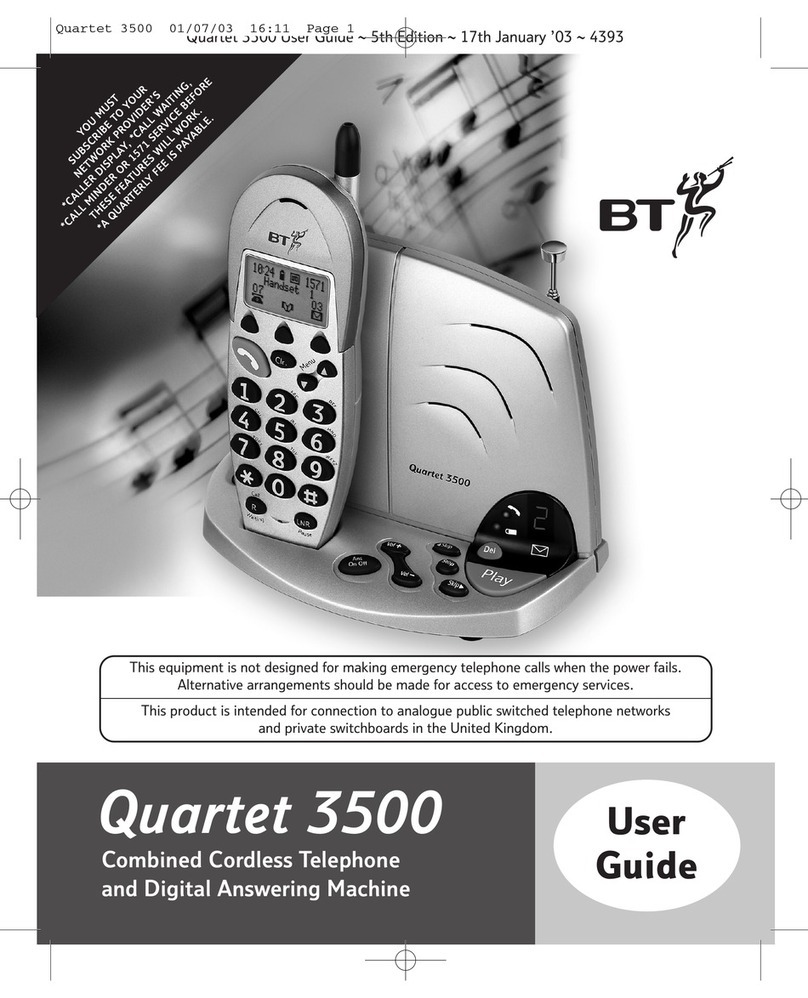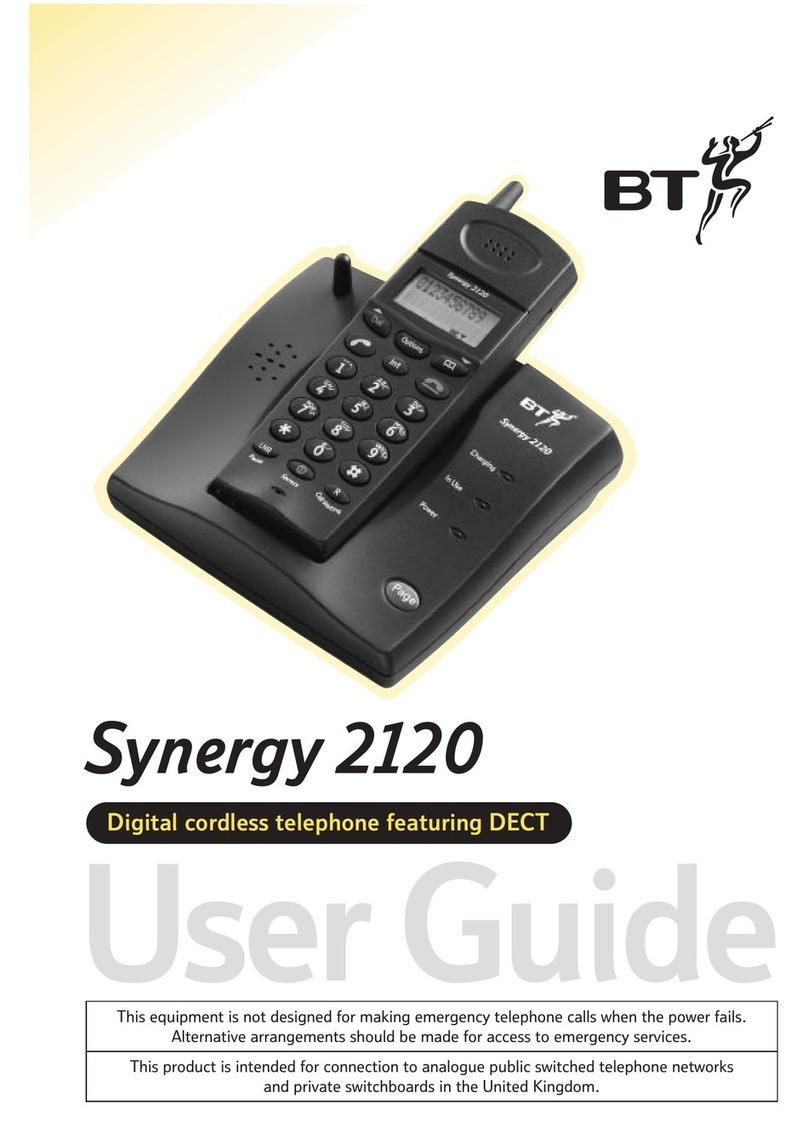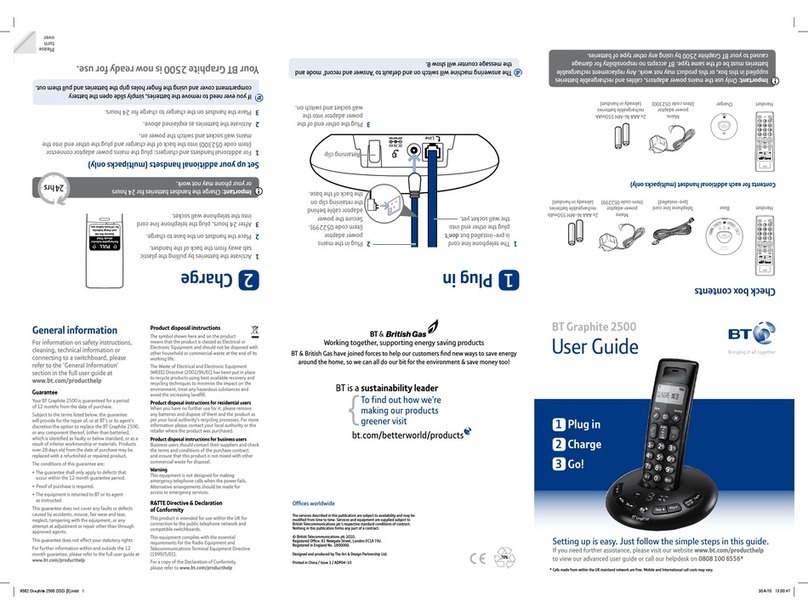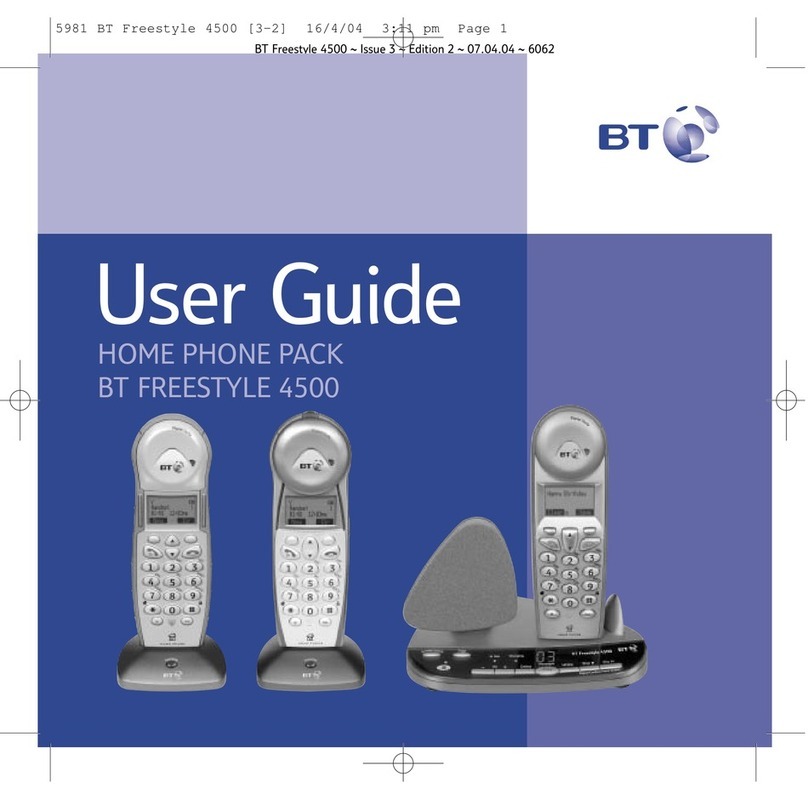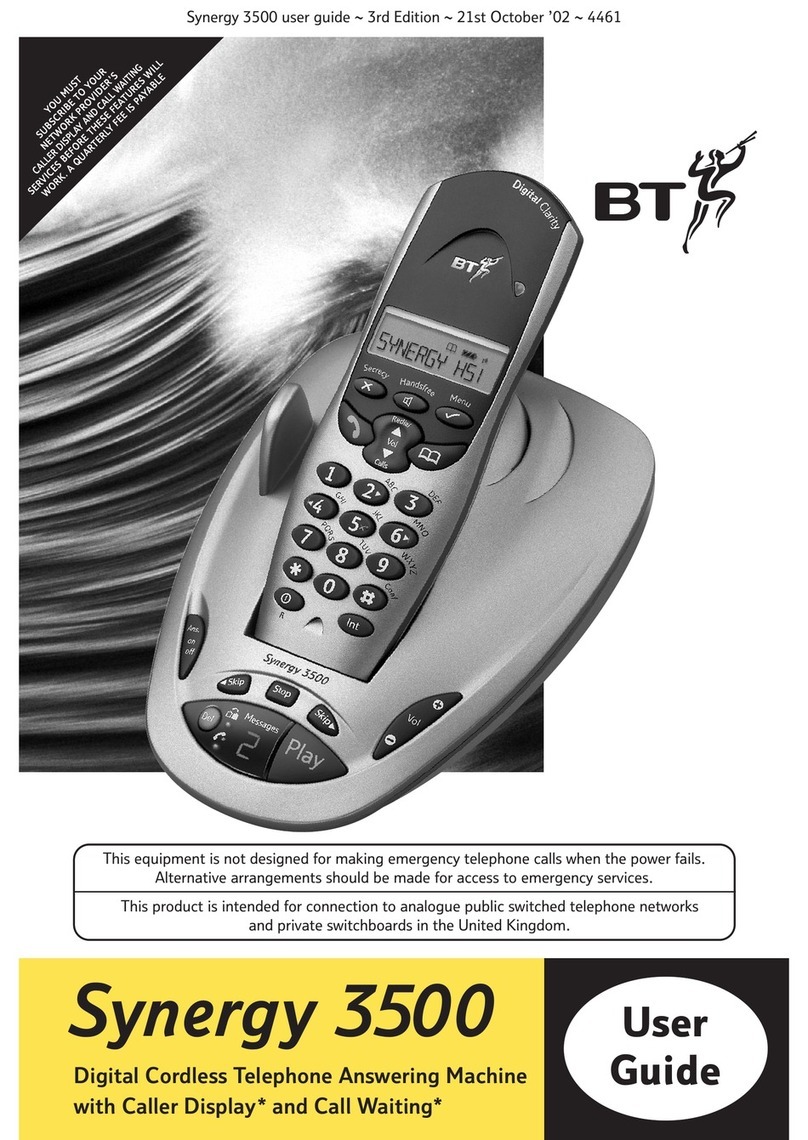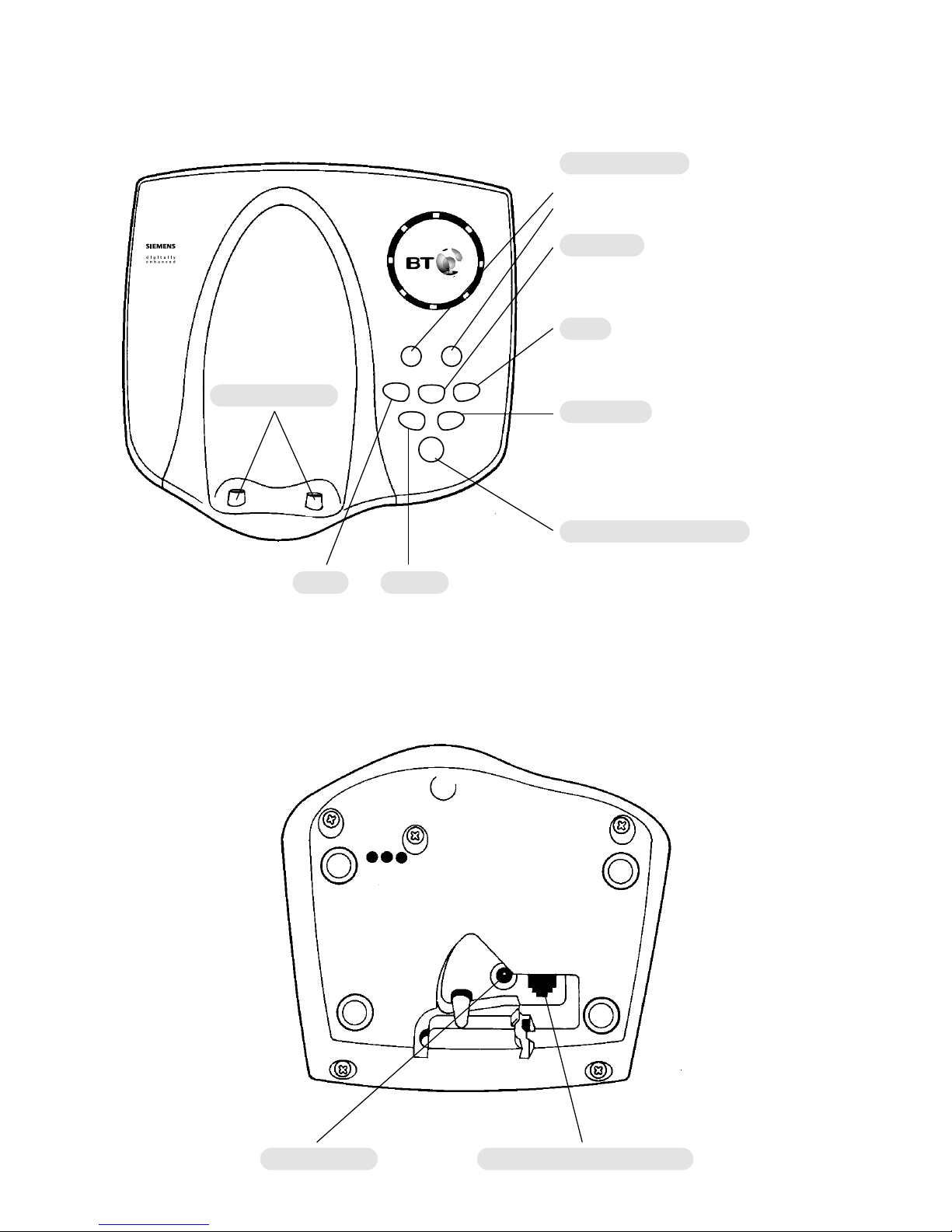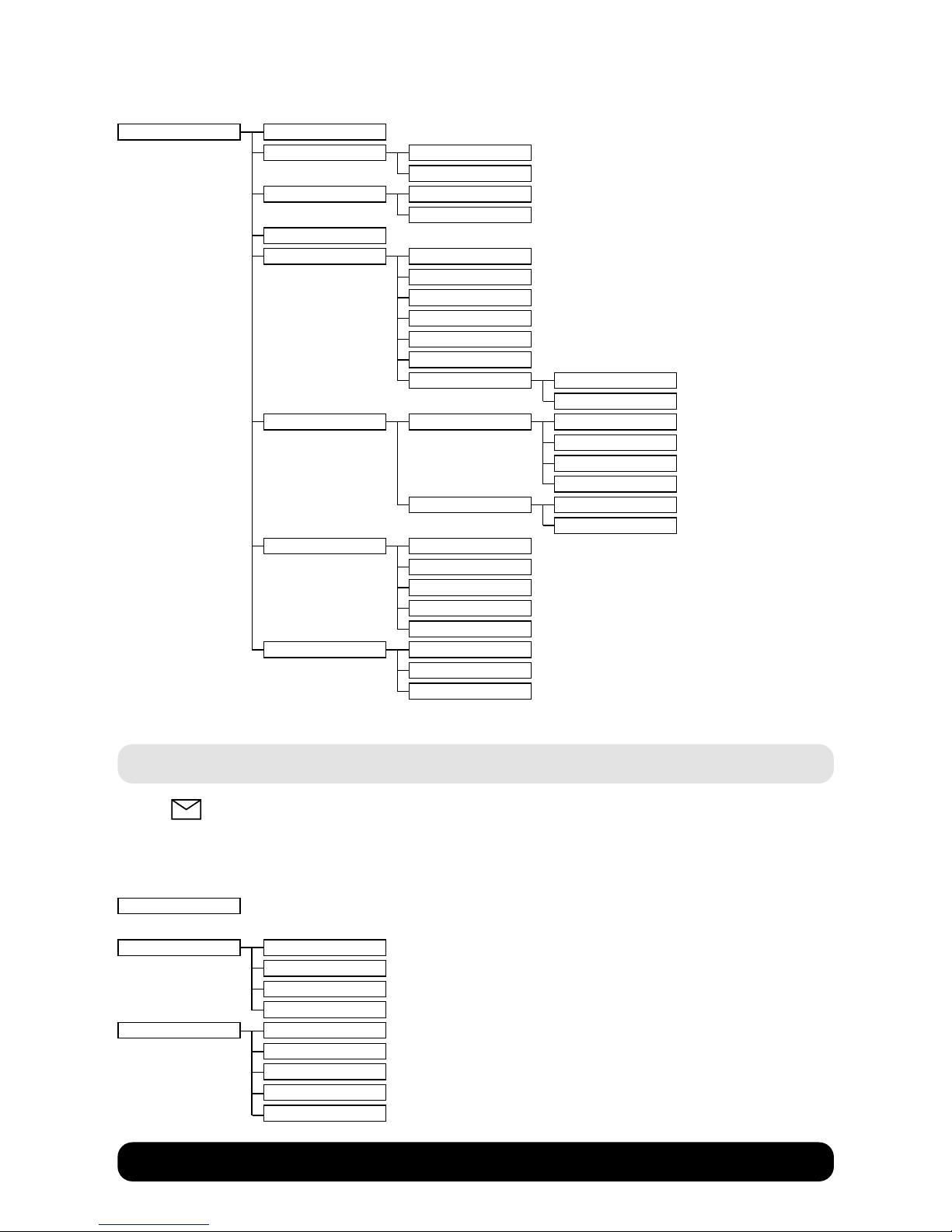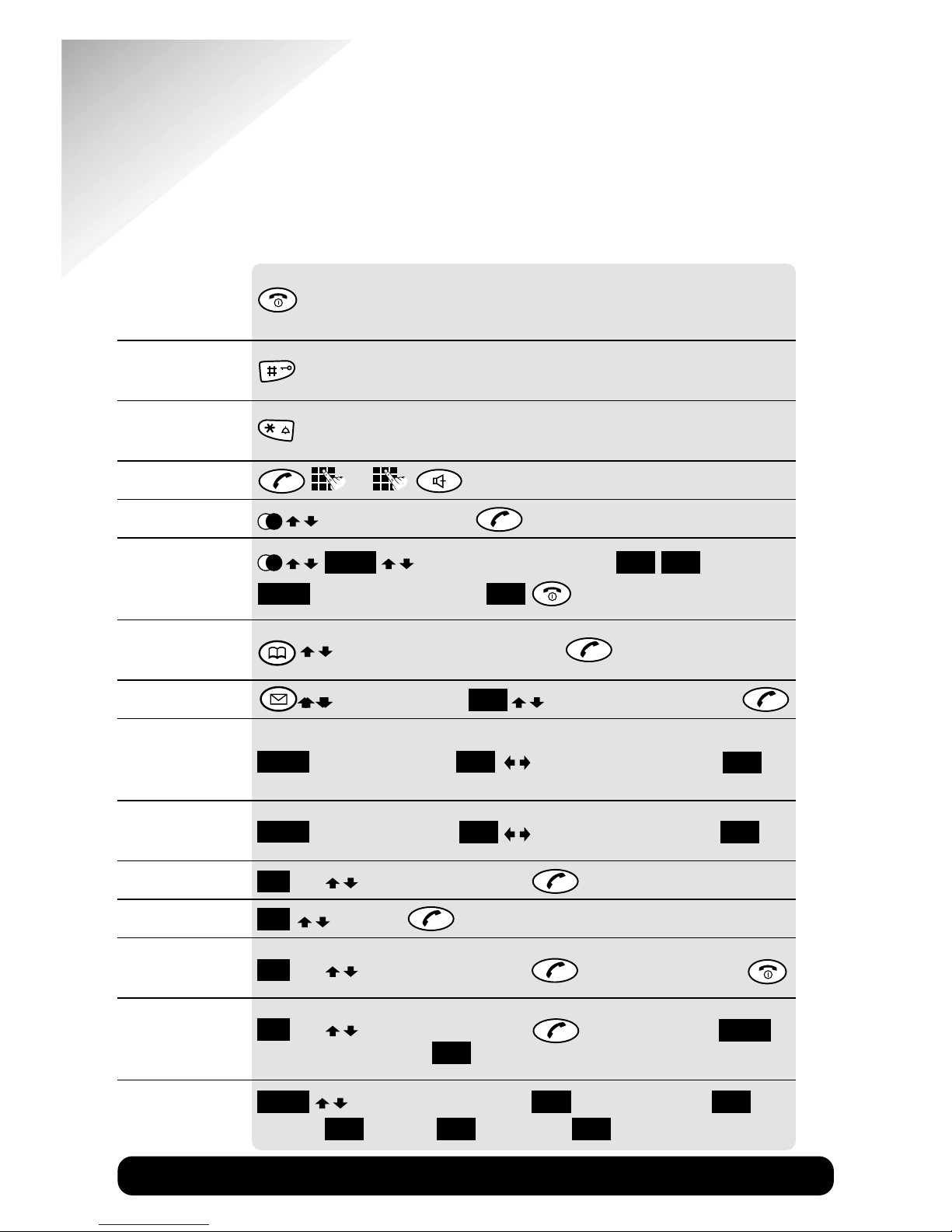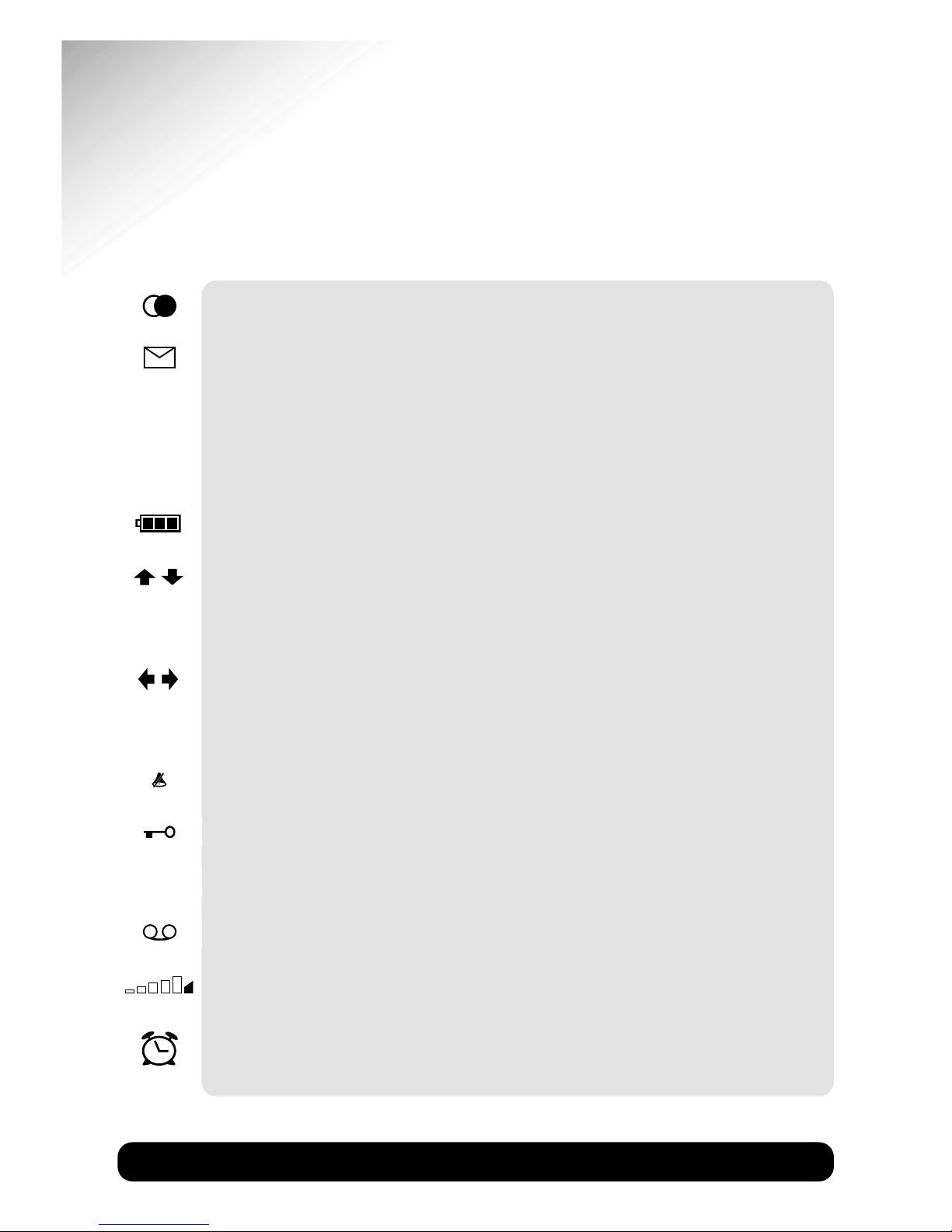BT Diverse Helpline – 08457 908 070
BT Diverse 5350 ~ 5th Edition ~ 19th June ’03 ~ 5193
In this guide
At a glance 1
Main enu structure 4
Messages 6
Quick guide to handset settings 7
Quick guide to handset
display icons 8
Introduction 9
Unpacking your BT Diverse 5350 9
For your records 9
Safety infor ation 10
Setting up 11
Using the telephone 15
Making and ending calls 15
Handsfree 16
Using he direc ory 17
Charac er map 18
VIP ringing 19
Voice ac iva ed direc ory dialling 22
Redial 27
Secrecy 28
Paging and in ernal calls 28
Lis ening in o an ex ernal call 30
Caller Display and other
BT Calling Features 31
Caller Display 31
Calls lis 31
Call Wai ing 34
O her BT Calling Fea ures 34
Additional features 37
Voice Mail 37
Call Direc or 38
Handset settings 41
Base station settings 52
Base s a ion PIN 52
Setting up and personalising
your answering achine 54
Ou going messages 54
Answer delay 58
Se ing he message leng h 59
Call screening 60
Quick access bu on se ing 60
Using the BT Diverse 5350
answering achine via the
base unit 61
New message indica or 62
Playing messages 62
Using the BT Diverse 5350
answering achine via the
handset 63
New message indica or 64
Playing messages 64
Re ote access 68
Using additional handsets
and bases 69
Regis ering addi ional handse s 69
Help 72
General infor ation 74
Guaran ee 74
Accessories and replacemen i ems 74
Technical informa ion 75
Swi chboard compa ibili y 75
Se ing pauses 77
Index 78
Hint and tip boxe
In this user guide, we’ve included
helpful tips and important notes.
They are shown in boxes like this.
3
Please refer to the separate Using
SMS User Guide for instructions on
using the SMS functionality.