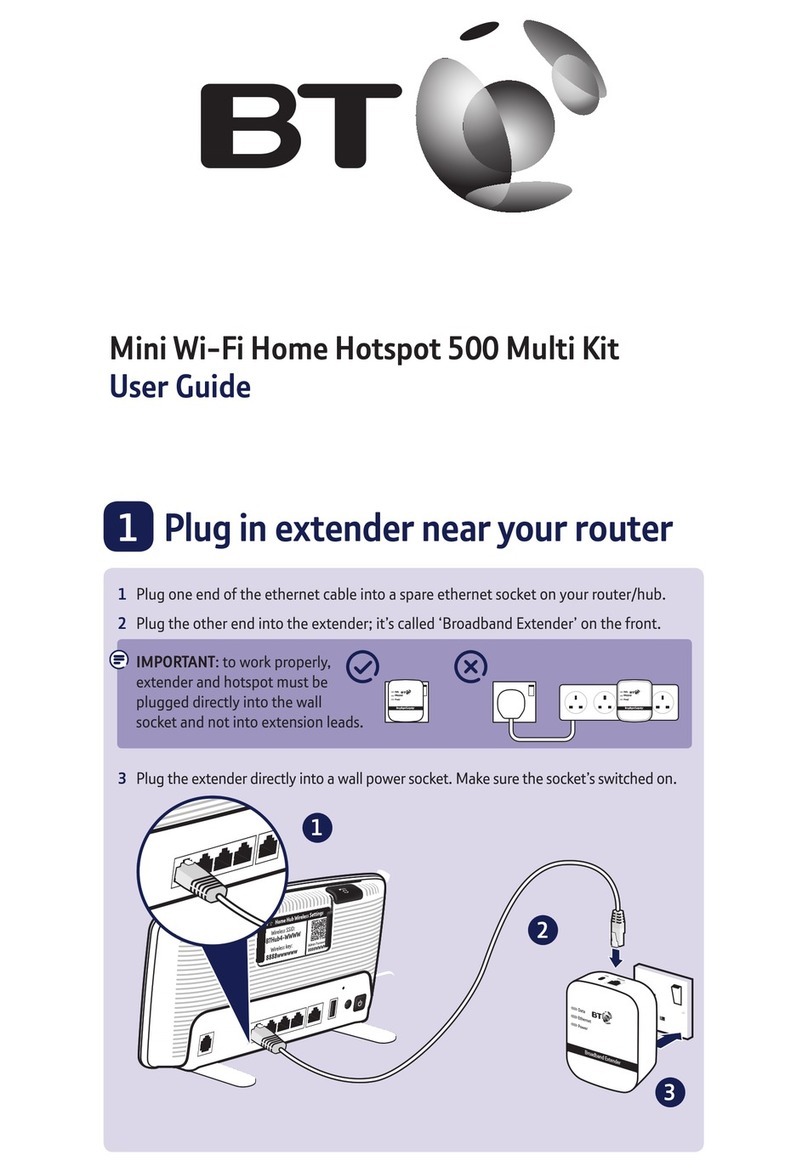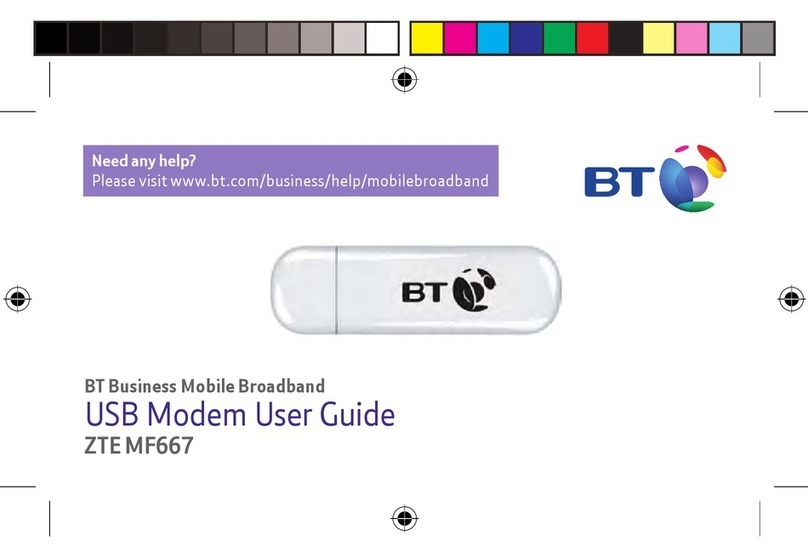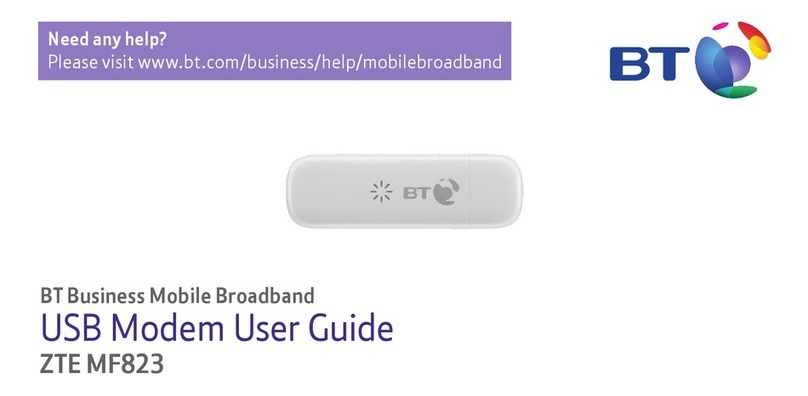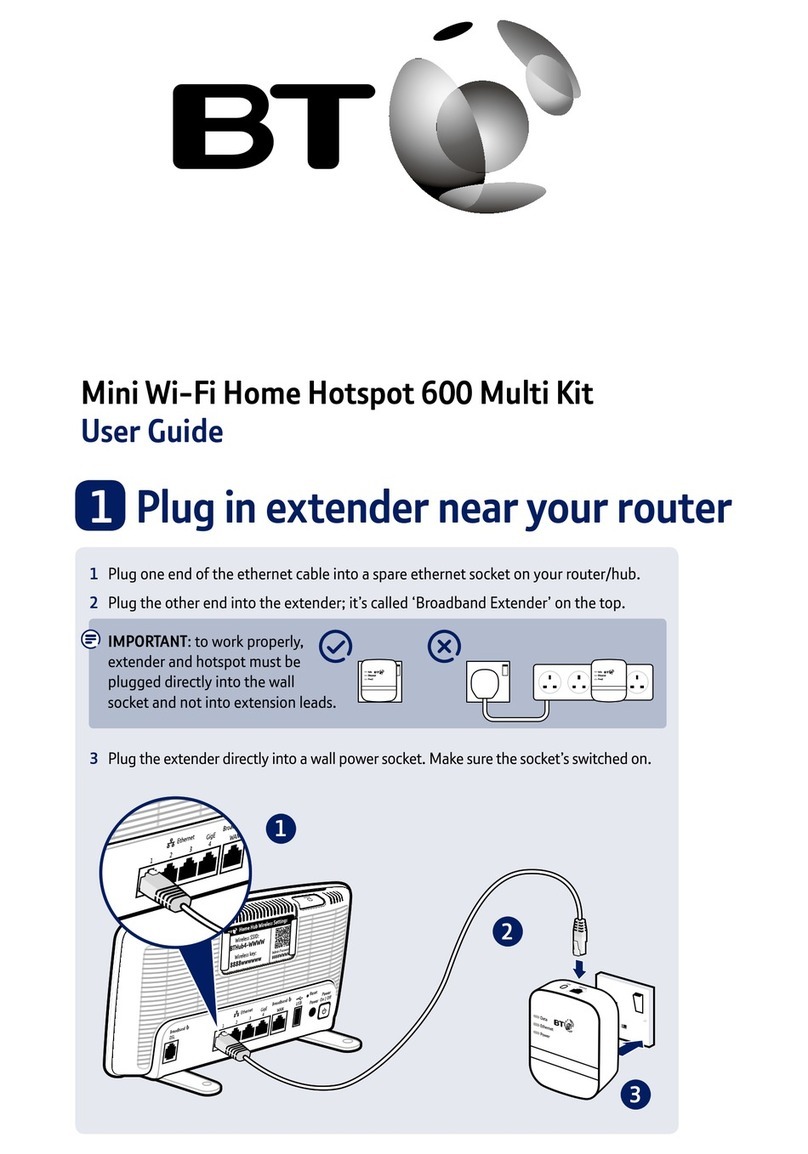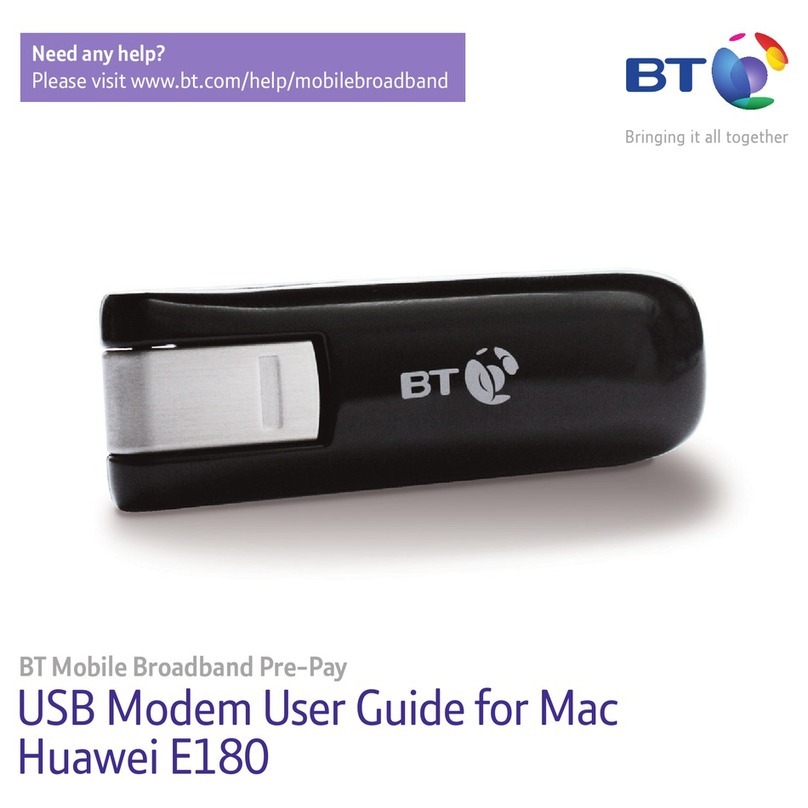6
COMMAND COMMAND EXPLANATION / ACTION RECEIVED MESSAGE
INFO
“GSM PUMPS SWITCH” automatically sen-
ds an
SMS message to all stored numbers if pum-
ps status changes.
Information on pumps status.
CHECK PUMP 1
[check pump 1 status]
CHECK PUMP 2
[check pump 2 status]
or
CHECK PUMP 1 AND 2
[check both pumps]
or
PUMP 1 AND 2 OK
[both pumps are still
working]
ADD ME Add user phone number. USER ADDED
DEL ME Remove sender phone number. USER DELETED
DEL
+xxxxxxxxxxxx
Remove stored phone number. E.g.: DEL
+393337406144.
Phone number format must be internatio-
nal.
USER DELETED
LIST
User receives an SMS message containing
all “GSM PUMPS SWITCH” stored phone
numbers.
STORED: +xxxxxxxxxxxxxx
+xxxxxxxxxxxxxx
+xxxxxxxxxxxx
The “GSM PUMPS SWITCH” can be send warning / status SMS messages to a user
phone number. In order to activate this service please ensure that the following steps are
correctly completed:
- Make certain the antenna location is not shielded by metal objects or near sources of
electrical ‘noise’.
- Make certain the distance from the antenna to the “GSM PUMPS SWITCH” unit is within
cable length.
- Do not route the cable where it could be pinched in doors, windows etc.
- Secure the antenna cable.j
- Ensure that SIM into “GSM PUMPS SWITCH” modem is correctly inserted, activated and
within operator range.
From a mobile phone, user can send commands to “GSM PUMPS SWITCH” in order to
obtain system status. Message must be sent as an SMS (short message service). No special
symbols are allowed.
If message has not been recognized or it contains errors a “SYNTAX ERROR”
message will be received.
GSM modem
commands