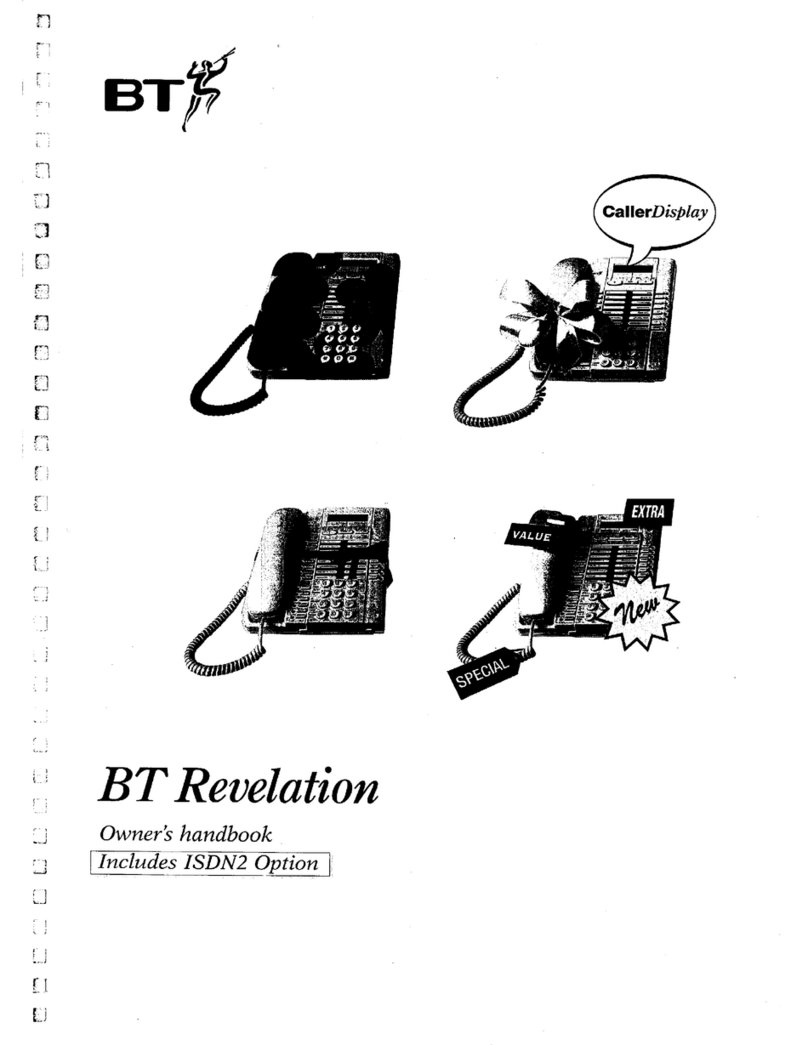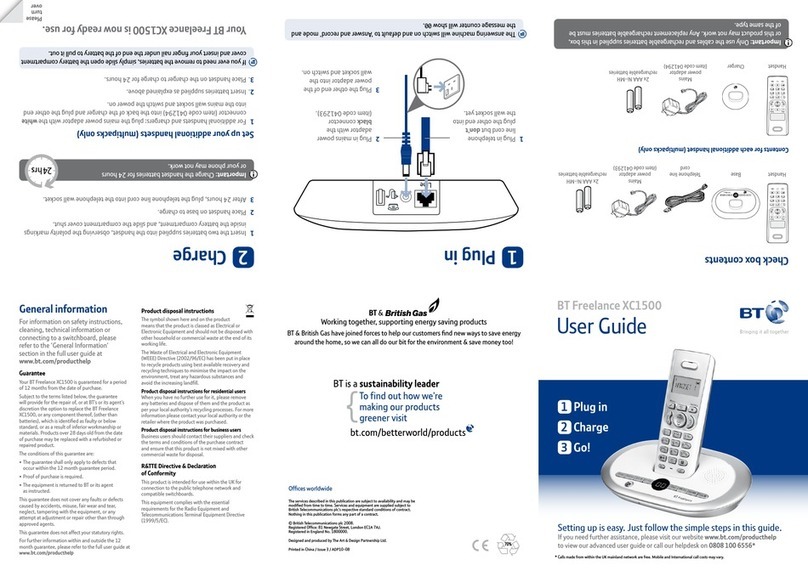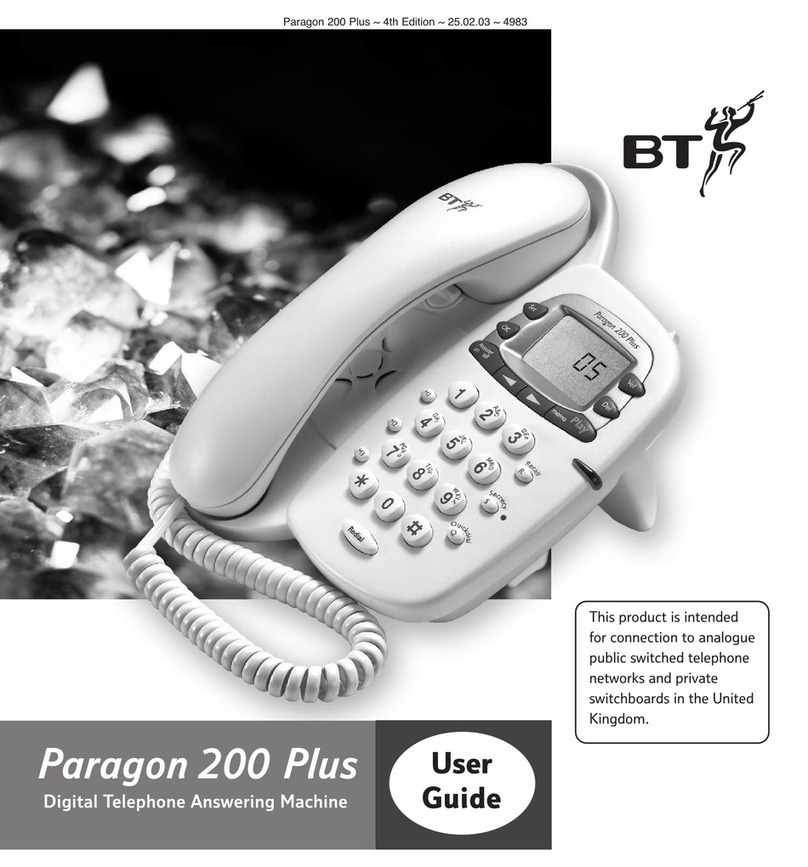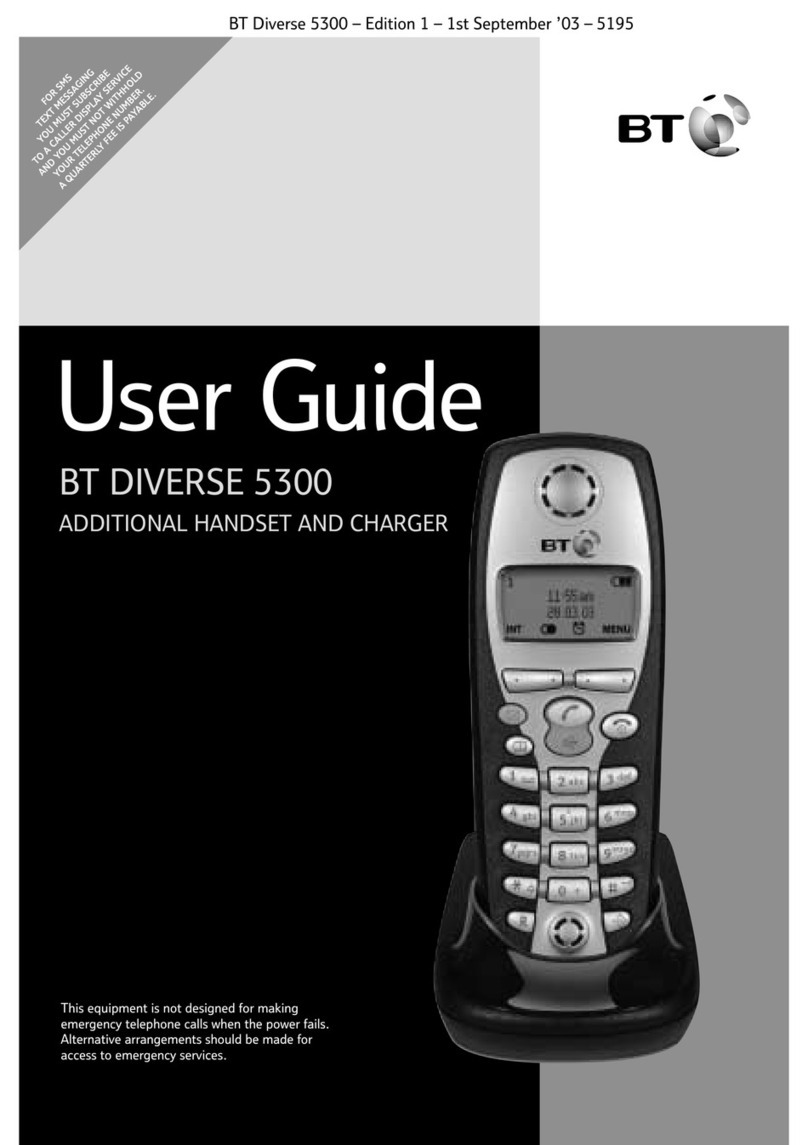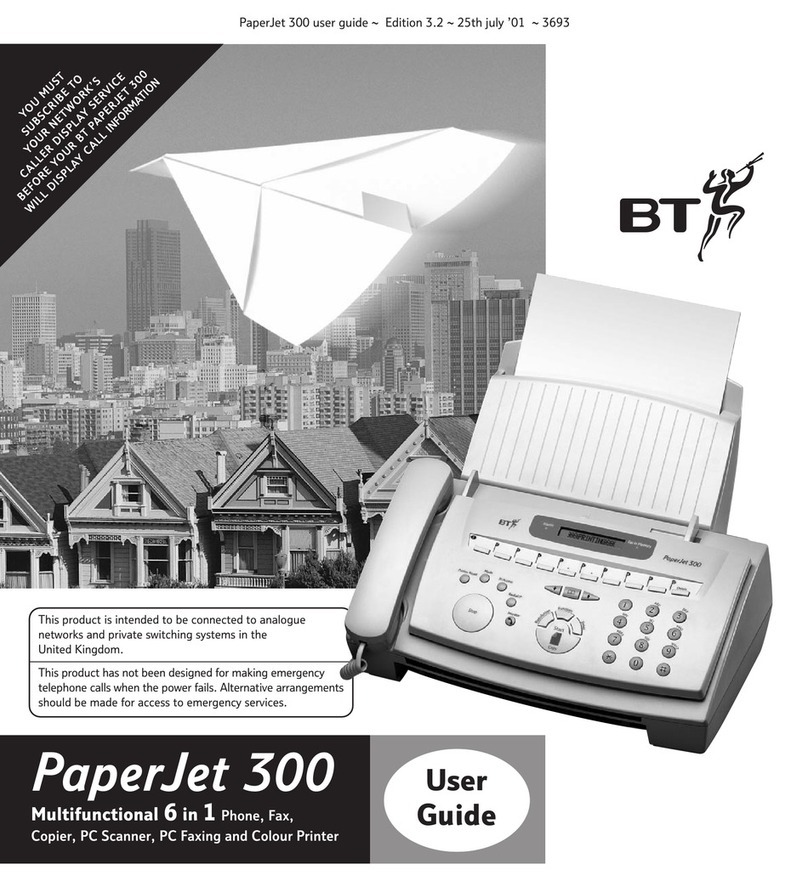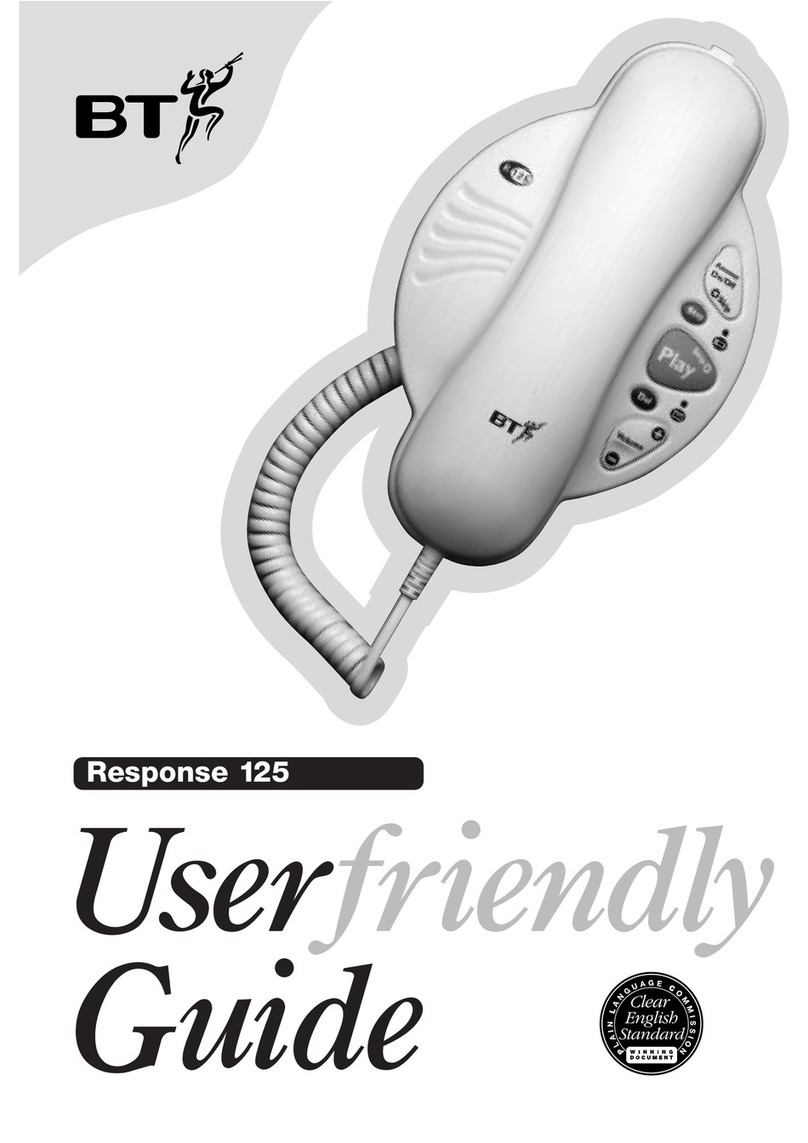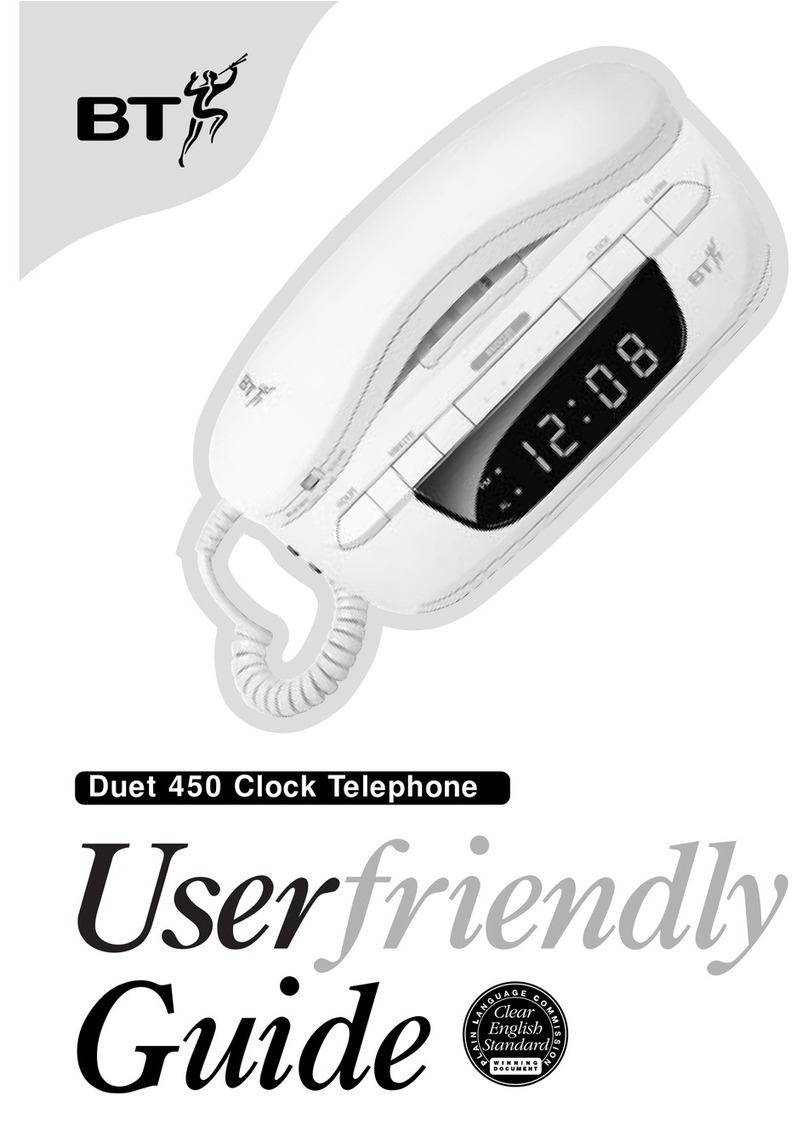2
Contents
Everyday features
Making and answering calls
Making a normal payphone call . . . . . . . . .4
To re ial the last number you ialle . .5
Making a call using a Memory button .5
Making an Owner call using your PIN . . . .6
Making an Owner call using
your cash box key . . . . . . . . . . . . . . . . . . . .6
Answering calls . . . . . . . . . . . . . . . . . . . . .7
Money
Emptying the cash box . . . . . . . . . . . . . . .8
Checking the total money taken using
your PIN . . . . . . . . . . . . . . . . . . . . . . . . . . .9
Checking the total money taken using
the cash box key . . . . . . . . . . . . . . . . . . . . .9
Extra features
How to get starte . . . . . . . . . . . . . . . . . .11
Barring
Barring certain outgoing calls . . . . . . . . .12
Barring calls ma e with fake coins
or tokens . . . . . . . . . . . . . . . . . . . . . . . . .13
Barring incoming calls . . . . . . . . . . . . . . .14
Setting the ringer switch . . . . . . . . . . . . .15
Barring ol coins from being use . . . . . .16
Call handling
Withhol ing your number . . . . . . . . . . . .17
Setting the i entification tone . . . . . . . .18
Setting the Operator tone . . . . . . . . . . . .19
Setting the privacy feature . . . . . . . . . . .20
Setting an automatic switchboar co e .21
Setting a manual switchboar co e . . . .22
Removing a switchboar co e . . . . . . . .23
Charging
Setting call charges . . . . . . . . . . . . . . . . .24
Setting the minimum fee . . . . . . . . . . . . .25
Programming new coins or tokens . . . . .26
Programming exception co es . . . . . . . .27
Cancelling exception co es . . . . . . . . . . .28
Charging for calls to Directory Enquiries 28
Payphone settings
Setting the payment timer . . . . . . . . . . .29
Programming the Memory buttons . . . .30
Setting the time an ay . . . . . . . . . . . . .32
Changing your PIN . . . . . . . . . . . . . . . . .33
Setting the ialling mo e . . . . . . . . . . . .33
Troubleshooting . . . . . . . . . . . . .34
Technical infor ation . . . . . . . .38
Index . . . . . . . . . . . . . . . . . . . . . . . . . .39
Important information
Make a note of your BT Contour 50
Payp one serial number which is
printe on the bottom of your phone
Your cas box key number
If you nee any help, please visit our
website at www.bt.com/payp ones
If you nee to contact us, please sen
an email with your query to
or call the Payp one Helpdesk free on
0800 25 25 41 an we will be please
to help you. Lines are open Mon ay to
Satur ay, 8am to 6pm.
If you nee replacement cash box
keys, please call the Tetrel Key
Helpdesk free on 0800 373 085.
If you woul like to speak to our Sales
Team, please call the Payp one Sales
Desk free on 0800 11 55 11. Lines
are open Mon ay to Fri ay, 8am to
6pm an Satur ay from 9am to 2pm.