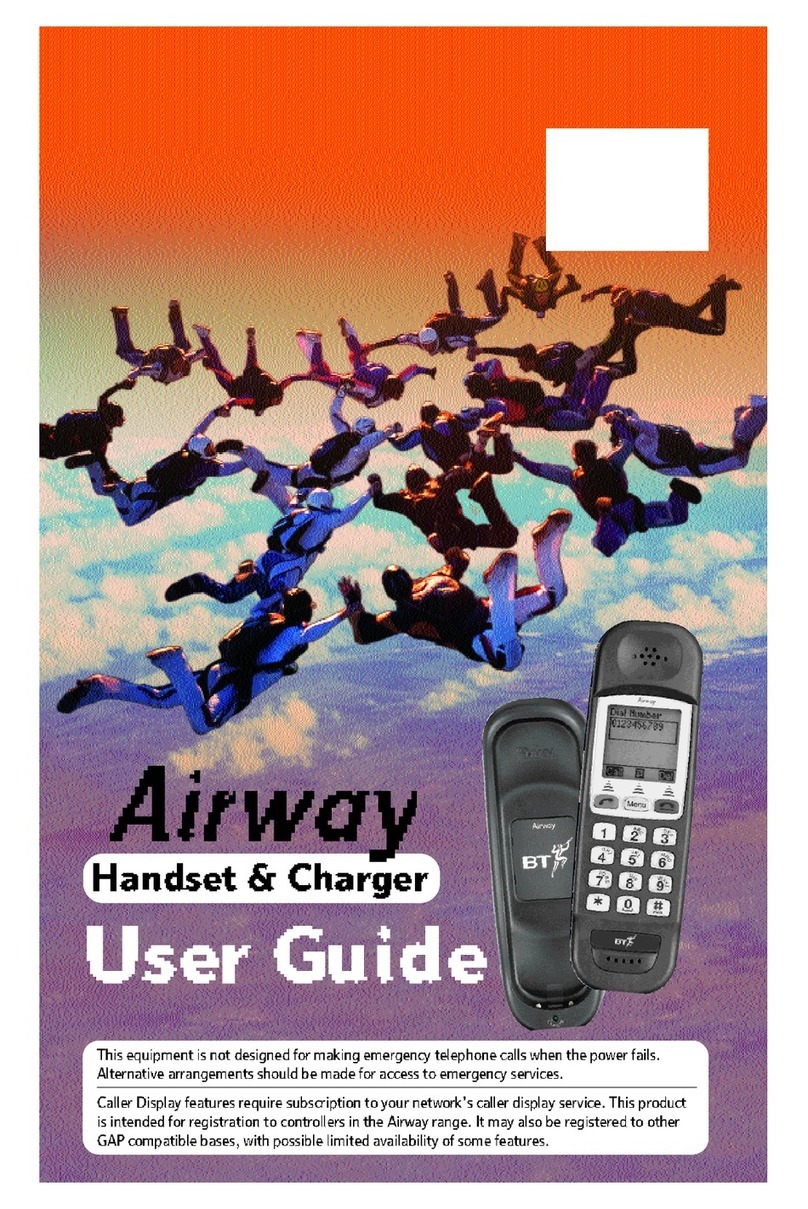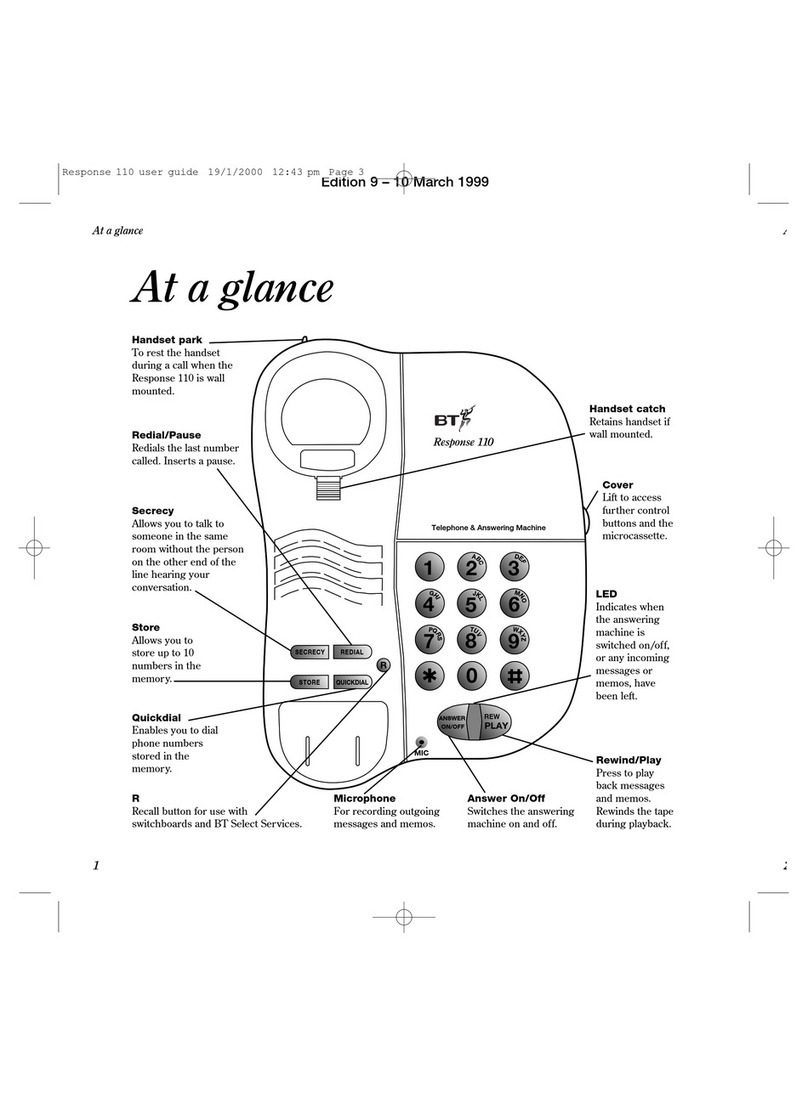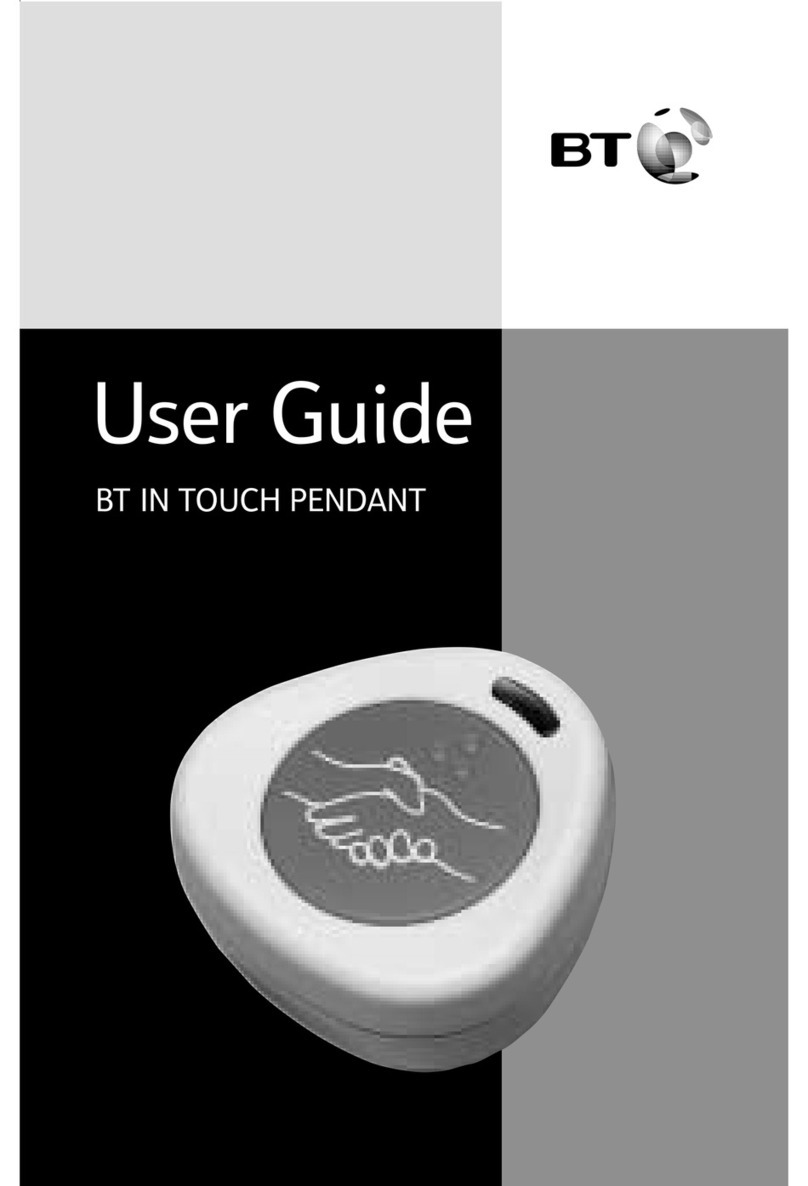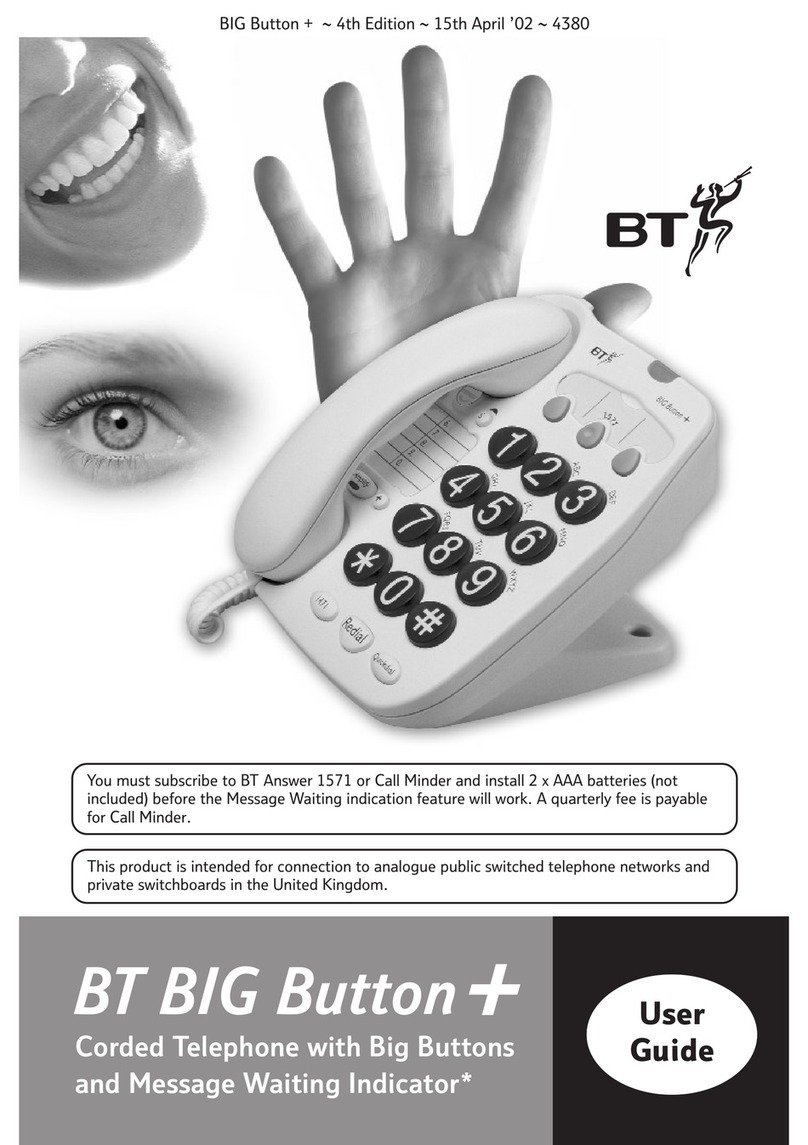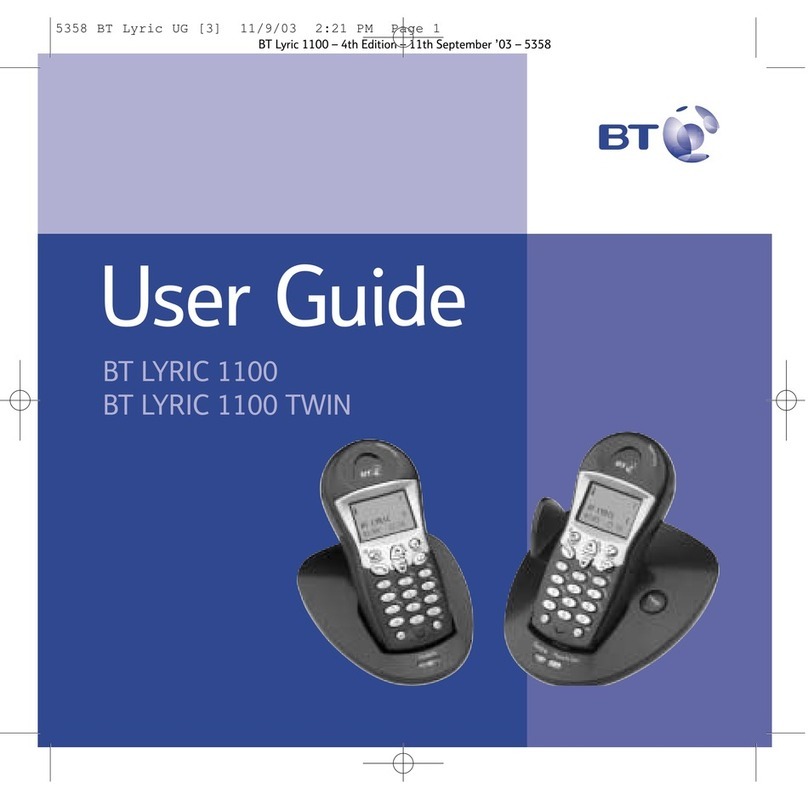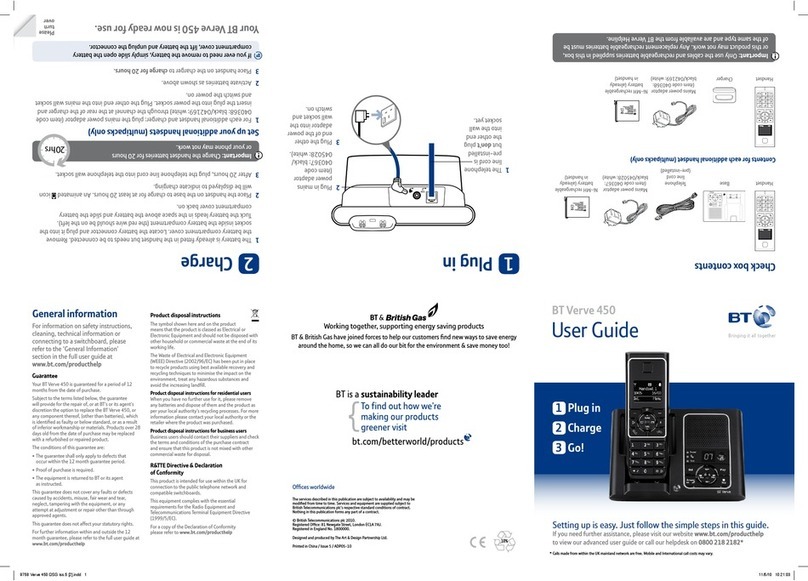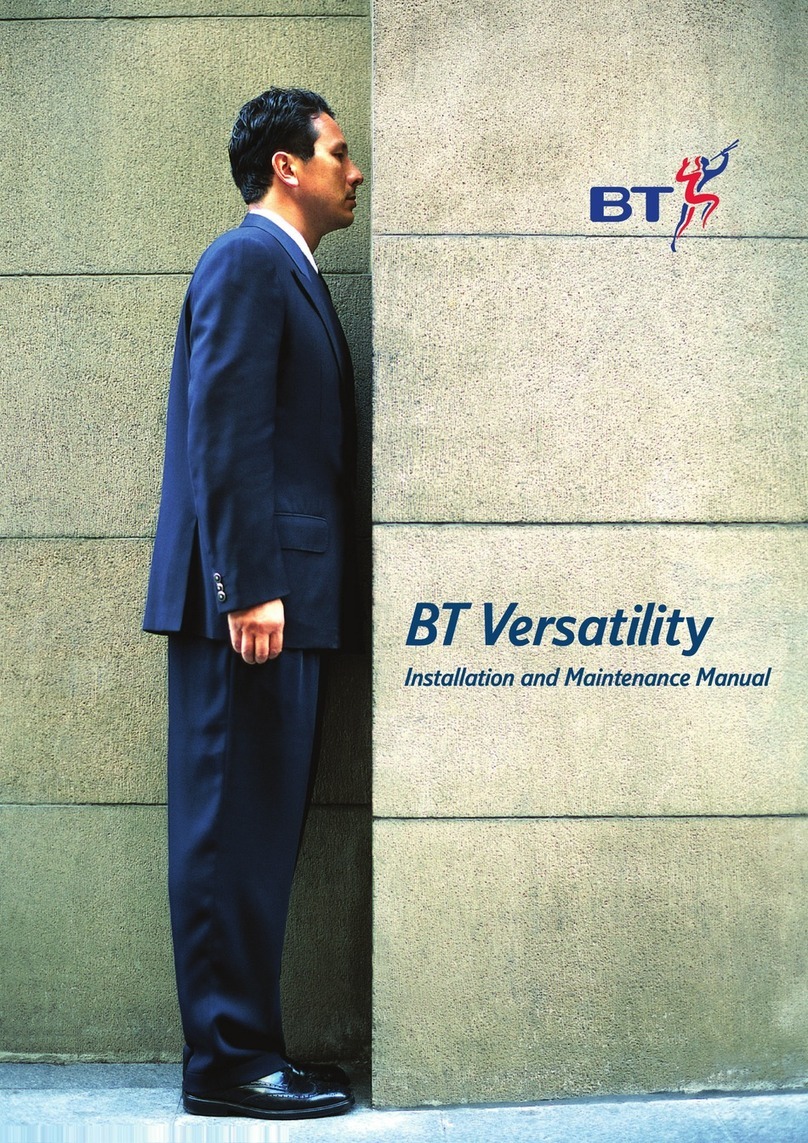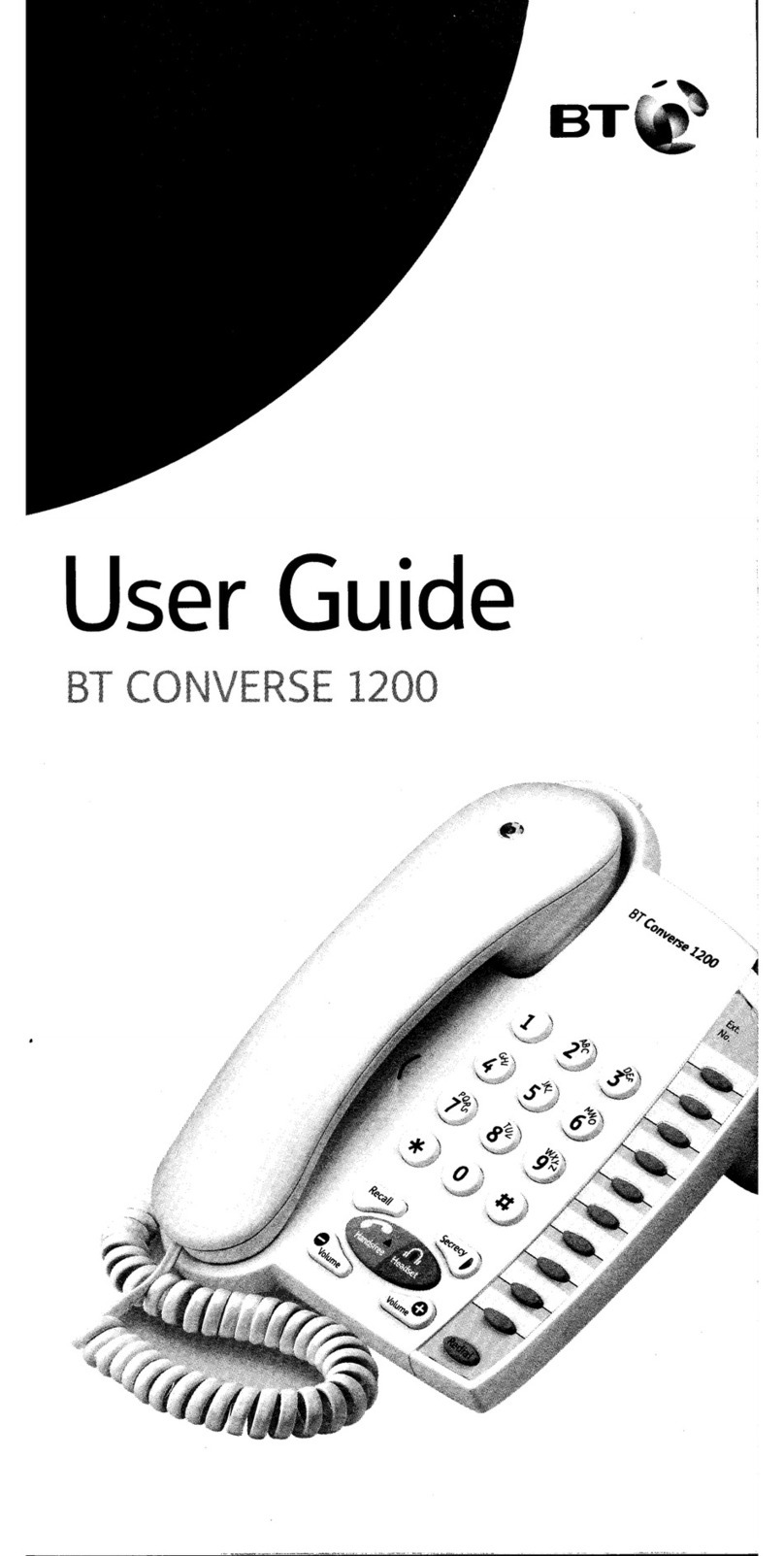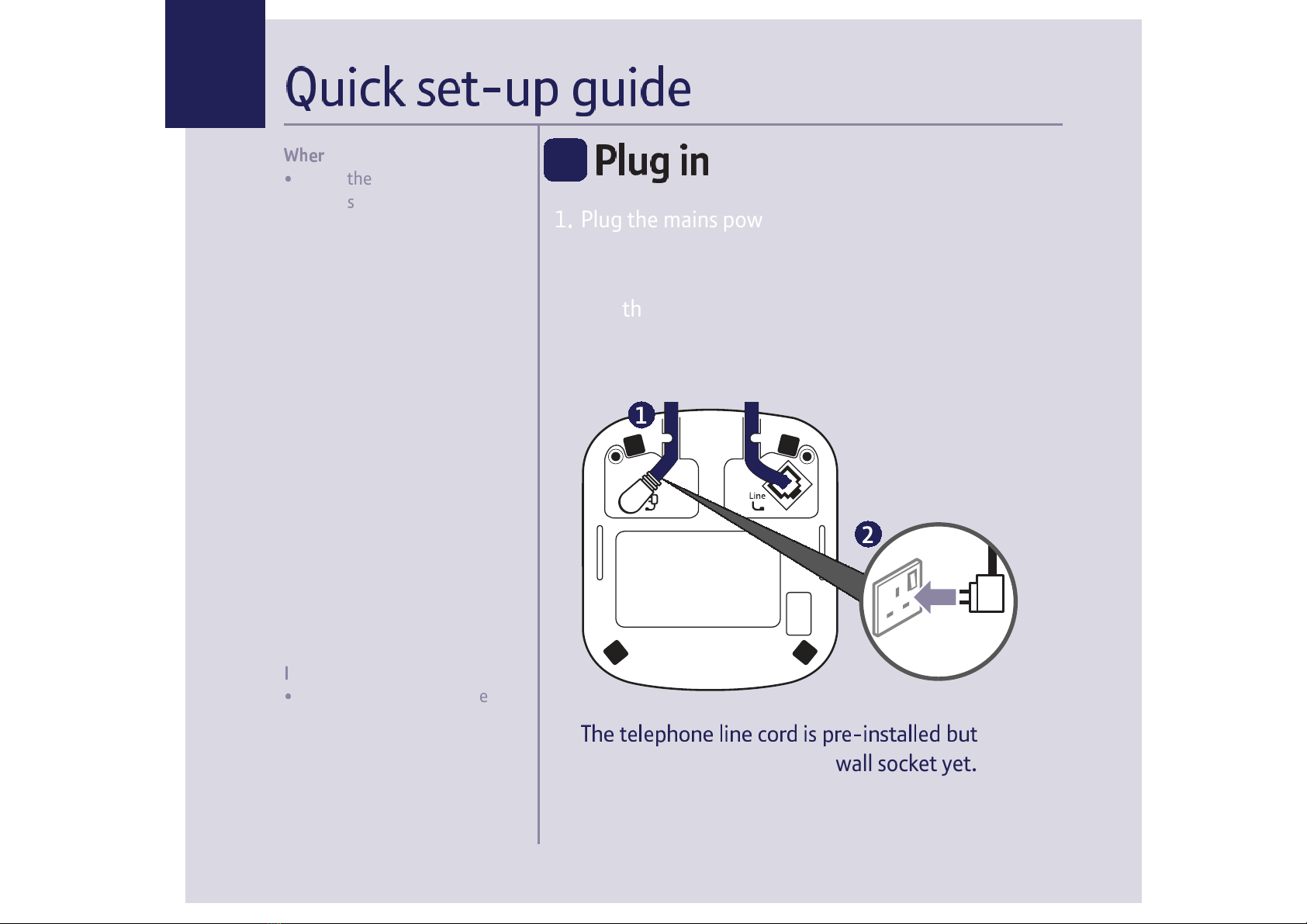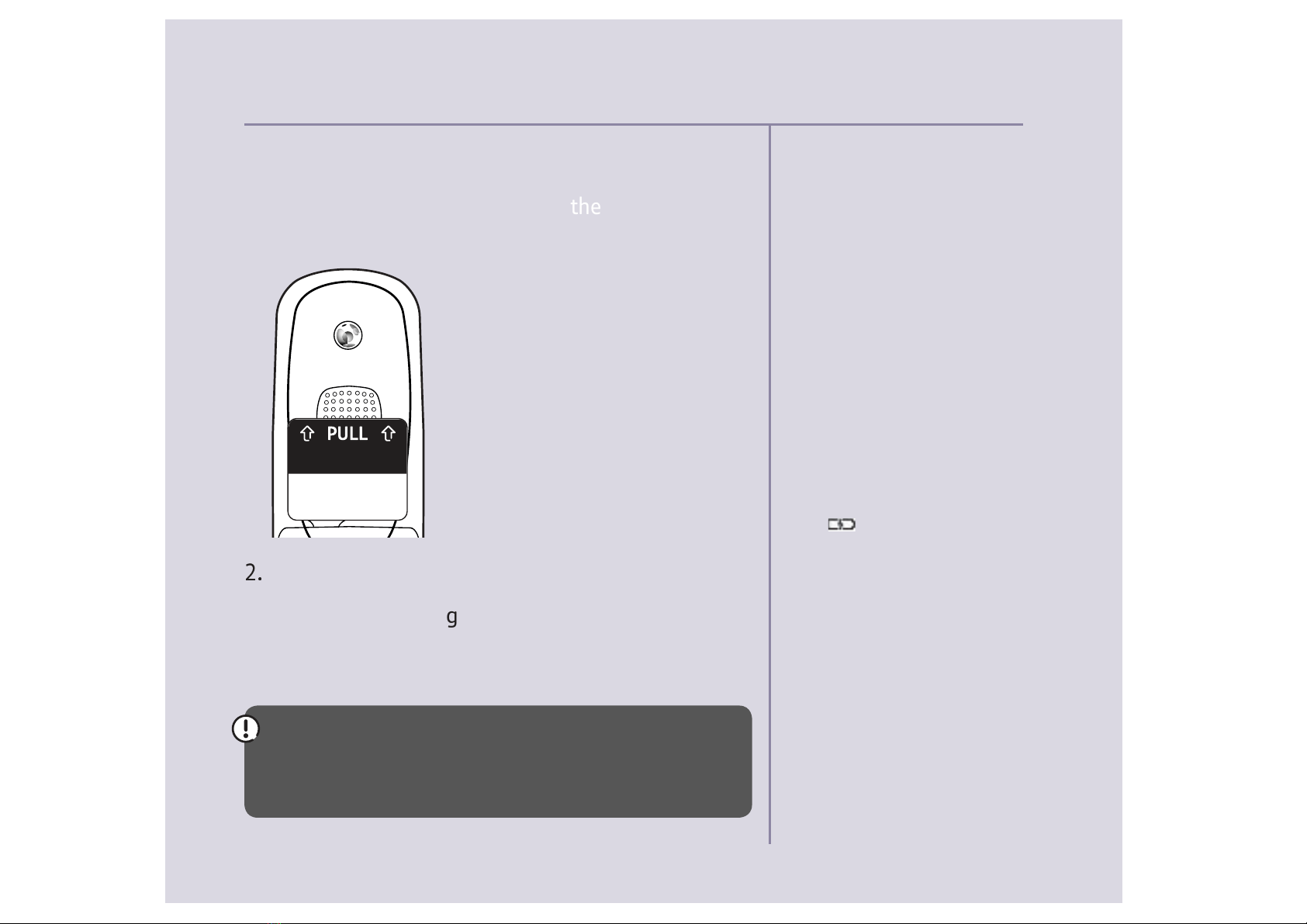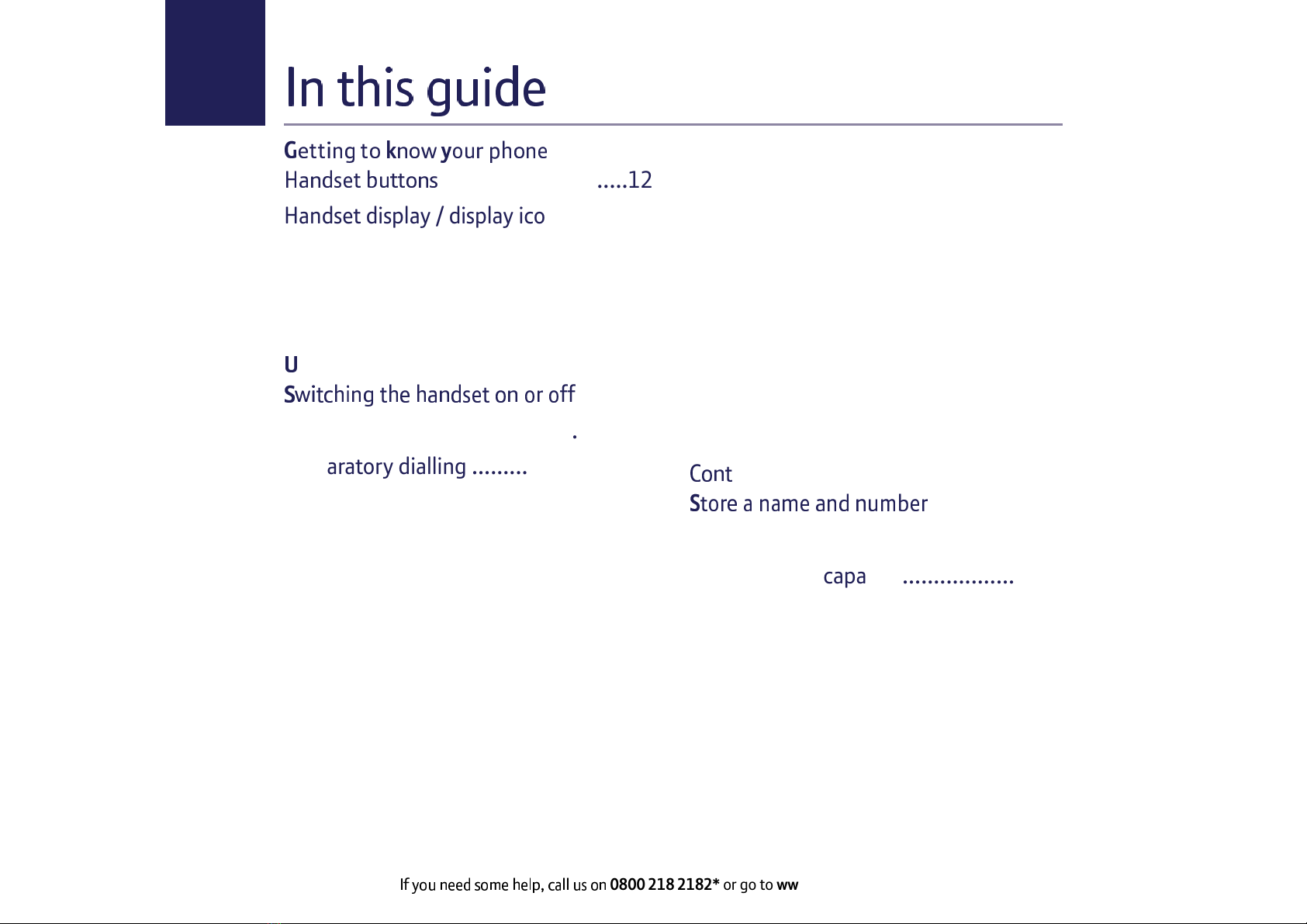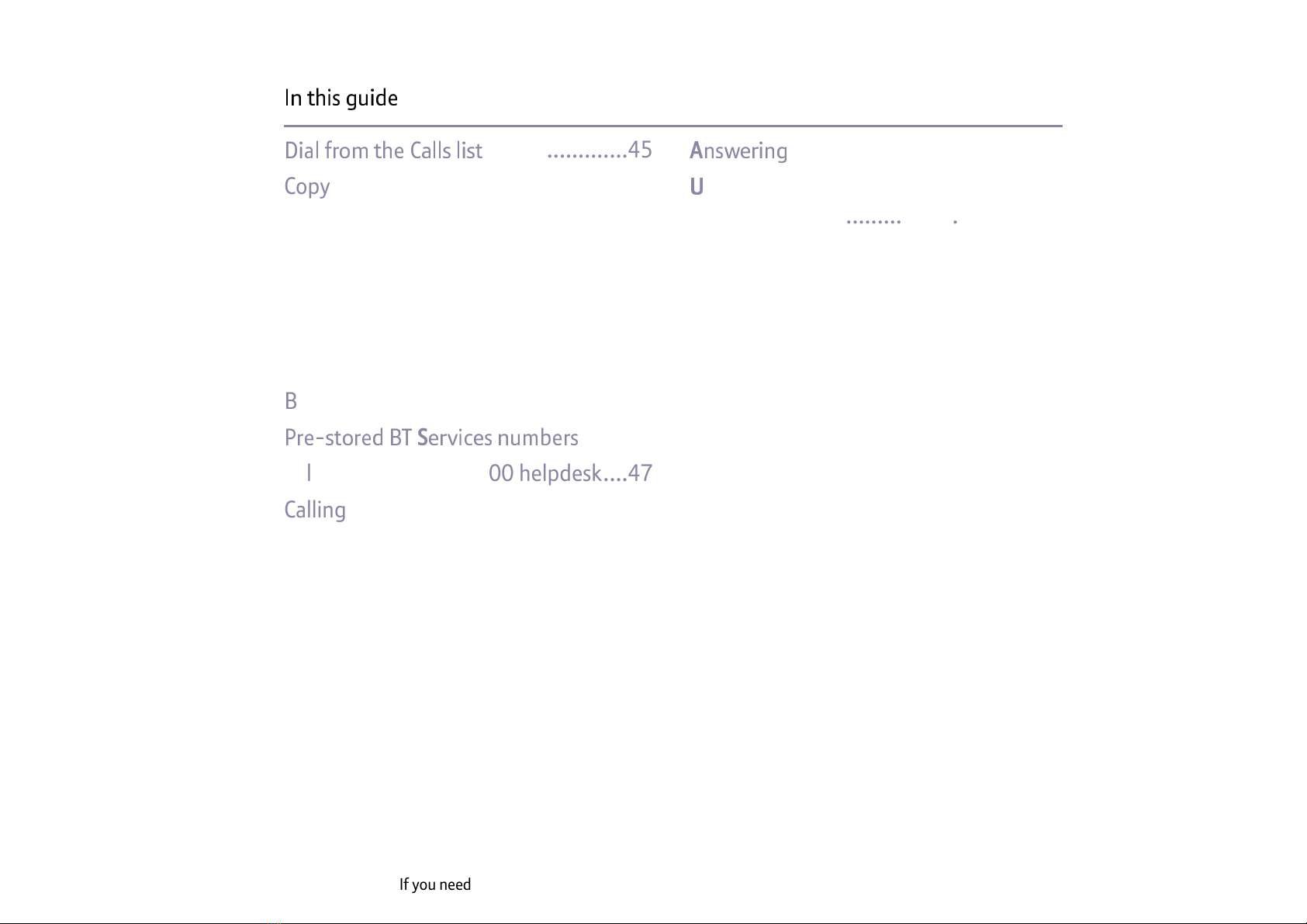I
0800 218 2182* or go to www.bt.com/producthelp
In this guide 9
S
"
dial .......................................29
Copy a contact entry to a speed
dial button ......................................29
Delete a speed dial entry ..................30
Edit a speed dial entry......................31
Dial a speed dial entry......................31
S
#
.
H
!
b
*
#
_
a
or
external calls ...................................32
Handset ringer melody for
internal calls....................................32
Setting the ringer volume.................33
Setting quiet mode ..........................33
Handset tones on/off.......................34
Base ringer melody ..........................34
S
tings
H
!
..............................35
Set the date and time format ............35
Set the date and time.......................35
Brightness level ...............................36
Colour scheme.................................36
Main menu display format................36
Handset name .................................37
Wallpaper........................................37
Screensaver.....................................37
LCD backlight ..................................38
Select base ......................................38
Auto answer ....................................38
Reset handset..................................39
Handset ring priority........................39
Change system PIN ..........................40
PBX access code ..............................40
Setting the PBX access code .............40
Reset base.......................................41
c
*
b
clock
S
!
ng an alarm ..............................42
Stopping the alarm when it rings ......43
C
*
*
lists
C
*
*
d
!
"
*
_
...................................44
Calls list...........................................44
Viewing call details ..........................44