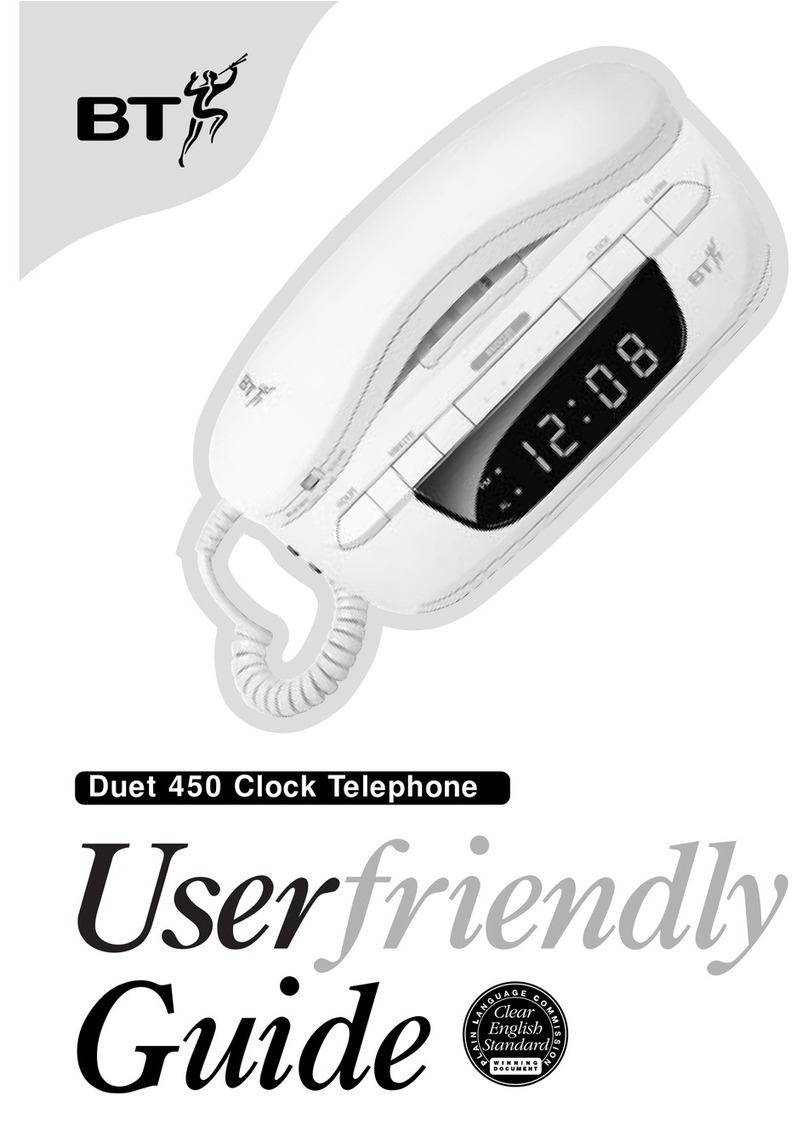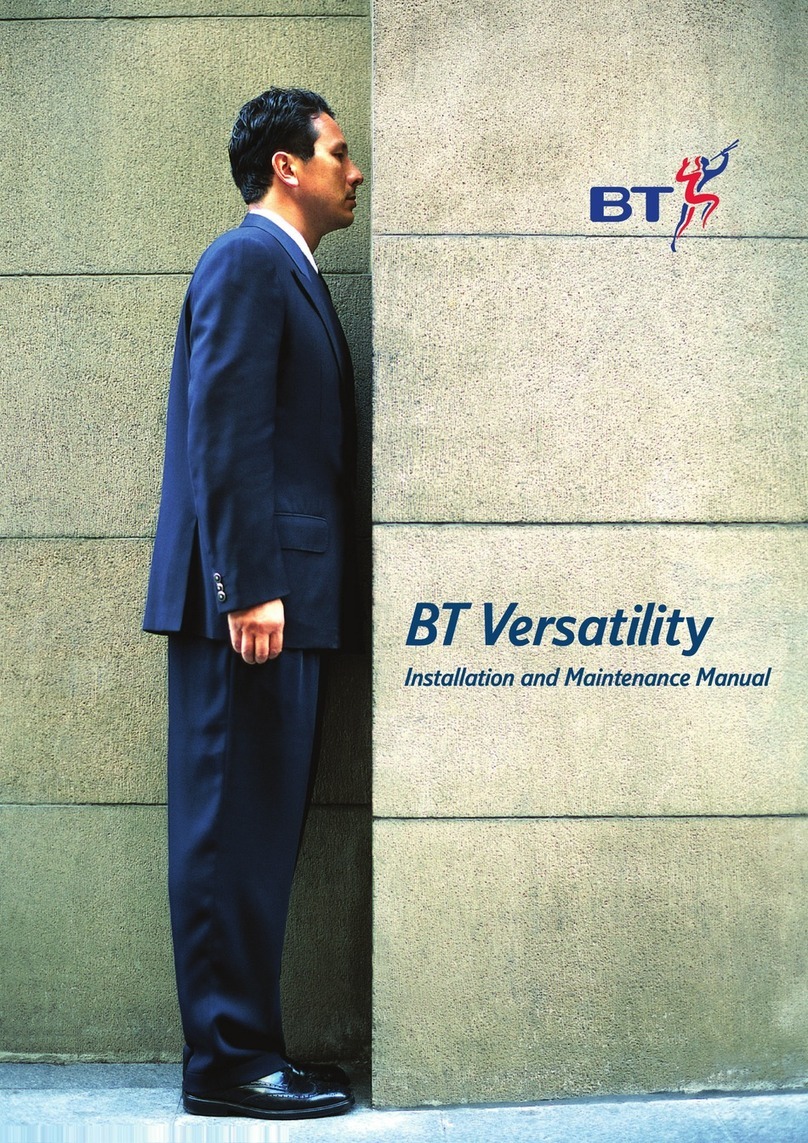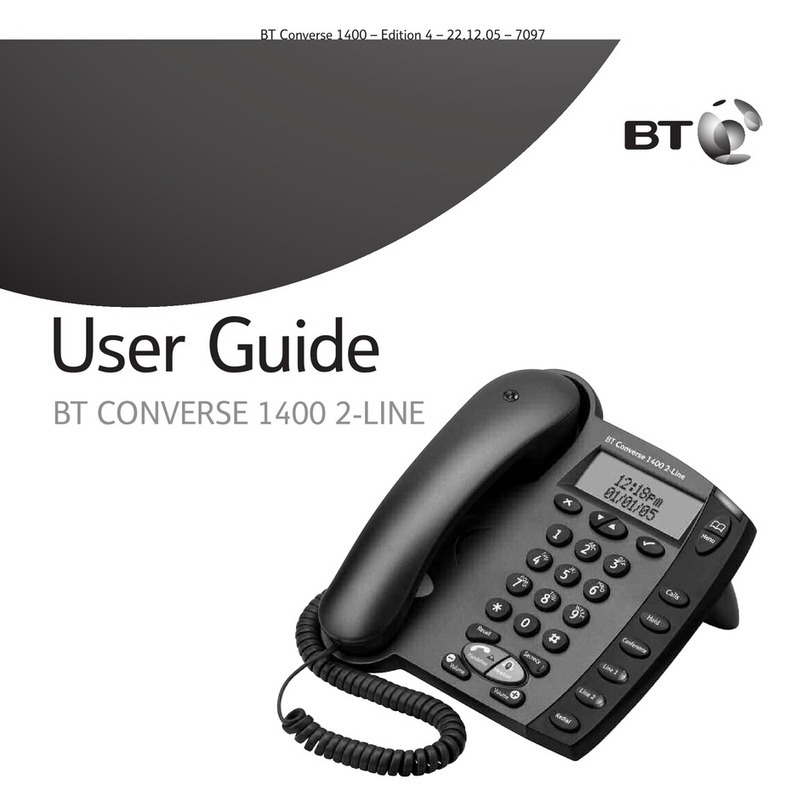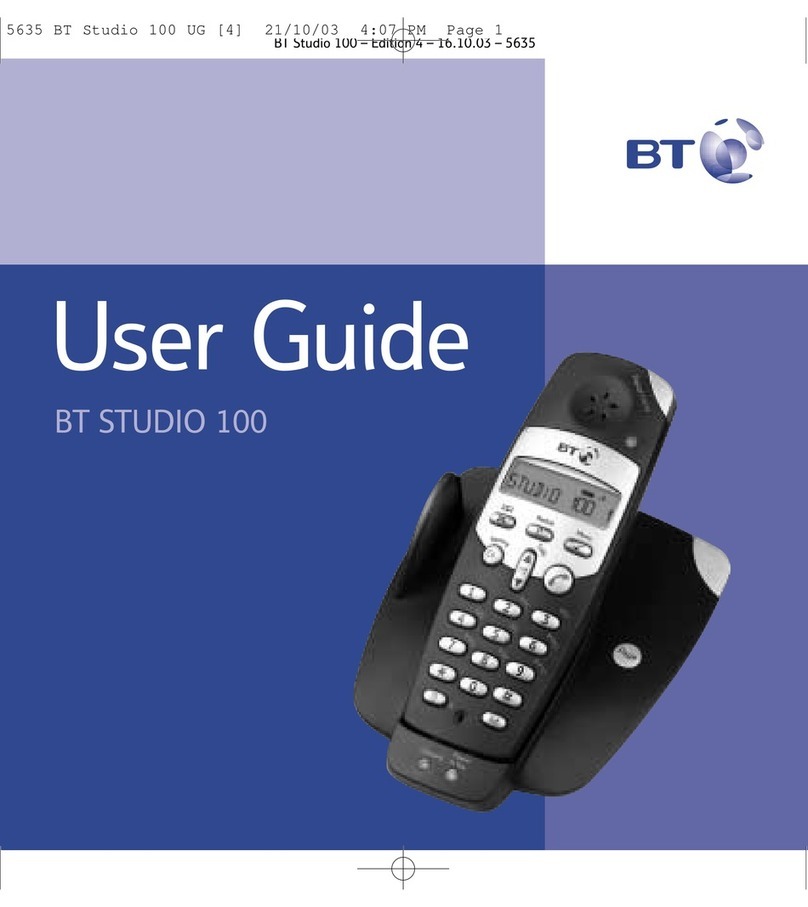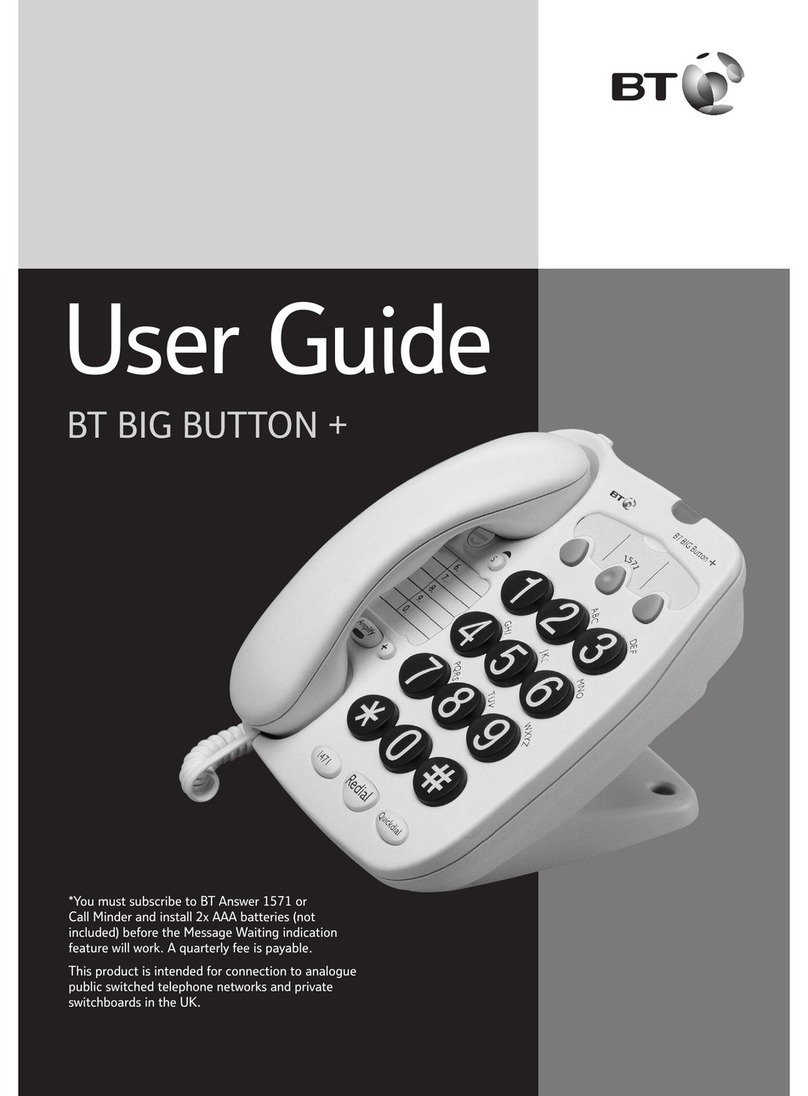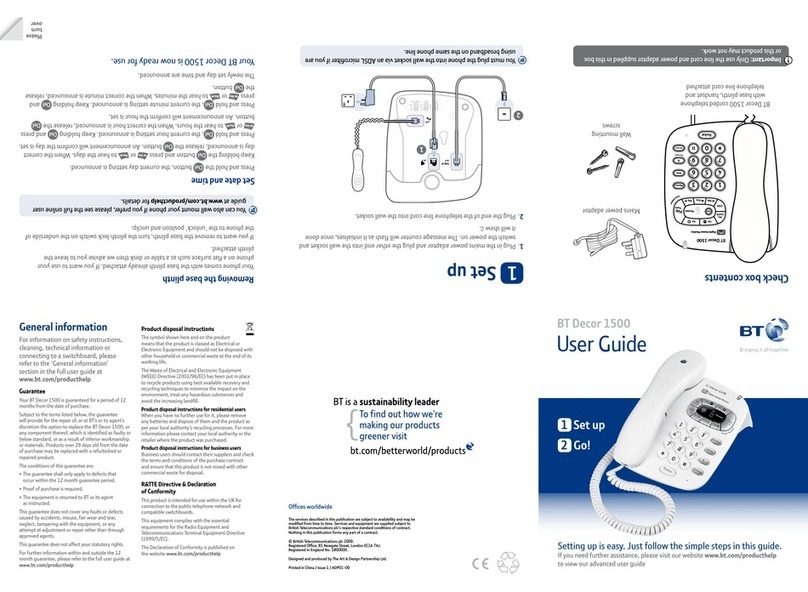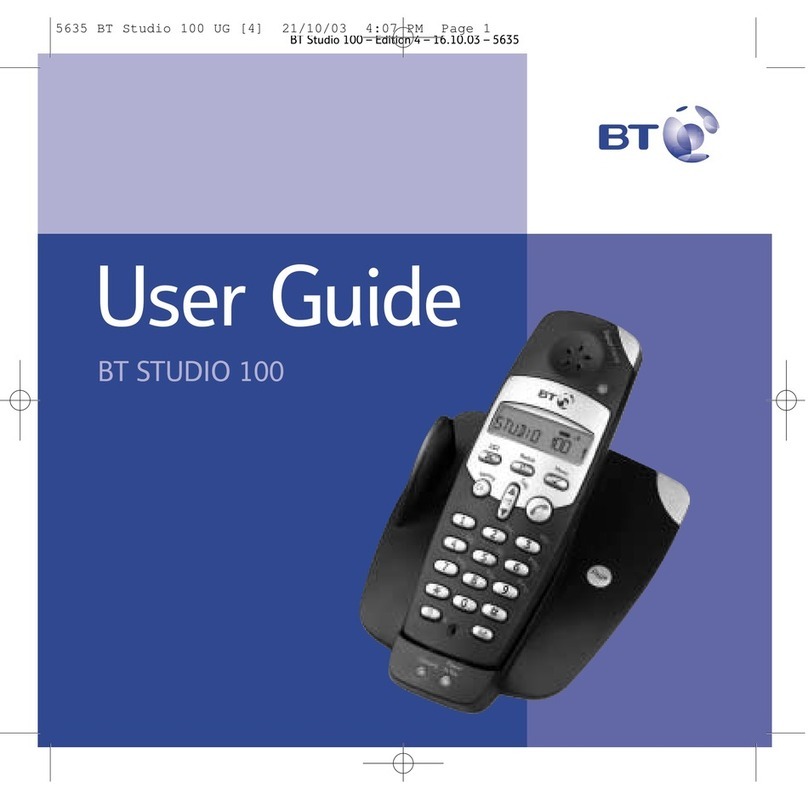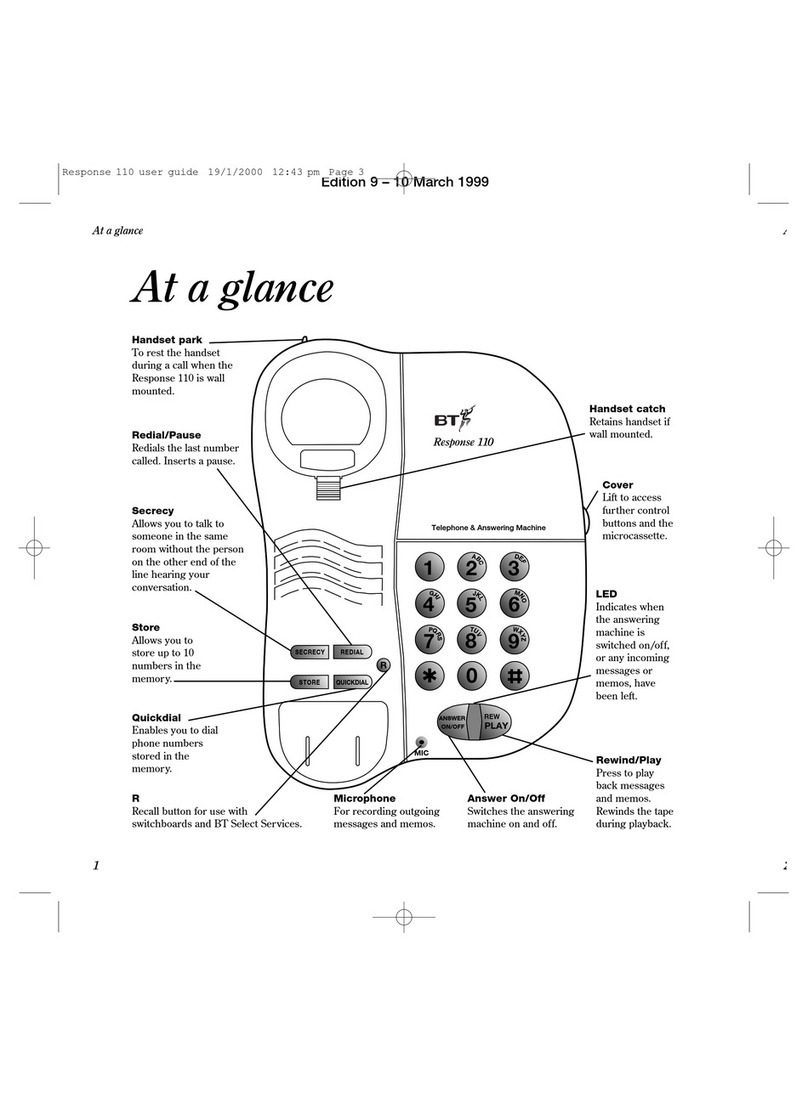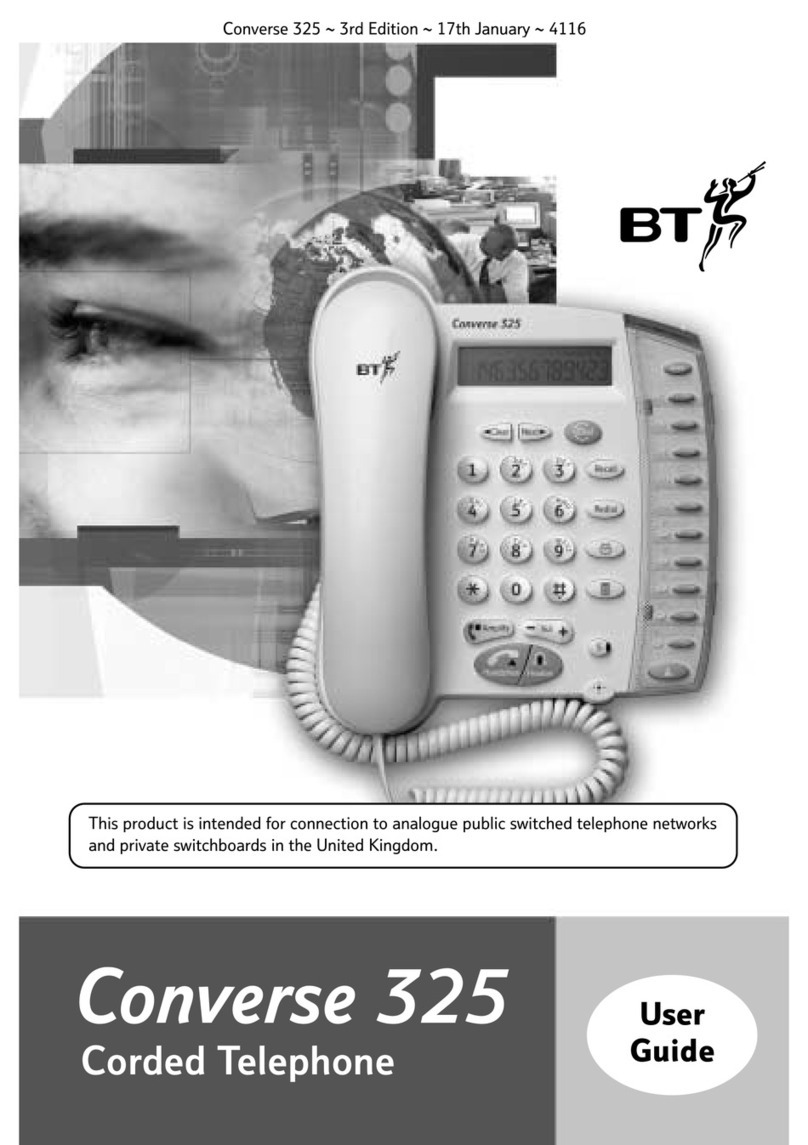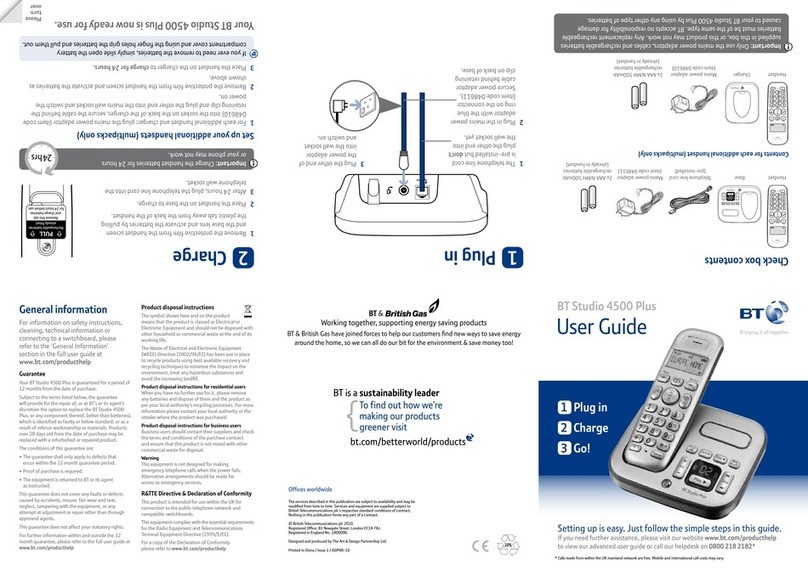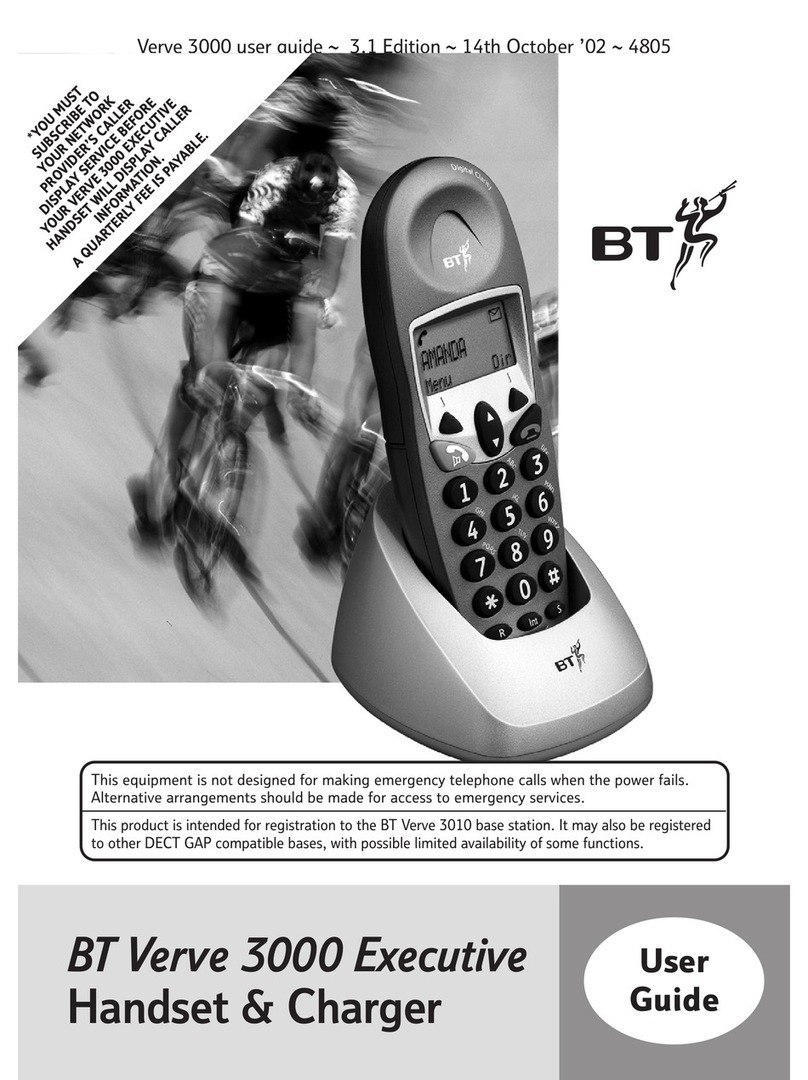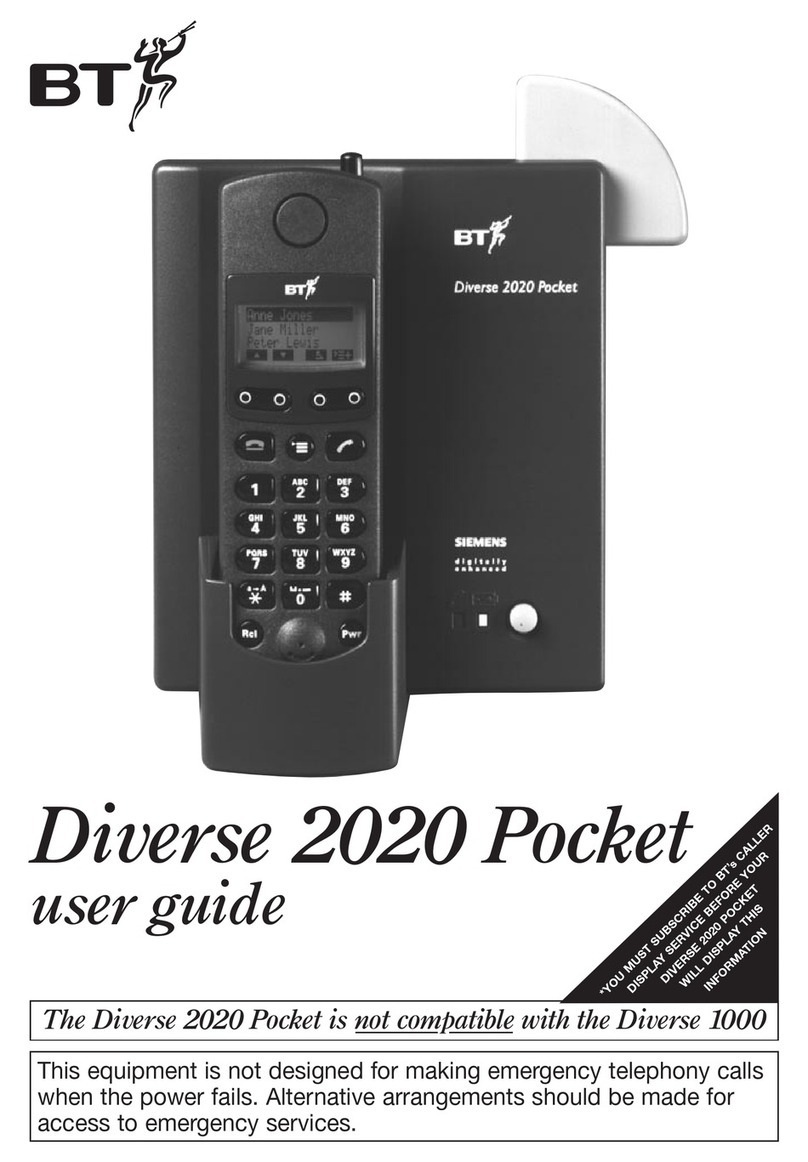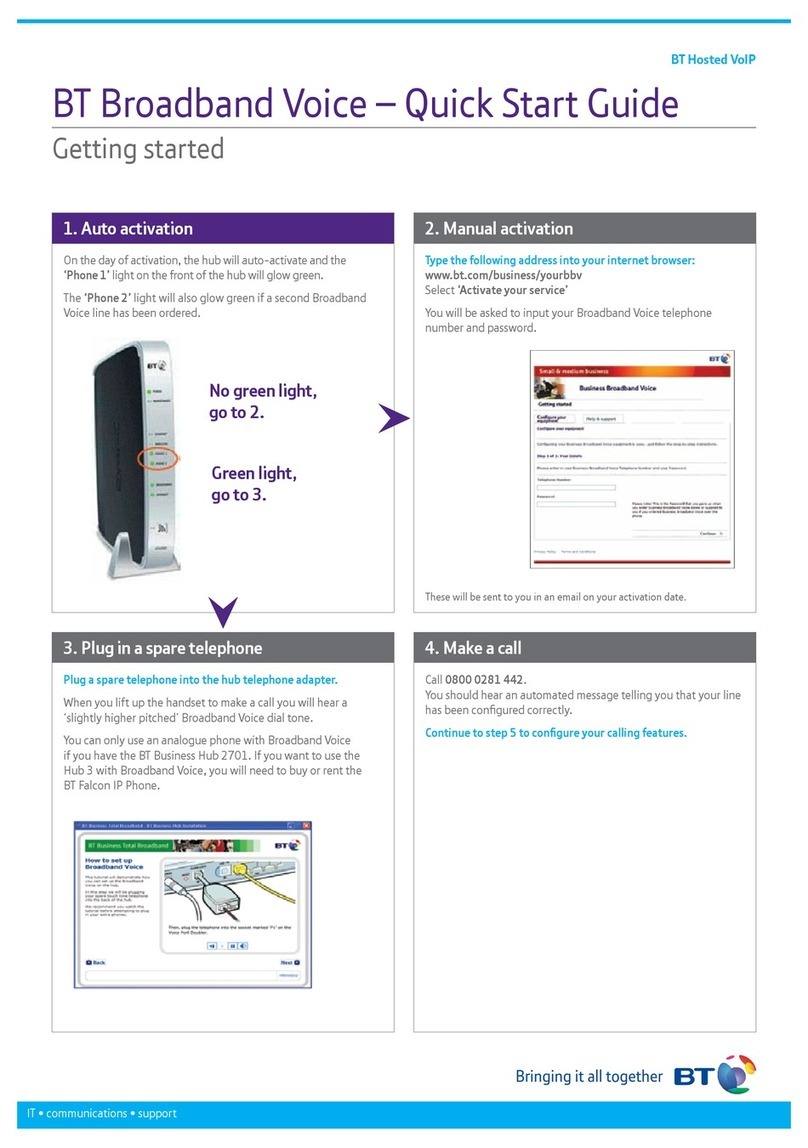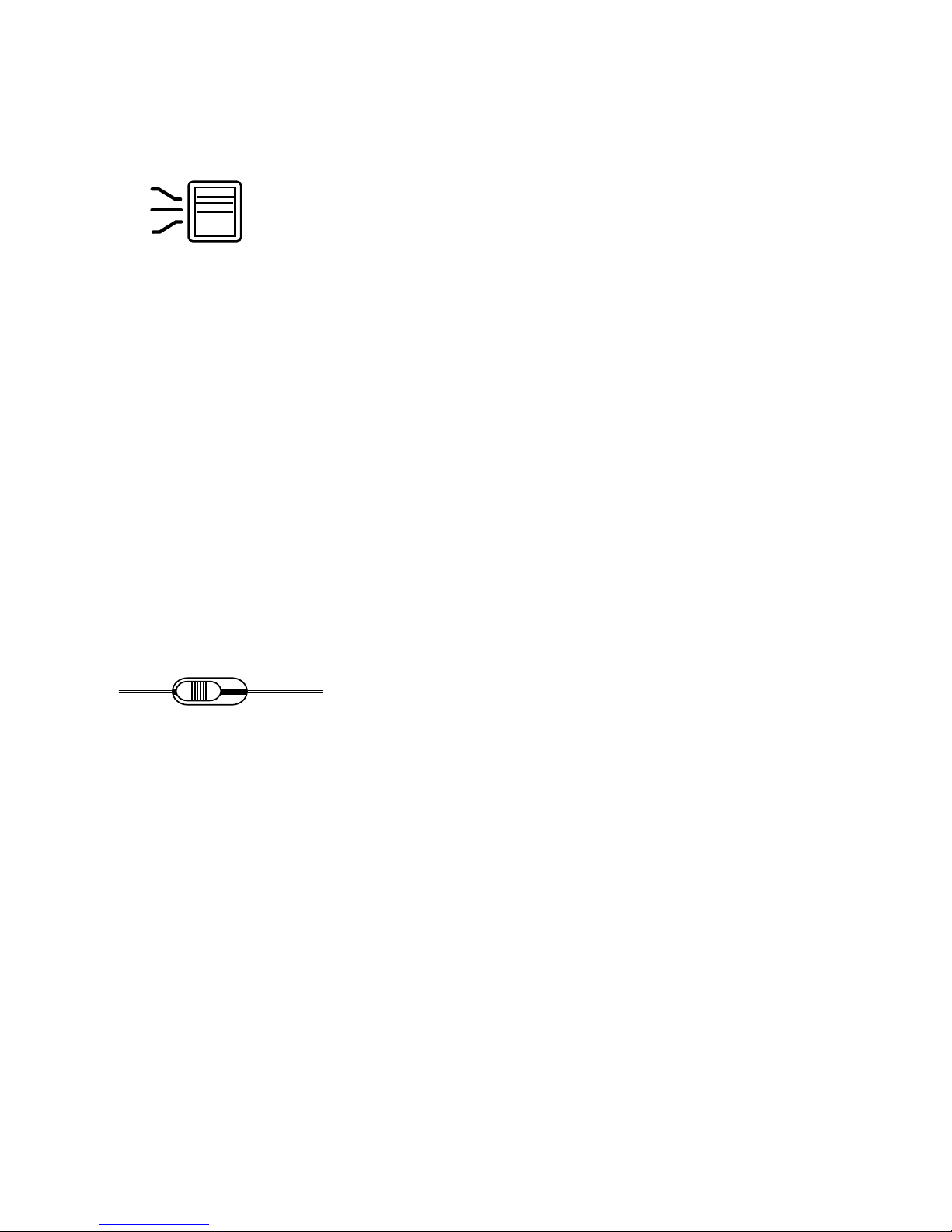Using the monitor button
By using the MONITOR button, you
can keep your hands free while
waiting for a call to be answered.
To monitor a call
•Press the MONITOR button, you
will hear a dial tone.
•Dial the telephone number.
•When the call is answered, lift the
handset and take the call as
normal.
10
Using the telephone
Dialling a number
Your Relate 1100 allows you to key
in a telephone number, check it and
edit it if necessary before it is
dialled.
To dial and check a telephone
number
•Without lifting the handset, dial in
the telephone number using the
keypad. The number is shown in
the display.
•You can now check the number.
•If the number is correct press the
DIAL button. The number is
dialled (within 3 seconds).
•When the call is answered, lift the
handset and take the call as
normal.
To hear the dial tone, the volume
control must be set to an audible level
using the control on the side of your
Relate 1100.
When using the MONITOR button,
MONITOR is shown in the display.
To edit a number
If the number shown in the display is
incorrect, edit it by using the 䊴 MOVE
or MOVE 䊳buttons to move through
the number then use the keypad to
make any changes.