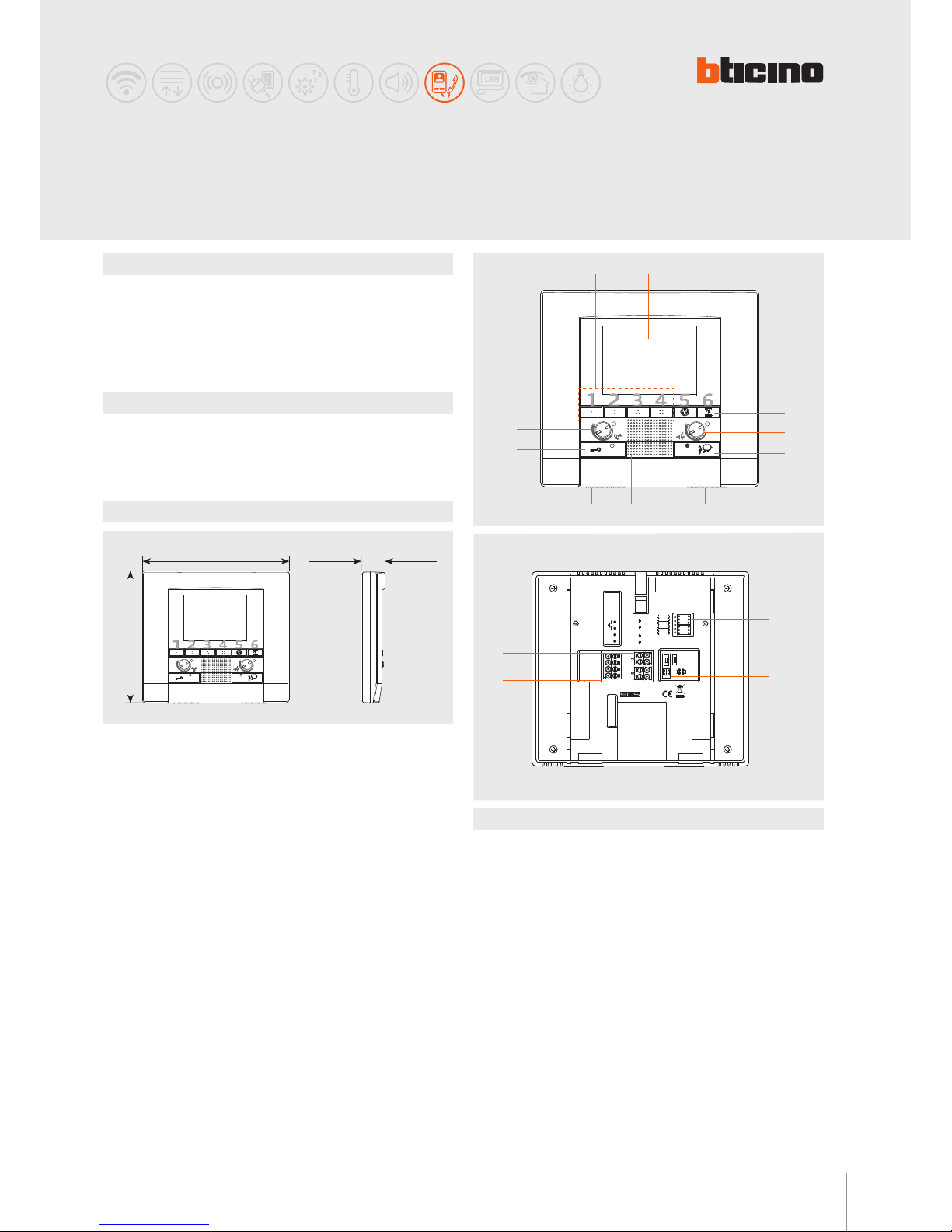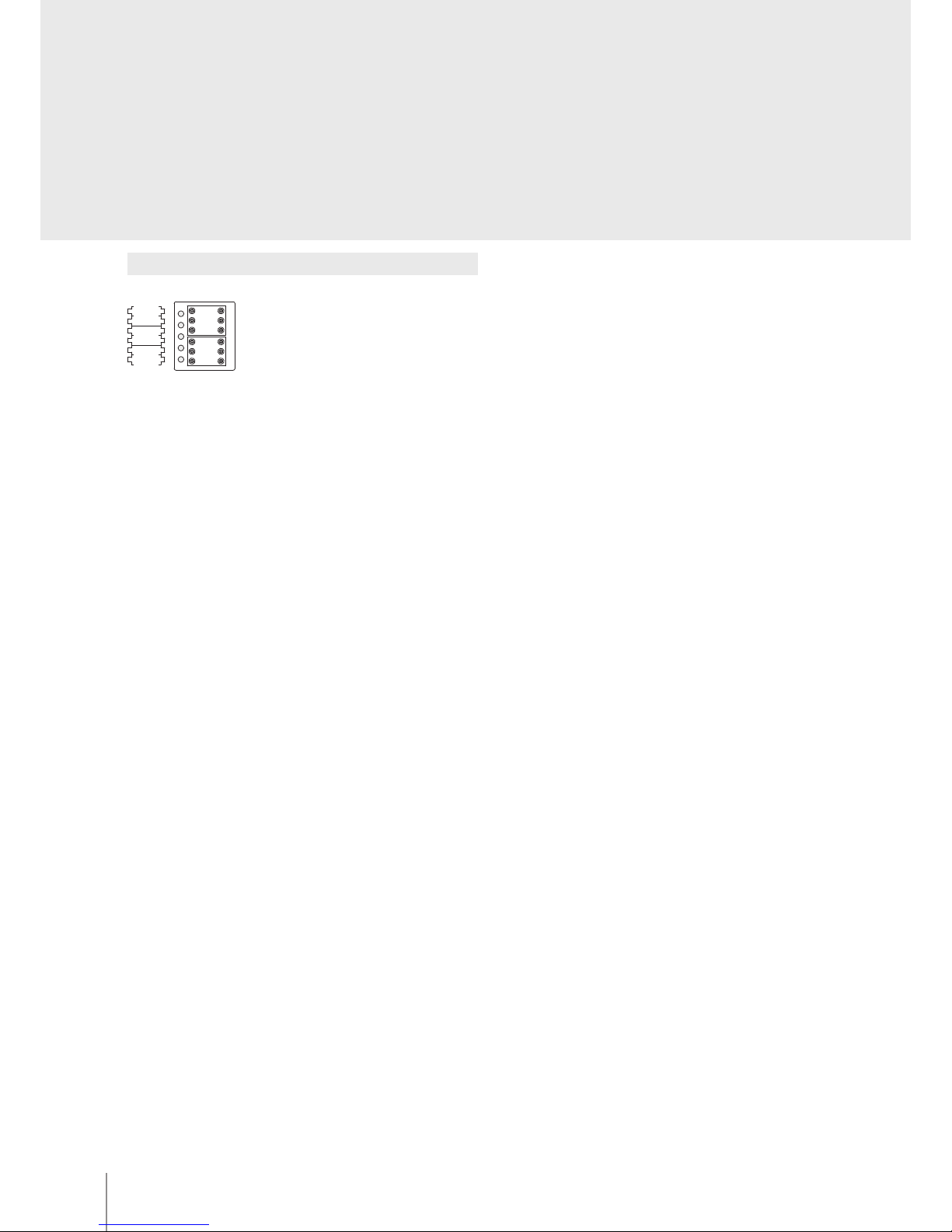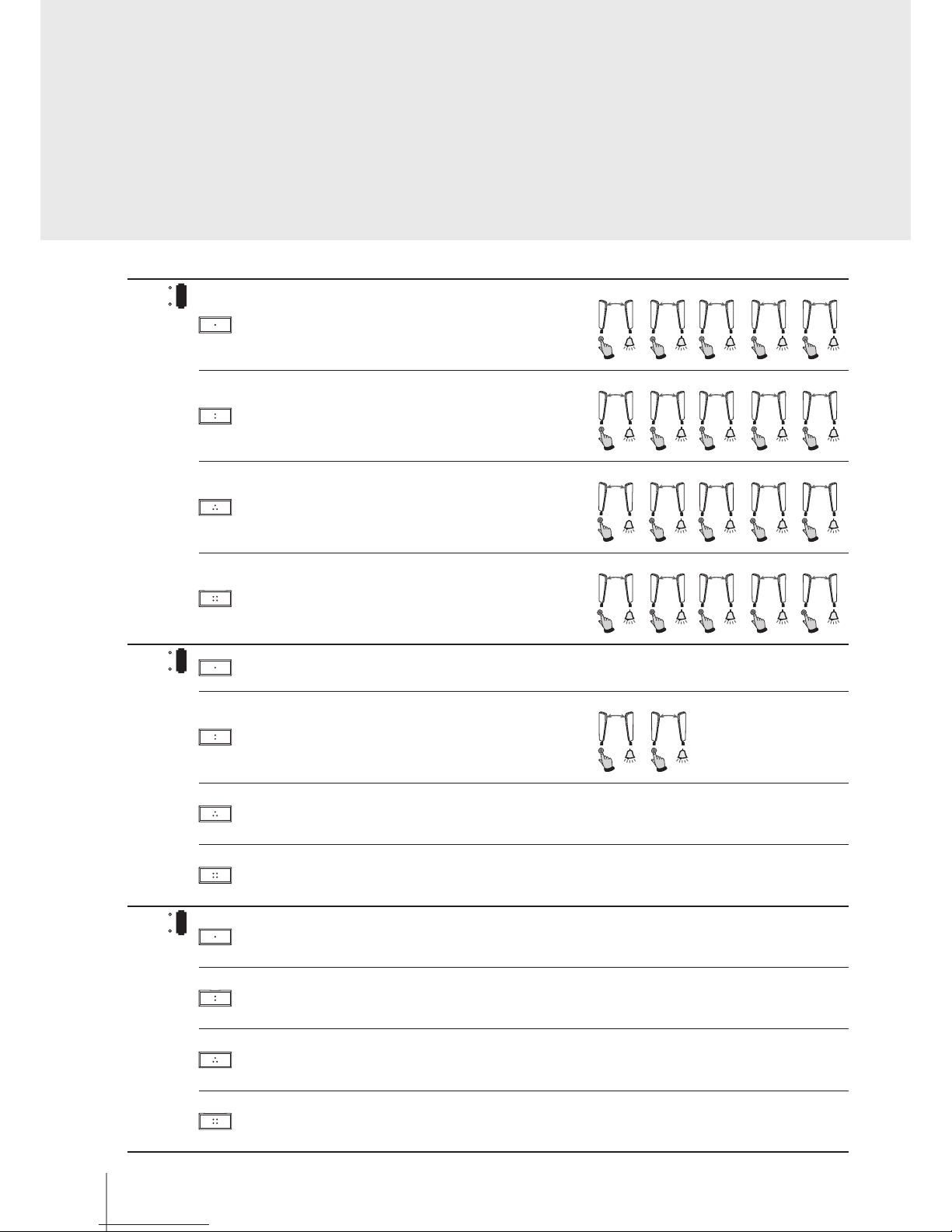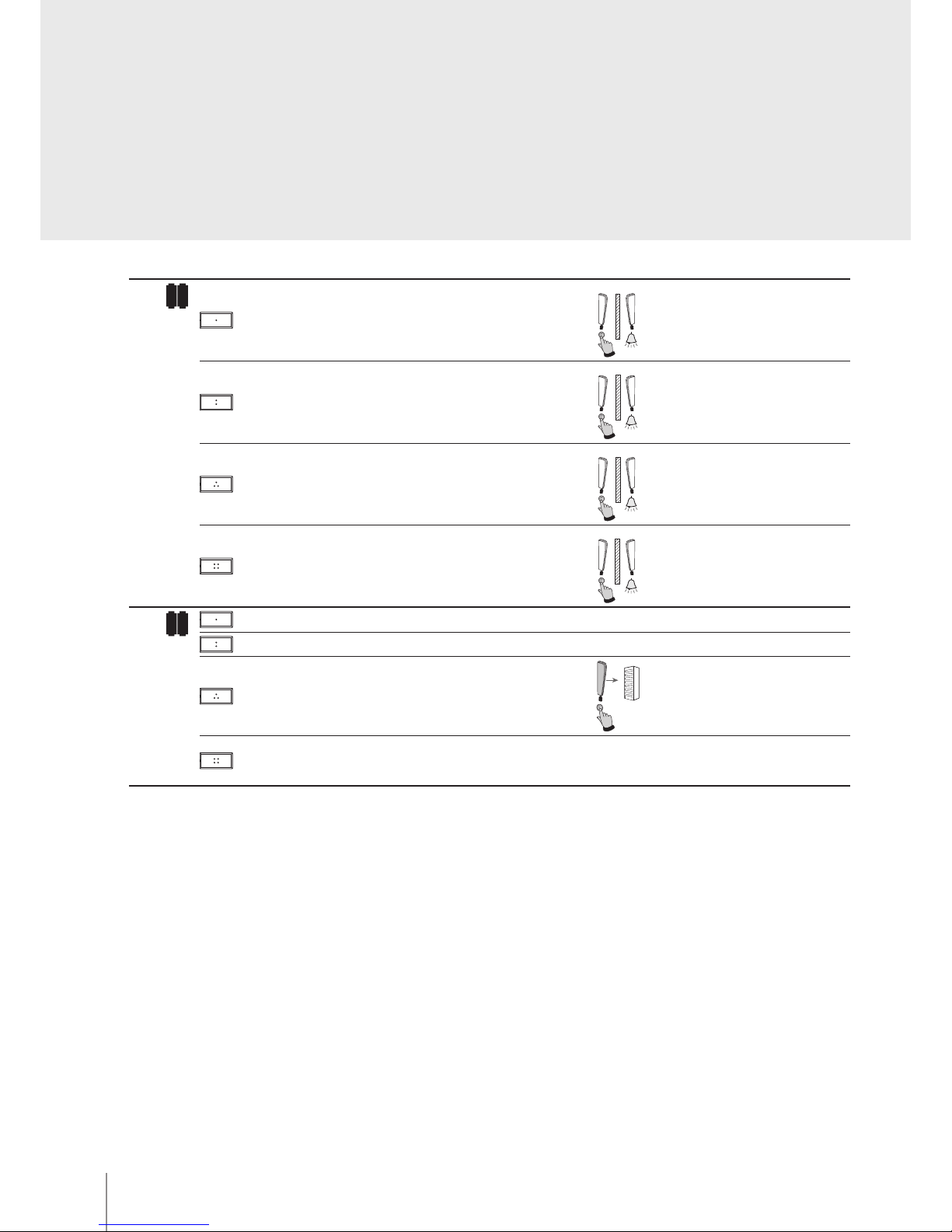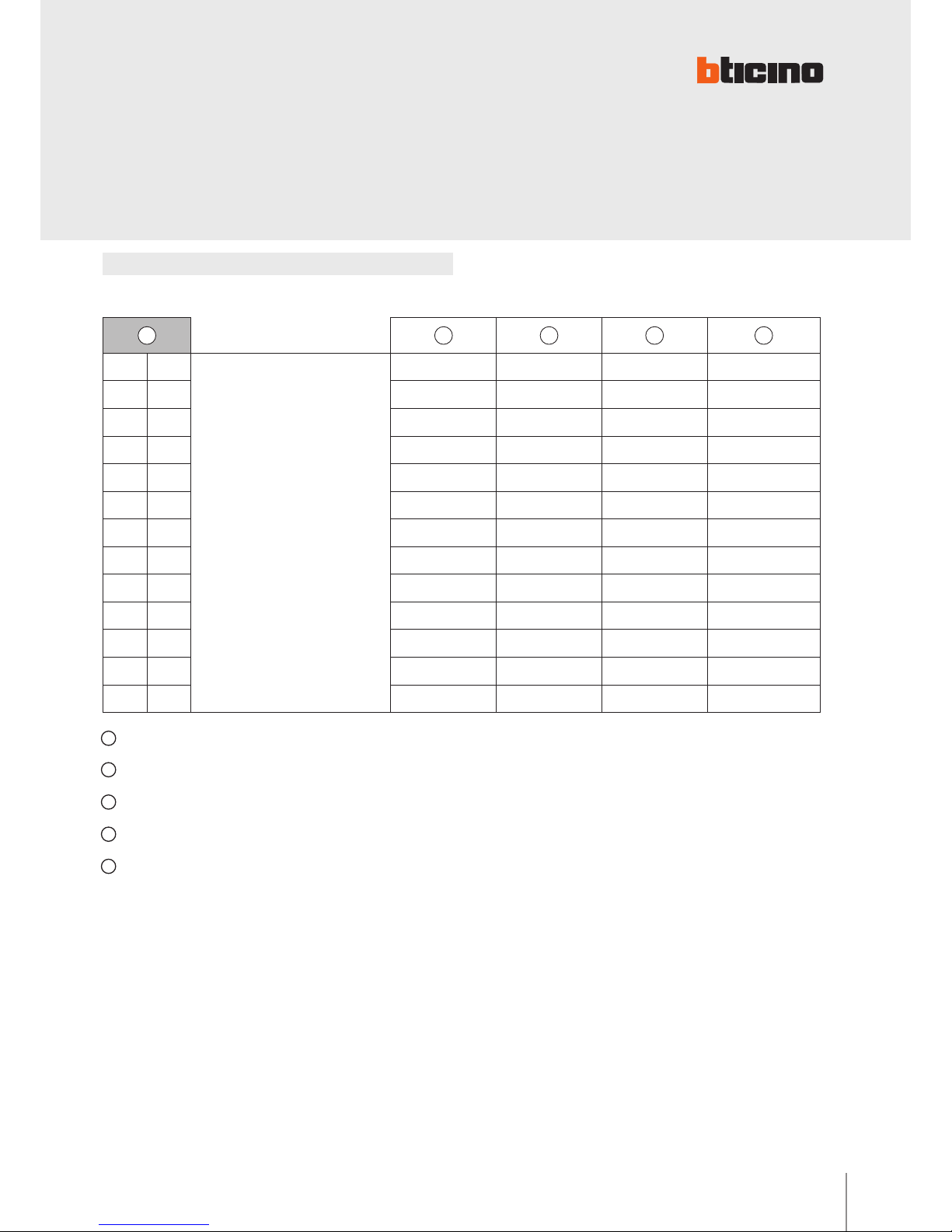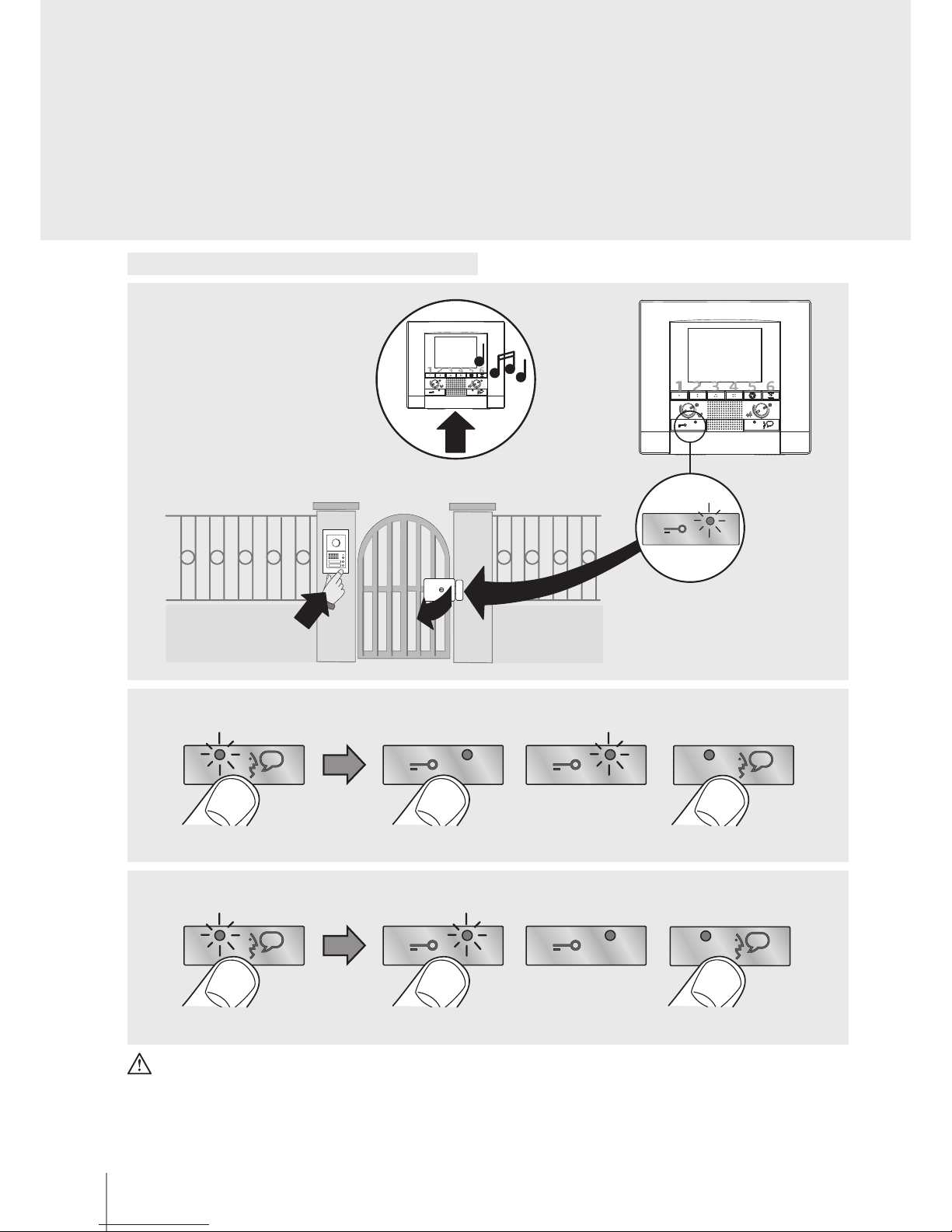=4
4
MOD = 1EP activation (congured with P+1), directly, without call, or activation of the
actuator, item 346200 (congured with P+1 and MOD=9)
2Intercom inside the apartment, in systems with apartment interface item 346850,
or intercom among apartments without apartment interface. 2
3
EP door lock release (congured with P+1), directly, without call, or activation of
the actuator, item 346200 (congured with P+1 and MOD=5), or activation of door
lock actuators 346230-346260 (congured with P+1)
4
EP door lock release (congured with P+2), directly, without call, or activation of
the actuator, item 346200 (congured with P+2 and MOD=5), or activation of door
lock actuators 346230-346260 (congured with P+2)
5
MOD =
1
EP door lock release (congured with P+1), directly, without call, or activation of
the actuator, item 346200 (congured with P+1 and MOD=5), or activation of door
lock actuators 346230-346260 (congured with P+1)
2
EP door lock release (congured with P+2), directly, without call, or activation of
the actuator, item 346200 (congured with P+2 and MOD=5), or activation of door
lock actuators 346230-346260 (congured with P+2)
3
EP door lock release (congured with P+3), directly, without call, or activation of
the actuator, item 346200 (congured with P+3 and MOD=5), or activation of door
lock actuators 346230-346260 (congured with P+3)
4
EP door lock release (congured with P+4), directly, without call, or activation of
the actuator, item 346200 (congured with P+4 and MOD=5), or activation of door
lock actuators 346230-346260 (congured with P+4)