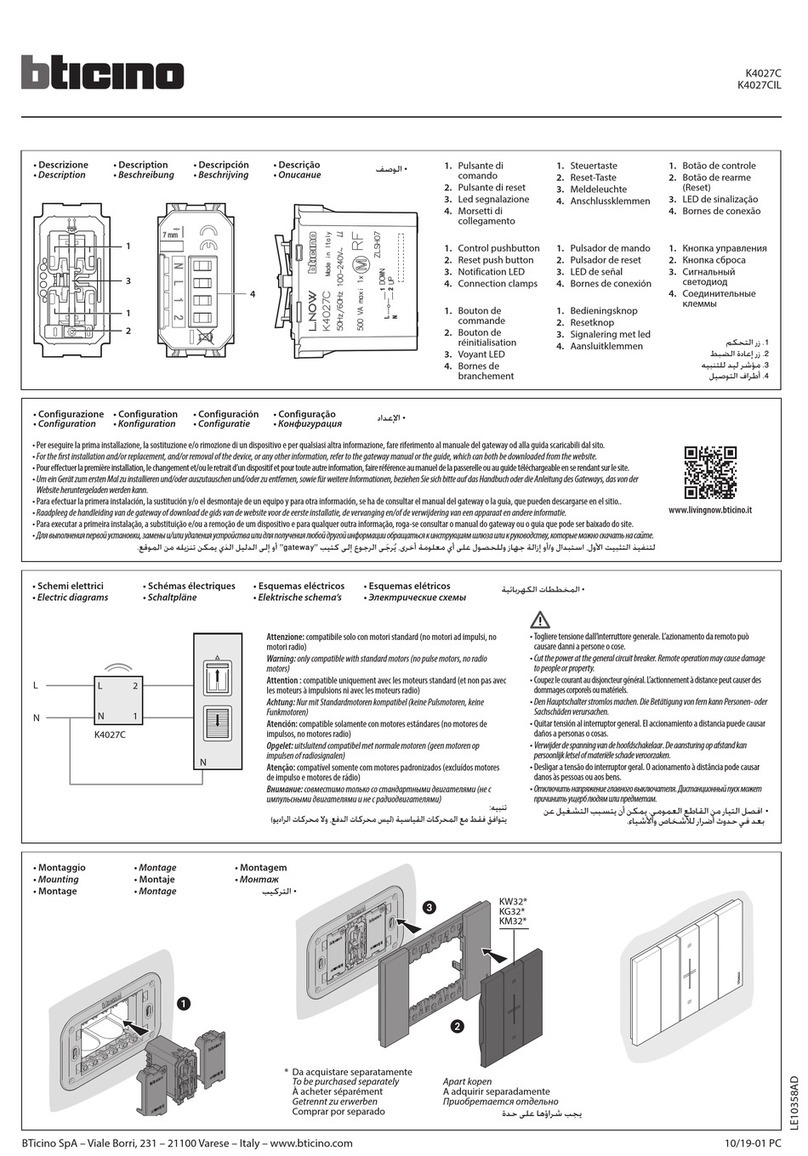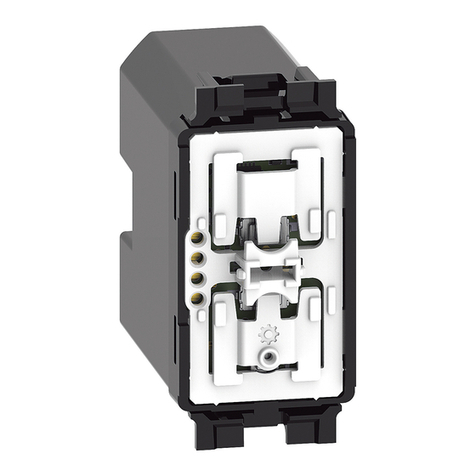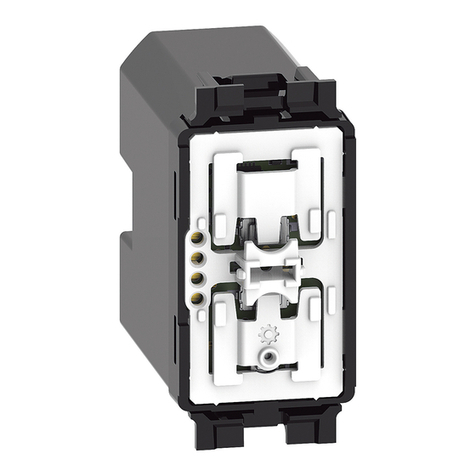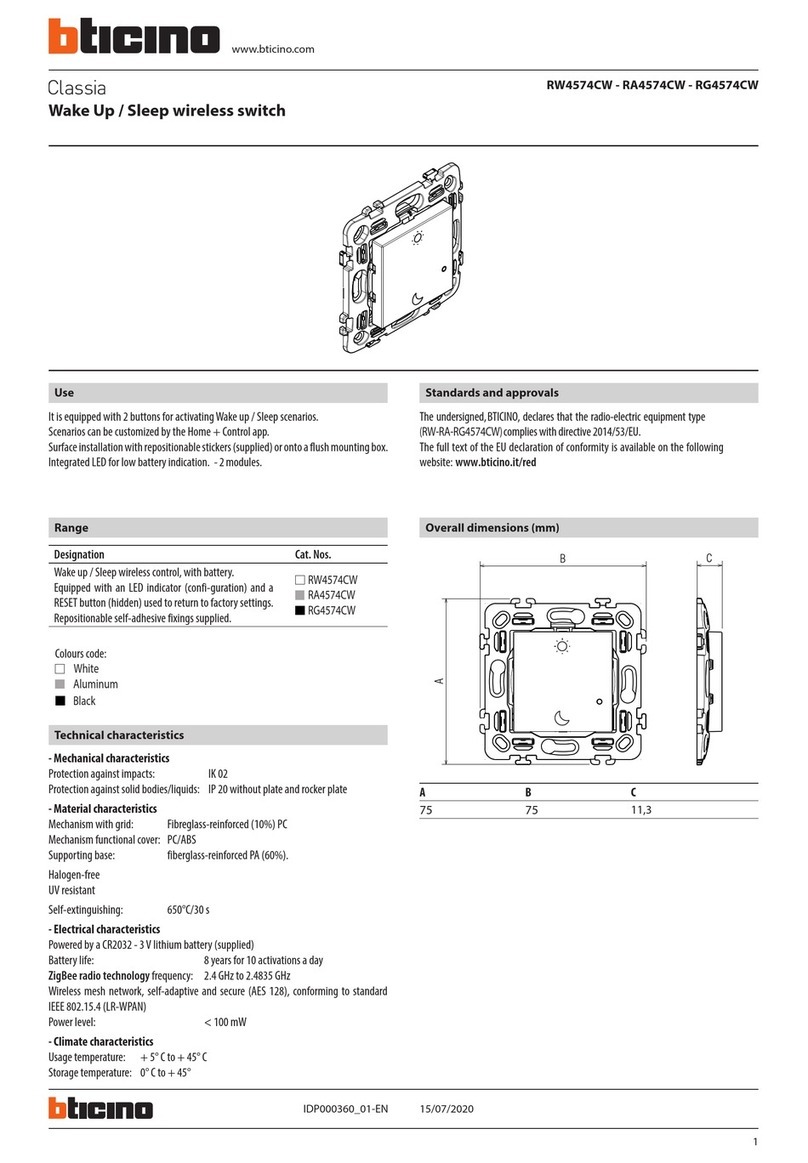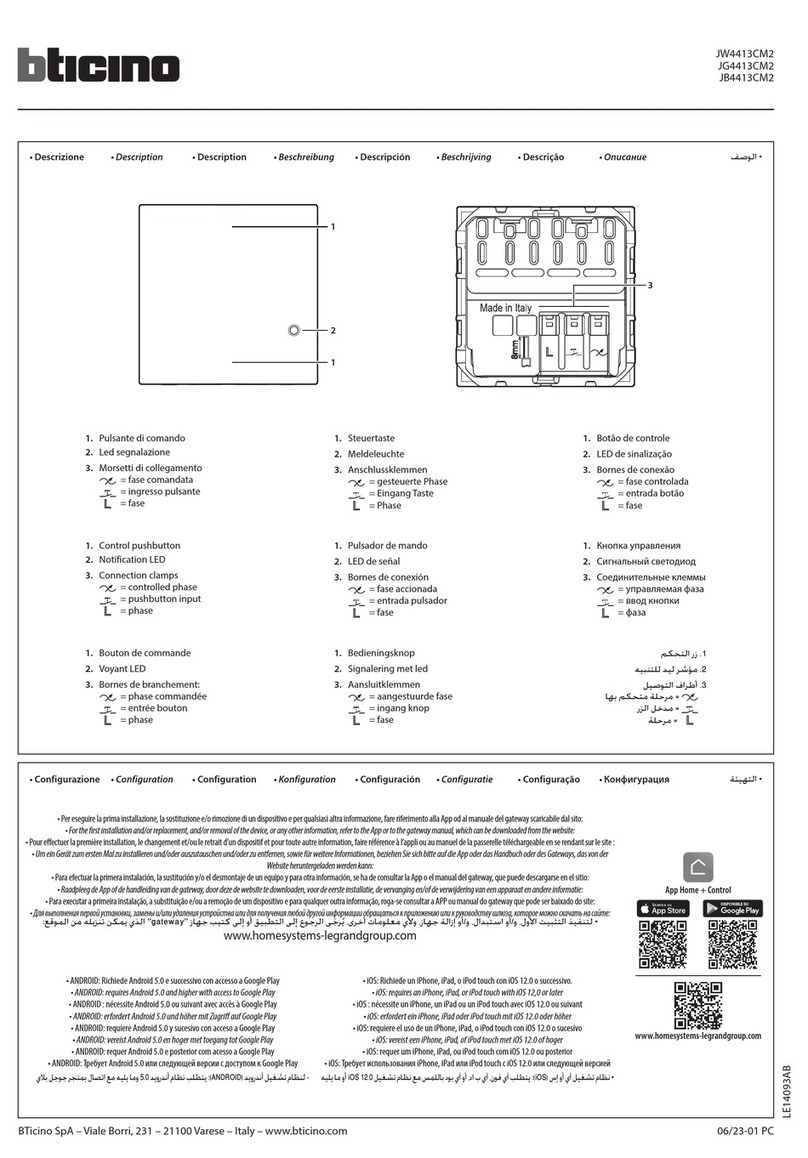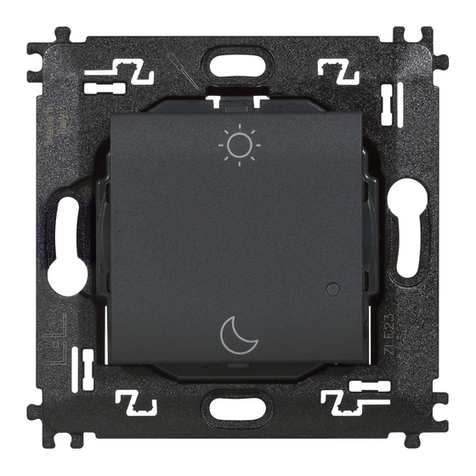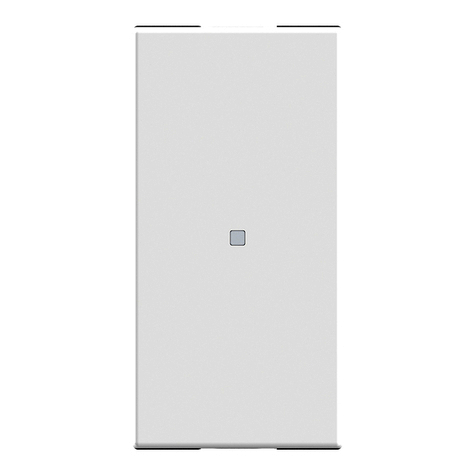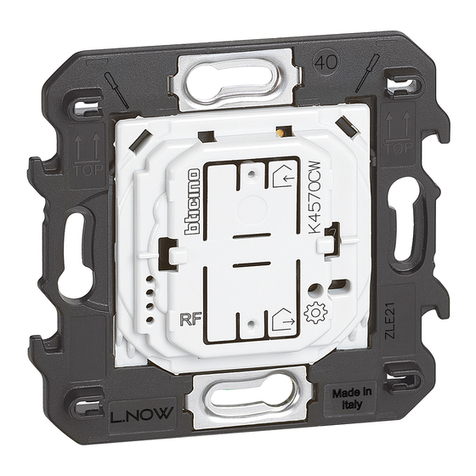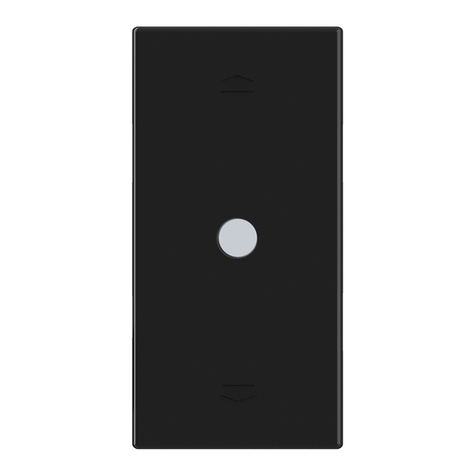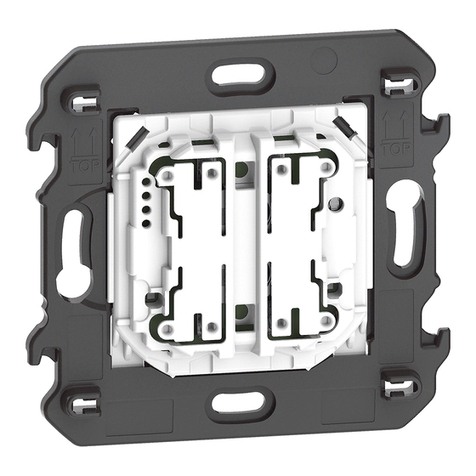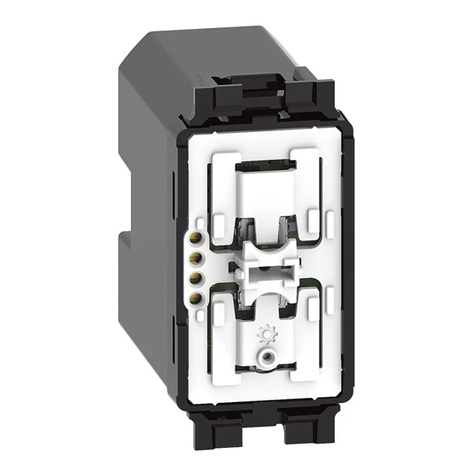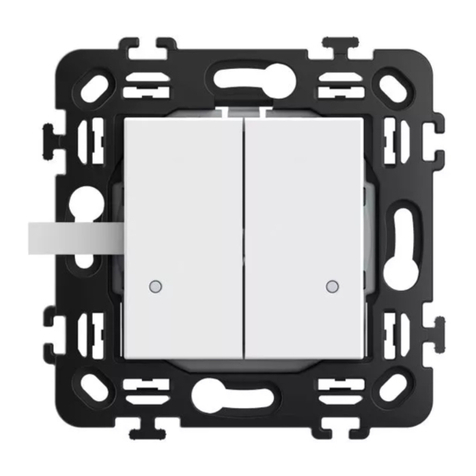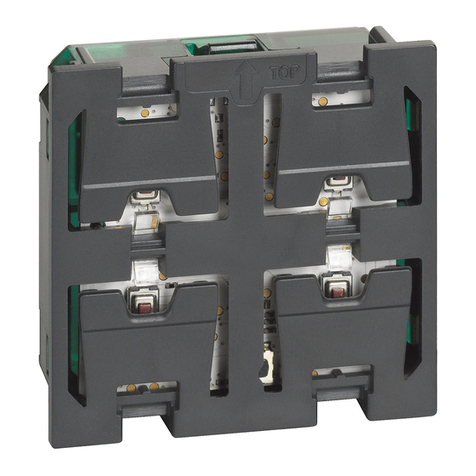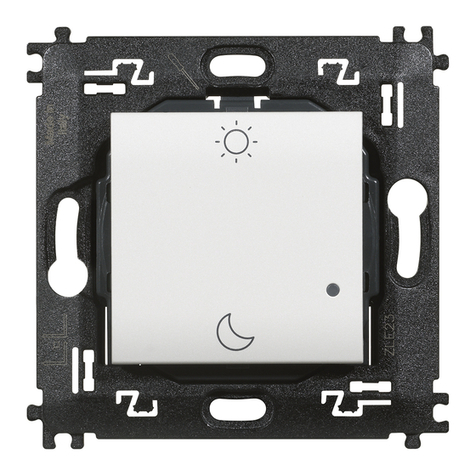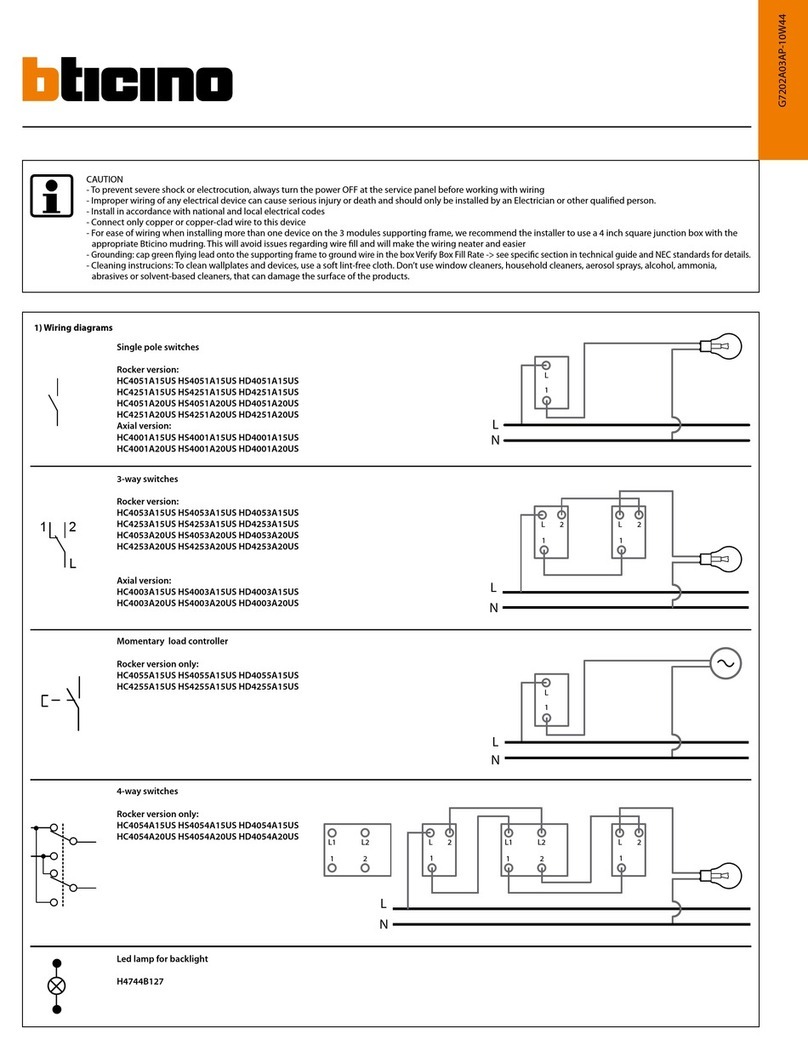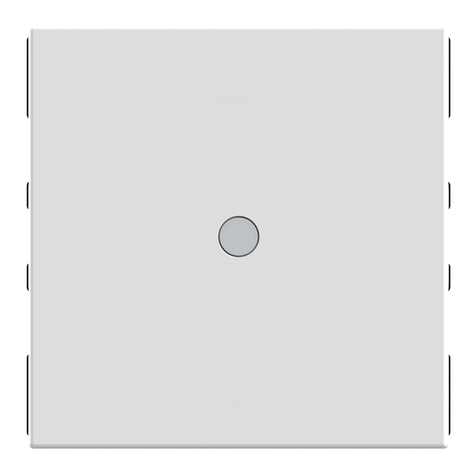K4412CM2
04/21-01 PC
LE12731AB
BTicino SpA – Viale Borri, 231 – 21100 Varese – Italy – www.bticino.com
1. Control pushbutton
2. Reset push button
3. Notification LED
4. Connection clamps
5. 1/2 module blanking module
1. Кнопка управления
2. Кнопка сброса
3. Сигнальный светодиод
4. Соединительные клеммы
5. Заглушка 1/2 модуля
1. Botão de controle
2. Botão de rearme (Reset)
3. LED de sinalização
4. Bornes de conexão
5. Placa obturadora meio módulo
1. Steuertaste
2. Reset-Taste
3. Meldeleuchte
4. Anschlussklemmen
5. Blindpol halbes Modul
1. Pulsador de mando
2. Pulsador de reset
3. LED de señal
4. Bornes de conexión
5. Placa ciega medio módulo
1. Pulsante di comando
2. Pulsante di reset
3. Led segnalazione
4. Morsetti di collegamento
5. Falso polo 1/2 modulo
1. Bouton de commande
2. Bouton de réinitialisation
3. Voyant LED
4. Bornes de branchement
5. Plaque pleine demi-module
1. Bedieningsknop
2. Resetknop
3. Signalering met led
4. Aansluitklemmen
5. Blinde plaat halve module
1
2
3
4
5
• Descrizione • Description • Description • Beschreibung • Descripción • Beschrijving • Descrição • Описание
• Configurazione • Configuration • Configuration • Konfiguration • Configuración • Configuratie • Configuração • Конфигурация
Per eseguire la prima installazione, la sostituzione e/o rimozione di un dispositivo e per qualsiasi altra informazione, fare riferimento alla App od al manuale del gateway scaricabile dal sito:
For the rst installation and/or replacement, and/or removal of the device, or any other information, refer to the App or to the gateway manual, which can be downloaded from the website:
Pour eectuer la première installation, le changement et/ou le retrait d’un dispositif et pour toute autre information, faire référence à l’appli ou au manuel de la passerelle téléchargeable en se rendant sur le site :
Um ein Gerät zum ersten Mal zu installieren und/oder auszutauschen und/oder zu entfernen, sowie für weitere Informationen, beziehen Sie sich bitte auf die App oder das Handbuch oder des Gateways, das von der
Website heruntergeladen werden kann:
Para efectuar la primera instalación, la sustitución y/o el desmontaje de un equipo y para otra información, se ha de consultar la App o el manual del gateway, que puede descargarse en el sitio:
Raadpleeg de App of de handleiding van de gateway, door deze de website te downloaden, voor de eerste installatie, de vervanging en/of de verwijdering van een apparaat en andere informatie:
Para executar a primeira instalação, a substituição e/ou a remoção de um dispositivo e para qualquer outra informação, roga-se consultar a APP ou manual do gateway que pode ser baixado do site:
Для выполнения первой установки, замены и/или удаления устройства или для получения любой другой информации обращаться к приложению или к руководству шлюза, которое можно скачать на сайте:
gateway
www.homesystems-legrandgroup.com
- ANDROID: Richiede Android 5.0 e successivo con accesso a Google Play
- ANDROID: requires Android 5.0 and higher with access to Google Play
- ANDROID : nécessite Android 5.0 ou suivant avec accès à Google Play
- ANDROID: erfordert Android 5.0 und höher mit Zugriff auf Google Play
- ANDROID: requiere Android 5.0 y sucesivo con acceso a Google Play
- ANDROID: vereist Android 5.0 en hoger met toegang tot Google Play
- ANDROID: requer Android 5.0 e posterior com acesso a Google Play
- ANDROID: Требует Android 5.0 или следующей версии с доступом к Google Play
ANDROID
- iOS: Richiede un iPhone, iPad, o iPod touch con iOS 12.0 o successivo.
- iOS: requires an iPhone, iPad, or iPod touch with iOS 12,0 or later
- iOS : nécessite un iPhone, un iPad ou un iPod touch avec iOS 12.0 ou suivant
- iOS: erfordert ein iPhone, iPad oder iPod touch mit iOS 12.0 oder höher
- iOS: requiere el uso de un iPhone, iPad, o iPod touch con iOS 12.0 o sucesivo
- iOS: vereist een iPhone, iPad, of iPod touch met iOS 12.0 of hoger
- iOS: requer um iPhone, iPad, ou iPod touch com iOS 12.0 ou posterior
- iOS: Требует использования iPhone, iPad или iPod touch с iOS 12.0 или следующей версией
iOS
www.homesystems-legrandgroup.com
App Home + Control
Togliere tensione dall’interruttore generale. L’azionamento da remoto può causare danni a persone o cose.
Cut the power at the general circuit breaker. Remote operation may cause damage to people or property.
Coupez le courant au disjoncteur général. L’actionnement à distance peut causer des dommages corporels ou matériels.
Den Hauptschalter stromlos machen. Die Betätigung von fern kann Personen- oder Sachschäden verursachen.
Quitar tensión al interruptor general. El accionamiento a distancia puede causar daños a personas o cosas.
Verwijder de spanning van de hoofdschakelaar. De aansturing op afstand kan persoonlijk letsel of materiële schade veroorzaken.
Desligar a tensão do interruptor geral. O acionamento à distância pode causar danos às pessoas ou aos bens.
Отключить напряжение главного выключателя. Дистанционный пуск может причинить ущерб людям или предметам.
L
N
L
N
K4412CM2
Schema base
Basic diagram
Schéma de base
Grundschema
Esquema de base
Standaardscherma
Esquema básico
Базовая схема
Schema con i pulsanti di comando remoti
Diagram with remote control pushbuttons
Schéma avec les boutons de commande à distance
Schema mit ferngeschalteten Steuertasten
Esquema con los botones de accionamiento a distancia
Schema met bedieningen op afstand
Esquema com os botões de comando remotos
Схема с кнопками дистанционного управления
L
NP
K4412CM2
L
1
100 m max.
100 m max.
100 m max.
100 m max.
100 m max.
100 m max.
100 m máx.
100 м макс.
1
3
1
2
N L 1 2
4
5
5
• Schemi elettrici
• Electric diagrams
• Schémas électriques
• Schaltpläne
• Esquemas eléctricos
• Elektrische schema’s
• Esquemas elétricos
• Электрические схемы