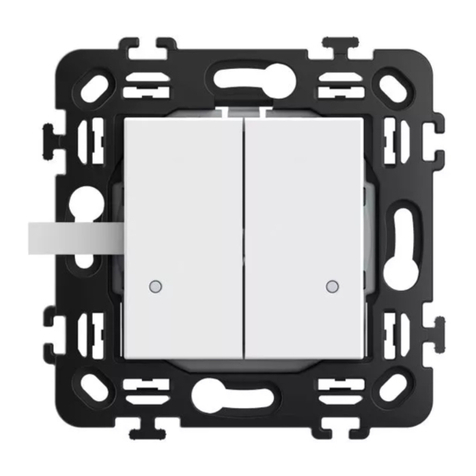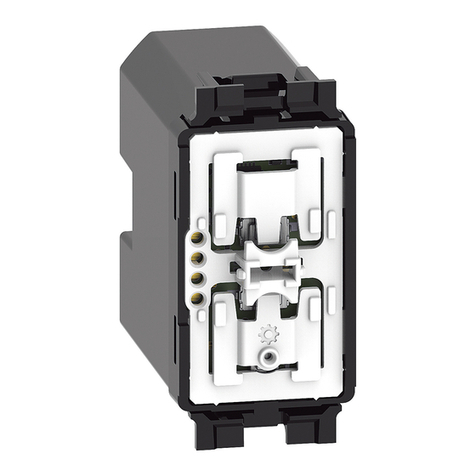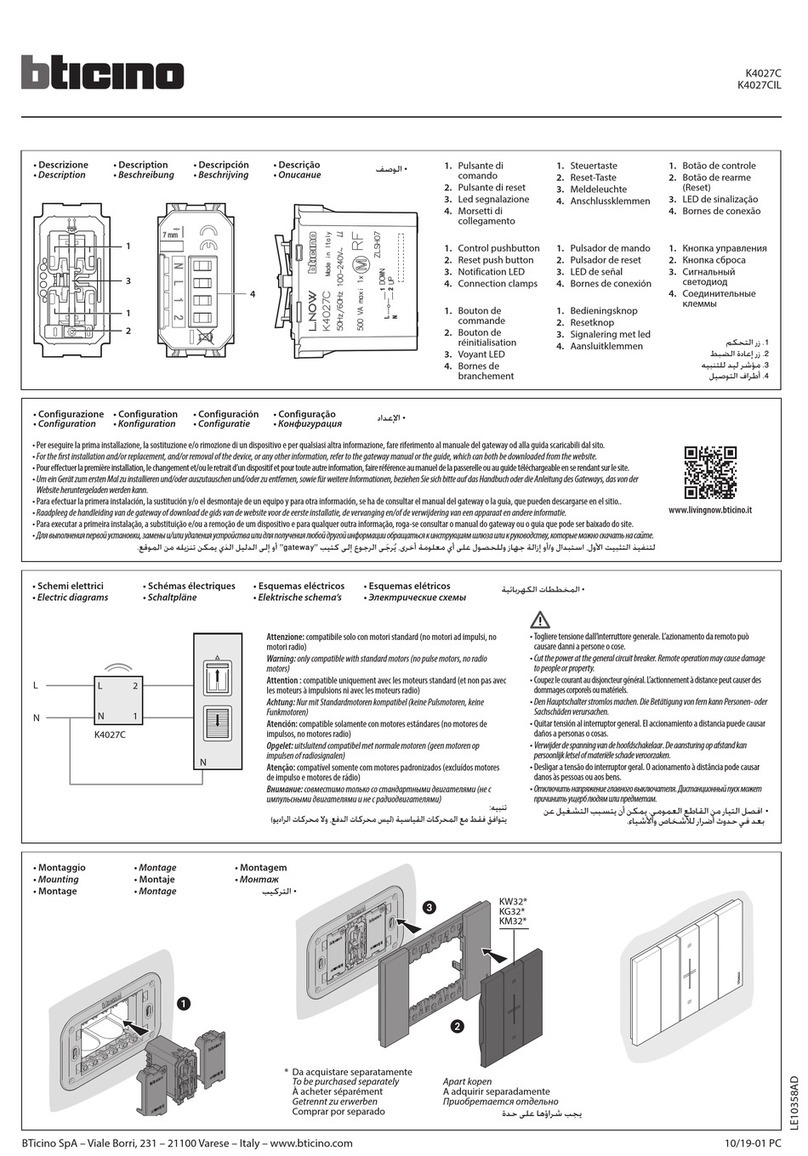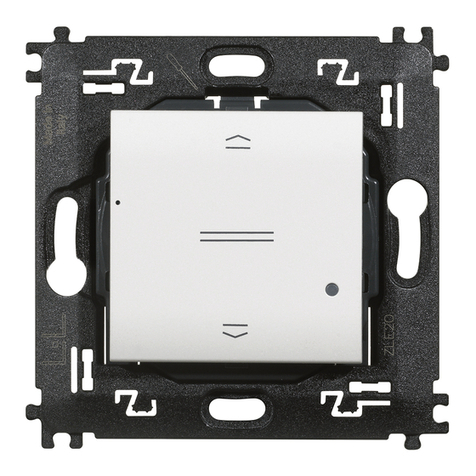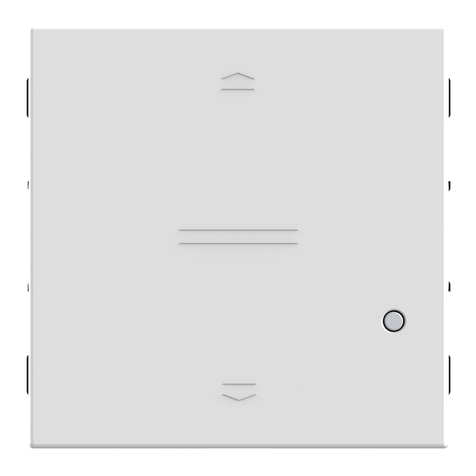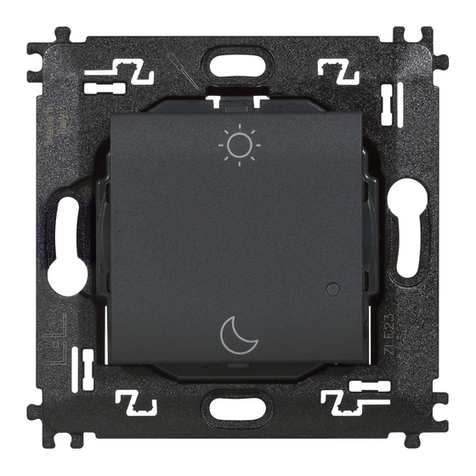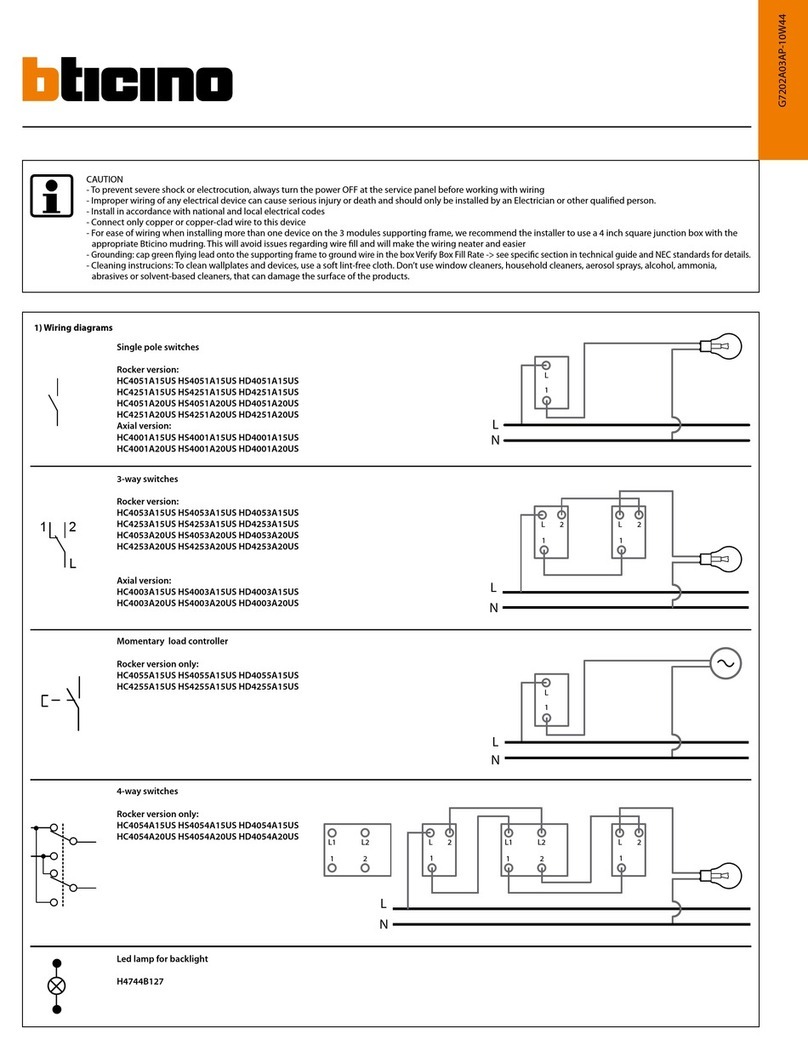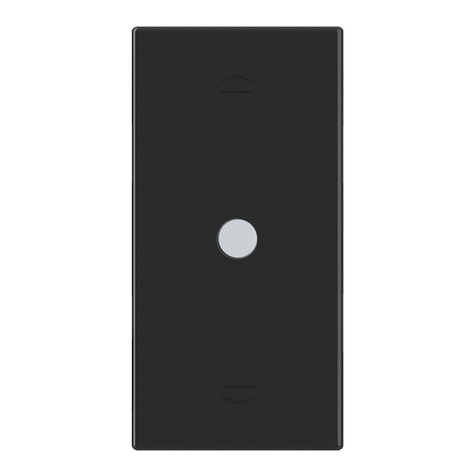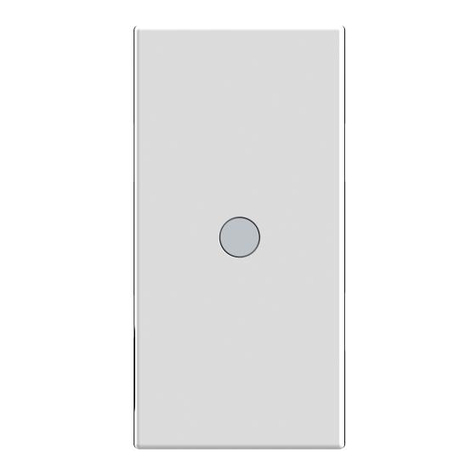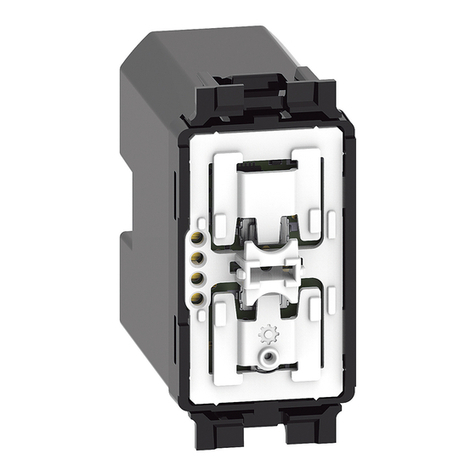LED
-Idue LED di colore verde segnalano, tramite lampeggi veloci, la presenza di dati in TX ed in RX.
-The two green LED flash quickly to signal that there are data in TX and in RX.
- Los dos led de color verde señalizan por medio de rápidos parpadeos la presencia de datos en TX y en RX.
Caratteristiche
Alimentazione da USB: 5 Vdc.
Versione USB: 1.1 / 2.0 Compatibile.
Temperatura di funzionamento: 5 ÷ 40 °C.
Features
USB power supply: 5 Vdc.
USB version: 1.1 / 2.0 Compatible.
Operating temperature: 5 to 40 °C.
Características
Alimentación desde el USB: 5 Vdc.
Versión USB: 1.1 / 2.0 Compatible.
Temperatura de funcionamiento: 5 ÷ 40 °C
Messa in funzione e collegamento
Connettere l’interfaccia al PC in una porta USB libera.
Il sistema operativo riconoscerà l’interfaccia di programmazione come nuovo
hardware e chiederà di fornire i driver (prima installazione).
Inserire il cd contenuto nella confezione e specificare il percorso in cui si
trovano i driver indicando la cartella contenuta sul cd (prima installazione).
L’interfaccia si configurerà come VIRTUAL COM sulla prima COM disponibile
nel PC. In caso di dubbio, verificare in impostazioni-sistema il n° di COM
impostato. Utilizzare software Bticino impostando il n° di COM corretta.
Collegare l’interfaccia all’interruttore
Putting into operation and connection
Connect the interface to the PC in a free USB port.
The operating system will recognise the programming interface as new
hardware and will ask you to supply the drivers (first installation). Insert the CD
contained in the package and specify the path where the drivers are found
indicating the folder contained on the CD (first installation). The interface will
configure itself as VIRTUAL COM on the first COM available in the PC.
If there is any doubt, in system settings check the COM No. set.
Use BTicino software setting the correct COM No. Connect the interface to
the switch.
Puesta en función y conexión
Conecte la interfaz al PC a un puerto USB libre.
El sistema operativo reconocerá la interfaz de programación como nuevo
hardware y le pedirá que suministre los controladores (antes de la
instalación). Inserte el CD contenido en el paquete y especifique la ruta del
controlador indicando la carpeta contenida en el CD (antes de la instalación).
La interfaz se configurará como VIRTUAL COM en el primer puerto COM
disponible en el PC. En caso de dudas, verifique en ajustes-sistema el
número de puerto COM establecido.
Utilice el software Bticino estableciendo el número de puerto COM correcto.
Conecte la interfaz al interruptor.