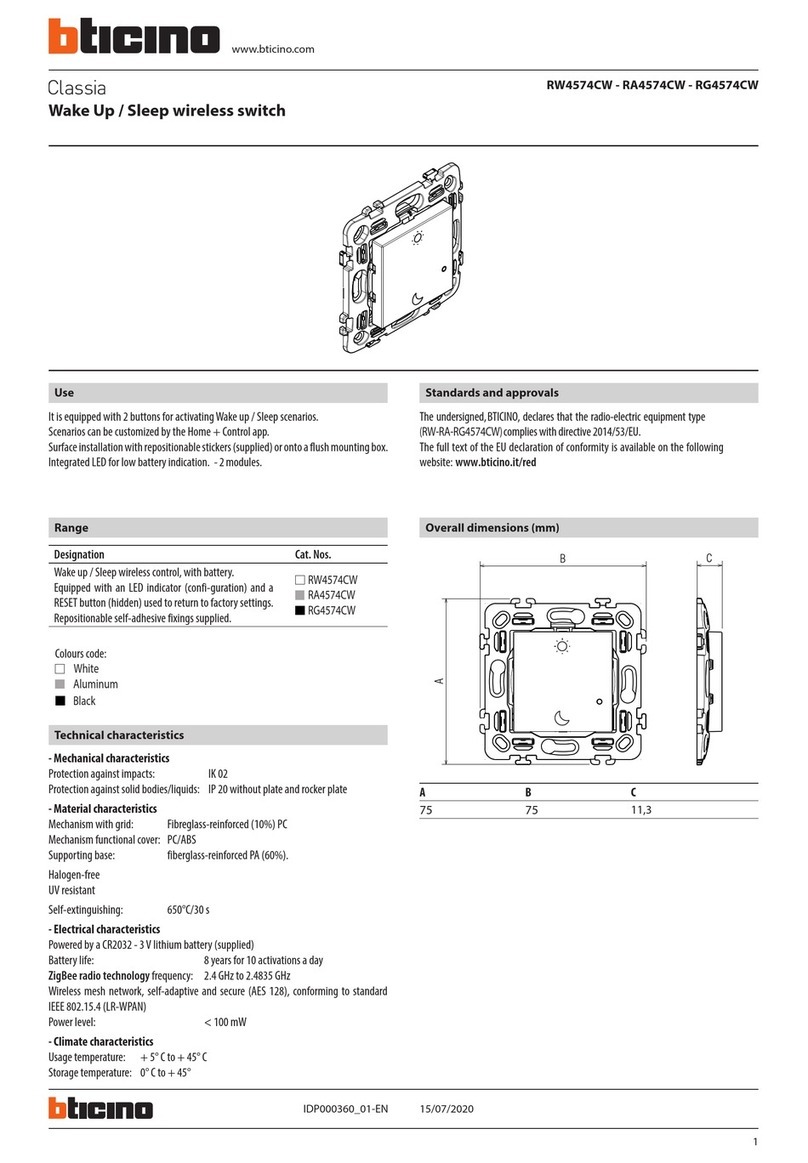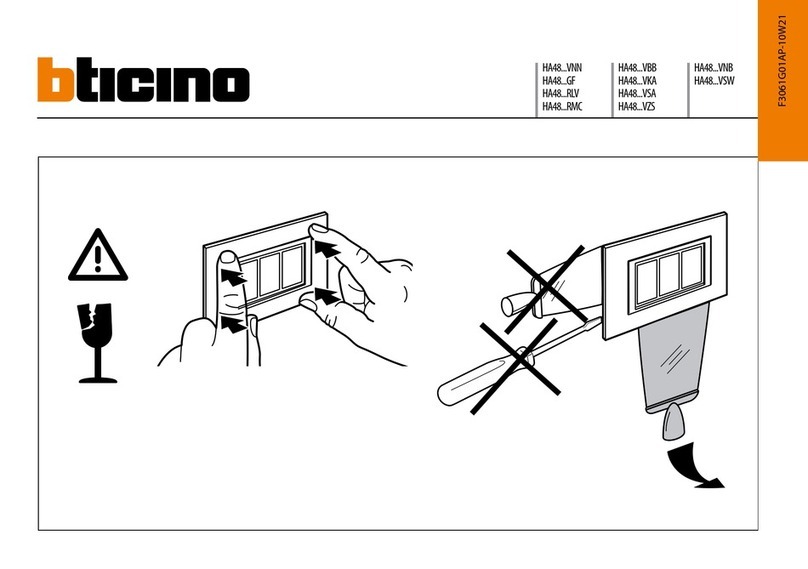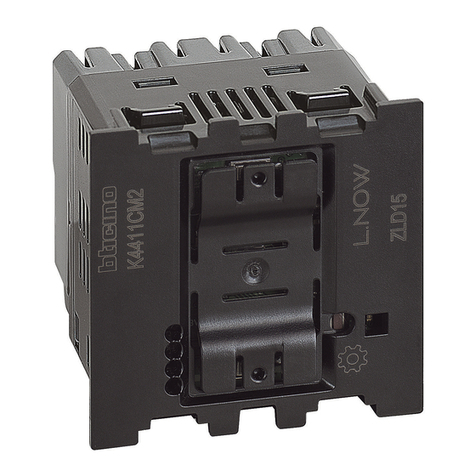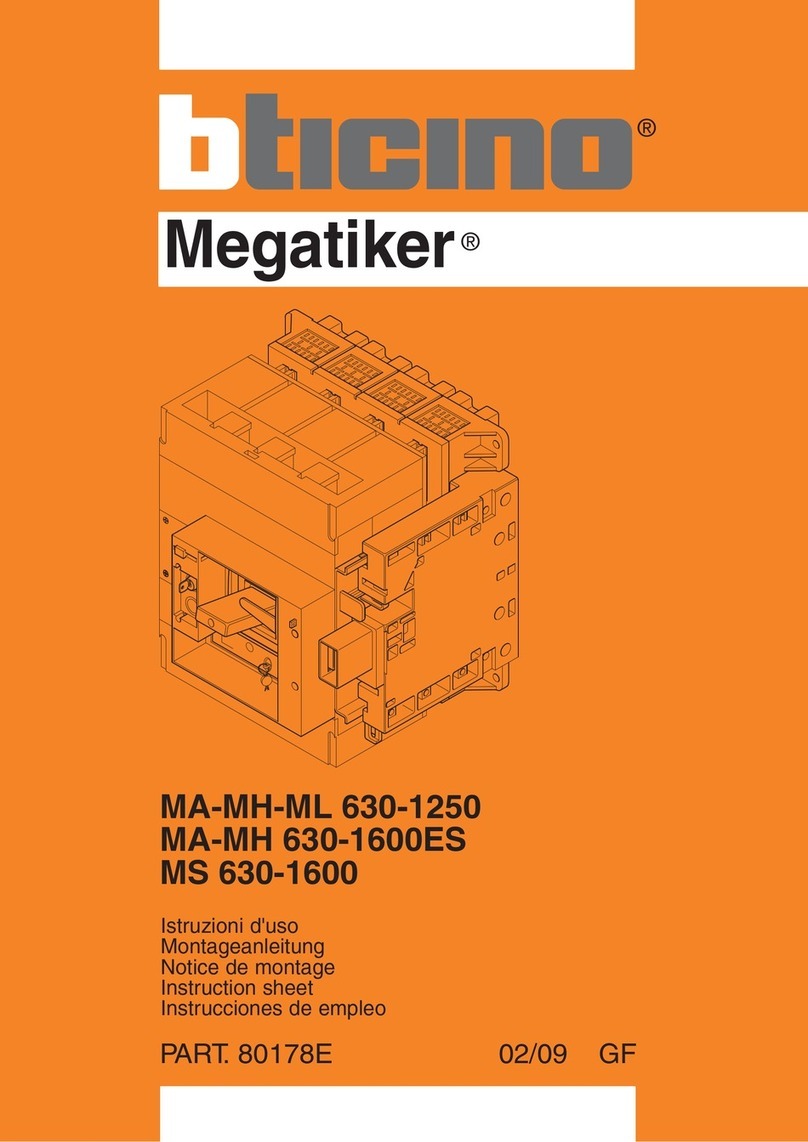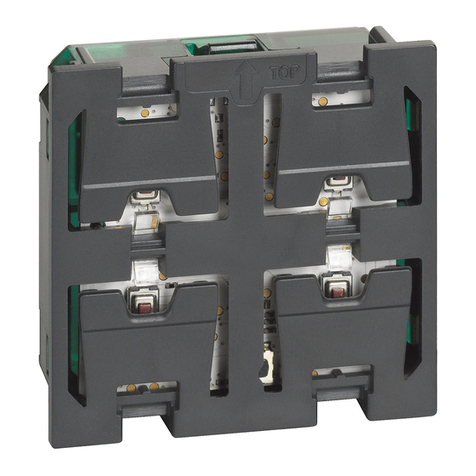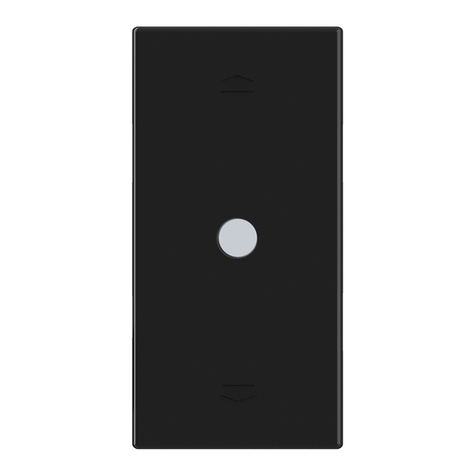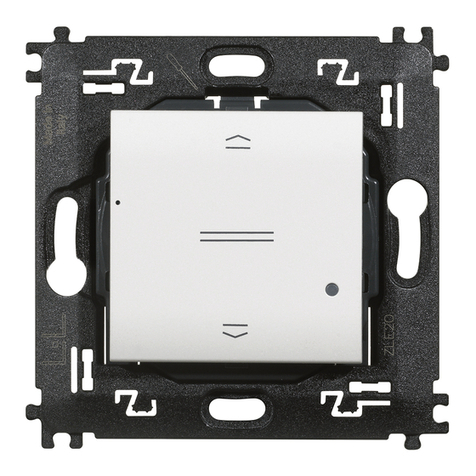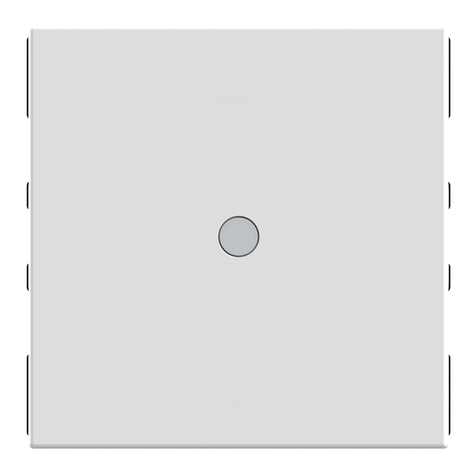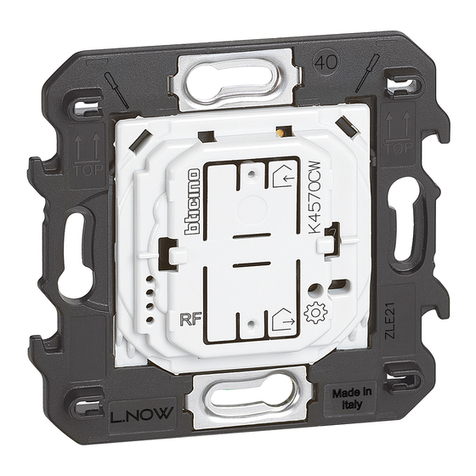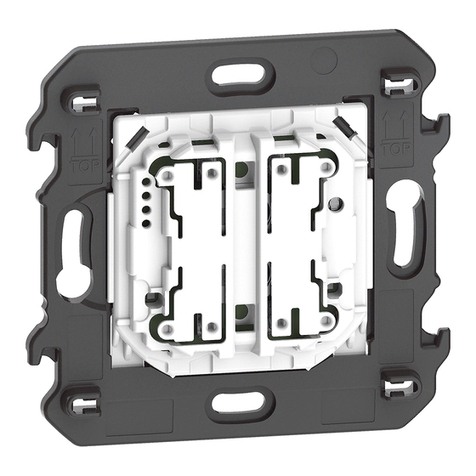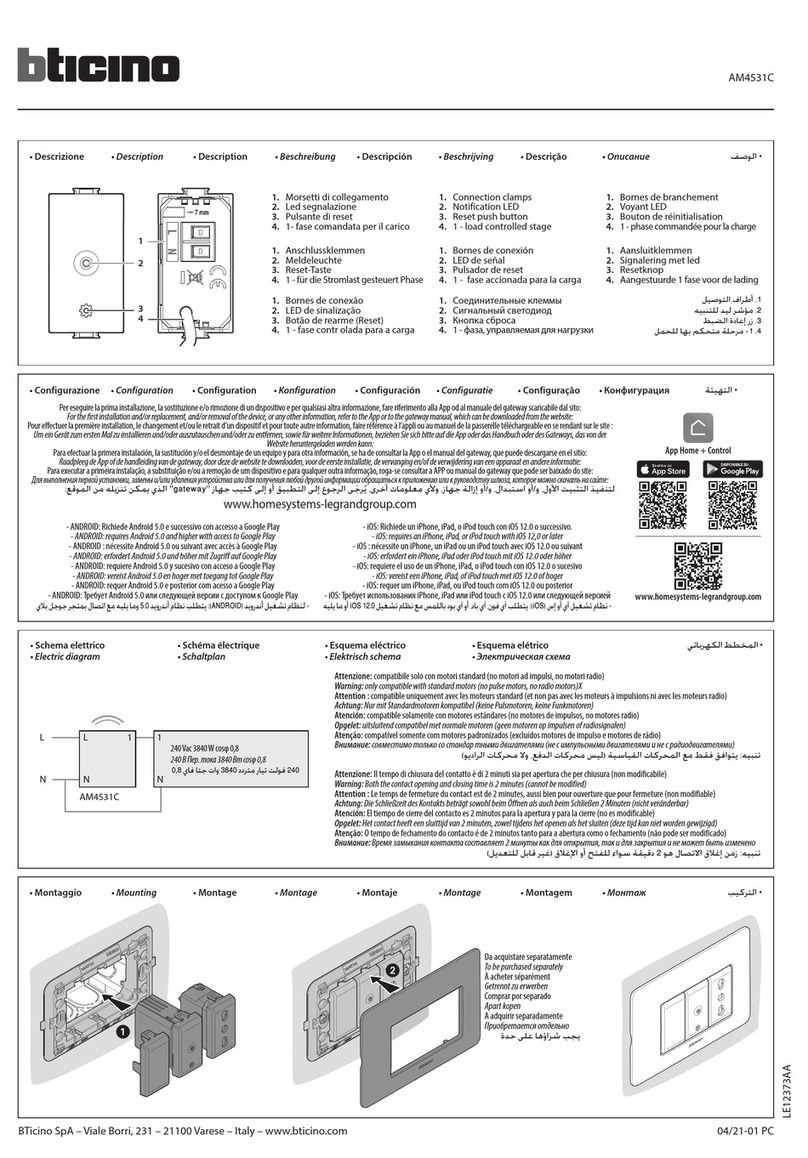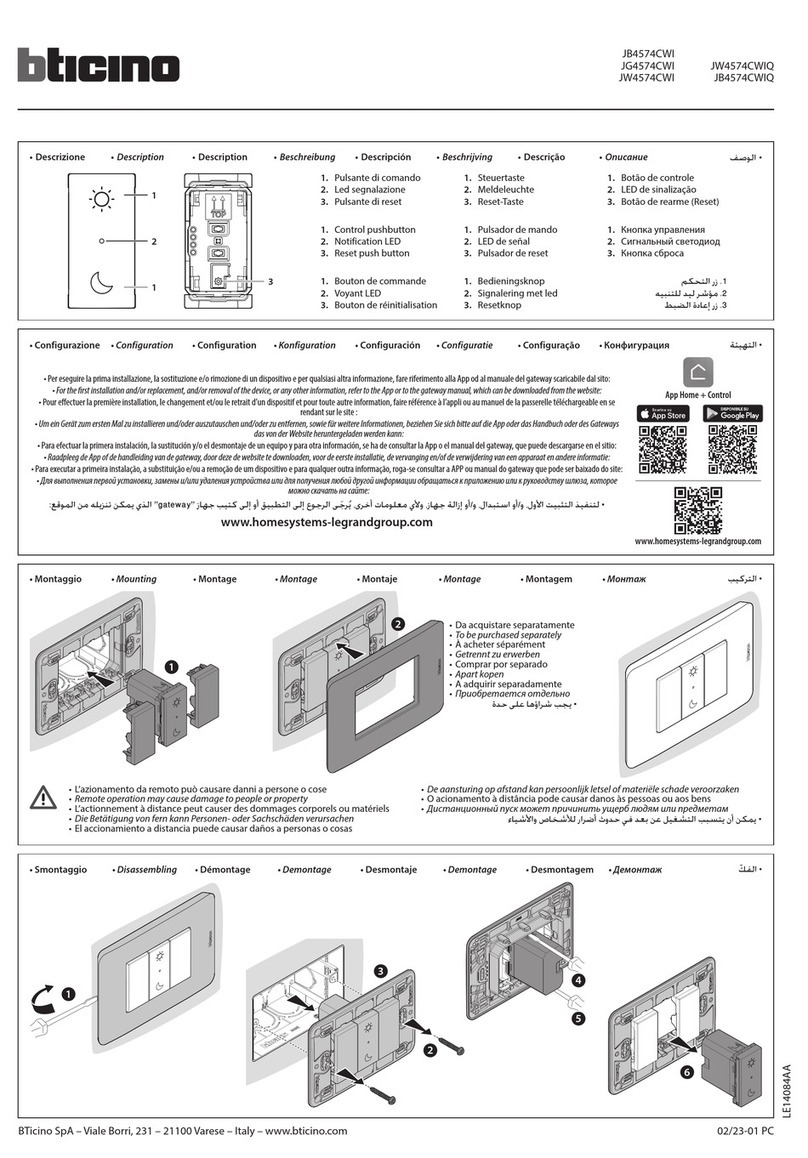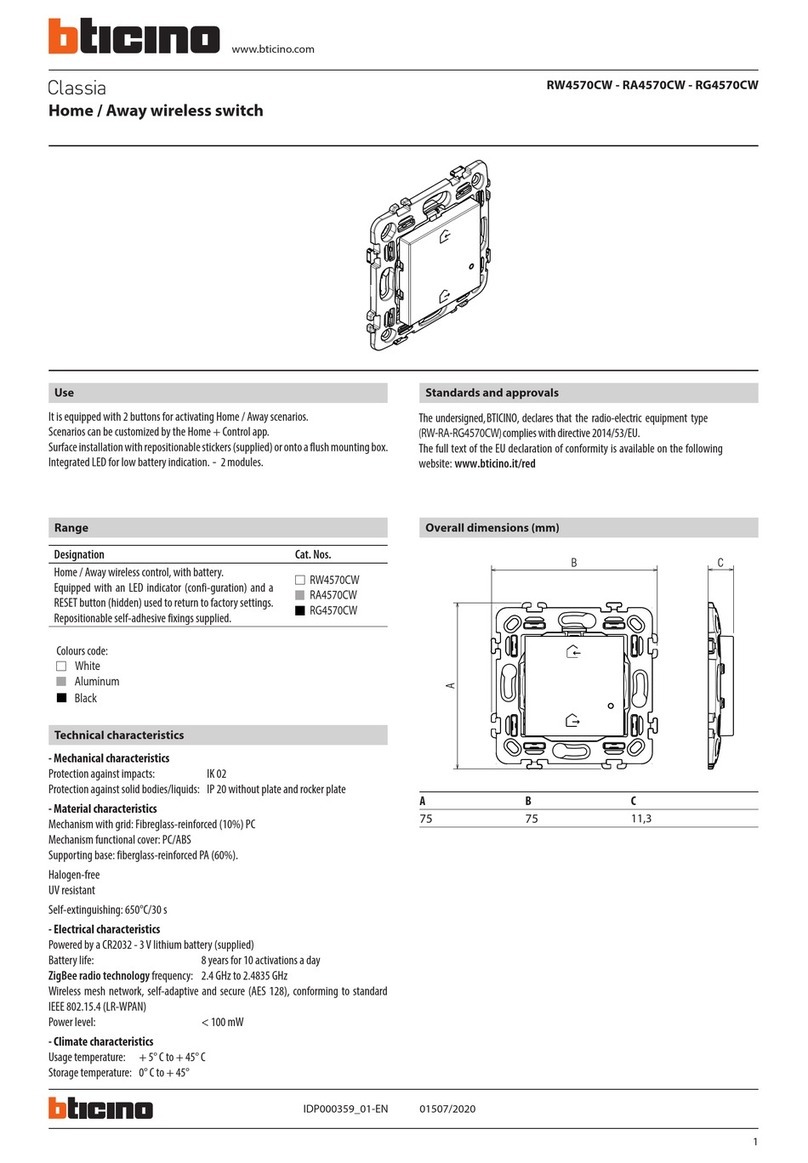RW4027CM2
RG4027CM2
RA4027CM2
09/20-01 PC
LE11621AA
BTicino SpA – Viale Borri, 231 – 21100 Varese – Italy – www.bticino.com
1
1
2
L
N
3
L
N
N
RW/RG/RA4027CM2
• Description • Description • Descripción • Përshkrimi • Opis • Описание • Opis • Descriere • Opis
www.homesystems-legrandgroup.com
App Home + Control
• Configuration
• Configuration
• Configuración
• Konfiguracioni
• Konfiguracija
• Конфигуриране
• Konfiguracija
• Configurare
• Konfiguracija
For the rst installation and/or replacement, and/or removal of the device, or any other information, refer to the App or to the gateway manual, which can be downloaded from the website:
Pour eectuer la première installation, le changement et/ou le retrait d’un dispositif et pour toute autre information, faire référence à l’appli ou au manuel de la passerelle téléchargeable en se rendant sur le site :
Para efectuar la primera instalación, la sustitución y/o el desmontaje de un equipo y para otra información, se ha de consultar la App o el manual del gateway, que puede descargarse en el sitio:
Për të kryer për herë të parë instalimin, zëvendësimin dhe/ose heqjen e një pajisjeje dhe për çdo informacion tjetër, referojuni Aplikacionit ose manualit të portës që mund të shkarkohet nga siti:
Če želite izvesti prvo namestitev, zamenjavo in / ali odstranitev naprave in za kakršno koli drugo informacijo, glejte aplikacijo ali navodila za prehod, ki jih lahko najdete na spletni strani:
За да осъществите първоначалното инсталиране, смяна или демонтаж на устройство, както и за всякаква друга информация, направете справка с Приложението или ръководството за шлюза, което можете да изтеглите от сайта:
Za potrebe prve instalacije, zamjene i/ili uklanjanja uređaja te za sve ostale informacije, koristite Aplikaciju ili priručnik gatewaya koji možete preuzeti na web-stranici:
Pentru a efectua prima instalare, înlocuirea și/sau eliminarea unui dispozitiv și pentru orice altă informație, consultați aplicația sau manualul pentru gateway, ce poate descărcat de pe site-ul:
Kada se vrši prva instalacija, zamena i/ili uklanjanje nekog uređaja i za bilo kakvo objašnjenje, pogledajte aplikaciju ili priručnik za gateway na sajtu
gateway
www.homesystems-legrandgroup.com
- ANDROID: requires Android 5.0 and higher with access to Google Play
- ANDROID : nécessite Android 5.0 ou suivant avec accès à Google Play
- ANDROID: requiere Android 5.0 y sucesivo con acceso a Google Play
- ANDROID: Nevojitet Android 5.0 dhe versione të mëtejshme me akses në Google Play
- ANDROID: Zahteva Android 5.0 ali novejši z dostopom doTrgovine Play
- ANDROID: Изисква Android 5.0 или по-нова версия с достъп до Google Play
- ANDROID: Potreban je Android 5.0 i novije verzije s pristupom Google Playu
- ANDROID: Necesită Android 5.0 sau versiuni mai recente cu acces la Google Play
- ANDROID: Zahteva Android 5.0 i noviji sa pristupom usluzi Google Play
5.0ANDROID
- iOS: requires an iPhone, iPad, or iPod touch with iOS 12,0 or later
- iOS : nécessite un iPhone, un iPad ou un iPod touch avec iOS 12.0 ou suivant
- iOS: requiere el uso de un iPhone, iPad, o iPod touch con iOS 12.0 o sucesivo
- iOS: Nevojitet një iPhone, iPad, ose iPod touch me iOS 12.0 ose versione të mëtejshme
- iOS: Zahteva iPhone, iPad ali iPod touch z iOS 12.0 ali novejšim
- iOS: Изисква iPhone, iPad или iPod Touch с iOS 12.0 или по-нова версия
- iOS: Potreban je iPhone, iPad, o iPod touch s iOS-om 12.0 ili s novijim verzijama
- iOS: Necesită un iPhone, iPad sau iPod touch cu iOS 12.0 sau versiuni mai recente
- iOS: Zahteva iPhone, iPad ili iPod touch sa sistemom iOS 12.0 ili novijim
iOS
• Electric diagram
• Schéma électrique
• Esquema eléctrico
• Skema elektrike
• Načrt električne napeljave
• Електрическа схема
• Električna shema
• Schema electrică
• Električna shema
1. Control pushbutton
2. Notification LED
3. Connection clamps
1. Pulsador de mando
2. LED de señal
3. Bornes de conexión
1. Krmilni gumb
2. Signalna lučka
3. Spojke
1. Upravljačka tipka
2. Signalna led lampica
3. Priključne stezaljke
1. Dugme komande
2. Signalni Led
3. Spone za povezivanje
1. Bouton de commande
2. Voyant LED
3. Bornes de branchement
1. Butoni i komandimit
2. Led sinjalizimi
3. Morsetti di collegamento
1. Бутон за управление
2. LED индикатор
3. Клеми за свързване
1. Buton de comandă
2. Led de semnalizare
3. Borne de conexiune
3
Remote operation may cause damage to people or property.
L’actionnement à distance peut causer des dommages corporels ou matériels.
El accionamiento a distancia puede causar daños a personas o cosas.
Ndezja në distancë mund të shkaktojë dëme në njerëz ose sende.
Zagon na daljavo lahko poškoduje ljudi ali povzroči materialno škodo.
Дистанционното задействане може да причини увреждания на хора или
материални щети.
Daljinsko uključivanje može uzrokovati štetu ljudima ili stvarima.
Acționarea de la distanță poate cauza daune asupra persoanelor sau obiectelor.
Daljinsko aktiviranje može naškoditi osobama ili stvarima.
Switch the power supply OFF before any work on the system.
Couper l’alimentation avant toute intervention sur l’installation.
Corte la alimentación antes de intervenir en el sistema.
Shkëputeni pajisjen nga rryma përpara se të kryeni ndërhyrje mbi impiantin.
Pred vsakim posegom napravi prekinite napajanje.
Изключвайте електрозахранването преди всякакви работи по инсталацията.
Isključite napajanje prije izvođenja bilo kakvih radova na sustavu.
Decuplați alimentarea înainte de orice intervenție la aparat.
Pre svake intervencije na postrojenju isključite napajanje.
Warning: only compatible with standard motors (no pulse motors, no radio motors)
Attention: compatible uniquement avec les moteurs standard (et non pas avec les moteurs à
impulsions ni avec les moteurs radio)
Atención: compatible solamente con motores estándares (no motores de impulsos, no
motores radio)
Kujdes: përputhet vetëm me motorët standardë (pa motor me impulse, pa motor radio)
Pozor: združljiv samo s standardnimi motorji (ne z impulznimi motorji, ne z radijskimi motorji)
Внимание: съвместимо само със стандартни електромотори (без импулсни и
радиоуправляеми електромотори)
Pažnja: kompatibilan samo sa standardnim motorima (ne s impulsnim i radijskim motorima)
Atenție: compatibil doar cu motoare standard (nu cu motoare cu impulsuri, nu motoare radio)
Pažnja: kompatibilno samo sa standardnim motorima (ne sa impulsnim motorima niti sa
radio motorima)