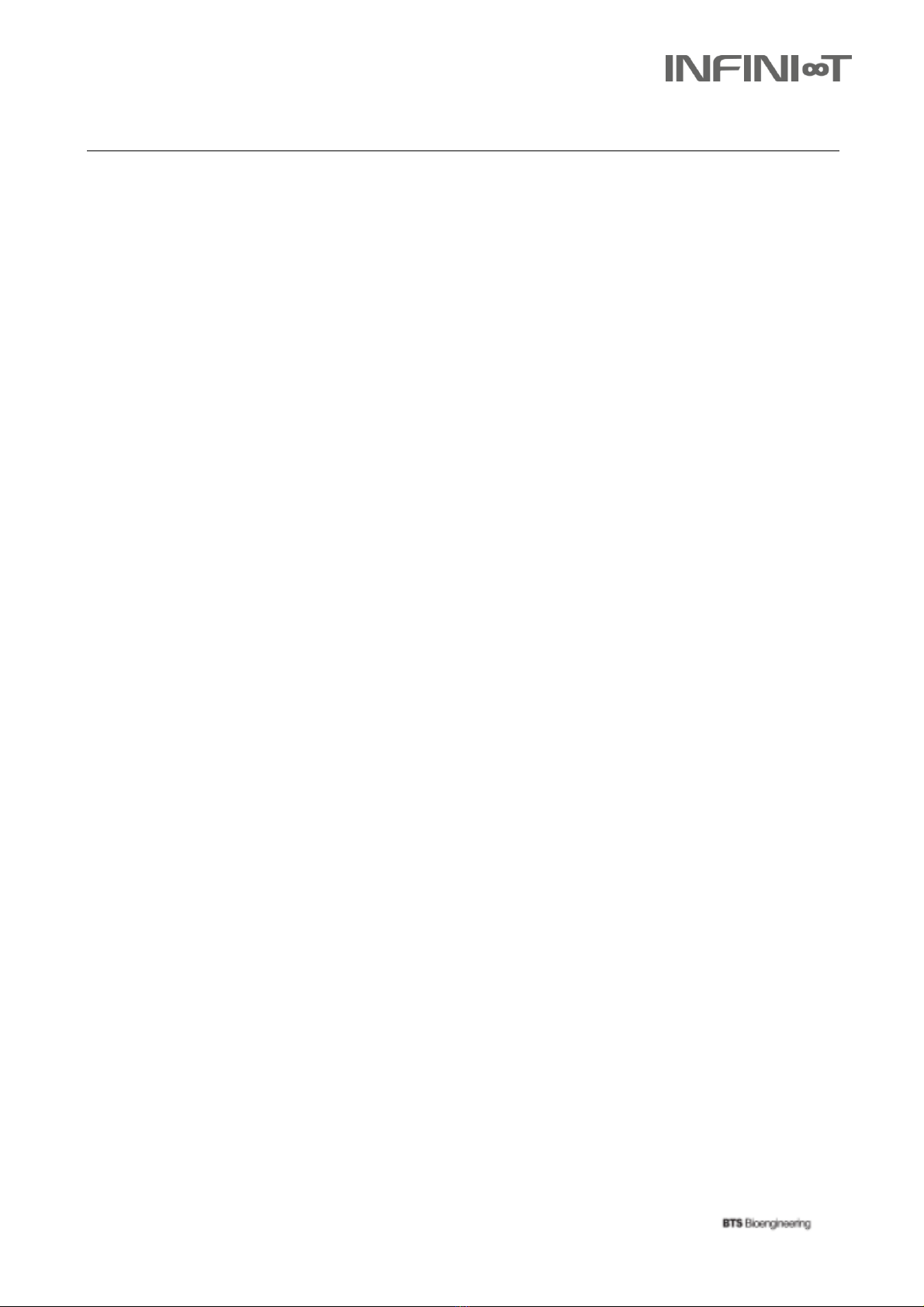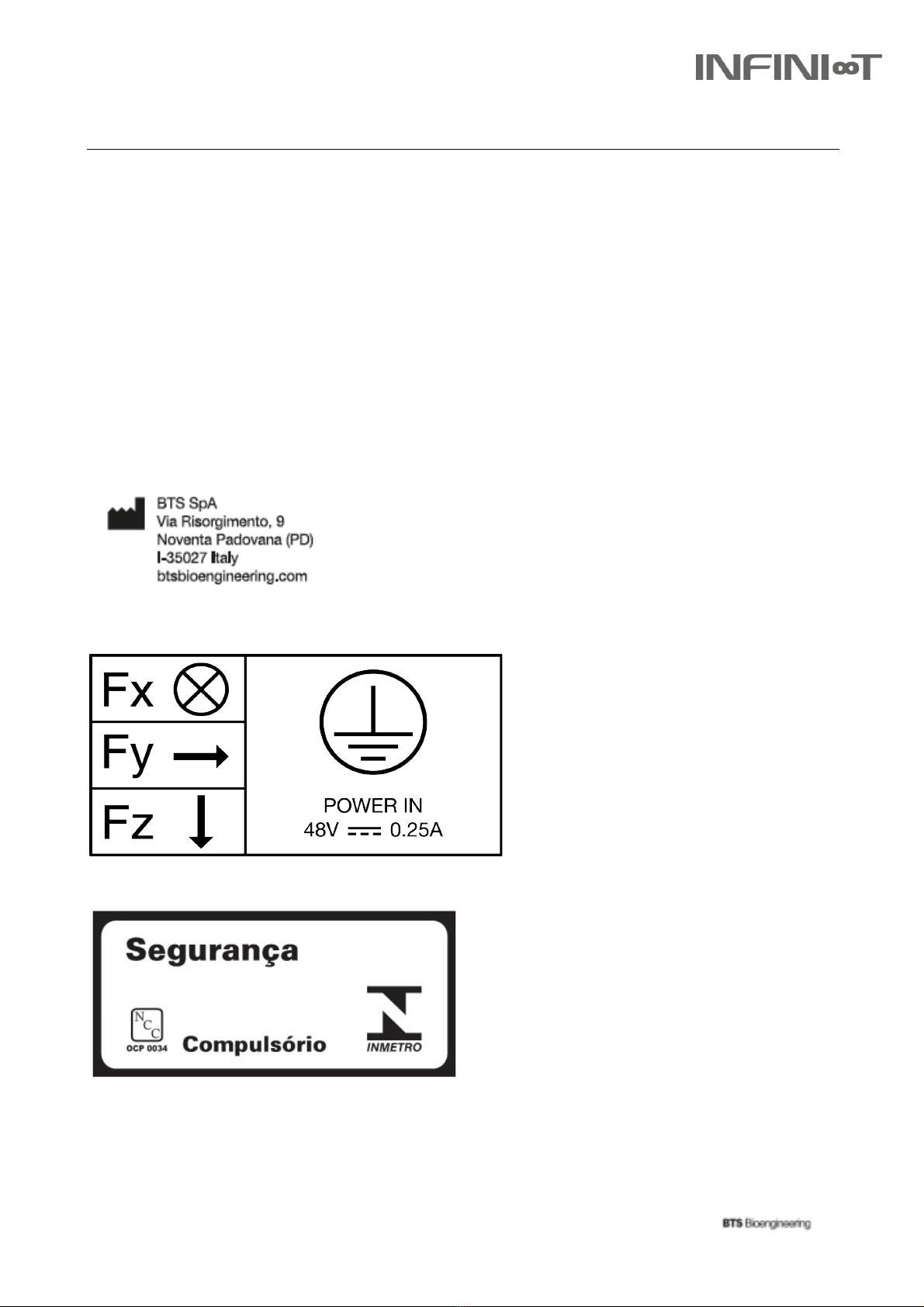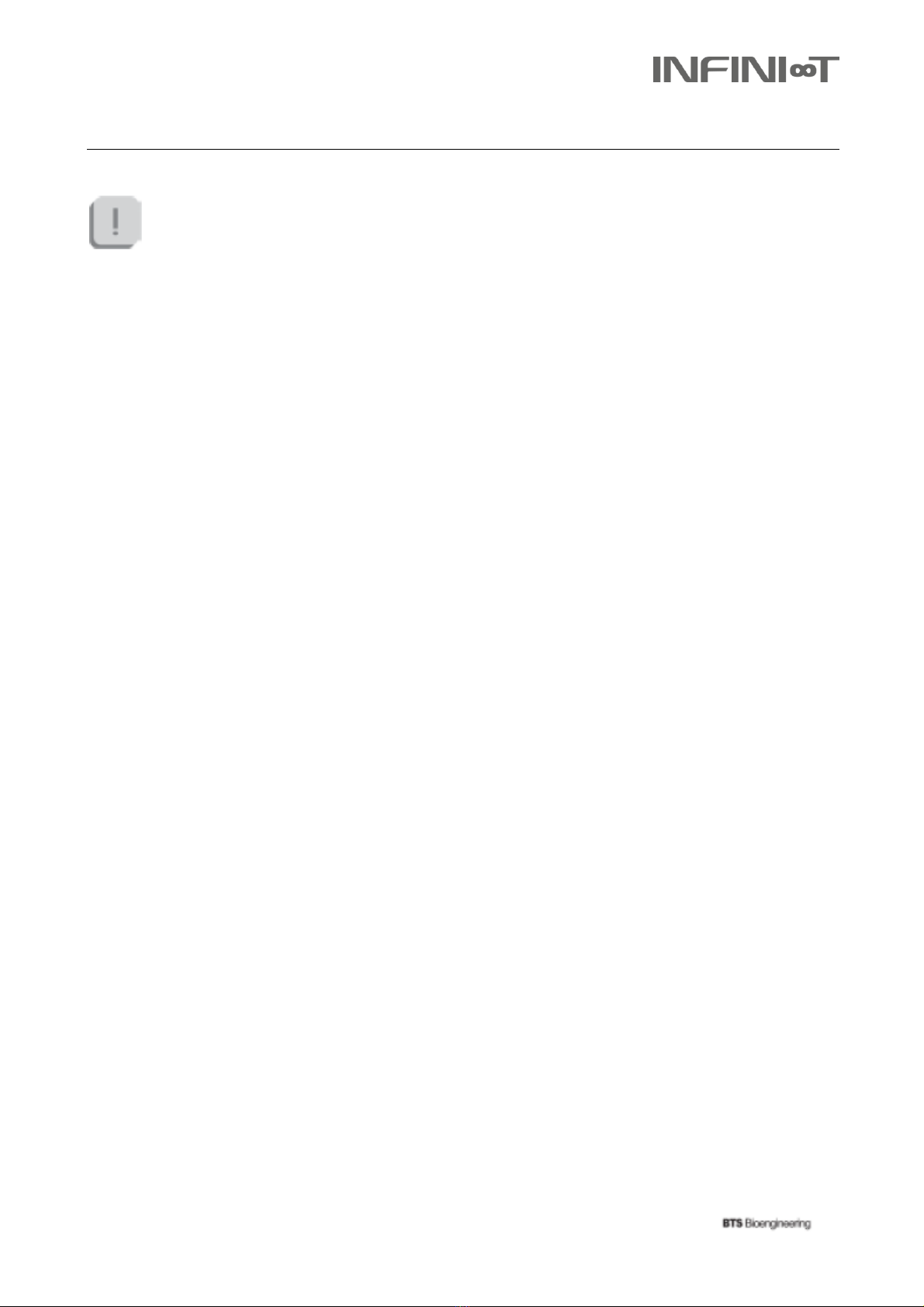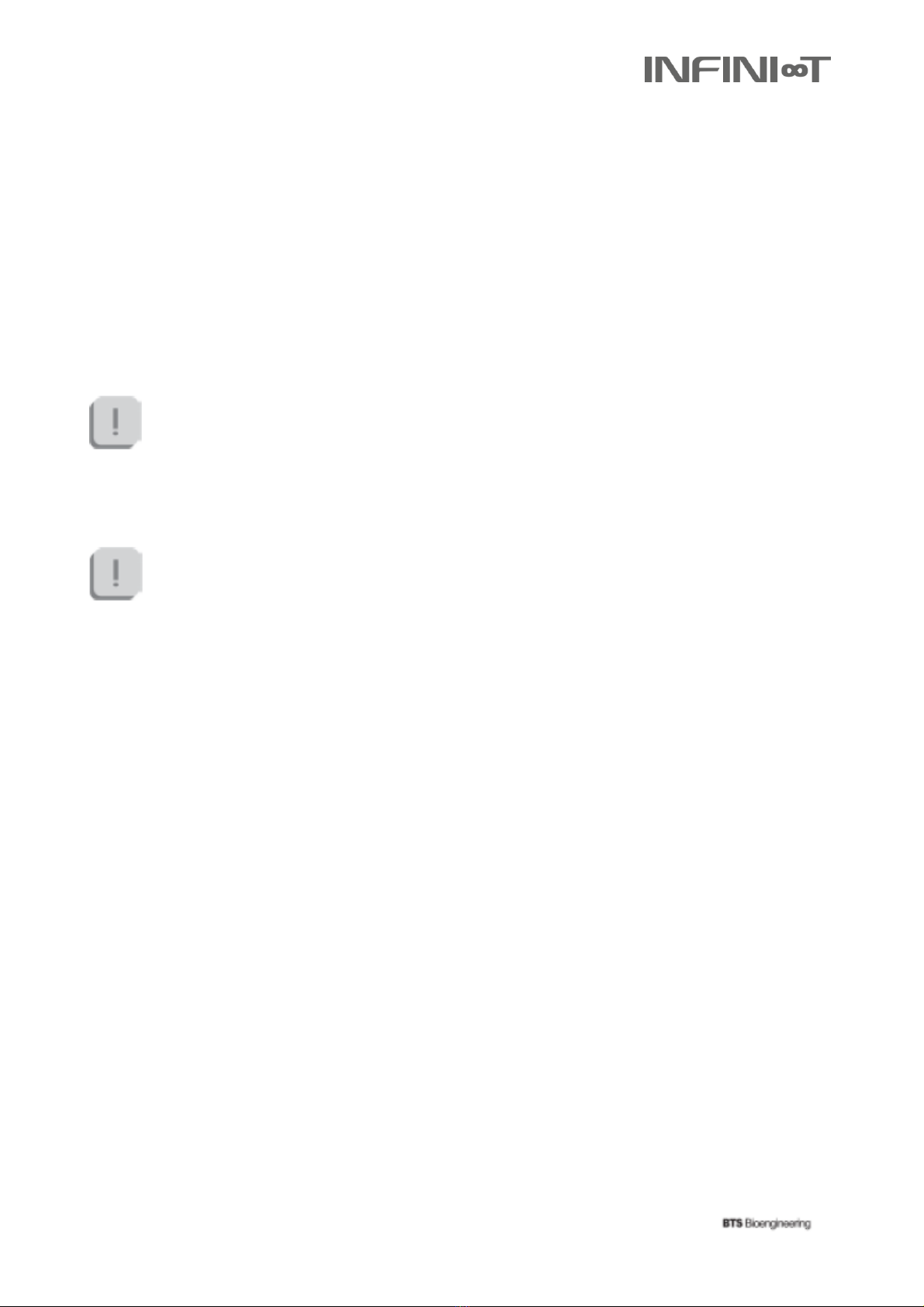9
Warning
We recommend to carry out any kind of operation keeping strictly to the security regulations
contained in this manual.
The safety of the system cannot be guaranteed if these conditions are not respected.
P-6000 is a Medical Device according to the European Directive 93/42/ EC and further amendments,
included Directive 2007/47/EC which use must always be under the supervision of qualified and certified
personnel, according to the local regulations. Federal (USA) laws restrict this device to sale by or on the
order of a physician or a properly licensed practitioner.
This device is intended to be used by healthcare professionals. This device may cause radio interferences or
may disrupt the operation of nearby equipment. It may be necessary to make mitigation measures, such as
re-orienting or re-locating the device or shielding the location.
To install the device, refer exclusively to BTS S.p.A. authorized technicians.
To avoid risk of electric shock, this equipment must be connected to external protective earthing system.
The results of the acquisitions must be assessed by people legally authorized by national laws, who possess
the suitable necessary knowledge of anatomy and muscular function.
Do not stand on the platform for a time exceeding 10 minutes, the platform (without mat) could reach a
temperature between 41-43°C.
The device must be used in the intended environment (see Appendix B).
The use of the device for other purposes and with methodologies different from those indicated in this
manual are not to be considered congruent with the precise use of the device.
Do not wet or dip in water the device or its parts.
Use only the power supply unit provided by BTS S.p.A. If a different power supply unit is used, the
compliance to IEC 60601-1 is not
ensured.
Only BTS S.p.A. authorized technicians may maintain and operate servicing to the system. BTS S.p.A. cannot
be held responsible for system safety should the instrument be opened, repairs carried out, third parties
software be installed, or system components be replaced by persons other than those authorized by BTS
S.p.A.
In case of accidental fall of the device, or other accident, refer to the authorized technical support.
The use of other cables and accessories, than the ones provided by BTS S.p.A., may negatively affect EMC
performance
The use of other accessories, than the ones provided by BTS S.p.A., results in non-compliance
Only original components must be used, otherwise BTS S.p.A. cannot assure the safety of the instrument. If
components other than the original ones are used the BTS S.p.A. Warranty is invalidated. Should it be
necessary to replace any part of the system, only original BTS S.p.A. parts may be used.