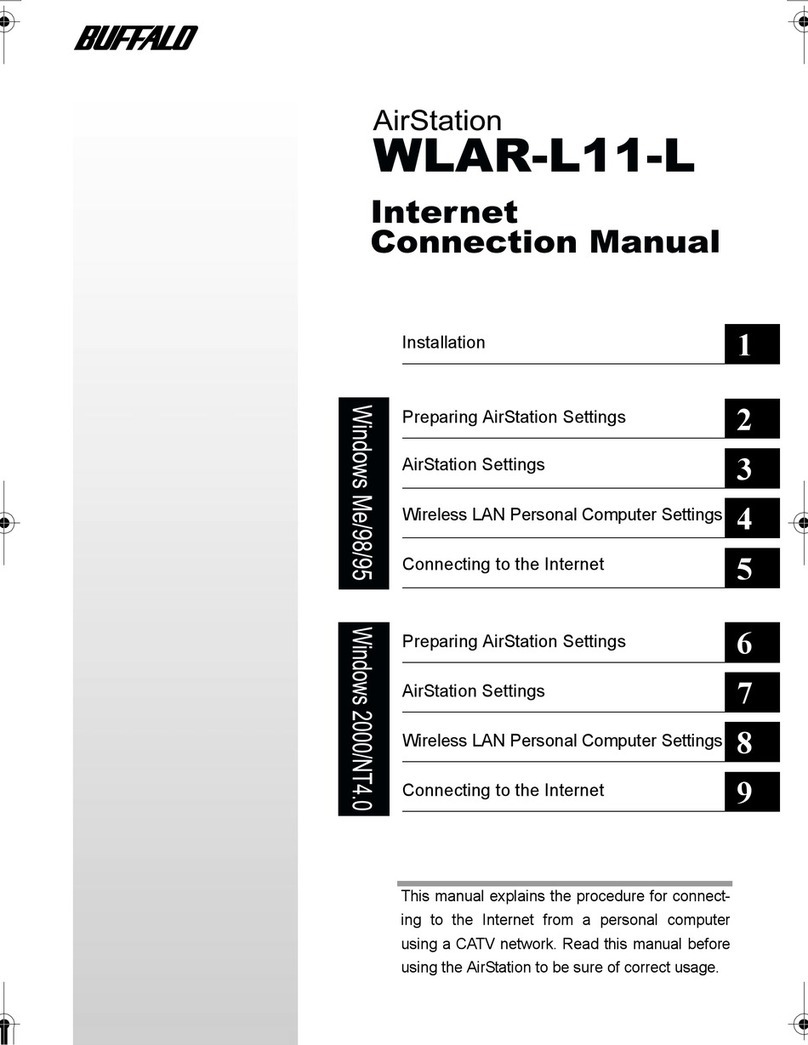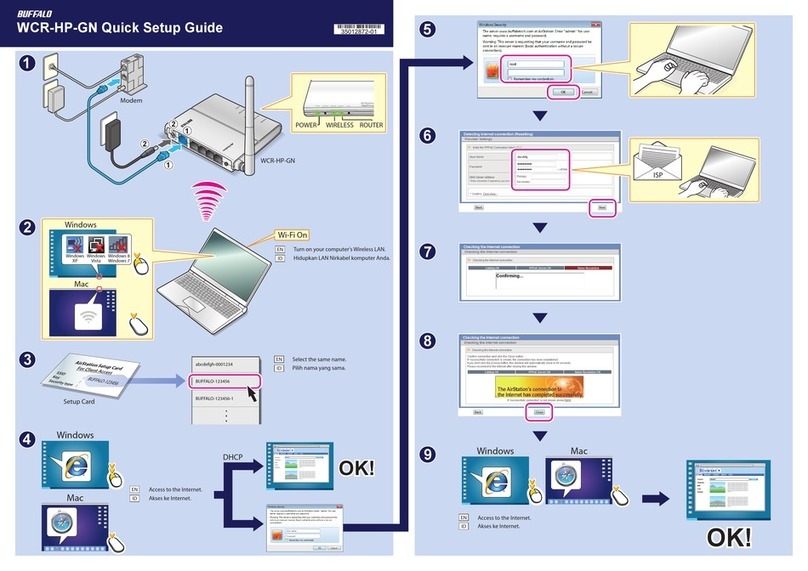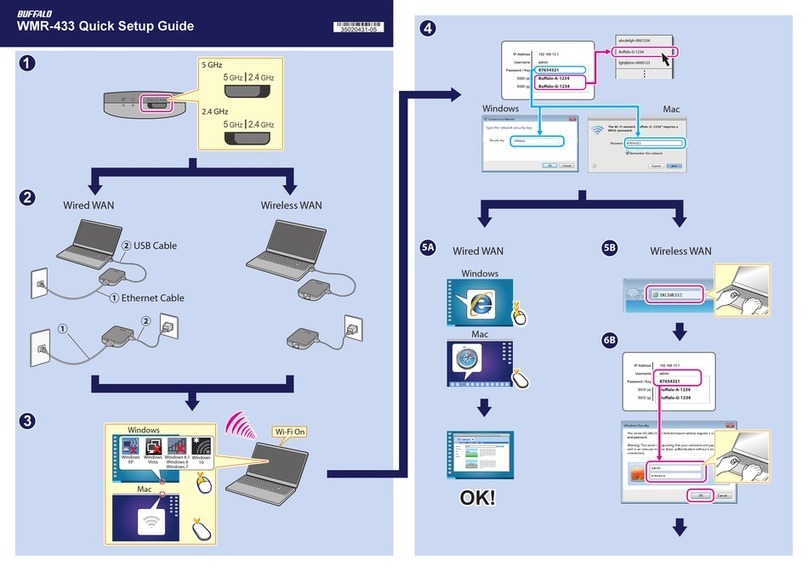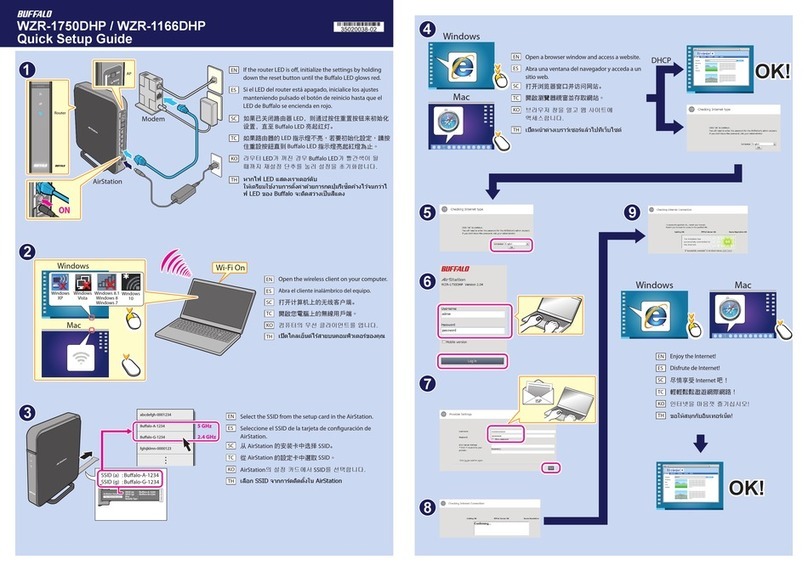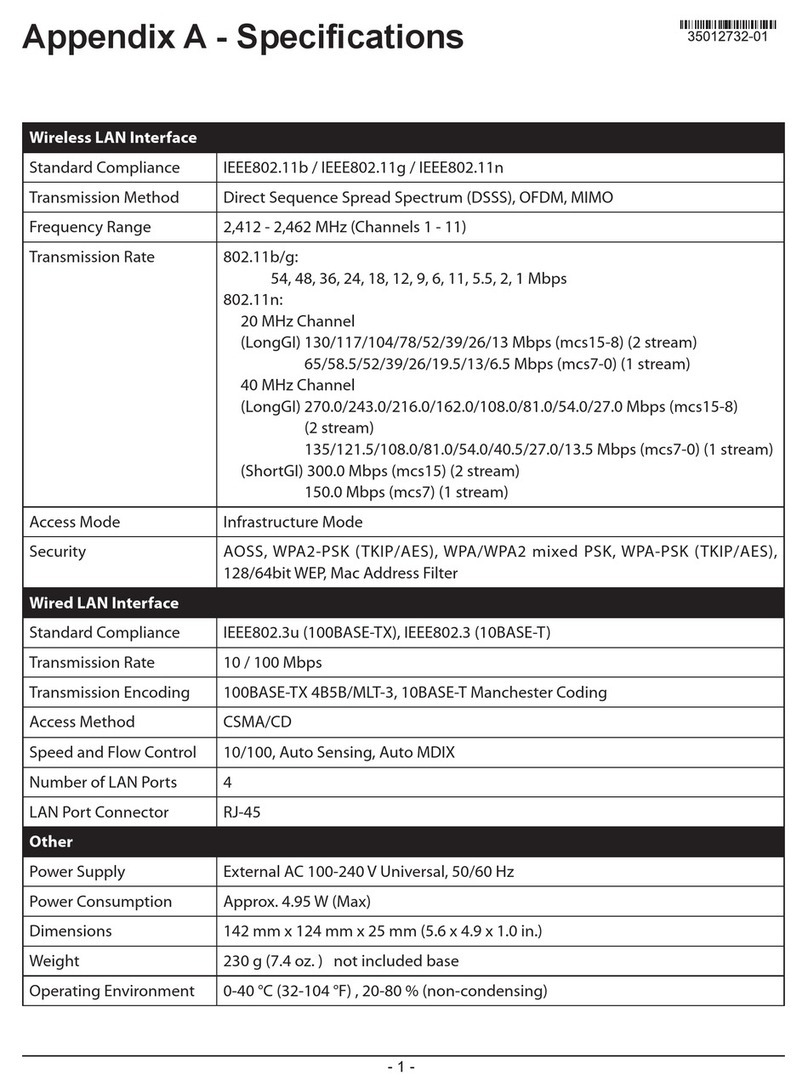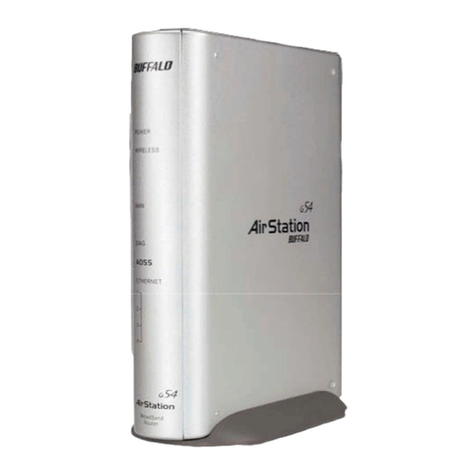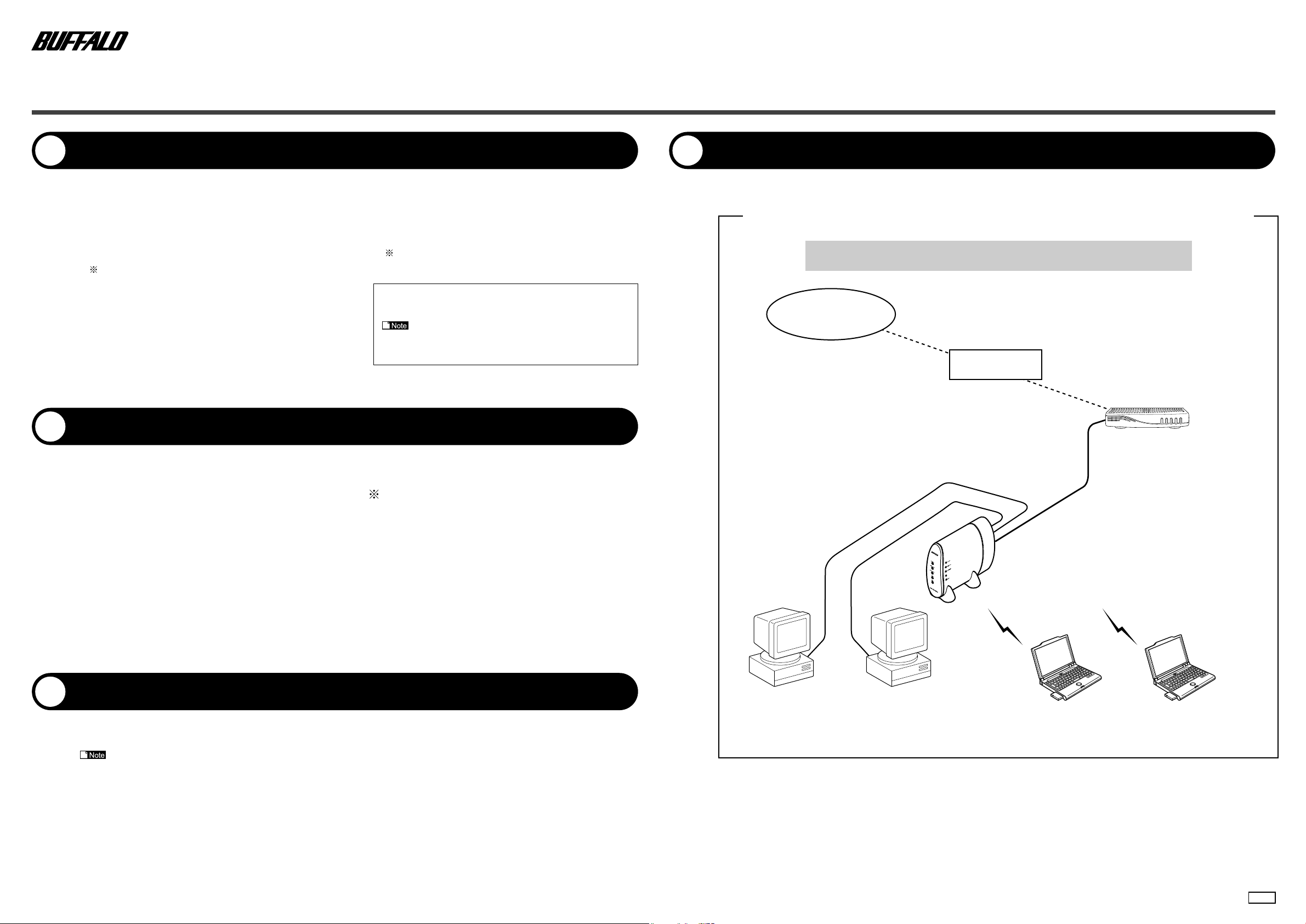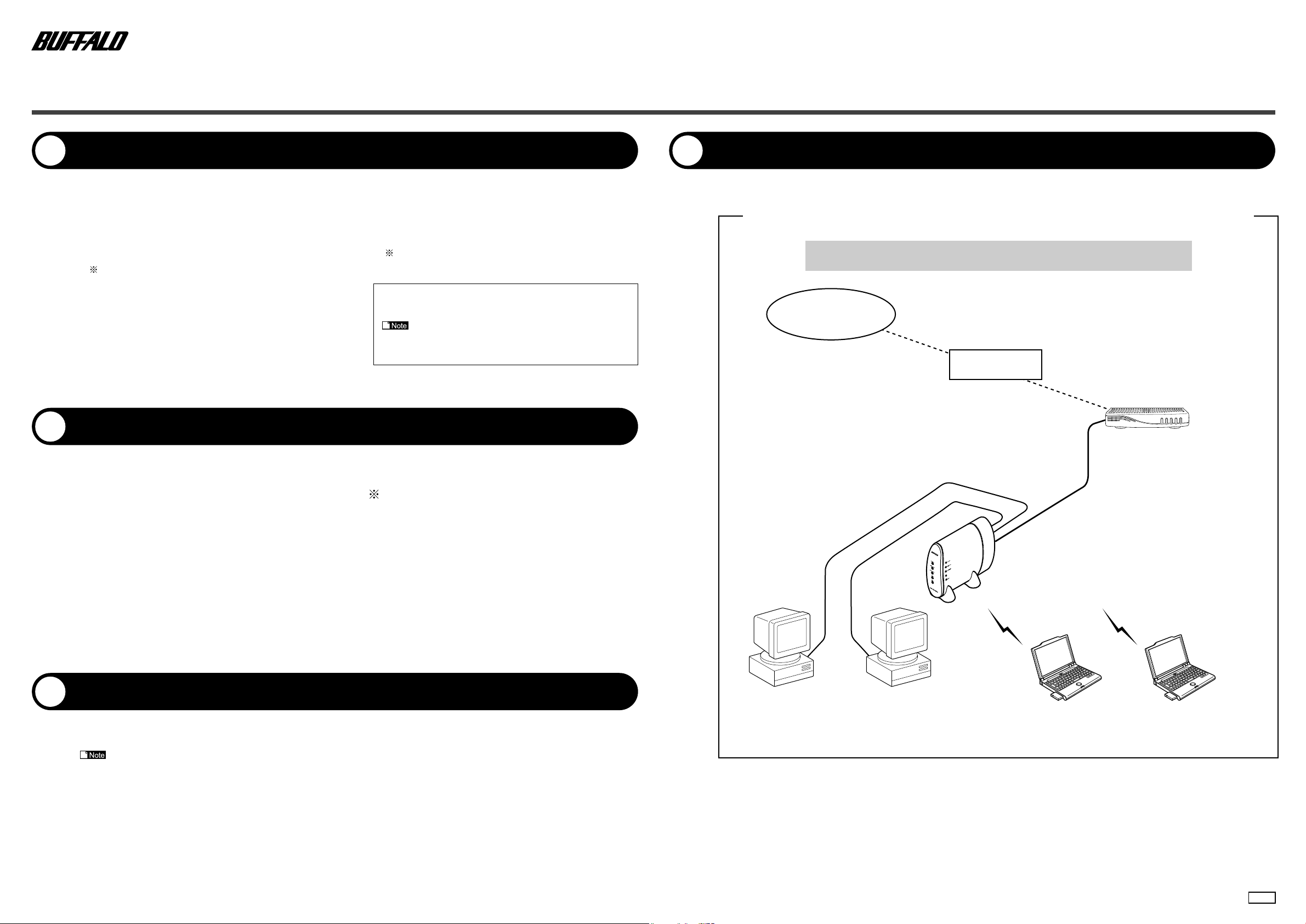
OS required for this product
WindowsMe/98/95 or Windows 2000/NT 4.0
One of the following Web browsers is required to
set the AirStation.
Internet Explorer 4.0 or later or Netscape Navigator 3.0 or later.
Fill out the user registration card in the warranty, and return
the card to TECHWORKS INC. / BUFFALO
TECHNOLOGY. Be sure to keep the warranty in the safe
place.
Package Contents
2
3
4
Before Connecting to the Internet
. Equipped with the security functions using MAC address
registration function and WEP (encryption).
. Seamless communication with iBook, iMacDV, and G4
(AGP model) is possible using wireless card that is
compatible with Apple's Airport.
Separate utility software is required that recognizes each other's
protocols for data exchange between Windows and Mac. Use DAVE or
equivalent installed on the Mac.
WLAR-L11-L Install Manual
Features
1
. Can connect to the Internet using a CATV network.
. Communications between the Ethernet LAN and the
wireless LAN is possible.
. Meet the IEEE802.11b. Wireless baud rate of 11 Mbps is
possible.
. Range: 50 m indoors, or 115 m outdoors (LOS) with
nominal baud rate.
25 m indoors, or 50 m outdoors (LOS) at baud rate 11 Mbps.
Avoid installation close to metal objects such as steel desks, shelves,
microwave ovens and wireless printer buffers.
Range and data rate are subject to the radio transmission condition and
they may be reduced significantly if there is interference or jamming.
. Roaming function compatible.
. Equipped with multiple channels to reduce network load.
.
AirStation (WLAR-L11-L) .............................................
1
.
AC adapter ......................................................................
1
.
AirStation Series Driver CD ...........................................
1
.
3-m UTP straight cable (category 5) ..............................
1
.
WLAR-L11-L Install Manual (This manual) .................
1
.
Internet Connection Manual ...........................................
1
.
Reference Manual ..........................................................
1
.
User registration card and warranty ...............................
1
The AirStation package contains the following. If any items are missing, contact TECHWORKS INC. / BUFFALO
TECHNOLOGY. representative.
1.Have you completed contacting to your CATV provider? If not you may need to contract your CATV provider
for the contract.
Consult your provider to confirm your contract terms before the allocation of multiple address.
2.The following information is required to set the AirStation.
. The IP address settings (Obtain the IP address setting either automatically from your provider or manually.)
. The AirStation MAC address (See note below.)
*Note: For the location of the MAC address, refer to the "Package Details and Parts Nomenclature and
Functions" section later in this manual.
Network Configuration
Internet
Provider
AirStation
Connecting to the Internet Using CATV Network
Refer to the separate Internet Connection Manual.
Cable modem
Wireless LAN
personal computer
Wireless LAN
personal computer
PY00-26086-DM10-01 1-01
This manual explains how to install the AirStation and precautions for the correct use. Be sure to read this manual before using the product.
Desktop Desktop