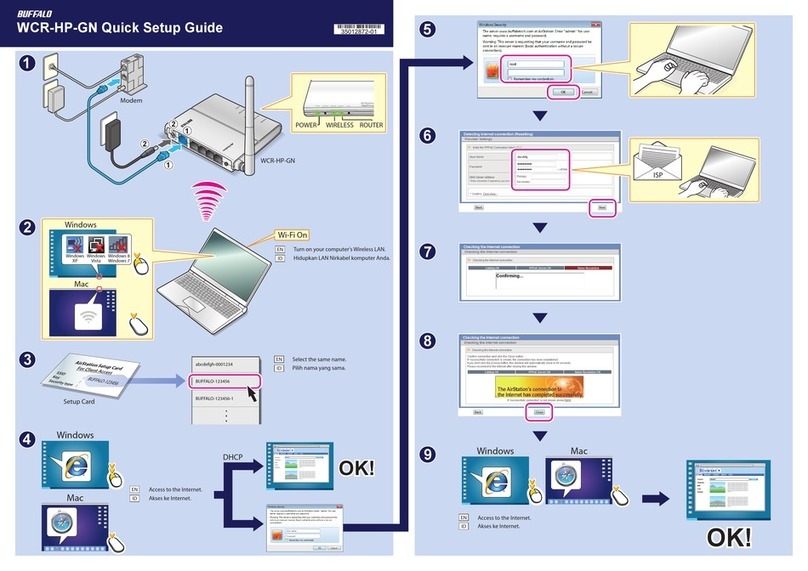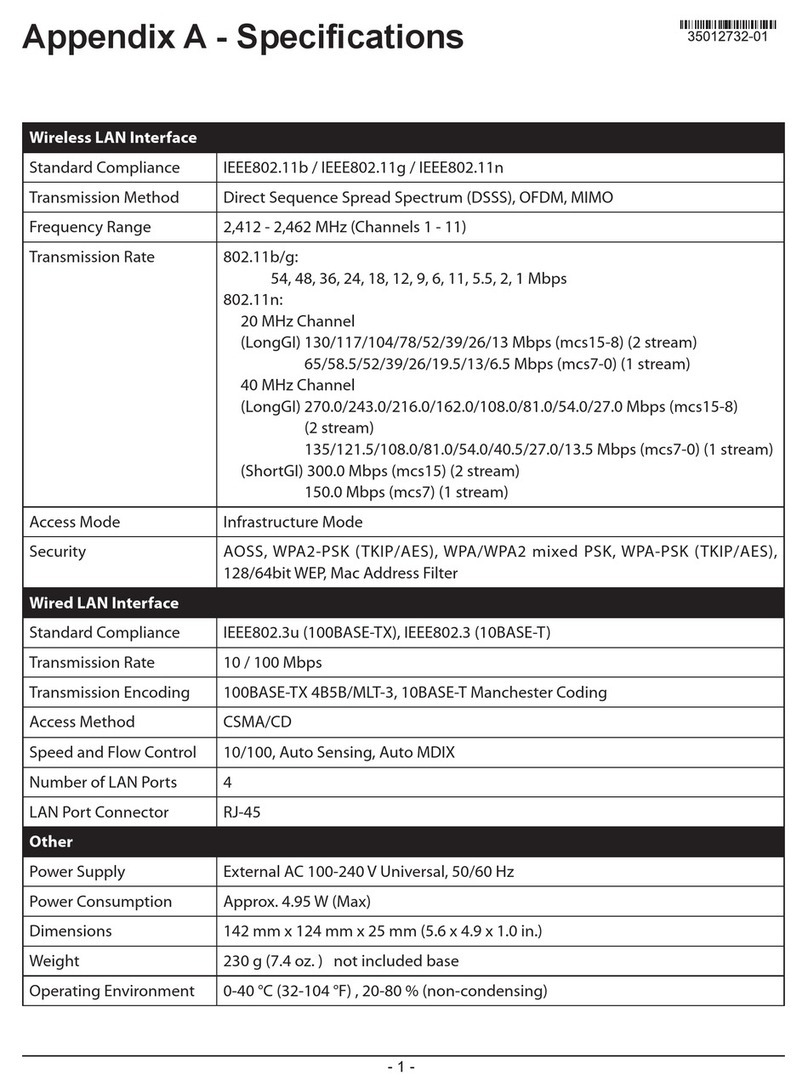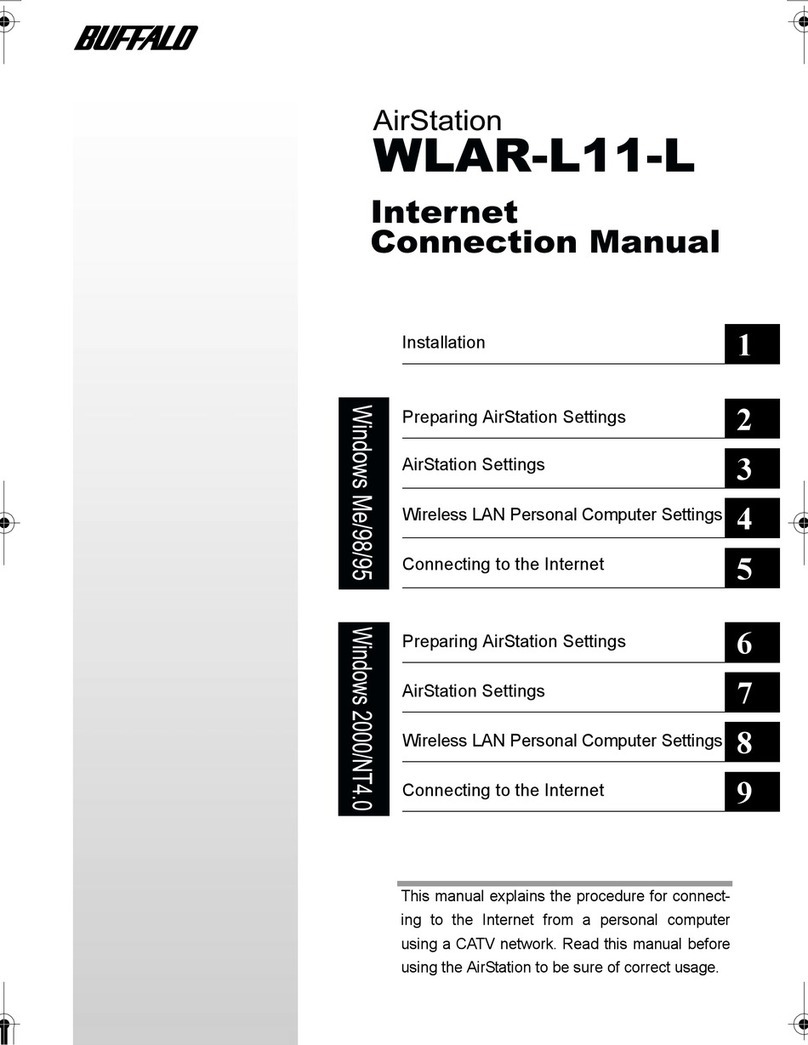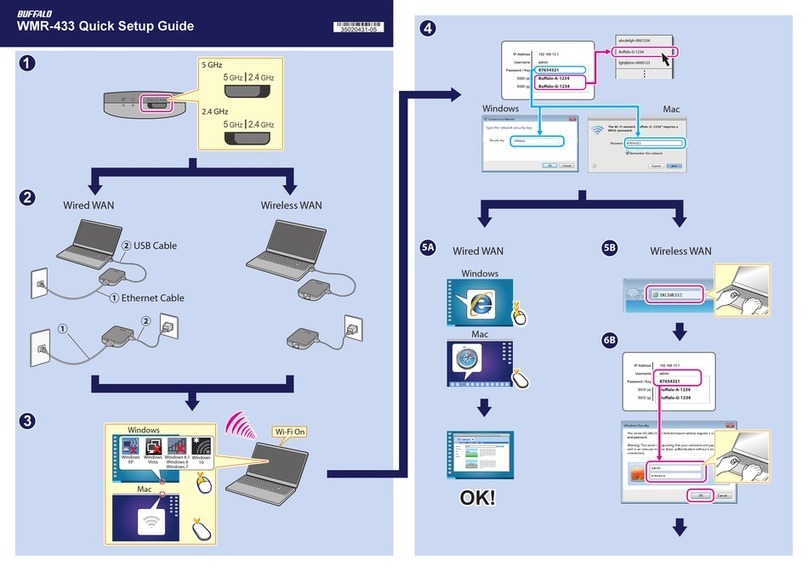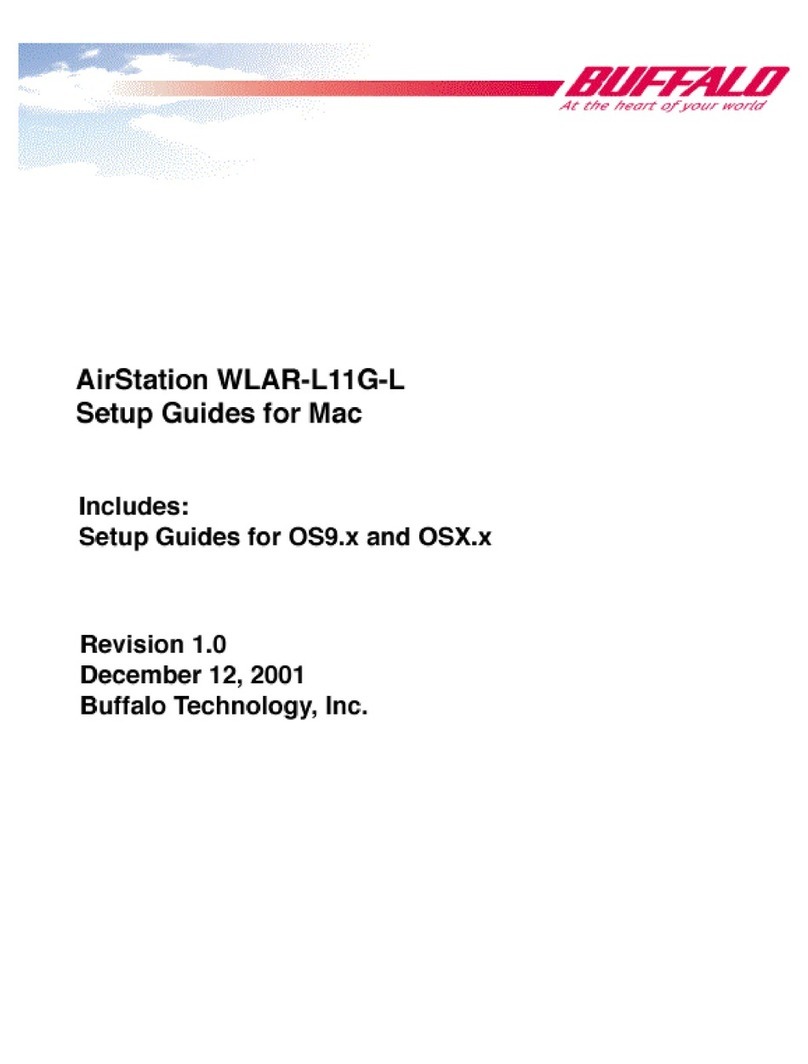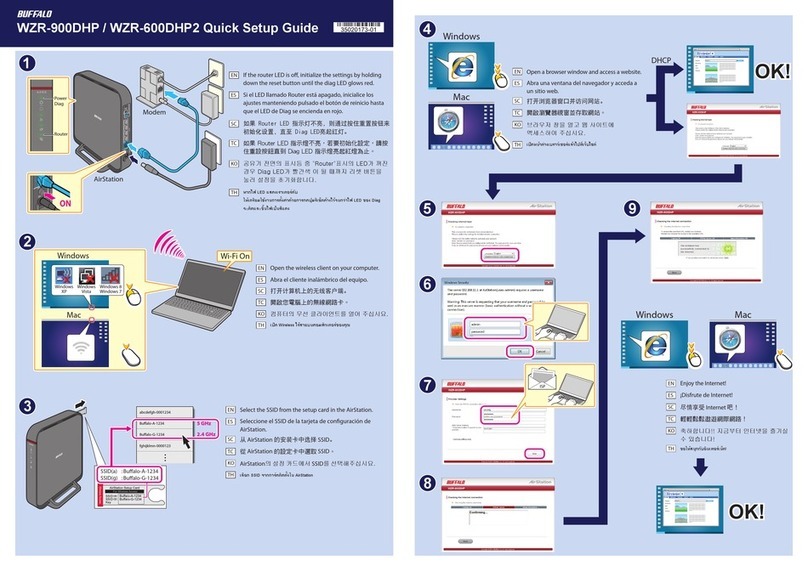3
1
2
2nd PC
Wired Wireless
1
2
Windows Mac
Opening Settings
Windows
10
Windows
XP
Windows
Vista
Windows 8.1
Windows 8
Windows 7
WZR-1750DHP http://d.buffalo.jp/wzr-1750dhp/
WZR-1166DHP http://d.buffalo.jp/wzr-1166dhp/
2nd PC
FCC NOTICE
This equipment has been tested and found to comply with the limits for a Class B digital device, pursuant to Part 15 of the FCC Rules. These limits are designed to provide reasonable
protection against harmful interference in a residential installation. This equipment generates, uses and can radiate radio frequency energy and, if not installed and used in accordance with
the instructions, may cause harmful interference to radio communications. However, there is no guarantee that interference will not occur in a particular installation.
If this equipment does cause harmful interference to radio or television reception, which can be determined by turning the equipment o and on, the user is encouraged to try to correct
the interference by one or more of the following measures:
-- Reorient or relocate the receiving antenna.
-- Increase the separation between the equipment and receiver.
-- Connect the equipment into an outlet on a circuit dierent from that to which the receiver is connected.
-- Consult the dealer or an experienced radio/TV technician for help.
Bualo-A-1234
fghijklmn-0000123
abcdefgh-0001234
Bualo-G-1234
5 GHz
2.4 GHz
SSID (a) : Bualo-A-1234
SSID (g) : Bualo-G-1234
Norton ConnectSafe must be activated by customer. Use of Norton ConnectSafe is
subject to the Terms of Service found at https://dns.norton.com/dnsweb/terms.do.
EN
SC
TC
KO
TH
Select the SSID from the setup card in the AirStation.
从AirStation 的安装卡中选择 SSID。
從AirStation 的設定卡中選取 SSID。
AirStation의 설정 카드에서 SSID를 선택합니다.
ES Seleccione el SSID de la tarjeta de conguración de
AirStation.
• If you cannot connect to the Internet, turn off the power to the modem, computer, and AirStation. Turn on the
modem and wait one minute. Then, turn on the AirStation and wait one minute. Finally, turn on the computer. If
you are still unable to connect to the Internet, hold down the reset button on the AirStation until the Bualo LED
glows red (to initialize the settings), then try connecting to the Internet again.
• See your computer's manual for more detail on wireless connection.
EN
• 如果您无法连接到 Internet,请关闭调制解调器、计算机和 AirStation 的电源。打开调制解调器,然后等待一分
钟。接着打开 AirStation,然后等待一分钟。最后,打开计算机。如果仍无法连接到 Internet,请按住 AirStation
上的重置按钮,直至 Bualo LED 亮起红灯(以初始化设置),然后尝试重新连接到 Internet。
• 有关无线连接的详细信息,请参阅您的计算机手册。
• 如果您無法連線至網際網路,請關閉數據機、電腦和 AirStation 的電源。開啟數據機,然後等候一分鐘。接
著,開啟 AirStation,再等候一分鐘。最後,開啟電腦。如果您仍然無法連線至網際網路,按住 AirStation 上的
重設按鈕,直到 Bualo LED 指示燈亮起紅燈為止 (目的是要初始化設定),然後重新嘗試連線至網際網路。
• 請參閱您的電腦手冊,以取得無線連線的更多詳細資料。
• 인터넷에 연결할 수 없는 경우 모뎀, 컴퓨터 및 AirStation의 전원을 끕니다. 모뎀을 켠 다음 1분 동안
기다립니다. 그런 다음 AirStation을 켜고 1분 동안 기다립니다. 마지막으로 컴퓨터를 켭니다. 여전히
인터넷에 연결할 수 없는 경우 Bualo LED가 빨간색이 될 때까지 재설정 단추를 누른 다음(설정 초기화)
인터넷 연결을 다시 시도합니다.
• 무선 연결에 대해 자세한 내용은 컴퓨터 설명서를 참조하십시오.
SC
TC
KO
TH
• Si no logra conectarse a Internet, apague la alimentación del módem, el equipo y AirStation. Encienda el módem y
espere un minuto. A continuación, encienda AirStation y espere un minuto. Por último, encienda el equipo. Si aún
no puede conectarse a Internet, mantenga pulsado el botón de reinicio de AirStation hasta que se encienda en rojo
el LED de Bualo (para inicializar los ajustes) y, a continuación, trate de conectarse a Internet de nuevo.
• Consulte el manual del equipo para obtener más detalles sobre la conexión inalámbrica.
ES
•
•
2016.01