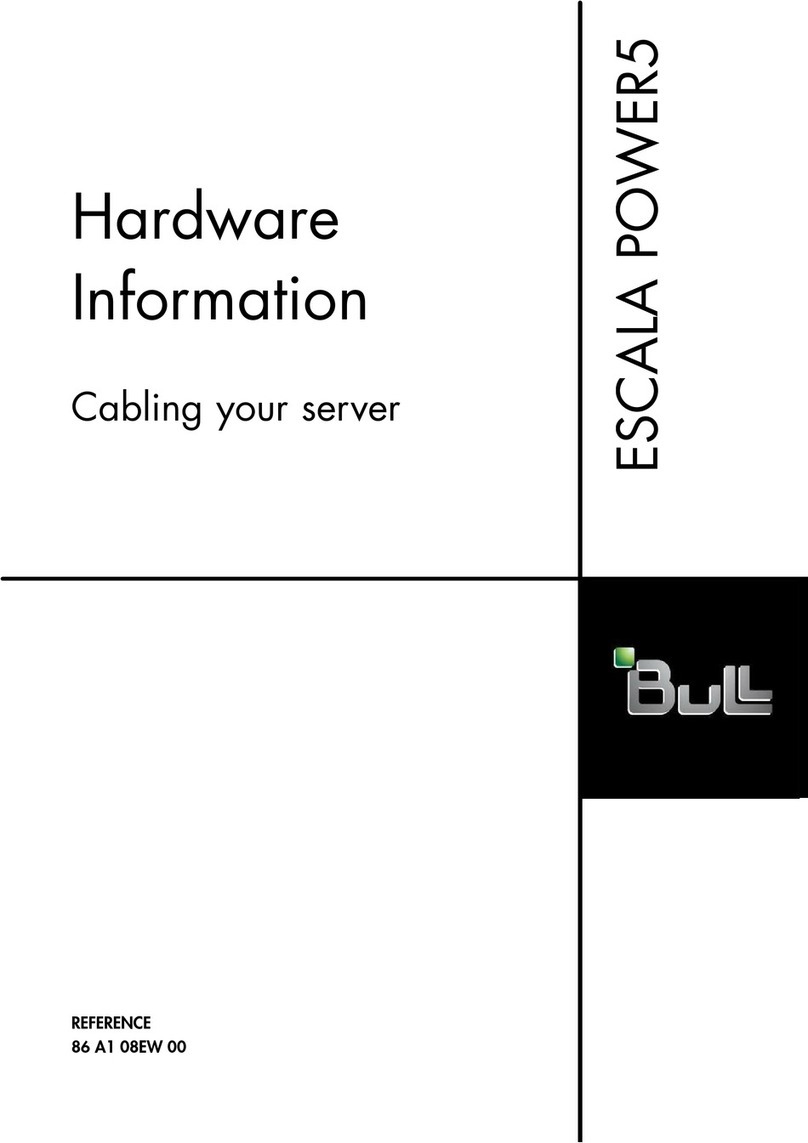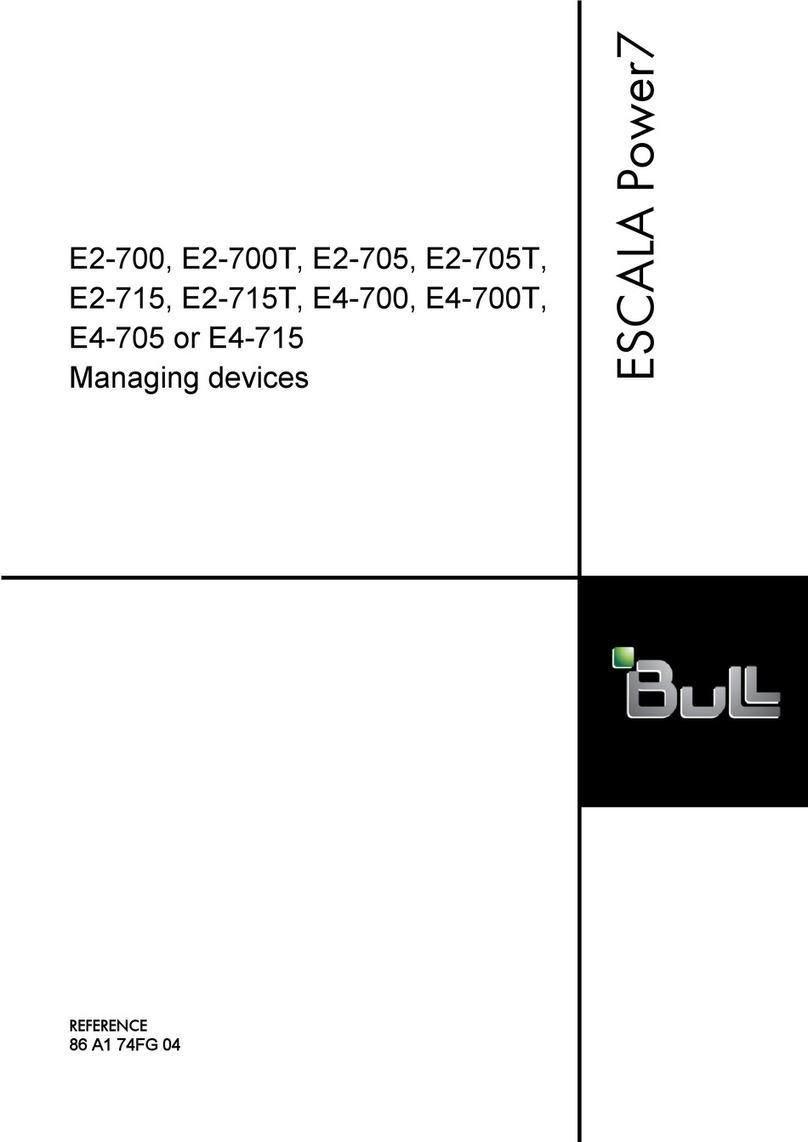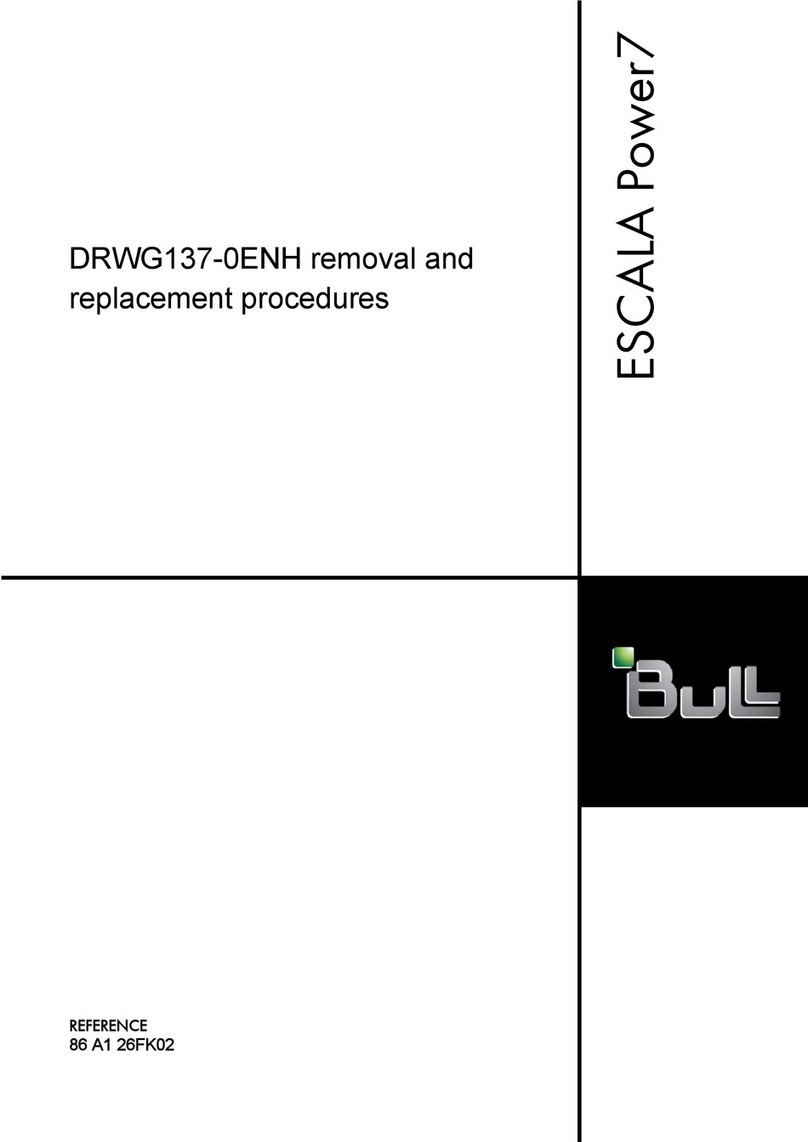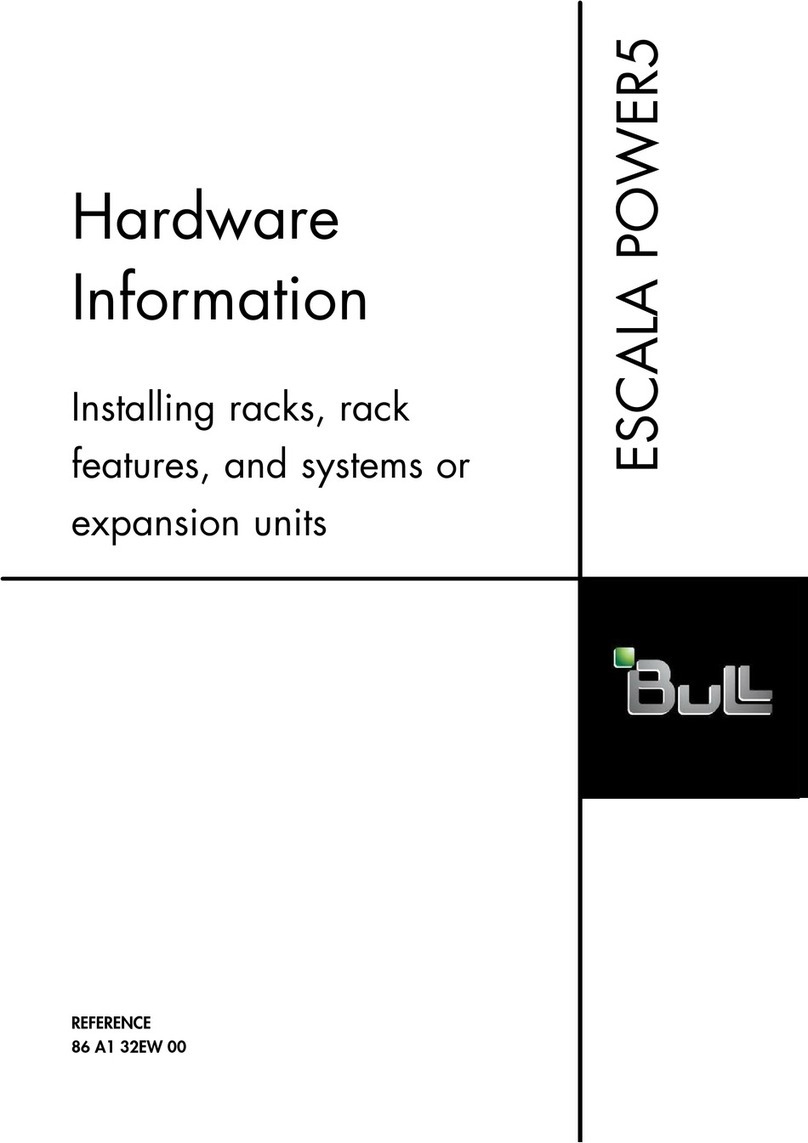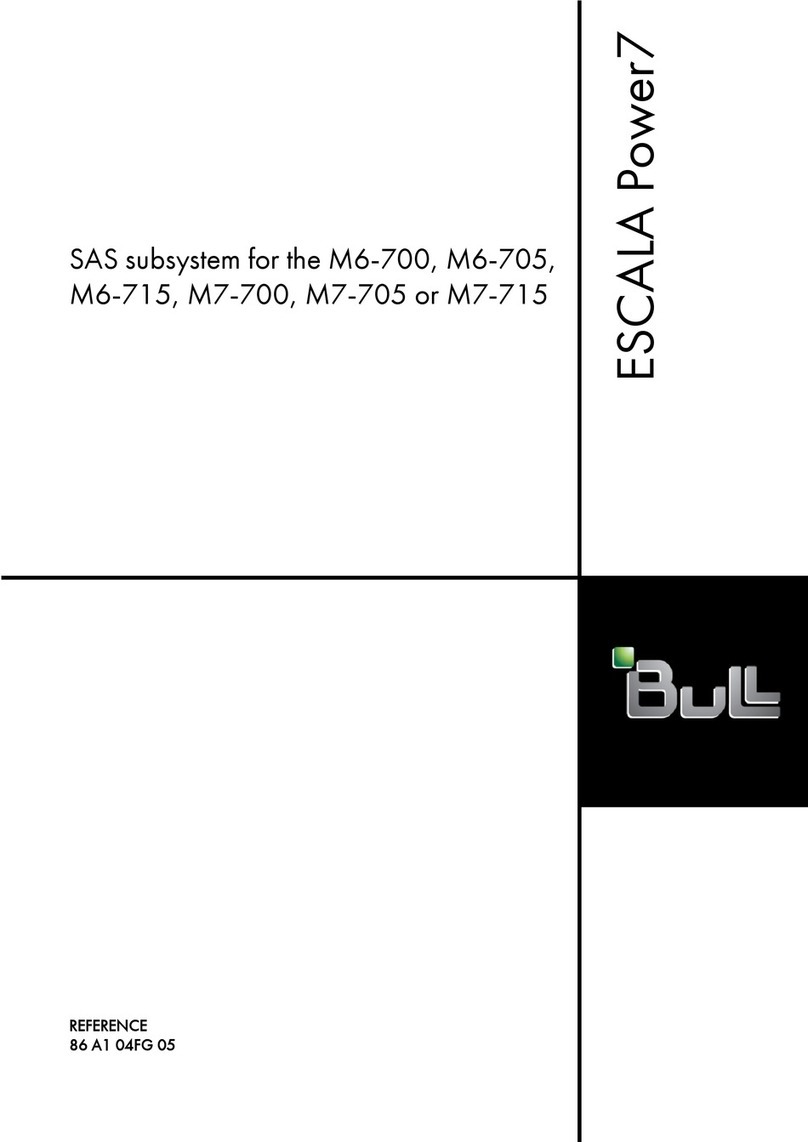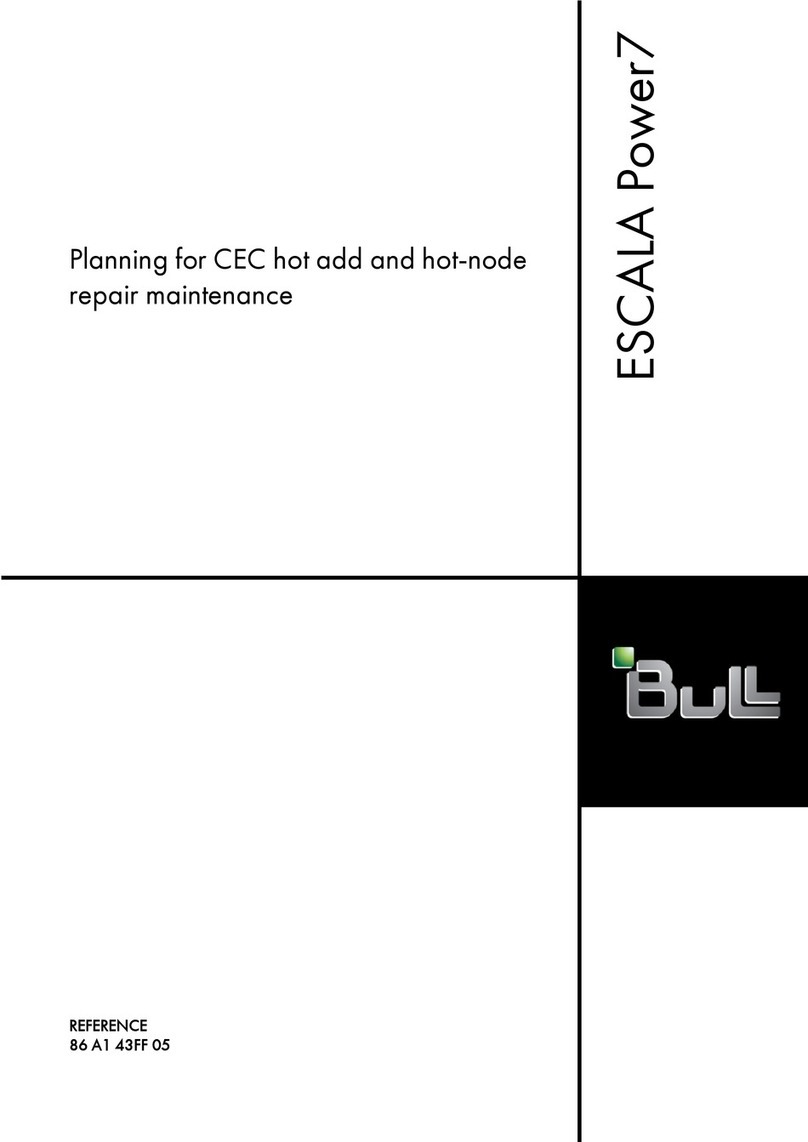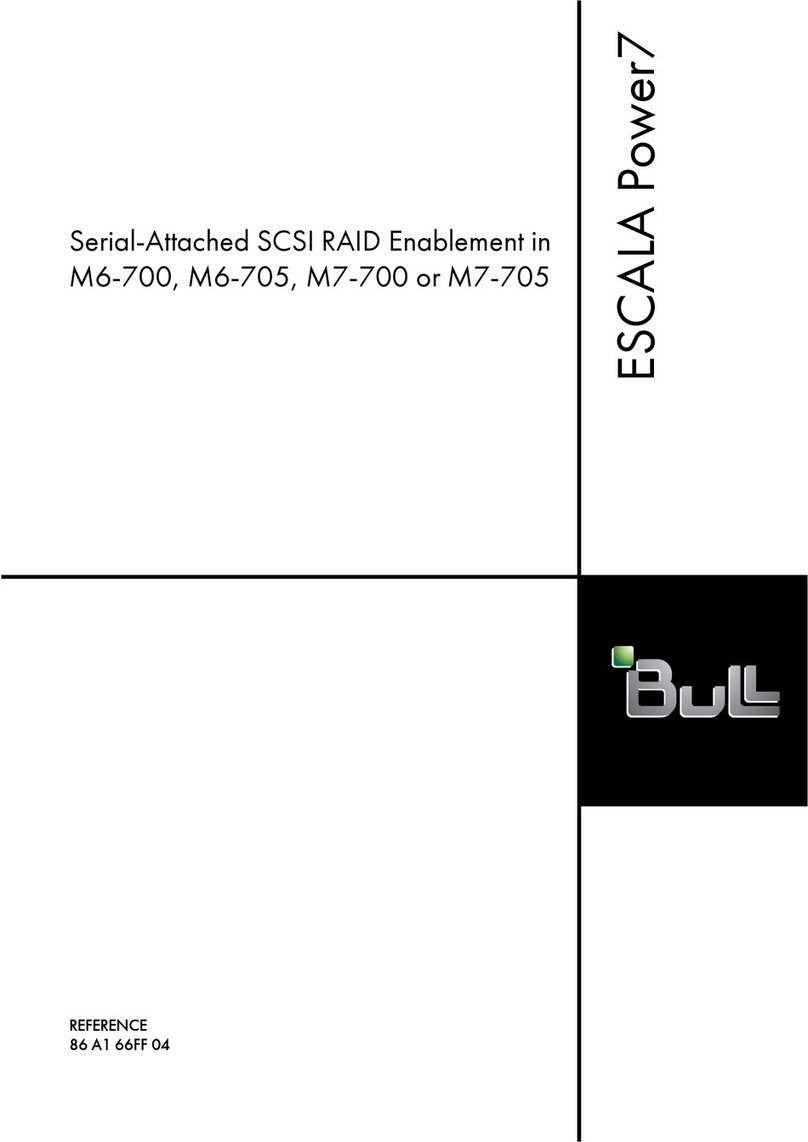vi Escala Blade EL260B - Installation and User's Guide
3.8 Installing an I/O expansion card........................................................................................28
3.8.1 Installing a small-form-factor expansion card...............................................................29
3.8.2 Installing a standard-form-factor expansion card .........................................................30
3.8.3 Removing the hard disk drive tray .............................................................................31
3.8.4 Installing the expansion bracket ................................................................................32
3.8.5 Installing a combination-form-factor expansion card ....................................................33
3.9 Completing the installation ................................................................................................34
3.9.1 Installing and closing the blade server cover...............................................................35
3.9.2 Installing the blade server in a Bull Blade Chassis .......................................................36
3.10 Input/output connectors and devices...................................................................................37
Chapter 4. Configuring the blade server ............................................................. 39
4.1 Updating the firmware ......................................................................................................40
4.1.1 Starting the TEMP image ..........................................................................................41
4.1.2 Verifying the system firmware levels ..........................................................................41
4.2 Entering vital product data.................................................................................................42
4.3 Using the SMS utility.........................................................................................................43
4.3.1 Starting the SMS utility.............................................................................................43
4.3.2 SMS utility menu choices..........................................................................................43
4.4 Creating a CE login..........................................................................................................44
4.5 Configuring the Gigabit Ethernet controllers.........................................................................45
4.6 Blade server Ethernet controller enumeration........................................................................46
4.7 MAC addresses for host Ethernet adapters ..........................................................................46
4.8 Configuring a SAS RAID Array ..........................................................................................47
Chapter 5. Installing the operating system ........................................................... 49
5.1 Locating the installation instructions ....................................................................................49
5.2 Installing service and productivity tools for Linux on POWER .................................................51
Chapter 6. Solving problems ............................................................................. 53
Appendix A. Getting help and technical assistance ..................................................... 55
Before you call .............................................................................................................................55
Using the documentation ...............................................................................................................55
Appendix B. Notices.............................................................................................. 57
Important Notes ...........................................................................................................................57
Product recycling and disposal.......................................................................................................58
Electronic emission notices.............................................................................................................59
Industry Canada Class A emission compliance statement ..................................................................59
Australia and New Zealand Class A statement ................................................................................59